A Comprehensive Guide on Excel Course E-Learning
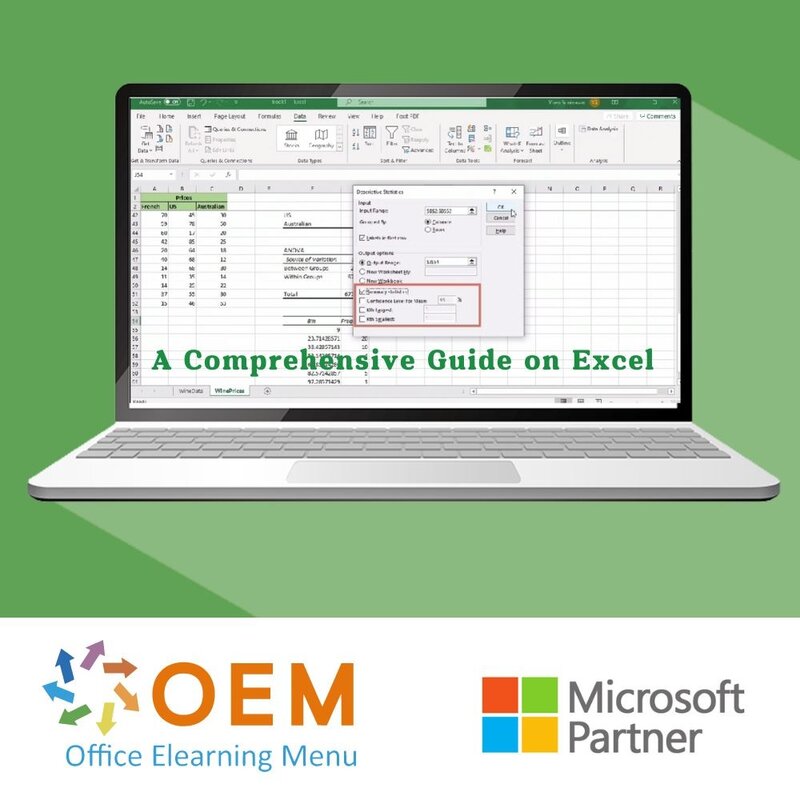
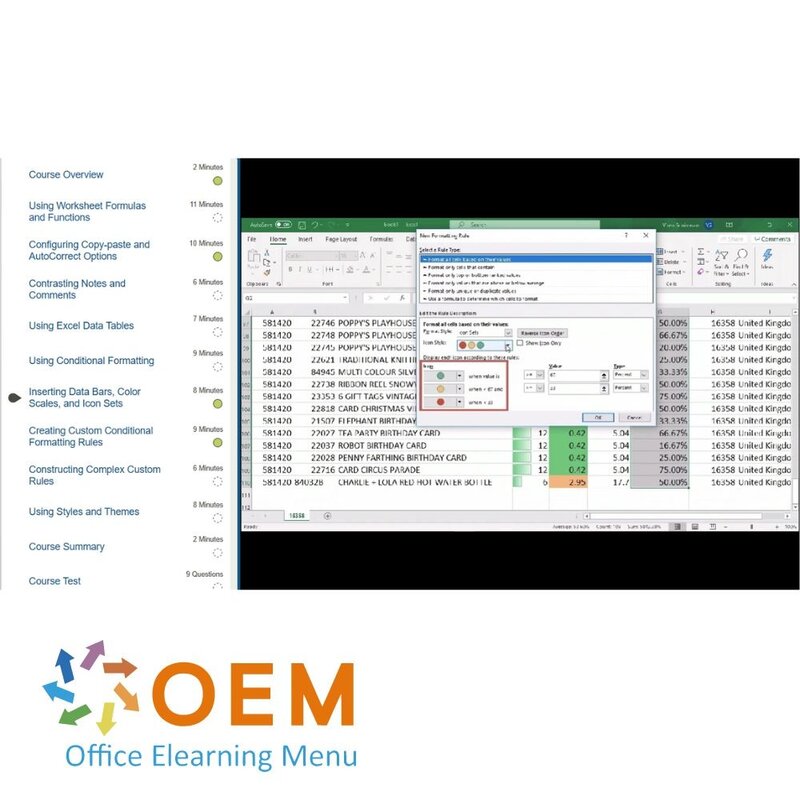
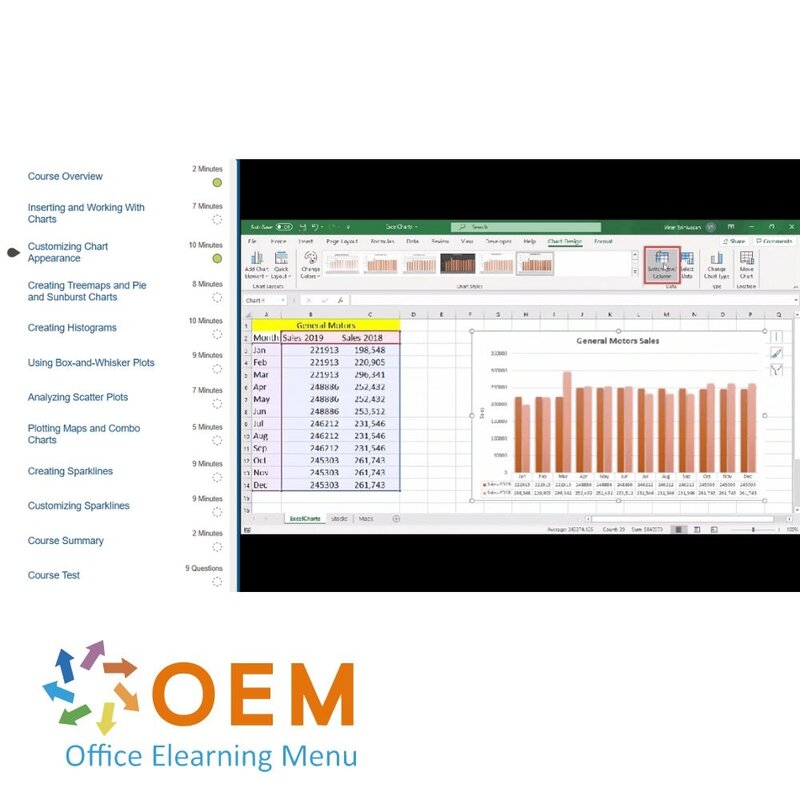
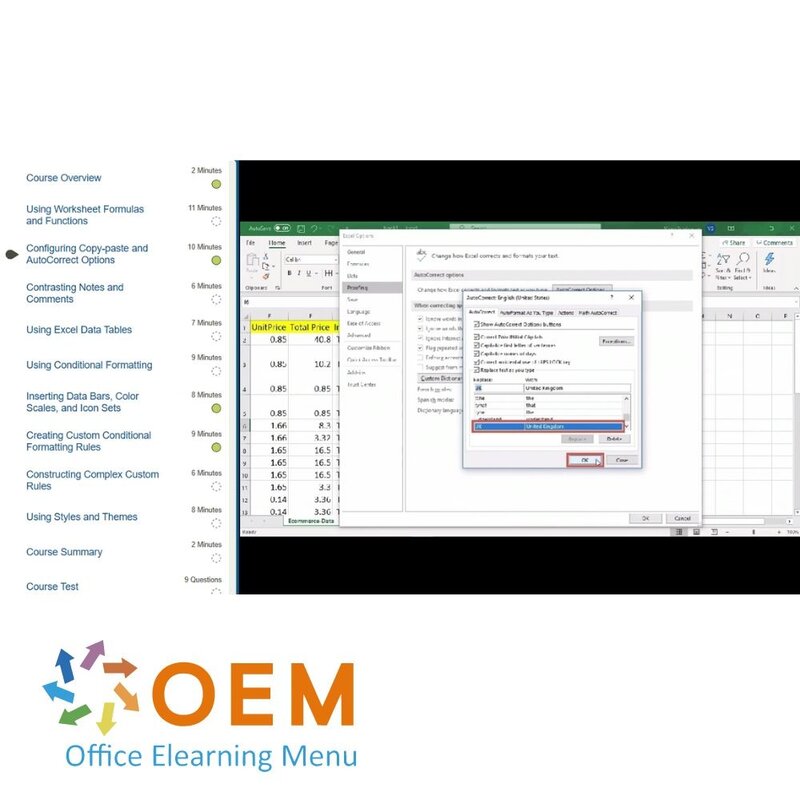
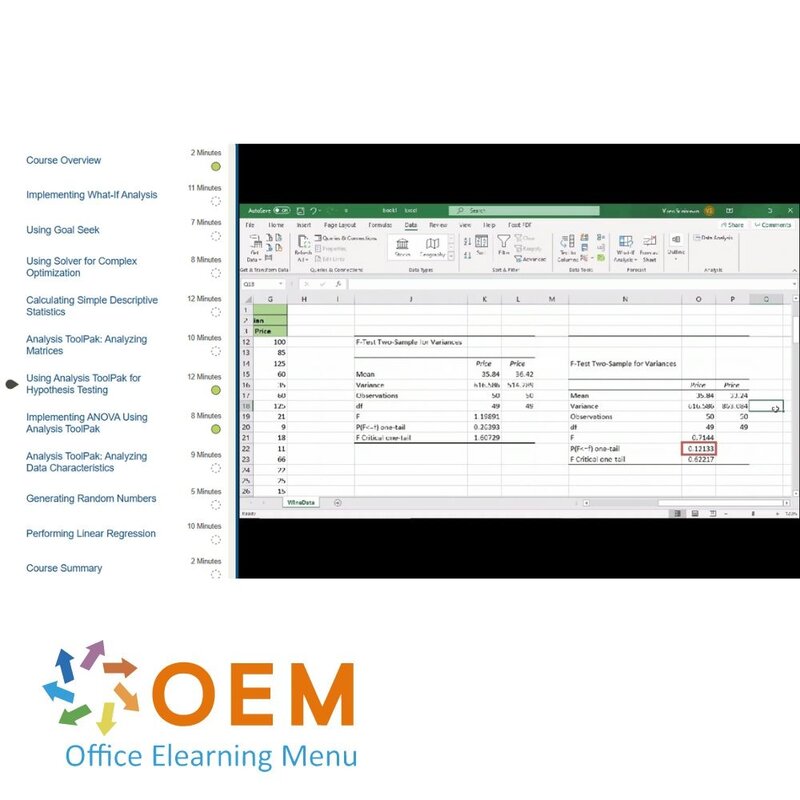
A Comprehensive Guide on Excel Course E-Learning
Take an A Comprehensive Guide on Excel course E-Learning Training now online. You will learn how to enter formulas, copy calculation results and links, transpose and adjust notation.
Read more- Brand:
- Microsoft
- Discounts:
-
- Buy 2 for €155,82 each and save 2%
- Buy 3 for €154,23 each and save 3%
- Buy 4 for €152,64 each and save 4%
- Buy 5 for €151,05 each and save 5%
- Buy 10 for €143,10 each and save 10%
- Buy 25 for €135,15 each and save 15%
- Buy 50 for €127,20 each and save 20%
- Availability:
- In stock
- Delivery time:
- Ordered before 5 p.m.! Start today.
- Award Winning E-learning
- Lowest price guarantee
- Personalized service by our expert team
- Pay safely online or by invoice
- Order and start within 24 hours
A Comprehensive Guide on Excel Course E-Learning
Discover the ultimate Excel course that guides you from beginner to expert! With A Comprehensive Guide on Excel Training, you will learn all the essential skills needed to work efficiently and professionally with Excel. From basic functions to advanced formulas and data visualisation, this course gives you a complete overview of all the tools and techniques you can use in your daily work.
You will receive hands-on lessons and assignments that will help you manage, analyse and present complex data. You will also learn to save time through automation and work with advanced features such as pivot tables and macros. This Excel training course is perfect for both beginners and experienced users who want to refresh or deepen their knowledge.
Enrol today and improve your Excel skills with our award-winning e-learning, including an official practice exam and personal online mentoring guidance!
Course highlights:
- In-depth explanation of basic and advanced features
- Practical examples and hands-on assignments
- Tips to work more efficiently and save time
- Full access to e-learning, practice exams and mentoring
Course content
Complete Guide to Excel 365: Getting Started
Course: 1 Hour, 14 Minutes
- Course Overview
- Launching and Customizing Excel
- Exploring Excel Menu Items
- Copy-pasting Data and Formatting Cells
- Inserting, Deleting, and Merging Cells
- Applying Cell Formatting
- Importing Delimited Data
- Importing Fixed-width Data
- Exporting Excel Workbooks
- Course Summary
Complete Guide to Excel 365: Working With Charts & Sparklines
Course: 1 Hour, 17 Minutes
- Course Overview
- Inserting and Working With Charts
- Customizing Chart Appearance
- Creating Treemaps and Pie and Sunburst Charts
- Creating Histograms
- Using Box-and-Whisker Plots
- Analyzing Scatter Plots
- Plotting Maps and Combo Charts
- Creating Sparklines
- Customizing Sparklines
- Course Summary
Complete Guide to Excel 365: Using Formatting, Styles, & Themes
Course: 1 Hour, 18 Minutes
- Course Overview
- Using Worksheet Formulas and Functions
- Configuring Copy-paste and AutoCorrect Options
- Contrasting Notes and Comments
- Using Excel Data Tables
- Using Conditional Formatting
- Inserting Data Bars, Color Scales, and Icon Sets
- Creating Custom Conditional Formatting Rules
- Constructing Complex Custom Rules
- Using Styles and Themes
- Course Summary
Complete Guide to Excel 365: Linking, Printing, & Protecting Workbooks
Course: 1 Hour, 21 Minutes
- Course Overview
- Working With AutoSave and AutoRecover
- Using Templates and the XLSTART Folder
- Grouping Data Using Outline and Auto Outline
- Creating External Links
- Editing External Links
- Controlling How Workbooks Are Printed
- Customizing Headers, Footers, and Background Images
- Protecting Worksheets
- Protecting Workbooks
- Course Summary
Complete Guide to Excel 365: Validating, Cleaning, & Performing Lookups on Data
Course: 1 Hour, 30 Minutes
- Course Overview
- Using Absolute Cell References and the $ Symbol
- Using the Subtotal Feature
- Using the Filter Feature
- Checking Conditions Using IF()
- Using Conditional Aggregates
- One-dimensional Lookups With VLOOKUP() and HLOOKUP()
- Two-dimensional Lookups Using INDEX() and MATCH()
- Cleaning Data
- Parsing Strings
- Performing Simple Data Validation
- Performing Complex Data Validation
- Course Summary
Complete Guide to Excel 365: What-If Analysis, Solver, & Analysis ToolPak
Course: 1 Hour, 36 Minutes
- Course Overview
- Implementing What-If Analysis
- Using Goal Seek
- Using Solver for Complex Optimization
- Calculating Simple Descriptive Statistics
- Analysis ToolPak: Analyzing Matrices
- Using Analysis ToolPak for Hypothesis Testing
- Implementing ANOVA Using Analysis ToolPak
- Analysis ToolPak: Analyzing Data Characteristics
- Generating Random Numbers
- Performing Linear Regression
- Course Summary
Complete Guide to Excel 365: Pivot, PowerPivot, & Financial Modeling
Course: 1 Hour, 15 Minutes
- Course Overview
- Using Relational Data Models
- Detecting Relationships and Foreign Keys
- Using PowerPivot for Data Modeling
- PowerPivot: Detecting and Visualizing Relationships
- Modeling Fixed-Income Instruments
- Computing Bond Yields
- Performing Net Present Value (NPV) Analysis
- Course Summary
| Language | English |
|---|---|
| Qualifications of the Instructor | Certified |
| Course Format and Length | Teaching videos with subtitles, interactive elements and assignments and tests |
| Lesson duration | 9:31 Hours |
| Progress monitoring | Yes |
| Access to Material | 365 days |
| Technical Requirements | Computer or mobile device, Stable internet connections Web browsersuch as Chrome, Firefox, Safari or Edge. |
| Support or Assistance | Helpdesk and online knowledge base 24/7 |
| Certification | Certificate of participation in PDF format |
| Price and costs | Course price at no extra cost |
| Cancellation policy and money-back guarantee | We assess this on a case-by-case basis |
| Award Winning E-learning | Yes |
| Tip! | Provide a quiet learning environment, time and motivation, audio equipment such as headphones or speakers for audio, account information such as login details to access the e-learning platform. |
There are no reviews written yet about this product.
OEM Office Elearning Menu Top 2 in ICT-trainingen 2024!
OEM Office Elearning Menu is trots op de tweede plaats in de categorie ICT-trainingen 2024 bij Beste Opleider van Nederland (Springest/Archipel). Dank aan al onze cursisten voor hun vertrouwen!
Reviews
There are no reviews written yet about this product.

























