Adobe Captivate 9 Course E-Learning
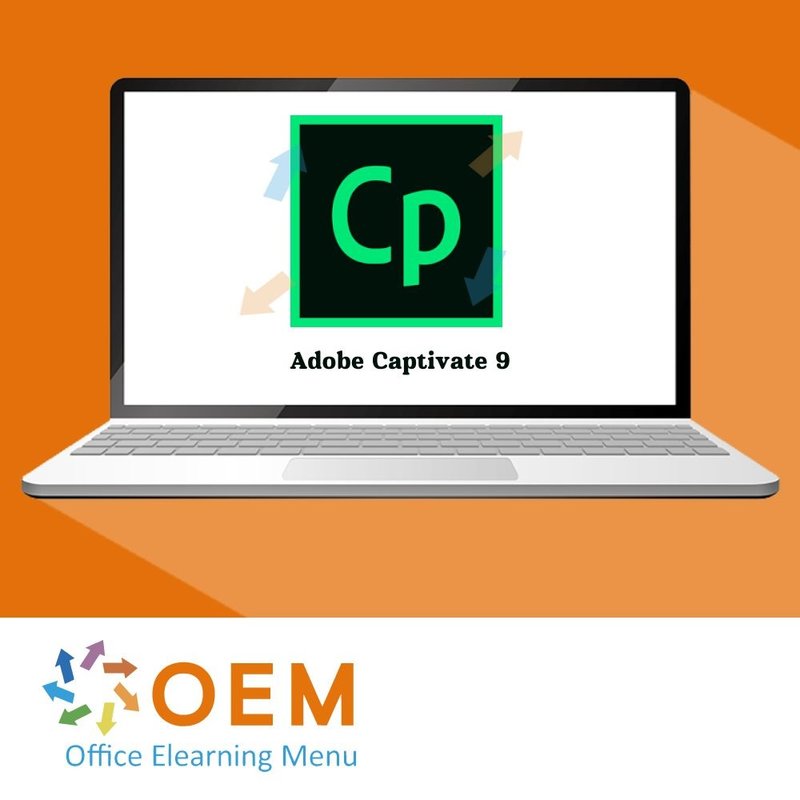
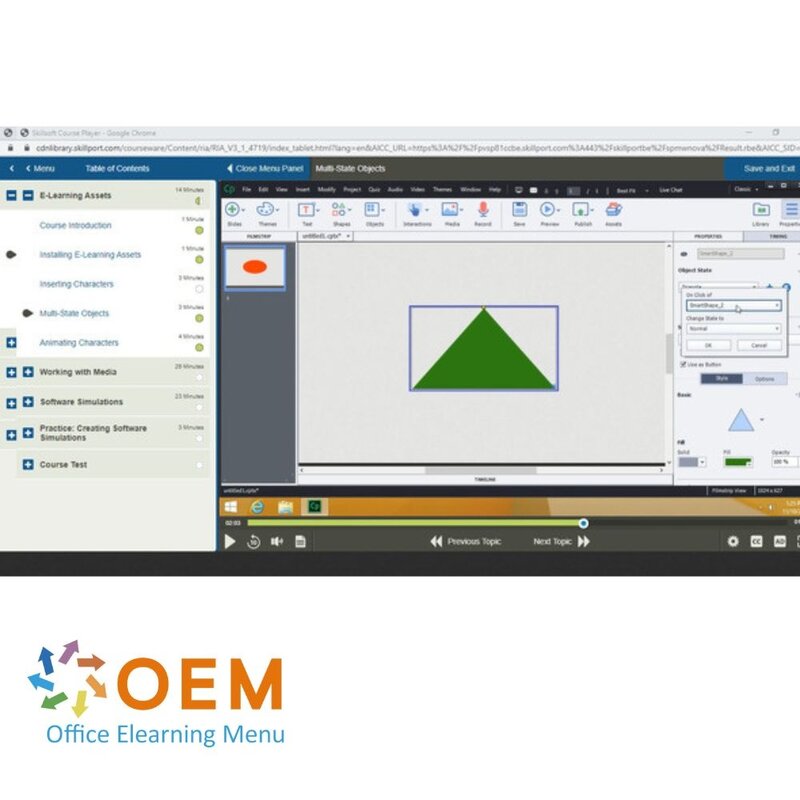
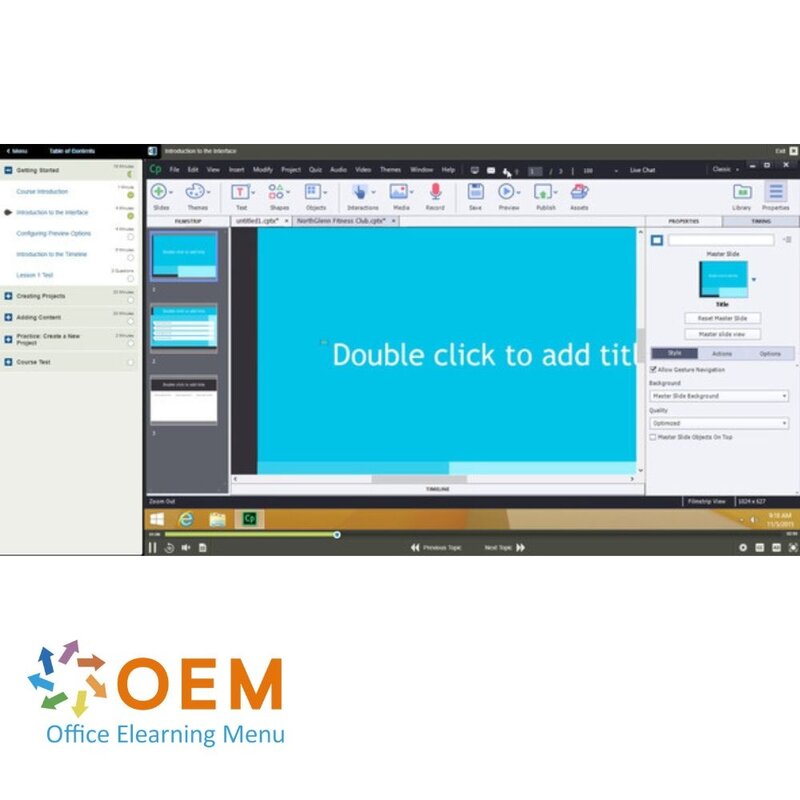
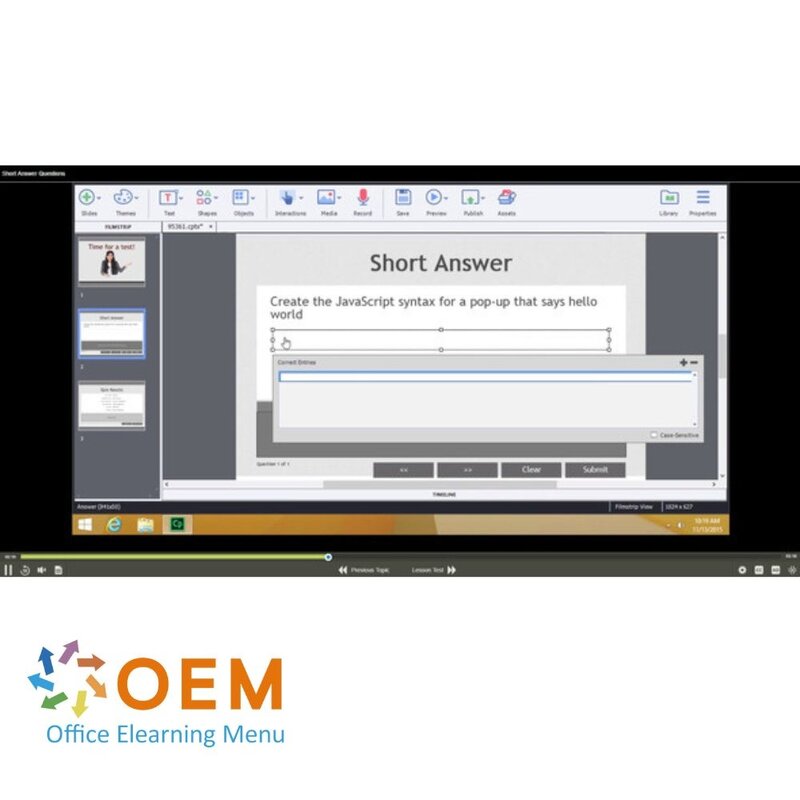
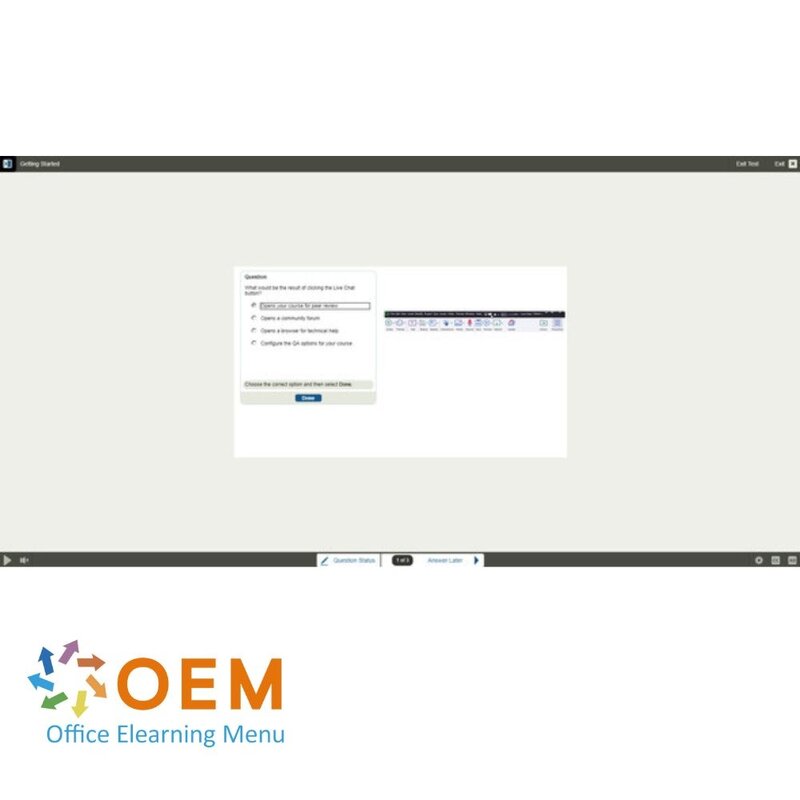
Adobe Captivate 9 Course E-Learning
Adobe Captivate 9 E-Learning course - Online E-Learning training. Order and start immediately for the best price.
Read more- Brand:
- Adobe
- Discounts:
-
- Buy 2 for €146,02 each and save 2%
- Buy 3 for €144,53 each and save 3%
- Buy 4 for €143,04 each and save 4%
- Buy 5 for €141,55 each and save 5%
- Buy 10 for €134,10 each and save 10%
- Buy 25 for €126,65 each and save 15%
- Buy 50 for €119,20 each and save 20%
- Availability:
- In stock
- Delivery time:
- Ordered before 5 p.m.! Start today.
- Award Winning E-learning
- Lowest price guarantee
- Personalized service by our expert team
- Pay safely online or by invoice
- Order and start within 24 hours
Adobe Captivate 9 Course E-Learning
Want to harness the power of Adobe Captivate 9 to create interactive eLearning courses, presentations, and simulations? This Adobe Captivate 9 Course is designed for both beginners and advanced users who want to build dynamic and engaging eLearning solutions.
You’ll learn how to create interactive content, record screen activity, add quizzes, and personalize learning paths using Captivate 9’s robust features. This course will help you deliver high-impact learning experiences that truly engage your audience.
Why Choose This Training?
- Master Adobe Captivate 9 step-by-step
- Learn to build eLearning modules, simulations, quizzes, and interactive content
- 1-year 24/7 access to rich interactive videos, voice instruction, and hands-on exercises
- Includes progress tracking and certificate of participation
- Perfect for professionals building in-house training or digital courses
Who Should Attend?
- eLearning developers and instructional designers
- Trainers, teachers, and learning coordinators
- HR professionals creating internal training content
- Anyone looking to produce professional, interactive eLearning material
Course content
Getting Started
Course: 16 Minutes
- Course Introduction
- Introduction to the Interface
- Configuring Preview Options
- Introduction to the Timeline
Creating Projects
Course: 20 Minutes
- Creating New Projects
- Creating a Project from PowerPoint
- Creating a Responsive Project
- Adobe eLearning Assets
- Adding and Organizing Slides
Adding Content
Course: 20 Minutes
- Adding Captions
- Adding Images
- Editing Images
- Scalable Vector Graphic Support
- Rollover Objects
Practice: Create a New Project
Course: 2 Minutes
- Exercise: |w Creating a New Project
E-Learning Assets
Course: 14 Minutes
- Course Introduction
- Installing E-Learning Assets
- Multi-State Objects
- Animating Characters
Working with Media
Course: 26 Minutes
- Responsive Themes
- Inserting Video
- Editing Video
- Inserting Animations
- Inserting Audio
Software Simulations
Course: 23 Minutes
- Recording Software Simulations
- Demos, Assessments, and Training
- Video Demos
- Recording Narration
Practice: Creating Software Simulations
Course: 3 Minutes
- Exercise: Recording
Introduction to Questions
Course: 21 Minutes
- Course Introduction
- Inserting Question Slides
- Multiple Choice Questions
- Fill-in-the-Blank Questions
- Short Answer Questions
Working with Questions
Course: 20 Minutes
- Matching Questions
- Hotspot Questions
- Sequence Questions
- Rating Scale Questions
Question Pools
Course: 19 Minutes
- Question Pools
- Using the Question Pool Manager
- Generating Random Questions
- Quiz Review
- Knowledge Check Slides
Practice: Designing Questions
Course: 2 Minutes
- Exercise: Creating Questions
Previewing and Publishing
Course: 27 Minutes
- Course Introduction
- Publishing Test Results on a Server
- Publishing Projects
- Preview and Publish to Adobe Captivate Prime
- Using SCORM Cloud
- Using Geolocation
Creating Effects
Course: 19 Minutes
- Creating Mouse Effects
- Creating Zoom Areas
- Creating Web Objects
- Aligning Objects
- Creating Highlight Boxes
- Creating Drag and Drop
Actions and Interactions
Course: 16 Minutes
- Validating User Input
- Using Click Boxes
Practice: Configuring Projects
Course: 4 Minutes
- Exercise: Enhance a project
| Language | English |
|---|---|
| Qualifications of the Instructor | Certified |
| Course Format and Length | Teaching videos with subtitles, interactive elements and assignments and tests |
| Lesson duration | 4:11 Hours |
| Progress monitoring | Yes |
| Access to Material | 365 days |
| Technical Requirements | Computer or mobile device, Stable internet connections Web browsersuch as Chrome, Firefox, Safari or Edge. |
| Support or Assistance | Helpdesk and online knowledge base 24/7 |
| Certification | Certificate of participation in PDF format |
| Price and costs | Course price at no extra cost |
| Cancellation policy and money-back guarantee | We assess this on a case-by-case basis |
| Award Winning E-learning | Yes |
| Tip! | Provide a quiet learning environment, time and motivation, audio equipment such as headphones or speakers for audio, account information such as login details to access the e-learning platform. |
There are no reviews written yet about this product.
OEM Office Elearning Menu Top 2 in ICT-trainingen 2024!
OEM Office Elearning Menu is trots op de tweede plaats in de categorie ICT-trainingen 2024 bij Beste Opleider van Nederland (Springest/Archipel). Dank aan al onze cursisten voor hun vertrouwen!
Reviews
There are no reviews written yet about this product.

























