Adobe multicollection Training
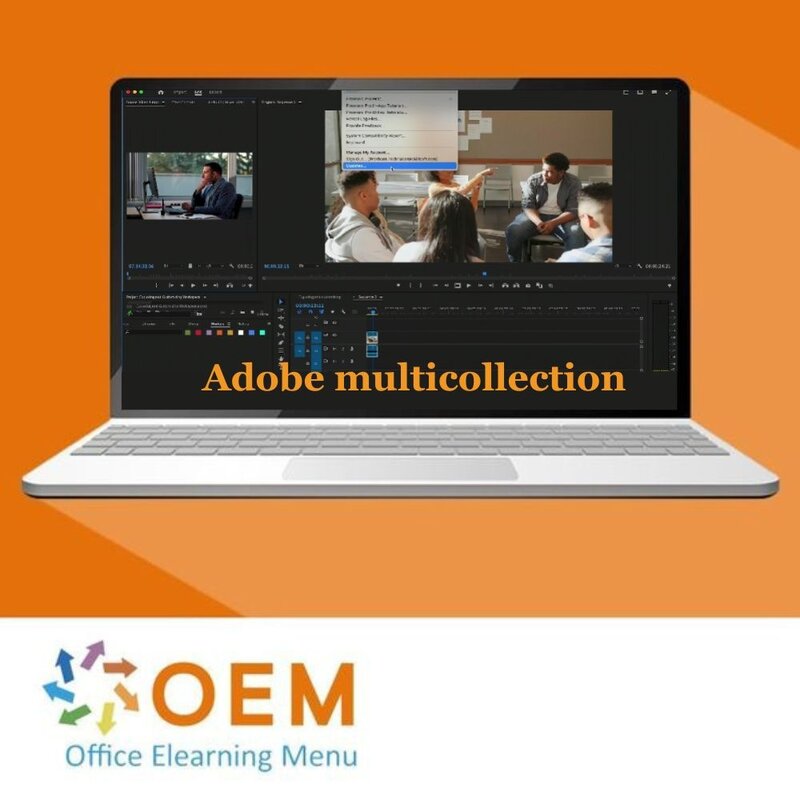
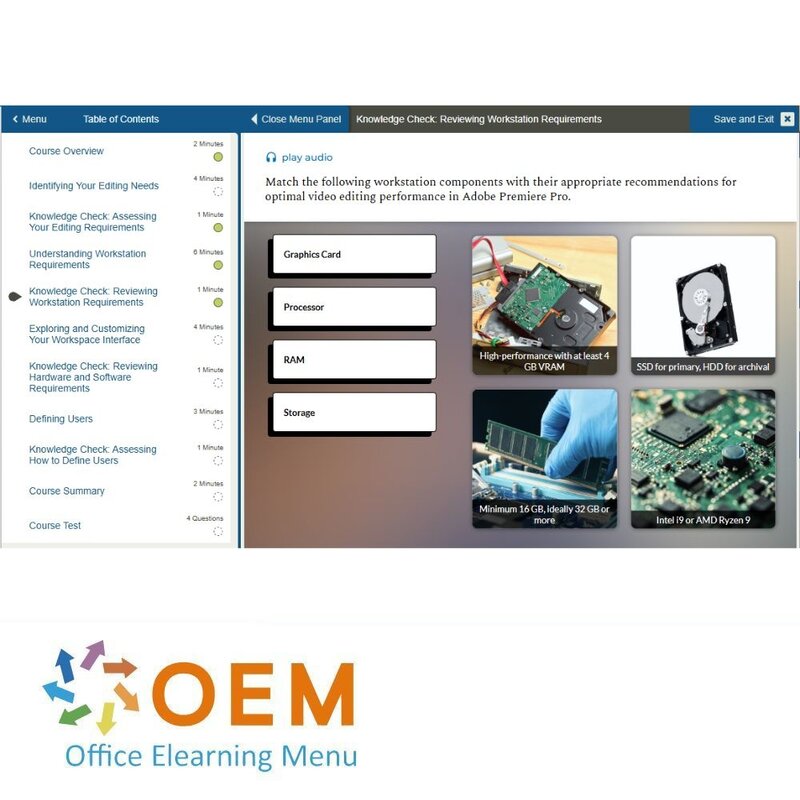
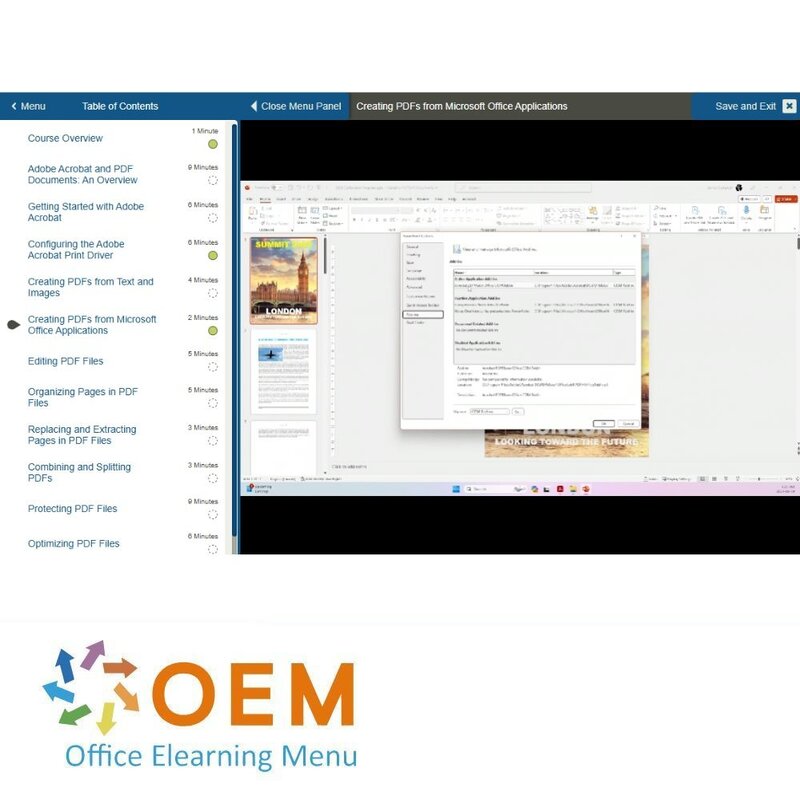

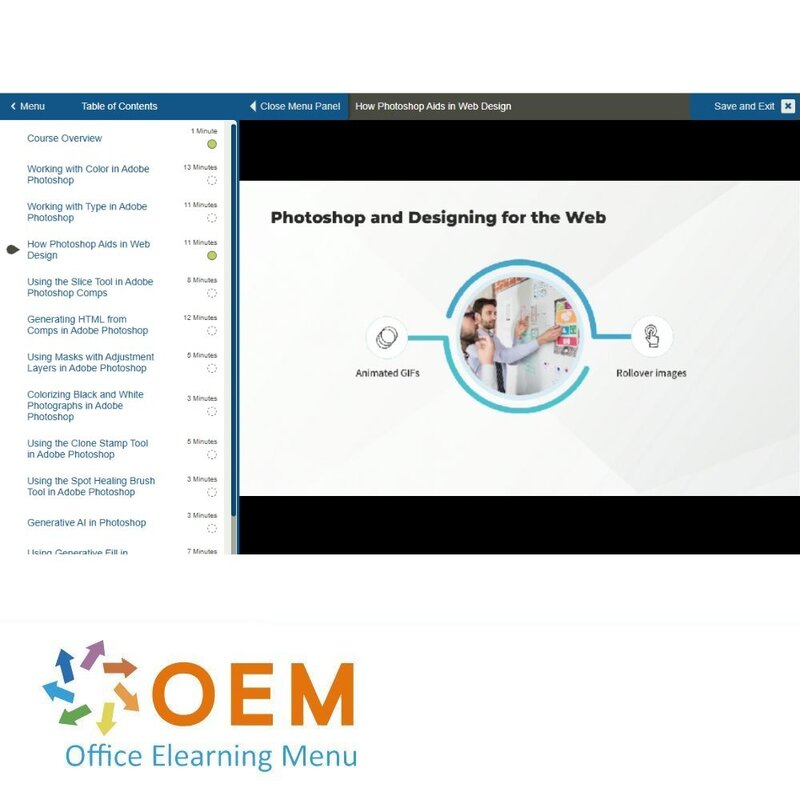
Adobe multicollection Training
Order now and start the best online E-Learning course Adobe multicollection today. Exercise 365 days when it suits you.
Read more- Brand:
- Adobe
- Discounts:
-
- Buy 2 for €195,02 each and save 2%
- Buy 3 for €193,03 each and save 3%
- Buy 4 for €191,04 each and save 4%
- Buy 5 for €189,05 each and save 5%
- Buy 10 for €179,10 each and save 10%
- Buy 25 for €169,15 each and save 15%
- Buy 50 for €159,20 each and save 20%
- Availability:
- In stock
- Delivery time:
- Ordered before 5 p.m.! Start today.
- Award Winning E-learning
- Lowest price guarantee
- Personalized service by our expert team
- Pay safely online or by invoice
- Order and start within 24 hours
Adobe 2024 multicollection E-Learning
The Adobe 2024 Multicollection Training offers a comprehensive learning path for both beginners and advanced creative professionals. This training collection has been specially curated to familiarise users with the latest features of Adobe's comprehensive software packages, including Photoshop, Illustrator, InDesign, Premiere Pro, After Effects, XD and more. Each course within this multi-collection focuses on practical skills and creative applications, such as photo editing, video production, graphic design, UX/UI design, and data visualisation.
The Adobe 2024 Multicollection gives you access to in-depth tutorials, hands-on assignments and tips from Adobe experts. Each course builds on essential digital skills and covers both basic techniques and advanced features, such as AI-driven tools and 3D design options that Adobe is introducing in 2024. Moreover, the course focuses on workflow optimisation and integration between different Adobe applications, contributing to efficient and creative production.
This multicollection is ideal for professionals looking to sharpen their creative skills or learn new creative techniques, helping users get the most out of Adobe's latest innovations.
Course content
Adobe Illustrator 2024
Explore Adobe Illustrator, a powerful vector-based graphic design application.
Courses:
- Getting Started with Adobe Illustrator
- Adobe Illustrator is older than the World Wide Web, having been first released in 1987. Since its inception, it has become the de facto standard for computer generated illustration using a variety of methods for designing everything from logos to brochures to breathtaking works of vector art. In this course, you'll begin with a discussion of Adobe Illustrator, its key new features, and how to create a new document. Then you'll delve into artboards and canvases, the Illustrator interface, the properties panel and preferences, using workspaces, and the discover panel. Finally, you'll explore rulers, grids, and guides, key features of the toolbar, how to view your artwork, and how to work with undo, redo, and design history.
- Adobe Illustrator Tools
- Adobe Illustrator is one of the pillars in Adobe's Creative Cloud suite of products and works hand-in-glove with Adobe Photoshop to make these applications the tools of choice for graphic designers and publishers. Among Adobe's many strengths are the powerful tools provided in their products, and Illustrator is no exception. In this course, you will explore Adobe Illustrator tools, beginning with the select tools, navigate tools, and draw tools, including working with lines, curves, and shapes. Then you will discover how to edit paths and use the paintbrush and blob tools. Next, you will focus on how to work with type and Illustrator's text tools. Finally, you will learn how to transform, select, and distort shapes with the modify tools.
- Drawing with Adobe Illustrator
- The basic metaphor surrounding Adobe Illustrator's drawing platform is vector art, meaning lines and curves that can mathematically scale up or down without the common problems associated with bitmap image scaling. It also has sophisticated, professional level color capabilities, making it the drawing tool of choice for professional designers. In this course, you'll learn about drawing with Adobe Illustrator, beginning with working with color, selecting colors and swatches, advanced color techniques, and alignment, distribution, and grid creation tools. Then you'll delve into working with paths, drawing with Illustrator, creating flares, creating graphs, and working with symbols. Finally, you'll explore how to draw with perspective and how to slice Illustrator projects and save them as web-ready images.
- Working with Images & Printing in Adobe Illustrator
- Adobe Illustrator encompasses everything a graphic designer needs to create brilliant works of art and visually appealing documents, and while the drawing metaphor of Illustrator is vector-based, it also includes sophisticated image handling, as well as advanced printing capabilities. In this course, you'll explore how to work with images and printing in Adobe Illustrator, beginning with placing, cropping, and applying effects to images, wrapping text around images, and image tracing. Then you'll learn about layers and clipping masks, how to manipulate objects using the appearance panel, and the importance of bleeds. Finally, you'll delve into preparing your documents for color printing, important printing considerations, and how to create a logo in Adobe Illustrator.
- Advanced Techniques in Adobe Illustrator
- Adobe Illustrator is a powerful art creation program and one of the key pillars of the Adobe Creative Cloud suite of products; and although beginners and non-graphic designers can leverage its power with amazing results, a large part of Illustrator's power lies in its many advanced features. In this course, you'll delve into advanced techniques in Adobe Illustrator, beginning with 3D effects, material and lighting effects, overprinting and trapping, and supported file formats. Next, you'll learn about linked and embedded file management, packaging project files, and creating PDF files. Finally, you'll explore Creative Cloud libraries, how to troubleshoot typical Illustrator issues, and how to use generative AI in Adobe Illustrator.
Adobe Photoshop 2024
Explore Photoshop, the choice of professional photographers, designers, and novices alike.
Courses:
- Adobe Photoshop: Essential Concepts and Tools
- Adobe Photoshop has been the de facto standard for image editing since the early 1990s; so much so that ‘Photoshop' has long been a verb used to describe modifying photographs. In this course, you will learn how to work with Photoshop, beginning with how to create a new project, how to set up your workspace, and how to make selections using marquee tools. Next, you will explore the object selection tool, cropping and content-aware fill, and resampling images and resizing the canvas. Then you will discover how to transform objects and work with layers and adjustment layers. Finally, you will delve into how to work with shapes, how to use Photoshop filters, and how to save projects and export images in popular formats.
- Adobe Photoshop: Graphics Tools, Web Design, and AI
- Adobe Photoshop's flexibility is unparalleled, making it a valuable companion tool in web design. With the recent addition of powerful artificial intelligence (AI) features, Photoshop just keeps getting better, even thirty years later. In this course, you will learn advanced Photoshop features, beginning with a discussion of color management in Photoshop, working with text, and Photoshop's role in web design. Then you will examine the slice tool for sectioning website comps and find out how to generate HTML from a web layout in Photoshop. Next, you will delve into masks and adjustment layers, colorizing black and white photographs, the Clone Stamp tool, and the Spot Healing Brush. Finally, you will explore Photoshop's generative AI features, how to use Generative Fill, and ways to edit your Photoshop documents using generative AI.
Adobe Acrobat 2024
Explore Adobe Acrobat, the ubiquitous document creation and management platform.
Courses:
- Adobe Acrobat: Creating and Editing PDF Documents
- Adobe Acrobat and the Portable Document Format (PDF) are the global standard for document creation and sharing. This makes Acrobat and Acrobat Reader crucial applications and an essential part of our everyday lives. In this course, you'll explore document creation using Adobe Acrobat. You'll learn about the Adobe Acrobat print driver, how to create PDFs from text and images, and how to create PDFs from Microsoft Office applications. Then, you'll learn how to edit PDF files, organize pages, replace and extract pages, and combine and split PDF files. Finally, you'll delve into how to protect, optimize, and export PDF files in Adobe Acrobat. By the end of this course, you'll have the skills to create, manage and edit PDFs in Adobe Acrobat.
- Adobe Acrobat: Collaboration and Artificial Intelligence
- You use PDFs every day to create and share documents. Now, Adobe Acrobat also features sophisticated collaboration tools, including AI, web tools, and mobile apps. In this course, you'll delve into collaboration and artificial intelligence in Adobe Acrobat. You'll use Adobe Document Cloud web tools and Adobe Acrobat Mobile apps, reformat PDF documents, and learn how to add page numbers, headers, and footers. Then, you'll cover digital form creation, how to fill and sign PDF forms, along with redacting PDF documents, commenting, annotation, markup, and sharing PDF files for feedback. Finally, you'll learn all about Acrobat's artificial intelligence features and use the Acrobat AI assistant to generate document summaries. When you complete this course, you'll be able to effectively utilize the collaboration and Artificial Intelligence tools of Adobe Acrobat.
Adobe Premiere Pro CC 2024
Explore Premiere Pro, the professional-grade video editing solution that puts the power of movie-making in your hands.
Courses:
- Getting Started with Adobe Premiere Pro CC
- In this course, you'll learn about the Adobe Premiere Pro environment, providing a strong foundation for your journey into video editing. You'll begin by exploring what Premiere Pro can do and understand its workspace, including the various tools, panels, and their functions.
- Essentials for Adobe Premiere Pro CC Editing
- In this course, you'll learn about the Premiere Pro workspace, including setting up and optimizing your editing environment to suit your needs. You'll also learn about identifying your editing needs, understanding workstation requirements, essential hardware components, and your preference as a user.
- Key Concepts for Video Editing in Adobe Premiere Pro CC
- In this course, you'll learn about the essential steps required for gathering and importing media into your Premiere Pro projects. You'll learn about digital video fundamentals, capturing high-quality footage, and organizing your media efficiently. You'll also learn how to begin your projects with the right settings and create sequences.
| Language | English |
|---|---|
| Qualifications of the Instructor | Certified |
| Course Format and Length | Teaching videos with subtitles, interactive elements and assignments and tests |
| Lesson duration | 14:03 Hours |
| Progress monitoring | Yes |
| Access to Material | 365 days |
| Technical Requirements | Computer or mobile device, Stable internet connections Web browsersuch as Chrome, Firefox, Safari or Edge. |
| Support or Assistance | Helpdesk and online knowledge base 24/7 |
| Certification | Certificate of participation in PDF format |
| Price and costs | Course price at no extra cost |
| Cancellation policy and money-back guarantee | We assess this on a case-by-case basis |
| Award Winning E-learning | Yes |
| Tip! | Provide a quiet learning environment, time and motivation, audio equipment such as headphones or speakers for audio, account information such as login details to access the e-learning platform. |
There are no reviews written yet about this product.
OEM Office Elearning Menu Top 2 in ICT-trainingen 2024!
OEM Office Elearning Menu is trots op de tweede plaats in de categorie ICT-trainingen 2024 bij Beste Opleider van Nederland (Springest/Archipel). Dank aan al onze cursisten voor hun vertrouwen!
Reviews
There are no reviews written yet about this product.

























