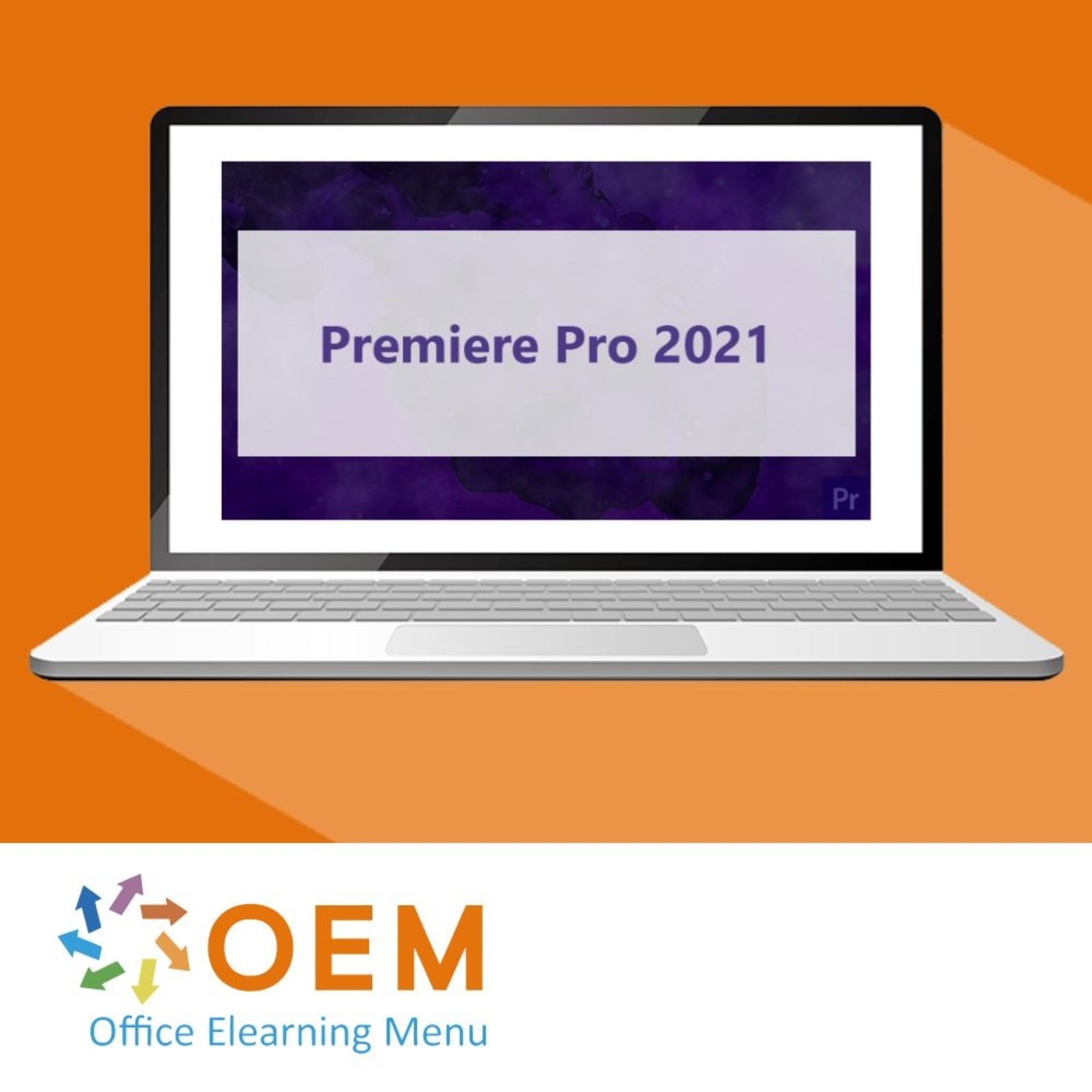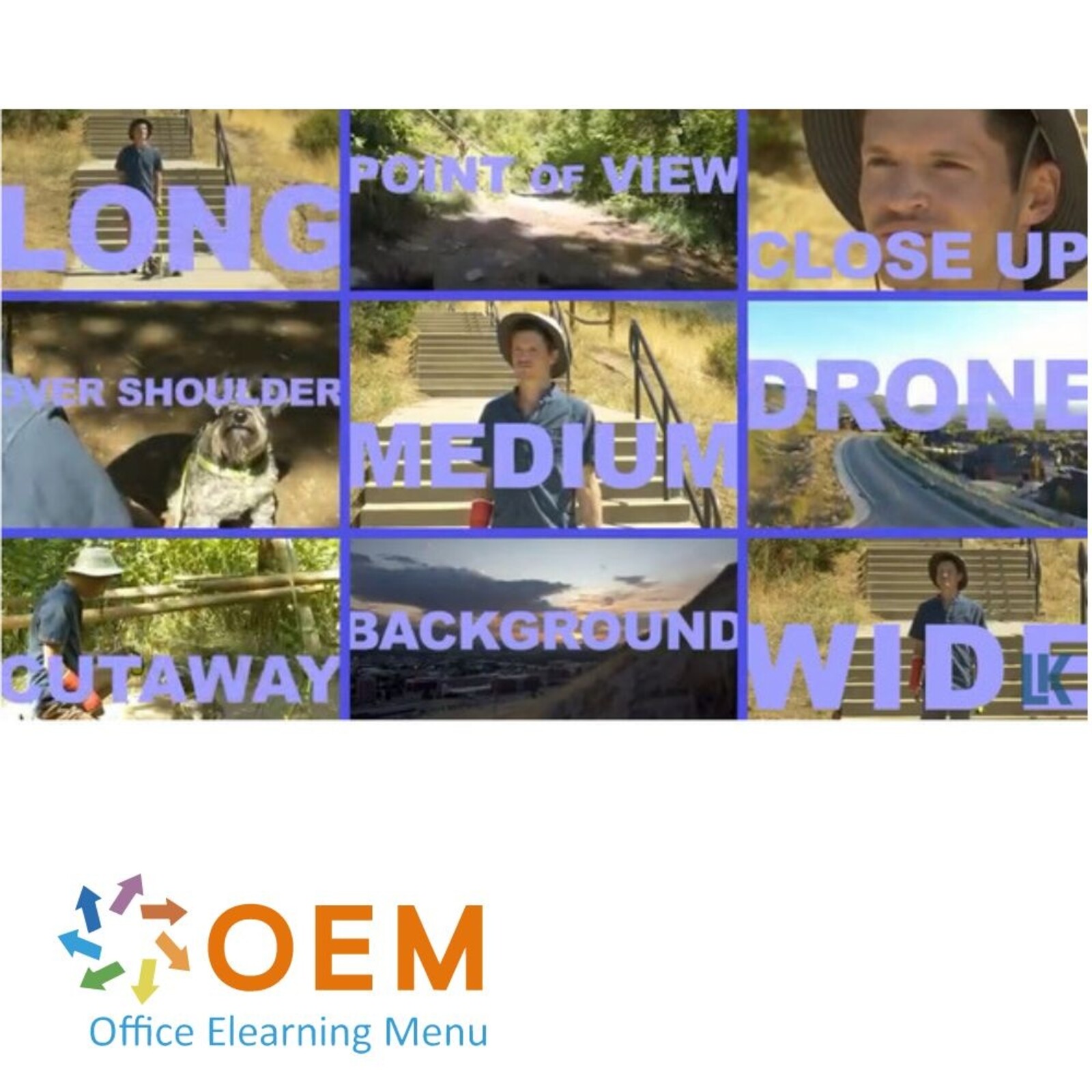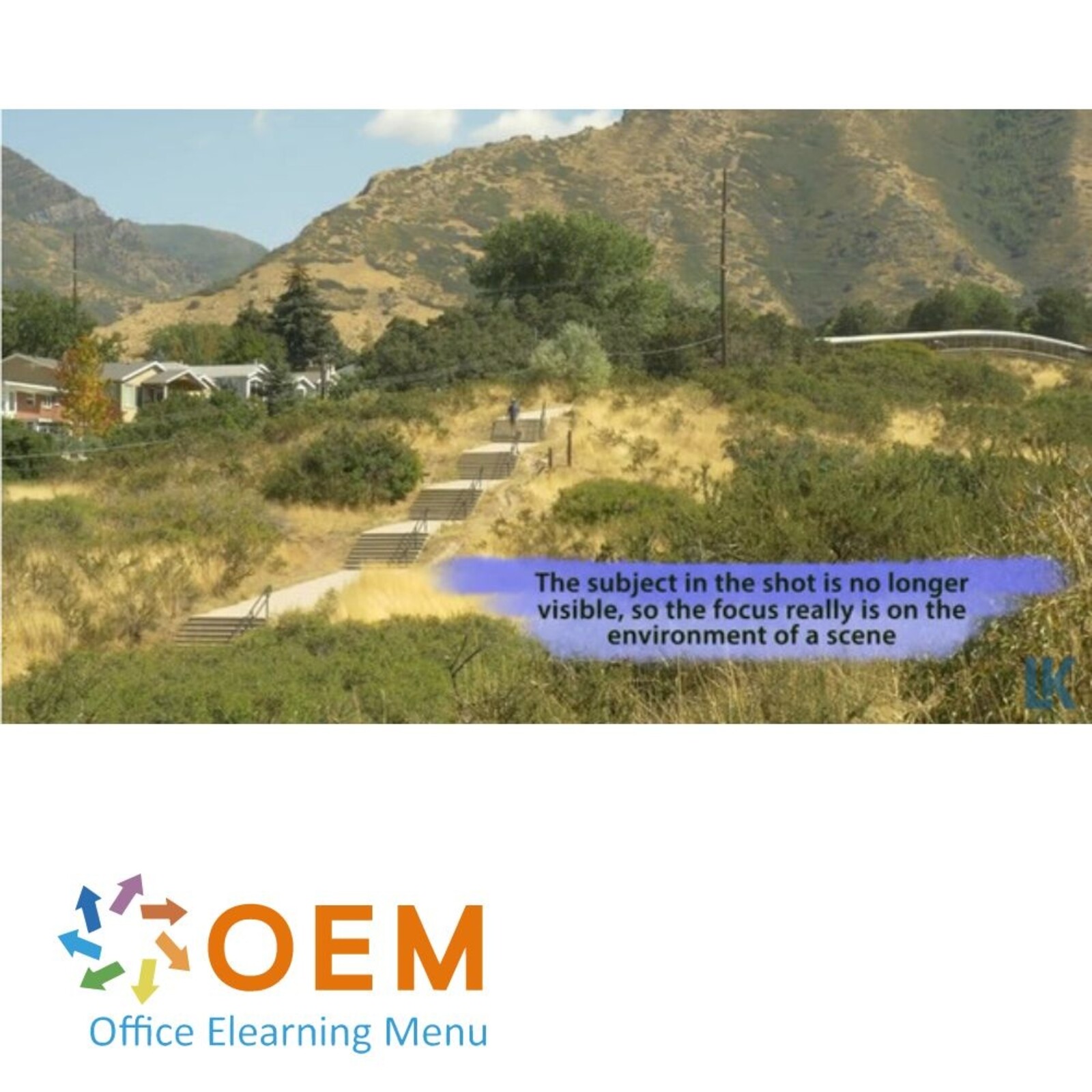Adobe Premiere Pro CC 2021 Course E-Learning
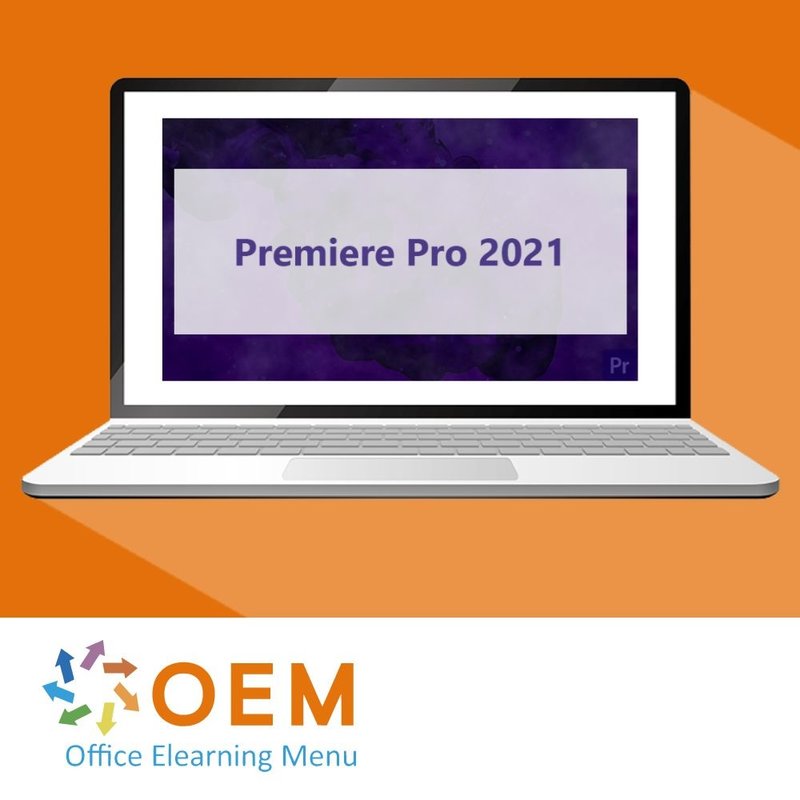
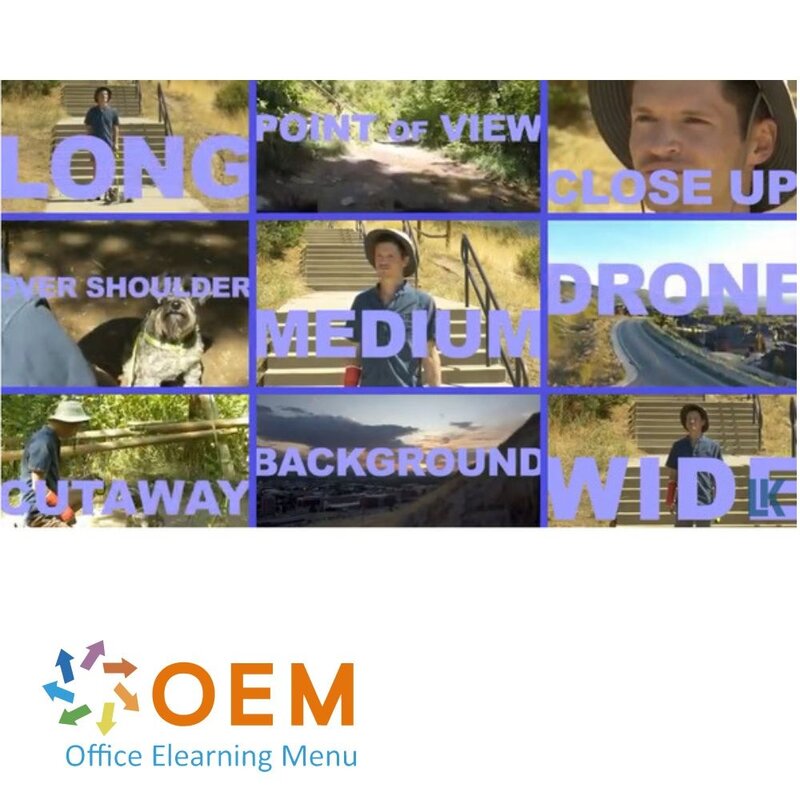
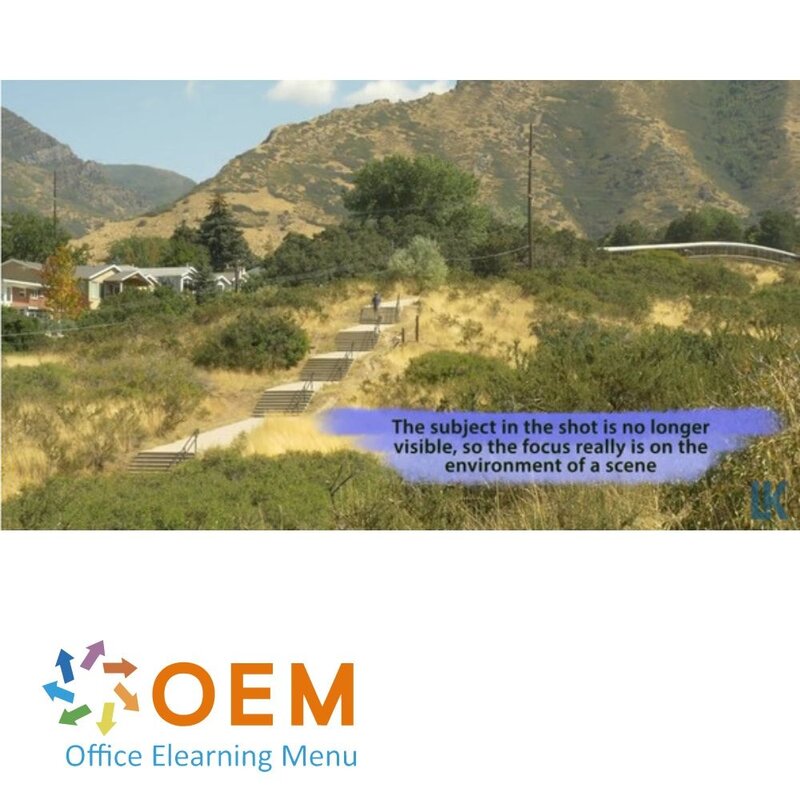
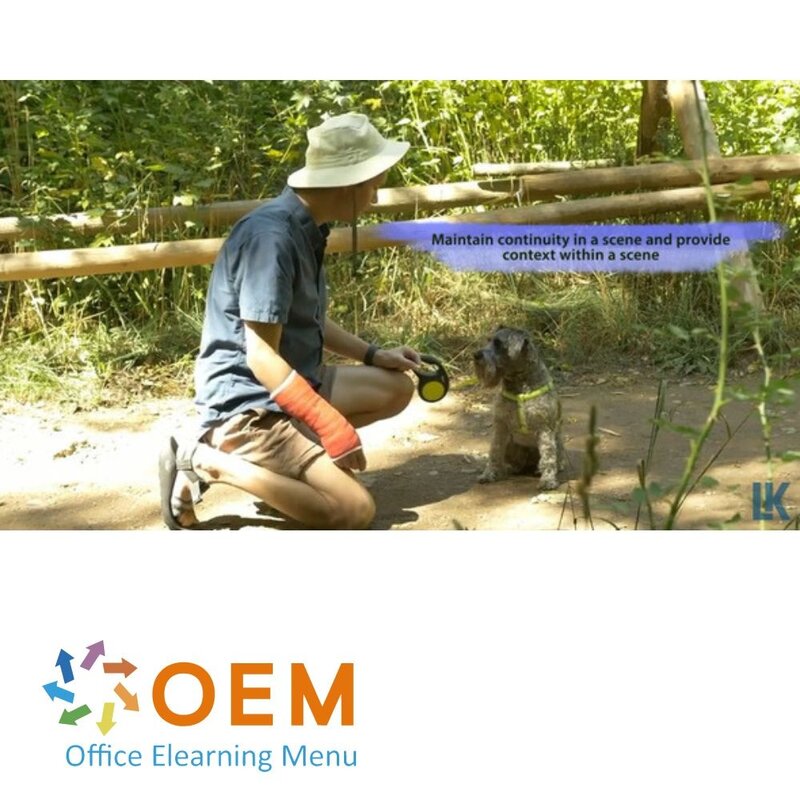
Adobe Premiere Pro CC 2021 Course E-Learning
Order now and start the best online E-Learning course Adobe Premiere Pro CC 2021 today. Exercise 365 days when it suits you.
Read more- Brand:
- Adobe
- Discounts:
-
- Buy 5 for €130,00 each and save 13%
- Buy 11 for €120,00 each and save 19%
- Buy 31 for €110,00 each and save 26%
- Buy 61 for €100,00 each and save 33%
- Buy 101 for €90,00 each and save 40%
- Availability:
- In stock
- Delivery time:
- 3-4 days
- Award Winning E-learning
- Lowest price guarantee
- Personalized service by our expert team
- Pay safely online or by invoice
- Order and start within 24 hours
Adobe Premiere Pro CC Course E-Learning
Order this powerful Adobe Premiere Pro CC 2021 E-Learning Course online and enjoy 1 year of 24/7 access to rich interactive videos, voice-guided tutorials, practical assignments, topic-based quizzes, and progress tracking via detailed reports. After completing the course, you'll receive a certificate of participation.
This course teaches you how to use Adobe Premiere Pro, the industry-leading video editing software. You’ll learn how to set up projects, navigate the interface, edit audio and video, apply transitions and effects, and export your final productions for web, broadcast, or social media.
It also prepares you for the Adobe Certified Professional (ACP) exam and helps build the essential skills needed for careers in digital video production.
Why Choose This Training?
- Step-by-step guidance on mastering Adobe Premiere Pro CC 2021
- 1 year of full access to hands-on, interactive learning
- Includes quizzes, voice guidance, exercises, and progress reports
- Prepares you for Adobe certification
- Certificate of participation awarded upon course completion
Who Should Attend?
- Video editors, content creators, and social media professionals
- Film and media students or educators
- Marketing and communications professionals working with video
- Anyone who wants to learn professional video editing or get certified
Course content
Domain 1 - Working in the Video Industry
Course: 55m 57s
- Domain 1 Pre-Assessment
- Workbook and Support Files
Lesson 1 - Purpose, Audience, and Communication
- Introduction
- How to Study for This Exam
- How to Use the Support Files
- How to Use the Support Files Written Instructions
- Tour of Adobe Premiere
- Purpose, Audience, and Audience Needs
- Requirements Based on Use
- Pre-Production
- Production
- Post-Production
- Scoring
- Domain 1 Lesson 1 Workbook Projects
Lesson 2 - Copyright, Permissions, Licensing, and Key Terms
- Legal Considerations for Content
- The Whens and Hows of Permissions
- Location Release Form
- Digital Video Terminology
- Managing Color
- Bit Depth and Color Space
- Key Audio Terms
- Key Video Terms
- Domain 1 Lesson 2 Workbook Projects
Lesson 3 - Design Principles and Best Practices
- Film and Video Techniques
- Guidelines for Editing Video
- Workflows
- Photographic and Cinematic Principles
- Types of Shots
- Domain 1 Lesson 3 Workbook Projects
- Domain 1 Post-Assessment
Domain 2 - Project Setup and Interface
Course: 1h 17m 44s
- Domain 2 Pre-Assessment
Lesson 1 - Project Settings and Workspaces
- Set Project Settings
- Create Sequences
- Project and Sequence Details
- Domain 2 Lesson 1 Workbook Projects
- Domain 2 Lesson 1 Labs
Lesson 2 - Workspace
- Interface Elements
- Workspaces
- Application Preferences
- Additional Application Preferences
- Domain 2 Lesson 2 Workbook Projects
- Domain 2 Lesson 2 Labs
Lesson 3 - Non-Visible Design Tools
- Navigate a Project
- Timeline Markers
- Guides
- More Non-Visible Design Tools
- Domain 2 Lesson 3 Workbook Projects
- Domain 2 Lesson 3 Labs
Lesson 4 - Import Assets
- Import Media
- Manage Assets
- Additional Asset Management
- Domain 2 Lesson 4 Workbook Projects
- Domain 2 Lesson 4 Labs
- Domain 2 Post-Assessment
Domain 3 - Organizing Video Projects
Course: 31m 41s
- Domain 3 Pre-Assessment
Lesson 1 - Timeline Panel and Track Visibility
- Managing Tracks
- Managing Sequences
- Source Patching and Sync Lock
- Adjust Track's Visibility and Audio Levels
- Domain 3 Lesson 1 Project Workbooks
- Domain 3 Lesson 1 Labs
- Domain 3 Post-Assessment
Domain 4 - Creating and Modifying Visual Elements
Course: 2h 50s
- Domain 4 Pre-Assessment
Lesson 1 - Core Editing Tools
- Rough Cuts
- Placing Images and Video
- Splitting Clips
- Domain 4 Lesson 1 Project Workbook
- Domain 4 Lesson 1 Labs
Lesson 2 - Titles and Trim Footage
- Superimposed Text
- Pen and Shape Tools
- Character Settings
- Paragraph Settings
- Animate Title Elements
- Resize Clips
- Tools Used to Modify Clips
- Types of Cuts
- Domain 4 Lesson 2 Project Workbook
- Domain 4 Lesson 2 Labs
Lesson 3 - Transform Digital Media and Basic Editing Techniques
- Modify Clip Settings
- Change Speed and Direction
- Adjust Audio of a Video Clip
- Auto-Correction Methods and Tools
- Audio and Video Effects
- Adjustment Layers
- Lumetri Color Panel
- Domain 4 Lesson 3 Project Workbook
- Domain 4 Lesson 3 Labs
Lesson 4 - Effect Controls and Manage Audio
- Video Effect Settings
- Video Motion Effects
- Composite Video Tracks
- Apply Effects Presets
- Add Audio
- Adjust Audio
- Domain 4 Lesson 4 Project Workbook
- Domain 4 Lesson 4 Labs
- Domain 4 Post-Assessment
Domain 5 - Publishing Digital Media
Course: 35m 15s
- Domain 5 Pre-Assessment
Lesson 1 - Prepare Video and Audio for Publishing
- Check for Errors and Specifications
- Export a Clip, Range, or Sequence
- Other Export Settings
- Export a Single Frame
- Export with Adobe Media Encoder
- Archive a Project
- Consolidating and Transforming Files
- Exam Tips
- Conclusion
- Domain 5 Lesson 1 Project Workbook
- Domain 5 Lesson 1 Labs
- Domain 5 Post-Assessment
| Lesson duration | 5:18 hours |
|---|---|
| Language | English |
| Certificate of participation | Yes |
| Online access | 365 days |
| Progress monitoring | Yes |
| Award Winning E-learning | Yes |
| Suitable for mobile | Yes |
| Purchase | One-time fee |
There are no reviews written yet about this product.
OEM Office Elearning Menu Top 2 in ICT-trainingen 2024!
OEM Office Elearning Menu is trots op de tweede plaats in de categorie ICT-trainingen 2024 bij Beste Opleider van Nederland (Springest/Archipel). Dank aan al onze cursisten voor hun vertrouwen!
Reviews
There are no reviews written yet about this product.