Automated Testing Selenium Training
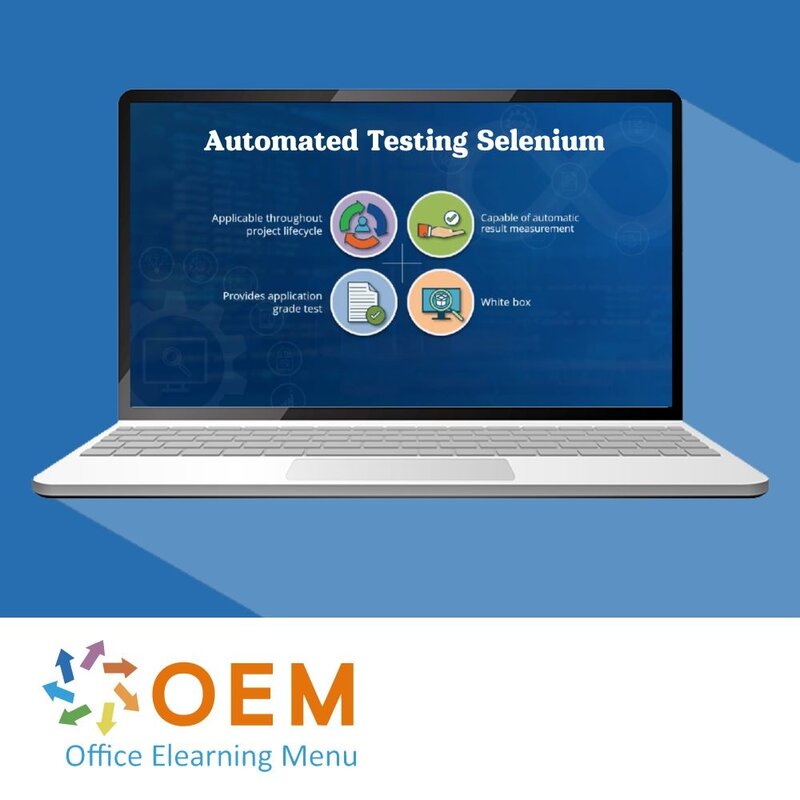
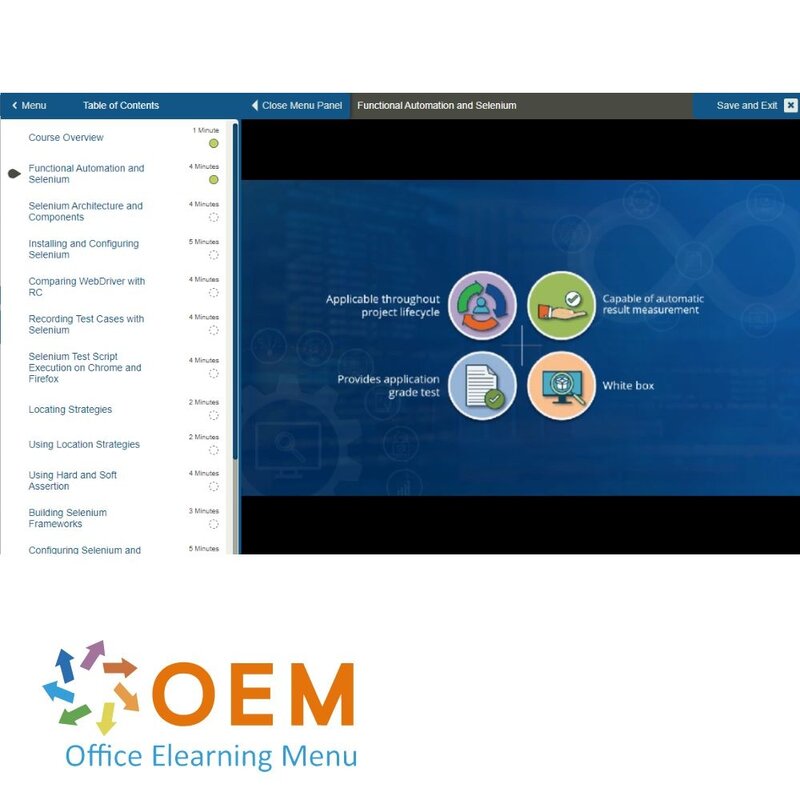
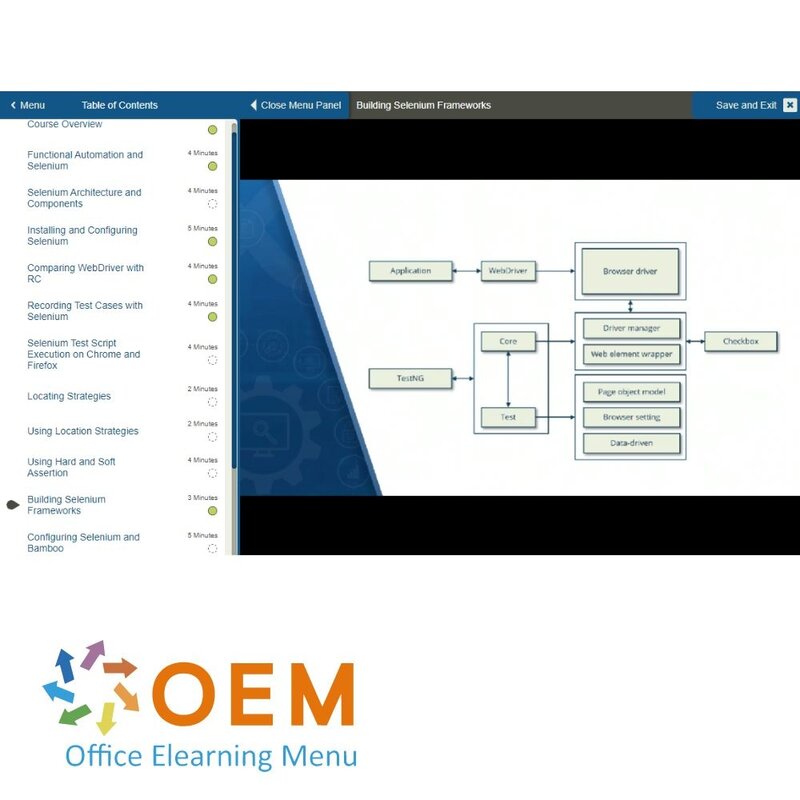
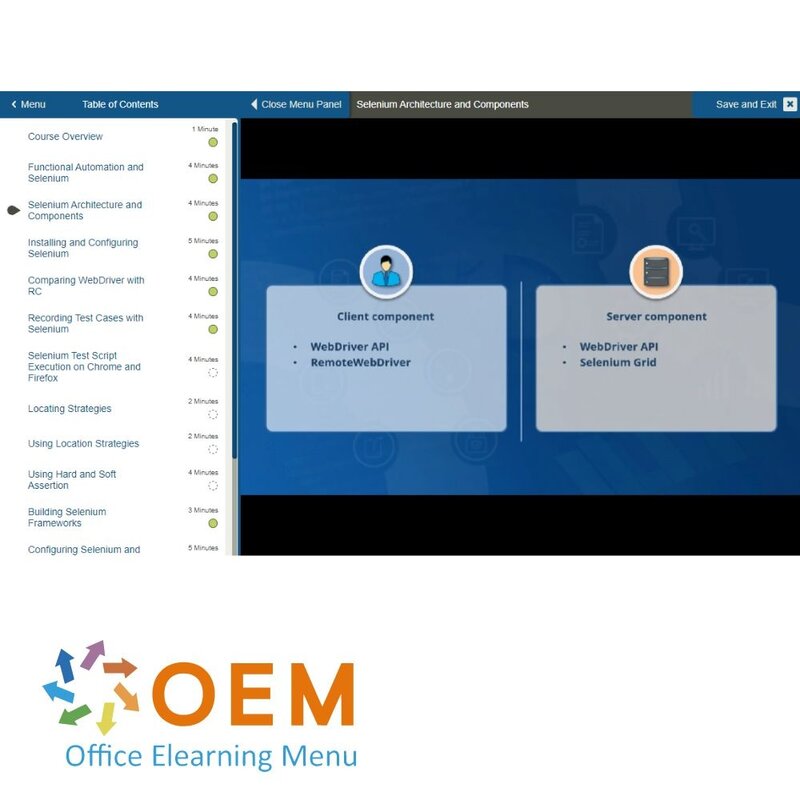
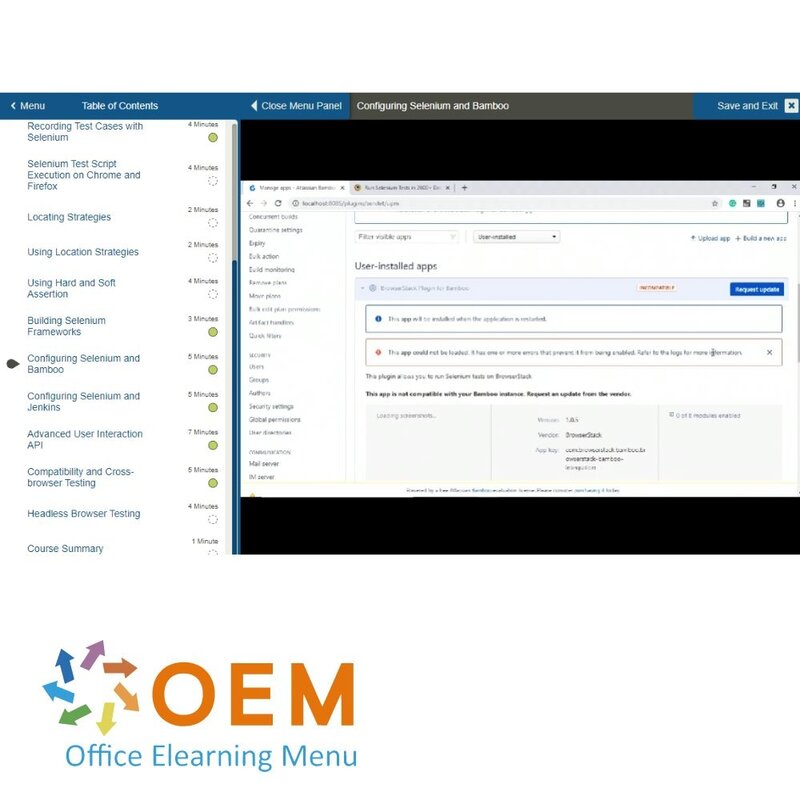
Automated Testing Selenium Training
Order this unique E-Learning Training Automated Testing Selenium online, 1 year 24/7 access to rich interactive videos, progress through reporting and testing.
Read more- Discounts:
-
- Buy 2 for €146,02 each and save 2%
- Buy 3 for €144,53 each and save 3%
- Buy 5 for €138,57 each and save 7%
- Buy 10 for €134,10 each and save 10%
- Buy 25 for €126,65 each and save 15%
- Buy 50 for €116,22 each and save 22%
- Buy 100 for €104,30 each and save 30%
- Buy 200 for €74,50 each and save 50%
- Availability:
- In stock
- Delivery time:
- Ordered before 5 p.m.! Start today.
- Award Winning E-learning
- Lowest price guarantee
- Personalized service by our expert team
- Pay safely online or by invoice
- Order and start within 24 hours
Automated Testing Selenium E-Learning
Why choose this training?
In the world of software development, test automation is crucial for ensuring both quality and speed. With Selenium, you'll learn how to develop reliable, repeatable tests that run across different browsers and programming languages. This Automated Testing with Selenium E-Learning Course offers a hands-on approach to teach you how to set up automated testing frameworks with Selenium—whether you're working with Java, C#, or Python.
You’ll get 1 year of 24/7 access to rich, interactive videos featuring clear explanations, spoken instructions, and progress tracking through reports. Thanks to the combination of theory and practical examples, you’ll be able to immediately apply your knowledge in your job or projects.
Benefits:
- Learn cross-browser test automation with Selenium.
- Use Selenium with popular programming languages like Java, C#, and Python.
- Flexible learning at your own pace, anytime of day.
- Interactive e-learning with quizzes and progress reports.
- Choice of Dutch or English as the course language.
Who should take this course?
This training is ideal for anyone looking to dive into automated testing of web applications and learn to work with Selenium. It’s suitable for:
- Software Testers who want to automate their manual testing processes.
- QA Engineers looking to expand their testing skills with Selenium.
- Software Developers who want to integrate test automation into their development workflow.
- IT professionals and students pursuing a career in test automation.
- Anyone with experience in Java, C#, or Python who wants to use these skills for automated testing.
Extensive programming experience is not required — basic coding knowledge is enough to get started with this course.
Why take this course?
- E-learning with interactive content, available in both Dutch and English.
- 1 year of 24/7 access to all course materials and videos.
- Voice-guided explanations for better understanding.
- Progress tracking through reports and quizzes.
- Hands-on training based on realistic test scripts and scenarios.
Course content
Getting Started with Selenium
Course: 13 Minutes
- Course Introduction
- The Selenium IDE
- Assert versus Verify
Test Cases, Test Suites and IDE Controls
Course: 19 Minutes
- Basic Test Cases
- Test Suites
- Selenium IDE Controls
Locators
Course: 24 Minutes
- XPath Locators
- DOM Locators
- CSS Selectors
- Locators in the IDE
Patterns and Variables
Course: 11 Minutes
- Pattern Matching
- Using Variables
Debugging and Running Tests
Course: 12 Minutes
- Debugging
- Using Any Browser
Testing Page Elements
Course: 43 Minutes
- Input Controls
- List Boxes
- Checkboxes
- Checking Popups
- Multiple Windows
- Drag and Drop
- Clicking Links
Practice: Basic Automated Web Testing using Selenium
Course: 3 Minutes
- Exercise: Basic Automated Web Testing using Selenium
JavaScript, Ajax and Cookies
Course: 22 Minutes
- Course Introduction
- Using JavaScript
- Ajax Calls
- Testing Visibility
- Cookies
Extending and Managing Tests
Course: 29 Minutes
- assertEval
- Listening for Events
- Extracting Code
- Multiple Browsers
- Selenium Grid
Planning and Executing Optimized Tests
Course: 27 Minutes
- Test Planning
- Testable Site Design
- Test Suite Design Tips
- Extended Example
Exercise: Work with an Extended Test Case
Course: 5 Minutes
- Practice: Implement and Manage an Extended Test Case
Creating Projects and Locating Elements
Course: 19 Minutes
- Course Introduction
- Selenium with Java
- Exact Elements in Java
- Many Elements in Java
Popups and Multiple Windows
Course: 10 Minutes
- Popups in Java
- Multiple Windows in Java
Drag and Drop and Input Data
Course: 12 Minutes
- Drag and Drop in Java
- Input Data in Java
Links and Navigation
Course: 11 Minutes
- Clicking Links in Java
- Navigation in Java
Display Elements and Appearance
Course: 12 Minutes
- Display Items in Java
Screenshots in Java
JavaScript, Ajax and Cookies
Course: 15 Minutes
- JavaScript from Java
- Ajax elements in Java
- Cookies and Java Tests
Practice: Using Selenium and Java
Course: 5 Minutes
- Exercise: Use Selenium with Java
Creating Projects and Locating Elements
Course: 19 Minutes
- Course Introduction
- Selenium with C#
- Exact Elements in C#
- Many Elements in C#
Popups and Multiple Windows
Course: 11 Minutes
- Checking Popups in C#
- Multiple Windows in C#
Drag and Drop and Input Data
Course: 12 Minutes
- Drag and Drop in C#
- Input Data in C#
Links and Navigation
Course: 11 Minutes
- Clicking Links in C#
- Navigation in C#
Display Elements and Appearance
Course: 12 Minutes
- Display Elements in C#
- Screenshots in C#
JavaScript, Ajax and Cookies
Course: 15 Minutes
- JavaScript from C#
- Ajax elements in C#
- Cookies and C# Tests
- Exercise: Selenium and C
- Selenium with C#
Creating Projects and Locating Elements
Course: 17 Minutes
- Course Introduction
- Selenium and Python
- Exact Items in Python
- Many Items in Python
Popups and Multiple Windows
Course: 11 Minutes
- Popups in Python
- Windows in Python
Drag and Drop and Input Data
Course: 14 Minutes
- Drag and Drop in Python
- Input Data in Python
Links and Navigation
Course: 9 Minutes
- Links in Python
- Navigation in Python
Display Elements and Appearance
Course: 10 Minutes
- Display Items in Python
- Screenshots in Python
JavaScript, Ajax and Cookies
Course: 16 Minutes
- JavaScript and Python
- Ajax Elements in Python
- Cookies & Python Tests
Exercise: Selenium and Python
Course: 5 Minutes
- Practice: Selenium with Python
| Language | English |
|---|---|
| Qualifications of the Instructor | Certified |
| Course Format and Length | Teaching videos with subtitles, interactive elements and assignments and tests |
| Lesson duration | 7:30 Hours |
| Progress monitoring | Yes |
| Access to Material | 365 days |
| Technical Requirements | Computer or mobile device, Stable internet connections Web browsersuch as Chrome, Firefox, Safari or Edge. |
| Support or Assistance | Helpdesk and online knowledge base 24/7 |
| Certification | Certificate of participation in PDF format |
| Price and costs | Course price at no extra cost |
| Cancellation policy and money-back guarantee | We assess this on a case-by-case basis |
| Award Winning E-learning | Yes |
| Tip! | Provide a quiet learning environment, time and motivation, audio equipment such as headphones or speakers for audio, account information such as login details to access the e-learning platform. |
There are no reviews written yet about this product.
OEM Office Elearning Menu Top 2 in ICT-trainingen 2024!
OEM Office Elearning Menu is trots op de tweede plaats in de categorie ICT-trainingen 2024 bij Beste Opleider van Nederland (Springest/Archipel). Dank aan al onze cursisten voor hun vertrouwen!
Reviews
There are no reviews written yet about this product.

























