Balsamiq Training
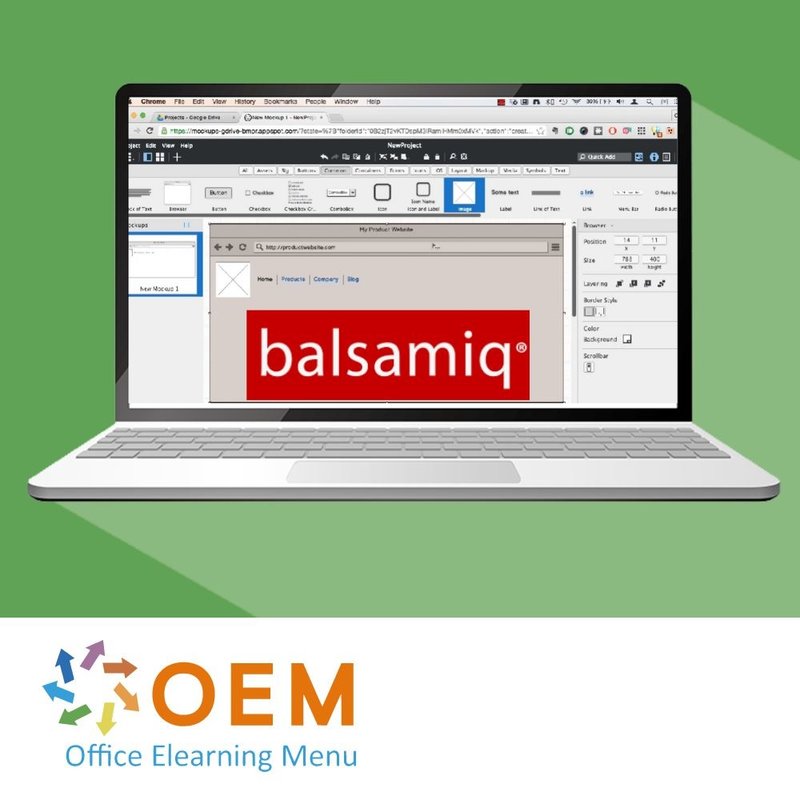
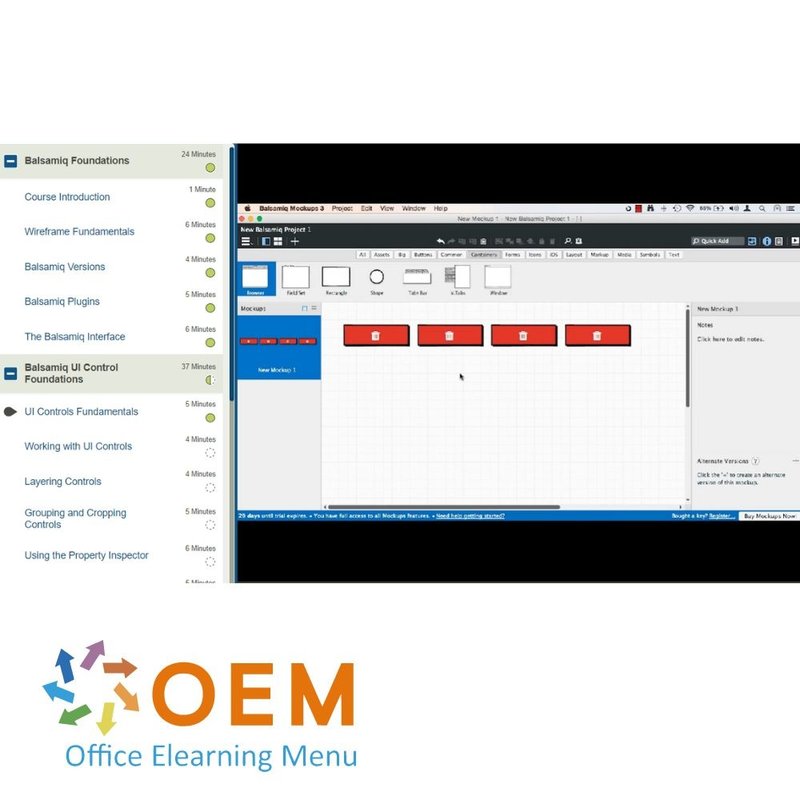
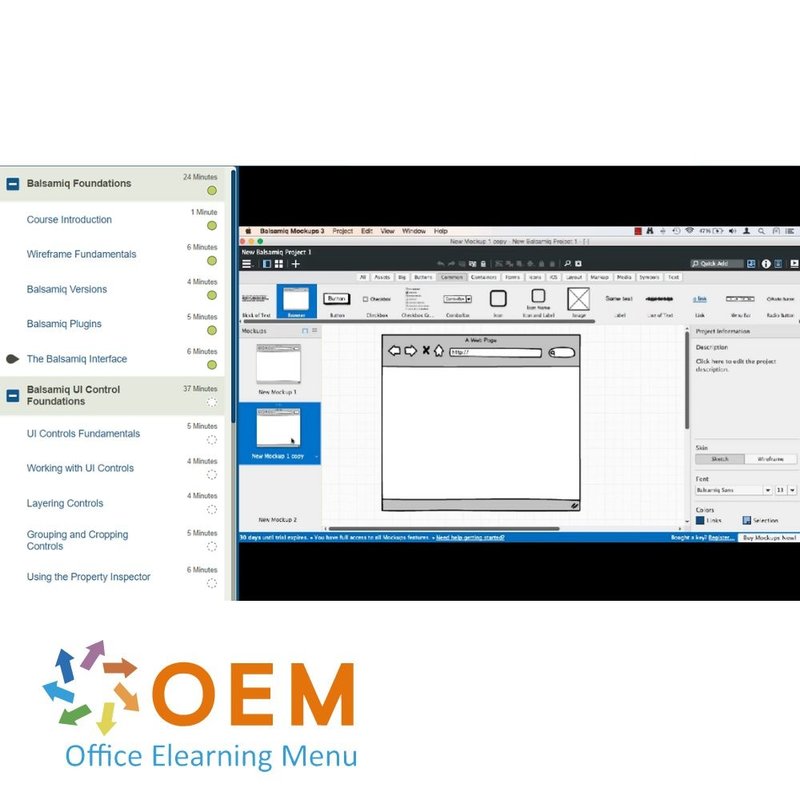
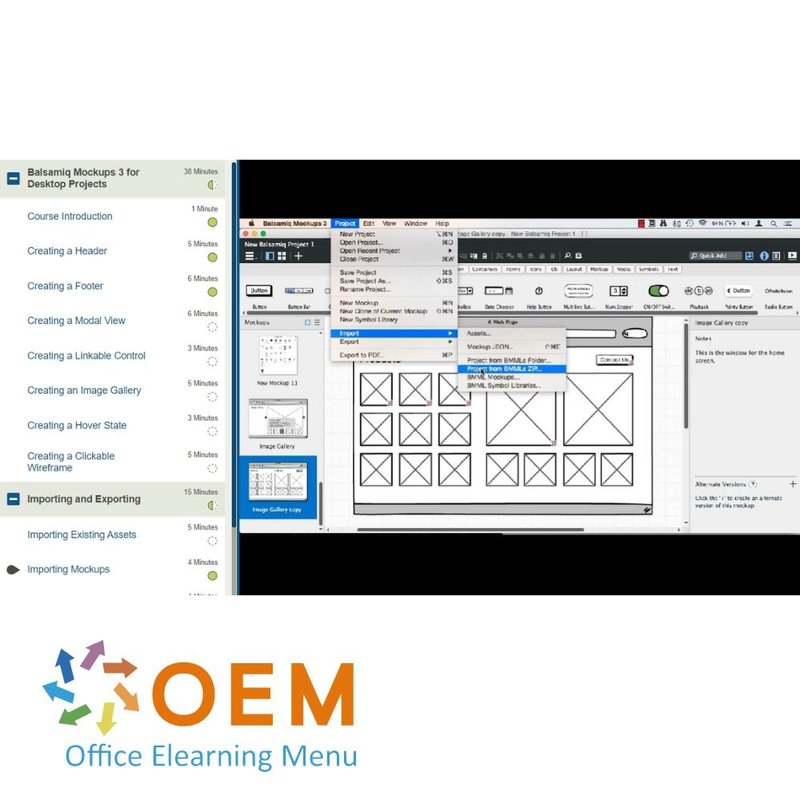
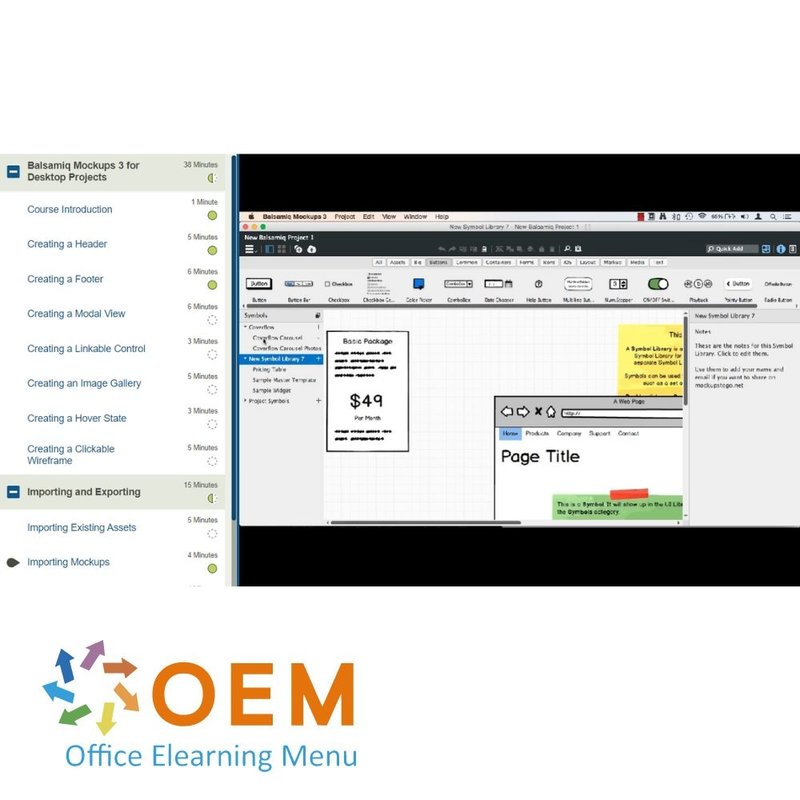
Balsamiq Training
Training Balsamiq - Online E-Learning Course. Order and start immediately for the best price.
Read more- Discounts:
-
- Buy 2 for €126,42 each and save 2%
- Buy 3 for €125,13 each and save 3%
- Buy 4 for €123,84 each and save 4%
- Buy 5 for €122,55 each and save 5%
- Buy 10 for €116,10 each and save 10%
- Buy 25 for €109,65 each and save 15%
- Buy 50 for €103,20 each and save 20%
- Availability:
- In stock
- Delivery time:
- Ordered before 5 p.m.! Start today.
- Award Winning E-learning
- Lowest price guarantee
- Personalized service by our expert team
- Pay safely online or by invoice
- Order and start within 24 hours
Balsamiq E-Learning
Order this great E-Learning Training Balsamiq!
✔️ 1 year 24/7 access to rich interactive videos, voice commands and practical assignments.
✔️ Includes certificate of participation on completion of training.
Why choose this training?
Balsamiq is a leading tool for creating wireframes and prototypes. With this course, you will learn how to effectively use Balsamiq to create user-friendly designs quickly and easily. Whether you are a UX designer, developer or project manager, this course will help you take your wireframing skills to the next level.
What you will learn:
- The basics of wireframing: Learn how to design intuitive user interfaces using Balsamiq.
- Use of components and symbols: Understand how to create libraries of reusable elements and apply them in your designs.
- Collaboration and feedback: Discover how to collaborate with teams and integrate valuable feedback into your designs.
- Prototype testing and improvement: Learn how to perform rapid iterations to optimise the user experience.
- Best practices: Apply design standards to create wireframes that are effective and user-friendly.
Who should participate?
This course is suitable for anyone involved in user experience or interface design, including:
- UX/UI designers who want to improve their wireframing skills.
- Developers who work closely with designers to build intuitive interfaces.
- Project managers who want to learn how to use wireframes to better communicate ideas.
- Graphic designers looking to move into digital interface designs.
- Entrepreneurs and startups who want to quickly visualize concepts to validate and present ideas to stakeholders.
Course content
Balsamiq Foundations
Course: 24 Minutes
- Course Introduction
- Wireframe Fundamentals
- Balsamiq Versions
- Balsamiq Plugins
- The Balsamiq Interface
Balsamiq UI Control Foundations
Course: 37 Minutes
- UI Controls Fundamentals
- Working with UI Controls
- Layering Controls
- Grouping and Cropping Controls
- Using the Property Inspector
- Working with Alternates
- Project Info Panel and Skins
Manipulating Controls
Course: 41 Minutes
- Working with Text
- Working with Icons
- Using Custom Icons
- Working with Images
- Using the Assets View
- Using the Data Grid Control
- Adding Markup
Site Maps, Symbols, and Menus
Course: 20 Minutes
- Creating Site Maps
- Creating Symbols
- Managing Symbols
- Using the Menu and Menu Bar Controls
Practice: Balsamiq Mockups 3 for Desktop
Course: 6 Minutes
- Exercise: Working with Mockups and Controls
Balsamiq Mockups 3 for Desktop Projects
Course: 38 Minutes
- Course Introduction
- Creating a Header
- Creating a Footer
- Creating a Modal View
- Creating a Linkable Control
- Creating an Image Gallery
- Creating a Hover State
- Creating a Clickable Wireframe
Importing and Exporting
Course: 15 Minutes
- Importing Existing Assets
- Importing Mockups
- Exporting Mockups
Mockups for Windows and Mobile Apps
Course: 43 Minutes
- Starting a Windows Application Mockup
- Completing a Windows Application Mockup
- Starting a Mobile Apps Mockup
- Continuing a Mobile Apps Mockup
- Completing a Mobile Apps Mockup
myBalsamiq and Mockups 3 for Google Drive
Course: 58 Minutes
- myBalsamiq Fundamentals
- Starting a Mockup Using myBalsamiq
- Continuing a myBalsamiq Mockup
- Completing a myBalsamiq Mockup
- Starting a Mockups 3 for Google Drive Mockup
- Continuing a Mockups 3 for Google Drive Mockup
- Completing a Mockups 3 for Google Drive Mockup
Practice: Creating a Balsamiq Wireframe
Course: 4 Minutes
- Exercise: Creating a Wireframe with Balsamiq Mockups
Get started with Balsamiq!
✔️ Practical learning: Do practical assignments and receive immediate feedback on your progress.
✔️ Flexible access: Learn when it suits you with 24/7 access to the course materials.
✔️ Certificate of Participation: Show off your new skills with an official certificate.
Order your course now and start designing intuitive wireframes with Balsamiq today!
| Language | English |
|---|---|
| Qualifications of the Instructor | Certified |
| Course Format and Length | Teaching videos with subtitles, interactive elements and assignments and tests |
| Lesson duration | 4:46 Hours |
| Progress monitoring | Yes |
| Access to Material | 365 days |
| Technical Requirements | Computer or mobile device, Stable internet connections Web browsersuch as Chrome, Firefox, Safari or Edge. |
| Support or Assistance | Helpdesk and online knowledge base 24/7 |
| Certification | Certificate of participation in PDF format |
| Price and costs | Course price at no extra cost |
| Cancellation policy and money-back guarantee | We assess this on a case-by-case basis |
| Award Winning E-learning | Yes |
| Tip! | Provide a quiet learning environment, time and motivation, audio equipment such as headphones or speakers for audio, account information such as login details to access the e-learning platform. |
There are no reviews written yet about this product.
OEM Office Elearning Menu Top 2 in ICT-trainingen 2024!
OEM Office Elearning Menu is trots op de tweede plaats in de categorie ICT-trainingen 2024 bij Beste Opleider van Nederland (Springest/Archipel). Dank aan al onze cursisten voor hun vertrouwen!
Reviews
There are no reviews written yet about this product.

























