Building Apps with MEAN Stack Training
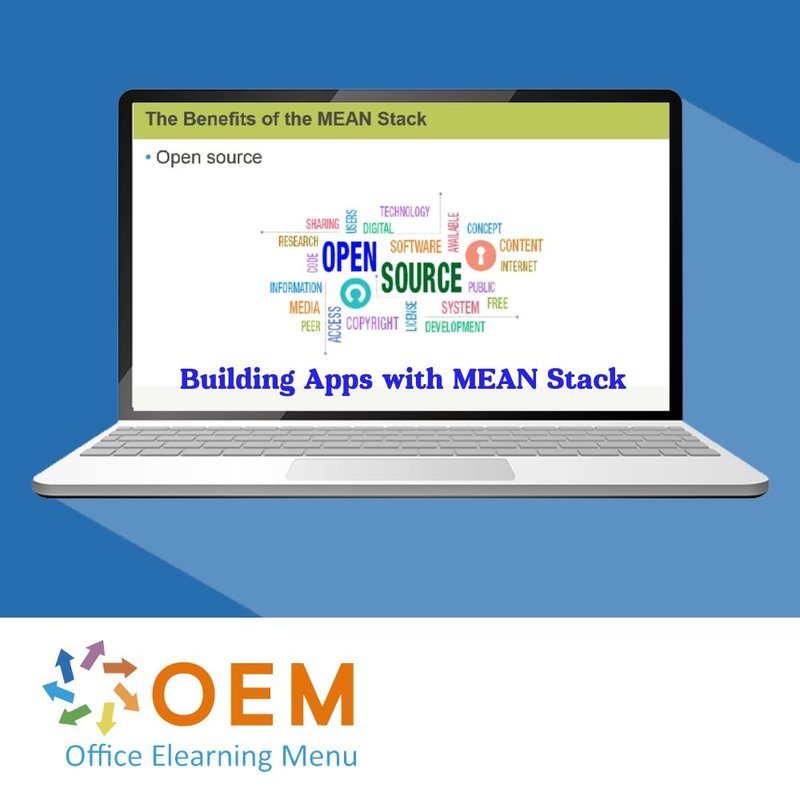
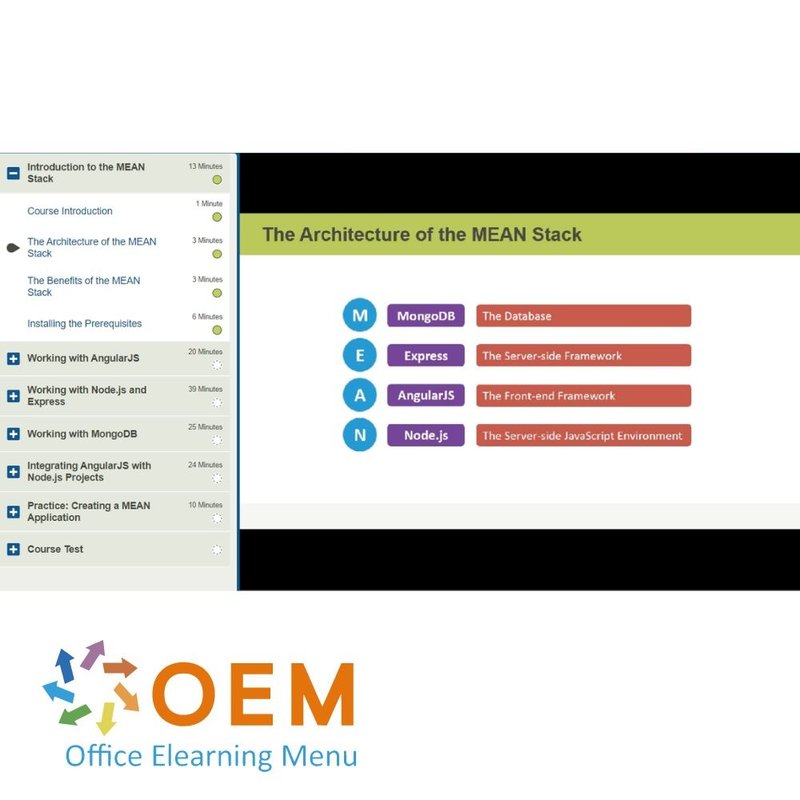
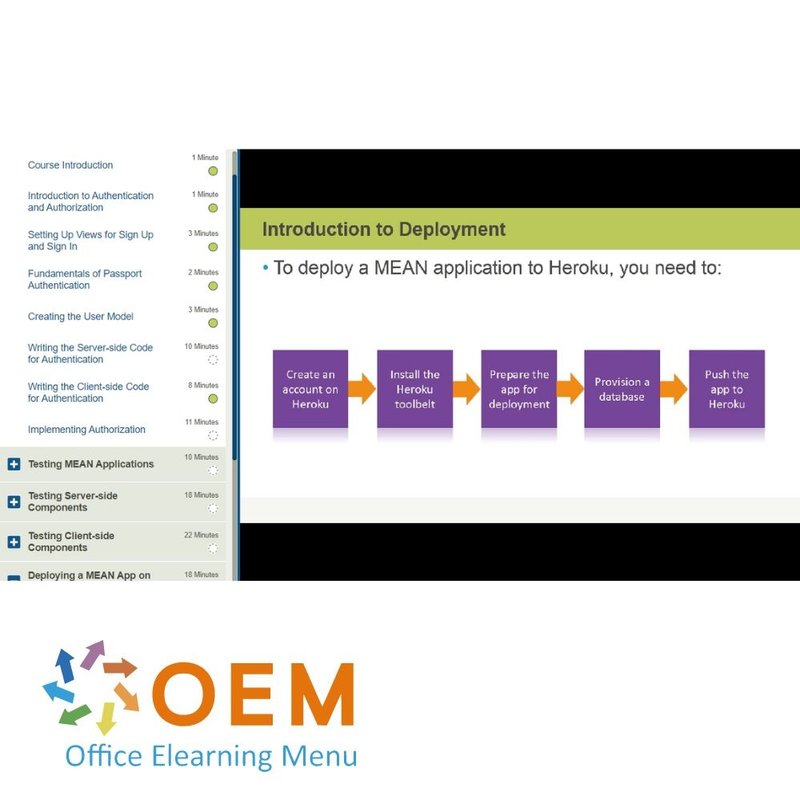
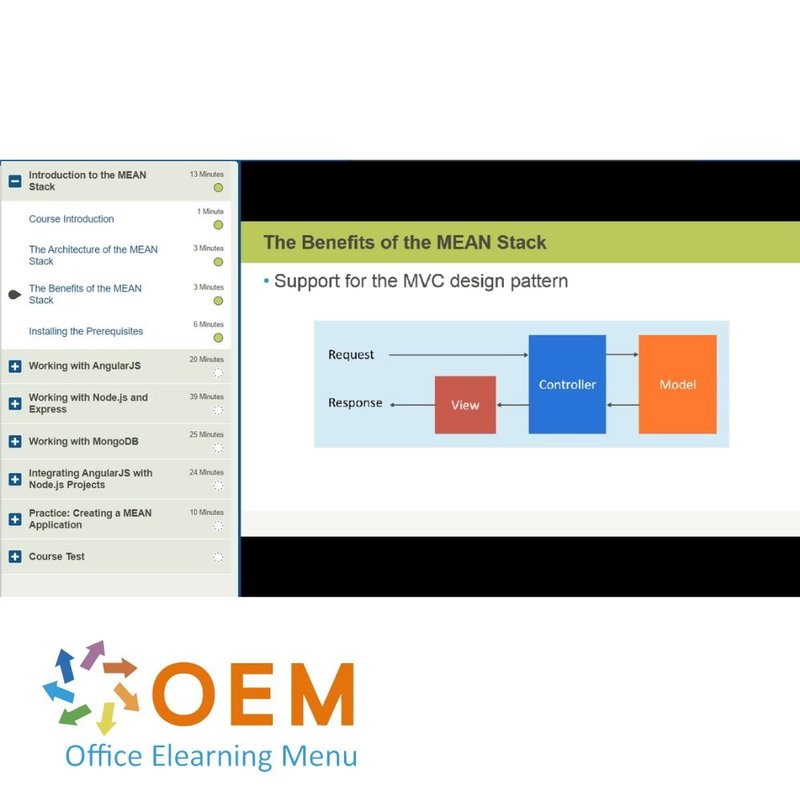
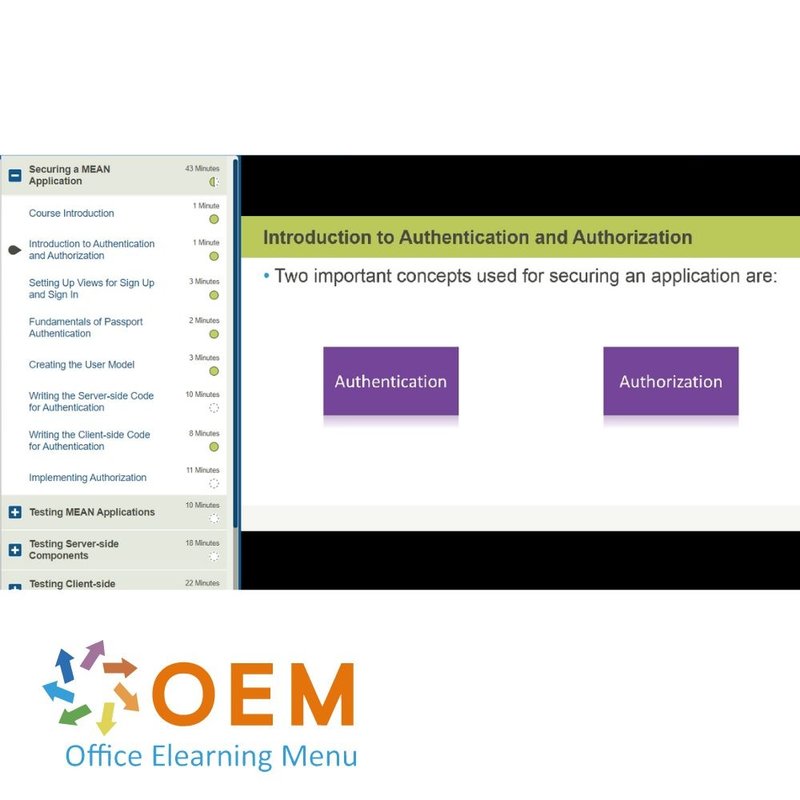
Building Apps with MEAN Stack Training
Order this unique E-Learning Training Building Apps with MEAN Stack online, 1 year 24/7 access to rich interactive videos, progress through reporting and testing.
Read more- Discounts:
-
- Buy 2 for €126,42 each and save 2%
- Buy 3 for €125,13 each and save 3%
- Buy 5 for €119,97 each and save 7%
- Buy 10 for €116,10 each and save 10%
- Buy 25 for €109,65 each and save 15%
- Buy 50 for €100,62 each and save 22%
- Buy 100 for €90,30 each and save 30%
- Buy 200 for €64,50 each and save 50%
- Availability:
- In stock
- Delivery time:
- Ordered before 5 p.m.! Start today.
- Award Winning E-learning
- Lowest price guarantee
- Personalized service by our expert team
- Pay safely online or by invoice
- Order and start within 24 hours
Building Apps with MEAN Stack E-Learning
Order this unique E-Learning course Building Apps with MEAN Stack online!
✔️ 1 year 24/7 access to rich interactive videos, voice support and progress monitoring through reports.
Why choose this course?
The MEAN stack (MongoDB, Express.js, Angular, and Node.js) is one of the most popular technologies for full-stack web development. This course will provide you with an in-depth understanding of how to build robust and scalable applications using the MEAN stack.
What you will learn:
- MongoDB: Understand how to model, store, and manage data in a NoSQL database.
- Express.js: Learn how to develop server-side applications and set up APIs for your projects.
- Angular: Develop dynamic and responsive front-end interfaces with the powerful Angular framework.
- Node.js: Build and manage scalable server-side applications using Node.js.
- MEAN stack integration: Combine all components of the stack to develop and deploy complete applications.
This course provides practical examples and step-by-step guidance so you can immediately apply your skills to real-world projects.
Who should participate?
This course is perfect for:
- Novice and experienced developers who want to learn how to use the MEAN stack to build full-stack applications.
- Web developers who want to expand their knowledge with modern technologies such as MongoDB, Angular, and Node.js.
- IT professionals who want to move to full-stack development with JavaScript-based frameworks.
- Students and professionals who want to prepare for a career in web development.
Course content
Introduction to the MEAN Stack
Course: 13 Minutes
- Course Introduction
- The Architecture of the MEAN Stack
- The Benefits of the MEAN Stack
- Installing the Prerequisites
Working with AngularJS
Course: 20 Minutes
- The Key Features of AngularJS
- Developing an AngularJS Application
- Implementing the AngularJS MVC Pattern
- Injecting Dependencies in AngularJS
Working with Node.js and Express
Course: 39 Minutes
- The Key Features of Node.js and Express
- Creating a Barebones Application
- Creating and Using Modules
- Managing Dependencies with Package.json
- Defining and Registering Middleware
- Implementing Routing
- Creating a RESTful Web App with Node.js and Express
Working with MongoDB
Course: 25 Minutes
- The Key Features of MondoDB
- Working with Basic MongoDB Commands
- The Key Features of Mongoose
- Modeling with the Mongoose Schema
- Integrating MongoDB with a Node.js Project
Integrating AngularJS with Node.js Projects
Course: 24 Minutes
- Using an AngularJS Application as a View
- Connecting to the Server
- Creating and Using Services
- Using the ngResource Module
Practice: Creating a MEAN Application
Course: 10 Minutes
- Exercise: Create a Simple MEAN Application
Securing a MEAN Application
Course: 43 Minutes
- Course Introduction
- Introduction to Authentication and Authorization
- Setting Up Views for Sign Up and Sign In
- Fundamentals of Passport Authentication
- Creating the User Model
- Writing the Server-side Code for Authentication
- Writing the Client-side Code for Authentication
- Implementing Authorization
Testing MEAN Applications
Course: 10 Minutes
- Fundamentals of Testing a MEAN Application
- Introduction to Client-side and Server-side Testing
- Introduction to Testing Tools
Testing Server-side Components
Course: 18 Minutes
- Installing the Tools for Server-side Testing
- Configuring the Test Environment
- Writing and Running a Mocha Test
- Testing Asynchronous Code
Testing Client-side Components
Course: 22 Minutes
- Installing the Tools for Client-side Testing
- Configuring the Karma Test Runner
- Testing AngularJS Modules
- Testing AngularJS Controllers
- Testing AngularJS Services
Deploying a MEAN App on Heroku
Course: 18 Minutes
- Introduction to Deployment
- Installing the Heroku Toolbelt
- Preparing an App for Deployment
- Deploying an App to Heroku
- Provisioning a Database
Scaffolding Using Yeoman Generators
Course: 7 Minutes
- Introduction to Yeoman Generators
- Installing the Yeoman MEAN Generator
- Using the Yeoman MEAN Generator
Practice: Deploying a MEAN Application
Course: 4 Minutes
- Exercise: Deploy a MEAN Application
Get started with Building Apps with MEAN Stack!
✔️ Learn at your own pace with extensive interactive videos and hands-on exercises.
✔️ Monitor your progress with reports and step-by-step tests per chapter.
✔️ Prepare for the future by building expertise in the most in-demand full-stack technologies.
Order your course now and start building powerful applications with the MEAN stack right away!
| Language | English |
|---|---|
| Qualifications of the Instructor | Certified |
| Course Format and Length | Teaching videos with subtitles, interactive elements and assignments and tests |
| Lesson duration | 4:11 Hours |
| Progress monitoring | Yes |
| Access to Material | 365 days |
| Technical Requirements | Computer or mobile device, Stable internet connections Web browsersuch as Chrome, Firefox, Safari or Edge. |
| Support or Assistance | Helpdesk and online knowledge base 24/7 |
| Certification | Certificate of participation in PDF format |
| Price and costs | Course price at no extra cost |
| Cancellation policy and money-back guarantee | We assess this on a case-by-case basis |
| Award Winning E-learning | Yes |
| Tip! | Provide a quiet learning environment, time and motivation, audio equipment such as headphones or speakers for audio, account information such as login details to access the e-learning platform. |
There are no reviews written yet about this product.
OEM Office Elearning Menu Top 2 in ICT-trainingen 2024!
OEM Office Elearning Menu is trots op de tweede plaats in de categorie ICT-trainingen 2024 bij Beste Opleider van Nederland (Springest/Archipel). Dank aan al onze cursisten voor hun vertrouwen!
Reviews
There are no reviews written yet about this product.

























