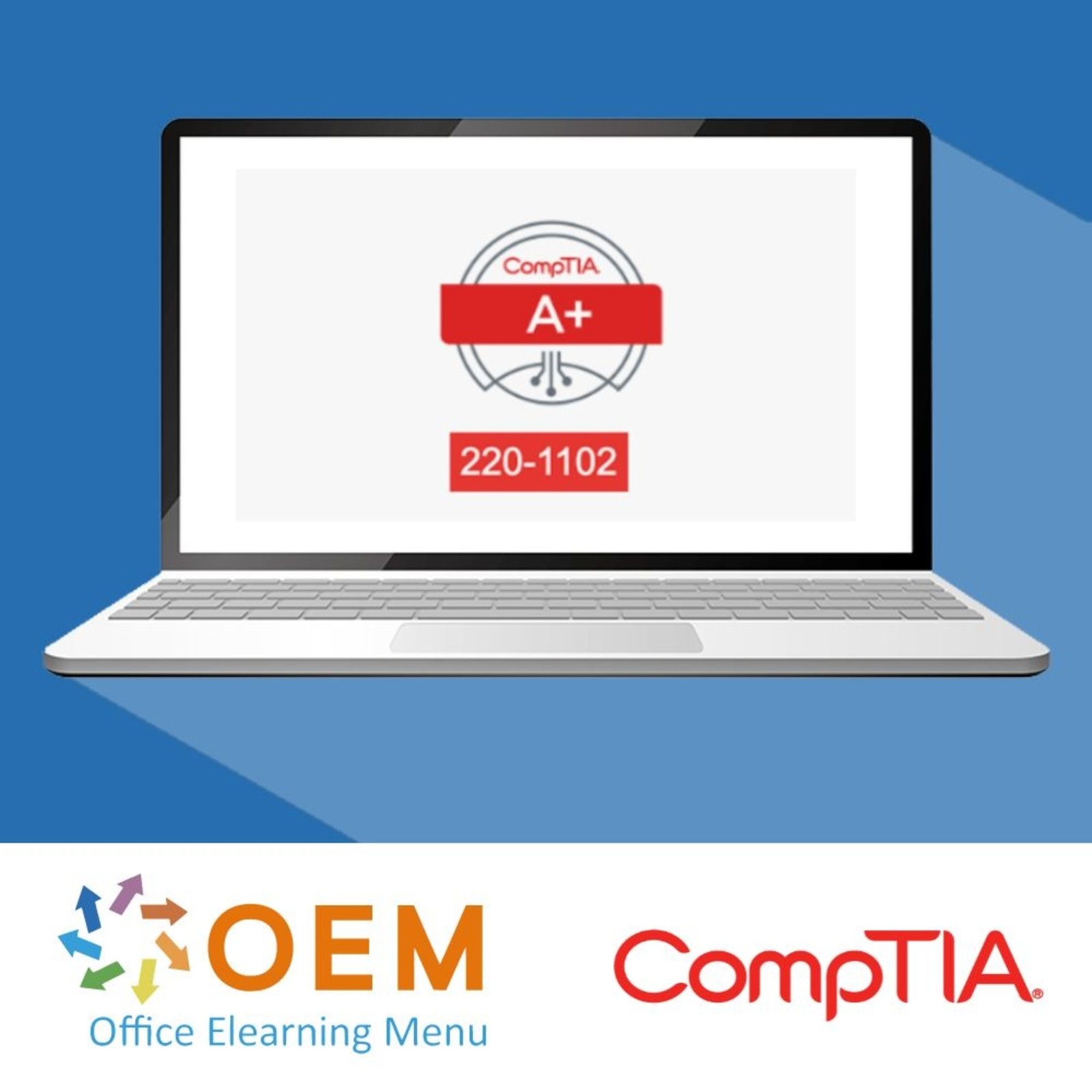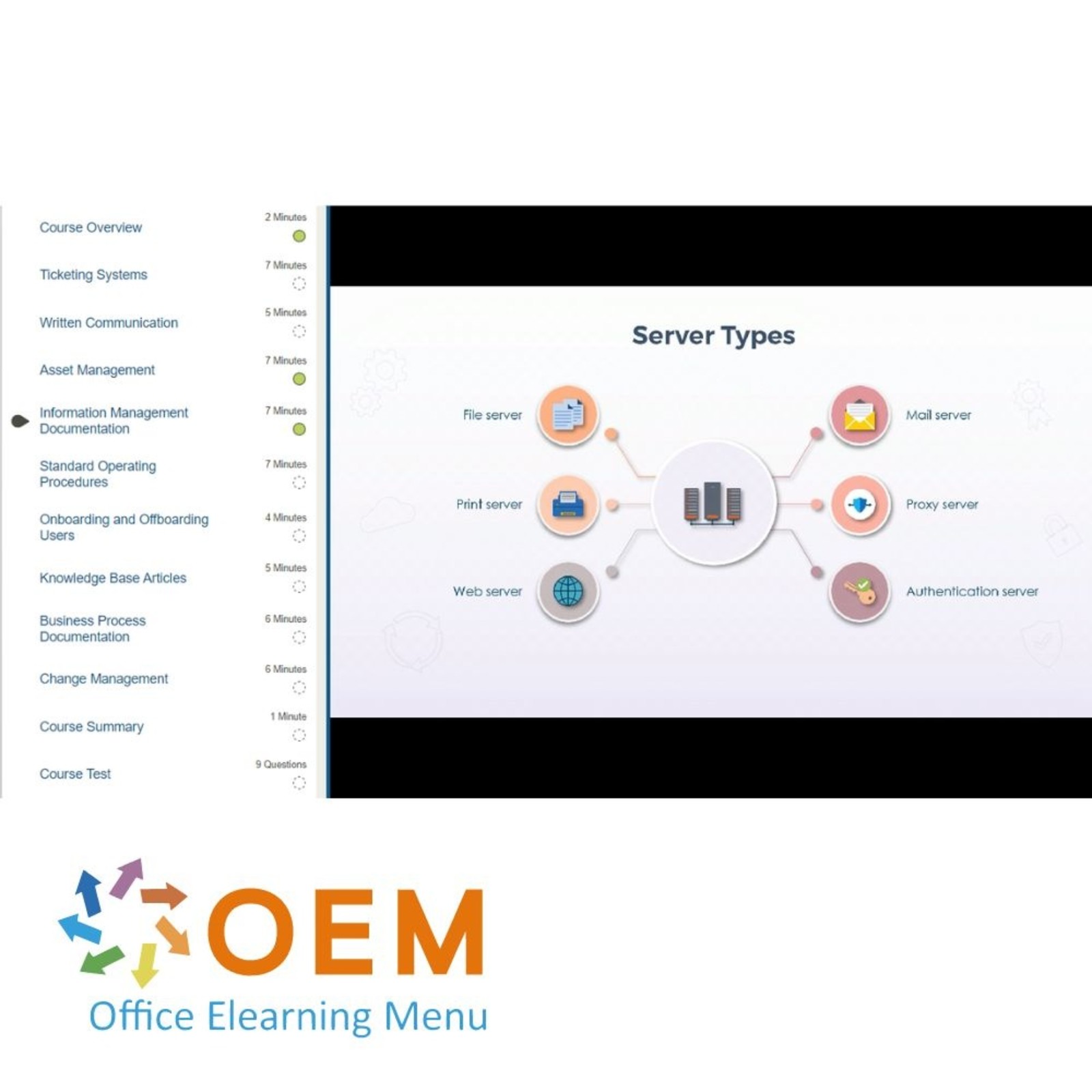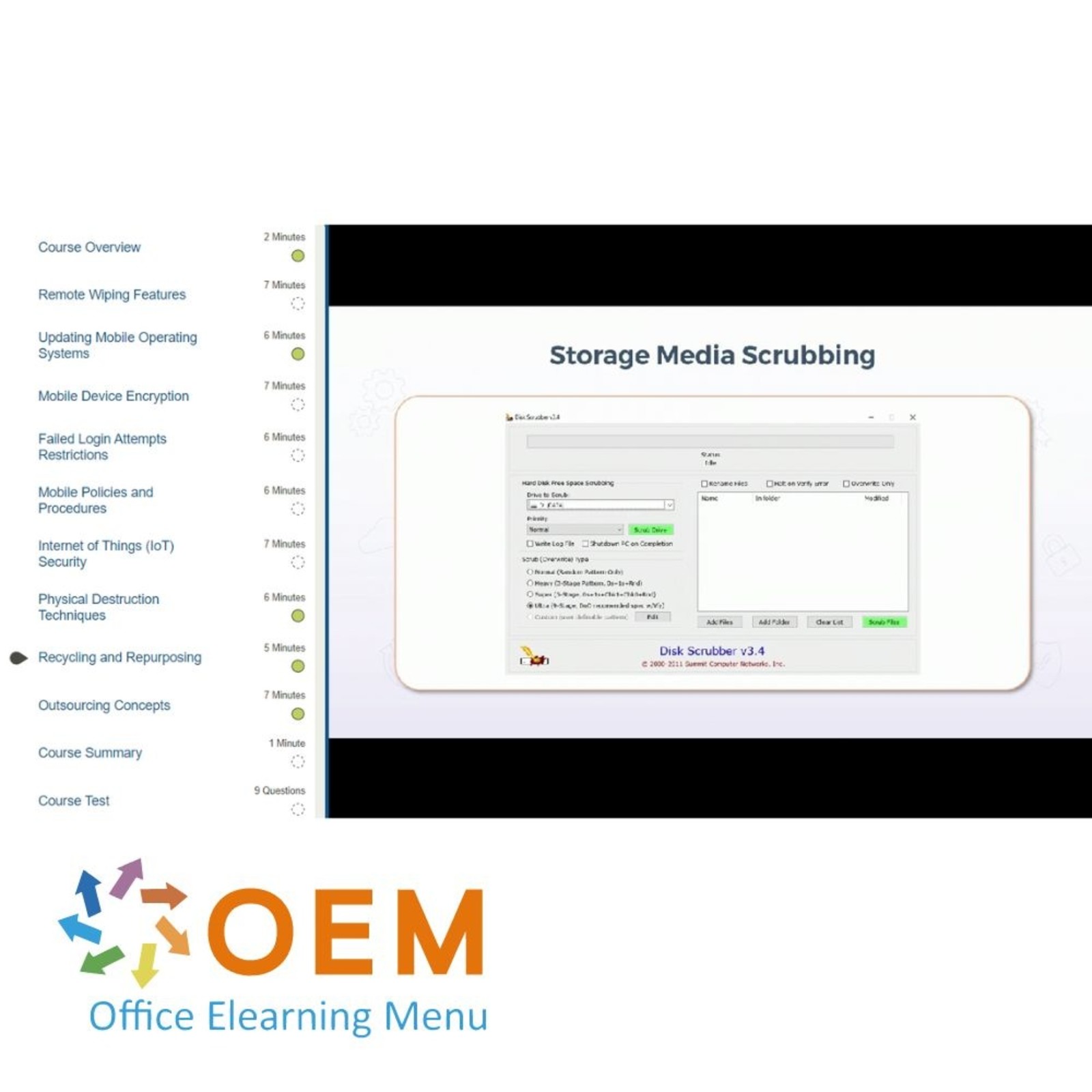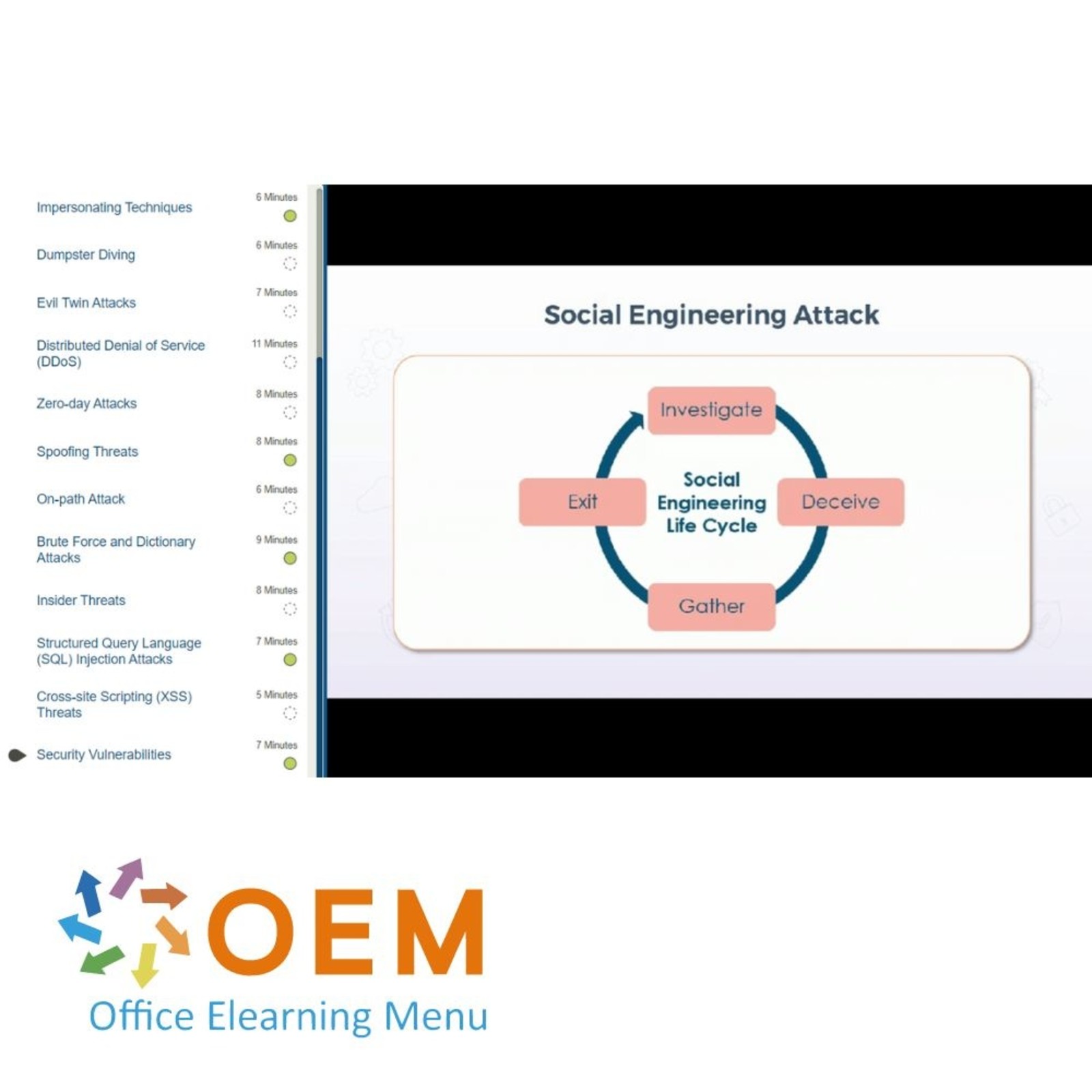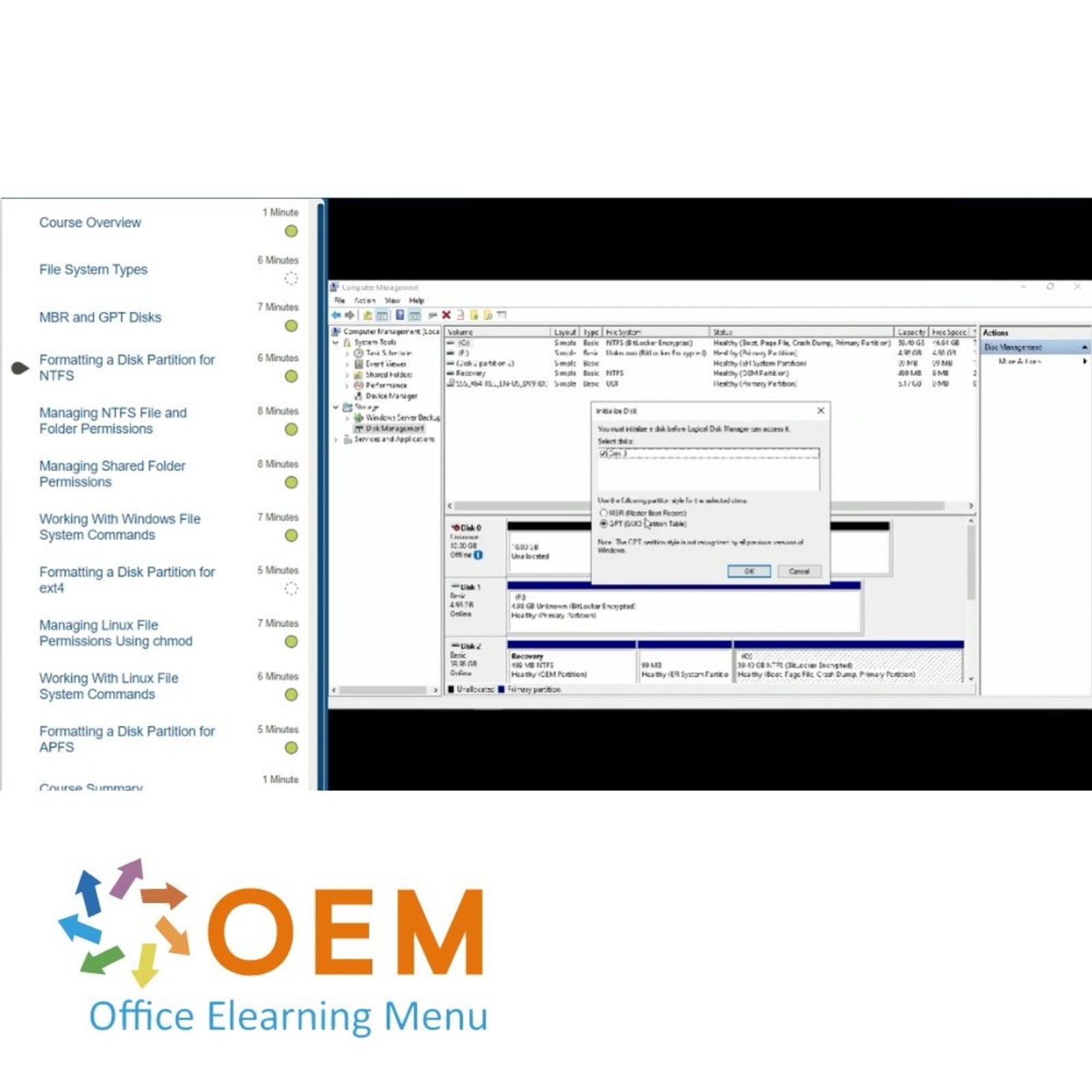CompTIA A+ 220-1102 Training
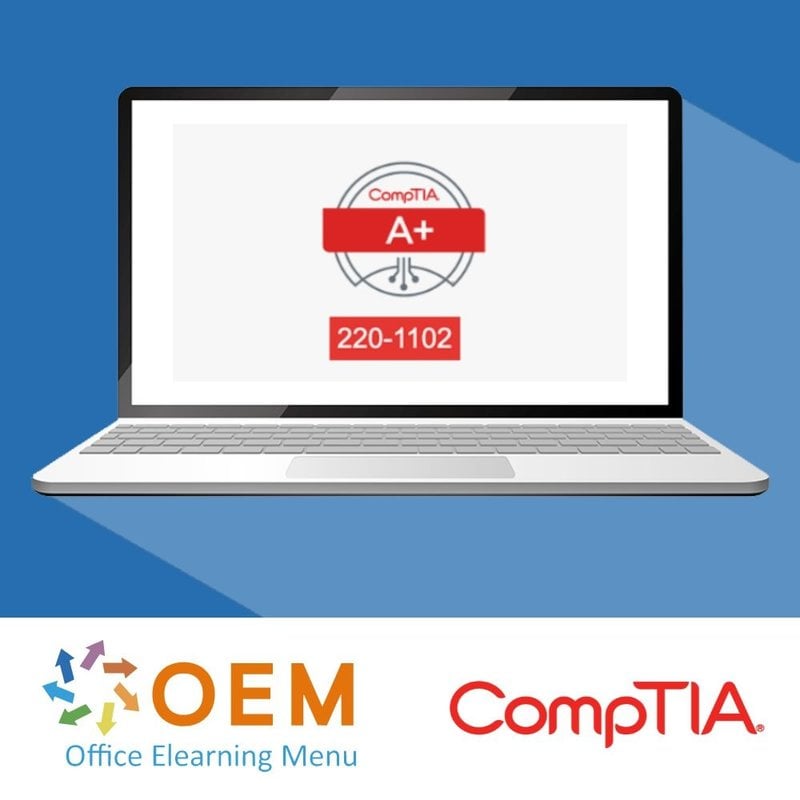
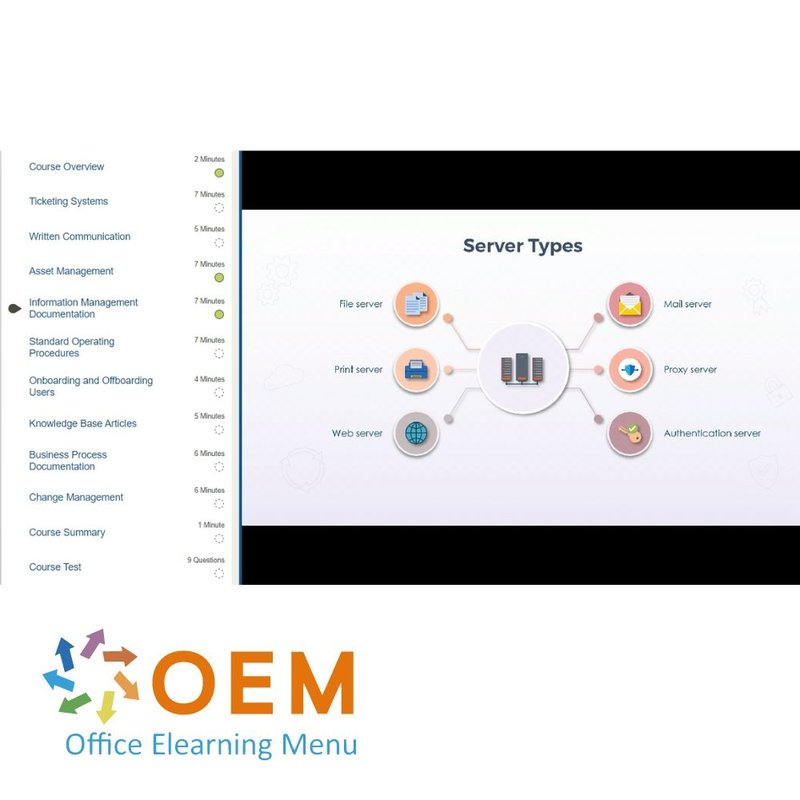
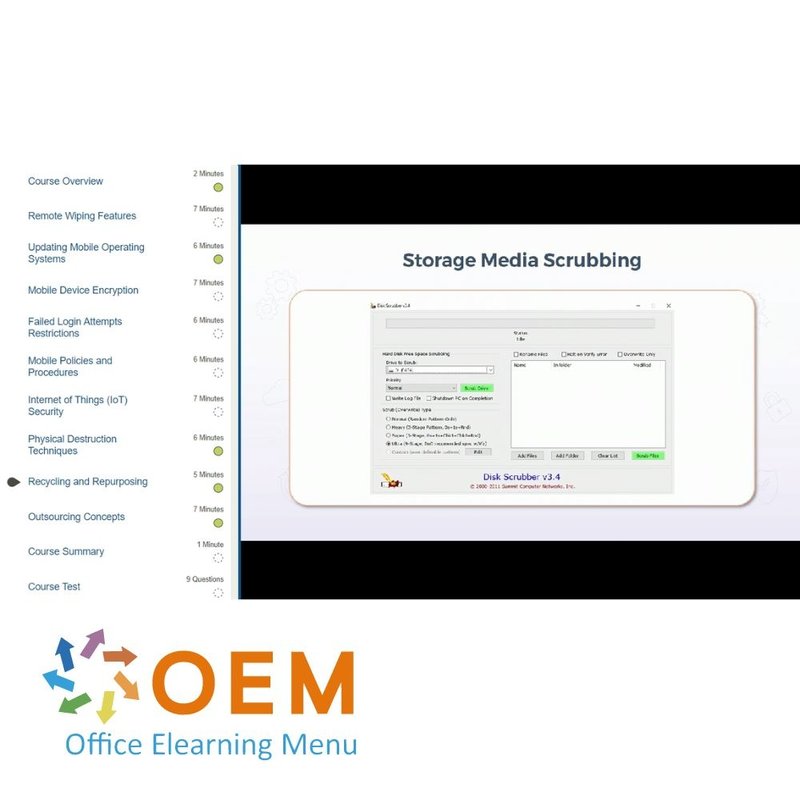
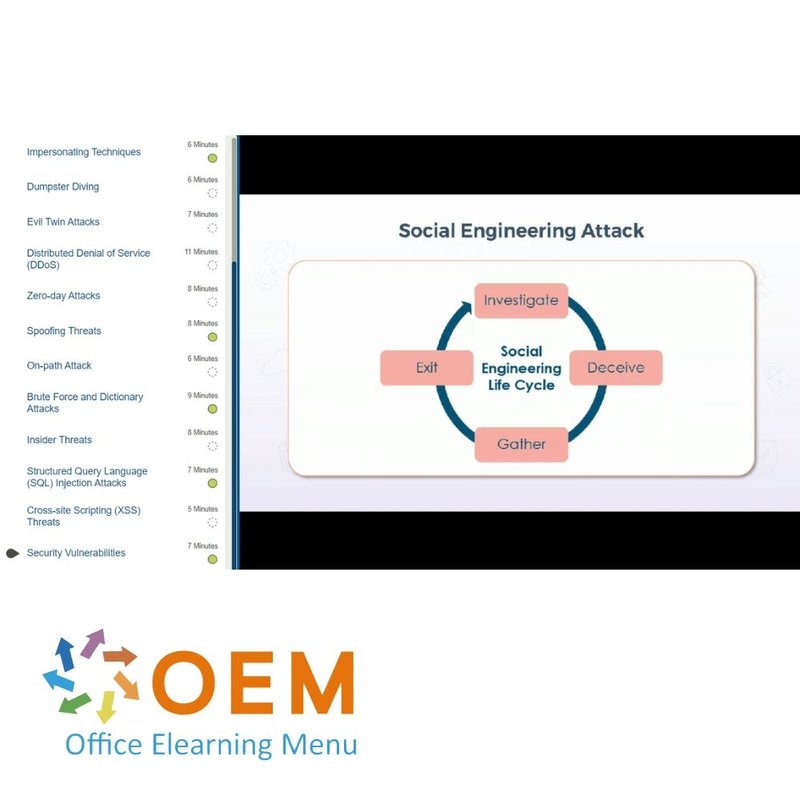
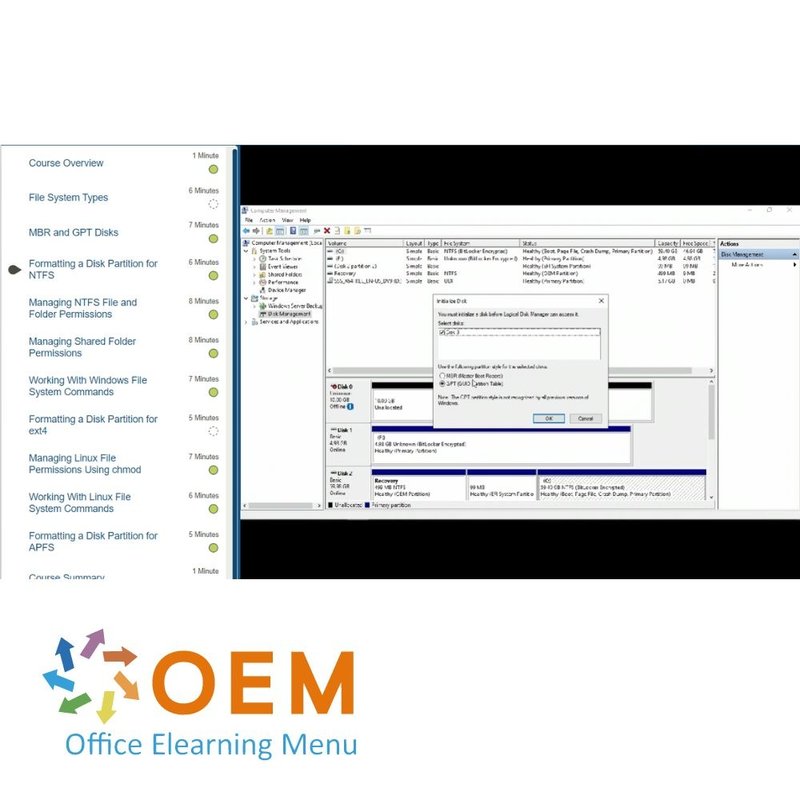
CompTIA A+ 220-1102 Training
Order the CompTIA A+ 220-1102 E-Learning Training Certified Teachers Exam Quizzes Online Mentor MeasureUp Test Exam Live Labs Tips Tricks Certificate.
Read more- Brand:
- CompTIA
- Discounts:
-
- Buy 2 for €293,02 each and save 2%
- Buy 3 for €290,03 each and save 3%
- Buy 5 for €278,07 each and save 7%
- Buy 10 for €269,10 each and save 10%
- Buy 25 for €254,15 each and save 15%
- Buy 50 for €233,22 each and save 22%
- Buy 100 for €209,30 each and save 30%
- Buy 200 for €149,50 each and save 50%
- Availability:
- In stock
- Delivery time:
- Ordered before 5 p.m.! Start today.
- Award Winning E-learning
- Lowest price guarantee
- Personalized service by our expert team
- Pay safely online or by invoice
- Order and start within 24 hours
CompTIA A+ 220-1102 Training - OEM Certkit
The CompTIA A+ certification is a widely recognized certification.
This CertKit covers four main areas any IT professional should be familiar with: operating systems, security, software troubleshooting, and operational procedures preparing the learner for the CompTIA A+ 220-1102 exam. This CertKit provides the knowledge necessary to support basic computer hardware and operating systems in today’s business world. You will learn best practices in troubleshooting, networking and security across a variety of device types in order to support their organization and set the stage for their own IT careers. This exam counts toward the CompTIA A+ certification.
Prerequisites:
To ensure your success in this course, you should have basic computer user skills, be able to complete tasks in a Microsoft Windows environment, be able to search for, browse, and access information on the Internet, and have basic knowledge of computing concepts. Students should have passed the CompTIA A+ 220-1101 exam.
CertKit content:
E-learning courses:
CompTIA A+ (220-1102): Desktop, Server, & Mobile Operating Systems
Course: 1 Hour, 18 Minutes
- Course Overview
- Microsoft Windows Operating Systems
- Managing Windows Update Settings
- Unix and Linux Operating Systems
- macOS6 MinutesCompletedActions
- Chrome and Android OS
- iOS and iPadOS
- Operating System Installation Methods
- Installing Windows 10
- Installing Windows Server 2019
- Installing Ubuntu Linux
- Installing the macOS
- Application Installation and Configuration Planning
- Course Summary
CompTIA A+ (220-1102): Linux, macOS, & Windows File Systems
Course: 1 Hour, 7 Minutes
- Course Overview
- File System Types
- MBR and GPT Disks
- Formatting a Disk Partition for NTFS
- Managing NTFS File and Folder Permissions
- Managing Shared Folder Permissions
- Working With Windows File System Commands
- Formatting a Disk Partition for ext
- Managing Linux File Permissions Using chmods
- Working With Linux File System Commands
- Formatting a Disk Partition for APFS
- Course Summary
CompTIA A+ (220-1102): Operating System & Network Management
Course: 1 Hour, 51 Minutes
- Course Overview
- Working With Windows GUI Management Tools
- Managing Windows Control Panel Settings
- Working with Windows Networking Commands
- Working with Linux Networking Commands
- Using Common macOS Management Tools
- Managing Windows Defender Firewall
- Configuring the Windows VPN client
- IP Addressing
- DNS and DHCP
- Configuring a Windows DHCP Server
- Configuring a Windows DNS Server
- Deploying a Microsoft Active Directory Domain
- Joining Computers to an Active Directory Domain
- Managing Windows Network Settings
- Course Summary
CompTIA A+ (220-1102): Physical Security Measures
Course: 39 Minutes
- Course Overview
- Physical Security Implementations
- Physical Security for Staff
- Microsoft Active Directory Services
- Mobile Device Management
- Logical Security
- Course Summary
CompTIA A+ (220-1102): Wireless Security Protocols & Authentication Methods
Course: 45 Minutes
- Course Overview
- Wi-Fi Protected Access
- Wi-Fi Protected Access
- Temporal Key Integrity Protocol (TKIP)
- Advanced Encryption Standard
- Remote Authentication Dial-In User Service (RADIUS)
- Terminal Access Controller Access-Control System
- Kerberos Solutions
- Multi-factor Authentication
- Course Summary
CompTIA A+ (220-1102): Malware Detection, Removal, & Prevention
Course: 1 Hour, 42 Minutes
- Course Overview
- Trojan Malware Threats
- Rootkit Detection
- Virus Prevention
- Types of Spyware
- Ransomware Threats
- Keylogger Programs
- Boot Sector Viruses
- Cryptomining Malware
- Recovery Console & Operating System Reinstallations
- Anti-virus and Anti-malware
- Software Firewalls
- Training and Education
- Course Summary
CompTIA A+ (220-1102): Social Engineering Attacks
Course: 1 Hour, 57 Minutes
- Course Overview
- Phishing and Vishing Techniques
- Shoulder Surfing
- Whaling Attacks
- Tailgating Attacks
- Impersonating Techniques
- Dumpster Diving
- Evil Twin Attacks
- Distributed Denial of Service (DDoS)
- Zero-day Attacks
- Spoofing Threats
- On-path Attack
- Brute Force and Dictionary Attacks
- Insider Threats
- Structured Query Language (SQL) Injection Attacks
- Cross-site Scripting (XSS) Threats
- Security Vulnerabilities
- Course Summary
CompTIA A+ (220-1102): Operating System Security Best Practices
Course: 1 Hour, 35 Minutes
- Course Overview
- Defender Anti-virus
- Firewall Security Practices
- Users and Groups
- Login Operating System Options
- NTFS vs. Share Permissions
- Administrator vs. Standard Users
- BitLocker and BitLocker To Go
- Encrypting File System
- Data-at-rest Encryption
- Password Best Practices
- End User Best Practices
- Account Management Fundamentals
- Administrator Credentials
- AutoRun and AutoPlay
- Course Summary
CompTIA A+ (220-1102): Mobile & Embedded Device Security
Course: 59 Minutes
- Course Overview
- Remote Wiping Features
- Updating Mobile Operating Systems
- Mobile Device Encryption
- Failed Login Attempts Restrictions
- Mobile Policies and Procedures
- Internet of Things (IoT) Security
- Physical Destruction Techniques
- Recycling and Repurposing
- Outsourcing Concepts
- Course Summary
CompTIA A+ (220-1102): Securing SOHO Networks & Browser Security
Course: 1 Hour, 4 Minutes
- Course Overview
- Configuring Home Router Settings
- Implementing Wireless Security
- Configuring Firewall Security Settings
- Securing Internet Browser Installations
- Configuring Internet Browser Extensions and Plug-ins
- Configuring Internet Browser Password Managers
- Secure Browsing Sessions
- Implementing Internet Browsing Security Settings
- Course Summary
CompTIA A+ (220-1102): Windows OS Problems & Personal Computer Security
Course: 59 Minutes
- Course Overview
- Performance-related Issues
- Service and Application Issues
- System Instability
- Windows OS Troubleshooting
- Security Mindset
- Common Computer Security Issues
- Browser-related Symptoms
- Course Summary
CompTIA A+ (220-1102): Best Practice Procedures for Malware Removal
Course: 55 Minutes
- Course Overview
- Malware Prevention and Removal
- Malware Symptoms
- Infected Systems
- System Restore Points
- System Remediation
- System Scans and Updates
- System Restore Considerations
- End User Education
- Course Summary
CompTIA A+ (220-1102): Mobile OS Application & Application Security Issues
Course: 1 Hour, 19 Minutes
- Course Overview
- Application Failures
- Battery Life Issues
- Random Reboots
- Connectivity Issues
- Android Mobile Security
- Mobile Device Rooting
- Malicious Applications
- Network Traffic Issues
- Internet Connectivity Issues
- Unexpected Behavior
- Course Summary
CompTIA A+ (220-1102): Information Management & Change Management Processes
Course: 56 Minutes
- Course Overview
- Ticketing Systems
- Written Communication
- Asset Management
- Information Management Documentation
- Standard Operating Procedures
- Onboarding and Offboarding Users
- Knowledge Base Articles
- Business Process Documentation
- Change Management
- Course Summary
CompTIA A+ (220-1102): Backup & Recovery Methods
Course: 46 Minutes
- Course Overview
- Disaster Prevention and Recovery Best Practices
- Backup and Recovery Techniques
- Backup Testing
- On-site versus Off-site
- 3-2-1 Backup Rule
- Course Summary
CompTIA A+ (220-1102): Safety Procedures & Environmental Impacts
Course: 57 Minutes
- Course Overview
- Electrostatic Discharge Straps
- Electrostatic Discharge Mats
- Equipment Grounding
- Power and Component Handling and Storage
- Antistatic Bags
- Compliance and Regulations
- Personal Safety
- Material Safety Data Sheet (MSDS)
- Temperature, Humidity, and Ventilation
- Power Surges, Power Loss, and Under-voltage Events
- Course Summary
CompTIA A+ (220-1102): Communication Techniques, Licensing, & Policy Concepts
Course: 1 Hour, 1 Minute
- Course Overview
- Appearance and Attire
- Proper Language
- Positive Attitude and Active Listening
- Avoidable Distractions
- Difficult Customers
- Timelines and Expectations
- Confidential and Private Material
- Incident Response
- Digital Rights Management
- Regulated Data
- Course Summary
CompTIA A+ (220-1102): Scripting & Remote Technologies
Course: 1 Hour, 15 Minutes
- Course Overview
- Script File Types
- Scripting Use Cases
- Considerations for Using Scripting
- Remote Desktop Protocol (RDP)
- Virtual Private Networks (VPNs)
- Secure Shell (SSH)
- Remote Monitoring and Management (RMM)
- Microsoft Remote Assistance (MSRA)
- Third-party Tools
- Secure Remote Access
- Course Summary
MeasureUp Exam simulation
Hone your testing skills with MeasureUp Exam Simulation, an advanced tool that gives you a realistic exam experience. Practice with accurately modelled questions that mimic actual exams, allowing you to get used to the structure and pressure. With MeasureUp, you not only prepare for your exam, you also increase your chances of success.
- 210 questions
Online Mentor
The online mentor can answer all your specific technical questions via chat or email related to your studies.
Online Mentor is active for 90 days or 365 days - after activation!
Tips, Tricks & Links
Take advantage of our comprehensive collection of tips, tricks and links designed specifically to support your preparation for certification exams. These resources offer valuable insights and proven strategies to make your studies more effective. Enhance your learning experience and approach your exams with confidence!
Practice Labs - Virtual Labs (option)
Practice Labs - Virtual Labs offers you a secure, online environment where you can develop practical IT skills through direct interaction with real software and hardware configurations. Our virtual labs allow you to learn and experiment with different technologies at any time and from any location. This is an ideal tool to prepare for IT certifications and hone your skills in a risk-free setting.
| Language | English |
|---|---|
| Qualifications of the Instructor | Certified |
| Course Format and Length | Teaching videos with subtitles, interactive elements and assignments and tests |
| MeasureUp Examination simulation | Included |
| Online Virtuele labs | Receive 12 months of access to virtual labs corresponding to traditional course configuration. Active for 365 days after activation, availability varies by Training |
| Tips & Tricks | Included |
| Exam Quiz | Included |
| Full training for the official Exam | Yes |
| Lesson duration | 20:58 Hours |
| Progress monitoring | Yes |
| Access to Material | 365 days |
| Technical Requirements | Computer or mobile device, Stable internet connections Web browsersuch as Chrome, Firefox, Safari or Edge. |
| Support or Assistance | Helpdesk and online knowledge base 24/7 |
| Certification | Certificate of participation in PDF format |
| Price and costs | Course price at no extra cost |
| Cancellation policy and money-back guarantee | We assess this on a case-by-case basis |
| Award Winning E-learning | Yes |
| Tip! | Provide a quiet learning environment, time and motivation, audio equipment such as headphones or speakers for audio, account information such as login details to access the e-learning platform. |
-
"Ik maakte gebruik van een cursus via een andere trainingsaanbieder en vond sommige onderwerpen erg verwarrend. Ik heb gemerkt dat deze cursus me heeft geholpen te begrijpen wat ik niet begreep bij de andere cursus. Zeer sterk aanbevolen om deze training te volgen, veel duidelijker dan bij een andere trainingsaanbieder!"
Nino on 20 Jun 2022
OEM Office Elearning Menu Top 2 in ICT-trainingen 2024!
OEM Office Elearning Menu is trots op de tweede plaats in de categorie ICT-trainingen 2024 bij Beste Opleider van Nederland (Springest/Archipel). Dank aan al onze cursisten voor hun vertrouwen!
Reviews
-
"Ik maakte gebruik van een cursus via een andere trainingsaanbieder en vond sommige onderwerpen erg verwarrend. Ik heb gemerkt dat deze cursus me heeft geholpen te begrijpen wat ik niet begreep bij de andere cursus. Zeer sterk aanbevolen om deze training te volgen, veel duidelijker dan bij een andere trainingsaanbieder!"
Nino on 20 Jun 2022