E-learning Box Microsoft Teams Course
- -11%
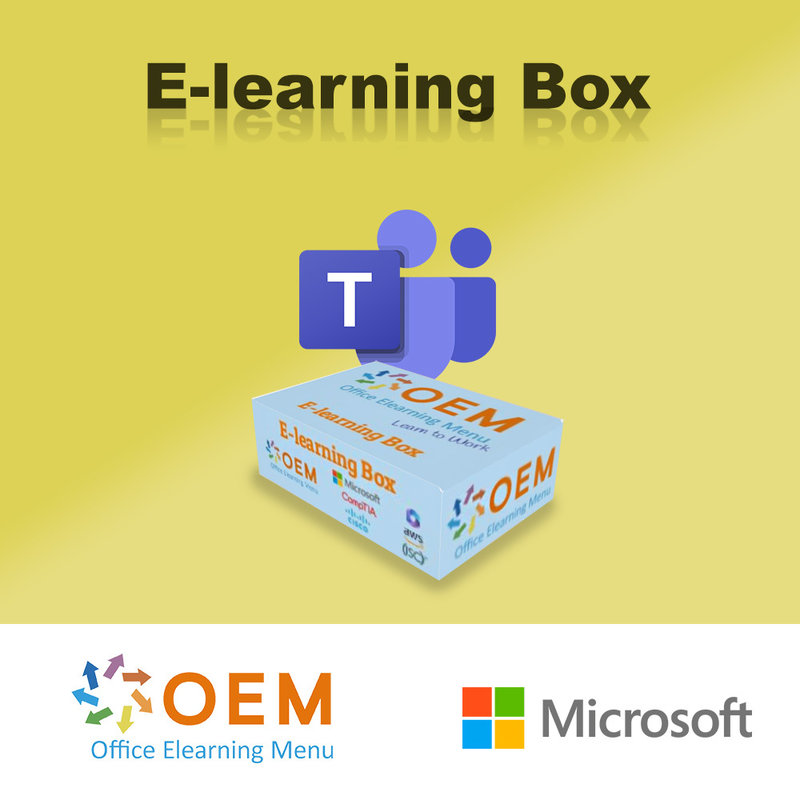
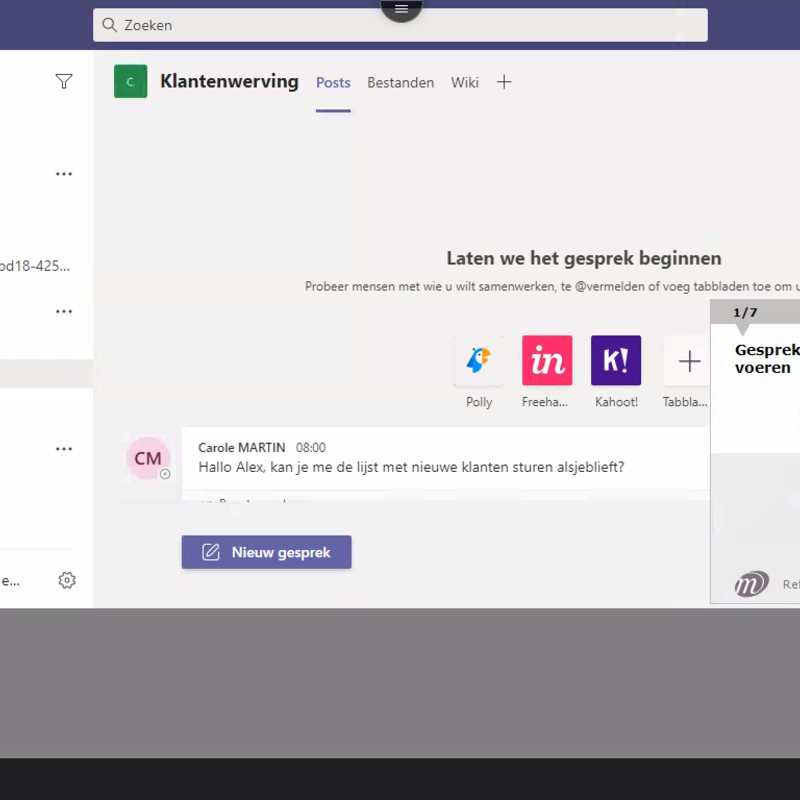
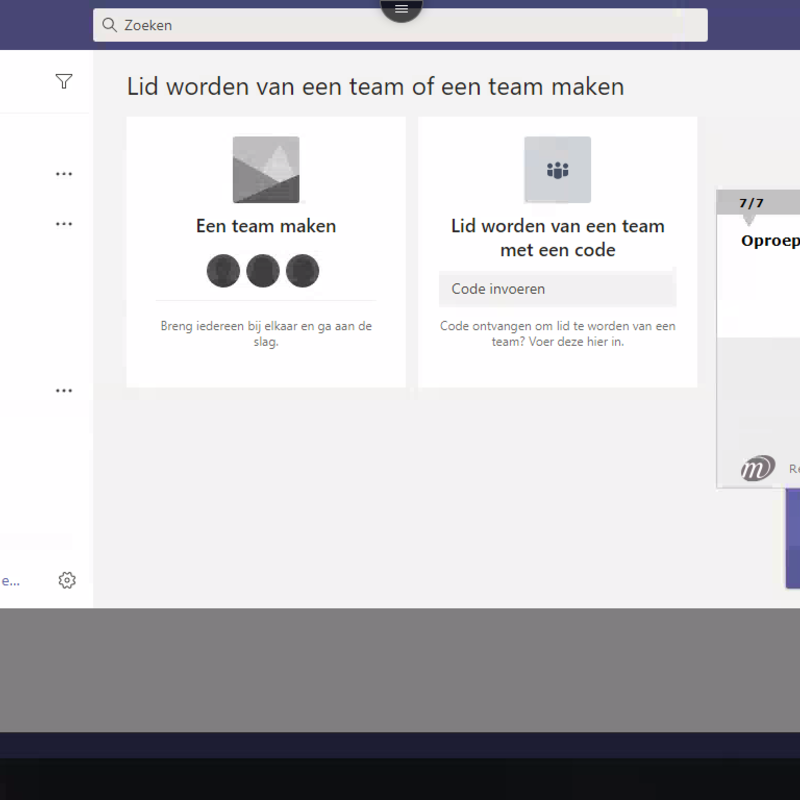
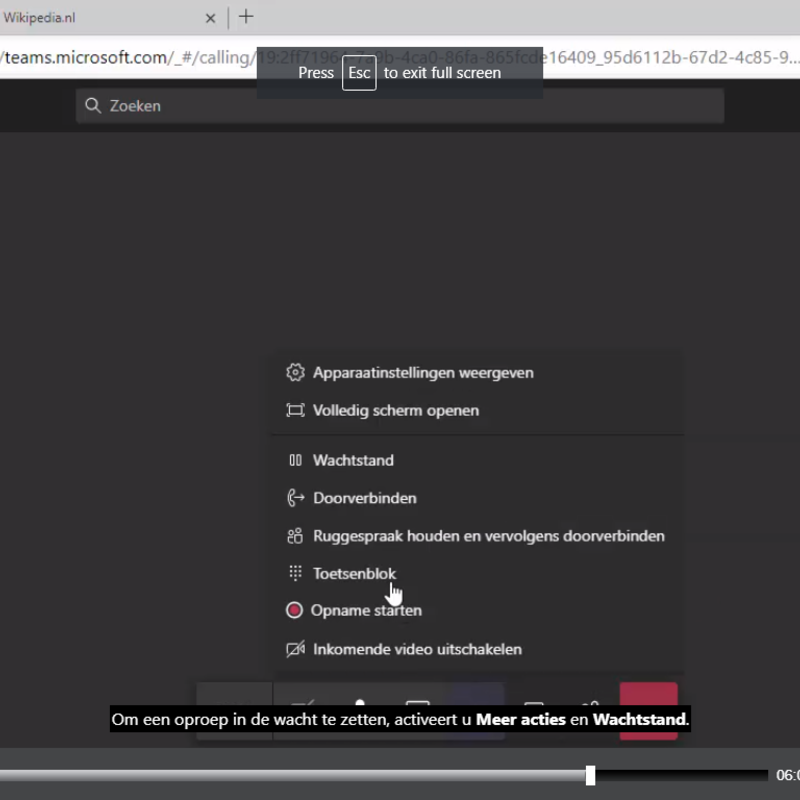
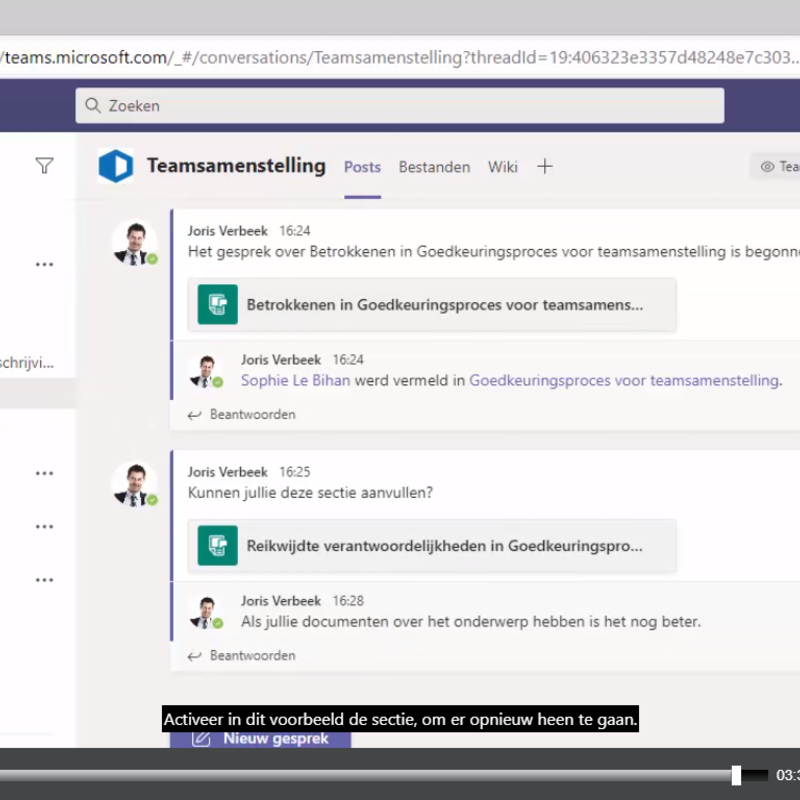
E-learning Box Microsoft Teams Course
Order the Microsoft Teams Course E-Learning online now , including 1 year 24/7 access to interactive e-learning and a certificate of participation.
Read more- Brand:
- Microsoft
- Discounts:
-
- Buy 3 for €76,63 each and save 3%
- Buy 5 for €75,05 each and save 5%
- Buy 10 for €71,10 each and save 10%
- Buy 25 for €67,15 each and save 15%
- Buy 50 for €80,00 each and save -1%
- Buy 150 for €75,00 each and save 5%
- Buy 300 for €65,00 each and save 18%
- Availability:
- In stock
- Delivery time:
- Ordered before 5 p.m.! Start today.
- Award Winning E-learning
- Lowest price guarantee
- Personalized service by our expert team
- Pay safely online or by invoice
- Order and start within 24 hours
Microsoft Teams Course E-Learning Online
- Target group: Anyone with basic computer knowledge who wants to master the advanced features of Teams
- Level: Basic, Advanced + Expert
- Required knowledge level: Basic computer knowledge
- Course duration: 3:09 (Video clips of 2 to 5 minutes / depending on personal speed)
- Online access: 24/7, 365 days after activation
- Online book included
- Certificate of Participation included (after a minimum of 70% success rate)
How does the E-learning Box work?
- Would you like to start with your course?
Send your code, name and e-mail to [email protected] with subject: E-learning Box. - You will receive a confirmation by e-mail to begin your course.
- Follow the instructions in the confirmation email to start your course.
- You now have 365 days to finish your course and receive your certificate of participation.
Microsoft Teams training
Learn to collaborate in the Office 365 environment using Teams: Create teams and channels, communicate directly with colleagues, initiate and participate in online meetings, and collaborate with shared files and collaborative file creation capabilities. This training is intended for anyone who wants to efficiently use the various functionalities of Teams
Course content
Microsoft Teams
- Meet Teams, manage a team and channels
- What you need to know about: Teams in the Office 365 environment
- Introduction to Teams
- Become a member and create teams
- Change and delete teams
- Team settings
- Manage team members
- Manage channels
- Search content and people
- View my activities and other notifications Manage a call
- Make calls within a channel
- Have private conversations
- Using mentions in messages
- Manage messages
- Hold online meeting
- Schedule online meeting
- Calls Manage and share your files
- Manage files and folders
- Collaborate on files
- Using wiki pages
- Add personalized tabs
What is Microsoft Teams?
Microsoft Teams is a collaboration and communication platform developed by Microsoft. It allows users to chat, hold video meetings, share files and collaborate on projects. Teams is designed to work with a variety of operating systems and devices, including Windows, MacOS, iOS and Android.
10 benefits of Microsoft Teams
- Efficiency: Microsoft Teams provides a central hub for teamwork, allowing communication, collaboration and file sharing to be seamlessly integrated into the daily work process. This leads to increased team efficiency and productivity.
- Real-time collaboration: Teams enables teams to collaborate on documents in real-time, making it easy to provide quick feedback and make changes.
- Better communication: Teams provides a range of communication tools, including chat, audio and video meetings, making it easy for teams to communicate even when working remotely.
- Flexibility: Teams can be customized to meet the specific needs of a team or organization, making it possible to create different channels for different projects and teams.
- Integration with other apps: Teams can be seamlessly integrated with other Microsoft apps, such as Outlook and OneDrive, making it easy to share files and collaborate on projects.
- Mobility: Teams is available on a variety of devices, including desktops, laptops, smartphones and tablets, allowing teams to work anytime, anywhere
- Security: Teams offers advanced security features, such as end-to-end encryption, multi-factor authentication and secure guest access, keeping data and information safe.
- Better project management: Teams offers a range of project management tools, including task lists, calendars and scheduling tools, making it easy to manage and track projects.
- Cost savings: Teams provides a cost-effective solution for teams and organizations, as it can be used to reduce physical meetings and travel costs.
- Scalability: Teams can be used by teams of any size, from small teams to large organizations, making it easy to grow and adapt to changing needs.
Why OEM Office Elearning Menu?
OEM Office Elearning Menu has years of experience in providing online courses and training. From Excel, Word and Outlook to high professional ICT training for Cisco, AWS, CompTIA and more.
OEM is an official Microsoft Partner, CertiPort Partner and EC-Council Partner. With over 1000 courses from more than 200 brands, our offer is suitable for every PC user. Whether you are a first time PC user starting up Word for the first time, or an ICT professional wanting to know more about Data Security; OEM has the right course or training for you. Missing a training? Let us know and we will gladly look at the options together.
Each completed course provides you with an official certificate of participation. This is personal and specifically addressed to the student. Every Incompany training course automatically delivers a certificate of participation. For each E-learning course you need to have completed at least 70% of the practical assignments to receive a certificate of participation.
OEM - Learn to Work
Choose from 1000+ training courses from 200+ brands for your personal and business development.
An Excel course, Word course or even a full Office course always comes in handy. We deal with Microsoft programs on a daily basis and it will save you a lot of time to master them properly.
We also have training courses for ICT professionals at OEM Office Elearning Menu. For example, you will learn to deal with databases, servers, learn programming or even become a certified ethical hacker. Learn everything online through E-learning, through course books, walk-in trainings or through Incompany trainings within the company you work for.
| Online access | 365 days |
|---|---|
| Lesson duration | 2:20 hours |
| Study load | Variable because of practical assignments. |
| Certificate of participation | Yes, after 70% of the successful assignments |
| Learning methods | Instruction video, Demonstration video, Knowledge Base |
| Operating systems | Microsoft Windows, Google Chrome OS, Apple MacOS |
| Included services | Progress report, 24/7 online access |
| Supported browsers | Internet Explorer, Edge, Firefox, Safari en Chrome |
| MOS Exam | Possible for corresponding exam number |
There are no reviews written yet about this product.
OEM Office Elearning Menu Top 2 in ICT-trainingen 2024!
OEM Office Elearning Menu is trots op de tweede plaats in de categorie ICT-trainingen 2024 bij Beste Opleider van Nederland (Springest/Archipel). Dank aan al onze cursisten voor hun vertrouwen!
Reviews
There are no reviews written yet about this product.

























