Google E-Course BOX E-Learning
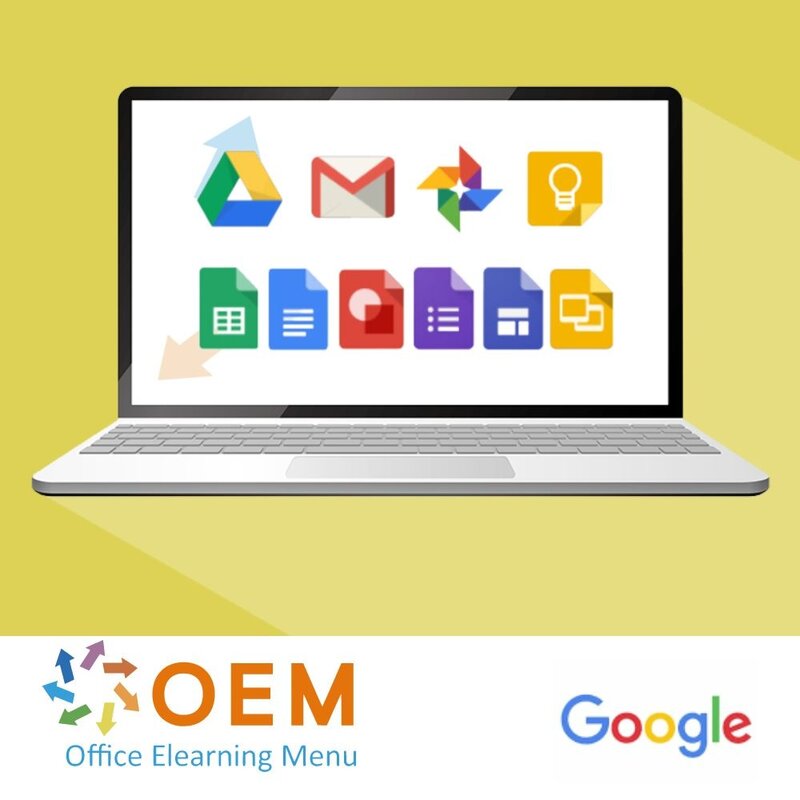
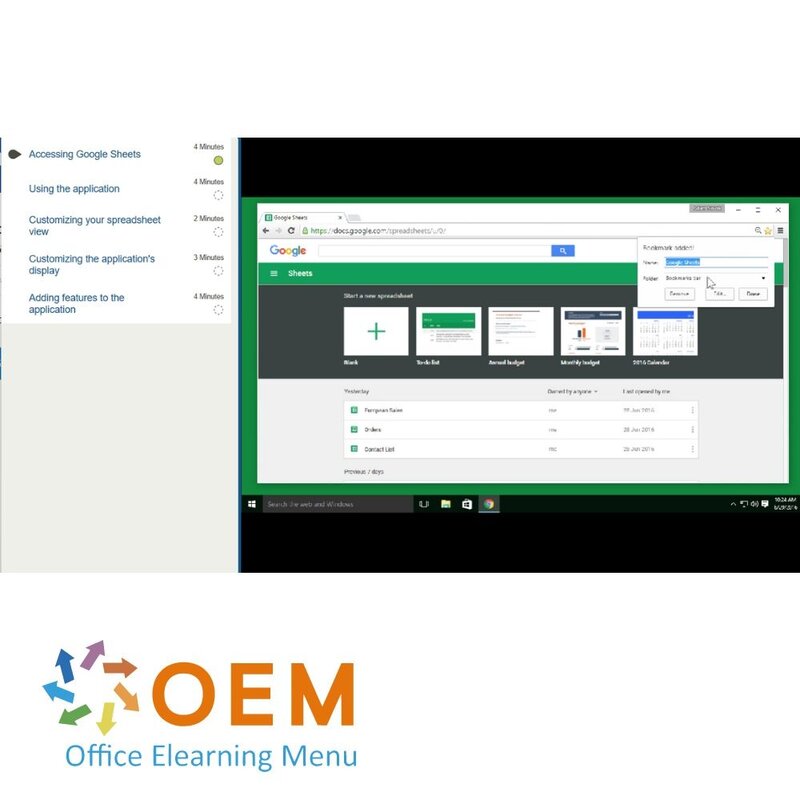
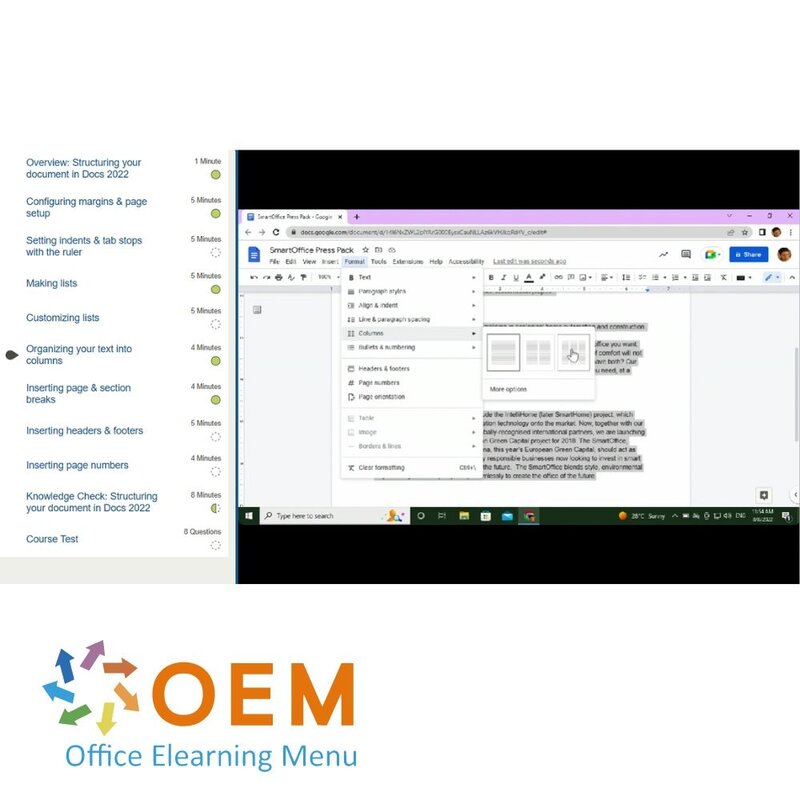
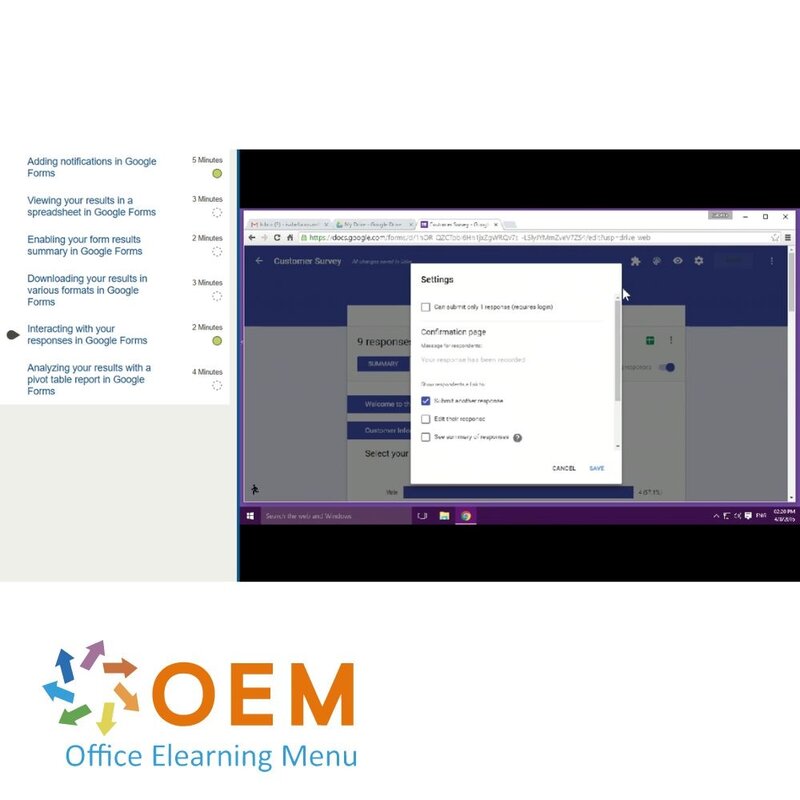
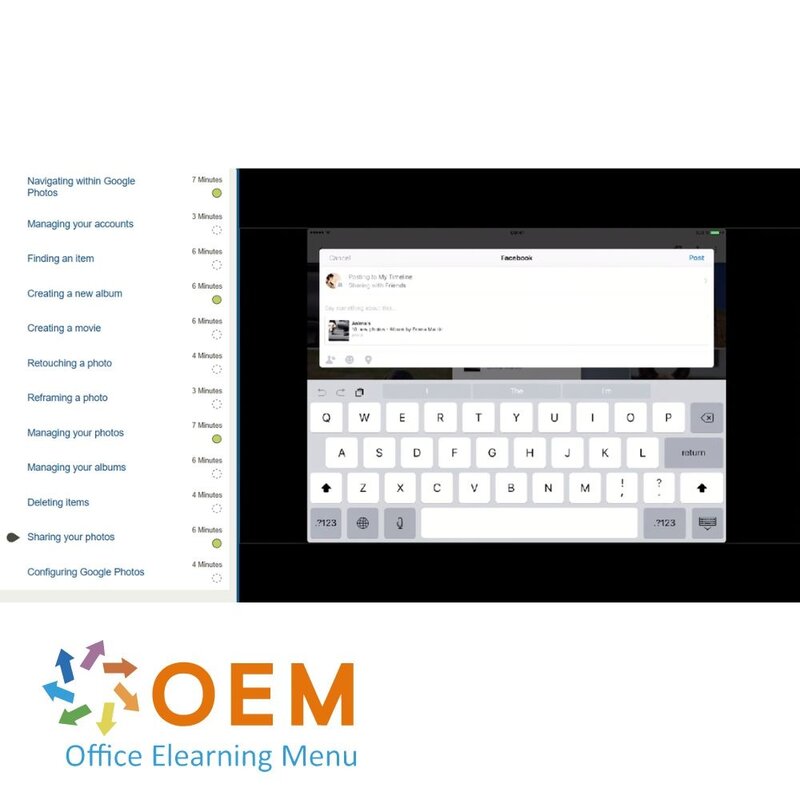
Google E-Course BOX E-Learning
Order now and start today with the E-Learning Google E-Course Box. 72 Google trainings, 365 days of training when it suits you.
Read more- Award Winning E-learning
- Lowest price guarantee
- Personalized service by our expert team
- Pay safely online or by invoice
- Order and start within 24 hours
Google E-Course BOX E-Learning
In this online E-Learning Google Google E-Course BOX you receive 72 Google courses from Google Sheets, Google Docs, Google Drive, Google Forms, Google Gmail, Google Keep, Google Photos, Google Slides, Google Sites, Google Team Drives and Google Drawings.The Google E-Learning courses use extensive videos with instructions, practical assignments and knowledge tests.
We have selected the best courses for every level of knowledge. You can start your Google course where and when you want and you also benefit from the best price. Make a choice and start today with our award winning E-Learning.
Course content
-
- Google Sheets: Getting Started
- Google Sheets: Creating, Opening & Saving Documents
- Google Sheets: Inserting & Manipulating Data
- Google Sheets: Formatting Data
- Google Sheets: Illustrating Documents
- Google Sheets: Finding, Sorting & Filtering Data
- Google Sheets: Referencing Data
- Google Sheets: Basic Formulas
- Google Sheets: Charts & Graphs
- Google Sheets: Pivot Tables
- Google Sheets: Conditional Formulas
- Google Sheets: Solving Complex Problems with Formulas
- Google Sheets: Extracting Information with Formulas
- Google Sheets: Sharing & Collaboration Tools
- Google Docs: Getting Started
- Google Docs: Creating, Opening & Saving Documents
- Google Docs: Editing Documents
- Google Docs: Formatting Documents
- Google Docs: Shaping & Formatting Documents
- Google Docs: Using Table Tools
- Google Docs: Creating Graphics & Diagrams
- Google Docs: Illustrating Documents
- Google Docs: Sharing & Collaboration Tools
- Google Drive: Getting Started
- Google Drive: Organizing Documents
- Google Team Drives: Using the Storage Tools
- Google Team Drives: Organizing Documents
- Google Sites for Web: Creating Sites
- Google Sites for Web: Creating Site Content
- Google Sites for Web: Integrating & Embedding Web Content in Sites
- Google Sites for Web: Sharing & Publishing Sites
- Google Keep: Google Keep on the Web
- Google Keep for Android
- Google Forms: Creating Forms
- Google Forms: Sharing & Completing Forms
- Google Forms: Viewing & Analyzing Results
- Google Slides: Getting Started
- Google Slides: Creating & Managing Presentations
- Google Slides: Building & Structuring Presentations
- Google Slides: Saving & Exporting Presentations
- Google Slides: Inserting & Formatting Text
- Google Slides: Inserting & Formatting Tables
- Google Slides: Illustrating Presentations
- Google Slides: Preparing & Delivering Slideshows
- Google Slides: Sharing & Collaboration
- Google Drawings: Creating & Sharing Drawings
- Google Drawings: Using Drawing Tools
- Google Drawings: Adding Text to Drawings
- Google Photos: Sign-in & Navigation
- Google Photos: Uploading & Editing Photos
- Google Photos: Creating Albums & Slideshows
- Google Photos for Android
- Google Photos for iOS
- Google AdWords: Setting up Ad Campaigns
- Google AdWords: Creating Ads & Ad Groups
- Google AdWords: Using Audience, Placements & Keywords
- Google AdWords: Analyzing Ads & Campaigns
- Google AdWords: Managing Accounts & Settings
- Gmail for Web: Signing In & Setting Up
- Gmail for Web: Sending & Receiving Emails
- Gmail for Web: Formatting Emails
- Gmail for Web: Organizing Emails
- Gmail for Web: Using the Contact Tools
- Gmail for Web: Using the Calendar Tools
- Google Gmail for Web: Customizing Gmail
- Google Analytics Fundamentals and Data Collection
- Google Analytics Reports
- Google Conversions and Tags
- Analytics APIs and Tools
- Google Analytics for Web: Creating & Managing Properties
- Google Analytics for Web: Analyzing Audiences & User Behavior
- Google Analytics for Web: Using Dashboards & Reports
| Lesson duration | 54:39 hours |
|---|---|
| Language | English |
| Certificate of participation | Yes |
| Online access | 90 days |
| Progress monitoring | Yes |
| Award Winning E-learning | Yes |
| Suitable for mobile | Yes |
| Purchase | One-time fee |
There are no reviews written yet about this product.
OEM Office Elearning Menu Top 2 in ICT-trainingen 2024!
OEM Office Elearning Menu is trots op de tweede plaats in de categorie ICT-trainingen 2024 bij Beste Opleider van Nederland (Springest/Archipel). Dank aan al onze cursisten voor hun vertrouwen!
Reviews
There are no reviews written yet about this product.
























