Exam PL-900 Microsoft Power Platform Fundamentals
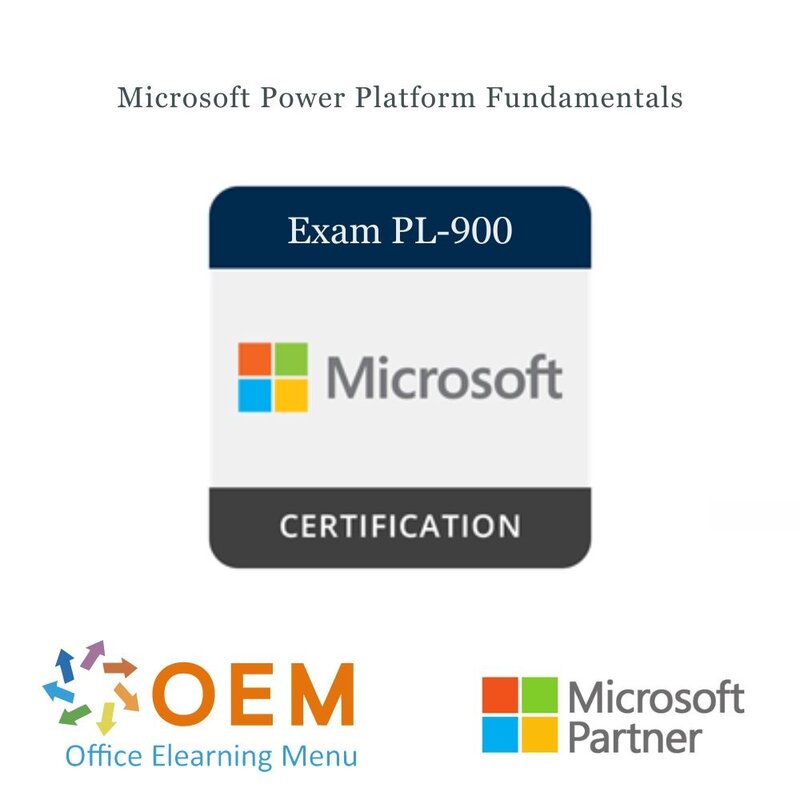


Exam PL-900 Microsoft Power Platform Fundamentals
Do you master Microsoft Power Platform Fundamentals PL-900 ? Order online and make an appointment for the Microsoft Power Platform Fundamentals PL-900
Read more- Award Winning E-learning
- Lowest price guarantee
- Personalized service by our expert team
- Pay safely online or by invoice
- Order and start within 24 hours
Exam PL-900 Microsoft Power Platform Fundamentals
Candidates for this exam are users who aspire to improve productivity by automating business processes, analyzing data to produce business insights, and acting more effectively by creating simple app experiences.
Skills measured
Audience profile
As a candidate for this exam, you aspire to understand how Microsoft Power Platform technologies can be used to:
-
Develop tailored business solutions.
-
Identify how Microsoft Dataverse supports the interoperability of Microsoft Power Platform.
-
Accelerate business outcomes by using Microsoft Power Apps for low code/no code solutions.
-
Improve processes by using Microsoft Power Automate and Process mining.
-
Identify use cases for Microsoft Power Pages.
-
Help make data-driven technology decisions by using Microsoft Power BI.
-
Evaluate how Copilot can assist with each of these.
The exam is intended for you if you’re seeking to start your journey building solutions with Microsoft Power Platform.
You can use this exam to prepare for role-based or specialty certifications, but it’s not a prerequisite for any of them.
Skills at a glance
-
Describe the business value of Microsoft Power Platform (20–25%)
-
Identify foundational components of Microsoft Power Platform (10–15%)
-
Demonstrate the capabilities of Power BI (5–10%)
-
Demonstrate the capabilities of Power Apps (20–25%)
-
Demonstrate the capabilities of Power Automate (10–15%)
-
Demonstrate the capabilities of Power Pages (1–5%)
-
Describe the AI authoring experience in Microsoft Power Platform (10–15%)
Describe the business value of Microsoft Power Platform (20–25%)
Describe the business value of Microsoft Power Platform services
-
Describe the value of Microsoft Power Apps to build applications
-
Describe the value of Microsoft Power Automate to automate processes
-
Describe the value of Microsoft Power BI to gain insights into data
-
Describe the value of Microsoft Power Pages to build websites
-
Describe the value of connectors to integrate services and data
-
Describe the value of Microsoft Dataverse to organize business data
-
Describe the value of Copilots and generative AI features in Microsoft Power Platform
Describe the business value of extending business solutions by using Microsoft Power Platform
-
Describe how Microsoft Power Platform apps work together with Microsoft Dynamics 365 apps
-
Describe how Microsoft Power Platform business solutions work together with Microsoft 365 apps and services
-
Describe how Microsoft Power Platform apps work together
-
Describe how Microsoft Power Platform works with Microsoft Teams
Describe Microsoft Power Platform administration and governance
-
Describe the Microsoft Power Platform security model
-
Describe environments
-
Describe the different Microsoft Power Platform admin centers and portals
-
Describe how Microsoft Power Platform supports data privacy and accessibility guidelines
Identify foundational components of Microsoft Power Platform (10–15%)
Describe Microsoft Dataverse
-
Describe differences between traditional databases and Dataverse
-
Describe tables, columns, and relationships in Dataverse
-
Describe business logic in Dataverse
Describe connectors
-
Describe the components of a connector
-
Describe standard, premium, and custom connectors
Demonstrate the capabilities of Power BI (10–15%)
Identify basic Power BI components
-
Describe Power BI Desktop and the Power BI service
-
Compare and contrast dashboards, workspaces, reports, and paginated reports
-
Describe how AI Insights helps identify anomalies and trends in data
Build a basic dashboard by using Power BI
-
Create a Power BI report by adding visualizations
-
Create a Power BI dashboard
-
Add visualizations to dashboards by using Q&A
-
Consume Power BI reports and dashboards
Demonstrate the capabilities of Power Apps (20–25%)
Identify basic Power Apps capabilities
-
Describe the differences between canvas apps and model-driven apps
-
Describe use cases for and capabilities of canvas apps
-
Describe use cases for and capabilities of model-driven apps
Build a basic canvas app
-
Connect to data sources by using connectors
-
Create an app from data
-
Add controls to canvas app screens
-
Build responsive pages by dragging and dropping containers
Build a basic model-driven app
-
Create a model-driven app from tables
-
Modify forms
-
Create and modify views
Demonstrate the capabilities of Power Automate (10–15%)
Identify basic Power Automate components
-
Describe use cases for cloud and desktop flows
-
Describe use cases for cloud flow templates
-
Describe how Power Automate cloud flows use connector triggers and actions
-
Describe Power Automate use cases for approvals, Microsoft Teams, Outlook, SharePoint, and Forms
-
Describe the Power Automate apps including Power Automate for Desktop, Power Automate mobile, and the Power Automate portal
-
Describe actions for Power Automate desktop flows
-
Describe document processing in Power Automate
-
Describe Process Mining and Task Mining
Build a basic Power Automate flow
-
Create a cloud flow by using an instant, automated, or scheduled flow template
-
Describe how to create cloud flows by using Copilot in Power Automate
-
Modify a cloud flow
-
Add flow steps to perform data operations
-
Run a cloud flow
-
Build a basic desktop flow by recording tasks
Demonstrate the capabilities of Power Pages (1–5%)
Describe the capabilities of Power Pages
-
Describe use cases for Power Pages
-
Describe use cases for templates
-
Describe how to share data externally
-
Describe uses cases for creating sites by using Copilot in Power Pages
Describe the AI authoring experience in Microsoft Power Platform (10–15%)
Describe Copilot Studio
-
Describe use cases for Copilot Studio
-
Describe the purpose of topics, entities, and actions
-
Create a topic by using Copilot Studio
-
Describe the process of building bots by using Copilot Studio)
Describe the capabilities of AI Builder
-
Describe the business value of AI Builder
-
Describe use cases for AI Builder
-
Describe the lifecycle to create an AI Builder model
| Duration | 50 minutes |
|---|---|
| Location | Online or at our location |
| Preparation | Gmetrix test exam |
| Language | English or Dutch |
There are no reviews written yet about this product.
OEM Office Elearning Menu Top 2 in ICT-trainingen 2024!
OEM Office Elearning Menu is trots op de tweede plaats in de categorie ICT-trainingen 2024 bij Beste Opleider van Nederland (Springest/Archipel). Dank aan al onze cursisten voor hun vertrouwen!
Reviews
There are no reviews written yet about this product.




















