Excel 2016 Course Basic and Advanced E-Learning
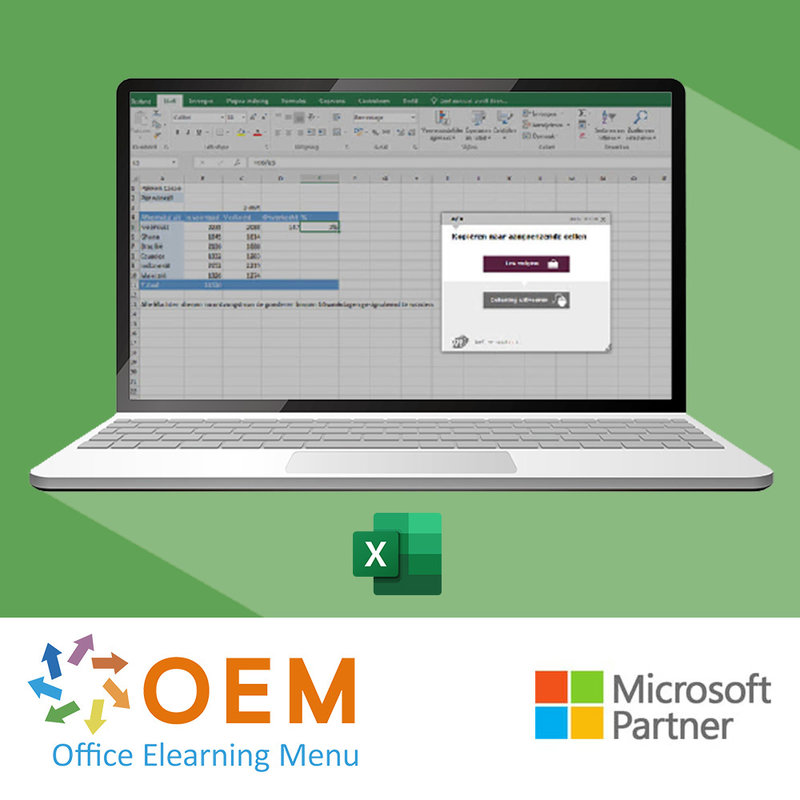


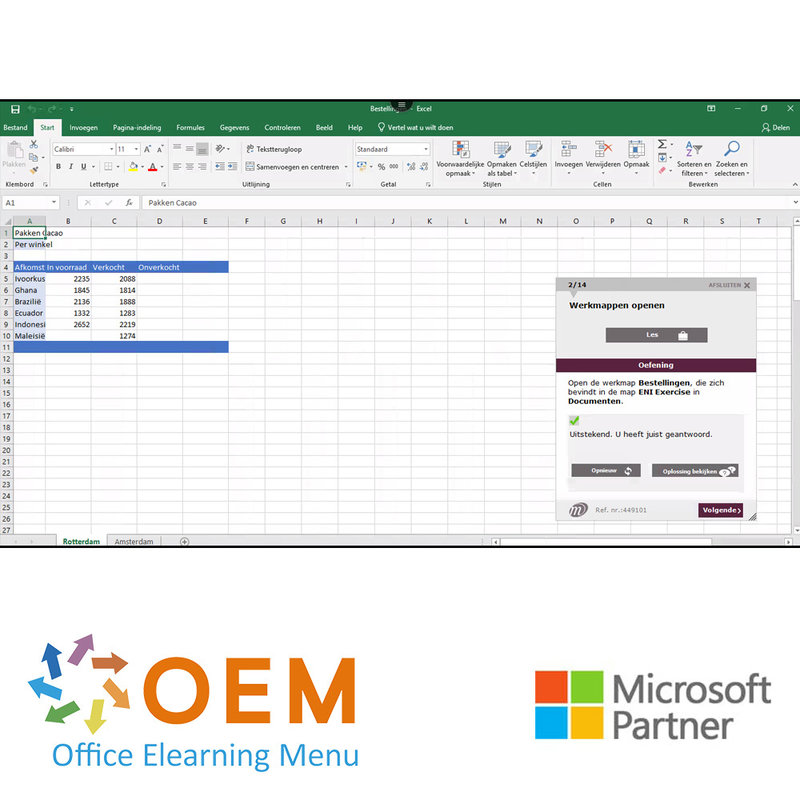
Excel 2016 Course Basic and Advanced E-Learning
Take an Excel 2016 Basic and Advanced course now online. You will learn how to enter formulas, copy calculation results and links, transpose and adjust notation.
Read more- Brand:
- Microsoft
- Discounts:
-
- Buy 5 for €80,00 each and save 6%
- Buy 11 for €75,00 each and save 12%
- Buy 31 for €70,00 each and save 18%
- Buy 61 for €65,00 each and save 24%
- Buy 101 for €50,00 each and save 41%
- Buy 251 for €40,00 each and save 53%
- Availability:
- In stock
- Delivery time:
- Ordered before 5 p.m.! Start today.
- Award Winning E-learning
- Lowest price guarantee
- Personalized service by our expert team
- Pay safely online or by invoice
- Order and start within 24 hours
Excel 2016 Course Basic and Advanced E-Learning
- Target group: Beginners with some basic knowledge who want to master the basic functionalities of Excel
- Level: Basic, Advanced
- Required knowledge level: Basic computer knowledge
- Course duration: 09:05 (depending on personal speed)
- Online access: 24/7, 365 days after activation
- Online book included
- Certificate of Participation included (after a minimum of 70% success rate)
Excel course
Order this unique E-Learning course Excel 2016 Basic and Advanced online and get 1 year 24/7 access to a virtual Office Cloud environment with rich interactive videos, voice, subtitles and practice assignments. Your answers are analyzed in real-time and progress is tracked through reports. This E-Learning course also prepares for the Microsoft Office Specialist MOS exam thanks to its high quality. It is developed by MOS teachers with more than 27 years of experience and the publisher is a Microsoft Gold Partner. In the Learning Portal LMS you will find reports and receive the course, among other things. A SCORM option is also available.
Course content
Basic
- You need to know: About your spreadsheet application
- Opening a workbook
- Overview of the environment
- Moving around a workbook
- You need to know: Text made easy
- Entering data
- You need to know: Selecting, copying, moving
- Selecting and deleting cells
- Undoing and redoing an action
- Column width/row height
- You need to know: Saving files
- Saving a workbook
- Modifying the contents of a cell
- Creating a new workbook
- Entering a calculation formula
- Calculating a sum and other basic functions
- Calculating a percentage
- Reproducing data in adjacent cells
- Simple numerical formats
- Applying a theme
- You need to know: Formatting characters
- Formatting characters
- Character font and size
- Aligning cell content
- Cell colour
- Cell borders
- Page layout
- Print preview and printing
- Page breaks
- Print areas
- You need to know: Headers and footers
- Headers and footers
- Using Microsoft Excel Help
- Checking spelling
- Find and replace
- Zoom
- Inserting/deleting rows, columns and cells
- Moving cells
- Copying to non-adjacent cells
- Copying cell format quickly
- Merging cells
- Orientation of cell content
- Cell styles
- Sorting data
- Sheet name, tab colour
- Inserting and deleting sheets, sheet background
- Moving, copying, hiding sheets
- Splitting the window, freezing a column/row
- Repeating rows/columns on printed pages
- Hiding elements of a sheet
- Summarising data with an outlin
Advanced
- Displaying several lines of data in one cell
- Absolute reference in a formula
- Copying values, copying with a link, transposing
- You need to know: Calculating with functions
- Control date, date formats
- Simple conditions
- Custom formats
- Applying a conditional format
- Managing conditional formats
- Naming a range of cells
- Validation rules
- Multiple cell ranges and calculations in functions
- You need to know: Charts
- Creating and positioning a chart
- Managing a chart
- Selecting items in a chart
- Adding and removing items
- Formatting chart items
- Modifying a chart's text items
- Legend and plot area
- Printing and page layout of a chart
- Modifying data labels
- Data series and chart axes
- Managing series
- Chart type options
- Managing chart templates
- Creating a sparkline
- Managing sparklines
- Creating a drawing object
- Selecting and deleting objects
- Copying and moving objects
- Resizing a drawing object
- Modifying a text box
- Modifying a drawing
- Formatting drawing objects
- Inserting a picture
- Managing pictures
- Rotating and aligning objects
- Stacking and grouping objects
- Subtotal rows
- Creating and managing a table
- Presenting and sorting data in a table
- Automatic calculations in a table
- Automatic filtering
- Custom filters
- Blank cells and duplicates
- You need to know: Advanced filtering with a criteria range
- Criteria ranges
- Copying rows filtered using a criteria range
- Statistics with a criteria range
- You need to know: Flash Fill
- You need to know: Pivot tables and pivot charts
- Creating a pivot table
- Modifying a pivot table
- Selecting, copying, moving or deleting in a pivot table
- Defining the layout and the presentation of a pivot table
- Filtering and searching for data in a pivot table
- Pivot charts
What is Excel?
Microsoft Excel is Microsoft's spreadsheet program and part of Microsoft Office. A spreadsheet is a digital spreadsheet. Microsoft Excel is available in its current form for the Microsoft Windows operating system and for macOS
10 benefits of Excel
- Organization: Excel is a powerful organization tool that allows you to organize and analyze data in an organized way.
- Calculations: Excel offers simple to complex calculations, saving you time and maintaining accuracy.
- Graphs and charts: Excel includes an array of graph and chart functions that you can use to present data visually.
- Formulas: Excel contains numerous built-in formulas that you can use to perform various calculations.
- Database functionality: Excel can be used as a database through tables, making it an excellent tool for storing data.
- Automate: Excel can be programmed to perform tasks automatically, saving you time and energy.
- Data analysis: Excel includes powerful data analysis features that allow you to quickly understand your data.
- Accessibility: Excel is widespread and easily accessible, both at work and at home.
- Advanced features: Excel includes advanced features for working with large amounts of data, such as sorting, filtering, searching and replacing.
- User-friendly: Excel has an intuitive interface that is easy to use, even for beginners
Why is Excel important?
-
Organization of data: Excel is a powerful tool for organizing and structuring data. It provides the ability to display data in tables, graphs and charts, making it easier to understand and analyze information.
-
Calculations and formulas: Excel can perform complex calculations and formulas, making it a valuable tool for financial and mathematical analysis.
-
Time and task management: Excel provides the ability to keep track of schedules and task lists and can help plan and track projects.
-
Business applications: Excel is widely used in business environments for financial analysis, budgeting, billing, inventory management and more.
-
Data analysis: Excel offers the ability to analyze and visualize large amounts of data, making it a valuable tool for data mining and business intelligence.
In short, Excel is important because of its versatility and ability to organize, perform calculations and analyze data, making it a valuable tool for a wide range of tasks and applications.
Why OEM Office Elearning Menu?
OEM Office Elearning Menu has years of experience in providing online courses and training. From Excel, Word and Outlook to high professional ICT training for Cisco, AWS, CompTIA and more.
OEM is an official Microsoft Partner, CertiPort Partner and EC-Council Partner. With over 1000 courses from more than 200 brands, our offer is suitable for every PC user. Whether you are a first time PC user starting up Word for the first time, or an ICT professional wanting to know more about Data Security; OEM has the right course or training for you. Missing a training? Let us know and we will gladly look at the options together.
Each completed course provides you with an official certificate of participation. This is personal and specifically addressed to the student. Every Incompany training course automatically delivers a certificate of participation. For each E-learning course you need to have completed at least 70% of the practical assignments to receive a certificate of participation.
OEM - Learn to Work
Choose from 1000+ training courses from 200+ brands for your personal and business development.
An Excel course, Word course or even a full Office course always comes in handy. We deal with Microsoft programs on a daily basis and it will save you a lot of time to master them properly.
We also have training courses for ICT professionals at OEM Office Elearning Menu. For example, you will learn to deal with databases, servers, learn programming or even become a certified ethical hacker. Learn everything online through E-learning, through course books, walk-in trainings or through Incompany trainings within the company you work for.
| Online access | 365 days |
|---|
-
"Zeer duidelijk en goed opgezet. Prettige manier om te leren."
Jostein Decorte on 30 Oct 2020
-
"Prima cursus voor een eventuele verdiepingsslag. Duidelijke uitleg en handige tips en tricks. Ook de logica in excel zelf wordt goed uitgelegd."
Andre on 23 Feb 2018
-
"Een zeer volledige, maar ook wel pittige training, waarbij ik heel veel heb geleerd over Excel. Doordat je stapje voor stapje mee wordt genomen door Excel is het erg goed te doen en was het voor mij erg leerzaam. De onderwerpen worden in kleine hoofdstukken behandeld. Ik vond dat erg prettig werken. Dat maakt het erg overzichtelijk."
Van Essen on 23 Jan 2017
OEM Office Elearning Menu Top 2 in ICT-trainingen 2024!
OEM Office Elearning Menu is trots op de tweede plaats in de categorie ICT-trainingen 2024 bij Beste Opleider van Nederland (Springest/Archipel). Dank aan al onze cursisten voor hun vertrouwen!
Reviews
-
"Zeer duidelijk en goed opgezet. Prettige manier om te leren."
Jostein Decorte on 30 Oct 2020
-
"Prima cursus voor een eventuele verdiepingsslag. Duidelijke uitleg en handige tips en tricks. Ook de logica in excel zelf wordt goed uitgelegd."
Andre on 23 Feb 2018
-
"Een zeer volledige, maar ook wel pittige training, waarbij ik heel veel heb geleerd over Excel. Doordat je stapje voor stapje mee wordt genomen door Excel is het erg goed te doen en was het voor mij erg leerzaam. De onderwerpen worden in kleine hoofdstukken behandeld. Ik vond dat erg prettig werken. Dat maakt het erg overzichtelijk."
Van Essen on 23 Jan 2017























