Exploring the Future of UI/UX Training
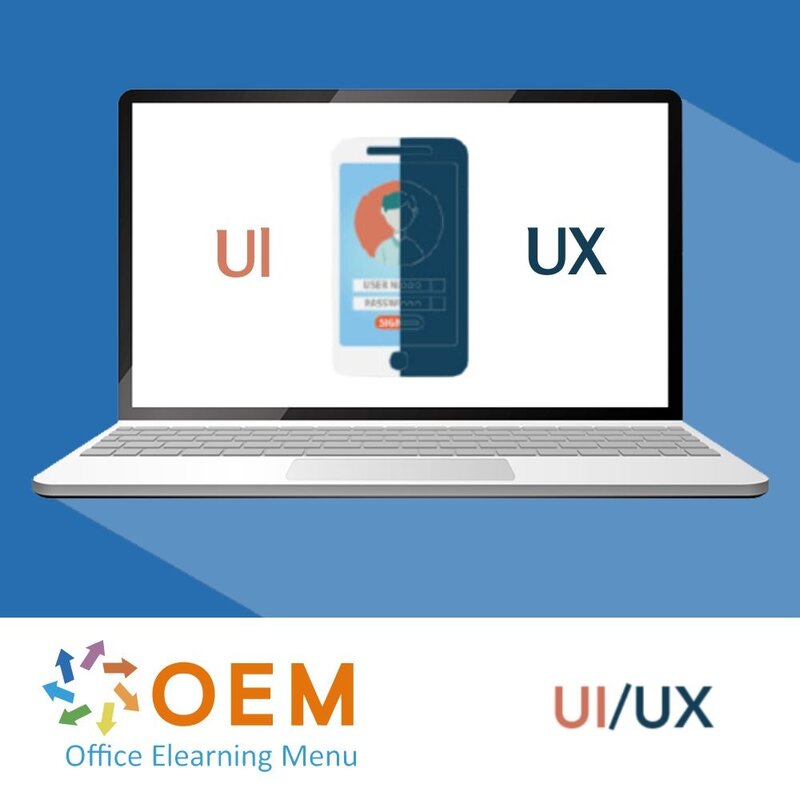
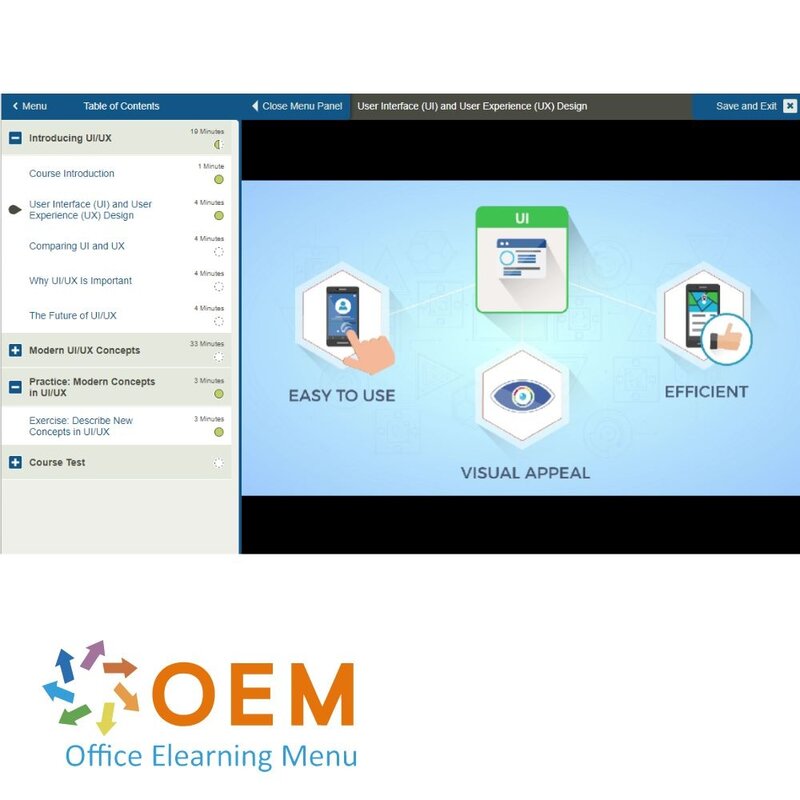
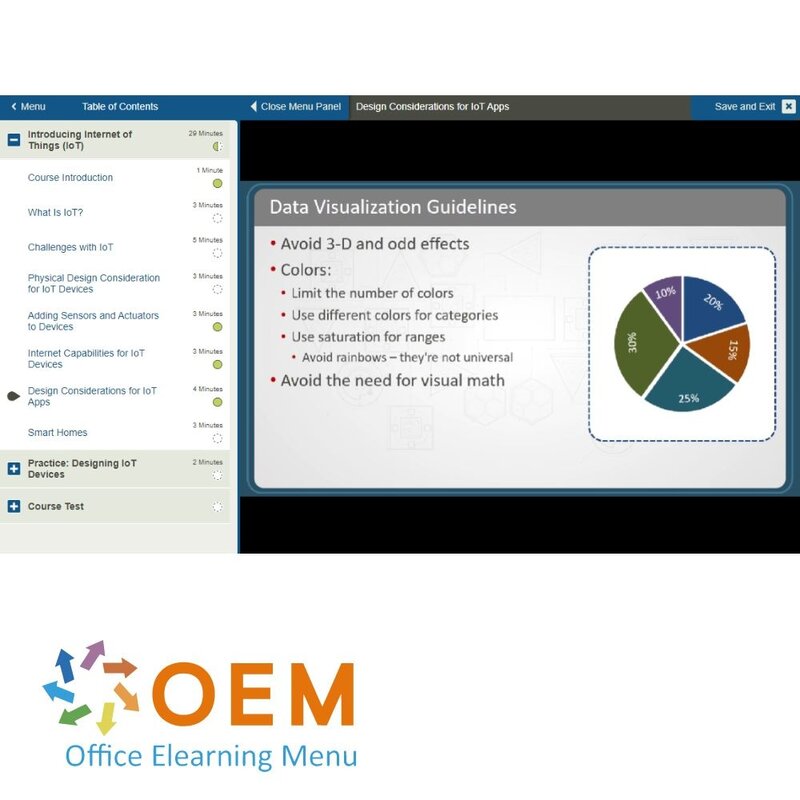
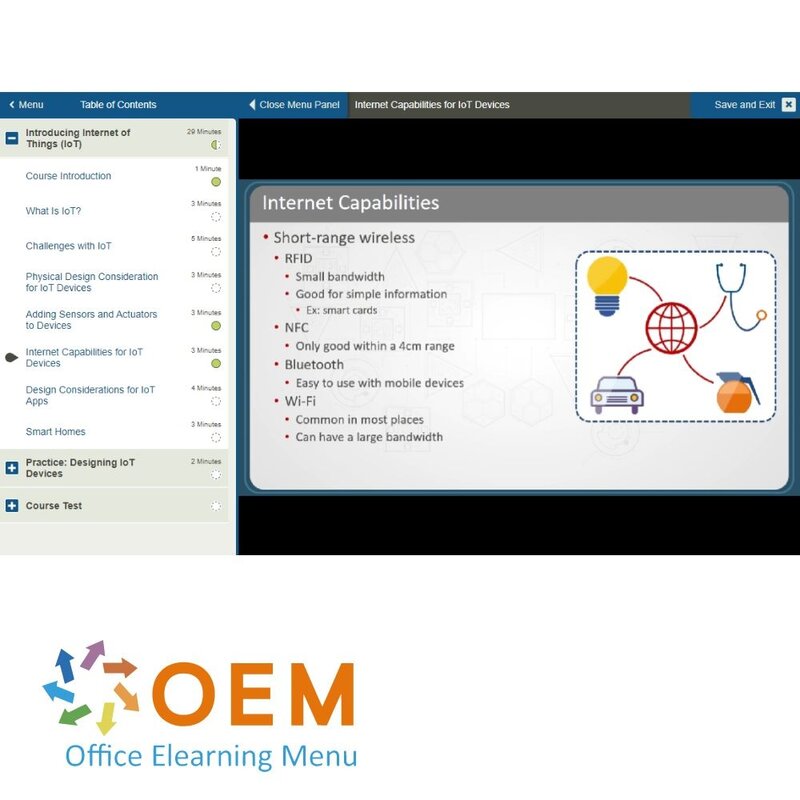

Exploring the Future of UI/UX Training
Order this unique E-Learning course Exploring the Future of UI / UX Training online, 1 year 24/7 access to rich interactive videos, progress through reporting and testing.
Read more- Discounts:
-
- Buy 2 for €155,82 each and save 2%
- Buy 3 for €154,23 each and save 3%
- Buy 4 for €152,64 each and save 4%
- Buy 5 for €151,05 each and save 5%
- Buy 10 for €143,10 each and save 10%
- Buy 25 for €135,15 each and save 15%
- Buy 50 for €127,20 each and save 20%
- Availability:
- In stock
- Delivery time:
- Ordered before 5 p.m.! Start today.
- Award Winning E-learning
- Lowest price guarantee
- Personalized service by our expert team
- Pay safely online or by invoice
- Order and start within 24 hours
Exploring the Future of UI/UX E-Learning
Order this unique E-Learning course Exploring the Future of UI/UX online!
✔️ 1 year 24/7 access to rich interactive videos, voice support, progress monitoring via reports, and tests per chapter to immediately test your knowledge.
Why choose this course?
UI/UX design is a crucial discipline for creating successful digital products. With the rise of new technologies such as AI, AR, and VR, UI/UX designers face increasingly complex challenges. This course offers:
- Emerging Technology Insights: Understand the impact of innovative technologies on UI/UX design.
- Forward-looking strategies: Develop skills to design UI/UX solutions that align with modern digital trends.
- Practical tools and techniques: Learn how to use advanced tools and frameworks to create effective user experiences.
- Case studies: Analyze real-world examples to understand new strategies and design approaches.
Who should participate?
This course is ideal for:
- UI/UX designers who want to expand their knowledge and learn how to adapt to new technologies and trends.
- Product designers who understand how to implement innovative solutions into their digital products.
- Web and app developers who want to strengthen their UI/UX design skills.
- Creative professionals and students interested in the future of UI/UX and how they can contribute to groundbreaking designs.
- Innovators and technology enthusiasts who want to learn how UI/UX can transform interactions with technology.
Course content
Introducing UI/UX
Course: 19 Minutes
- Course Introduction
- User Interface (UI) and User Experience (UX) Design
- Comparing UI and UX
- Why UI/UX Is Important
- The Future of UI/UX
Modern UI/UX Concepts
Course: 33 Minutes
- Error Prevention
- Flow Charts
- Journey Maps
- Microinteractions
- Age-Responsive Design
- Reducing Interstitial Anxiety
- UI/UX VR Interfaces
Practice: Modern Concepts in UI/UX
Course: 3 Minutes
- Exercise: Describe New Concepts in UI/UX
Design Principles
Course: 22 Minutes
- Course Introduction
- Using Design Patterns in UI/UX
- Common Design Patterns
- Introducing Material Design
- Introducing IOS Design Guidelines
- Building Better Forms
Efficient Security Designs
Course: 24 Minutes
- Why Security Is an Important Consideration
- Improving Password Security
- Password Recovery
- Alternatives to CAPTCHA
- Getting a User's Trust
Practice: UI/UX Principles
Course: 2 Minutes
- Exercise: Use Principles for Effective UI/UX
Introducing Chatbots
Course: 18 Minutes
- Course Introduction
- What Are Chatbots?
- Why Are Chatbots Important?
- How Chatbots Work
- Designing Positive Chatbot Experiences
Chatbot Platforms
Course: 17 Minutes
- Introducing Facebook Messenger Bots
- Introducing Twitter Bots
- Introducing Slack Bots
- Introducing Skype Bots
- Introducing SMS Bots
Building Messenger Bots
Course: 16 Minutes
- Setting Up a Development Environment
- Creating and Running Messenger Bot
- Publishing Bots For Discovery
Practice: Building Bots
Course: 6 Minutes
- Exercise: Make a Messenger Bot
Introducing VUIs
Course: 23 Minutes
- Course Introduction
- What Are Voice User Interfaces?
- How UI/UX Applies to Voice Interfaces
- Design Considerations for VUIs
- Differences between GUI and VUI Design
- Designing Voice Apps
Voice App SDKs
Course: 25 Minutes
- Introducing Voice Interface Technologies
- Working with the Alexa Skills Kit
- Making voice skills for Alexa
- Working with SiriKit
- Working with Voice Actions on Google
Practice: Voice Apps
Course: 2 Minutes
- Exercise: Set Up a Basic Voice App
UI/UX Considerations with AI
Course: 22 Minutes
- Course Introduction
- How UI/UX Can Impact AI Design
- Adding Personality
- Error Handling
- Providing Help
- Making Conversation Feel Natural
API.AI
Course: 17 Minutes
- Introducing API.AI
- Creating an Agent and Using Prebuilt Agents
- Adding Functionality to Your Agents
- Integrating API.AI Agent with Messenger
Other Platforms
Course: 11 Minutes
- Introducing wit.ai
- Using wit.ai
- Introducing the Microsoft Bot Framework
Practice: API.AI Agents
Course: 3 Minutes
- Exercise: Create an API.AI Agent
Introducing Wearables
Course: 7 Minutes
- Course Introduction
- What Are Wearables?
- Wearables Design Considerations
Smart Watches
Course: 20 Minutes
- How to Design Smartwatch Apps
- Introducing Android Wear
- Android Wear Components
- Android Wear Design Patterns
- Introducing watchOS
Practice: Designing Wearables
Course: 3 Minutes
- Exercise: Design Principles for Wearables
Introducing Internet of Things (IoT)
Course: 29 Minutes
- Course Introduction
- What Is IoT?
- Challenges with IoT
- Physical Design Consideration for IoT Devices
- Adding Sensors and Actuators to Devices
- Internet Capabilities for IoT Devices
- Design Considerations for IoT Apps
- Smart Homes
Practice: Designing IoT Devices
Course: 2 Minutes
- Exercise: Describe Design Principles for IoT
Get started with Exploring the Future of UI/UX!
✔️ Learn at your own pace with interactive videos and exercises that match your daily practice.
✔️ Directly applicable knowledge through practical examples and hands-on exercises in UI/UX design.
✔️ Future-proof your skills and prepare for the challenges of an ever-changing digital landscape.
Order your course now and start shaping the future of UI/UX today!
| Language | English |
|---|---|
| Qualifications of the Instructor | Certified |
| Course Format and Length | Teaching videos with subtitles, interactive elements and assignments and tests |
| Lesson duration | 5:20 Hours |
| Progress monitoring | Yes |
| Access to Material | 365 days |
| Technical Requirements | Computer or mobile device, Stable internet connections Web browsersuch as Chrome, Firefox, Safari or Edge. |
| Support or Assistance | Helpdesk and online knowledge base 24/7 |
| Certification | Certificate of participation in PDF format |
| Price and costs | Course price at no extra cost |
| Cancellation policy and money-back guarantee | We assess this on a case-by-case basis |
| Award Winning E-learning | Yes |
| Tip! | Provide a quiet learning environment, time and motivation, audio equipment such as headphones or speakers for audio, account information such as login details to access the e-learning platform. |
There are no reviews written yet about this product.
OEM Office Elearning Menu Top 2 in ICT-trainingen 2024!
OEM Office Elearning Menu is trots op de tweede plaats in de categorie ICT-trainingen 2024 bij Beste Opleider van Nederland (Springest/Archipel). Dank aan al onze cursisten voor hun vertrouwen!
Reviews
There are no reviews written yet about this product.

























