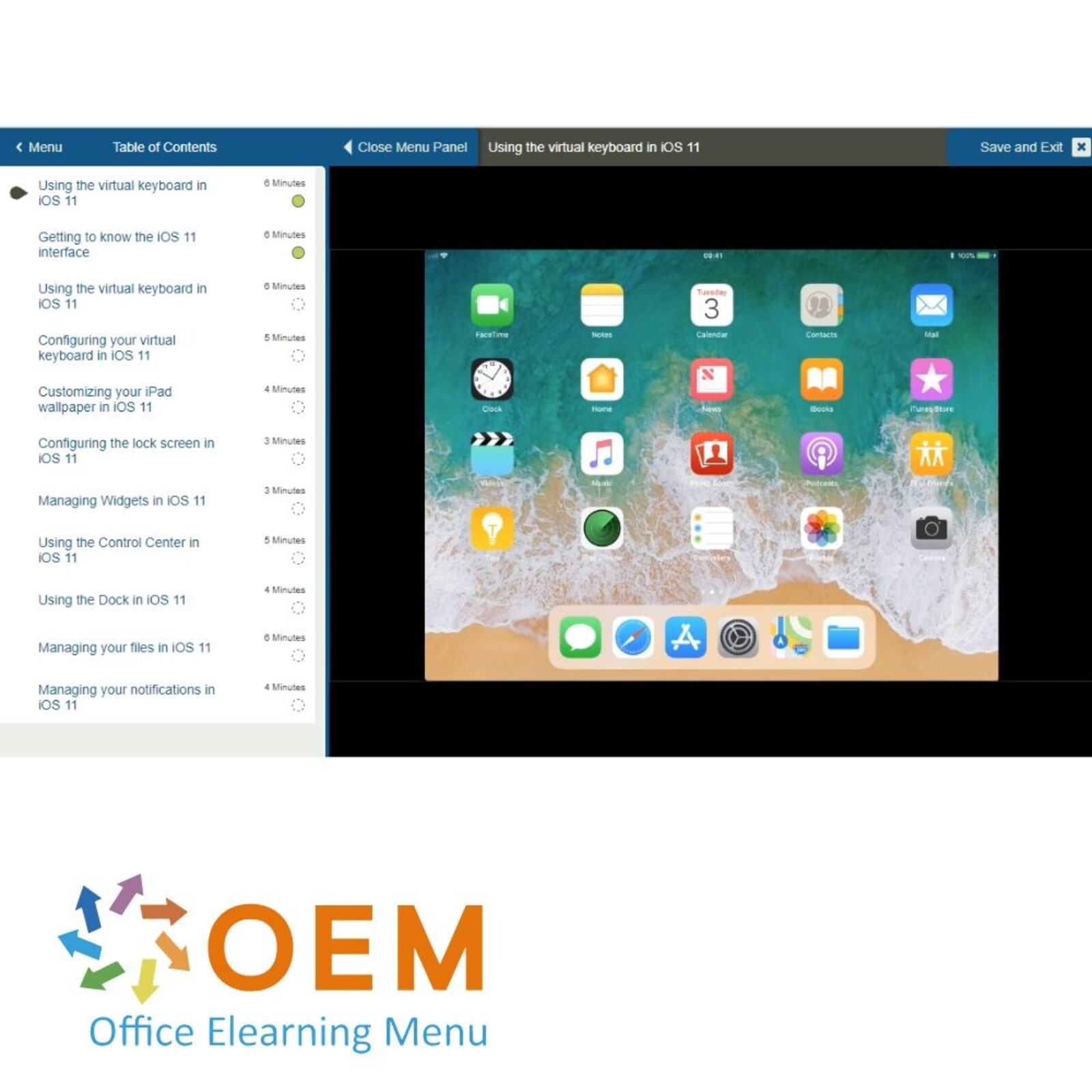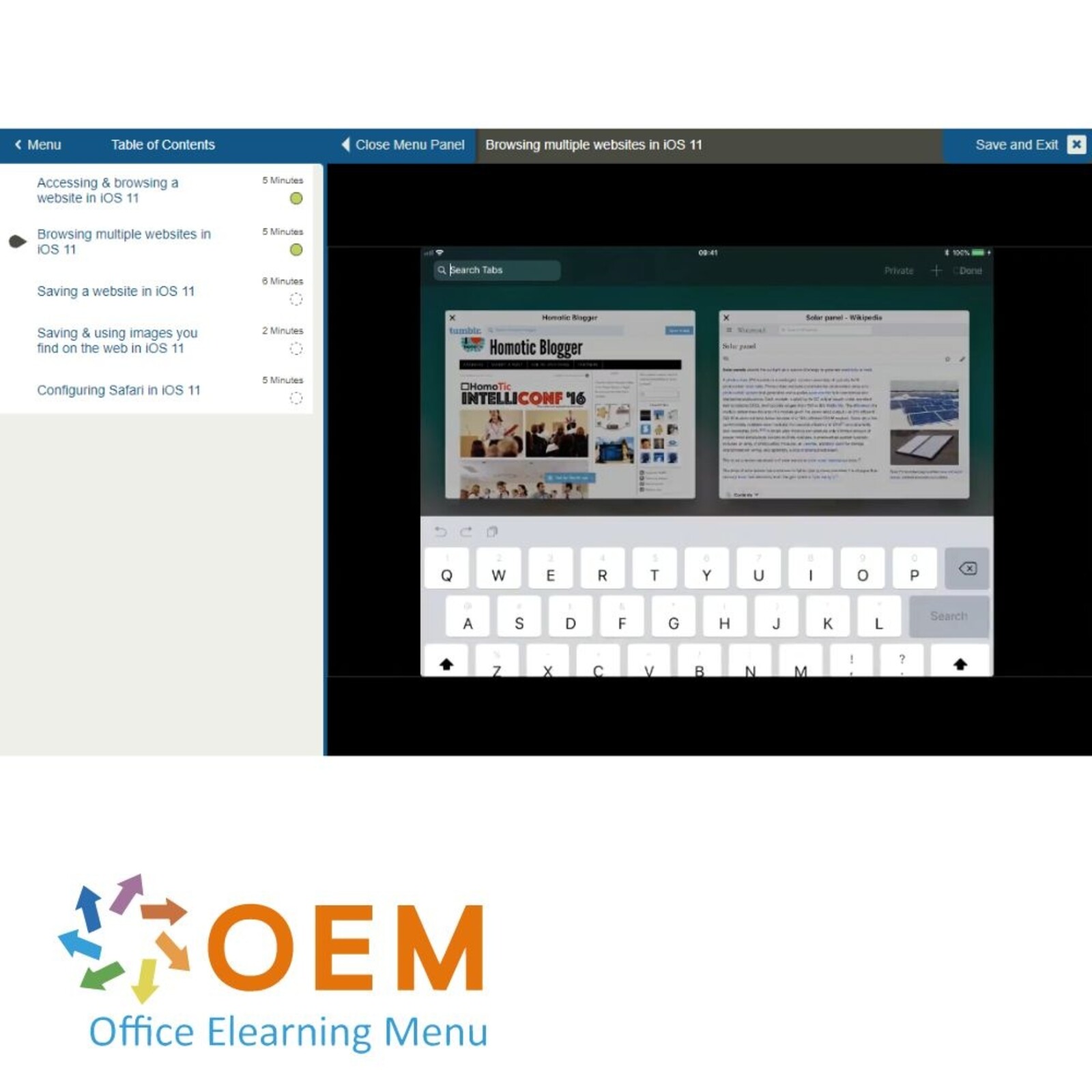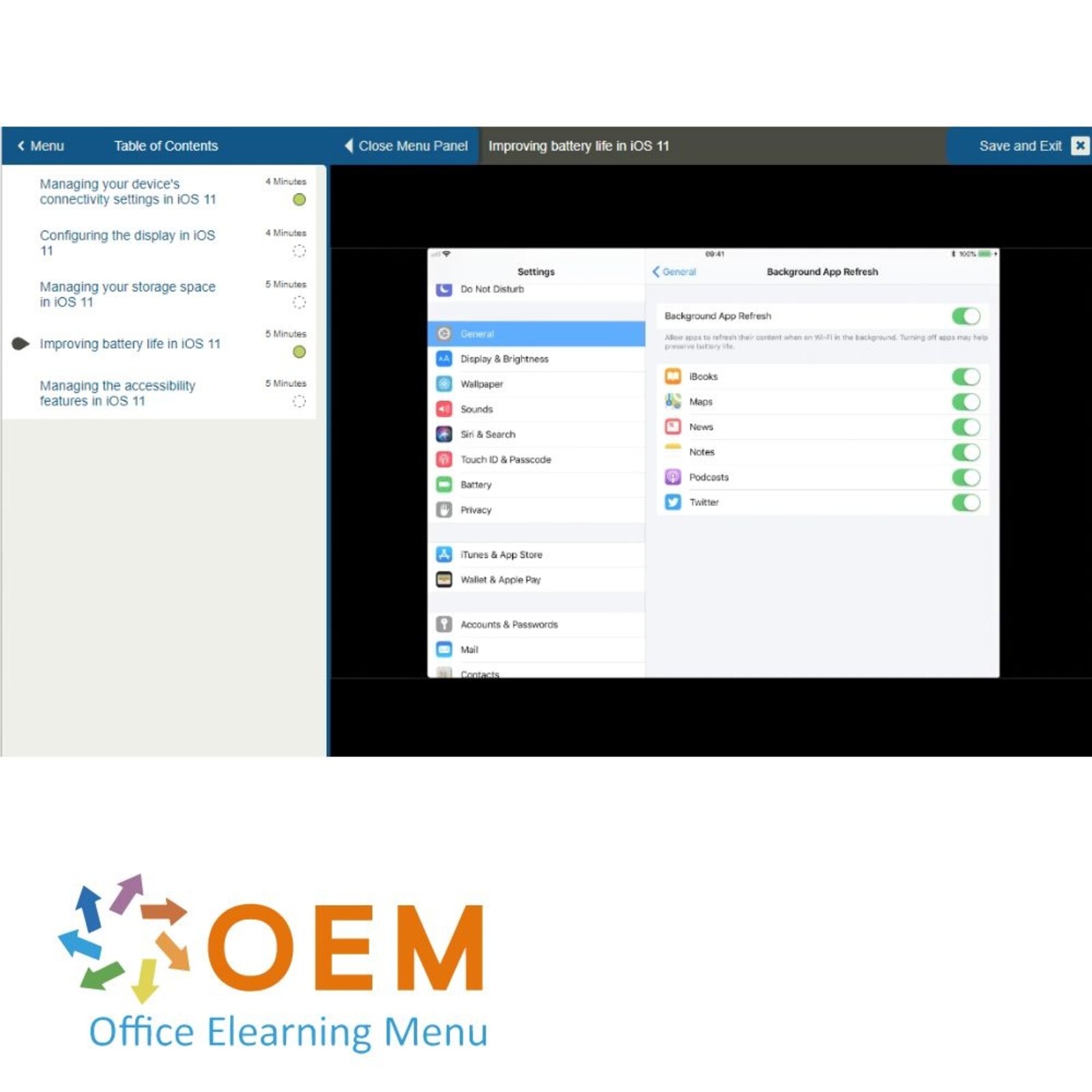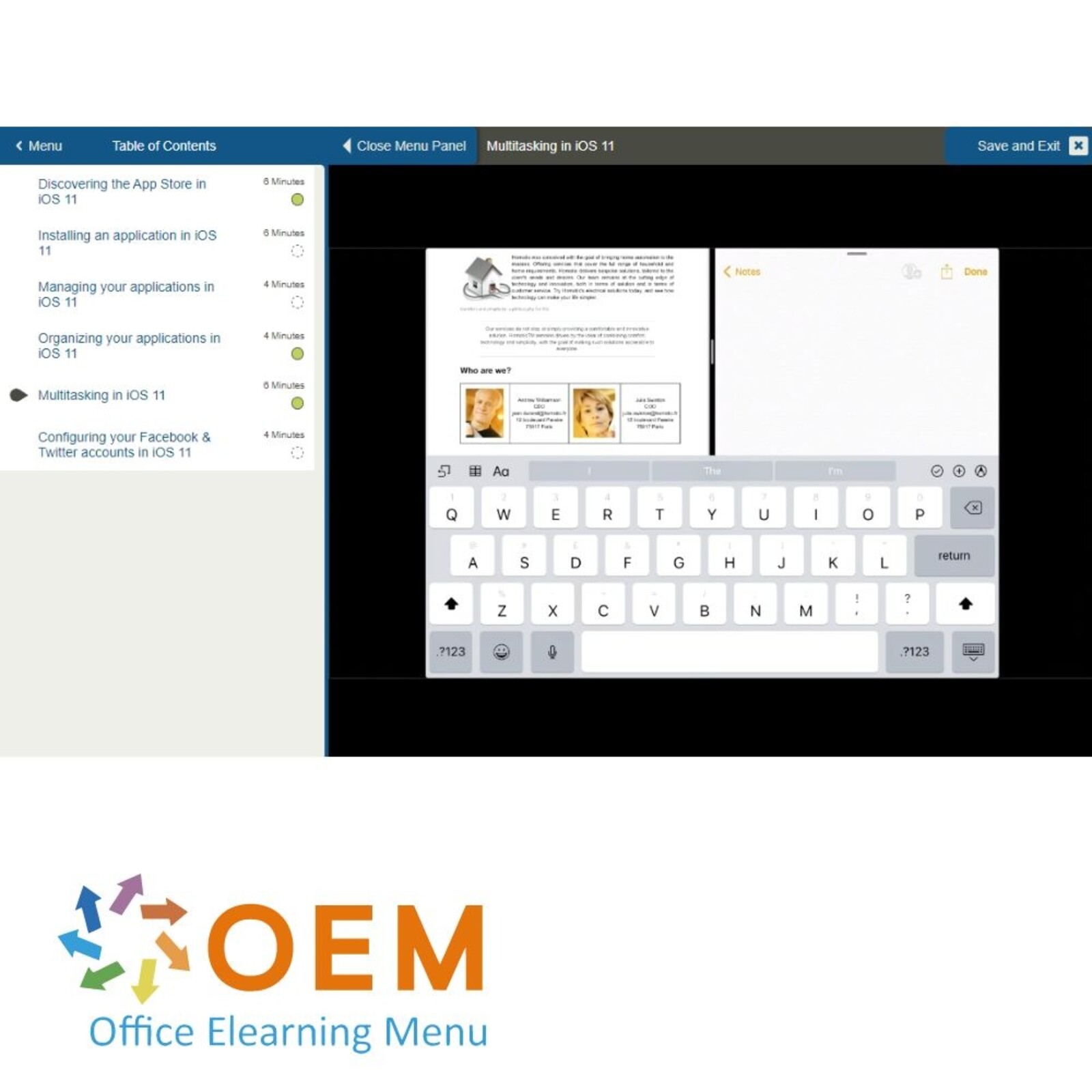Fundamentals of iOS 11 Training
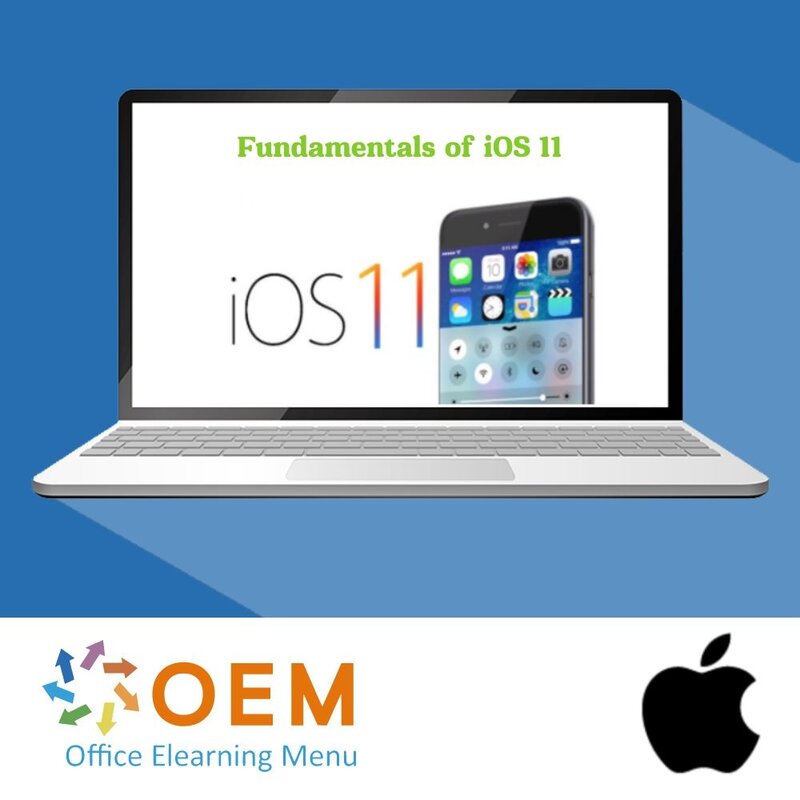
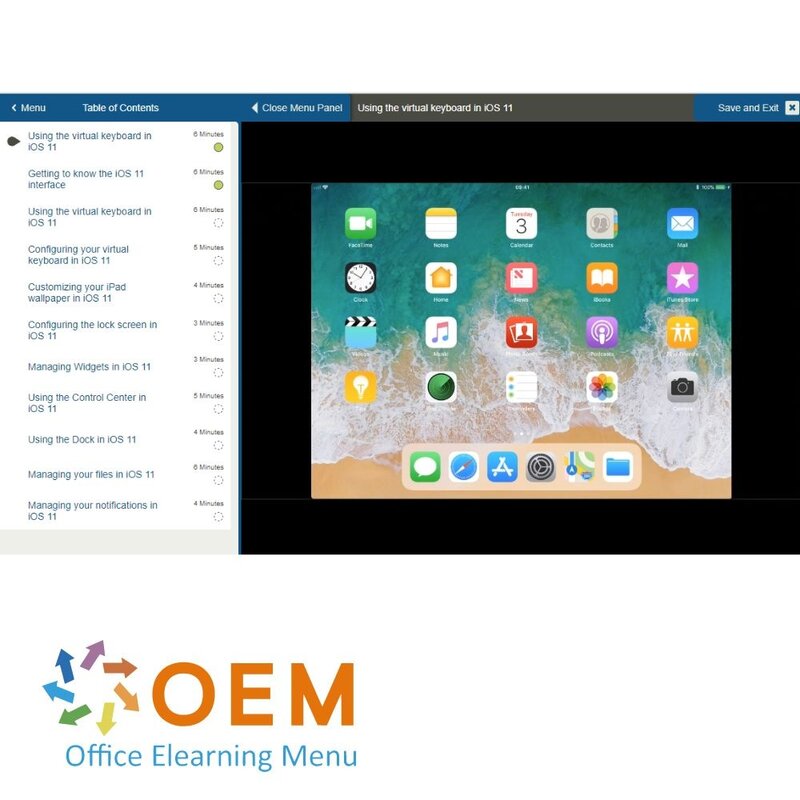
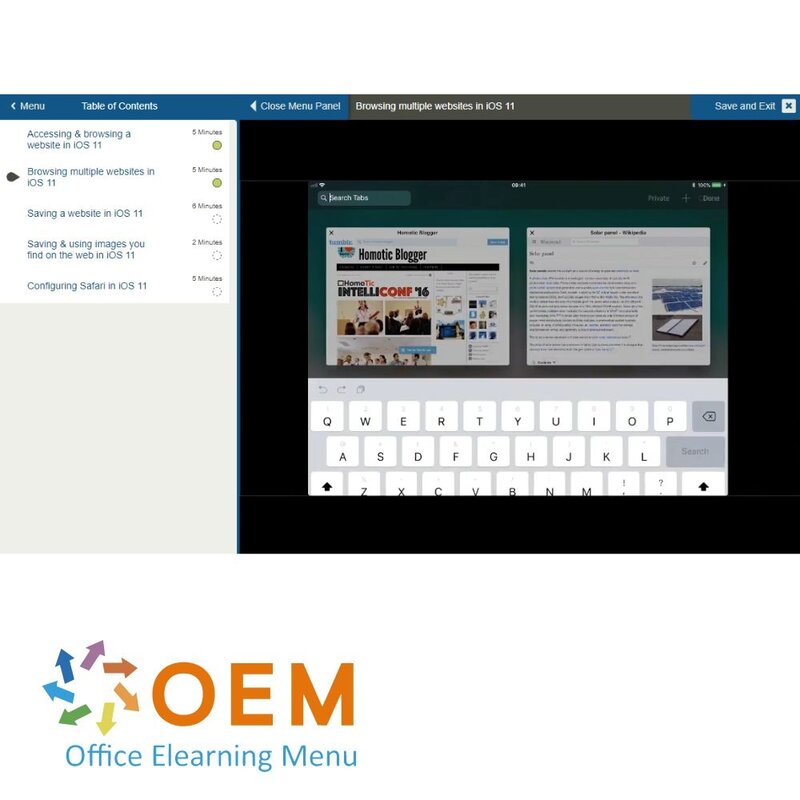
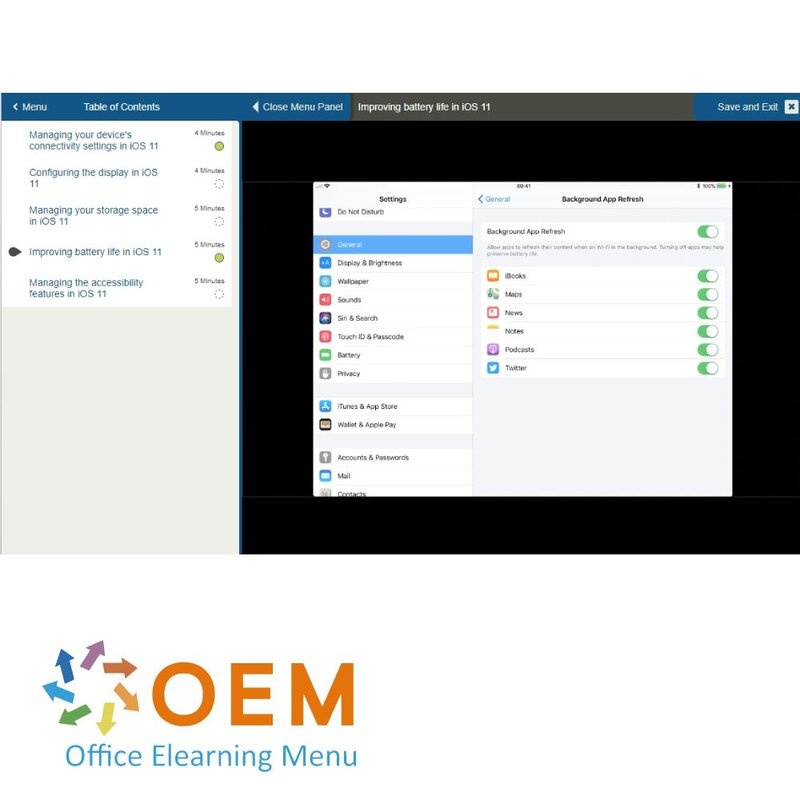
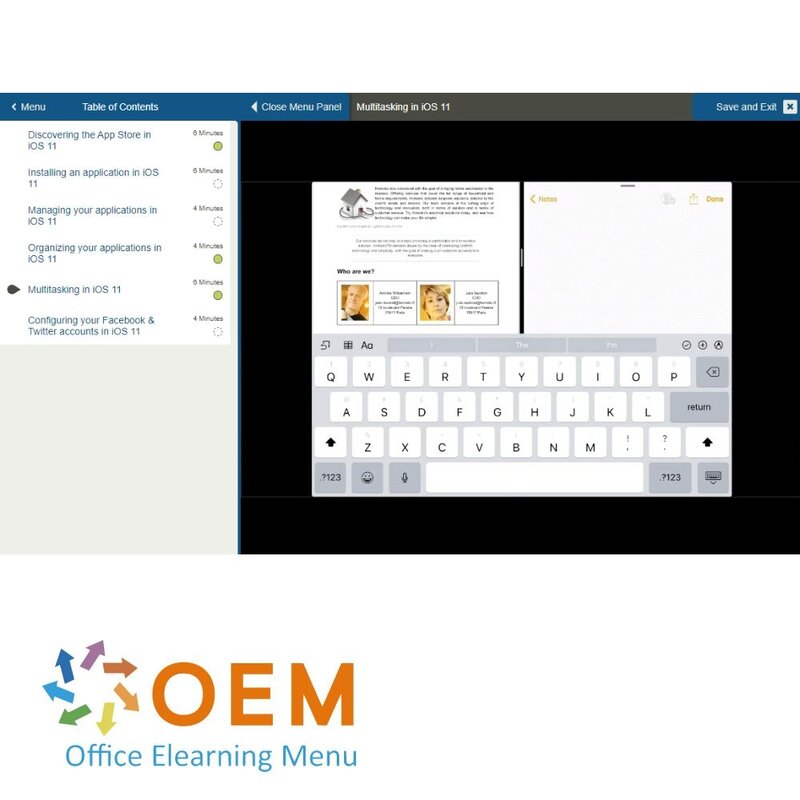
Fundamentals of iOS 11 Training
Course Fundamentals of iOS 11 - Online E-Learning Training. Order and start immediately for the best price.
Read more- Brand:
- Apple (iOS)
- Discounts:
-
- Buy 2 for €126,42 each and save 2%
- Buy 3 for €125,13 each and save 3%
- Buy 4 for €123,84 each and save 4%
- Buy 5 for €122,55 each and save 5%
- Buy 10 for €116,10 each and save 10%
- Buy 25 for €109,65 each and save 15%
- Buy 50 for €103,20 each and save 20%
- Availability:
- In stock
- Delivery time:
- Ordered before 5 p.m.! Start today.
- Award Winning E-learning
- Lowest price guarantee
- Personalized service by our expert team
- Pay safely online or by invoice
- Order and start within 24 hours
Fundamentals of iOS 11 E-Learning
Order this amazing E-Learning Course "Fundamentals of iOS 11" online!
✔️ 1 year of 24/7 access to rich interactive videos, voice instruction, practical assignments, and progress tracking through reports.
✔️ Learn the fundamentals of iOS 11 and start developing apps for iPhone and iPad!
Why choose this training?
The iOS 11 development environment offers powerful tools and features for building modern apps for Apple devices. In this course, you’ll learn the fundamentals of developing apps with iOS 11. You'll receive a thorough introduction to iOS development and the essential tools like Xcode and Swift, which you’ll need to build and expand iOS apps.
What you will learn:
- iOS 11 Fundamentals: Get acquainted with the features of iOS 11 and learn how to develop apps for the latest Apple devices.
- Xcode and Interface Builder: Learn how to use Xcode and Interface Builder to design and develop apps.
- Swift Programming: Build your skills in the Swift programming language—the core language for iOS development.
- Autolayout and UI Elements: Understand how to structure your app layouts with responsiveness across different screen sizes.
- Debugging and Testing: Learn how to fix bugs and test your apps to ensure they function well across various devices.
By the end of this course, you’ll be able to build simple iOS apps and establish a solid foundation for more advanced app development.
Who should take this course?
This training is perfect for:
- Beginner iOS developers who want to learn how to create iOS apps using Xcode and Swift.
- Software developers looking to branch into iOS development and explore Apple’s tools and techniques.
- Mobile app developers who want to enhance their existing skills by learning the latest iOS 11 features.
- Technology enthusiasts interested in building apps for Apple devices.
Course content
iOS 11: Setting Up & Using your iPad
Course: 51 Minutes
- Using the touch screen
- Getting to know the iOS 11 interface
- Using the virtual keyboard
- Configuring your virtual keyboard
- Customizing your iPad wallpaper
- Configuring the lock screen
- Managing Widgets
- Using the Control Center
- Using the Dock
- Managing your files
- Managing your notifications
iOS 11: Installing & Managing your iPad Apps
Course: 30 Minutes
- Discovering the App Store
- Installing an application
- Managing your applications
- Organizing your applications
- Multitasking in iOS
- Configuring your Facebook & Twitter accounts
iOS 11: Using your iPad Communication Tools
Course: 42 Minutes
- Adding an email account
- Reading an emai
- Sending an email
- Organizing your emails
- Configuring your email
- Getting around the address book
- Adding a contact
- Using Facetime
iOS 11: Using the iPad Notes & Calendar Tools
Course: 54 Minutes
- Creating a note
- Creating a handwritten note
- Formatting a note
- Illustrating your notes
- Creating a table
- Collaborating on notes
- Scanning a document
- Using the Calendar application
- Adding or editing an event in your calendar
- Using the Reminders application
- Using the Clock app
iOS 11: Using Safari for iPad
Course: 23 Minutes
- Accessing & browsing a website
- Browsing multiple websites
- Saving a website
- Saving & using images you find on the web
- Configuring Safari
iOS 11: Using the iPad Camera & Photo Tools
Course: 41 Minutes
- Using the iPad camera
- Using the advanced camera features
- Using the Photos app
- Editing & retouching photos
- Using albums
- Creating albums
- Creating a slideshow
- Using & sharing photos
iOS 11: Listening to Music & Podcasts on your iPad
Course: 31 Minutes
- Browsing your music
- Listening to music
- Organizing your music
- Configuring your music settings
- Using the Podcasts app
Managing your Podcasts
iOS 11: Finding and Sharing Information with your iPad
Course: 25 Minutes
- Searching for items in iOS 11
- Using Siri
- Using Siri alongside other apps
- Configuring Siri
- Using the News app
- Sharing files via AirDrop
iOS 11: Using the Maps Application
Course: 16 Minutes
- Using Maps
- Creating & following directions
- Saving addresses in Maps
- Changing the settings in Maps
iOS 11: Customizing your iPad Settings
Course: 25 Minutes
- Managing your device's connectivity settings
- Configuring the display
- Managing your storage space
- Improving battery life5
- Managing the accessibility features
iOS 11: Protecting & Backing Up your Data
Course: 27 Minutes
- Managing your Apple account
- Configuring iCloud
- Configuring & using the iCloud Keychain
- Ensuring your privacy while using iOS 11
- Protecting your data
- Deleting your dat
iOS 11: Using iOS for iPhone
Course: 1 Hour, 2 Minutes
- Using the new interface for iPhone
- Using the 3D touch feature
- Sending a message
- Using QuickType
- Using the advanced messaging features
- Using applications in messages
- Sending multimedia messages
- Managing your messages
- Accessing the Weather application
- Configuring the Health application
- Configuring the SOS feature
- Using the iPhone camera
- Making a call
- Managing your phone settings
- Tethering your devices
iOS 11: Using iOS for iPad Pro
Course: 21 Minutes
- Multitasking on an iPad Pro
- Annotating with an Apple pencil
- Scanning & signing a document
- Creating Notes with the Apple Pencil
- Using the Smart Keyboard
| Language | English |
|---|---|
| Qualifications of the Instructor | Certified |
| Course Format and Length | Teaching videos with subtitles, interactive elements and assignments and tests |
| Lesson duration | 7:28 Hours |
| Progress monitoring | Yes |
| Access to Material | 365 days |
| Technical Requirements | Computer or mobile device, Stable internet connections Web browsersuch as Chrome, Firefox, Safari or Edge. |
| Support or Assistance | Helpdesk and online knowledge base 24/7 |
| Certification | Certificate of participation in PDF format |
| Price and costs | Course price at no extra cost |
| Cancellation policy and money-back guarantee | We assess this on a case-by-case basis |
| Award Winning E-learning | Yes |
| Tip! | Provide a quiet learning environment, time and motivation, audio equipment such as headphones or speakers for audio, account information such as login details to access the e-learning platform. |
There are no reviews written yet about this product.
OEM Office Elearning Menu Top 2 in ICT-trainingen 2024!
OEM Office Elearning Menu is trots op de tweede plaats in de categorie ICT-trainingen 2024 bij Beste Opleider van Nederland (Springest/Archipel). Dank aan al onze cursisten voor hun vertrouwen!
Reviews
There are no reviews written yet about this product.