Fundamentals of RabbitMQ Training
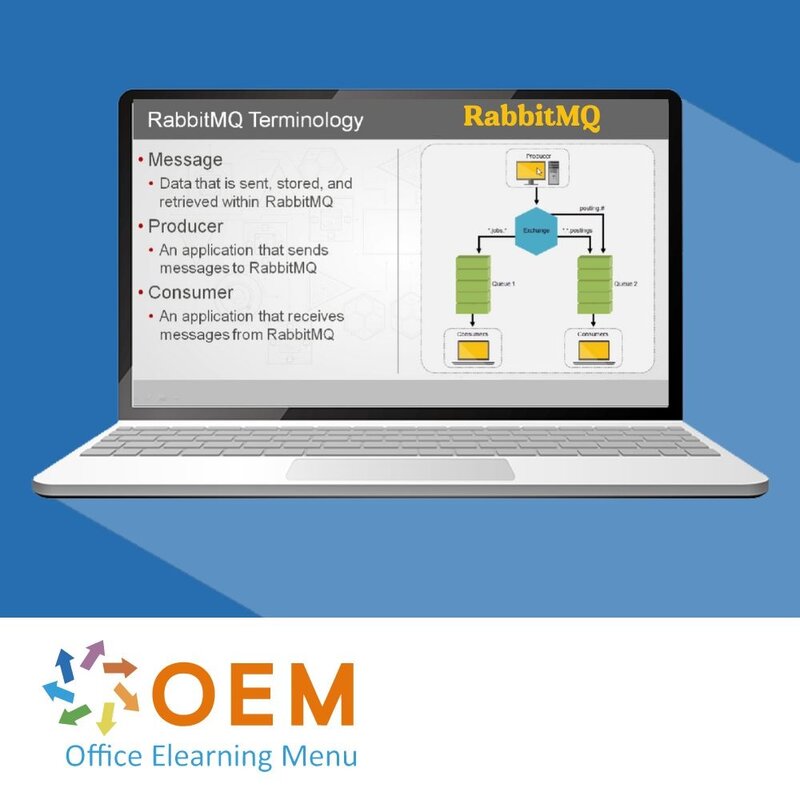
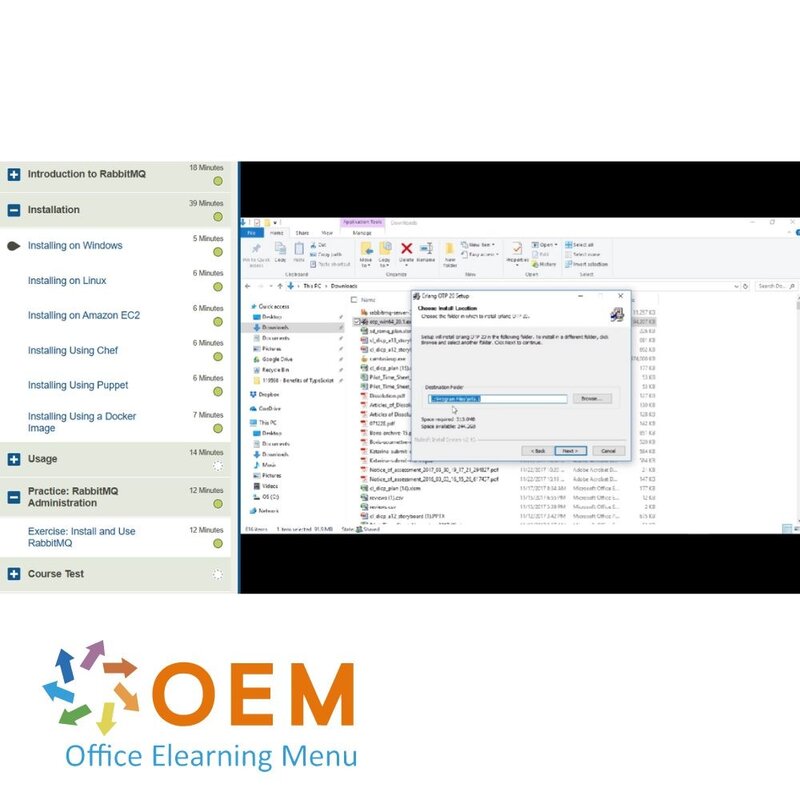
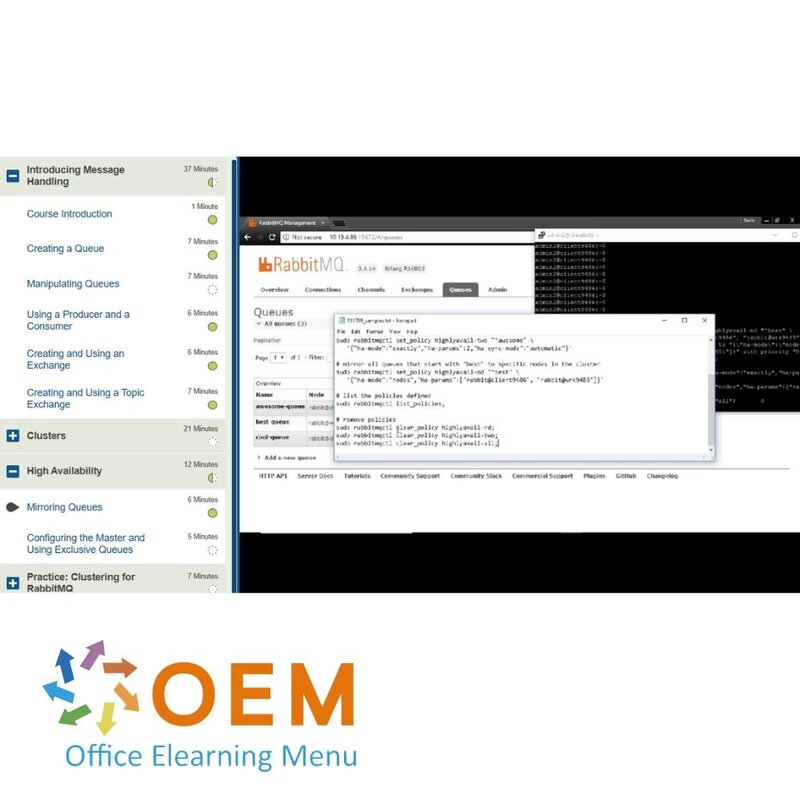
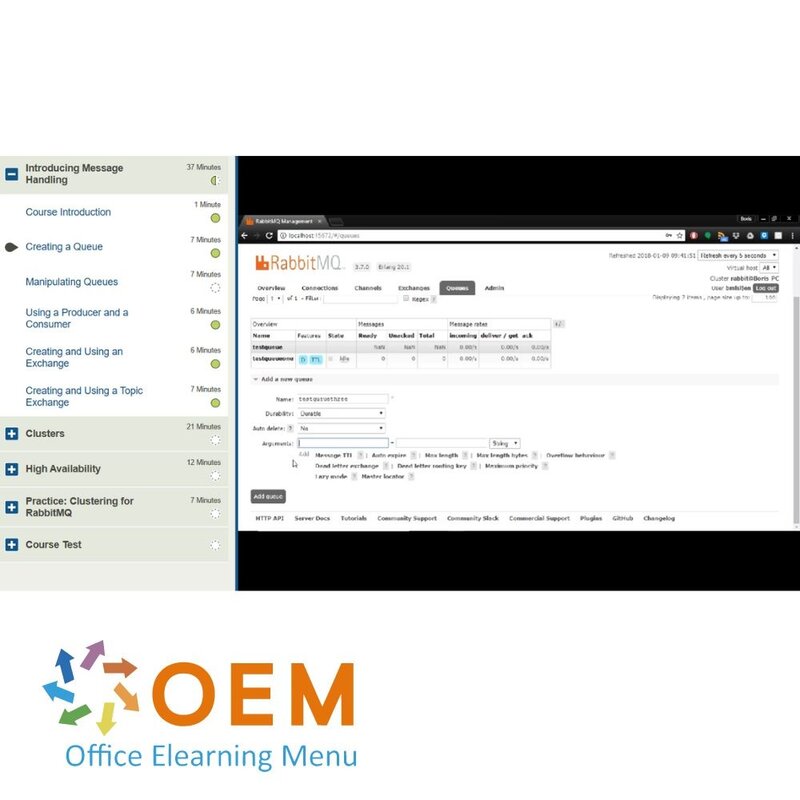
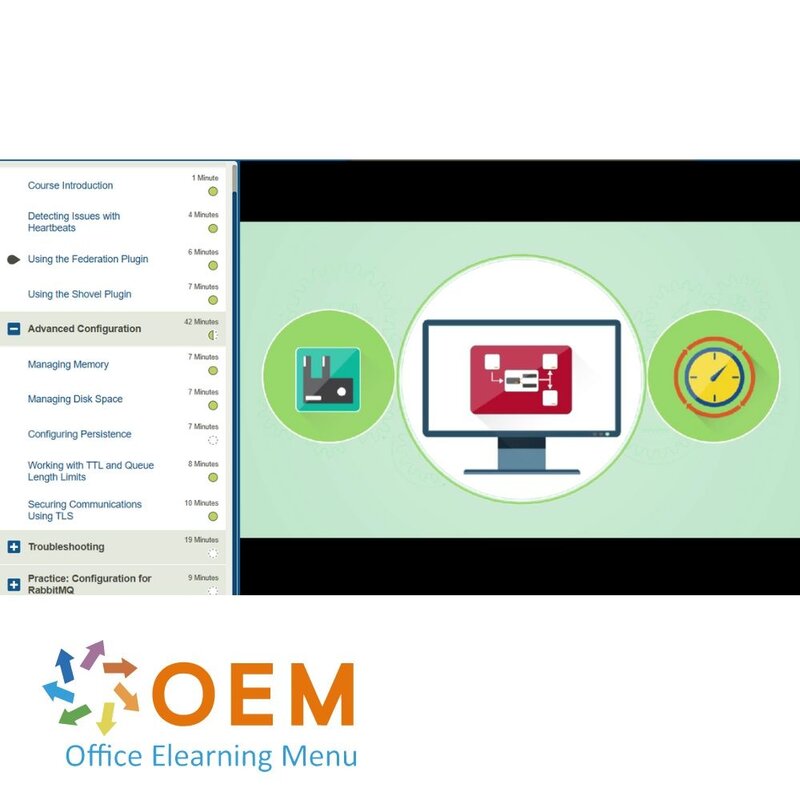
Fundamentals of RabbitMQ Training
Order this unique E-Learning Training Fundamentals of RabbitMQ online, 1 year 24/7 access to rich interactive videos, progress through reporting and testing.
Read more- Discounts:
-
- Buy 2 for €146,02 each and save 2%
- Buy 3 for €144,53 each and save 3%
- Buy 5 for €138,57 each and save 7%
- Buy 10 for €134,10 each and save 10%
- Buy 25 for €126,65 each and save 15%
- Buy 50 for €116,22 each and save 22%
- Buy 100 for €104,30 each and save 30%
- Buy 200 for €74,50 each and save 50%
- Availability:
- In stock
- Delivery time:
- Ordered before 5 p.m.! Start today.
- Award Winning E-learning
- Lowest price guarantee
- Personalized service by our expert team
- Pay safely online or by invoice
- Order and start within 24 hours
Fundamentals of RabbitMQ E-Learning
Order this unique E-Learning course "Fundamentals of RabbitMQ" online!
✔️ 1 year of 24/7 access to rich interactive videos, voice support, progress tracking through reports, and quizzes to test your knowledge immediately.
✔️ Receive a certificate of completion after finishing the course.
Why choose this training?
RabbitMQ is one of the most popular open-source message brokers, known for its reliability, scalability, and versatility. With over 35,000 production deployments worldwide, it is an essential tool for companies that need robust and scalable messaging solutions. This training offers a deep introduction to RabbitMQ, from the basics to more advanced applications like clustering and high availability.
What you’ll learn in this training:
- Introduction to RabbitMQ: Understand the core concepts and benefits of RabbitMQ as a message broker.
- Installation and Configuration: Learn how to install and configure RabbitMQ for optimal performance.
- Message Exchange: Discover how messages are sent, received, and processed using RabbitMQ.
- Clustering and High Availability: Dive into techniques for setting up a cluster and ensuring business continuity.
- Management and Monitoring: Use the RabbitMQ Management Console and tools to manage and monitor your deployments.
Whether you're working with small setups or complex, large-scale systems, this course provides all the knowledge and skills needed to use and manage RabbitMQ effectively.
Who should take this course?
This training is suitable for:
- Software Developers: Who want to learn how to integrate RabbitMQ into their applications for efficient message exchange.
- IT Administrators: Responsible for managing messaging infrastructures and ensuring message flow continuity.
- DevOps Professionals: Who want to understand and implement clustering, monitoring, and high availability in RabbitMQ.
- Project Teams: Working with distributed systems and looking to deploy message brokers for scalable and resilient applications.
Course content
Introduction to RabbitMQ
Course: 18 Minutes
- Course Introduction
- Defining RabbitMQ
- Identifying the Features of RabbitMQ
- Classifying the Use Cases of RabbitMQ
Installation
Course: 39 Minutes
- Installing on Windows
- Installing on Linux
- Installing on Amazon EC
- Installing Using Chef
- Installing Using Puppet
- Installing Using a Docker Image
Usage
Course: 14 Minutes
- Using the Command Line Tools
- Installing and Using the Web Interface
Practice: RabbitMQ Administration
Course: 12 Minutes
- Exercise: Install and Use RabbitMQ
Introducing Message Handling
Course: 37 Minutes
- Course Introduction
- Creating a Queue
- Manipulating Queues
- Using a Producer and a Consumer
- Creating and Using an Exchange
- Creating and Using a Topic Exchange
Clusters
Course: 21 Minutes
- Types of Clusters
- Creating a Cluster
- Manipulating a Cluster
- Breaking up a Cluster
High Availability
Course: 12 Minutes
- Mirroring Queues
- Configuring the Master and Using Exclusive Queues
Practice: Clustering for RabbitMQ
Course: 7 Minutes
- Exercise: Use Clusters with RabbitMQ
Reliability
Course: 20 Minutes
- Course Introduction
- Detecting Issues with Heartbeats
- Using the Federation Plugin
- Using the Shovel Plugin
Advanced Configuration
Course: 42 Minutes
- Managing Memory
- Managing Disk Space
- Configuring Persistence
- Working with TTL and Queue Length Limits
- Securing Communications Using TLS
Troubleshooting
Course: 19 Minutes
- Configuring Logs
- Using Monitoring
- Debugging Using Firehose
Practice: Configuration for RabbitMQ
Course: 9 Minutes
- Exercise: Troubleshoot and Configure RabbitMQ
| Language | English |
|---|---|
| Qualifications of the Instructor | Certified |
| Course Format and Length | Teaching videos with subtitles, interactive elements and assignments and tests |
| Lesson duration | 5:18 Hours |
| Progress monitoring | Yes |
| Access to Material | 365 days |
| Technical Requirements | Computer or mobile device, Stable internet connections Web browsersuch as Chrome, Firefox, Safari or Edge. |
| Support or Assistance | Helpdesk and online knowledge base 24/7 |
| Certification | Certificate of participation in PDF format |
| Price and costs | Course price at no extra cost |
| Cancellation policy and money-back guarantee | We assess this on a case-by-case basis |
| Award Winning E-learning | Yes |
| Tip! | Provide a quiet learning environment, time and motivation, audio equipment such as headphones or speakers for audio, account information such as login details to access the e-learning platform. |
There are no reviews written yet about this product.
OEM Office Elearning Menu Top 2 in ICT-trainingen 2024!
OEM Office Elearning Menu is trots op de tweede plaats in de categorie ICT-trainingen 2024 bij Beste Opleider van Nederland (Springest/Archipel). Dank aan al onze cursisten voor hun vertrouwen!
Reviews
There are no reviews written yet about this product.

























