Publisher 2016 Course E-Learning

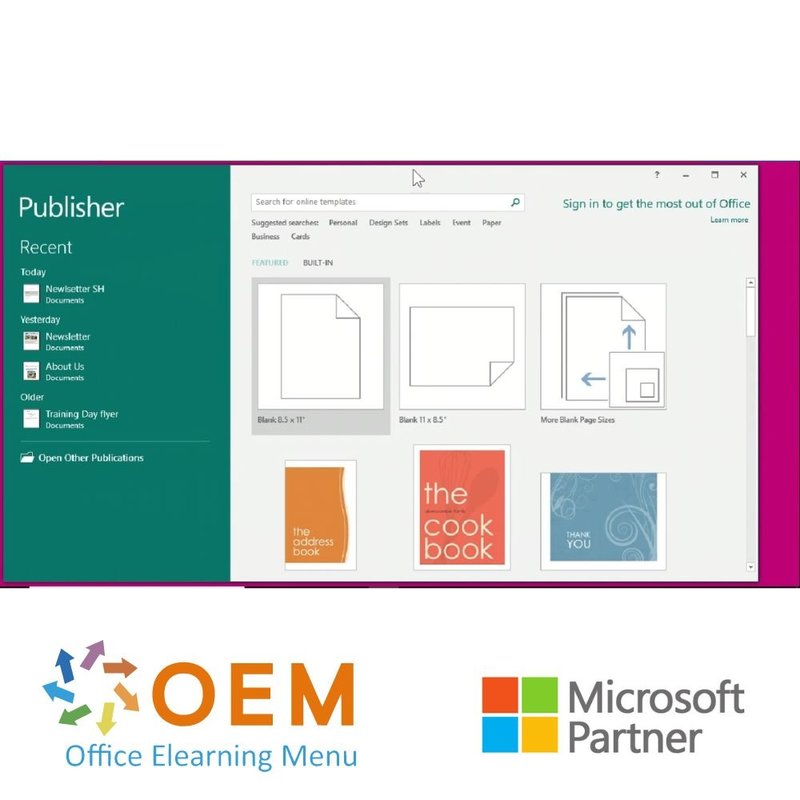
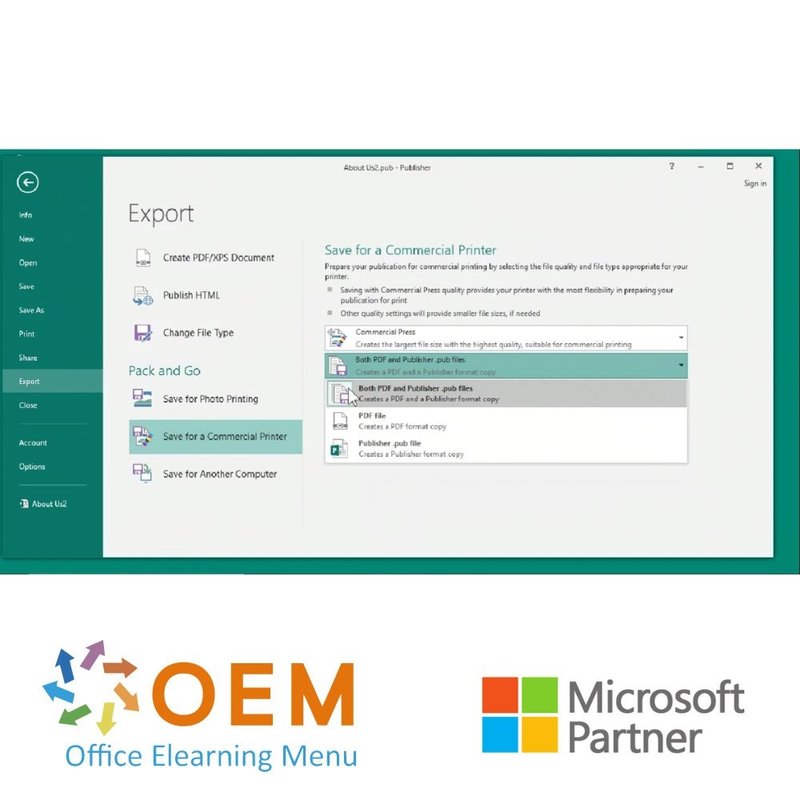
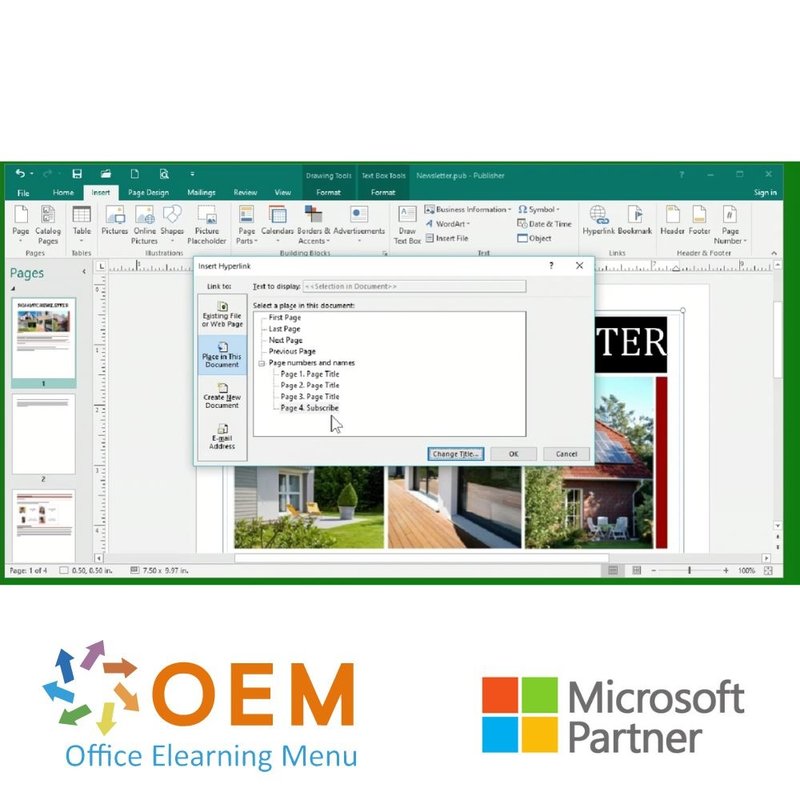
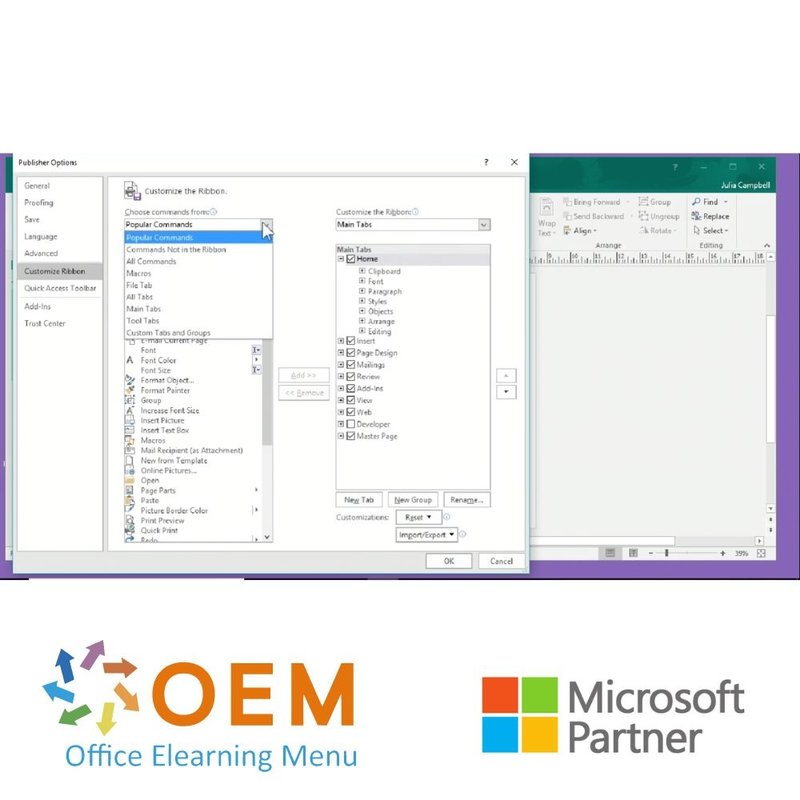
Publisher 2016 Course E-Learning
Order now and start the best online E-Learning Publisher 2016 course today. 365 days of training when it suits you.
Read more- Brand:
- Microsoft
- Discounts:
-
- Buy 2 for €126,42 each and save 2%
- Buy 3 for €125,13 each and save 3%
- Buy 5 for €119,97 each and save 7%
- Buy 10 for €116,10 each and save 10%
- Buy 25 for €109,65 each and save 15%
- Buy 50 for €100,62 each and save 22%
- Buy 100 for €90,30 each and save 30%
- Buy 200 for €64,50 each and save 50%
- Availability:
- In stock
- Delivery time:
- Ordered before 5 p.m.! Start today.
- Award Winning E-learning
- Lowest price guarantee
- Personalized service by our expert team
- Pay safely online or by invoice
- Order and start within 24 hours
Publisher 2016 Course E-Learning
In this online Microsoft Publisher 2016 E-Learning course, you'll learn how to design and format professional publications with ease. Upon completion, you'll be able to independently create brochures, flyers, newsletters, business cards, and other print or digital materials using Microsoft Publisher 2016.
Topics covered include starting a new publication, working with templates, inserting text and images, applying formatting and layout styles, and preparing documents for print or web publishing.
Why Choose This Training?
- Learn how to use Publisher 2016 step by step
- Hands-on exercises and interactive video lessons
- 24/7 access for one full year
- Quizzes by topic and detailed progress tracking
- Certificate of participation included
Who Should Attend?
- Marketing and communication professionals
- Educators and administrative staff
- Small business owners creating their own materials
- Anyone looking to learn Microsoft Publisher 2016 in a user-friendly way
Course content
| Language | English |
|---|---|
| Qualifications of the Instructor | Certified |
| Course Format and Length | Teaching videos with subtitles, interactive elements and assignments and tests |
| Lesson duration | 4:26 Hours |
| Progress monitoring | Yes |
| Access to Material | 365 days |
| Technical Requirements | Computer or mobile device, Stable internet connections Web browsersuch as Chrome, Firefox, Safari or Edge. |
| Support or Assistance | Helpdesk and online knowledge base 24/7 |
| Certification | Certificate of participation in PDF format |
| Price and costs | Course price at no extra cost |
| Cancellation policy and money-back guarantee | We assess this on a case-by-case basis |
| Award Winning E-learning | Yes |
| Tip! | Provide a quiet learning environment, time and motivation, audio equipment such as headphones or speakers for audio, account information such as login details to access the e-learning platform. |
There are no reviews written yet about this product.
OEM Office Elearning Menu Top 2 in ICT-trainingen 2024!
OEM Office Elearning Menu is trots op de tweede plaats in de categorie ICT-trainingen 2024 bij Beste Opleider van Nederland (Springest/Archipel). Dank aan al onze cursisten voor hun vertrouwen!
Reviews
There are no reviews written yet about this product.

























