Exploring Virtual Reality Training

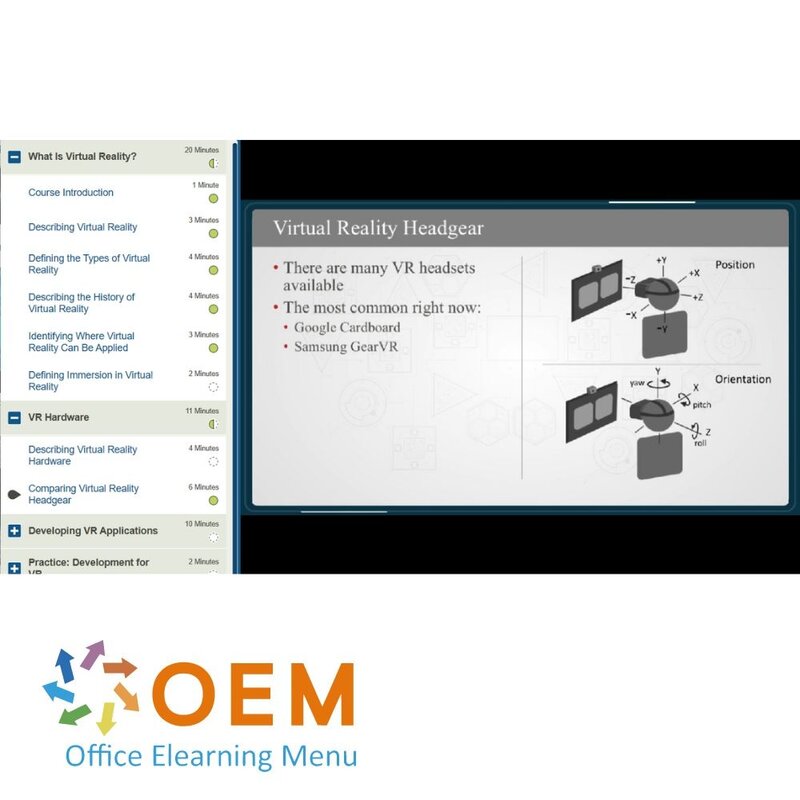
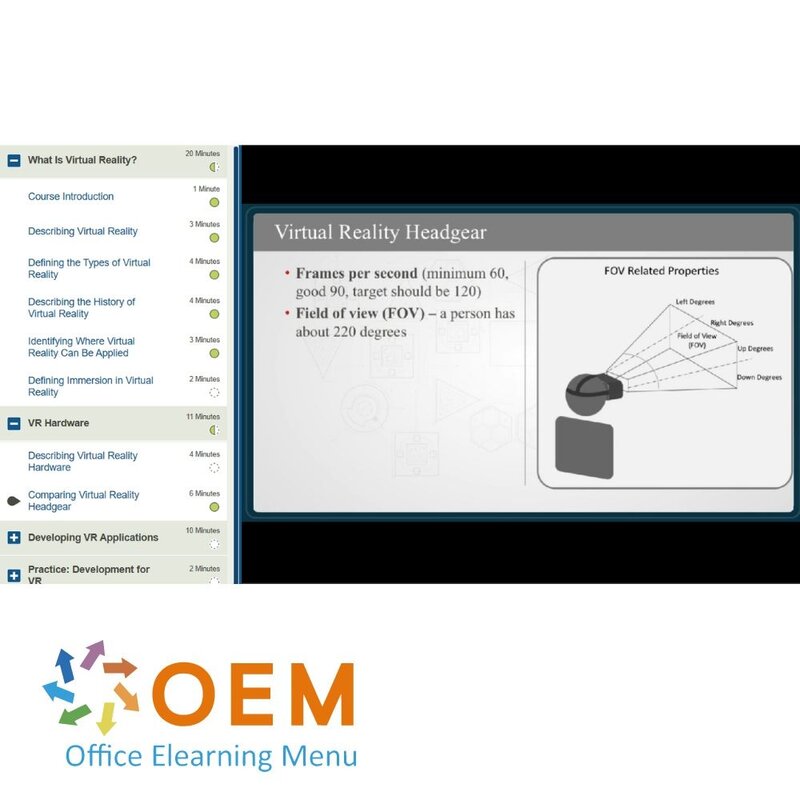
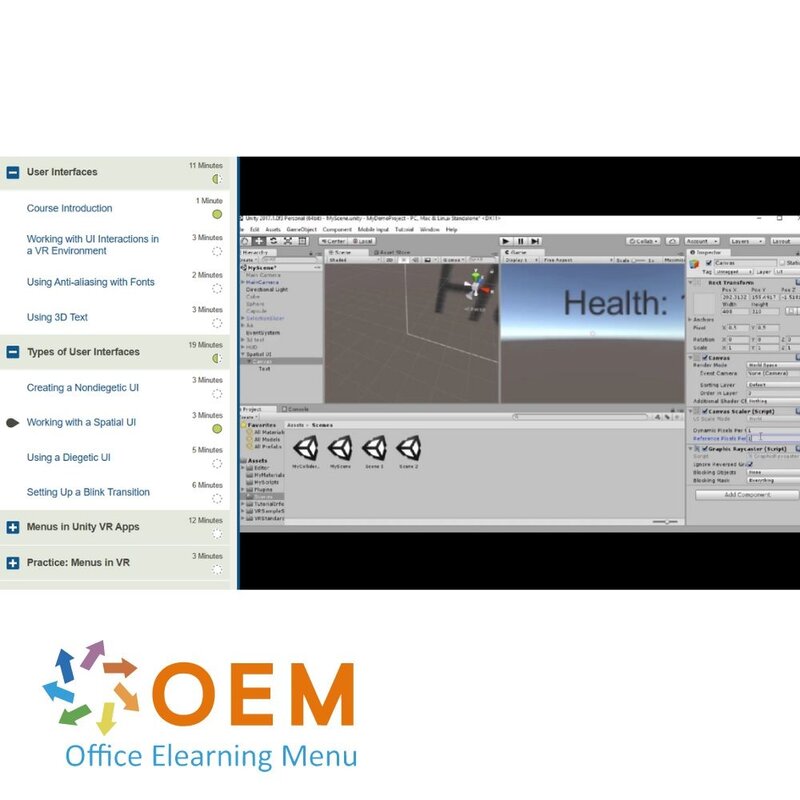
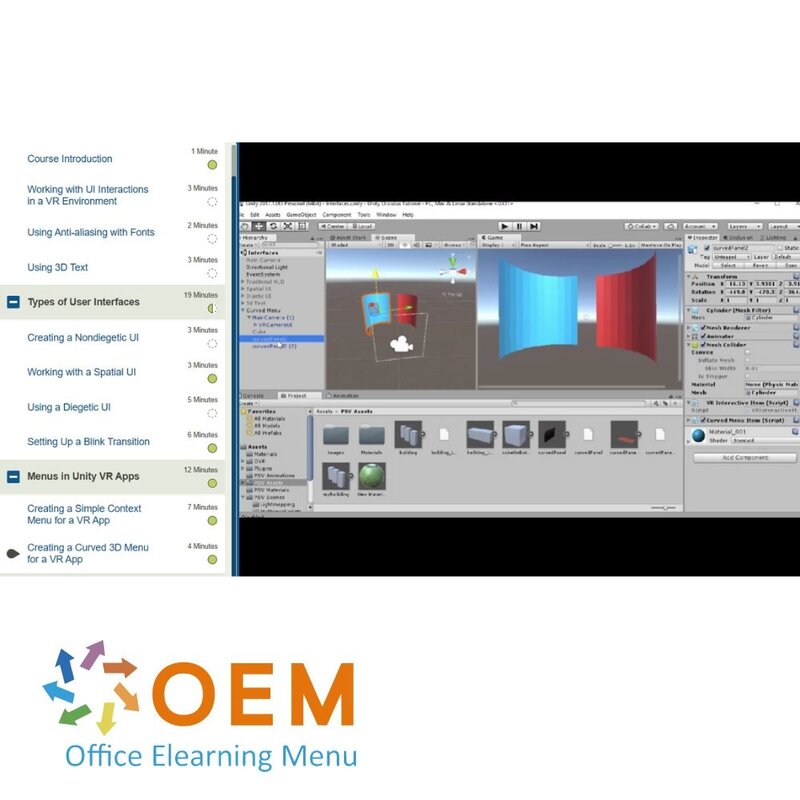
Exploring Virtual Reality Training
Training Exploring Virtual Reality - Online E-Learning Course. Order and start immediately for the best price.
Read more- Discounts:
-
- Buy 2 for €155,82 each and save 2%
- Buy 3 for €154,23 each and save 3%
- Buy 4 for €152,64 each and save 4%
- Buy 5 for €151,05 each and save 5%
- Buy 10 for €143,10 each and save 10%
- Buy 25 for €135,15 each and save 15%
- Buy 50 for €127,20 each and save 20%
- Availability:
- In stock
- Delivery time:
- Ordered before 5 p.m.! Start today.
- Award Winning E-learning
- Lowest price guarantee
- Personalized service by our expert team
- Pay safely online or by invoice
- Order and start within 24 hours
Exploring Virtual Reality E-Learning
Enroll in this exciting Exploring Virtual Reality E-Learning Training today! Get 1-year, 24/7 access to a rich learning platform filled with interactive videos, voice-guided content, hands-on exercises, progress tracking, and topic-based quizzes to test your knowledge as you go. A certificate of completion is awarded at the end of the course.
Virtual Reality (VR) is no longer just for high-end labs — it's now affordable and accessible to nearly anyone interested in using or creating immersive VR experiences. In this course, you'll learn how VR works, how it's applied in real-world scenarios, and how to begin building your own virtual reality applications.
Why Choose This Training?
- Learn flexibly online at your own pace
- 24/7 access to interactive videos and practical assignments
- Real-world VR use cases and demonstrations
- Includes topic-based quizzes and progress tracking
- Certificate of completion included
- A perfect VR introduction for both hobbyists and professionals
Who Should Attend?
- Anyone interested in creating or exploring VR applications
- Creative professionals and developers experimenting with VR
- Educators, trainers, or marketers using immersive technologies
- Students or hobbyists curious about virtual reality
Course content
What Is Virtual Reality?
Course: 20 Minutes
- Course Introduction
- Describing Virtual Reality
- Defining the Types of Virtual Reality
- Describing the History of Virtual Reality
- Identifying Where Virtual Reality Can Be Applied
- Defining Immersion in Virtual Reality
VR Hardware
Course: 11 Minutes
- Describing Virtual Reality Hardware
- Comparing Virtual Reality Headgear
Developing VR Applications
Course: 10 Minutes
- Describing the Development Tools for Virtual Reality
- Distinguishing Development Based on C++ vs. C#
- Identifying Hardware and Software Requirements
Practice: Development for VR
Course: 2 Minutes
- Exercise: Using VR in Development
VR Sickness
Course: 21 Minutes
- Course Introduction
- Defining VR Sickness
- Defining How VR Causes Nausea
- Preventing Nausea
- Recognizing and Preventing Vection
Manipulating the Environment
Course: 10 Minutes
- Detecting and Using Gaze
- Defining the use of a Reticle
- Working with the Render Scale
Physical Interactions
Course: 6 Minutes
- Managing Rotation and Position
- Using a Touchpad or Keyboard
Practice: Environment Manipulation in VR
Course: 3 Minutes
- Exercise: Manipulate the VR Environment
Unity VR Project
Course: 8 Minutes
- Course Introduction
- Installing Unity
- Creating a Unity Virtual Reality Project
Unity VR Scripts
Course: 27 Minutes
- Importing Unity Virtual Reality Scripts
- Using VREyeRaycaster
- Using VRInput
- Creating a VRInteractiveItem
- Responding to VRInteractiveItem Events
Interacting with the Environment
Course: 23 Minutes
- Rendering a Reticle
- Using SelectionRadial
- Using SelectionSlider
- Using Colliders
- Using Asynchronous Loading
Practice: Virtual Reality in Unity
Course: 5 Minutes
- Exercise: Use the VR Features of Unity
User Interfaces
Course: 11 Minutes
- Course Introduction
- Working with UI Interactions in a VR Environment
- Using Anti-aliasing with Fonts
- Using 3D Text
Types of User Interfaces
Course: 19 Minutes
- Creating a Nondiegetic UI
- Working with a Spatial UI
- Using a Diegetic UI
- Setting Up a Blink Transition
Menus in Unity VR Apps
Course: 12 Minutes
- Creating a Simple Context Menu for a VR App
- Creating a Curved 3D Menu for a VR App
Practice: Menus in VR
Course: 3 Minutes
- Exercise: Use Menus in a VR Environment
Profiling and Optimization
Course: 9 Minutes
- Course Introduction
- The Role of Optimization in VR Apps
- Using the Unity Profiler
- Using the Frame Debugger
Techniques for Optimizing
Course: 13 Minutes
- Working with Geometry
- Working with Overdraw
- Working with Occlusion
- Using Draw Call Batching
Visual Optimization
Course: 15 Minutes
- Configuring Lightmapping
- Using Shaders
- Managing the View Quality
- Adjusting the Level of Detail Setting
Practice: Optimization for Unity VR
Course: 3 Minutes
- Exercise: Optimizing VR for Unity
Development Environment
Course: 7 Minutes
- Course Introduction
- Getting Google VR SDK For Unity
- Setting up a Google VR Scene
Building an Environment
Course: 23 Minutes
- Using the Google VR Pointer System
- Responding to Google VR Pointer System Events
- Creating a Google VR Menu
- Showing and Hiding Menus
- Moving a Menu with the VR Camera
Deployment
Course: 5 Minutes
- Running on an Android Device
- Running on an iOS Device
Practice: Cardboard for Unity
Course: 3 Minutes
- Exercise: Use Cardboard with Unity
Steam and Unreal
Course: 10 Minutes
- Course Introduction
- Installing Unreal Engine
- Setting Up Unreal for Android Development
- Creating a New Project in Unreal
Building a VR App
Course: 24 Minutes
- Configuring Unreal Project Settings for GoogleVR
- Creating a Blueprint-based Pawn
- Setting Up a Line Trace
- Implementing Hit Testing
- Debugging a Line Trace
Deployment
Course: 8 Minutes
- Configuring Build Settings for Android
- Deploying to Android
Practice: Unreal and SteamVR
Course: 4 Minutes
- Exercise: Use Google VR and Unreal
| Language | English |
|---|---|
| Qualifications of the Instructor | Certified |
| Course Format and Length | Teaching videos with subtitles, interactive elements and assignments and tests |
| Lesson duration | 4:27 Hours |
| Progress monitoring | Yes |
| Access to Material | 365 days |
| Technical Requirements | Computer or mobile device, Stable internet connections Web browsersuch as Chrome, Firefox, Safari or Edge. |
| Support or Assistance | Helpdesk and online knowledge base 24/7 |
| Certification | Certificate of participation in PDF format |
| Price and costs | Course price at no extra cost |
| Cancellation policy and money-back guarantee | We assess this on a case-by-case basis |
| Award Winning E-learning | Yes |
| Tip! | Provide a quiet learning environment, time and motivation, audio equipment such as headphones or speakers for audio, account information such as login details to access the e-learning platform. |
There are no reviews written yet about this product.
OEM Office Elearning Menu Top 2 in ICT-trainingen 2024!
OEM Office Elearning Menu is trots op de tweede plaats in de categorie ICT-trainingen 2024 bij Beste Opleider van Nederland (Springest/Archipel). Dank aan al onze cursisten voor hun vertrouwen!
Reviews
There are no reviews written yet about this product.

























