PowerPoint 2016 Course for Mac E-Learning


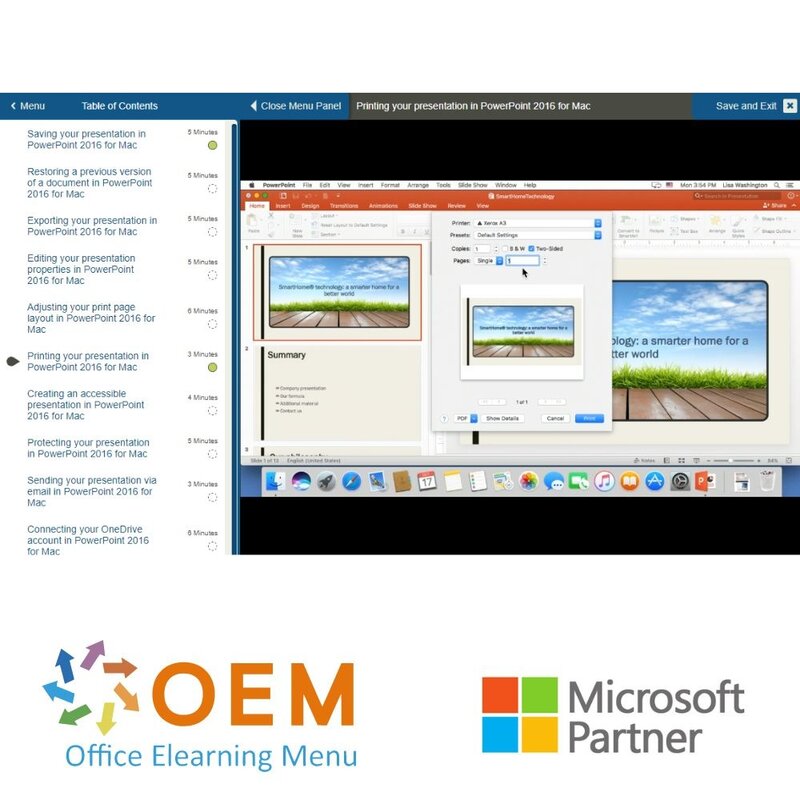
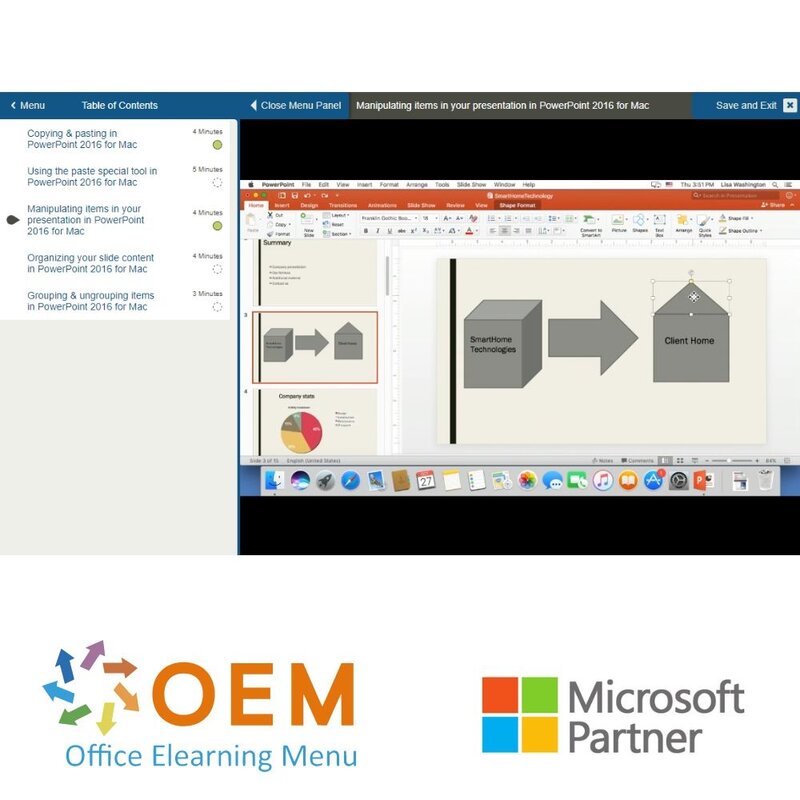

PowerPoint 2016 Course for Mac E-Learning
Microsoft PowerPoint 2016 for Mac E-Learning - Online E-Learning training. Order and start immediately for the best price.
Read more- Brand:
- Microsoft
- Discounts:
-
- Buy 2 for €122,50 each and save 2%
- Buy 3 for €121,25 each and save 3%
- Buy 5 for €116,25 each and save 7%
- Buy 10 for €112,50 each and save 10%
- Buy 25 for €106,25 each and save 15%
- Buy 50 for €97,50 each and save 22%
- Buy 100 for €87,50 each and save 30%
- Buy 200 for €62,50 each and save 50%
- Availability:
- In stock
- Delivery time:
- Ordered before 5 p.m.! Start today.
- Award Winning E-learning
- Lowest price guarantee
- Personalized service by our expert team
- Pay safely online or by invoice
- Order and start within 24 hours
PowerPoint 2016 Course for Mac E-Learning
Order this great E-Learning Microsoft PowerPoint 2016 for Mac online, 1 year 24/7 access to rich interactive videos, voice, practice assignments, progress monitoring through reports and tests per subject to test the knowledge directly. After the course you will receive a certificate of participation. Microsoft Office for Mac 2016
Course content
Microsoft PowerPoint 2016 for Mac: Configuring PowerPoint
Course: 40 Minutes
- Finding & opening the application
- Using the application
- Moving between slides
- Changing your view mode
- Using the zoom tool
- Moving between presentations
- Customizing your presentation view
- Customizing your interface
Microsoft PowerPoint 2016 for Mac: Building and Structuring a Presentation
Course: 51 Minutes
- Creating & opening a presentation
- Using themes & templates to create a presentation
- Inserting a new slide
- Inserting slides from an existing presentation
- Adjusting your slide layout
- Moving your slides
- Creating a template from an existing presentation
- Creating sections in your presentation
- Using headers & footers
- Using the Master mode
- Creating a Master slide template
- Managing multiple themes using Master slides
Microsoft PowerPoint 2016 for Mac: Saving, Exporting, and Sharing Presentations
Course: 50 Minutes
- Saving your presentation
- Restoring a previous version of a document
- Exporting your presentation
- Editing your presentation properties
- Adjusting your print page layout
- Printing your presentation
- Creating an accessible presentation
- Protecting your presentation
- Sending your presentation via email
- Connecting your OneDrive account
- Sharing a document via OneDrive
Microsoft PowerPoint 2016 for Mac: Inserting and Manipulating Text
Course: 36 Minutes
- Inserting text
- Inserting special characters
- Undoing & redoing your actions
- Using the Spell Check function
- Configuring the Spell Check function
- Adjusting the AutoCorrect options
- Using the Find tool
- Using the Replace tool
Microsoft PowerPoint 2016 for Mac: Formatting your Presentation
Course: 1 Hour, 12 Minutes
- Changing your text's size & font
- Adding color to your presentation
- Creating a customized color palette
- Creating a WordArt title
- Aligning your text
- Rotating your text
- Organizing your text into columns
- Inserting bullet points
- Inserting a numbered list
- Creating a hybrid list
- Modifying your line & paragraph spacing
- Using presentation themes
- Modifying your theme
- Changing your slide background
- Creating a custom slide background
- Adding an animated background
- Creating a theme
Microsoft PowerPoint 2016 for Mac: Illustrating your Presentation
Course: 1 Hour, 13 Minutes
- Inserting an image
- Inserting a screenshot
- Editing an image
- Manipulating an image
- Editing an image with advanced editing tools
- Inserting an audio file
- Inserting a video file
- Editing your multimedia file
- Adding hyperlinks
- Creating bookmarks in your presentation
- Inserting a table
- Editing your table
- Formatting your table
- Inserting a preset equation
- Creating your own equation
- Inserting a file
Microsoft PowerPoint 2016 for Mac: Creating Graphics & Diagrams in Your Presentation
Course: 41 Minutes
- Creating a diagram
- Creating a custom shape
- Adding a fill effect to your shape
- Formatting borders & outlines
- Adding shape effects
- Inserting a SmartArt graphic
- Editing your SmartArt graphic
- Inserting an Excel chart
- Formatting your chart
- Importing an item from Excel
Microsoft PowerPoint 2016 for Mac: Organizing your Presentation Assets
Course: 20 Minutes
- Copying & pasting
- Using the paste special tool
- Manipulating items in your presentation
- Organizing your slide content
- Grouping & ungrouping items
Microsoft PowerPoint 2016 for Mac: Adding Animation to your Presentation
Course: 30 Minutes
- Adding animations to your presentation
- Customizing an animation
- Creating an animation
- Managing multiple animations
- Creating transitions between slides
- Applying Morph transitions
Microsoft PowerPoint 2016 for Mac: Preparing and Delivering your Slideshow
Course: 45 Minutes
- Using the Slide Show mode
- Using the Slide Show tools
- Using the notes section
- Inserting action buttons
- Annotating your presentation
- Commenting on a presentation
- Creating an automatic slide show
- Creating customized slide shows
- Configuring the Slide Show mode
| Language | English |
|---|---|
| Qualifications of the Instructor | Certified |
| Course Format and Length | Teaching videos with subtitles, interactive elements and assignments and tests |
| Lesson duration | 6:57 Hours |
| Progress monitoring | Yes |
| Access to Material | 365 days |
| Technical Requirements | Computer or mobile device, Stable internet connections Web browsersuch as Chrome, Firefox, Safari or Edge. |
| Support or Assistance | Helpdesk and online knowledge base 24/7 |
| Certification | Certificate of participation in PDF format |
| Price and costs | Course price at no extra cost |
| Cancellation policy and money-back guarantee | We assess this on a case-by-case basis |
| Award Winning E-learning | Yes |
| Tip! | Provide a quiet learning environment, time and motivation, audio equipment such as headphones or speakers for audio, account information such as login details to access the e-learning platform. |
There are no reviews written yet about this product.
OEM Office Elearning Menu Top 2 in ICT-trainingen 2024!
OEM Office Elearning Menu is trots op de tweede plaats in de categorie ICT-trainingen 2024 bij Beste Opleider van Nederland (Springest/Archipel). Dank aan al onze cursisten voor hun vertrouwen!
Reviews
There are no reviews written yet about this product.

























