Hadoop Installation and Maintenance Training
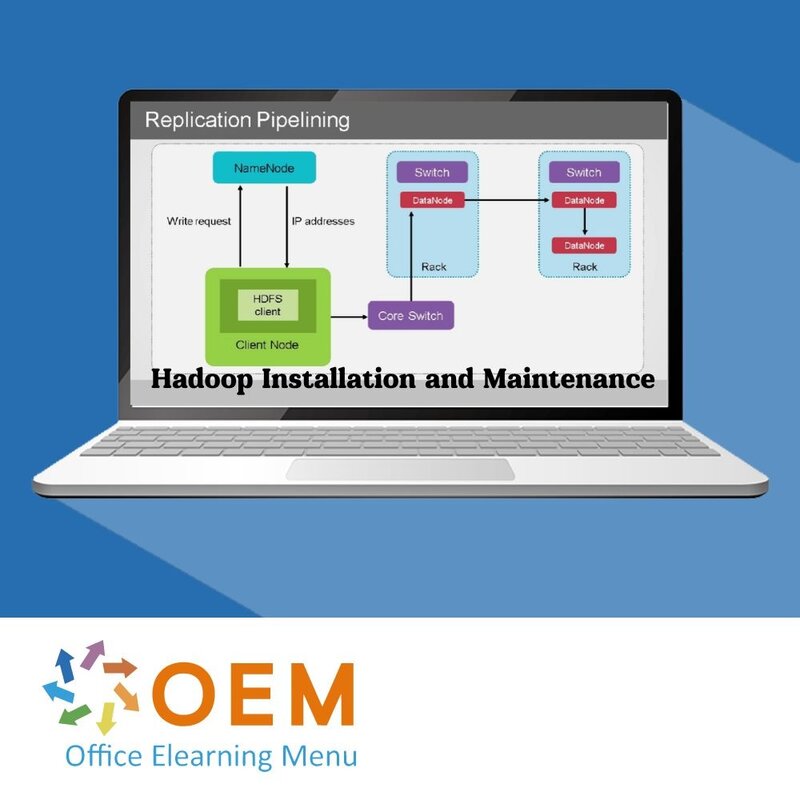
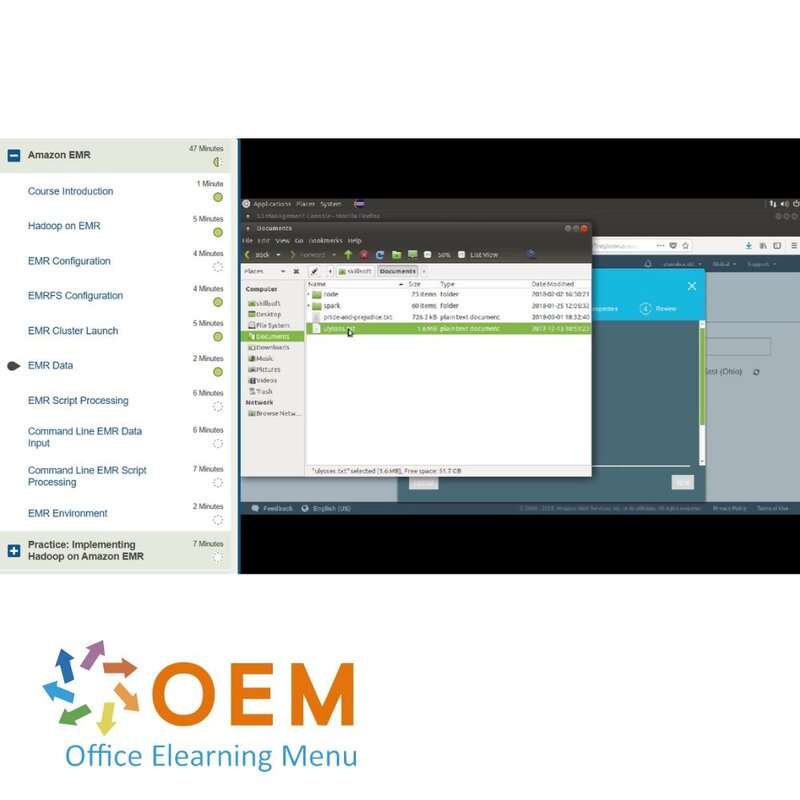
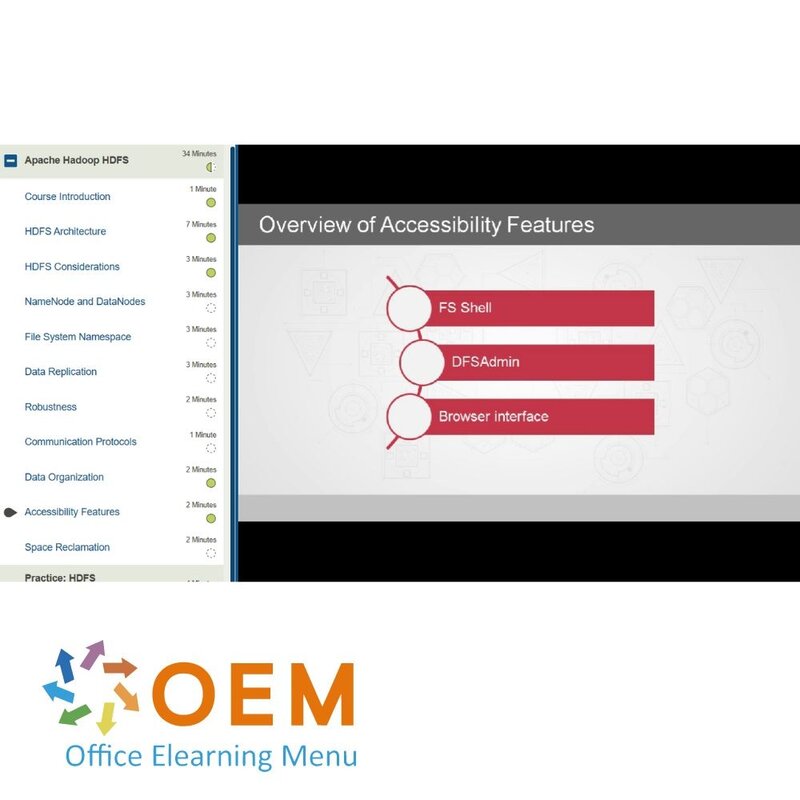
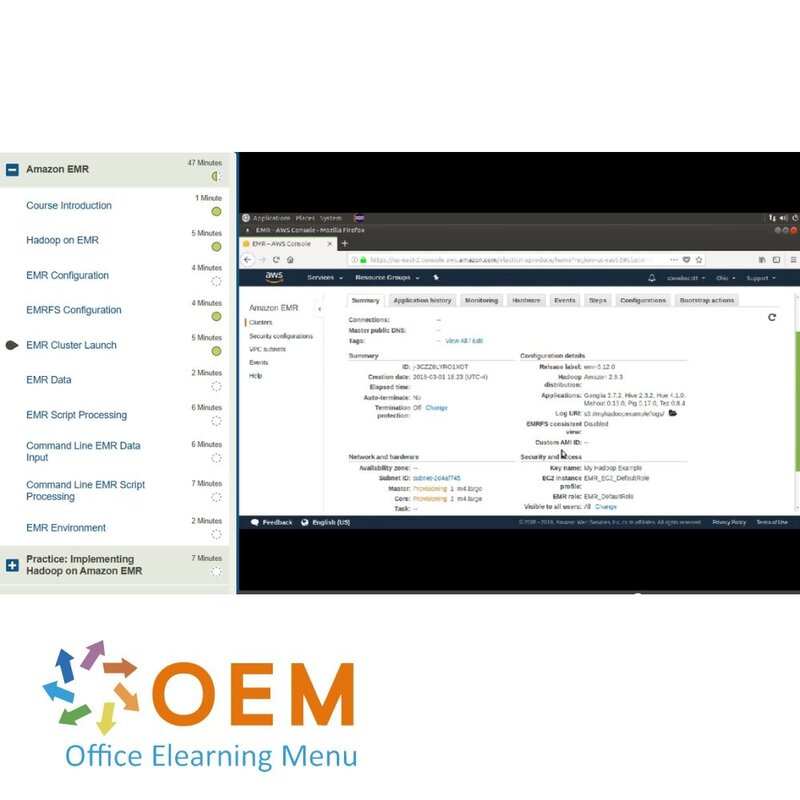
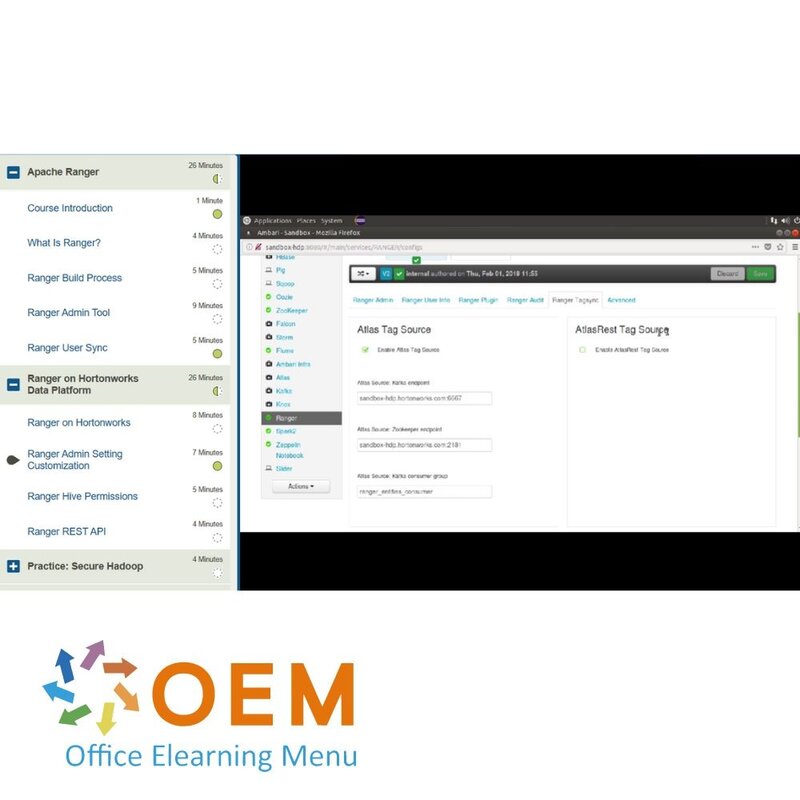
Hadoop Installation and Maintenance Training
Order this unique E-Learning course Hadoop Installation and Maintenance Training online, 1 year 24/7 access to rich interactive videos and tests.
Read more- Discounts:
-
- Buy 2 for €155,82 each and save 2%
- Buy 3 for €154,23 each and save 3%
- Buy 4 for €152,64 each and save 4%
- Buy 5 for €151,05 each and save 5%
- Buy 10 for €143,10 each and save 10%
- Buy 25 for €135,15 each and save 15%
- Buy 50 for €127,20 each and save 20%
- Availability:
- In stock
- Delivery time:
- Ordered before 5 p.m.! Start today.
- Award Winning E-learning
- Lowest price guarantee
- Personalized service by our expert team
- Pay safely online or by invoice
- Order and start within 24 hours
Hadoop Installation and Maintenance E-Learning
Order this unique E-Learning course today!
✔️ 1 year of 24/7 access to rich interactive videos with voice support.
✔️ Progress tracking through reports and chapter-based tests to instantly reinforce your knowledge.
Why choose this training?
Hadoop is open-source software used for reliable, scalable, and distributed computing. This course provides in-depth knowledge about:
- Hadoop Distributed File System (HDFS): Learn how to use HDFS for efficient data storage and processing.
- Hadoop Architecture: Gain insight into the structure and functioning of Hadoop and how its components work together.
- Installation and Maintenance: Learn how to install, configure, and maintain Hadoop to ensure optimal performance.
- Advanced Configurations: Explore clustering and integration with tools like Ranger and AWS to enhance your Hadoop environment.
This course combines theory with practical exercises to give you a solid foundation in installing and maintaining Hadoop.
Who should take this course?
This course is ideal for:
- System Administrators who want to install and manage Hadoop on their infrastructure.
- IT Professionals responsible for the maintenance and configuration of Hadoop clusters.
- Cloud Engineers looking to integrate Hadoop with cloud platforms such as AWS.
- Technical Teams seeking to expand their knowledge of Hadoop installation and maintenance.
Course content
Apache Hadoop HDFS
Course: 34 Minutes
- Course Introduction
- HDFS Architecture
- HDFS Considerations
- NameNode and DataNodes
- File System Namespace
- Data Replication
- Robustness
- Communication Protocols
- Data Organization
- Accessibility Features
- Space Reclamation
Practice: HDFS Architecture and Components
Course: 4 Minutes
- Exercise: Working with the HDFS Architecture
Clusters
Course: 48 Minutes
- Course Introduction
- Prepare Ubuntu for Hadoop
- Single Node Cluster
- Small Multinode Cluster
- Cluster Configurations
- Expand a Hadoop Cluster
- Format HDFS
- Hadoop MapReduce Job
Practice: Clusters in Hadoop
Course: 5 Minutes
- Exercise: Working with Clusters in Hadoop
Amazon EMR
Course: 47 Minutes
- Course Introduction
- Hadoop on EMR
- EMR Configuration
- EMRFS Configuration
- EMR Cluster Launch
- EMR Data
- EMR Script Processing
- Command Line EMR Data Input
- Command Line EMR Script Processing
- EMR Environment
Practice: Implementing Hadoop on Amazon EMR
Course: 7 Minutes
- Exercise: Working with Amazon EMR
Apache Ranger
Course: 26 Minutes
- Course Introduction
- What Is Ranger?
- Ranger Build Process
- Ranger Admin Tool
- Ranger User Sync
Ranger on Hortonworks Data Platform
Course: 26 Minutes
- Ranger on Hortonworks
- Ranger Admin Setting Customization
- Ranger Hive Permissions
- Ranger REST API
Practice: Secure Hadoop
Course: 4 Minutes
- Exercise: Securing Hadoop using Ranger4
Maintenance
Course: 19 Minutes
- Course Introduction
- Backups
- HDFS Snapshots and Distributed Copies
- Common Hadoop Issues
- Filesystem Balancer
- Node Removal
Distributions
Course: 21 Minutes
- Hadoop Distributions
- Cloudera
- Hortonworks
- MapR
Practice: Maintaining Hadoop
Course: 3 Minutes
- Exercise: Hadoop Snapshots
| Language | English |
|---|---|
| Qualifications of the Instructor | Certified |
| Course Format and Length | Teaching videos with subtitles, interactive elements and assignments and tests |
| Lesson duration | 4:04 Hours |
| Progress monitoring | Yes |
| Access to Material | 365 days |
| Technical Requirements | Computer or mobile device, Stable internet connections Web browsersuch as Chrome, Firefox, Safari or Edge. |
| Support or Assistance | Helpdesk and online knowledge base 24/7 |
| Certification | Certificate of participation in PDF format |
| Price and costs | Course price at no extra cost |
| Cancellation policy and money-back guarantee | We assess this on a case-by-case basis |
| Award Winning E-learning | Yes |
| Tip! | Provide a quiet learning environment, time and motivation, audio equipment such as headphones or speakers for audio, account information such as login details to access the e-learning platform. |
There are no reviews written yet about this product.
OEM Office Elearning Menu Top 2 in ICT-trainingen 2024!
OEM Office Elearning Menu is trots op de tweede plaats in de categorie ICT-trainingen 2024 bij Beste Opleider van Nederland (Springest/Archipel). Dank aan al onze cursisten voor hun vertrouwen!
Reviews
There are no reviews written yet about this product.

























