TIBCO Spotfire Training
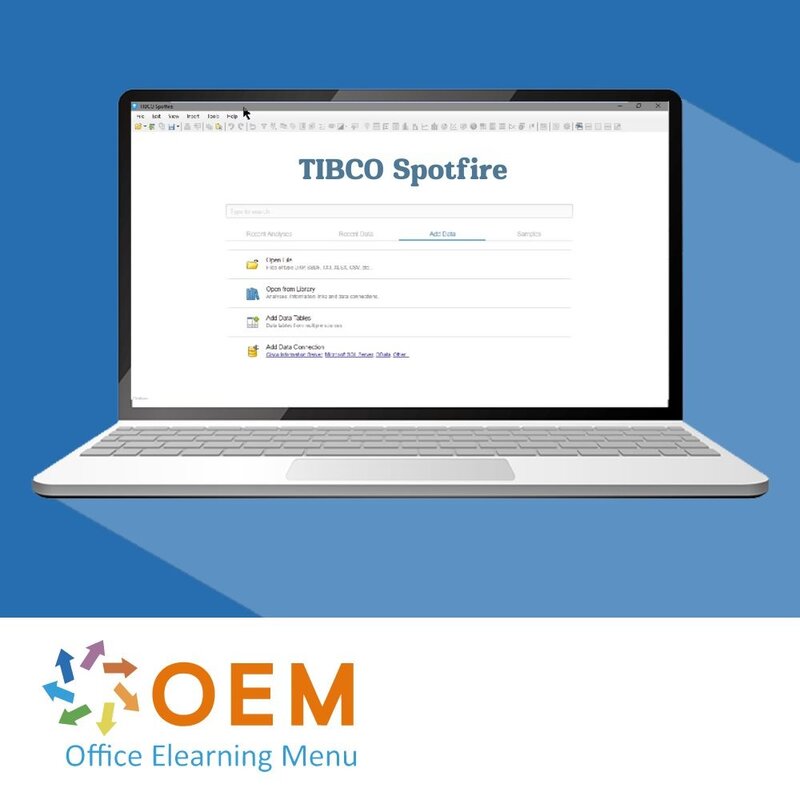
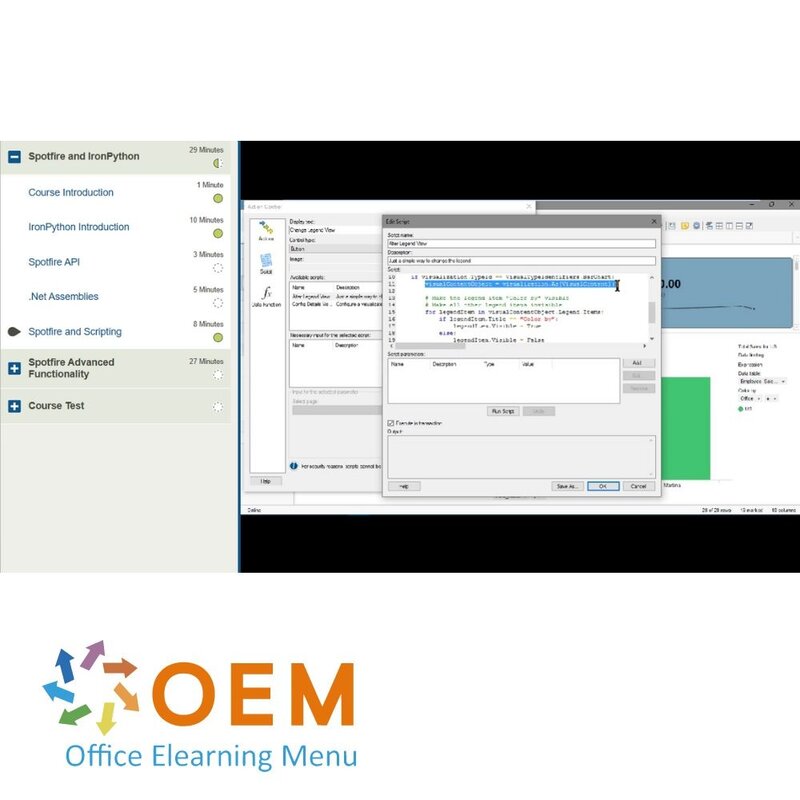
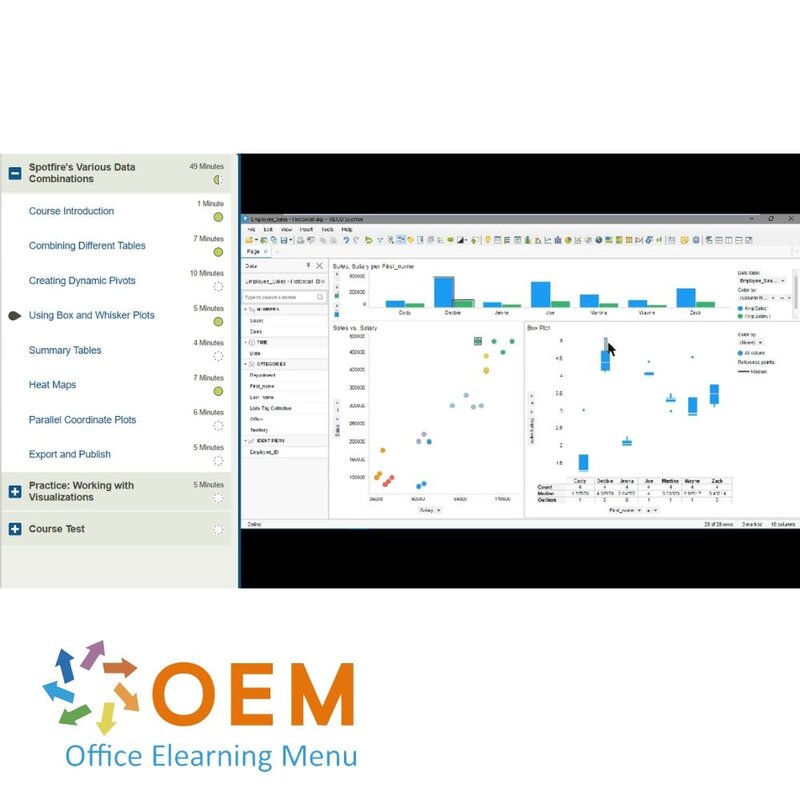
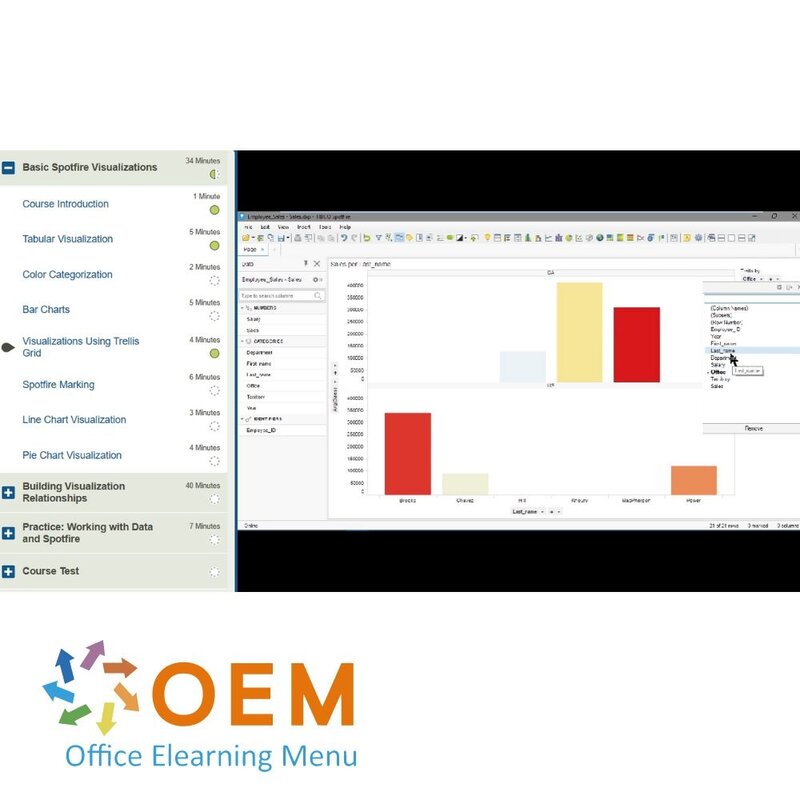
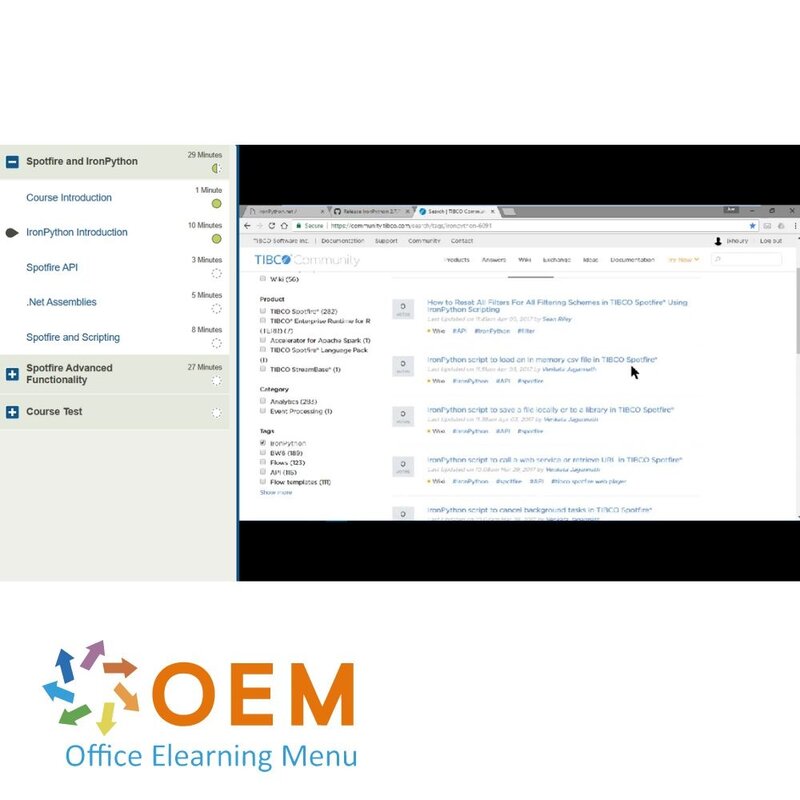
TIBCO Spotfire Training
Order this unique E-Learning Training TIBCO Spotfire online, 1 year 24/7 access to rich interactive videos, progress through reporting and testing.
Read more- Discounts:
-
- Buy 2 for €155,82 each and save 2%
- Buy 3 for €154,23 each and save 3%
- Buy 4 for €152,64 each and save 4%
- Buy 5 for €151,05 each and save 5%
- Buy 10 for €143,10 each and save 10%
- Buy 25 for €135,15 each and save 15%
- Buy 50 for €127,20 each and save 20%
- Availability:
- In stock
- Delivery time:
- Ordered before 5 p.m.! Start today.
- Award Winning E-learning
- Lowest price guarantee
- Personalized service by our expert team
- Pay safely online or by invoice
- Order and start within 24 hours
TIBCO Spotfire E-Learning
Order this unique E-Learning course Business Intelligence with TIBCO Spotfire online!
✔️ 1 year 24/7 access to rich interactive videos, voice commands, progress monitoring via reports and tests per chapter.
✔️ Immediate feedback to test and improve your knowledge.
Why choose this course?
TIBCO Spotfire is a powerful business intelligence and data visualization platform that helps analyze complex data and create predictive analytics. This training provides a comprehensive learning experience that guides you step-by-step through the fundamental and advanced concepts of TIBCO Spotfire. Through interactive videos and practical assignments you will learn how to optimally use Spotfire for data analysis and visualization.
What you will learn:
- Fundamentals of TIBCO Spotfire: Understand the basics and functionalities of the platform.
- Data Visualization: Learn how to visualize and interpret complex data sets to make better business decisions.
- Advanced user interactivity: Build frameworks that improve user interactivity within the Spotfire environment.
- Predictive metrics: Discover how to perform predictive analytics and generate strategic insights.
- Management and maintenance: Gain insight into how to manage and maintain the Spotfire environment
Who should participate?
This course is ideal for:
- Data analysts looking to expand their skills with TIBCO Spotfire for data visualization and analysis.
- Business intelligence specialists who want to learn to use advanced tools to generate business insights.
- IT professionals involved in implementing and managing data visualization platforms.
- Decision makers and managers who want to gain valuable insights from complex data sets.
- Anyone who is interested in TIBCO Spotfire and wants to deepen his or her knowledge of data analysis.
Course content
Spotfire Basics
Course: 40 Minutes
- Course Introduction
- Key Data Concepts
Spotfire Visualizations and Relationships
Course: 1 Hour, 20 Minutes
- Course Introduction
- Tabular Visualization
- Color Categorization
- Bar Charts
- Visualizations Using Trellis Grid
- Spotfire Marking
- Line Chart Visualization
- Pie Chart Visualization
Diving into the World of Spotfire
Course: 1 Hour, 18 Minutes
- Course Introduction
- Spotfire's Document Property
- Spotfire's Text Area
- Property Controls and Summary Information
Spotfire Automation, Analyzation, and Visualization
Course: 59 Minutes
- Course Overview
- Automating Tasks with Spotfire
- Introducing System Monitoring Tools
More Spotfire Visualization Techniques
Course: 1 Hour, 5 Minutes
- Course Overview
- Automating Tasks with Spotfire
- Introducing System Monitoring Tools
Spotfire Data Combinations
Course: 54 Minutes
- Course Introduction
- Combining Different Tables
- Creating Dynamic Pivots
- Using Box and Whisker Plots
- Summary Tables
- Heat Maps
- Parallel Coordinate Plots
- Export and Publish
Scripting with Spotfire
Course: 56 Minutes
- Course Introduction
- IronPython Introduction
- Spotfire API
- .Net Assemblies
- Spotfire and Scripting
Complex Visualizations and Analytics
Course: 1 Hour, 40 Minutes
- Course Introduction
- Manipulating a Page
- Manipulating Visualization Properties
- Manipulating Colors
- Manipulating Filters
- Manipulating Preloaded Data
- Adding Data to an Analysis
Advanced TIBCO Spotfire
Course: 1 Hour, 6 Minutes
- Course Introduction
- Spotfire Additional Clients
- Spotfire Advanced Data Services
- Report Performance-enhancing Mechanisms
- Predictive Analytics Using Spotfire and R
- Handling Large Data Using Spotfire
- Spotfire SDK and Package Builder
- Features in Spotfire Professional Tool and AP
Get started with TIBCO Spotfire!
✔️ Learn at your own pace with interactive videos and exercises that help you fully utilize the capabilities of TIBCO Spotfire.
✔️ Get instant feedback through chapter tests and progress reports so you can refine your knowledge.
✔️ Become an expert in business intelligence and make a difference in data analysis within your organization.
Order your course now and start discovering the possibilities of TIBCO Spotfire today!
| Language | English |
|---|---|
| Qualifications of the Instructor | Certified |
| Course Format and Length | Teaching videos with subtitles, interactive elements and assignments and tests |
| Lesson duration | 10 Hours |
| Progress monitoring | Yes |
| Access to Material | 365 days |
| Technical Requirements | Computer or mobile device, Stable internet connections Web browsersuch as Chrome, Firefox, Safari or Edge. |
| Support or Assistance | Helpdesk and online knowledge base 24/7 |
| Certification | Certificate of participation in PDF format |
| Price and costs | Course price at no extra cost |
| Cancellation policy and money-back guarantee | We assess this on a case-by-case basis |
| Award Winning E-learning | Yes |
| Tip! | Provide a quiet learning environment, time and motivation, audio equipment such as headphones or speakers for audio, account information such as login details to access the e-learning platform. |
There are no reviews written yet about this product.
OEM Office Elearning Menu Top 2 in ICT-trainingen 2024!
OEM Office Elearning Menu is trots op de tweede plaats in de categorie ICT-trainingen 2024 bij Beste Opleider van Nederland (Springest/Archipel). Dank aan al onze cursisten voor hun vertrouwen!
Reviews
There are no reviews written yet about this product.

























