Slack Web Training
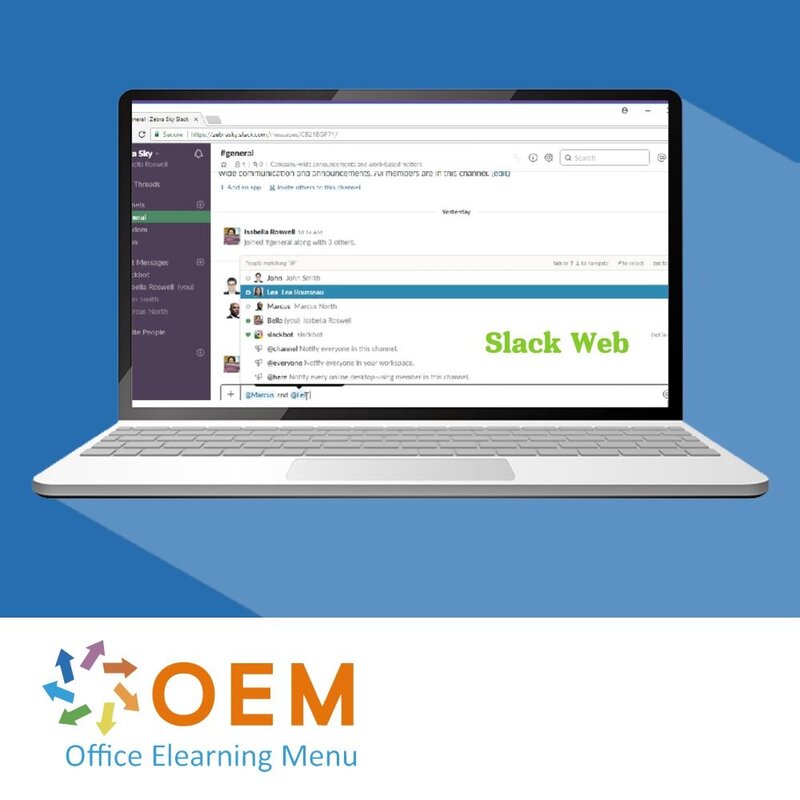

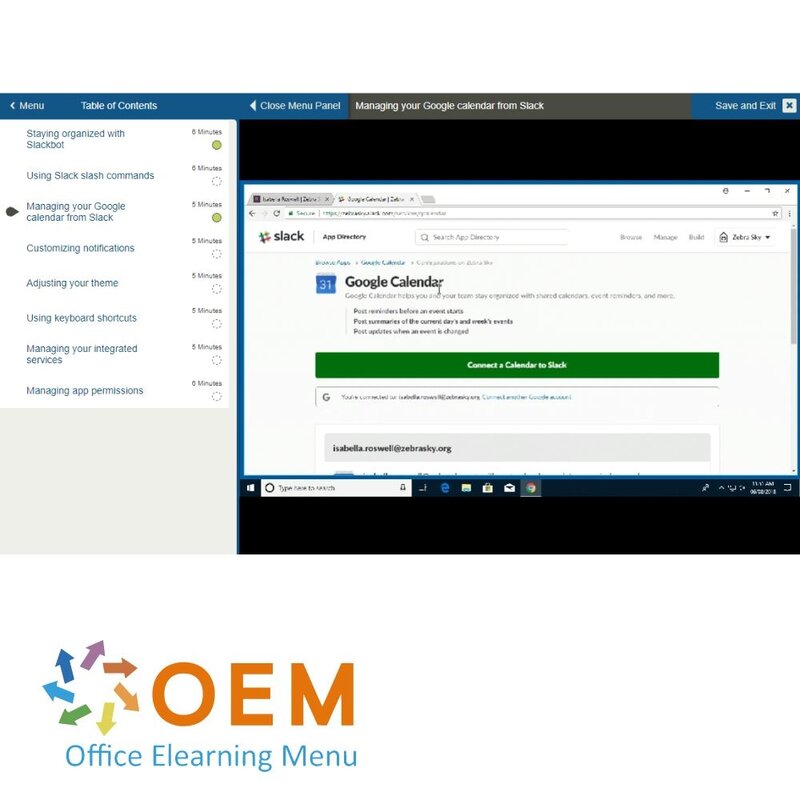
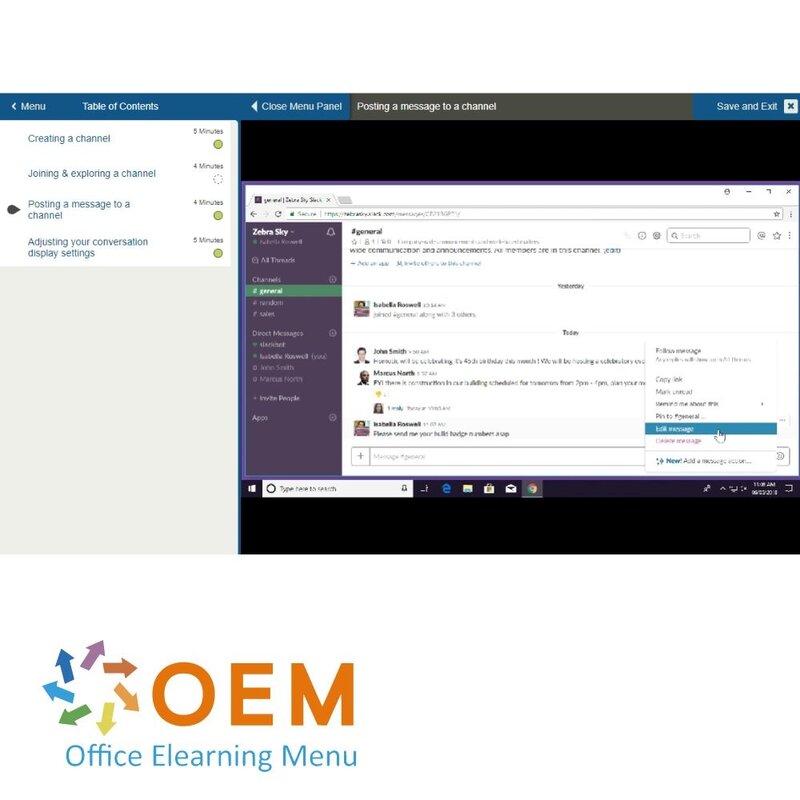
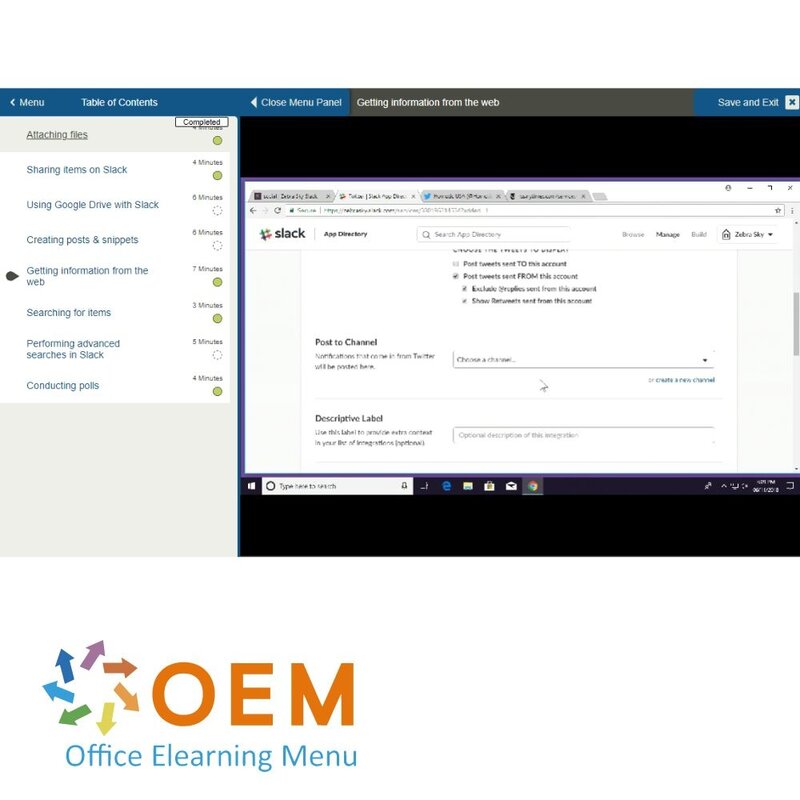
Slack Web Training
Order this unique Training E-Learning course Slack Web online, 1 year 24/7 access to rich interactive videos, progress through reporting and testing.
Read more- Discounts:
-
- Buy 2 for €126,42 each and save 2%
- Buy 3 for €125,13 each and save 3%
- Buy 5 for €119,97 each and save 7%
- Buy 10 for €116,10 each and save 10%
- Buy 25 for €109,65 each and save 15%
- Buy 50 for €100,62 each and save 22%
- Buy 100 for €90,30 each and save 30%
- Buy 200 for €64,50 each and save 50%
- Availability:
- In stock
- Delivery time:
- Ordered before 5 p.m.! Start today.
- Award Winning E-learning
- Lowest price guarantee
- Personalized service by our expert team
- Pay safely online or by invoice
- Order and start within 24 hours
Slack Web E-Learning
Order this unique Slack Web E-Learning Training course online and get 1 year of 24/7 access to rich interactive videos, voice-guided instruction, and progress tracking through reports.
Slack is a powerful team communication platform that helps organizations collaborate more effectively and increase productivity. This course teaches you how to use Slack via the web interface for day-to-day communication, from setting up channels and managing notifications to integrating apps and boosting team coordination.
Why Choose This Training?
- Master Slack Web for streamlined communication and collaboration
- Ideal for hybrid or fully remote work environments
- 1-year access to interactive, hands-on e-learning modules
- Includes tutorials, tracking, and a certificate of participation
- Perfect for all team members using Slack professionally
Who Should Attend?
- Office teams and professionals using Slack daily
- HR, sales, and marketing departments improving team flow
- Remote teams and startups using Slack as a primary tool
- Anyone wanting to communicate and collaborate more efficiently online
Course content
Slack Web: Signing in and Setting Up
Course: 35 Minutes
- Signing in to your account
- Using Slack
- Updating your profile
- Managing your availability
- Inviting workspace members
- Managing team members
Slack Web: Using Channels
Course: 17 Minutes
- Creating a channel
- Joining & exploring a channel
- Posting a message to a channel
- Adjusting your conversation display settings
Slack Web: Private Messaging and Communication Tools
Course: 38 Minutes
- Sending a private message
- Formatting your messages
- Reacting to messages & posts
- Using conversation actions
- Animating your interactions
- Managing your conversations
- Calling a contact
- Forwarding emails to Slack
Slack Web: Creating, Finding, and Sharing Information
Course: 39 Minutes
- Attaching files
- Sharing items on Slack
- Using Google Drive with Slack
- Creating posts & snippets
- Getting information from the web
- Searching for items
- Performing advanced searches in Slack
- Conducting polls
Slack Web: Configuring Slack
Course: 43 Minutes
- Staying organized with Slackbot
- Using Slack slash commands
- Managing your Google calendar from Slack
- Customizing notifications
- Adjusting your theme|
- Using keyboard shortcuts
- Managing your integrated services
- Managing app permissions
| Language | English |
|---|---|
| Qualifications of the Instructor | Certified |
| Course Format and Length | Teaching videos with subtitles, interactive elements and assignments and tests |
| Lesson duration | 2:07 Hours |
| Progress monitoring | Yes |
| Access to Material | 365 days |
| Technical Requirements | Computer or mobile device, Stable internet connections Web browsersuch as Chrome, Firefox, Safari or Edge. |
| Support or Assistance | Helpdesk and online knowledge base 24/7 |
| Certification | Certificate of participation in PDF format |
| Price and costs | Course price at no extra cost |
| Cancellation policy and money-back guarantee | We assess this on a case-by-case basis |
| Award Winning E-learning | Yes |
| Tip! | Provide a quiet learning environment, time and motivation, audio equipment such as headphones or speakers for audio, account information such as login details to access the e-learning platform. |
There are no reviews written yet about this product.
OEM Office Elearning Menu Top 2 in ICT-trainingen 2024!
OEM Office Elearning Menu is trots op de tweede plaats in de categorie ICT-trainingen 2024 bij Beste Opleider van Nederland (Springest/Archipel). Dank aan al onze cursisten voor hun vertrouwen!
Reviews
There are no reviews written yet about this product.

























