Zoom Training

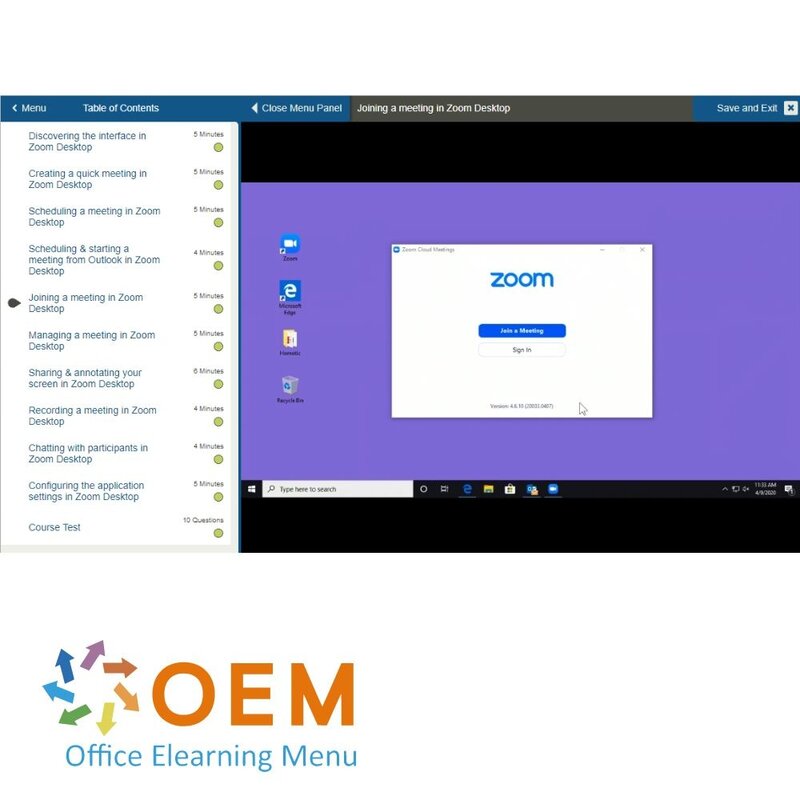
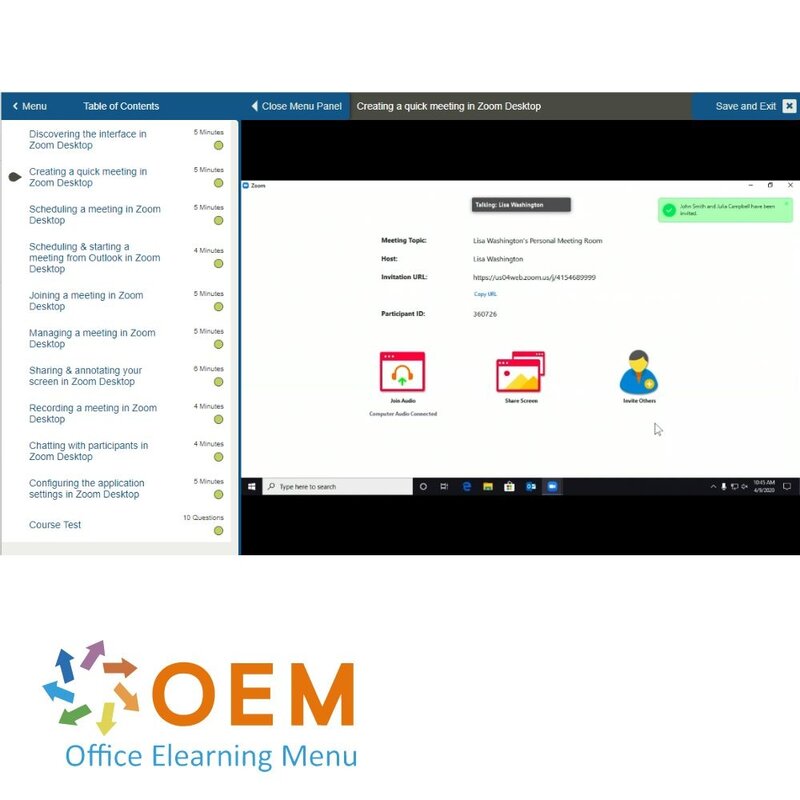
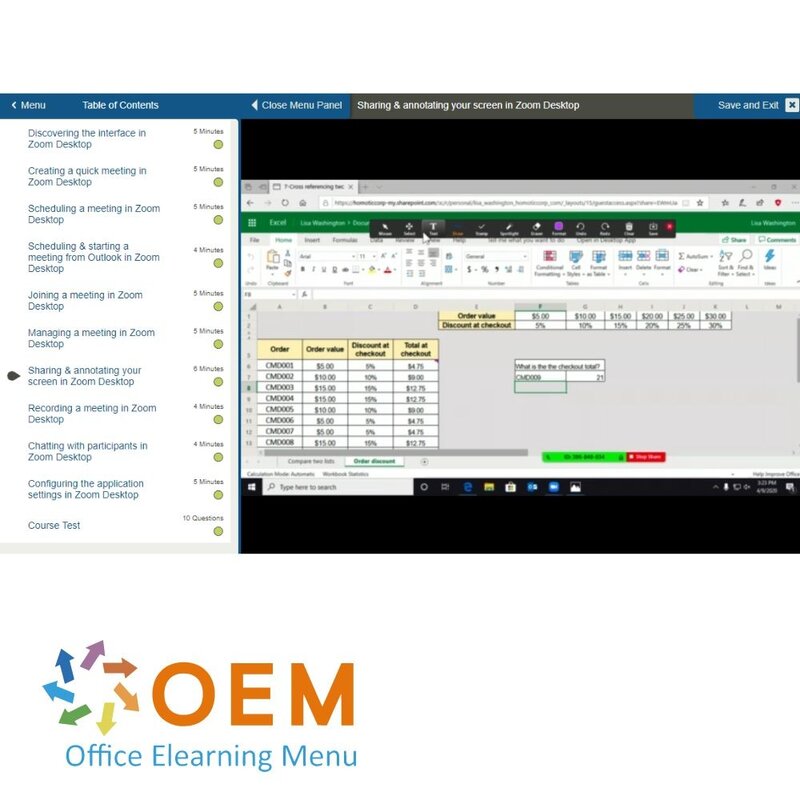
Zoom Training
Zoom Award-winning E-Learning Training Interactive videos with spoken text Certified teachers Practical exercises Certificate.
Read more- Discounts:
-
- Buy 2 for €126,42 each and save 2%
- Buy 3 for €125,13 each and save 3%
- Buy 4 for €123,84 each and save 4%
- Buy 5 for €122,55 each and save 5%
- Buy 10 for €116,10 each and save 10%
- Buy 25 for €109,65 each and save 15%
- Buy 50 for €103,20 each and save 20%
- Availability:
- In stock
- Delivery time:
- Ordered before 5 p.m.! Start today.
- Award Winning E-learning
- Lowest price guarantee
- Personalized service by our expert team
- Pay safely online or by invoice
- Order and start within 24 hours
Zoom E-Learning
Order the best Zoom E-Learning Training online and get 1 full year of 24/7 access to rich interactive videos, voice-guided lessons, chapter-based tests, and progress tracking through reports.
This course provides a complete guide to mastering Zoom, the leading platform for online meetings, webinars, virtual learning, and remote collaboration. You'll learn how to schedule and host meetings, manage participants, use breakout rooms, share screens, record sessions, and much more.
Why Choose This Training?
- Learn to use Zoom professionally and efficiently
- Practical step-by-step instructions for meetings, webinars, and settings
- 1-year access to hands-on, interactive learning
- Includes quizzes, reporting, and a certificate of participation
- Suitable for all experience levels, from beginner to advanced
Who Should Attend?
- Teachers, trainers, and educators using Zoom for virtual instruction
- Remote teams and office professionals holding online meetings
- HR professionals and event managers hosting webinars or online sessions
- Freelancers and entrepreneurs offering services or workshops online
- Anyone wanting to become confident in using Zoom
Course content
Zoom: Creating, Joining & Managing Meetings
Course: 49 Minutes
- Discovering the interface
- Creating a quick meeting
- Scheduling a meeting
- Scheduling & starting a meeting from Outlook
- Joining a meeting
- Managing a meeting
- Sharing & annotating your screen
- Recording a meeting
- Chatting with participants
- Configuring the application settings
- Course Test
| Language | English |
|---|---|
| Qualifications of the Instructor | Certified |
| Course Format and Length | Teaching videos with subtitles, interactive elements and assignments and tests |
| Lesson duration | 49 minutes |
| Progress monitoring | Yes |
| Access to Material | 365 days |
| Technical Requirements | Computer or mobile device, Stable internet connections Web browsersuch as Chrome, Firefox, Safari or Edge. |
| Support or Assistance | Helpdesk and online knowledge base 24/7 |
| Certification | Certificate of participation in PDF format |
| Price and costs | Course price at no extra cost |
| Cancellation policy and money-back guarantee | We assess this on a case-by-case basis |
| Award Winning E-learning | Yes |
| Tip! | Provide a quiet learning environment, time and motivation, audio equipment such as headphones or speakers for audio, account information such as login details to access the e-learning platform. |
There are no reviews written yet about this product.
OEM Office Elearning Menu Top 2 in ICT-trainingen 2024!
OEM Office Elearning Menu is trots op de tweede plaats in de categorie ICT-trainingen 2024 bij Beste Opleider van Nederland (Springest/Archipel). Dank aan al onze cursisten voor hun vertrouwen!
Reviews
There are no reviews written yet about this product.























