AZ-104 Microsoft Azure Administrator Training

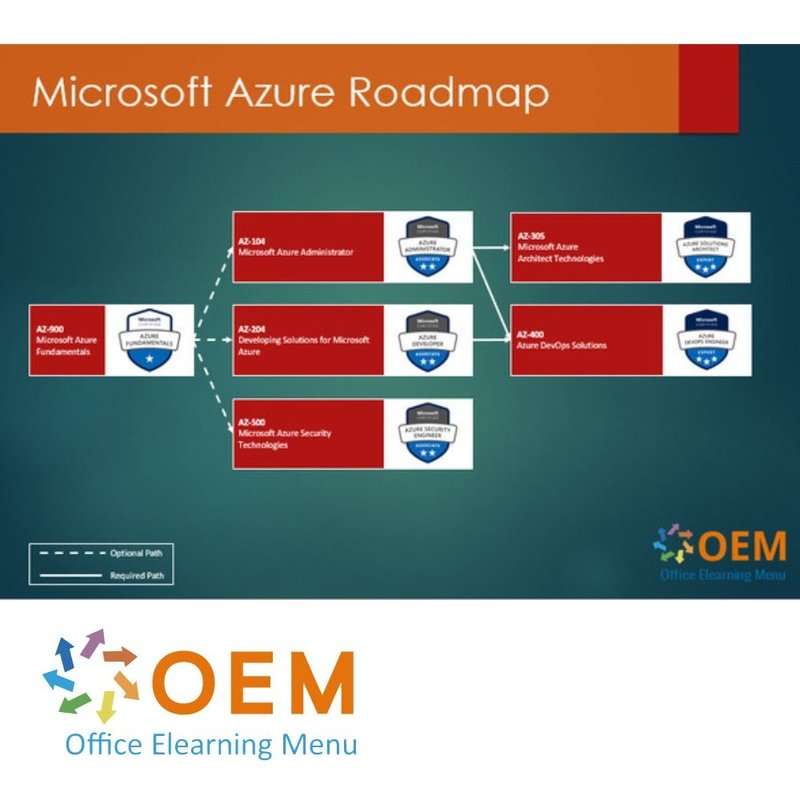

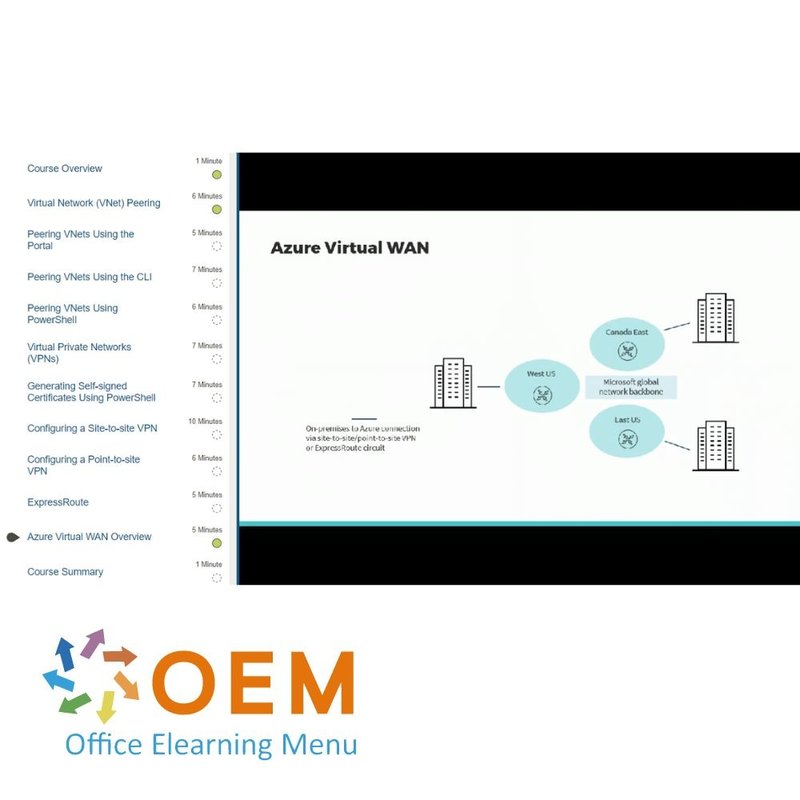
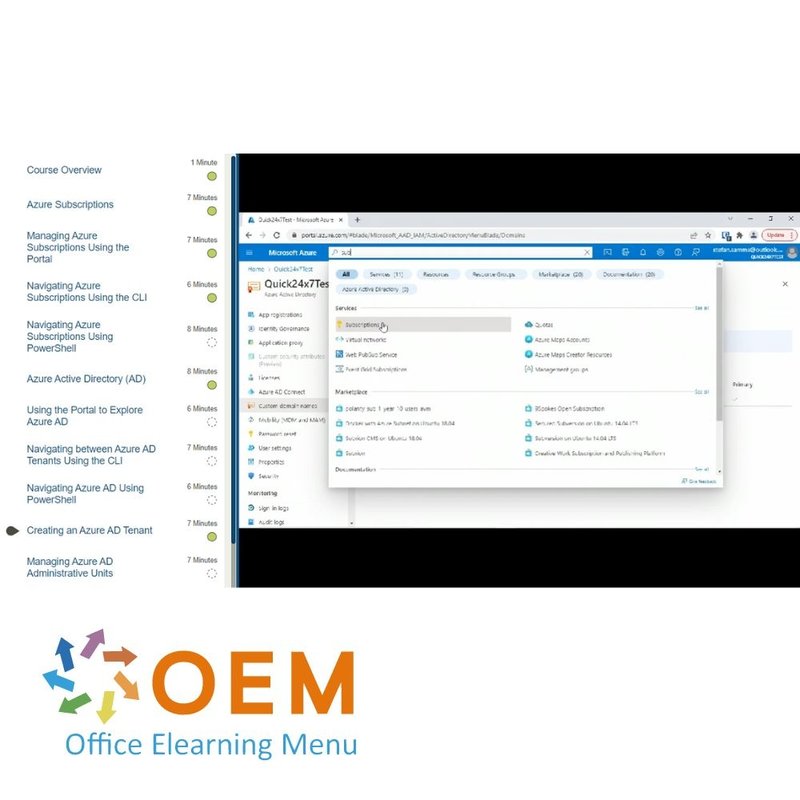
AZ-104 Microsoft Azure Administrator Training
Take the Microsoft Azure Administrator AZ-104 Online Training now and learn all about Microsoft Azure Administrator. Includes Trial Exam, Online mentor and Certificate of Participation.
Read more- Brand:
- Microsoft
- Discounts:
-
- Buy 2 for €293,02 each and save 2%
- Buy 3 for €290,03 each and save 3%
- Buy 5 for €278,07 each and save 7%
- Buy 10 for €269,10 each and save 10%
- Buy 25 for €254,15 each and save 15%
- Buy 50 for €233,22 each and save 22%
- Buy 100 for €209,30 each and save 30%
- Availability:
- In stock
- Delivery time:
- Ordered before 5 p.m.! Start today.
- Award Winning E-learning
- Lowest price guarantee
- Personalized service by our expert team
- Pay safely online or by invoice
- Order and start within 24 hours
AZ-104 Microsoft Azure Administrator 2022 update Training - OEM CertKit
- Language: English
- Audience: CT professionals who want to learn all about Microsoft Azure Administrators
- Required knowledge level: Successful Azure Administrators begin this role with experience in operating systems, virtualization, cloud infrastructure, storage structures, and networking.
The following terms are required:
- On-premises virtualization technologies, including: VMs, virtual networks, and virtual hard drives.
- Network configuration, including TCP/IP, Domain Name System (DNS), virtual private networks (VPNs), firewalls, and encryption technologies.
- Active Directory concepts, including domains, forests, domain controllers, replication, Kerberos protocol, and Lightweight Directory Access Protocol (LDAP).
- Resiliency and disaster recovery, including backup and recovery operations.
- Course duration: approx. 22h (depending on personal speed)
- Online access: 24/7, 365 days after activation
- MeasureUp Practice Exam (190+ questions)
- Award-winning E-learning
- Complete training for the official Exam
- User-friendly engine
- Certificate of Participation included
Azure training AZ-104
This CertKit teaches IT Professionals how to manage their Azure subscriptions, secure identities, administer the infrastructure, configure virtual networking, connect Azure and on-premises sites, manage network traffic, implement storage solutions, create, and scale virtual machines, implement web apps and containers, back up and share data, and monitor your solution.
Prerequisites:
Successful Azure Administrators start this role with experience on operating systems, virtualization, cloud infrastructure, storage structures, and networking. The below understanding is required:
- On-premises virtualization technologies, including: VMs, virtual networking, and virtual hard disks.
- Network configuration, including TCP/IP, Domain Name System (DNS), virtual private networks (VPNs), firewalls, and encryption technologies.
- Active Directory concepts, including domains, forests, domain controllers, replication, Kerberos protocol, and Lightweight Directory Access Protocol (LDAP).
- Resilience and disaster recovery, including backup and restore operations.
Course outcome:
In this course, you will learn about:
- Identity
- Governance and Compliance
- Azure Administration
- Virtual Networking
- Intersite Connectivity
- Network Traffic Management
- Azure Storage
- Azure Virtual Machines
- Serverless Computing
- Data Protection
- Monitoring
Who should attend:
This course is for Azure Administrators. The Azure Administrator implements, manages, and monitors identity, governance, storage, compute, and virtual networks in a cloud environment. The Azure Administrator will provision, size, monitor, and adjust resources as appropriate.
CertKit content:
E-learning courses:
Microsoft Azure Administrator: Managing Microsoft Entra ID
Course: 1 Hour, 21 Minutes
- Course Overview
- Microsoft Entra ID
- Subscriptions and Tenants
- Navigating Microsoft Entra ID
- Creating a Microsoft Entra ID Tenant
- Enabling an Entra ID Custom Domain Name
- Managing Entra ID Administrative Units
- Configuring Management Groups
- Managing Entra ID Applications
- Creating Resource Groups
- Installing the Microsoft Azure Command Line Interface (CLI)
- Installing the Microsoft Azure PowerShell Module
- Deploying Microsoft Entra Domain Services
- Course Summary
AZ-104 - Microsoft Azure Administrator: Entra ID Users & Entra Connect
Course: 1 Hour, 17 Minutes
- Course Overview
- Managing Entra ID Users Using the Portal
- Managing Entra ID Users Using the Command Line Interface (CLI)
- Managing Entra ID Users Using PowerShell
- Importing Entra ID Users
- Managing Entra ID External Users
- Managing Self-service Password Reset (SSPR)
- Configuring Entra ID Identity Protection
- Enabling Multi-factor Authentication (MFA)
- Blocking and Unblocking User Accounts
- Microsoft Entra Connect
- Installing Microsoft Entra Cloud Sync
- Managing Microsoft Entra Cloud Sync
- Course Summary
Microsoft Azure Administrator: Entra ID Groups & Conditional Access
Course: 1 Hour
- Course Overview
- Managing Entra ID Groups Using the Portal
- Managing Entra ID Groups Using the Command Line Interface (CLI)
- Managing Entra ID Groups Using PowerShell
- Entra ID Dynamic Groups
- Managing Entra ID Dynamic Groups
- Enabling Self-service Group Management (SSGM)
- Assigning Azure Licenses
- Joining Devices to Entra ID
- Configuring Entra ID Conditional Access
- Course Summary
AZ-104 - Microsoft Azure Administrator: Azure Network Infrastructure
Course: 1 Hour, 36 Minutes
- Course Overview
- Azure Network Solutions
- Managing Virtual Networks (VNets) Using the Portal
- Managing VNets Using the Command Line Interface (CLI)
- Managing VNets Using PowerShell
- Managing Subnets Using the Portal
- Managing Subnets Using the CLI
- Managing Subnets Using PowerShell
- Azure Domain Name System (DNS)
- Creating DNS Zones with the Portal
- Creating DNS Zones Using the CLI
- Creating DNS Zones Using PowerShell
- Configuring Custom DNS Settings for a VNet
- Configuring Azure Routing Using the Portal
- Managing Public IP Addresses
- Course Summary
AZ-104 - Microsoft Azure Administrator: Azure Network Connectivity
Course: 1 Hour, 2 Minutes
- Course Overview
- Virtual Network (VNet) Peering
- Peering VNets Using the Portal
- Peering VNets Using the Command Line Interface (CLI)
- Peering VNets Using PowerShell
- Virtual Private Networks (VPNs)
- Generating Self-signed Certificates Using PowerShell
- Configuring a Site-to-site VPN
- Configuring a Point-to-site VPN
- ExpressRoute
- Azure Virtual WAN Overview
- Course Summary
AZ-104 - Microsoft Azure Administrator: Azure Network Security
Course: 51 Minutes
- Course Overview
- Azure Network Security Groups (NSGs)
- Managing NSGs Using the Portal
- Managing NSGs Using the CLI
- Managing NSGs Using PowerShell
- Azure Firewall
- Managing Azure Firewall Application Rules
- Managing Azure Firewall Network Rules
- Managing Azure Firewall Network Address Translation (NAT) Rules
- Course Summary
Microsoft Azure Administrator: Storage Account Security
Course: 1 Hour, 10 Minutes
- Course Overview
- Managing Azure Storage Account Network Access
- Managing Storage Account Access Keys with the Portal
- Managing Storage Account Access Keys with the Command Line Interface (CLI)
- Managing Storage Account Access Keys with PowerShell
- Managing Storage Account Shared Access Signatures (SASs)
- Managing Blob Shared Access Signatures
- Creating a Storage Access Policy
- Replicating Storage Accounts Across Regions
- Azure Encryption
- Encrypting Storage Accounts
- Managing Service and Private Endpoints
- Course Summary
AZ-104 - Microsoft Azure Administrator: Managing Storage Accounts & Blobs
Course: 1 Hour, 22 Minutes
- Course Overview
- Azure Storage Accounts
- Creating an Azure Storage Account
- Uploading Blobs Using the Azure Portal
- Uploading Blobs Using PowerShell
- Uploading Blobs Using the CLI
- Managing Blobs with Storage Explorer
- Copying Blobs Using AzCopy
- Managing Blob Soft Deletion
- Working With Blob Versioning
- Working with Immutable Blob Storage
- Managing Blob Storage Tiers
- Managing Data Archiving and Rehydration
- Enabling Storage Account Life Cycle Management
- Course Summary
Microsoft Azure Administrator: Azure Files
Course: 42 Minutes
- Course Overview
- Azure Files
- Managing Azure Files Share with the Azure Portal
- Managing Azure Files Share with the Command Line Interface (CLI)
- Managing Azure Files Share with PowerShell
- Mapping Azure Files Share in Windows
- Mapping Azure Files Share in Linux
- Enabling Azure Files Identity-based Access
- Course Summary
Microsoft Azure Administrator: Azure Virtual Machine Management
Course: 1 Hour, 26 Minutes
- Course Overview
- Azure Virtual Machines (VMs)
- Deploying Virtual Machines Using the Portal
- Deploying Virtual Machines Using the Command Line Interface (CLI)
- Deploying Virtual Machines Using PowerShell
- Redeploying and Moving Virtual Machines
- Resizing Virtual Machines
- Configuring Linux Secure Shell (SSH) Public Key Authentication
- Managing Virtual Machines through Azure Bastion
- Attaching a Managed Disk to a Virtual Machine
- Enabling Virtual Machine Disk Encryption
- Capturing a Virtual Machine Image
- Creating a Virtual Machine Scale Set
- Course Summary
Microsoft Azure Administrator: Azure Application Containers
Course: 1 Hour, 3 Minutes
- Course Overview
- Containerized Applications
- Configuring a Linux Docker Host
- Configuring a Windows Docker Host
- Building a Docker Image from a Dockerfile
- Creating an Azure Container Registry
- Managing Azure Container Instances
- Service Principals and Managed Identities
- Managing Service Principals
- Managing Managed Identities
- Course Summary
AZ-104 - Microsoft Azure Administrator: Azure App Service
Course: 55 Minutes
- Course Overview
- Deploying an Azure Web App Using the Portal
- Working With Web App Deployment Slots
- Configuring a Web App Custom Domain Name
- Adding Secrets to a Key Vault
- Enabling Web App HTTPS Connectivity
- Configuring Web App Settings
- Managing Application Security Groups
- Deploy a Web Application Firewall (WAF)
- Course Summary
AZ-104 - Microsoft Azure Administrator: Azure Template Deployments
Course: 38 Minutes
- Course Overview
- Azure Resource Manager (ARM) Templates
- Managing ARM Templates Using the Portal
- Managing ARM Templates Using Visual Studio
- Managing ARM Templates Using the Command Line Interface (CLI)
- Managing ARM Templates Using PowerShell
- Deploying Azure Resources Using a Bicep File
- Course Summary
AZ-104 - Microsoft Azure Administrator: Role-based Access Control
Course: 42 Minutes
- Course Overview
- Azure Role-based Access Control (RBAC)
- Managing RBAC Using the Portal
- Managing RBAC Using the Command Line Interface (CLI)
- Managing RBAC Using PowerShell
- Creating a Custom RBAC Role
- Managing Entra ID Roles
- Course Summary
AZ-104 - Microsoft Azure Administrator: Azure Policy & Compliance
Course: 41 Minutes
- Course Overview
- Azure Policy
- Assigning Azure Policies Using the Portal
- Assigning Azure Policies Using the Command Line Interface (CLI)
- Assigning Azure Policies Using PowerShell
- Creating and Assigning a Custom Policy
- Managing Policy Initiatives
- Course Summary
AZ-104 - Microsoft Azure Administrator: Azure Resource Locking
Course: 31 Minutes
- Course Overview
- Azure Cost Management
- Working with Reserved Virtual Machine Instances
- Working with Reserved Database Instances
- Enabling Virtual Machine Auto-shutdown
- Analyzing Cloud Computing Charges in the Portal
- Tagging Azure Resources Using the Portal
- Tagging Azure Resources Using the CLI
- Tagging Azure Resources Using PowerShell
- Creating an Azure Budget
- Analyzing Azure Billing Invoices
- Using the Azure Pricing Calculator
- Course Summary
AZ-104 - Microsoft Azure Administrator: Azure Cost Management
Course: 1 Hour, 14 Minutes
- Course Overview
- Azure Cost Management
- Working with Reserved Virtual Machine Instances
- Working with Reserved Database Instances
- Enabling Virtual Machine Auto-shutdown
- Analyzing Cloud Computing Charges in the Portal
- Tagging Azure Resources Using the Portal
- Tagging Azure Resources Using the CLI
- Tagging Azure Resources Using PowerShell
- Creating an Azure Budget
- Analyzing Azure Billing Invoices
- Using the Azure Pricing Calculator
- Course Summary
AZ-104 - Microsoft Azure Administrator: Business Continuity in the Azure Cloud
Course: 45 Minutes
- Course Overview
- Azure Business Continuity
- Azure Site Recovery
- Backing Up On-premises Servers to Azure
- Enabling Virtual Machine Replication
- Enabling Web Application Backup
- Load Balancing
- Configuring an Azure Load Balancer
- Course Summary
AZ-104 - Microsoft Azure Administrator: Azure Monitoring
Course: 34 Minutes
- Course Overview
- Navigating Azure Monitor
- Viewing Azure Monitor Metrics
- Querying Azure Monitor Logs
- Configuring Azure Monitor Alert Rules
- Using Network Watcher and Connection Monitor
- Course Summary
Microsoft Azure Administrator: AZ-104 Question Scenarios
Course: 51 Minutes
- Course Overview
- Implementing Virtual Machine Deployment Restrictions
- Enabling Azure Virtual Machine High Availability
- Creating an Azure Container Registry
- Configuring Virtual Network Peering
- Executing an Azure Template Deployment
- Managing Azure Costs
- Configuring Microsoft Entra ID
- Restricting Storage Account Access
- Course Summary
MeasureUp Exam Simulation
Hone your testing skills with MeasureUp Exam Simulation, an advanced tool that gives you a realistic exam experience. Practice with accurately modelled questions that mimic actual exams, allowing you to get used to the structure and pressure. With MeasureUp, you not only prepare for your exam, you also increase your chances of success.
- 190+ questions
Online mentor
The online mentor can answer all your specific technical questions via chat or email related to your studies.
Online Mentor is active for 90 days or 365 days - after activation!
Tips, Tricks & Links
Take advantage of our comprehensive collection of tips, tricks and links designed specifically to support your preparation for certification exams. These resources provide valuable insights and proven strategies to make your studies more effective. Enhance your learning experience and approach your exams with confidence!
Practice Labs - Virtual Labs (option)
Practice Labs - Virtual Labs offers you a secure, online environment where you can develop practical IT skills through direct interaction with real software and hardware configurations. Our virtual labs allow you to learn and experiment with different technologies at any time and from any location. This is an ideal tool to prepare for IT certifications and hone your skills in a risk-free setting.
Further training
- AZ-305 Designing Microsoft Azure Infrastructure Solutions Training
- AZ-400 Microsoft Azure DevOps Solutions Training
What is the AZ-104 Certkit?
The AZ-104 CertKit is a comprehensive training program offered by Microsoft Learning that prepares candidates for the Microsoft Azure Administrator Associate certification exam (AZ-104).
The CertKit includes a variety of learning resources, such as online learning modules, hands-on labs, practice exams, and e-books, that cover all the topics and skills required for the certification exam. The program is designed to help candidates gain a deep understanding of Azure services and resources, including Azure virtual machines, storage solutions, Azure networking, Azure Active Directory, and Azure Governance and Management.
The AZ-104 CertKit is an effective and efficient way to prepare for the certification exam, as it provides all the necessary resources in one place, allowing candidates to learn at their own pace and on their own schedule.
10 benefits of the AZ-104 Certkit
Here are ten benefits of the AZ-104 CertKit:
- Comprehensive Coverage: The AZ-104 CertKit provides comprehensive coverage of all topics tested on the AZ-104 exam, allowing you to gain in-depth knowledge of Azure services and resources.
- Includes hands-on labs: The CertKit also includes hands-on labs that allow you to practice your Azure skills and enhance your hands-on experience.
- Access to e-books: The CertKit includes e-books that you can download and read to deepen your understanding of Azure concepts.
- Practice exams: The CertKit also contains trial exams that you can use to test your knowledge and see how well prepared you are for the actual AZ-104 exam.
- Mobile device-friendly: The CertKit is accessible via your mobile device, allowing you to learn and practice wherever you are.
- Flexible scheduling: You can use the CertKit to learn and study at your own pace, giving you the flexibility to adjust your study to fit your busy schedule.
- Expert support: The CertKit provides expert support for any questions or problems you may have while learning.
- Up-to-date information: The CertKit is updated regularly to ensure that the information and content are up-to-date and relevant.
- Official Microsoft Training: Developed by Microsoft Learning, the CertKit provides official training that helps you get the most out of your studies.
- Preparing for the future: Earning the AZ-104 certification demonstrates that you have the knowledge and skills to manage and implement cloud computing solutions, preparing you for future career opportunities.
What is important about the AZ-104 Certkit?
The AZ-104 CertKit is important because it provides comprehensive training and preparation for the Microsoft Certified: Azure Administrator Associate certification exam (AZ-104). This certification program is critical for IT professionals responsible for managing and maintaining Azure resources and services.
The AZ-104 CertKit allows candidates to expand and deepen their knowledge and skills in Azure, including managing virtual machines, storage solutions, networking, identities and security, governance and compliance, and more. The CertKit provides a structured and comprehensive approach to learning these skills and offers hands-on practice through labs and mock exams.
By earning the Azure Administrator Associate certification, candidates demonstrate the knowledge and skills necessary to implement and manage Azure solutions. This can lead to enhanced career opportunities and higher salaries. In addition, working with Azure technologies and earning the certification can help meet the growing demand for cloud-based IT solutions.
Why OEM Office Elearning Menu?
OEM Office Elearning Menu has years of experience in providing online courses and training. From Excel, Word and Outlook to high professional ICT training for Cisco, AWS, CompTIA and more.
OEM is an official Microsoft Partner, CertiPort Partner and EC-Council Partner. With over 1000 courses from more than 200 brands, our offer is suitable for every PC user. Whether you are a first time PC user starting up Word for the first time, or an ICT professional wanting to know more about Data Security; OEM has the right course or training for you. Missing a training? Let us know and we will gladly look at the options together.
Each completed course provides you with an official certificate of participation. This is personal and specifically addressed to the student. Every Incompany training course automatically delivers a certificate of participation. For each E-learning course you need to have completed at least 70% of the practical assignments to receive a certificate of participation.
OEM - Learn to Work
Choose from 1000+ training courses from 200+ brands for your personal and business development.
An Excel course, Word course or even a full Office course always comes in handy. We deal with Microsoft programs on a daily basis and it will save you a lot of time to master them properly.
We also have training courses for ICT professionals at OEM Office Elearning Menu. For example, you will learn to deal with databases, servers, learn programming or even become a certified ethical hacker. Learn everything online through E-learning, through course books, walk-in trainings or through Incompany trainings within the company you work for.
| Language | English |
|---|---|
| Qualifications of the Instructor | Certified |
| Course Format and Length | Teaching videos with subtitles, interactive elements and assignments and tests |
| MeasureUp Examination simulation | Included |
| Online Virtuele labs | Receive 12 months of access to virtual labs corresponding to traditional course configuration. Active for 365 days after activation, availability varies by Training |
| Tips & Tricks | Included |
| Exam Quiz | Included |
| Full training for the official Exam | Yes |
| Lesson duration | 22:10 Hours |
| Progress monitoring | Yes |
| Access to Material | 365 days |
| Technical Requirements | Computer or mobile device, Stable internet connections Web browsersuch as Chrome, Firefox, Safari or Edge. |
| Support or Assistance | Helpdesk and online knowledge base 24/7 |
| Certification | Certificate of participation in PDF format |
| Price and costs | Course price at no extra cost |
| Cancellation policy and money-back guarantee | We assess this on a case-by-case basis |
| Award Winning E-learning | Yes |
| Tip! | Provide a quiet learning environment, time and motivation, audio equipment such as headphones or speakers for audio, account information such as login details to access the e-learning platform. |
-
"Top training waar ik in mijn job veel aan heb. Fijn van de 2022 update. Bedankt!"
Mariëlle on 25 Jul 2022
-
"Fijne cursus-omgeving. Compleet cursusmateriaal. Handige examen-training."
Hans on 10 Jan 2021
OEM Office Elearning Menu Top 2 in ICT-trainingen 2024!
OEM Office Elearning Menu is trots op de tweede plaats in de categorie ICT-trainingen 2024 bij Beste Opleider van Nederland (Springest/Archipel). Dank aan al onze cursisten voor hun vertrouwen!
Reviews
-
"Top training waar ik in mijn job veel aan heb. Fijn van de 2022 update. Bedankt!"
Mariëlle on 25 Jul 2022
-
"Fijne cursus-omgeving. Compleet cursusmateriaal. Handige examen-training."
Hans on 10 Jan 2021

























