AZ-204 Developing Solutions for Microsoft Azure Training

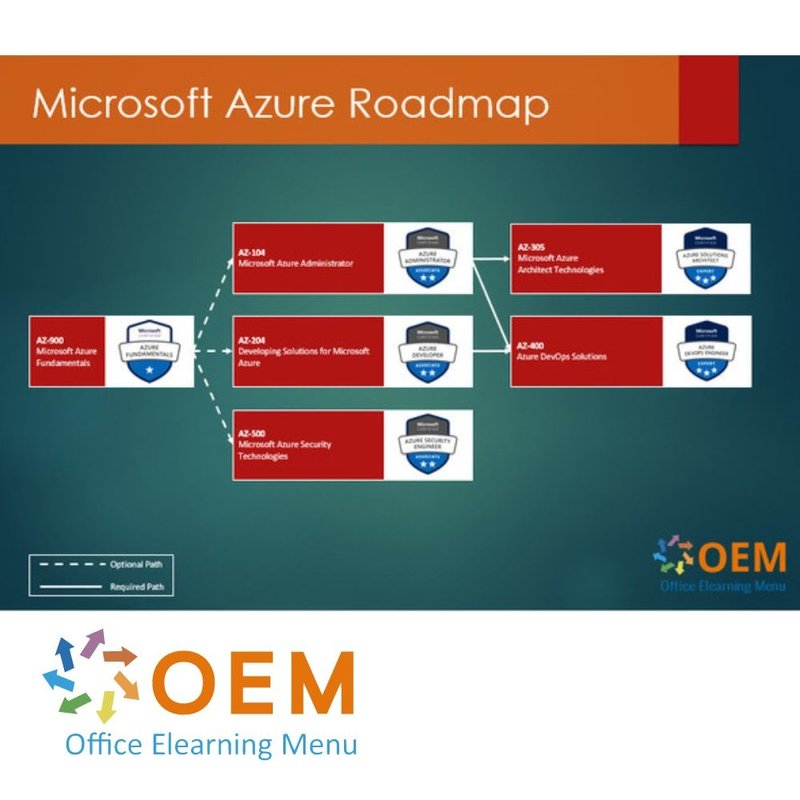

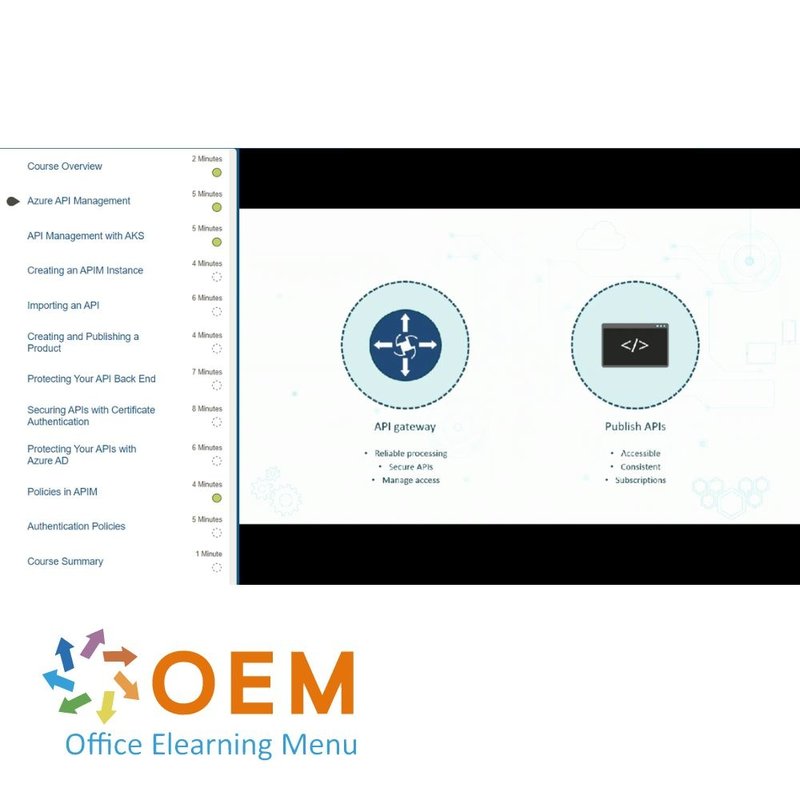
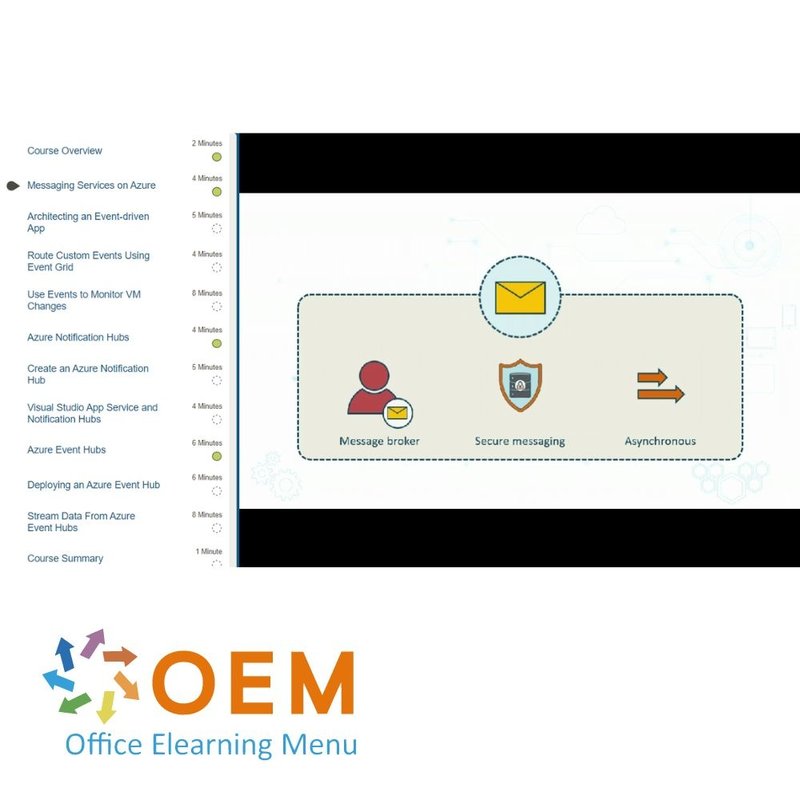
AZ-204 Developing Solutions for Microsoft Azure Training
Take the Microsoft Azure Developing Solutions AZ-204 Online Training now and learn all about Developing Solutions for Microsoft Azure. Includes Trial Exam, Online mentor and Certificate of Participation.
Read more- Brand:
- Microsoft
- Discounts:
-
- Buy 2 for €293,02 each and save 2%
- Buy 3 for €290,03 each and save 3%
- Buy 5 for €278,07 each and save 7%
- Buy 10 for €269,10 each and save 10%
- Buy 25 for €254,15 each and save 15%
- Buy 50 for €233,22 each and save 22%
- Buy 100 for €209,30 each and save 30%
- Buy 200 for €149,50 each and save 50%
- Availability:
- In stock
- Delivery time:
- Ordered before 5 p.m.! Start today.
- Award Winning E-learning
- Lowest price guarantee
- Personalized service by our expert team
- Pay safely online or by invoice
- Order and start within 24 hours
AZ-204 Developing Solutions for Microsoft Azure Training - OEM Certkit
- Language: English
- Audience: The AZ-204 training is for experienced programmers who want to develop and host solutions in Azure. Students should have some experience with Azure and should be able to program in at least one Azure-supported language.
- Required Level of Knowledge: Students should have 1-2 years of professional development experience and experience with Microsoft Azure. They should be able to program in an Azure supported language. Candidates for this course are Azure Developers who design and build cloud solutions, such as applications and services. They participate in all phases of development, from solution design, to development and deployment, to testing and maintenance.
- Course duration: approximately 15h (depending on personal speed)
- Online access: 24/7, 365 days after activation
- MeasureUp Exam Simulation (150+ questions)
- Award Winning E-Learning
- Complete training for the official exam
- User-friendly engine
- Certificate of Participation included
Azure Training AZ-204
The Azure AZ-204 training CertKit teaches developers how to create end-to-end solutions in Microsoft Azure. Students will learn to implement Azure compute solutions, create Azure Functions, deploy and manage web apps, develop solutions that use Azure storage, implement authentication and authorization, and secure their solutions using KeyVault and Managed Identities.
Students will also learn how to connect to Azure services and third-party services and incorporate event- and message-based models into their solutions. The AZ-204 course also covers monitoring, troubleshooting and optimizing Azure solutions.
AZ-204 CertKit
To be successful in this course, learners should have the following:
- Hands-on experience with Azure IaaS and PaaS solutions, and the Azure Portal.
- Experience writing in an Azure supported language (C#, JavaScript, Python, or Java)
- Ability to write code to connect and perform operations on, a SQL or NoSQL database product. (SQL Server, Oracle, MongoDB, Cassandra or similar)
- Experience writing code to handle authentication, authorization, and other security principles at the intermediate level.
- A general understanding of HTML, the HTTP protocol and REST API interfaces
If you are new to Azure we recommend to start with the following course: AZ-900: Azure Fundamentals.
Course outcome:
- Create Azure App Service Web Apps
- Implement Azure functions
- Develop solutions that use blob storage
- Develop solutions that use Cosmos DB storage
- Implement IaaS solutions
- Implement user authentication and authorization
- Implement secure cloud solutions
- Implement API Management
- Develop App Service Logic Apps
- Develop event-based and message-based solutions
- Monitor and optimize Azure solutions
- Integrate caching and content delivery within solutions
Who should attend:
This course is for experienced programmers who want to develop and host solutions in Azure..
CertKit content:
E-learning courses:
AZ-204 - Developing Solutions for Microsoft Azure: Virtual Machines
Course: 1 Hour, 32 Minutes
- Course Overview
- Virtual Machines (VMs) in Azure
- Creating a Linux VM with Azure CLI
- Creating a Linux VM with Azure Portal
- Creating Linux VM with Azure PowerShell9
- Creating a Windows VM with Azure CLI
- Creating a Windows VM with Azure Portal
- Creating a Windows VM with Azure PowerShell
- Connecting to a Linux VM
- Connecting to a Windows VM
- Using Secure Shell (SSH) on a Azure VM Running Windows
- Creating an SSH Public-private Key Pair for a Linux VM
- Generating SSH Keys in Azure Portal
- Generating SSH Keys in Azure CLI
- Course Summary
AZ-204 - Developing Solutions for Microsoft Azure: Resource Manager Templates
Course: 1 Hour, 25 Minutes
- Course Overview
- Virtual Machines (VMs) in Azure
- Creating a Linux VM with Azure CLI
- Creating a Linux VM with Azure Portal
- Creating Linux VM with Azure PowerShell
- Creating a Windows VM with Azure CLI
- Creating a Windows VM with Azure Portal
- Creating a Windows VM with Azure PowerShell
- Connecting to a Linux VM
- Connecting to a Windows VM
- Using Secure Shell (SSH) on a Azure VM Running Windows
- Creating an SSH Public-private Key Pair for a Linux VM
- Generating SSH Keys in Azure Portal
- Generating SSH Keys in Azure CLI
- Course Summary
AZ-204 - Developing Solutions for Microsoft Azure: Azure Container Registry
Course: 1 Hour, 25 Minutes
- Course Overview
- Container Registries in Azure
- Creating an Azure Container Registry Using Azure Portal
- Creating a Private Container Registry Using Azure CLI
- Creating a Private Container Registry Using Azure PowerShell
- Creating a Geo-replicated Container Registry
- Working with OCI Artifact Using Azure Container Registry
- Creating and Deploying Container Images
- Utilizing Azure Container Registry Tasks
- Building Container Images with Azure Container Registry
- Creating a Linux Container App
- Pushing Images to Azure Container Registry with Docker CLI
- Using Azure Container Registry Client Libraries
- Course Summary
AZ-204 - Developing Solutions for Microsoft Azure: Container Instances
Course: 1 Hour, 32 Minutes
- Course Overview
- Container Registries in Azure
- Creating an Azure Container Registry Using Azure Portal
- Creating a Private Container Registry Using Azure CLI
- Creating a Private Container Registry Using Azure PowerShell
- Creating a Geo-replicated Container Registry
- Working with OCI Artifact Using Azure Container Registry
- Creating and Deploying Container Images
- Utilizing Azure Container Registry Tasks
- Building Container Images with Azure Container Registry
- Creating a Linux Container App
- Pushing Images to Azure Container Registry with Docker CLI
- Using Azure Container Registry Client Libraries
- Course Summary
AZ-204 - Developing Solutions for Microsoft Azure: App Service
Course: 1 Hour, 14 Minutes
- Course Overview
- Azure App Service
- App Service Environments
- Choosing an Azure Compute Service
- Deploying an ASP.NET Web App
- Creating a Node.js Web App
- Creating a PHP Web App
- Creating a Java App on Azure App Service
- Deploying a Python Web App in Azure App Service
- Creating an Azure App Service App Using an ARM Template
- Creating Custom Containers in Azure App Service
- Enabling Logging for Apps in Azure App Service
- Course Summary
AZ-204 - Developing Solutions for Microsoft Azure: Web Apps
Course: 1 Hour, 30 Minutes
- Course Overview
- Running a Web App from a ZIP Package
- Deploy a Web App with a ZIP File
- Syncing Content from GitHub
- Deploying a Web App with Azure Pipeline
- Deploying Microservices
- Using Managed Identity
- Adding App Authentication
- Configuring Azure App Service Apps
- Buying a Custom Domain Name for Azure App Service
- Utilizing Digital Security Certificates
- Scaling Your Web App
- Setting Up Autoscale in Azure
- Course Summary
AZ-204 - Developing Solutions for Microsoft Azure: Azure Functions
Course: 1 Hour, 34 Minutes
- Course Overview
- Introduction to Azure Functions
- Improving Azure Functions Performance
- Durable Functions
- Creating a Durable Function in C#
- Managing Connections8
- Connecting to Events and Messaging
- Securing Azure Functions
- Reliability Support
- Monitoring Azure Functions
- Deploying Code Continuously
- Deployment Slots
- Managing a Function App
- Custom Handlers in Azure Functions
- Course Summary
AZ-204 - Developing Solutions for Microsoft Azure: Azure Functions Triggers
Course: 1 Hour, 21 Minutes
- Course Overview
- Triggers and Bindings
- Using Triggers and Bindings in an Azure Function
- Working with HTTP Triggers and Bindings
- Registering Binding Extensions
- Using Binding Expressions
- Using Binding Return Values
- Using Blob Storage Bindings
- Working with Azure Cosmos DB Bindings
- Working with Error Handling and Retries
- Working with Dependencies and Azure Functions
- Course Summary
AZ-204 - Developing Solutions for Microsoft Azure: Cosmos DB Storage
Course: 56 Minutes
- Course Overview
- Triggers and Bindings
- Using Triggers and Bindings in an Azure Function
- Working with HTTP Triggers and Bindings
- Registering Binding Extensions
- Using Binding Expressions
- Using Binding Return Values
- Using Blob Storage Bindings
- Working with Azure Cosmos DB Bindings
- Working with Error Handling and Retries
- Working with Dependencies and Azure Functions
- Course Summary
AZ-204 - Developing Solutions for Microsoft Azure: Cosmos DB Containers
Course: 1 Hour, 13 Minutes
- Course Overview
- Indexing in Azure Cosmos DB
- Using SQL queries
- Azure Cosmos DB Resource Model
- Partitioning and Horizontal Scaling
- Using Stored Procedures in Azure Cosmos DB
- Managing Triggers Using the SQL API via REST
- Viewing the Change Feed in Azure Cosmos DB
- Provisioning Throughput on a Container
- Setting up Global Distribution on Azure Cosmos DB
- Azure Cosmos DB Consistency Levels
- Course Summary
AZ-204 - Developing Solutions for Microsoft Azure: Blob Storage
Course: 1 Hour, 23 Minutes
- Course Overview
- Blob Storage
- Using Blob Storage with the Azure Portal
- Using Blob Storage with PowerShell
- Using Blob Storage with the CLI
- Creating Blob Storage with Storage Explorer
- Using AzCopy with Blob Storage
- Managing Blob Containers with .NET
- Working with Blob Storage Client Library for .NET
- Using Immutable Storage with Azure Blob Storage
- Azure Storage Access Tiers
- Working with Blob Tiers
- Rehydrating a Blob
- Course Summary
AZ-204 - Developing Solutions for Microsoft Azure:
Course: 1 Hour, 39 Minutes
- Course Overview
- Blob Storage
- Using Blob Storage with the Azure Portal
- Using Blob Storage with PowerShell
- Using Blob Storage with the CLI
- Creating Blob Storage with Storage Explorer
- Using AzCopy with Blob Storage
- Managing Blob Containers with .NET
- Working with Blob Storage Client Library for .NET
- Using Immutable Storage with Azure Blob Storage
- Azure Storage Access Tiers
- Working with Blob Tiers
- Rehydrating a Blob
- Course Summary
AZ-204 - Developing Solutions for Microsoft Azure: Azure Active Directory
Course: 1 Hour, 3 Minutes
- Course Overview
- Azure Active Directory (AD)
- Creating a Directory
- Creating a Managed Domain
- Adding a Custom Domain
- Managing Azure AD Users, Groups and Licenses
- Azure Active Directory Domain Services (AD DS)
- Working with Azure AD DS Authentication Services
- Using Azure AD Single Sign-on (SSO)
- Using Azure AD Multi-factor Authentication
- Configuring Azure AD Identity Protection
- Course Summary
AZ-204 - Developing Solutions for Microsoft Azure: Application Configuration
Course: 1 Hour, 28 Minutes
- Course Overview
- Azure Active Directory (AD)
- Creating a Directory
- Creating a Managed Domain
- Adding a Custom Domain
- Managing Azure AD Users, Groups and Licenses
- Azure Active Directory Domain Services (AD DS)
- Working with Azure AD DS Authentication Services
- Using Azure AD Single Sign-on (SSO)
- Using Azure AD Multi-factor Authentication
- Configuring Azure AD Identity Protection
- Course Summary
AZ-204 - Developing Solutions for Microsoft Azure: Application Troubleshooting
Course: 1 Hour, 28 Minutes
- Course Overview
- Azure Active Directory (AD)
- Creating a Directory
- Creating a Managed Domain
- Adding a Custom Domain
- Managing Azure AD Users, Groups and Licenses
- Azure Active Directory Domain Services (AD DS)
- Working with Azure AD DS Authentication Services
- Using Azure AD Single Sign-on (SSO)
- Using Azure AD Multi-factor Authentication
- Configuring Azure AD Identity Protection
- Course Summary
AZ-204 - Developing Solutions for Microsoft Azure: Azure API Management
Course: 1 Hour, 13 Minutes
- Course Overview
- Azure API Management
- Configuring API Gateways
- Implementing API Security
- Using Azure API Management Policies
- Implementing API Versioning
- Customizing a Developer Portal
- Configuring Caching in Azure API Management
- Using Quotas and Throttling in Azure API Management
- Monitoring Performance in Azure API Management
- Integrating Azure API Management and Azure Functions
- Integrating Azure API Management with Azure AD
- Azure API Management Deployment and Scaling
- Course Summary
AZ-204 - Developing Solutions for Microsoft Azure: Caching in Azure
Course: 59 Minutes
- Course Overview
- Caching
- Azure Front Door
- Caching with Azure Front Door
- Azure Content Delivery Network (CDN)
- Controlling Azure CDN Caching Behavior
- Creating an Azure CDN Endpoint
- Azure Cache for Redis
- Creating a Redis Cache
- Course Summary
AZ-204 - Developing Solutions for Microsoft Azure: Azure Event Grid
Course: 1 Hour, 20 Minutes
- Course Overview
- Azure Event Grid Concepts
- Event Types and Schemas
- Managing Event Subscriptions
- Creating Custom Topic and Event Types
- Filtering Events
- Routing Events
- Configuring Dead Lettering
- Utilizing Security and Authentication for Events
- Configuring Event Replay
- Using Event Grid with Azure Functions
- Using Event Grid with Logic Apps
- Using Event Grid with Event Hubs
- Course Summary
AZ-204 - Developing Solutions for Microsoft Azure: Message-based Solutions
Course: 1 Hour, 23 Minutes
- Course Overview
- Azure Service Bus
- Working with Azure Queue Storage Queues
- Integrating Service Bus and Queue Storage
- Service Bus Messaging Patterns
- Service Bus Security
- Integrating Service Bus and Event Grid
- Integrating Service Bus and Azure Functions
- Integrating Service Bus and Logic Apps
- Integrating Service Bus and Power Automate
- Integrating Service Bus and Azure Stream Analytics
- Queue Storage Scalability and Performance
- Service Bus and Queue Storage Monitoring
- Course Summary
MeasureUp Exam Simulation
Hone your testing skills with MeasureUp Exam Simulation, an advanced tool that gives you a realistic exam experience. Practice with accurately modelled questions that mimic actual exams, allowing you to get used to the structure and pressure. With MeasureUp, you not only prepare for your exam, you also increase your chances of success.
- 150+ questions
Practice Labs - Virtual Labs (option)
Practice Labs - Virtual Labs offers you a secure, online environment where you can develop practical IT skills through direct interaction with real software and hardware configurations. Our virtual labs allow you to learn and experiment with different technologies at any time and from any location. This is an ideal tool to prepare for IT certifications and hone your skills in a risk-free setting.
What is the AZ-204 Certkit?
The AZ-204 CertKit is a training program designed to help applicants prepare for Microsoft's AZ-204 exam. The CertKit includes study materials, practice questions and hands-on labs designed to help candidates improve their skills and knowledge in developing Azure solutions.
Developed by Microsoft-certified experts, the AZ-204 CertKit provides comprehensive coverage of exam topics, including Azure compute solutions, Azure security solutions, Azure storage solutions, Azure App Service solutions, Azure messaging solutions and Azure DevOps. The CertKit also includes practice questions and hands-on labs that candidates can use to practice their skills and improve their understanding of the exam topics.
Using the AZ-204 CertKit can help applicants prepare for the AZ-204 exam and give them a competitive edge when seeking employment as an Azure developer.
10 benefits of AZ-204
- Recognition by Microsoft: AZ-204 certification is issued by Microsoft, which means you get recognition from a reputable technology partner.
- Confirmation of your skills: Earning the AZ-204 certification demonstrates that you have the knowledge and skills to build cloud-based solutions using Microsoft Azure.
- Better career prospects: Earning the AZ-204 certification can improve your career prospects by differentiating you from other candidates and increasing your employability.
- Higher salaries: Certifications such as the AZ-204 can lead to higher salaries and better benefits.
- Access to Microsoft resources: Earning the AZ-204 certification gives you access to exclusive Microsoft resources such as training, certification information and events.
- Improved project performance: The knowledge you gain while preparing for AZ-204 certification can help you improve your performance in future projects.
- Ability to better accommodate clients: Earning the AZ-204 certification can help you serve customers better by equipping you with the necessary knowledge and skills to build cloud-based solutions using Microsoft Azure.
- Improved collaboration with team members: Sharing your AZ-204 certification knowledge with your team members can improve collaboration and increase productivity.
- Access to new projects: Earning the AZ-204 certification can open up new projects focused on building cloud-based solutions using Microsoft Azure.
- Greater customer satisfaction: Earning the AZ-204 certification can lead to greater customer satisfaction by helping you build solutions that meet your customers' needs.
Why OEM Office Elearning Menu?
OEM Office Elearning Menu has years of experience in providing online courses and training. From Excel, Word and Outlook to high professional ICT training for Cisco, AWS, CompTIA and more.
OEM is an official Microsoft Partner, CertiPort Partner and EC-Council Partner. With over 1000 courses from more than 200 brands, our offer is suitable for every PC user. Whether you are a first time PC user starting up Word for the first time, or an ICT professional wanting to know more about Data Security; OEM has the right course or training for you. Missing a training? Let us know and we will gladly look at the options together.
Each completed course provides you with an official certificate of participation. This is personal and specifically addressed to the student. Every Incompany training course automatically delivers a certificate of participation. For each E-learning course you need to have completed at least 70% of the practical assignments to receive a certificate of participation.
OEM - Learn to Work
Choose from 1000+ training courses from 200+ brands for your personal and business development.
An Excel course, Word course or even a full Office course always comes in handy. We deal with Microsoft programs on a daily basis and it will save you a lot of time to master them properly.
We also have training courses for ICT professionals at OEM Office Elearning Menu. For example, you will learn to deal with databases, servers, learn programming or even become a certified ethical hacker. Learn everything online through E-learning, through course books, walk-in trainings or through Incompany trainings within the company you work for.
| Language | English |
|---|---|
| Qualifications of the Instructor | Certified |
| Course Format and Length | Teaching videos with subtitles, interactive elements and assignments and tests |
| MeasureUp Examination simulation | Included |
| Online Virtuele labs | Receive 12 months of access to virtual labs corresponding to traditional course configuration. Active for 365 days after activation, availability varies by Training |
| Tips & Tricks | Included |
| Exam Quiz | Included |
| Full training for the official Exam | Yes |
| Lesson duration | 25:42 Hours |
| Progress monitoring | Yes |
| Access to Material | 365 days |
| Technical Requirements | Computer or mobile device, Stable internet connections Web browsersuch as Chrome, Firefox, Safari or Edge. |
| Support or Assistance | Helpdesk and online knowledge base 24/7 |
| Certification | Certificate of participation in PDF format |
| Price and costs | Course price at no extra cost |
| Cancellation policy and money-back guarantee | We assess this on a case-by-case basis |
| Award Winning E-learning | Yes |
| Tip! | Provide a quiet learning environment, time and motivation, audio equipment such as headphones or speakers for audio, account information such as login details to access the e-learning platform. |
-
"Ik heb onlangs de Microsoft Azure Developing Solutions AZ-204 training gevolgd, inclusief proefexamens, online mentor en een certificaat. De mix van praktische oefeningen en deskundige begeleiding was top. Vooral de interactie met de online mentor gaf een persoonlijke touch die echt hielp."
Bjorn - OGVO on 08 Dec 2023
OEM Office Elearning Menu Top 2 in ICT-trainingen 2024!
OEM Office Elearning Menu is trots op de tweede plaats in de categorie ICT-trainingen 2024 bij Beste Opleider van Nederland (Springest/Archipel). Dank aan al onze cursisten voor hun vertrouwen!
Reviews
-
"Ik heb onlangs de Microsoft Azure Developing Solutions AZ-204 training gevolgd, inclusief proefexamens, online mentor en een certificaat. De mix van praktische oefeningen en deskundige begeleiding was top. Vooral de interactie met de online mentor gaf een persoonlijke touch die echt hielp."
Bjorn - OGVO on 08 Dec 2023

























