Typing skills Virtueel
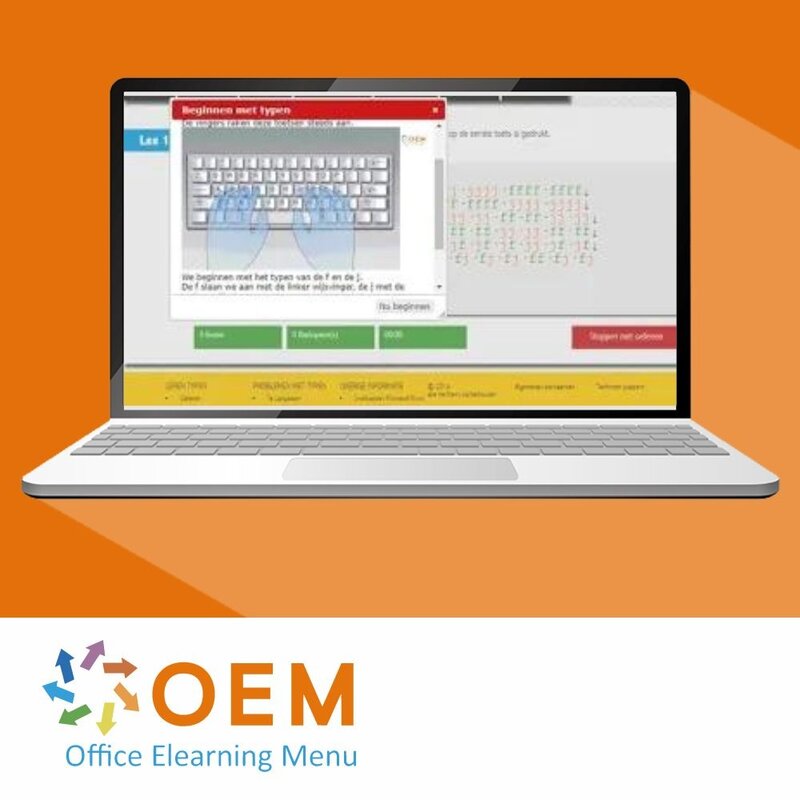
Typing skills Virtueel
The best Typing skills Virtueel Free zero Measurement Teacher Certified Practical Exercises Reference Aftercare Customization Certificate.
Read more- Availability:
- In stock
- Delivery time:
- Date / Dates and times in consultation
- Award Winning E-learning
- Lowest price guarantee
- Personalized service by our expert team
- Pay safely online or by invoice
- Order and start within 24 hours
Typing skills Virtueel Training Course Customization
OEM Office E-Learning Menu offers your organization a complete solution for an InCompany Training Typing. Our advisors are happy to help you identify your wishes and needs. Our mission is to ensure that you get the most out of the training. That is why we also provide tailor-maDe training courses that
exactly match your wishes. The main objectives of these training courses are:
1. That the students, after following the training, get a good idea of Typing .
2. That the students can find their way around Typing without problems after following the training.
3. That the students are able to perform the daily tasks using Typing .
4. That the students are motivated to use Typing more efficiently.
1. Zero measurement
We offer an online Basicsline measurement and a telephone conversation free of charge with our Microsoft certified trainer (MCT) who is also the Microsoft Office Specialist (MOS) Master to determine the level, with expert advice.
2. InCompany Training
The students receive a professional, theoretical / practical training in Google Sheets in English with the English software (customized) (at your site) on location. It is possible to supply your own practical material that can be treated in the training. Your organization invites the students themselves by e-mail.
We look at the target group and learning objectives, in consultation select the MOS Master teacher and appropriate teaching material (if desired).
Weekend or evening training and renting of laptops is also possible.
3. Evaluation and completion
At the end of the In-company training there is an evaluation and a certificate of participation is visible visible in the user profile of the student via our LMS system or App. With this App all students of the OEM Office E-Learning Menu in the LMS can edit the Profile and download and view certificates of participation.
4. Private OEM Office E-Learning Menu Facebook Group
Every student of OEM Office E-Learning Menu gets access to The Facebook group that is accessible to anyone who has followed an online or In-company training at OEM Office E-Learning Menu. Intended to help each other, to learn, to inspire to work more efficiently. You can also use the free Quick Reference Cards to download QRCs in pdf format there.
5. Reference work
Our practical course books tell you in detail about all the different functions of e.g. Microsoft. These course books are intended for anyone who wants to work faster and more efficiently and can get the best out of Microsoft Office. The course books contain hundreds of pages. This includes practical assignments and all subjects.
6. Aftercare
In consultation, questions can be asked for 3 months by e-mail to the teacher regarding the content of the training.
| Microsoft Office Study Advice | Our Microsoft Office study advisors are happy to help you identify your wishes and convert this into a tailor-made, practical training at your location. |
|---|---|
| Zero measurement - Knowledge analysis | In advance we offer a free 0-measurement (online), telephone contact with our Microsoft Office Specialist (MOS) Master teacher to determine the level, with expert advice. |
| Own files | It is possible to supply your own practical material that is treated in the training. |
| Weekend trainings | In addition to the possibility to provide training on location on workdays, OEM Office Elearning Menu also offers the possibility to provide training for our customers during the weekend. A unique way to work outside of normal working hours, yet efficien |
| Teachers | We look at the target group and learning objectives and in consultation select the most suitable Microsoft Office Specilalist MOS Master certified teacher. |
| Languages | Dutch / English, Dutch with English software or English with English software. |
| Unique training forms | From a 1 on 1 personal training to a customized training for a group of up to 12 people. The options exactly tailored to your wishes and specific situation. |
| Tier prices | We have different graduated prices depending on the desired numbers and group size for your training. |
| Mobile classroom | If desired, we can provide your organization with a mobile (extra cost) classroom. |
| Reference works | Practical course books in details about all the different functions of e.g. Microsoft Excel. Quick Reference Cards are handy 12-page full-color plastic reference work in pocket format |
| Evaluation | Evaluation is done at the end of the training. |
| Certificate | At the end of the training you will receive a certificate of participation visible in the user profile of the student or our App. |
There are no reviews written yet about this product.
OEM Office Elearning Menu Top 2 in ICT-trainingen 2024!
OEM Office Elearning Menu is trots op de tweede plaats in de categorie ICT-trainingen 2024 bij Beste Opleider van Nederland (Springest/Archipel). Dank aan al onze cursisten voor hun vertrouwen!
Reviews
There are no reviews written yet about this product.















