Apache HBase Fundamentals Training
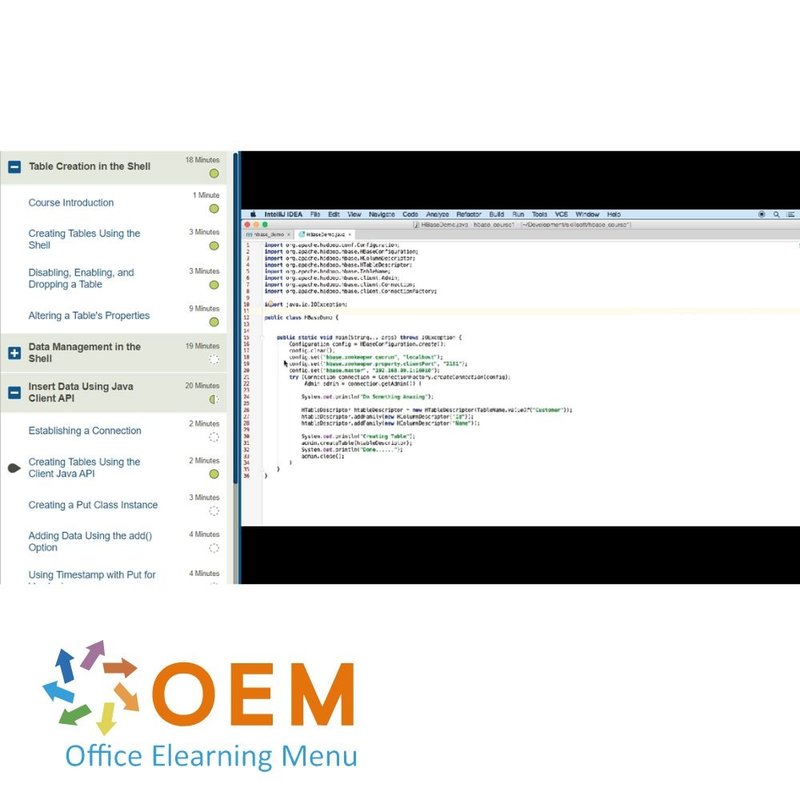
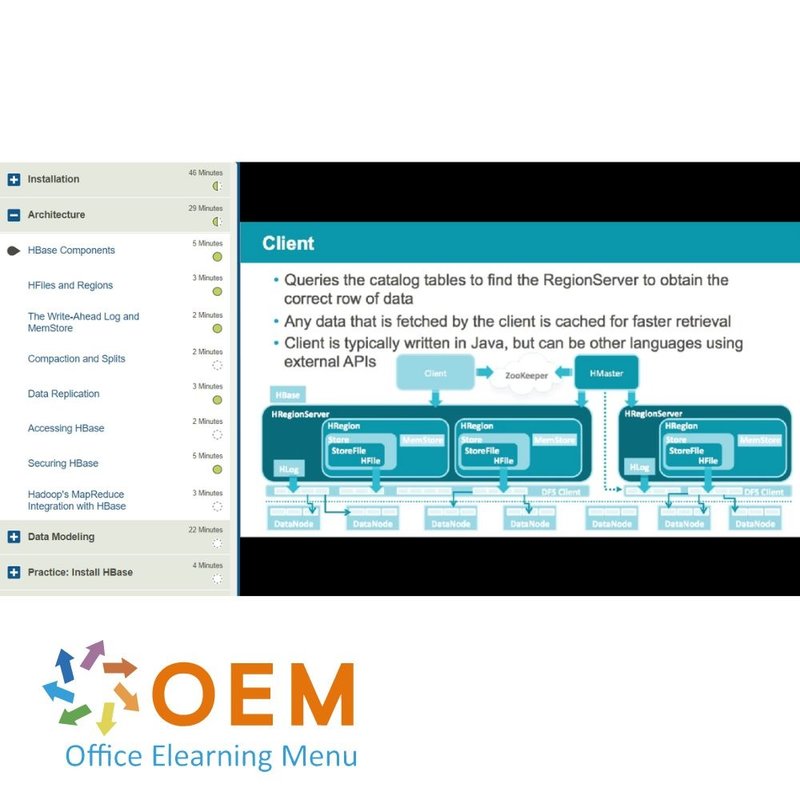
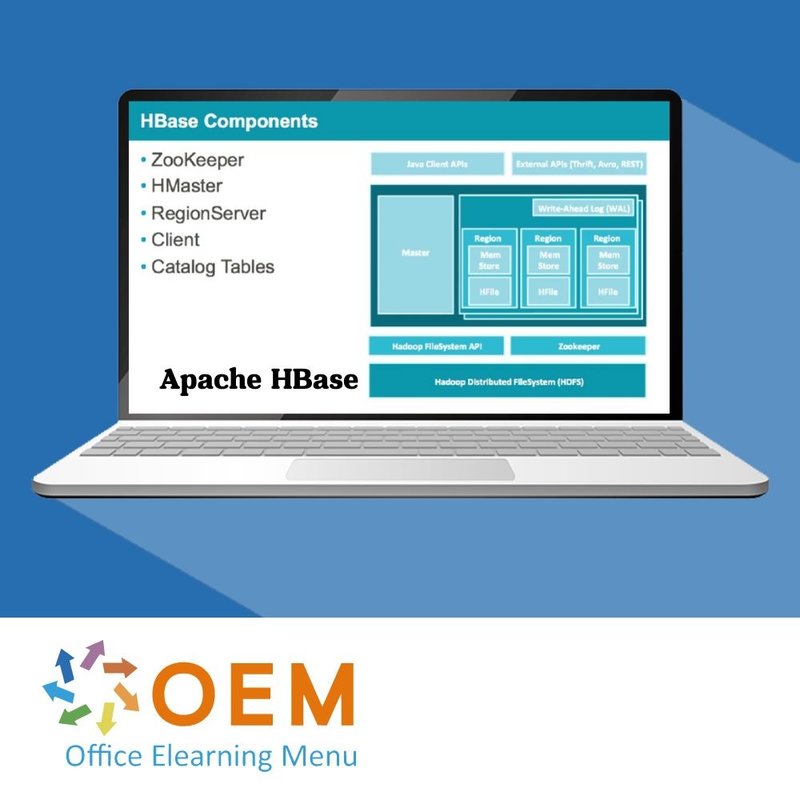
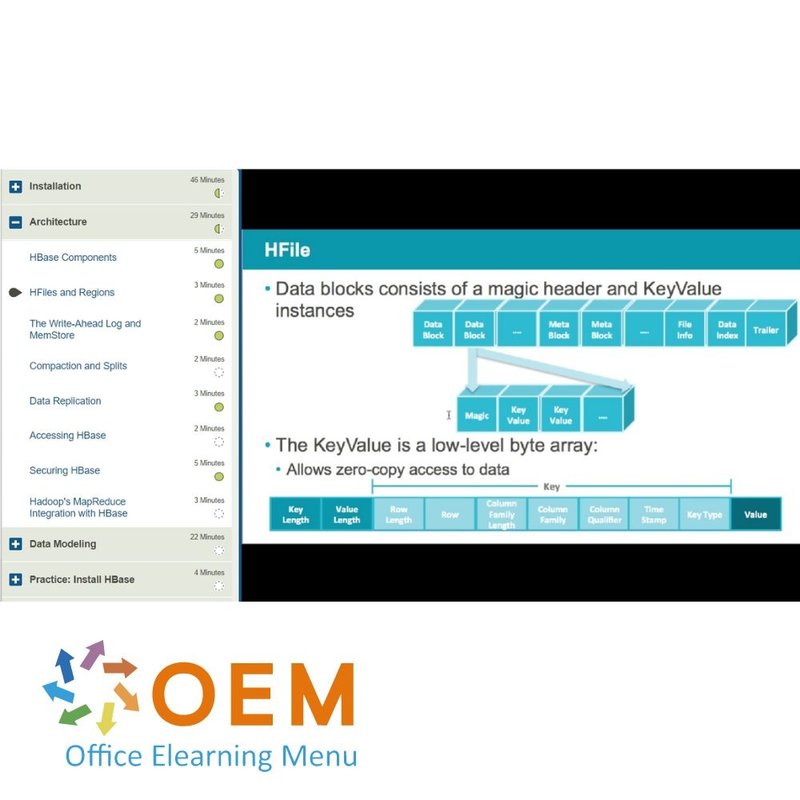
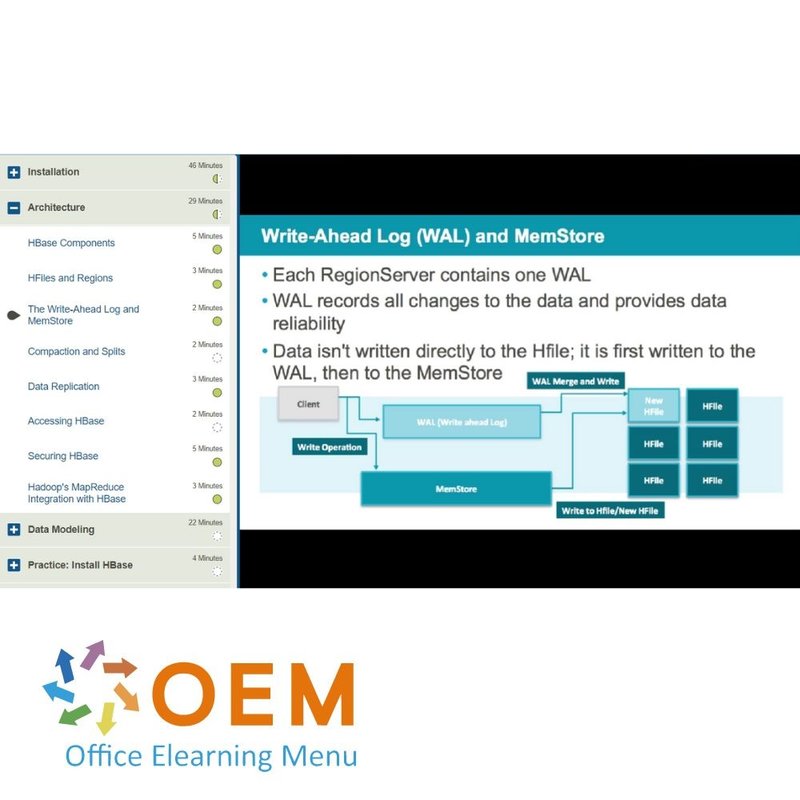
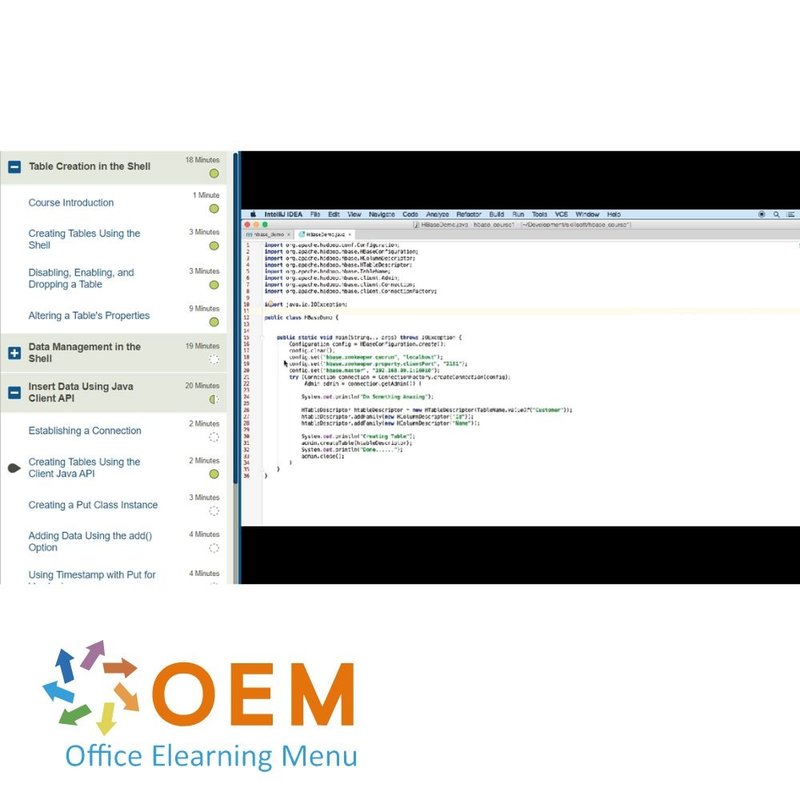
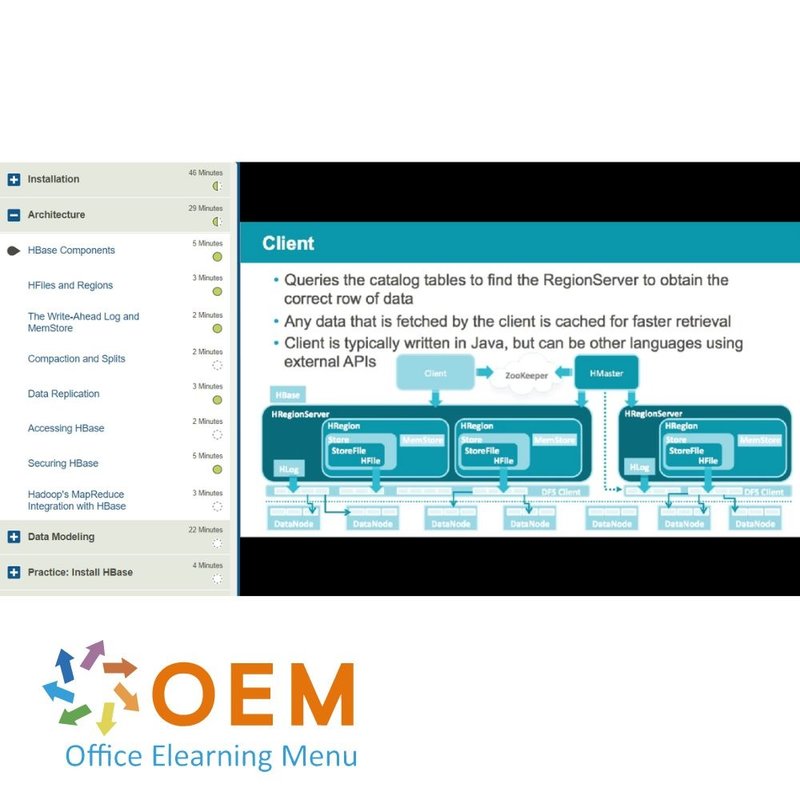
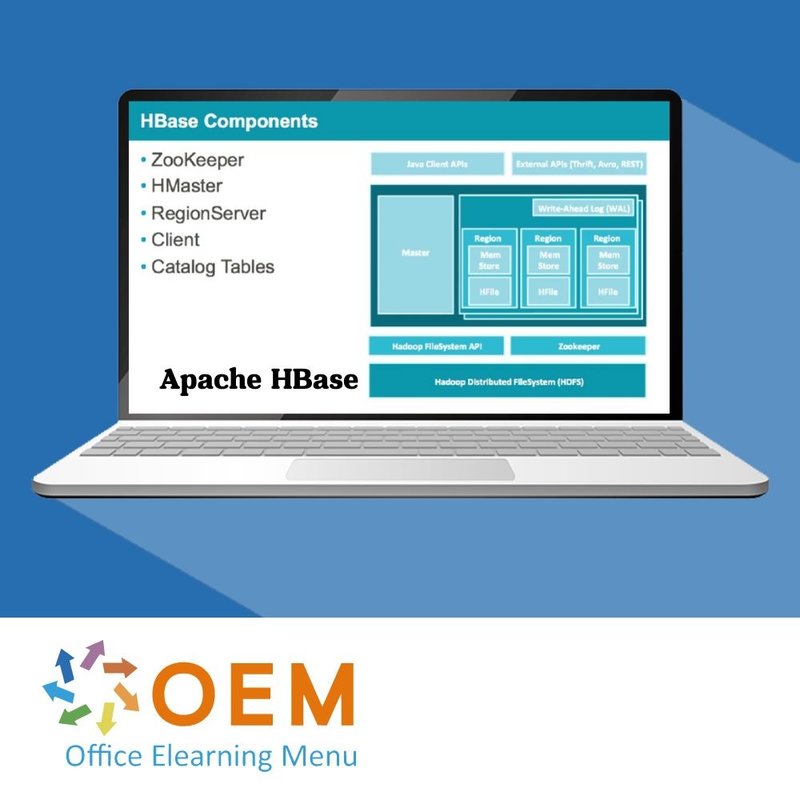
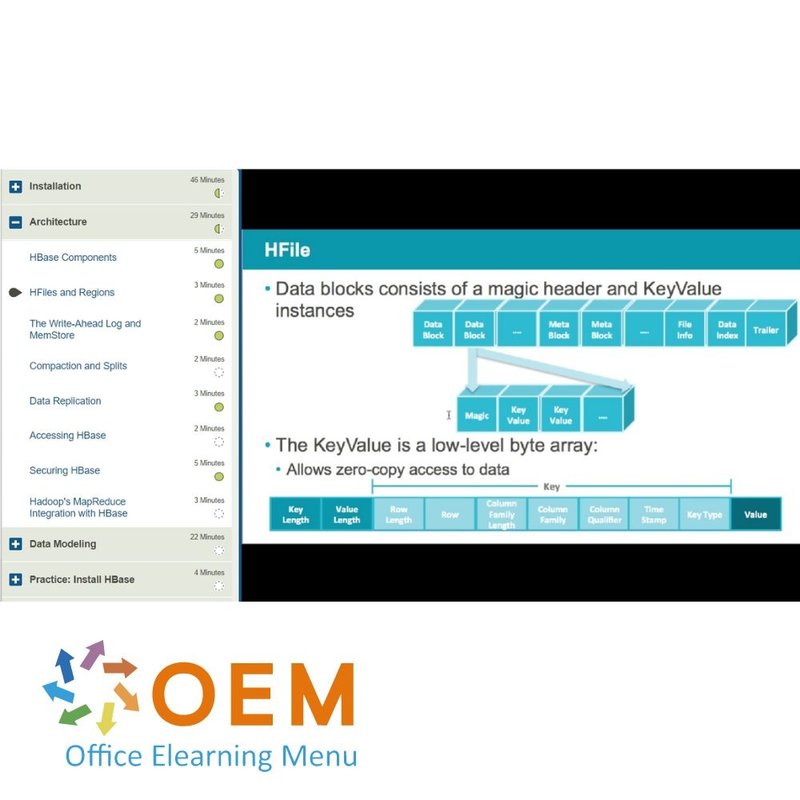
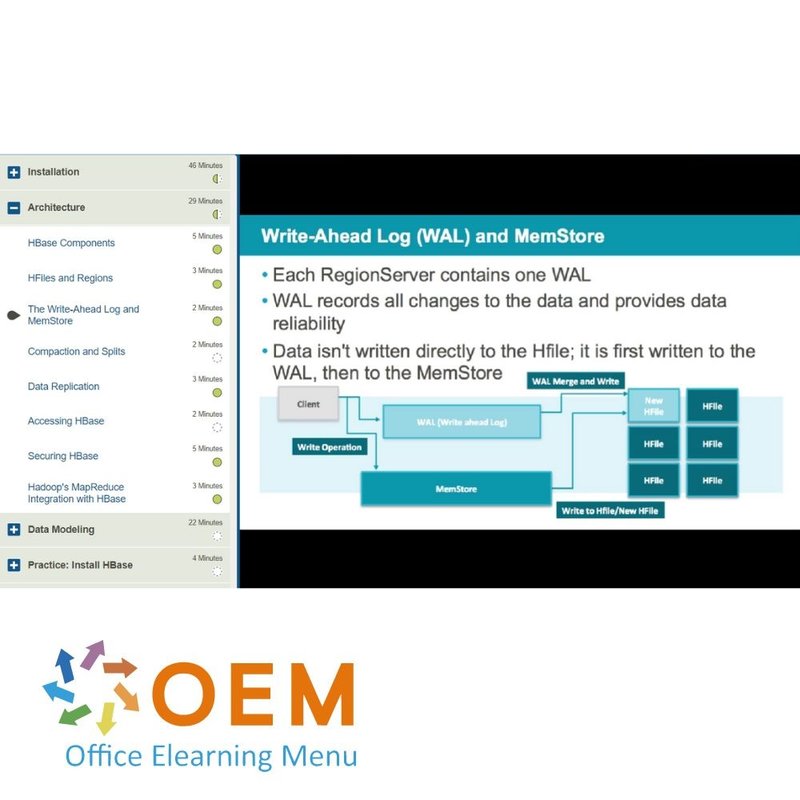
Apache HBase Fundamentals Training
Order this unique E-Learning Training Apache HBase Fundamentals online, 1 year 24/7 access to rich interactive videos, progress through reporting and testing.
Read more- Discounts:
-
- Buy 2 for €146,02 each and save 2%
- Buy 3 for €144,53 each and save 3%
- Buy 5 for €138,57 each and save 7%
- Buy 10 for €134,10 each and save 10%
- Buy 25 for €126,65 each and save 15%
- Buy 50 for €116,22 each and save 22%
- Buy 100 for €104,30 each and save 30%
- Buy 200 for €74,50 each and save 50%
- Availability:
- In stock
- Delivery time:
- Ordered before 5 p.m.! Start today.
- Award Winning E-learning
- Lowest price guarantee
- Personalized service by our expert team
- Pay safely online or by invoice
- Order and start within 24 hours
Apache HBase Fundamentals E-Learning
Order this unique E-Learning course Apache HBase Fundamentals online!
✔️ 1 year 24/7 access to interactive videos, speech, progress monitoring through reports and practical applications.
Why choose this course?
Apache HBase is a powerful NoSQL database, built on Hadoop's HDFS, and fully integrated with the Hadoop ecosystem. It provides a scalable solution for storing and managing massive data sets, including billions of rows and columns. This course provides a comprehensive introduction to the architecture, data model, and core functionalities of HBase.
What makes this course special?
- Practical insights into HBase installation and configuration.
- Access advanced features such as replication, automatic failover and in-memory caching.
- Fault tolerance and reliability, crucial for companies managing large data sets.
- Hands-on experience with HBase Shell and client APIs such as Java, Thrift and REST.
- Real-time queries and server-side processing, essential for fast data analysis.
This training will help you understand and apply not only the theory but also the practice of Apache HBase, adding value to your skills in managing big data.
Who should participate?
This course is designed for:
- Big Data Engineers who want to work with NoSQL databases in a Hadoop environment.
- Database administrators who want to expand their knowledge into distributed data storage.
- Data analysts and developers who need faster data storage and access for their applications.
- IT professionals responsible for designing and implementing fault-tolerant data solutions.
- Anyone interested in learning how Apache HBase works and its integration with Hadoop.
Course content
Apache HBase Fundamentals: Installation, Architecture, and Data Modeling
Installation
Course: 46 Minutes
- Course Introduction
- Overview of HBase
- HBase Requirements
- HBase Software Requirements
- HBase Filesystems
- HBase Installation Modes
- Installing HBase in Local Mode
- Installing HBase in Fully Distributed Mode
- Accessing the Web-Based Management Console
- Using the HBase Shell
Architecture
Course: 29 Minutes
- HBase Components
- HFiles and Regions
- The Write-Ahead Log and MemStore
- Compaction and Splits
- Data Replication
- Accessing HBase
- Securing HBase
- Hadoop's MapReduce Integration with HBase
Data Modeling
Course: 22 Minutes
- HBase Schema Overview
- Designing Tables
- Designing Rowkeys for Tables
- Versions, DataTypes, and Joins
- Time to Live and Deleted Cells
Practice: Install HBase
Course: 4 Minutes
- Exercise: Installing HBase
Apache HBase Fundamentals: Access Data through the Shell and Client API
Table Creation in the Shell
Course: 18 Minutes
- Course Introduction
- Creating Tables Using the Shell
- Disabling, Enabling, and Dropping a Table
- Altering a Table's Properties
Data Management in the Shell
Course: 19 Minutes
- Adding Data to a Table
- Using the scan and get Commands
- Deleting Data From a Table
- Using Counters
Insert Data Using Java Client API
Course: 20 Minutes
- Establishing a Connection
- Creating Tables Using the Client Java API
- Creating a Put Class Instance
- Adding Data Using the add() Option
- Using Timestamp with Put for Versioning
- Using the get() and has() Method
Get Data Using Java Client API
Course: 25 Minutes
- Using the Get Class
- Retrieving Columns Using the Get Class
- Retrieving Versions of Columns Using the Get Class
- Retrieving Specific Values From a Cell
- Using List with the Get Class
Scan Data Using Java Client API
Course: 26 Minutes
- Using Scan() to Read an Entire Table
- Scanning Rows Starting at a Specific Row or a Range
- Using Constructors to Narrow Search Results
- Using getScanner() Method
- Using the ResultScanner Class
Delete and Update Data Using Java Client
Course: 15 Minutes
- Updating Data
- Deleting Data
Practice: Manage Data in an HBase Table
Course: 5 Minutes
- Exercise: Managing Data Using a Client API
Apache HBase Fundamentals: Advanced API, Administration, and MapReduce
Filters
Course: 23 Minutes
- Course Introduction
- Implementing Utility Filters
- Implementing Comparison Filters
- Implementing Custom Filters
Cluster Administration
Course: 42 Minutes
- Checking the Status of the HBase Instance
- Listing the User Space Tables
- Deleting Tables
- Completing a Major Compaction Manually
- Merging Adjoining Regions
- Stopping and Decommissioning a RegionServer
- Performing a Rolling Restart
- Adding a New Node
- Monitoring HBase
Snapshots and Backups
Course: 24 Minutes
- Taking a Snapshot
- Using a Snapshot to Clone a Table
- Exporting and Restoring Snapshots
- Performing a Full Shutdown Backup
- Performing a Backup on a Live Cluster
- Performing a Restore
MapReduce
Course: 25 Minutes
- Using HBase as a Data Sink for MapReduce Jobs
- Using HBase as a Data Source for MapReduce Jobs
- Bulk Loading Data
- Splitting Map Tasks When Sourcing an HBase Table
- Accessing Other HBase Tables within a MapReduce Job
Practice: Manage HBase
Course: 5 Minutes
- Exercise: Managing HBase
Get started with Apache HBase Fundamentals!
✔️ Learn at your own pace with interactive videos and guided exercises.
✔️ Strengthen your knowledge through reports and tests per chapter.
✔️ Obtain a certificate of participation upon successful completion of the course.
Order your course now and become an expert in managing large datasets with Apache HBase!
| Language | English |
|---|---|
| Qualifications of the Instructor | Certified |
| Course Format and Length | Teaching videos with subtitles, interactive elements and assignments and tests |
| Lesson duration | 5:45 Hours |
| Progress monitoring | Yes |
| Access to Material | 365 days |
| Technical Requirements | Computer or mobile device, Stable internet connections Web browsersuch as Chrome, Firefox, Safari or Edge. |
| Support or Assistance | Helpdesk and online knowledge base 24/7 |
| Certification | Certificate of participation in PDF format |
| Price and costs | Course price at no extra cost |
| Cancellation policy and money-back guarantee | We assess this on a case-by-case basis |
| Award Winning E-learning | Yes |
| Tip! | Provide a quiet learning environment, time and motivation, audio equipment such as headphones or speakers for audio, account information such as login details to access the e-learning platform. |
There are no reviews written yet about this product.
OEM Office Elearning Menu Top 2 in ICT-trainingen 2024!
OEM Office Elearning Menu is trots op de tweede plaats in de categorie ICT-trainingen 2024 bij Beste Opleider van Nederland (Springest/Archipel). Dank aan al onze cursisten voor hun vertrouwen!
Reviews
There are no reviews written yet about this product.

























