Apache Storm Introduction Training
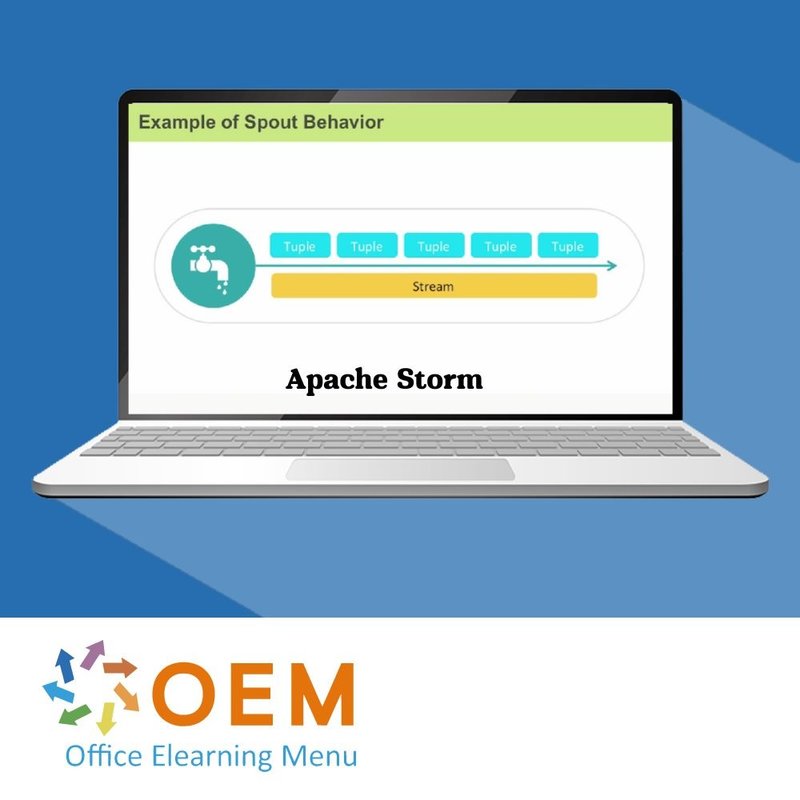
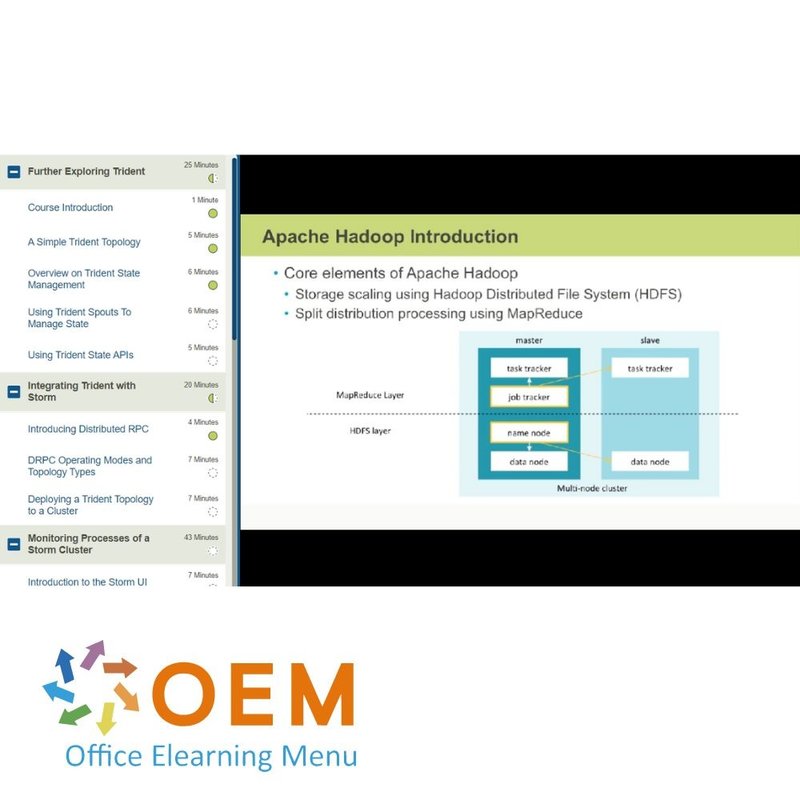
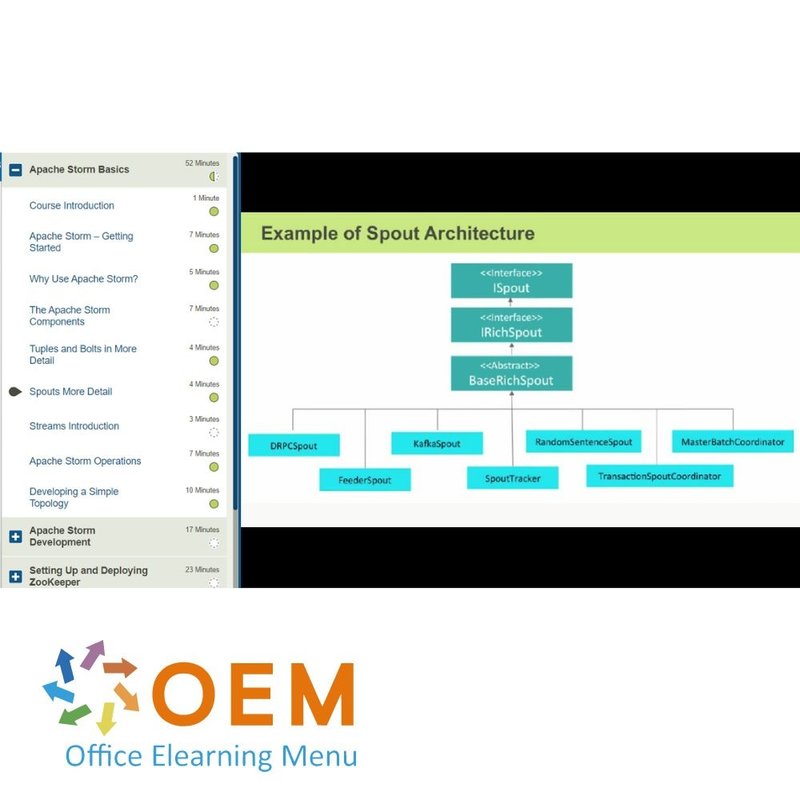
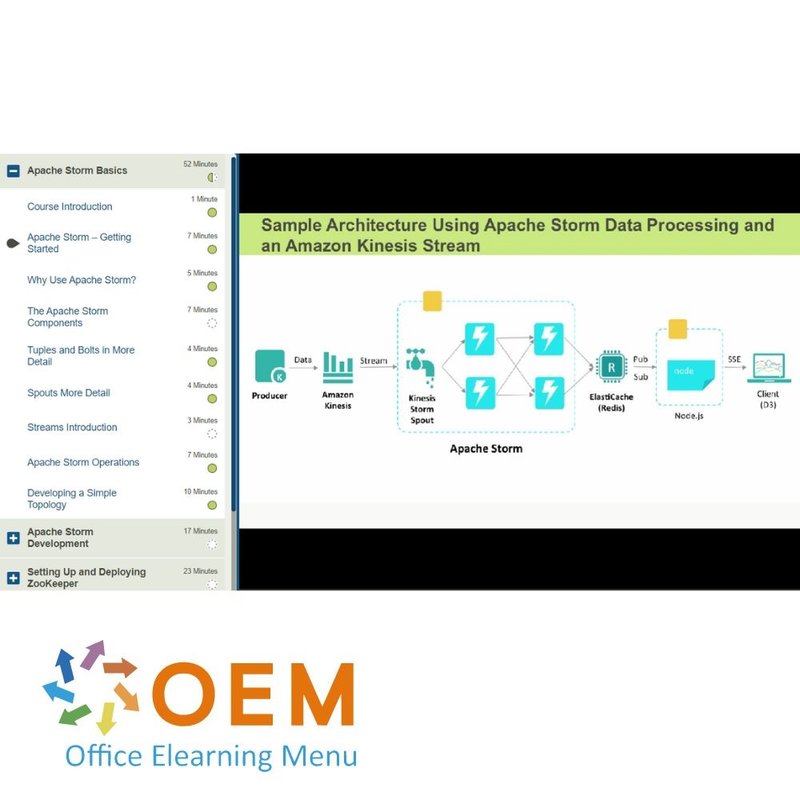
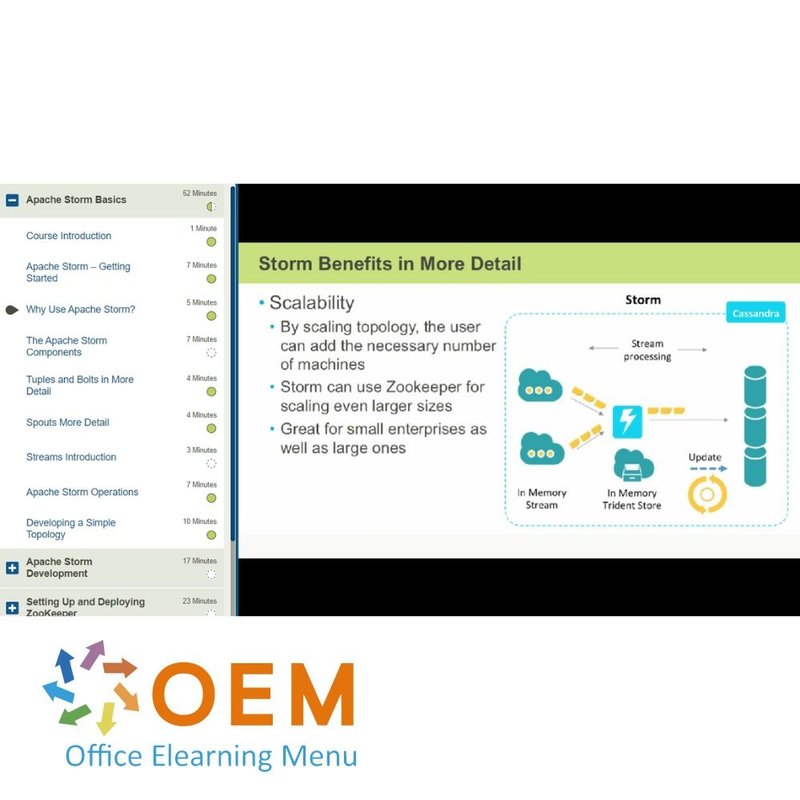
Apache Storm Introduction Training
Order this unique E-Learning Training Apache Storm Introduction online, 1 year 24/7 access to rich interactive videos, progress through reporting and testing.
Read more- Discounts:
-
- Buy 2 for €155,82 each and save 2%
- Buy 3 for €154,23 each and save 3%
- Buy 5 for €147,87 each and save 7%
- Buy 10 for €143,10 each and save 10%
- Buy 25 for €135,15 each and save 15%
- Buy 50 for €124,02 each and save 22%
- Buy 100 for €111,30 each and save 30%
- Buy 200 for €79,50 each and save 50%
- Availability:
- In stock
- Delivery time:
- Ordered before 5 p.m.! Start today.
- Award Winning E-learning
- Lowest price guarantee
- Personalized service by our expert team
- Pay safely online or by invoice
- Order and start within 24 hours
Apache Storm Introduction E-Learning
Order this unique E-Learning Apache Storm Introduction course online!
✔️ 1 year 24/7 access to rich interactive videos, voice, progress monitoring through reports and chapter-by-chapter tests to instantly test your knowledge.
Why choose this course?
Apache Storm is an open-source distributed real-time computational system used to process massive amounts of data in real time. It provides the ability to process and analyze data streams, which is essential for modern applications such as data analytics, machine learning and fraud detection.
This course provides a comprehensive introduction to Apache Storm, where you will learn how to use it to perform real-time data analysis and processing. Whether you work with big data or want to delve into the world of stream processing, this course will provide you with the knowledge and practical experience you need to work effectively with Apache Storm.
What you will learn:
- Introduction to Apache Storm: Understand the basics of Apache Storm and how it differs from other processing systems.
- Storm Architecture: Learn about the architecture of Storm, including the roles of the various components such as spouts, bolts, and topologies.
- Real-time Data Processing: Discover how to process and analyze real-time data streams with Apache Storm.
- Integration with Big Data: Learn how to integrate Apache Storm with other big data platforms such as Hadoop and Kafka for a robust data analytics environment.
- Fault Tolerance and Scalability: Understand how to leverage Storm for resilient and scalable real-time data processing.
- Practical Implementation: Gain hands-on experience in developing and implementing a Storm topology for data flows.
Who should participate?
This course is ideal for:
- Big Data Engineers who want to learn how to perform real-time data processing with Apache Storm.
- Data Scientists looking to expand their skills in real-time analytics.
- Software Developers interested in building efficient, scalable systems for processing data streams.
- Data Architects who work with distributed systems and want to learn how to integrate Apache Storm into their infrastructure.
- IT professionals who want to broaden their knowledge in the field of stream processing and big data tools.
Course content
Apache Storm Basics
Course: 52 Minutes
- Course Introduction
- Apache Storm – Getting Started
- Why Use Apache Storm?
- The Apache Storm Components
- Tuples and Bolts in More Detail
- Spouts More Detail
- Streams Introduction
- Apache Storm Operations
- Developing a Simple Topology
Apache Storm Development
Course: 17 Minutes
- Setting Up Apache Storm Development Environment
- Running a Storm Application Using Maven
Setting Up and Deploying ZooKeeper
Course: 23 Minutes
- Setting Up Standalone ZooKeeper
- Installing ZooKeeper
- Deploying ZooKeeper in Standalone Mode
- Setting Up a ZooKeeper Ensemble
Setting Up a Storm Cluster
Course: 39 Minutes
- Setting Up a Production Cluster
- The Parallelism Concepts of a Topology
- Configuration of Parallelism of a Topology
- Concept of Stream Groupings
- Using Apache Storm Stream Grouping Concepts
Guaranteed Message Processing
Course: 12 Minutes
- Introduction to Guaranteed Message Processing
- Overview on Fault Tolerance
Exploring Storm Abstractions Using Trident
Course: 20 Minutes
- Introduction to Trident
- The Trident Data Model
- Operations with Trident
Practice: Basics of Apache Storm
Course: 7 Minutes
- Exercise: Apache Storm Architecture Basics
Further Exploring Trident
Course: 25 Minutes
- Course Introduction
- A Simple Trident Topology
- Overview on Trident State Management
- Using Trident Spouts To Manage State
- Using Trident State APIs
Integrating Trident with Storm
Course: 20 Minutes
- Introducing Distributed RPC
- DRPC Operating Modes and Topology Types
- Deploying a Trident Topology to a Cluster
Monitoring Processes of a Storm Cluster
Course: 43 Minutes
- Introduction to the Storm UI
- Analyzing an Apache Storm Cluster
- Analyzing a Topology Using the Apache Storm UI
- Nimbus Analytics and its Use with Apache Storm
- Setting Up a Maven Project for Thrift Client
- Adding and Executing Thrift Client Code
Integrating Kafka with Storm
Course: 30 Minutes
- Introduction to Apache Kafka
- The Kafka Data Model
- Working with Kafka Producers and Consumers
- Integrating Kafka with Storm
Defining Apache Storm Integration Options
Course: 1 Hour, 3 Minutes
- Exploring Micro Batching with Storm Core APIs
- Apache Hadoop Introduction
- Installing Apache Hadoop
- Yet Another Resource Negotiator and Apache Storm
- Exploring Automation Using Puppet
- Integrating JMX and Ganglia
- Storm and HBase/Redis Integration
- Using JMX to Gather Storm Metrics
Practice: Integrating Apache Storm
Course: 4 Minutes
- Exercise: Configuring and Implementing Apache Storm
Get started with Apache Storm Introduction!
✔️ Learn at your own pace through interactive videos and detailed explanations.
✔️ Test your knowledge per chapter with targeted tests and progress monitoring.
✔️ Gain hands-on experience in developing real-time data analytics applications.
✔️ Receive a certificate of participation upon successful completion of the course.
Order your course now and start your journey in the world of Apache Storm!
| Language | English |
|---|---|
| Qualifications of the Instructor | Certified |
| Course Format and Length | Teaching videos with subtitles, interactive elements and assignments and tests |
| Lesson duration | 6:38 Hours |
| Progress monitoring | Yes |
| Access to Material | 365 days |
| Technical Requirements | Computer or mobile device, Stable internet connections Web browsersuch as Chrome, Firefox, Safari or Edge. |
| Support or Assistance | Helpdesk and online knowledge base 24/7 |
| Certification | Certificate of participation in PDF format |
| Price and costs | Course price at no extra cost |
| Cancellation policy and money-back guarantee | We assess this on a case-by-case basis |
| Award Winning E-learning | Yes |
| Tip! | Provide a quiet learning environment, time and motivation, audio equipment such as headphones or speakers for audio, account information such as login details to access the e-learning platform. |
There are no reviews written yet about this product.
OEM Office Elearning Menu Top 2 in ICT-trainingen 2024!
OEM Office Elearning Menu is trots op de tweede plaats in de categorie ICT-trainingen 2024 bij Beste Opleider van Nederland (Springest/Archipel). Dank aan al onze cursisten voor hun vertrouwen!
Reviews
There are no reviews written yet about this product.

























