Apache Kafka Training
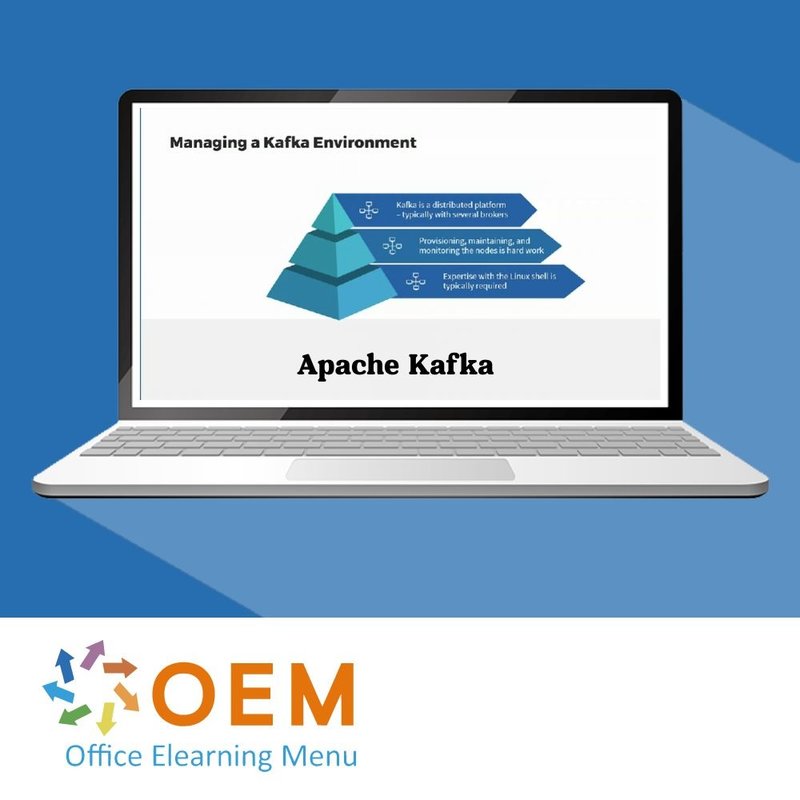
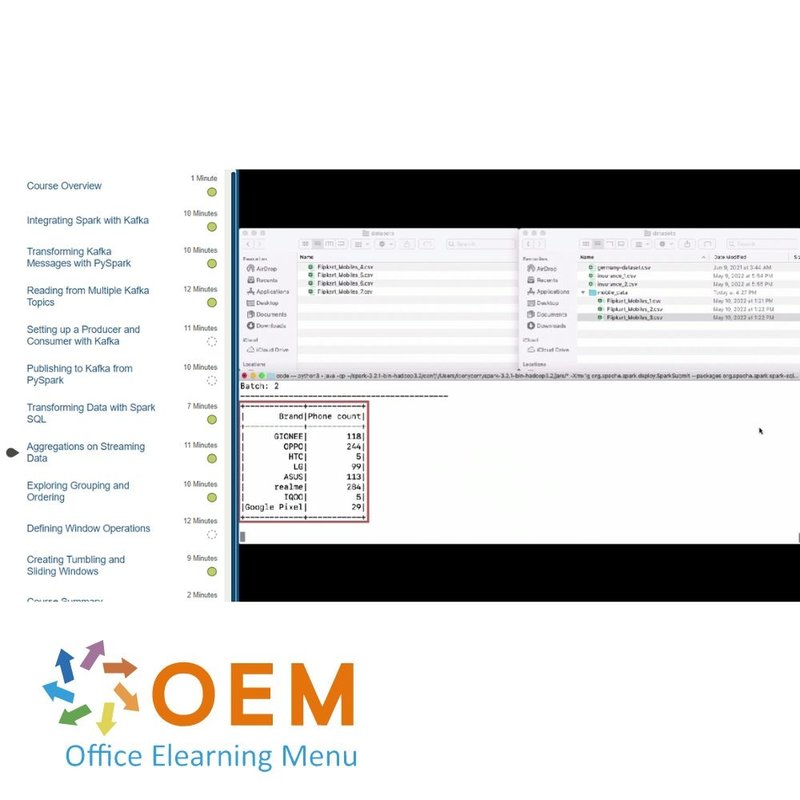
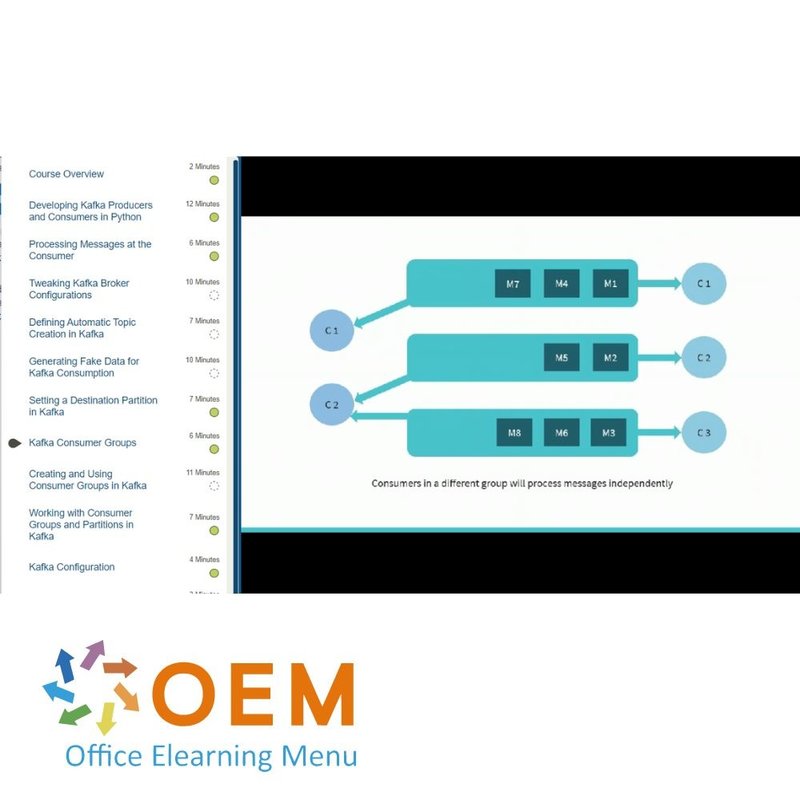
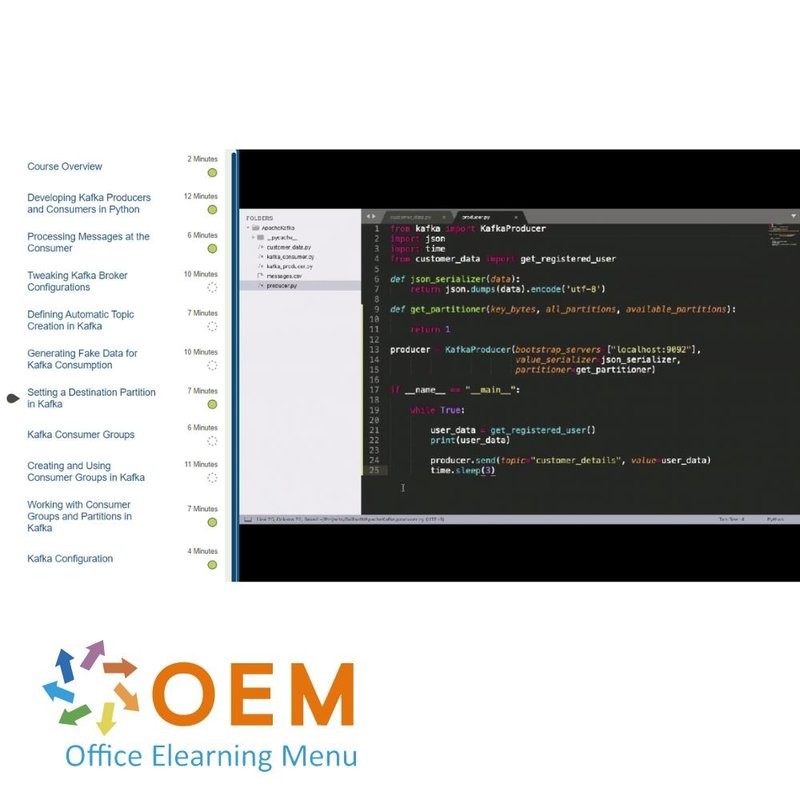
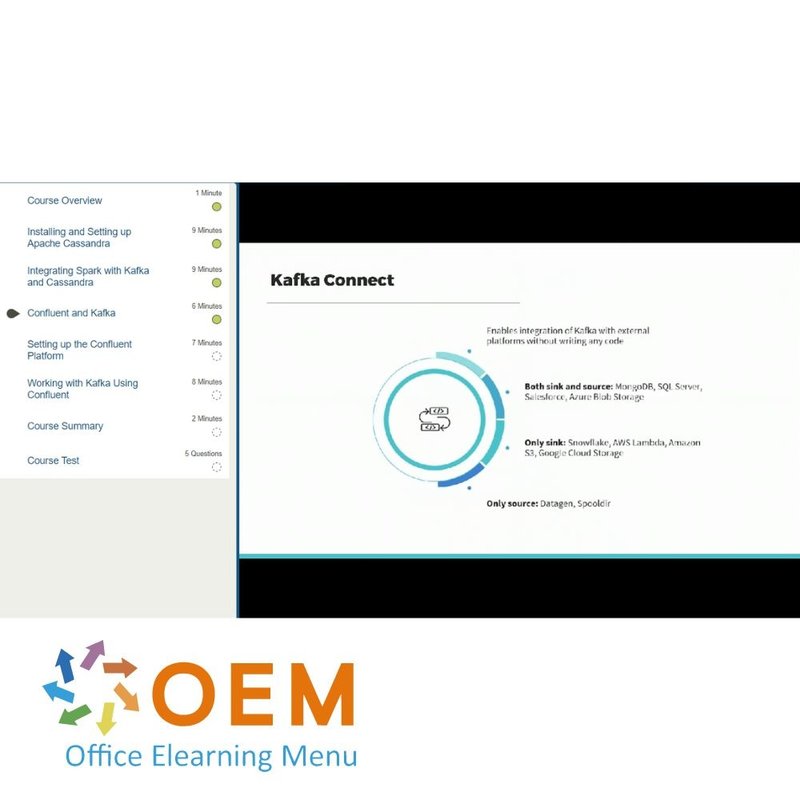
Apache Kafka Training
Order this unique E-Learning Training Apache Kafka online, 1 year 24/7 access to rich interactive videos, progress through reporting and testing.
Read more- Discounts:
-
- Buy 2 for €155,82 each and save 2%
- Buy 3 for €154,23 each and save 3%
- Buy 5 for €147,87 each and save 7%
- Buy 10 for €143,10 each and save 10%
- Buy 25 for €135,15 each and save 15%
- Buy 50 for €124,02 each and save 22%
- Buy 100 for €111,30 each and save 30%
- Buy 200 for €79,50 each and save 50%
- Availability:
- In stock
- Delivery time:
- Ordered before 5 p.m.! Start today.
- Award Winning E-learning
- Lowest price guarantee
- Personalized service by our expert team
- Pay safely online or by invoice
- Order and start within 24 hours
Apache Kafka E-Learning
Order this unique E-Learning course Apache Kafka online, 1 year 24/7 access to rich interactive videos, speech, progress monitoring through reports.
Why choose this course?
Apache Kafka is a powerful platform that has proven itself as a reliable solution for distributed messaging systems and commit log storage. This training offers:
- In-depth knowledge: An overview of Kafka's architecture and functionality.
- Practical skills: How to effectively use Kafka from both an Operations and developer perspective.
- Flexibility: Learn at your own pace with 24/7 access to interactive videos and other resources.
This course will allow you to easily manage and build complex systems that meet the modern demands of data analysis and processing.
Who should participate?
This course is ideal for:
- Software developers who want to learn how to implement Apache Kafka in their applications.
- IT administrators responsible for deploying and maintaining distributed systems.
- Data analysts who want to process and manage large amounts of data.
- Anyone looking to expand their technical skills with a deep understanding of Apache Kafka.
Course content
Kafka Concepts
Course: 28 Minutes
- Course Introduction
- What is Kafka?
- Kafka Architecture
- Partitions
- Topics
- Replicas
Kafka Components
Course: 12 Minutes
- Producers
- Consumers
- Brokers
Deployment
Course: 21 Minutes
- Hardware Specifications
- Deployment Overview
- Red Hat and CentOS deployment
- Puppet Deployment
Operating Tasks
Course: 36 Minutes
- Adding and Removing a Broker
- Balancing Data and Partitions for Performance
- Add New Topics
- Scaling Producers
- Scaling Consumers
Monitoring
Course: 25 Minutes
- Kafka Web Console
- Kafka Offset Monitor
- Monitoring with Graphite
- Monitoring with JMX
- Using Kafka Log Files
Tuning
Course: 9 Minutes
- Kernel Tuning
- Disk Throughput Tuning
- JVM Tuning
Practice: Operate Apache Kafka
Course: 7 Minutes
- Exercise: Operating Apache Kafka
Reading from Kafka
13 Minutes
- Course Introduction
- High-Level Consumer API
- Simple Consumer API
- Hadoop Consumer API
Configuration Settings
Course: 19 Minutes
- Broker Configuration Settings
- Consumer Configuration Settings
- Producer Configuration Settings
- Configuring Compression
Writing to Kafka
Course: 34 Minutes
- Producer API
- Sync Producers
- Async Producers
- Message Acknowledgement
- Batching Messages
- Keyed and Non-Keyed Messages
- Broker Discovery
Testing and Serialization
Course: 14 Minutes
- Kafka Test Suites
- Serialization
- Building a Custom Serializer
Practice: Using Kafka
Course: 5 Minutes
- Exercise: Creating a Producer and Consumer
Kafka Integration with Spark
Course: 1 Hour, 7 Minutes
- Course Introduction
- Configuring Spark and Kafka
- Reading Data from Kafka
- Reading Data from Kafka in Parallel
- Writing Data to Kafka
- Writing Data to Kafka in Parallel
- Creating a Direct Stream
- Planning for Location and Consumer Strategies
- Using an RDD
- Managing Offsets
- Creating a Kafka-Spark Word-splitting Application
Storm Integration
Course: 46 Minutes
- Course Introduction
- Configuring Storm and Kafka
- Describing the Storm-Kafka Pipeline
- Configuring and Using the KafkaSpout API
- Reading from Kafka Using the Storm Connector
- Writing to Kafka
- Creating a Kafka-Storm Word Counting Application
- Managing Offsets in Storm
Practice: Spark and Storm with Kafka
Course: 4 Minutes
- Exercise: Using Storm with Kafka
Clusters
Course: 30 Minutes
- Course Introduction
- Identifying the Benefits of Kafka Clustering
- Working with a Multi-broker Cluster
- Configuring Replication
- Working with Log Compaction
- Configuring the Log Cleaner
Advanced Clusters
Course: 30 Minutes
- Increasing the Replication Factor
- Expanding a Cluster
- Mirroring between Clusters
- Working with Rack Awareness for Replication
- Balancing Leadership and Unclean Leader Election
Real-time Kafka Applications
Course: 57 Minutes
- Course Introduction
- The Real-time Capabilities of Kafka
- Installing the Twitter Streaming API
- Creating a Producer Using the Twitter API
- Creating a Consumer to Transfer to Spark
- Using Spark to Process Tweets
- Creating a Consumer to Transfer to Storm
- Using Storm to Process Tweets
- Using Kafka, Spark, and Storm Together
Practice: Real-time Apps for Kafka
Course: 6 Minutes
- Exercise: Create Real-time Kafka Applications
Start your Apache Kafka journey today!
With 1 year of unlimited access to this rich and interactive e-learning, including progress reporting and guidance, you are ready to successfully implement Kafka in your organization.
| Language | English |
|---|---|
| Qualifications of the Instructor | Certified |
| Course Format and Length | Teaching videos with subtitles, interactive elements and assignments and tests |
| Lesson duration | 7:39 Hours |
| Progress monitoring | Yes |
| Access to Material | 365 days |
| Technical Requirements | Computer or mobile device, Stable internet connections Web browsersuch as Chrome, Firefox, Safari or Edge. |
| Support or Assistance | Helpdesk and online knowledge base 24/7 |
| Certification | Certificate of participation in PDF format |
| Price and costs | Course price at no extra cost |
| Cancellation policy and money-back guarantee | We assess this on a case-by-case basis |
| Award Winning E-learning | Yes |
| Tip! | Provide a quiet learning environment, time and motivation, audio equipment such as headphones or speakers for audio, account information such as login details to access the e-learning platform. |
There are no reviews written yet about this product.
OEM Office Elearning Menu Top 2 in ICT-trainingen 2024!
OEM Office Elearning Menu is trots op de tweede plaats in de categorie ICT-trainingen 2024 bij Beste Opleider van Nederland (Springest/Archipel). Dank aan al onze cursisten voor hun vertrouwen!
Reviews
There are no reviews written yet about this product.

























