Automation Using Appium Training
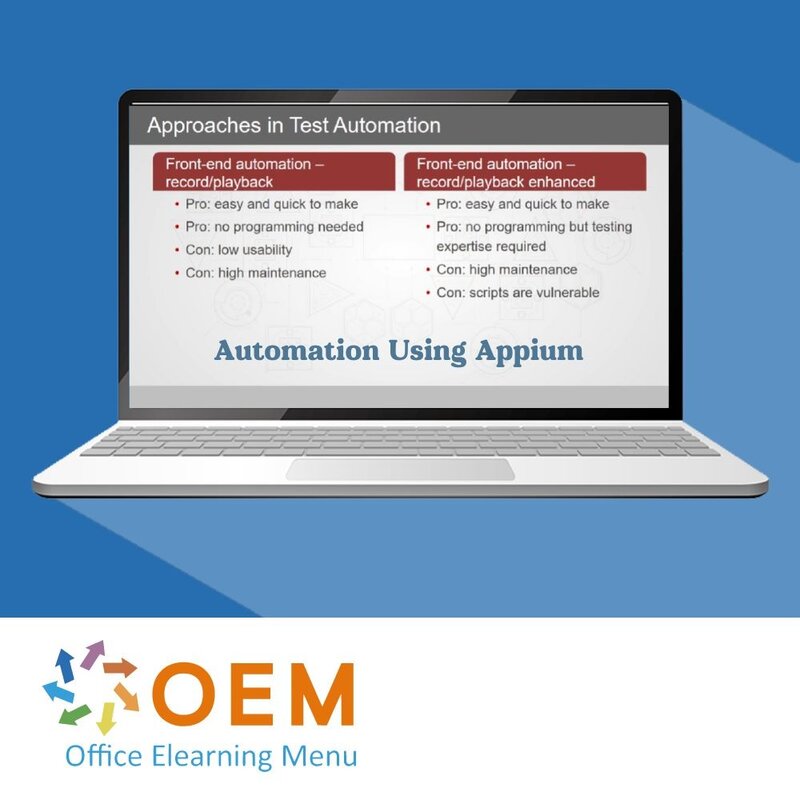

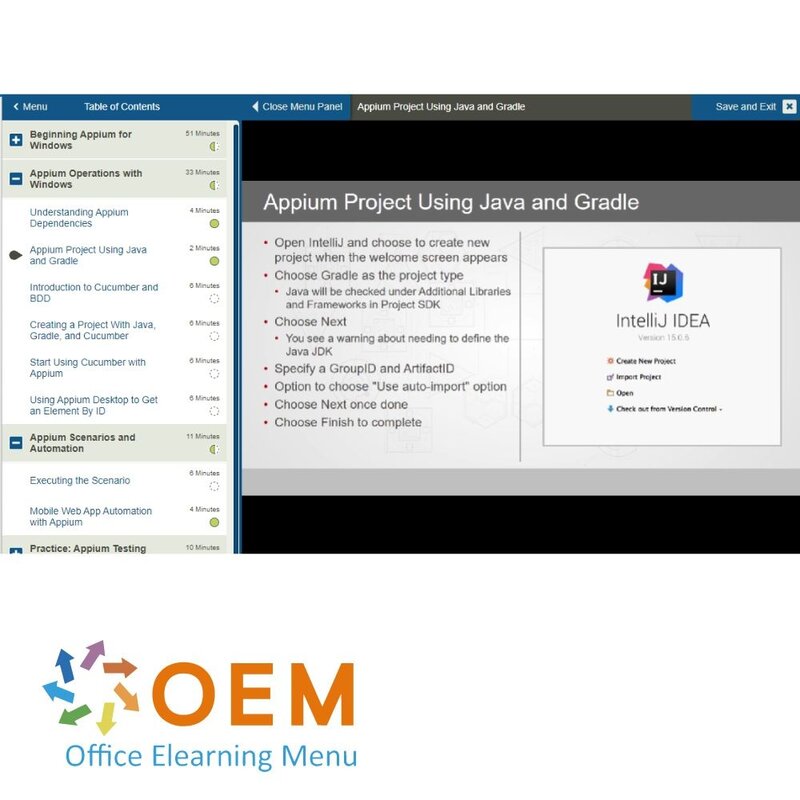
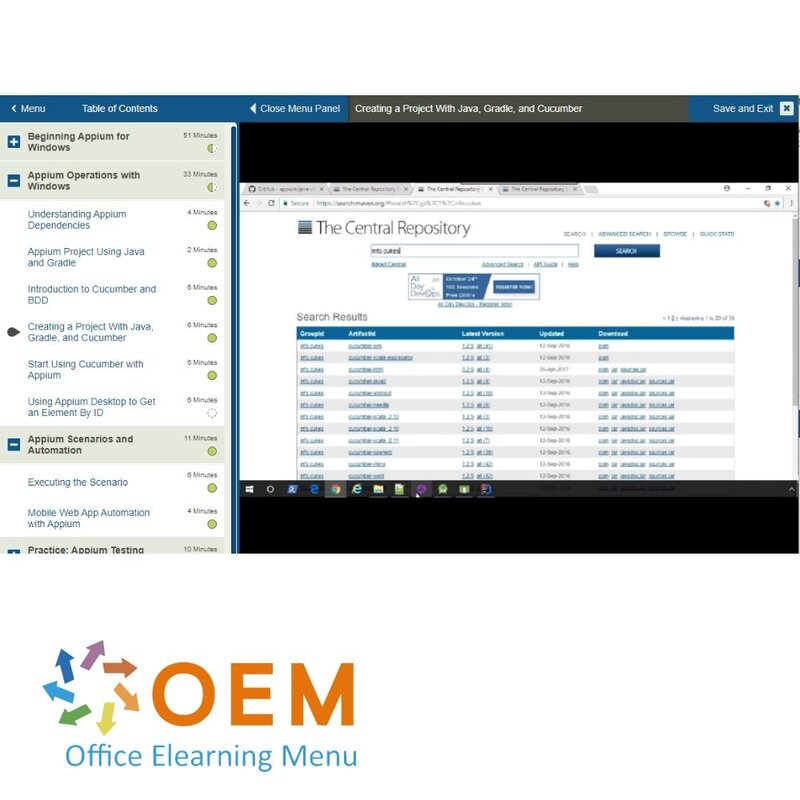
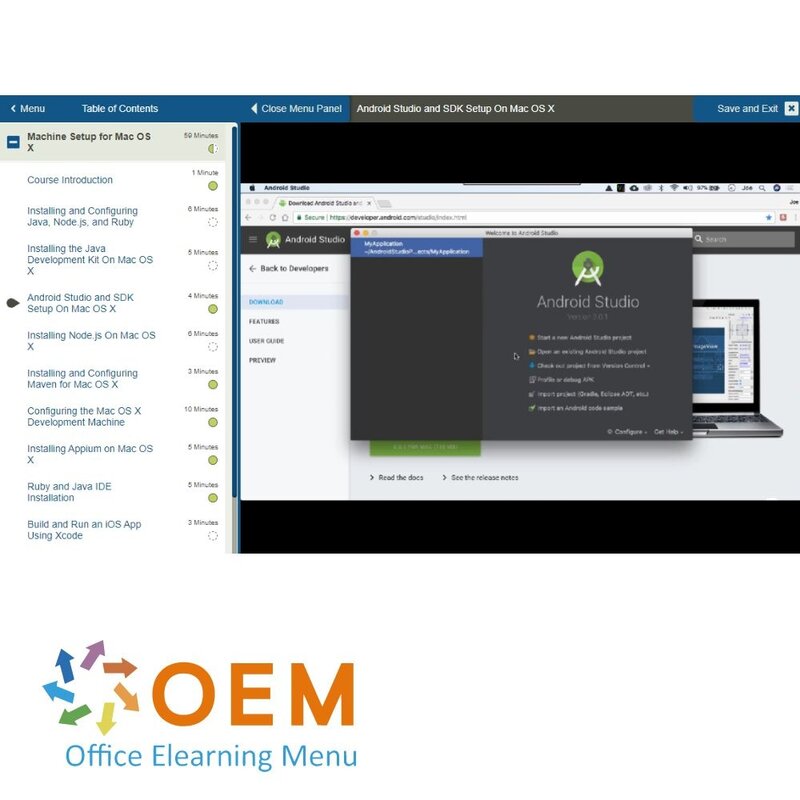
Automation Using Appium Training
Order this unique E-Learning Training Automation Using Appium online, 1 year 24/7 access to rich interactive videos, progress through reporting and testing.
Read more- Discounts:
-
- Buy 2 for €146,02 each and save 2%
- Buy 3 for €144,53 each and save 3%
- Buy 5 for €138,57 each and save 7%
- Buy 10 for €134,10 each and save 10%
- Buy 25 for €126,65 each and save 15%
- Buy 50 for €116,22 each and save 22%
- Buy 100 for €104,30 each and save 30%
- Buy 200 for €74,50 each and save 50%
- Availability:
- In stock
- Delivery time:
- Ordered before 5 p.m.! Start today.
- Award Winning E-learning
- Lowest price guarantee
- Personalized service by our expert team
- Pay safely online or by invoice
- Order and start within 24 hours
Automation Using Appium E-Learning
Order this unique E-Learning Automation Using Appium course online!
✔️ 1 year 24/7 access to rich interactive videos, voice commands and progress monitoring via reports.
✔️ Learn at your own pace and get immediate feedback on your progress.
Why choose this course?
The demand for automated mobile application testing is rapidly increasing, and Appium is one of the most popular tools for running tests on both iOS and Android applications. This course provides a comprehensive guide to using Appium to test and automate mobile applications, including both native and hybrid applications. It not only provides a detailed explanation of how to use Appium, but also how to integrate other powerful tools into the testing process, such as Jenkins and Cucumber.
What you will learn:
- Appium Basics: Learn what Appium is and how to use it effectively to test mobile applications.
- Setting up test environments: Learn how to install and configure Appium for both iOS and Android environments.
- Test Automation: Understand how to apply test automation to a range of mobile applications in different scenarios.
- Integration with other tools: Learn how to use Jenkins, Cucumber, and other tools to improve and streamline test automation.
- Develop test scenarios: Learn how to write test scenarios that cover a wide range of mobile applications.
Who should participate?
This course is ideal for:
- Software testers who want to learn how to apply test automation to mobile applications.
- Mobile Developers who want to test and automate their mobile applications with Appium.
- QA Engineers who want to expand their skills into test automation for both Android and iOS.
- DevOps Engineers who want to integrate automated testing into CI/CD pipelines through tools like Jenkins.
- Test automation specialists who want to deepen their expertise by working with Appium and other testing tools.
Course content
Beginning Mobile Automation
Course: 17 Minutes
- Course Introduction
- Introduction to Mobile Test Automation
- Mobile Applications
- Automation Tools and Mobile Test Automation
Beginning Appium
Course: 14 Minutes
- Appium Architecture
- Benefits of Using Appium
- Appium Requirements
- Appium Protocols and Its Client Libraries
Preparing the Appium Machine
Course: 41 Minutes
- Installing the Java Development Kit (JDK)
- Installing Java Development Kit (JDK) on Windows 10
- Installing Android Studio on Windows 10
- Configuring Android Studio and SDKs on Windows 10
- Installing and Configuring Eclipse for Appium
- Installing Node JS On Windows 10
Practice: Appium Concepts and Methodologies
Course: 7 Minutes
- Exercise: Mobile Automations and Appium
Beginning Appium for Windows
Course: 51 Minutes
- Course Introduction
- Installing Appium
- Installing Appium for Windows on Windows 10
- Installing Appium Desktop on Windows 10
- Installing Appium on Windows 10 Using NPM
- Genymotion and the IntelliJ IDEA
- Installing Genymotion
- Installing IntelliJ IDEA
- Appium GUI
- Using the Appium Server and Inspector
- Sample Appium Test
Appium Operations with Windows
Course: 33 Minutes
- Understanding Appium Dependencies
- Appium Project Using Java and Gradle
- Introduction to Cucumber and BDD
- Creating a Project With Java, Gradle, and Cucumber
- Start Using Cucumber with Appium
- Using Appium Desktop to Get an Element By ID
Appium Scenarios and Automation
Course: 11 Minutes
- Executing the Scenario
- Mobile Web App Automation with Appium
Practice: Appium Testing with Windows
Course: 10 Minutes
- Exercise: Use Appium with Windows10
Machine Setup for Mac OS X
Course: 59 Minutes
- Course Introduction
- Installing and Configuring Java, Node.js, and Ruby
- Installing the Java Development Kit On Mac OS X
- Android Studio and SDK Setup On Mac OS X
- Installing Node.js On Mac OS X
- Installing and Configuring Maven for Mac OS X
- Configuring the Mac OS X Development Machine
- Installing Appium on Mac OS X
- Ruby and Java IDE Installation
- Build and Run an iOS App Using Xcode
- iOS Desired Capabilities
Testing With Appium and Ruby
Course: 9 Minutes
- Automation with Ruby
- Identifying Elements Using Inspector
Automation Operations with Appium
Course: 15 Minutes
- Unit Test Framework Concepts
- Running Tests with Flaky Gem
- Automating Tests on Mobile iOS Native Apps
- Mobile Web App Automation
Practice: Appium Operations and Mac OS
Course: 8 Minutes
- Exercise: Test with Appium and Mac OS
Get started with Automation Using Appium!
✔️ Learn Appium from start to finish, including installation, configuration and writing test scenarios.
✔️ Develop your test automation skills and improve the efficiency of your testing processes.
✔️ Use popular tools such as Jenkins and Cucumber to further automate and integrate your testing processes.
Order your course now and start automating mobile applications with Appium!
| Language | English |
|---|---|
| Qualifications of the Instructor | Certified |
| Course Format and Length | Teaching videos with subtitles, interactive elements and assignments and tests |
| Lesson duration | 4:35 Hours |
| Progress monitoring | Yes |
| Access to Material | 365 days |
| Technical Requirements | Computer or mobile device, Stable internet connections Web browsersuch as Chrome, Firefox, Safari or Edge. |
| Support or Assistance | Helpdesk and online knowledge base 24/7 |
| Certification | Certificate of participation in PDF format |
| Price and costs | Course price at no extra cost |
| Cancellation policy and money-back guarantee | We assess this on a case-by-case basis |
| Award Winning E-learning | Yes |
| Tip! | Provide a quiet learning environment, time and motivation, audio equipment such as headphones or speakers for audio, account information such as login details to access the e-learning platform. |
There are no reviews written yet about this product.
OEM Office Elearning Menu Top 2 in ICT-trainingen 2024!
OEM Office Elearning Menu is trots op de tweede plaats in de categorie ICT-trainingen 2024 bij Beste Opleider van Nederland (Springest/Archipel). Dank aan al onze cursisten voor hun vertrouwen!
Reviews
There are no reviews written yet about this product.

























