Using Grunt Training
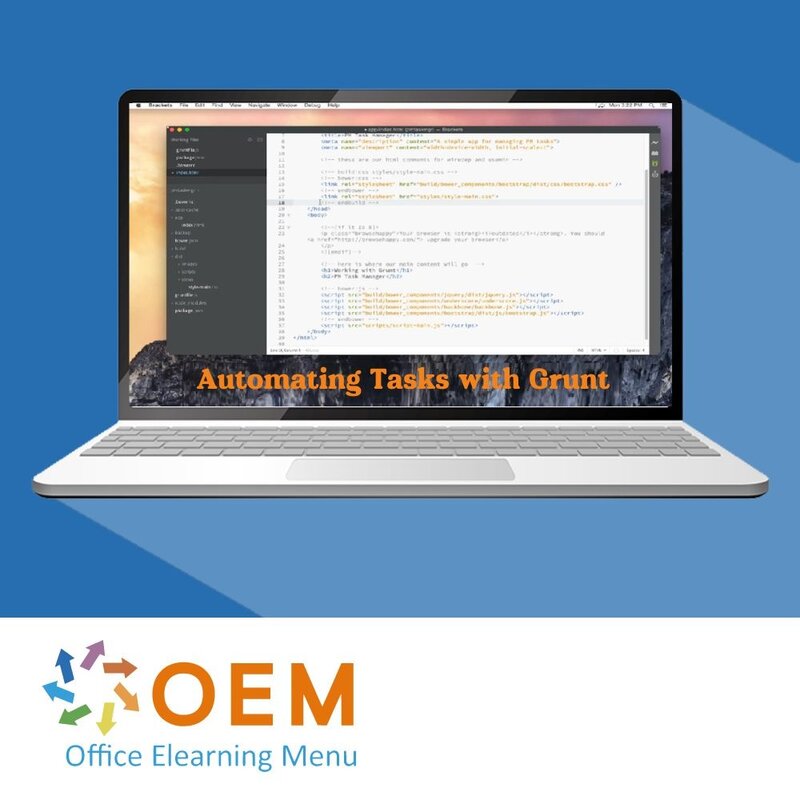
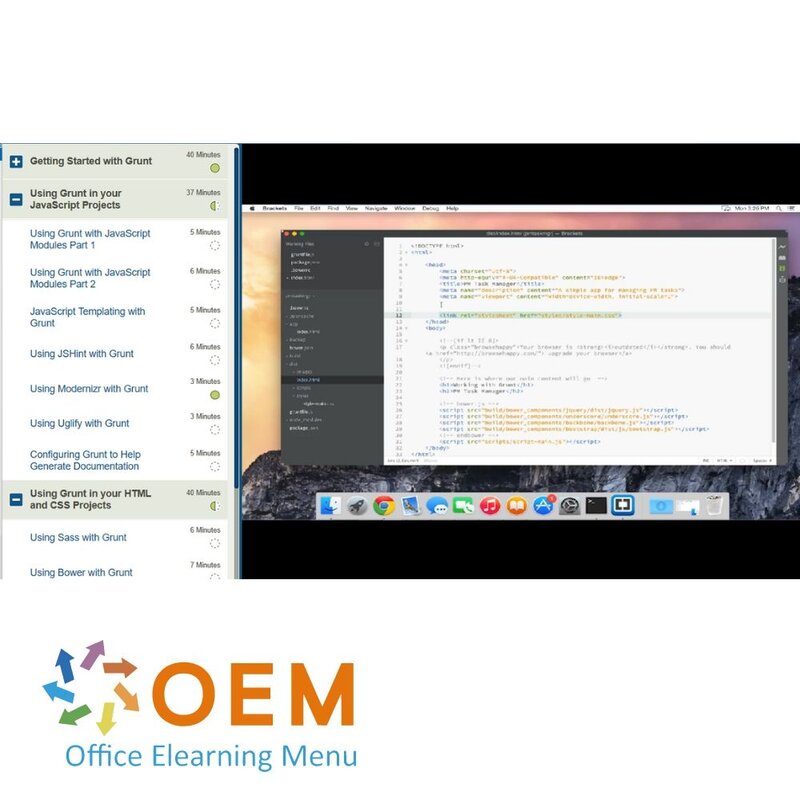
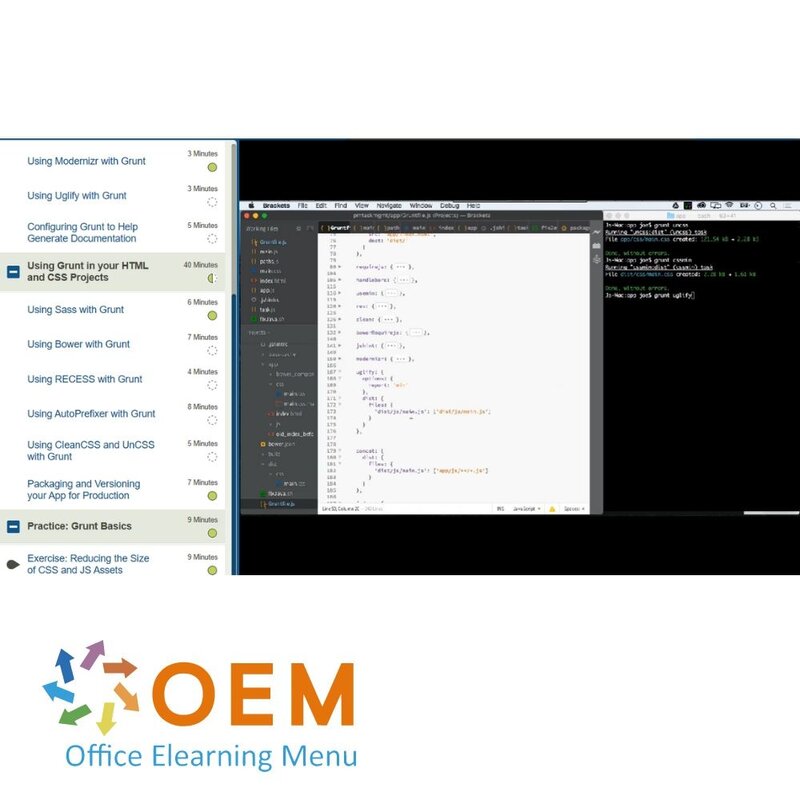
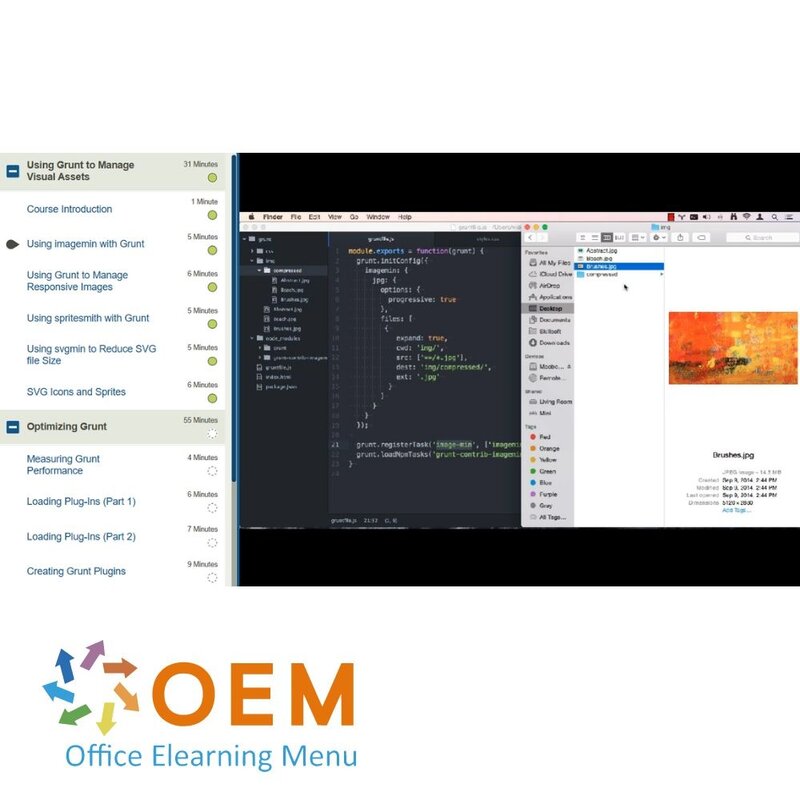
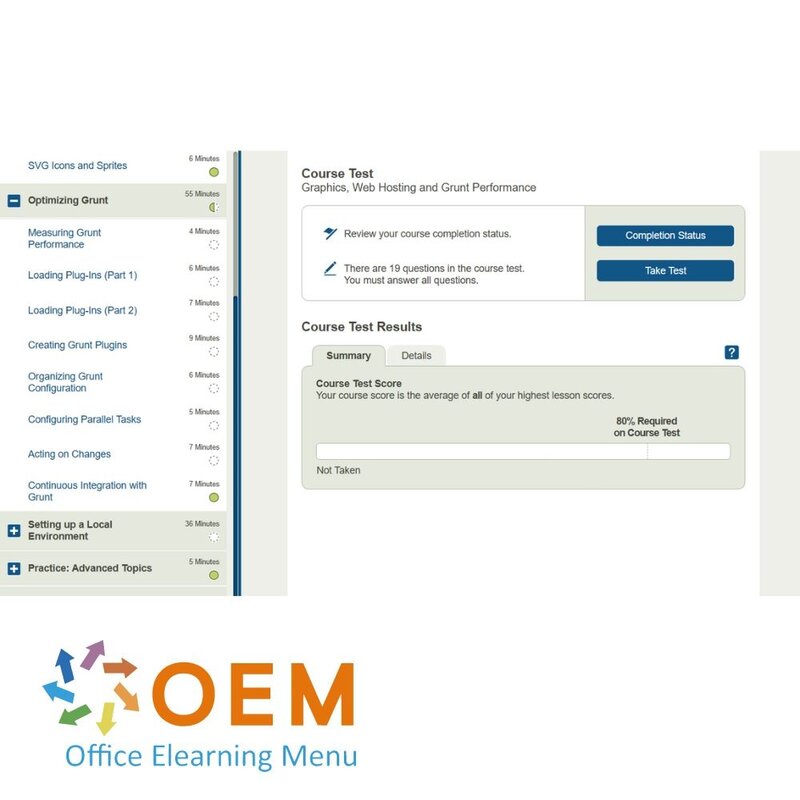
Using Grunt Training
Order this unique E-Learning Training Using Grunt online, 1 year 24/7 access to rich interactive videos, progress through reporting and testing.
Read more- Discounts:
-
- Buy 2 for €126,42 each and save 2%
- Buy 3 for €125,13 each and save 3%
- Buy 5 for €119,97 each and save 7%
- Buy 10 for €116,10 each and save 10%
- Buy 25 for €109,65 each and save 15%
- Buy 50 for €100,62 each and save 22%
- Buy 100 for €90,30 each and save 30%
- Buy 200 for €64,50 each and save 50%
- Availability:
- In stock
- Delivery time:
- Ordered before 5 p.m.! Start today.
- Award Winning E-learning
- Lowest price guarantee
- Personalized service by our expert team
- Pay safely online or by invoice
- Order and start within 24 hours
Using Grunt E-Learning
Order this unique E-Learning course Using Grunt online!
✔️ 1 year 24/7 access to rich interactive videos, voice and progress monitoring through reports.
Why choose this course?
Grunt is a popular JavaScript command-line tool that automates the web development process. This training provides a detailed overview of Grunt and how it can be used to minimize repetitive tasks and save time.
What you will learn:
- Minify CSS and JavaScript: Make your files more compact for faster loading times.
- Optimize images: Improve the performance of your website by managing images efficiently.
- Local web server hosting: Learn how to use Grunt to run a local development server.
- Improve performance: Discover advanced techniques to maximize Grunt's effectiveness.
This course will save you time, increase productivity and ensure a smoother workflow in web development.
Who should participate?
This course is ideal for:
- Web developers who want to streamline the process of front-end and back-end development.
- Novice programmers looking to expand their skills with tools like Grunt.
- Freelancers and entrepreneurs looking to add efficiency to their web development projects.
- Experienced developers who want to implement automation to eliminate repetitive tasks.
Whether you're just starting out or are a seasoned professional, this course will provide valuable insights and practical skills.
Course content
Getting Started with Grunt
Course: 40 Minutes
- Course Introduction
- Grunt Introduction
- Grunt Prerequisites
- Node.js Introduction
- Installing Grunt
- Creating a Sample Gruntfile in your Project
- Working with Files in Grunt
Using Grunt in your JavaScript Projects
Course: 37 Minutes
- Using Grunt with JavaScript Modules Part 1
- Using Grunt with JavaScript Modules Part 2
- JavaScript Templating with Grunt
- Using JSHint with Grunt
- Using Modernizr with Grunt
- Using Uglify with Grunt
- Configuring Grunt to Help Generate Documentation
Using Grunt in your HTML and CSS Projects
Course: 40 Minutes
- Using Sass with Grunt
- Using Bower with Grunt
- Using RECESS with Grunt
- Using AutoPrefixer with Grunt
- Using CleanCSS and UnCSS with Grunt
- Packaging and Versioning your App for Production
Practice: Grunt Basics
Course: 9 Minutes
- Exercise: Reducing the Size of CSS and JS Assets
Getting Started with Grunt
Course: 40 Minutes
- Course Introduction
- Grunt Introduction
- Grunt Prerequisites
- Node.js Introduction
- Installing Grunt
- Creating a Sample Gruntfile in your Project
- Working with Files in Grunt
Using Grunt in your JavaScript Projects
Course: 37 Minutes
- Using Grunt with JavaScript Modules Part 1
- Using Grunt with JavaScript Modules Part 2
- JavaScript Templating with Grunt
- Using JSHint with Grunt
- Using Modernizr with Grunt
- Using Uglify with Grunt
- Configuring Grunt to Help Generate Documentation
Using Grunt in your HTML and CSS Projects
Course: 40 Minutes
- Using Sass with Grunt
- Using Bower with Grunt
- Using RECESS with Grunt
- Using AutoPrefixer with Grunt
- Using CleanCSS and UnCSS with Grunt
- Packaging and Versioning your App for Production
Practice: Grunt Basics
Course: 9 Minutes
- Exercise: Reducing the Size of CSS and JS Assets
Get started today!
✔️ Direct access to all teaching materials and interactive videos.
✔️ Progress monitoring with reports to track your learning process.
✔️ Practical exercises that help you use Grunt effectively in real projects.
Order your course now and start your journey to efficient web development with Grunt!
| Language | English |
|---|---|
| Qualifications of the Instructor | Certified |
| Course Format and Length | Teaching videos with subtitles, interactive elements and assignments and tests |
| Lesson duration | 4:13 Hours |
| Progress monitoring | Yes |
| Access to Material | 365 days |
| Technical Requirements | Computer or mobile device, Stable internet connections Web browsersuch as Chrome, Firefox, Safari or Edge. |
| Support or Assistance | Helpdesk and online knowledge base 24/7 |
| Certification | Certificate of participation in PDF format |
| Price and costs | Course price at no extra cost |
| Cancellation policy and money-back guarantee | We assess this on a case-by-case basis |
| Award Winning E-learning | Yes |
| Tip! | Provide a quiet learning environment, time and motivation, audio equipment such as headphones or speakers for audio, account information such as login details to access the e-learning platform. |
There are no reviews written yet about this product.
OEM Office Elearning Menu Top 2 in ICT-trainingen 2024!
OEM Office Elearning Menu is trots op de tweede plaats in de categorie ICT-trainingen 2024 bij Beste Opleider van Nederland (Springest/Archipel). Dank aan al onze cursisten voor hun vertrouwen!
Reviews
There are no reviews written yet about this product.

























