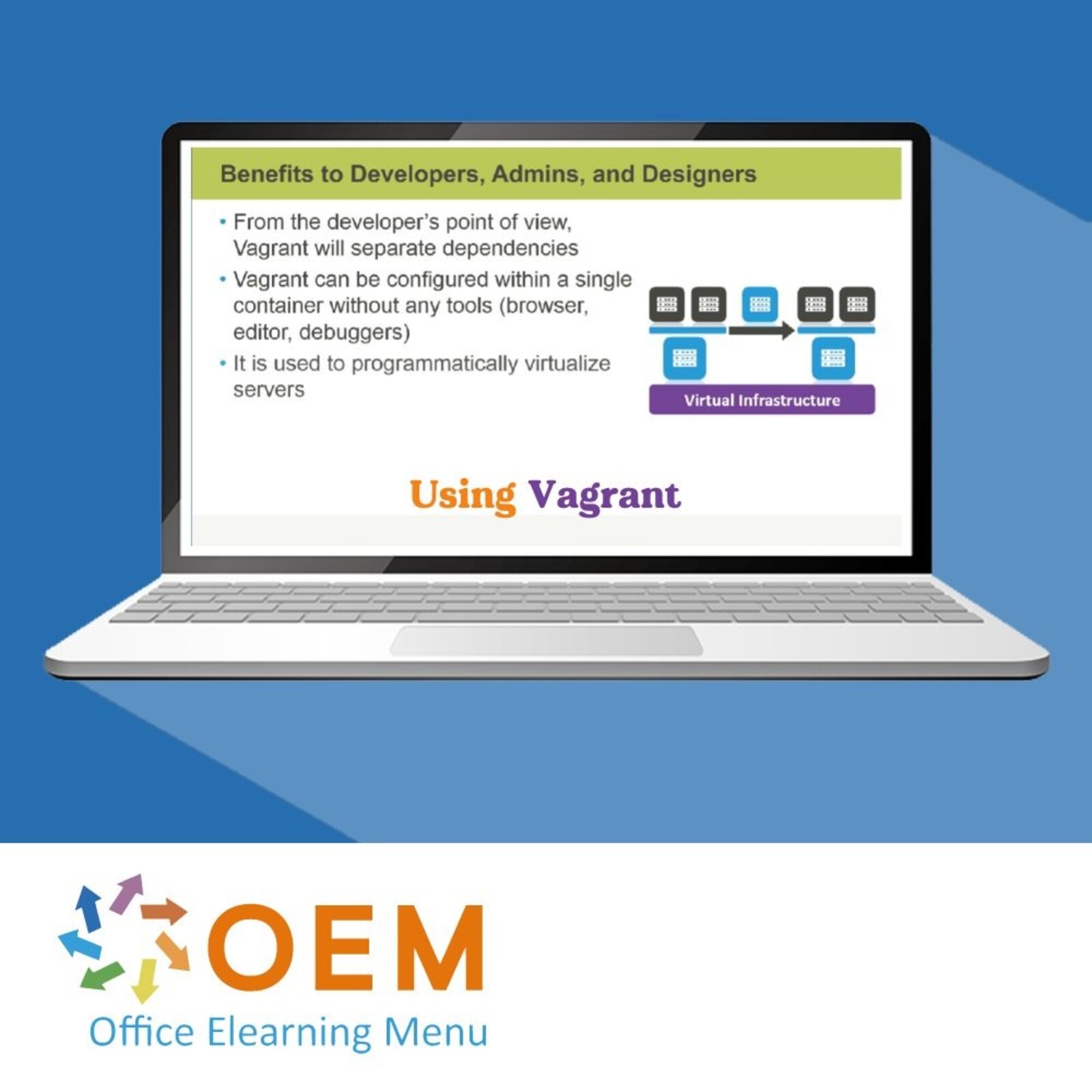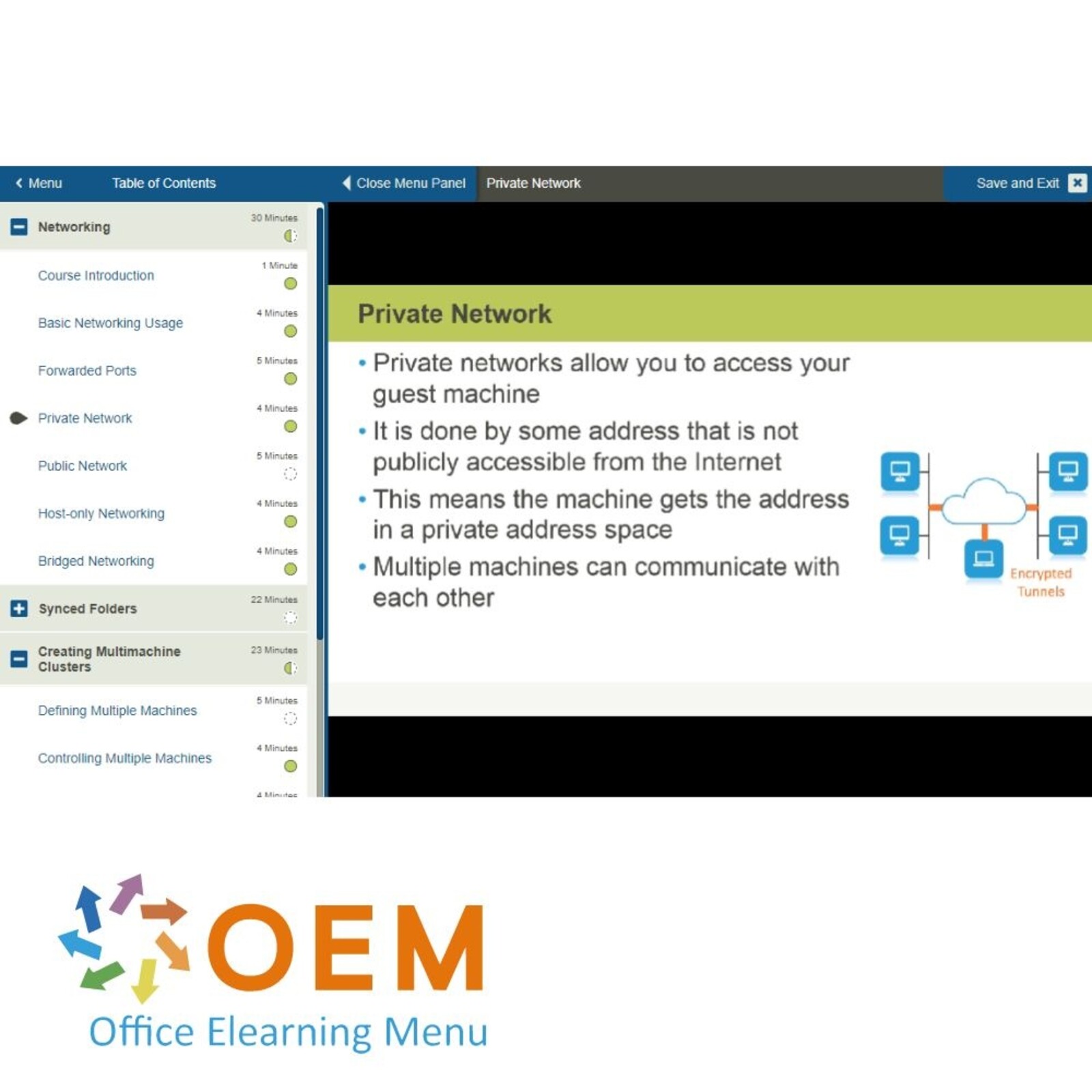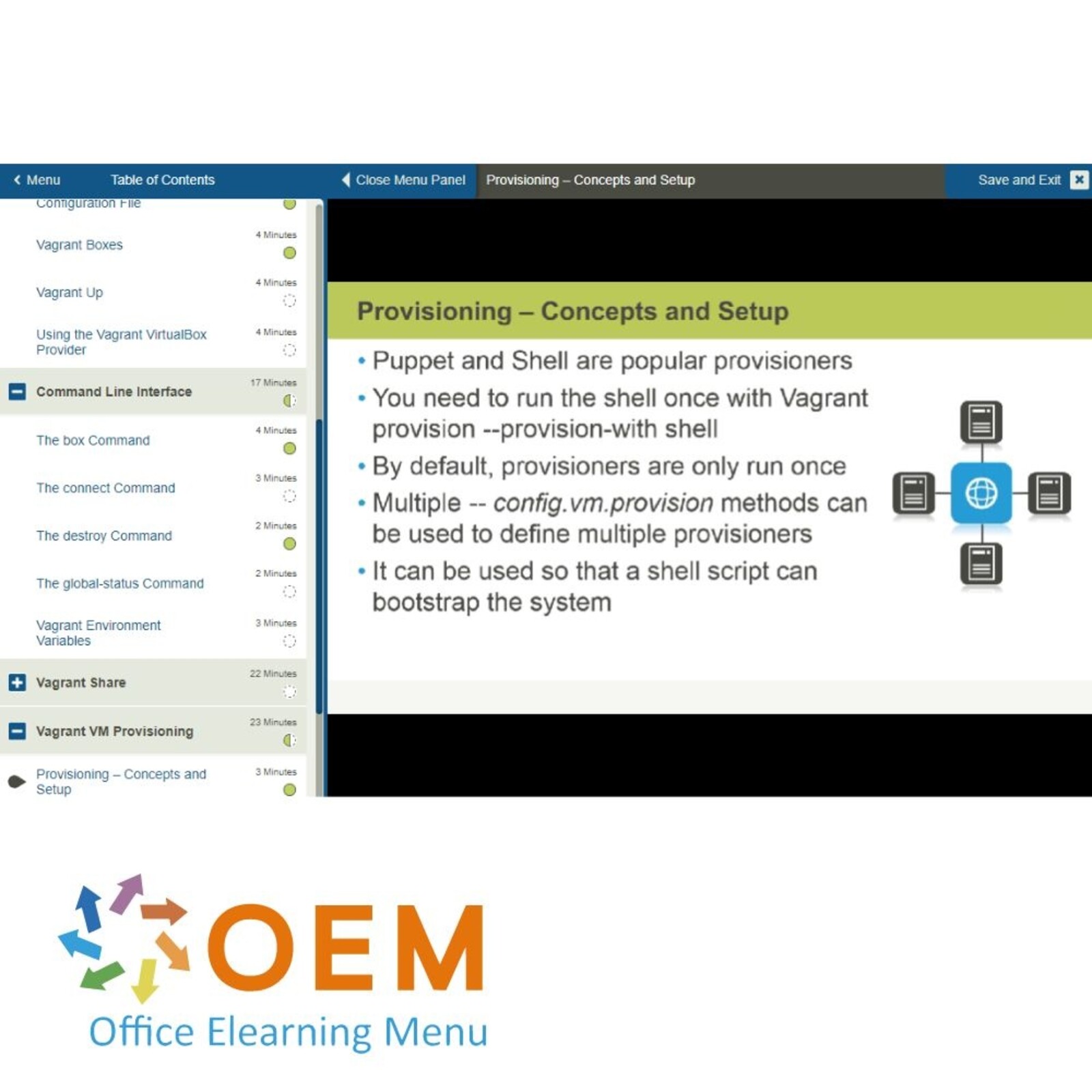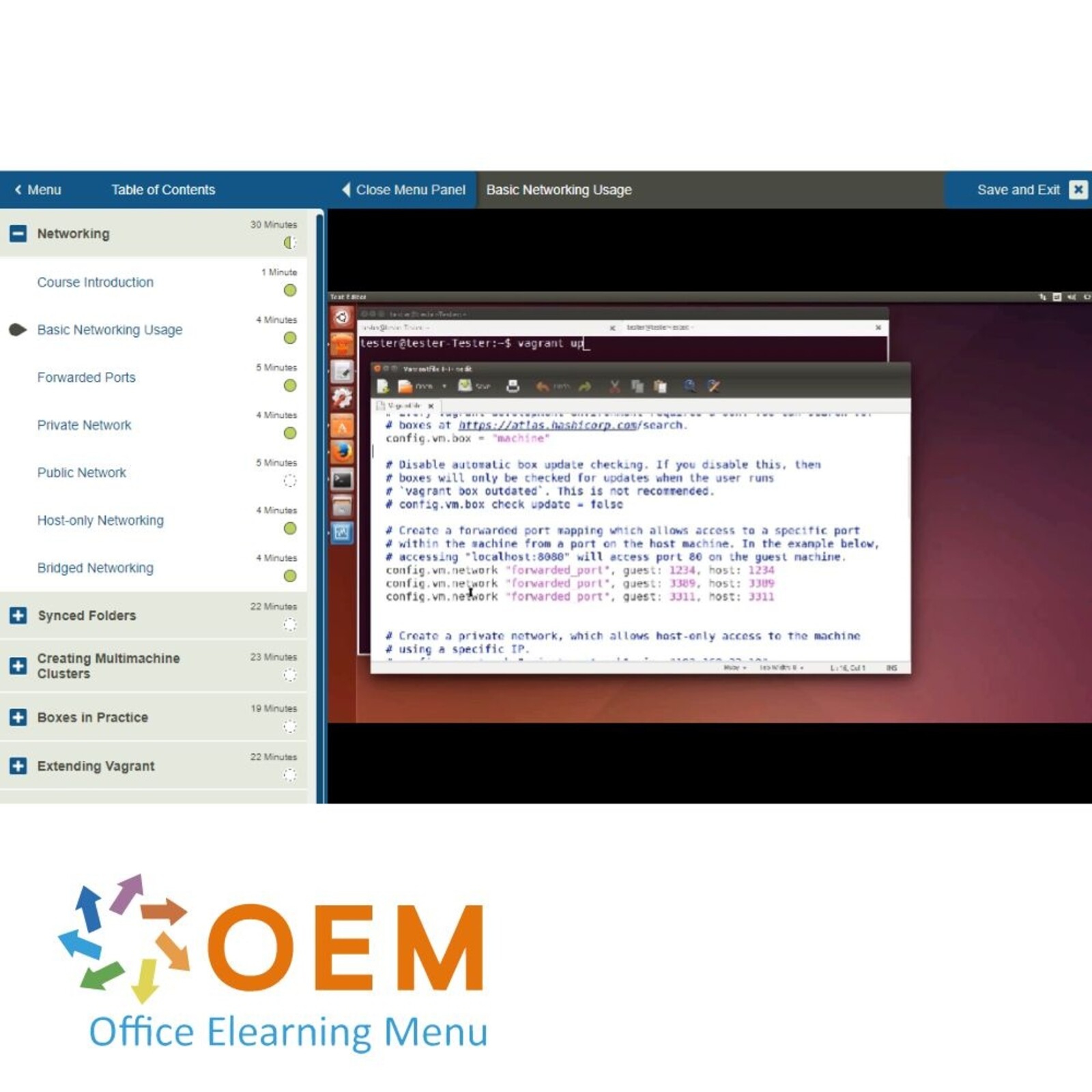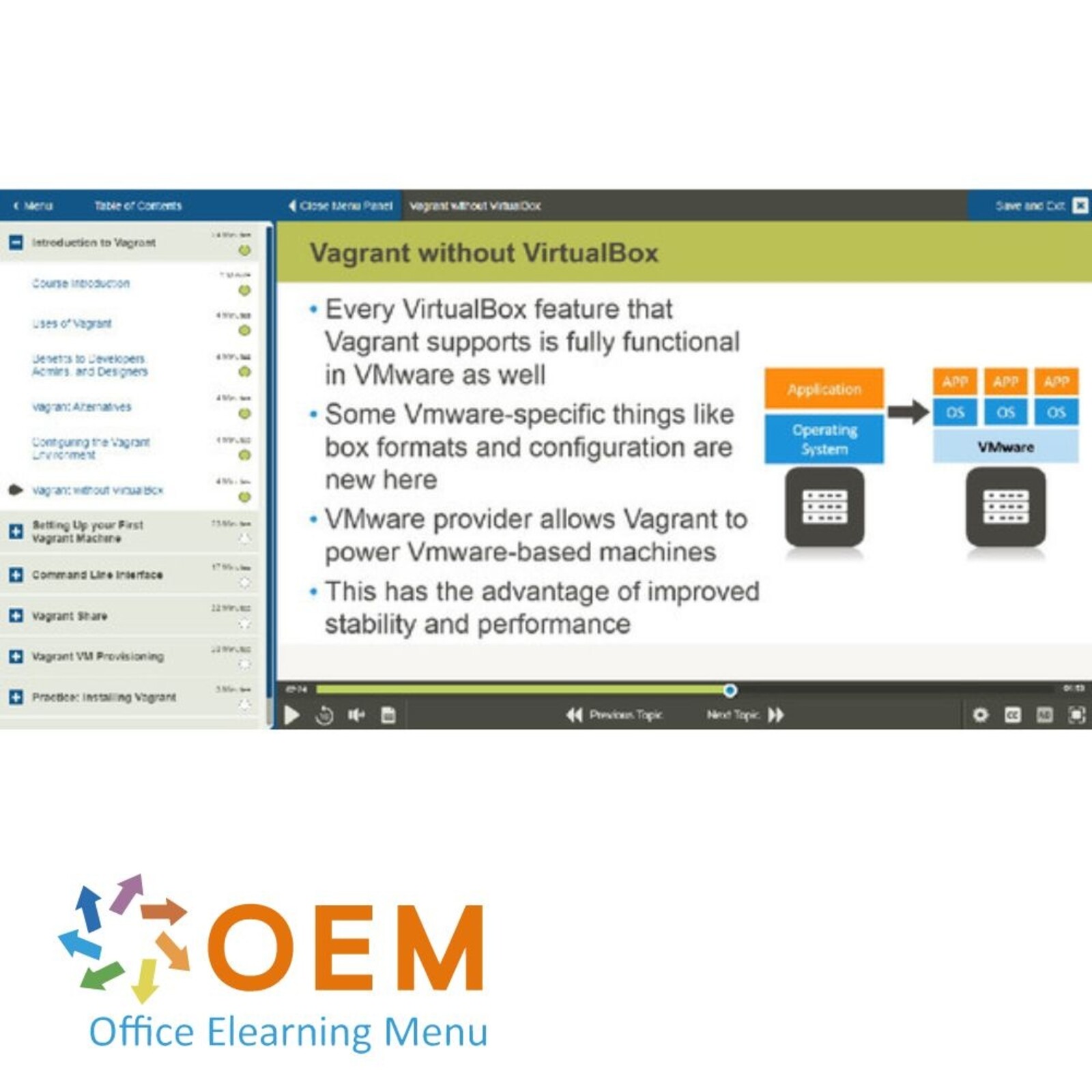Using Vagrant Training
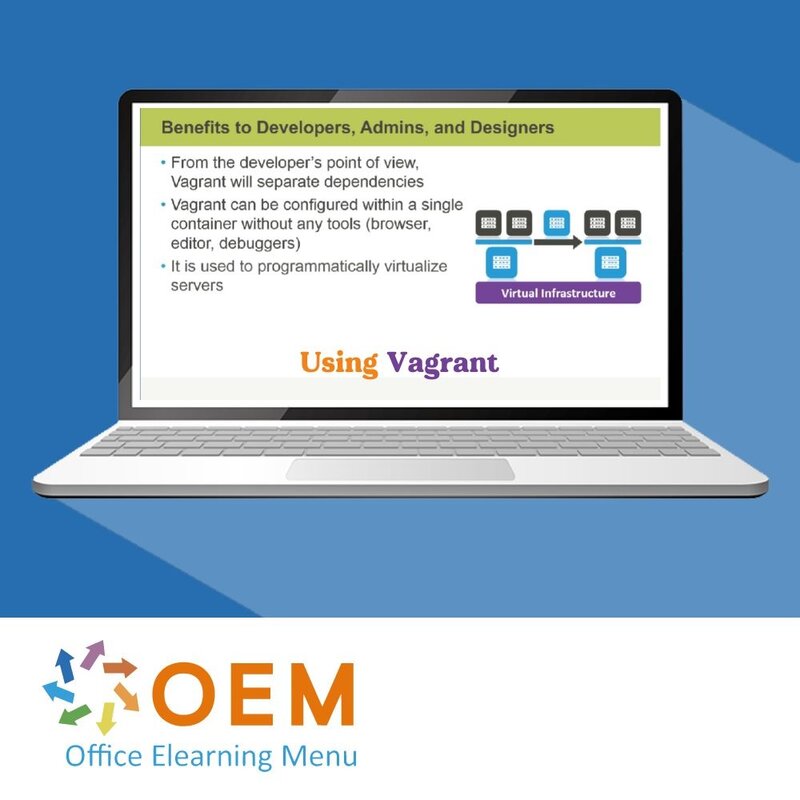
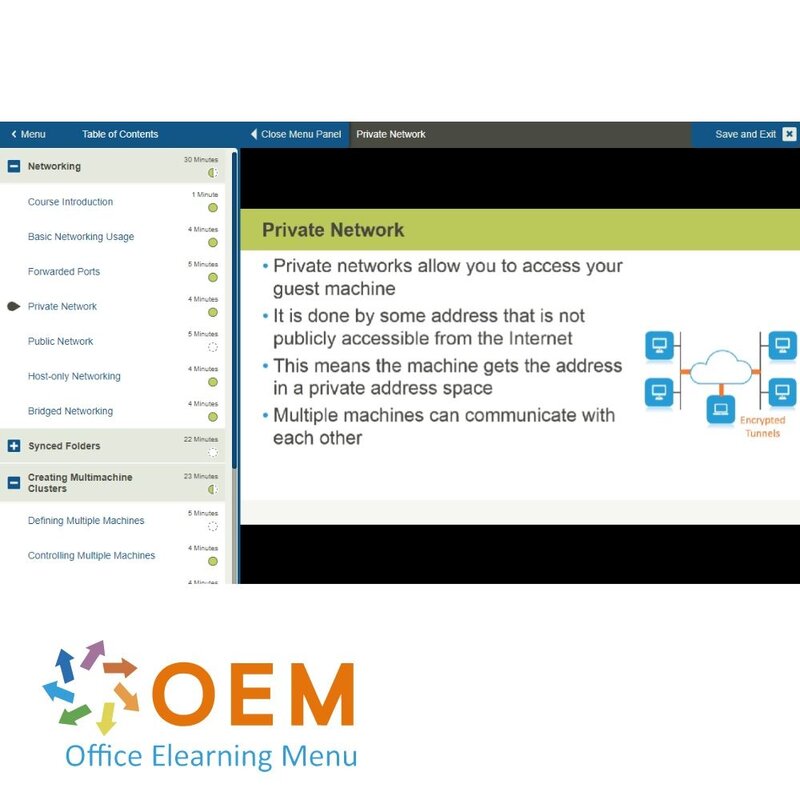
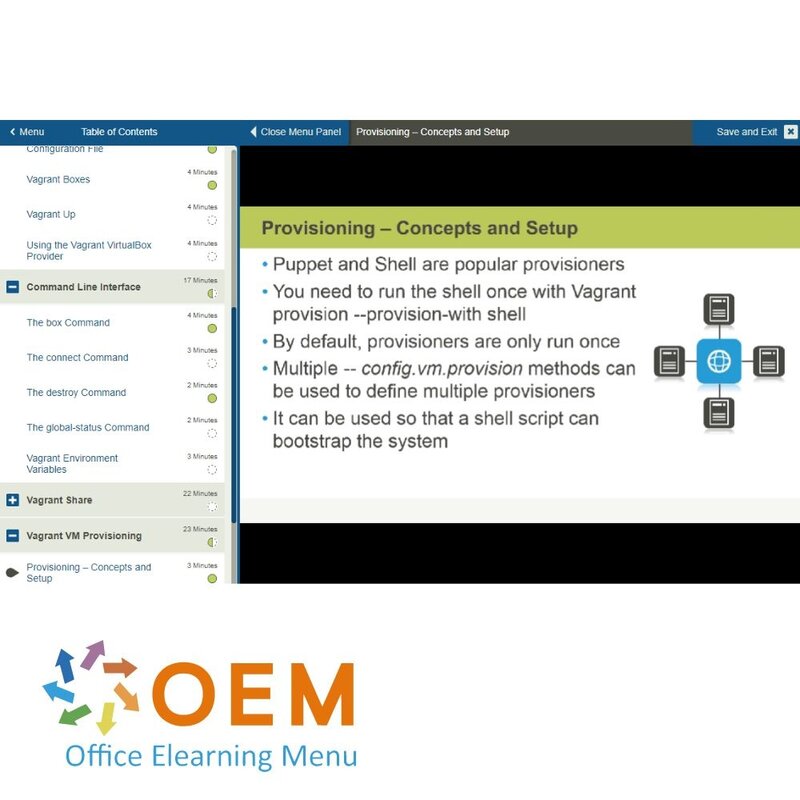
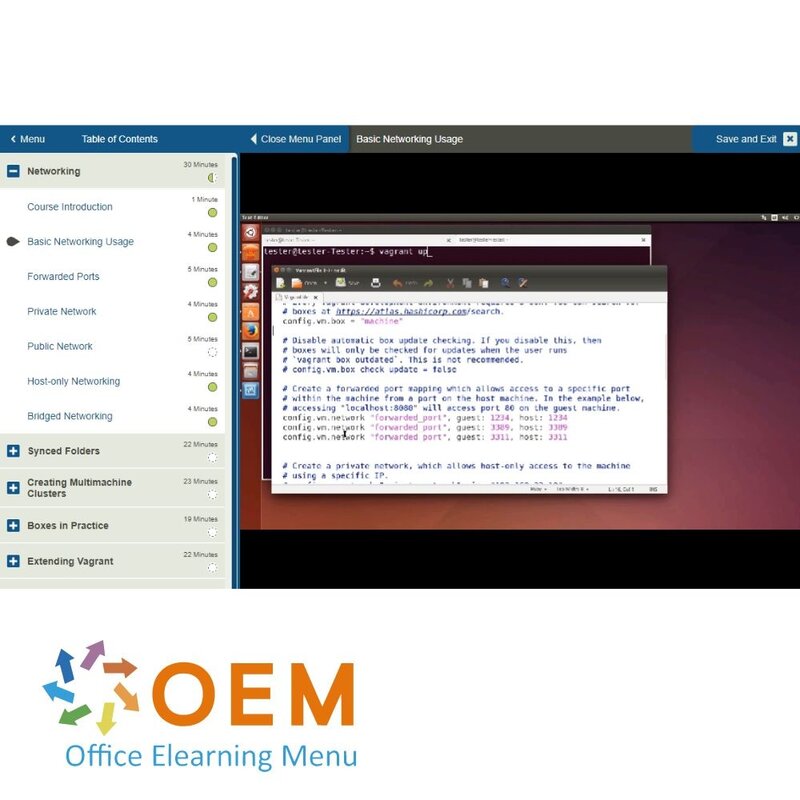
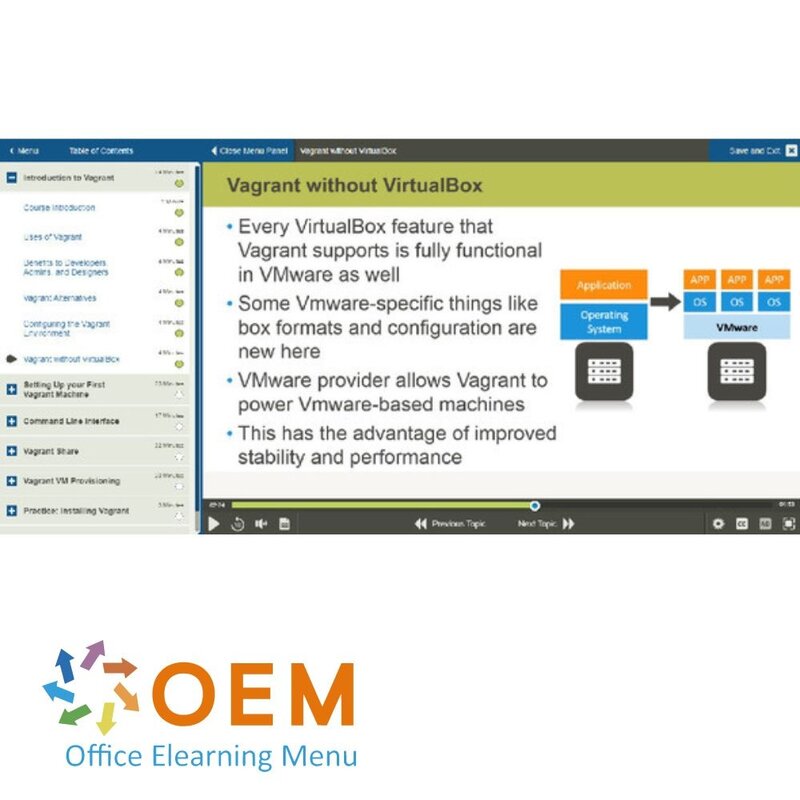
Using Vagrant Training
Order this unique E-Learning Training Using Vagrant online, 1 year 24/7 access to rich interactive videos, progress through reporting and testing.
Read more- Discounts:
-
- Buy 2 for €126,42 each and save 2%
- Buy 3 for €125,13 each and save 3%
- Buy 5 for €119,97 each and save 7%
- Buy 10 for €116,10 each and save 10%
- Buy 25 for €109,65 each and save 15%
- Buy 50 for €100,62 each and save 22%
- Buy 100 for €90,30 each and save 30%
- Buy 200 for €64,50 each and save 50%
- Availability:
- In stock
- Delivery time:
- Ordered before 5 p.m.! Start today.
- Award Winning E-learning
- Lowest price guarantee
- Personalized service by our expert team
- Pay safely online or by invoice
- Order and start within 24 hours
Using Vagrant E-Learning Training
Order this unique Using Vagrant E-Learning course online. Get 1 year, 24/7 access to rich interactive videos, spoken explanations, and progress monitoring via reports. Learn all about using Vagrant to develop and manage virtual machines and environments, and strengthen your DevOps skills!
Why choose this course?
- In-depth Content: The course covers everything you need to know to use Vagrant effectively, from the basics to advanced configurations.
- Flexibility: Learn at your own pace with unlimited access to the course materials for 1 year, 24/7.
- Interactive Videos and Speech: Learn through visual and spoken explanations, making it easier to grasp complex concepts quickly.
- Progress Monitoring: With reports, you can track your progress and instantly test your knowledge through interactive tests.
- Practical Application: This training gives you the knowledge and tools to apply Vagrant in your own work processes for faster and more efficient development.
Who should participate?
This course is ideal for:
- DevOps Engineers who want to expand their skills in using Vagrant to create and manage virtual environments.
- Software developers who want to learn how to create and manage rapidly repeatable development environments.
- System administrators who want to deepen their knowledge of virtual machines and increase their efficiency.
- IT professionals who work with infrastructure automation and want to learn more about using Vagrant in their work.
Course content
Introduction to Vagrant
Course: 24 Minutes
- Course Introduction
- Uses of Vagrant
- Benefits to Developers, Admins, and Designers
- Vagrant Alternatives
- Configuring the Vagrant Environment
- Vagrant without VirtualBox
Setting Up your First Vagrant Machine
Course: 23 Minutes
- Getting All the Components Up and Running
- Using the Vagrant Configuration File
- Vagrant Boxes
- Vagrant Up
- Using the Vagrant VirtualBox Provider
Command Line Interface
Course: 17 Minutes
- The box Command
- The connect Command
- The destroy Command
- The global-status Command
- Vagrant Environment Variables
Vagrant Share
Course: 22 Minutes
- HTTP Sharing
- Allowing SSH Access through SSH Sharing
- Using Vagrant Connect
- Custom Provider
- Security
Vagrant VM Provisioning
Course: 23 Minutes
- Provisioning – Concepts and Setup
- Installing Apache
- Automated Provisioner Basics
- Using Multiple Provisioners or No Provisioners
- Platform-specific Provisioning Issues
Practice: Installing Vagrant
Course: 3 Minutes
- Exercise: Identify the Steps for Vagrant Installation
- Exercise: Creating a Web Interface
Networking
Course: 30 Minutes
- Course Introduction
- Basic Networking Usage
- Forwarded Ports
- Private Network
- Public Network
- Host-only Networking
- Bridged Networking
Synced Folders
Course: 22 Minutes
- Basic Usage
- NFS Support
- Using rsync on a Guest Machine
- Using the SMB Synced Folder Type
- VirtualBox - Sharing Folders
Creating Multimachine Clusters
Course: 23 Minutes
- Defining Multiple Machines
- Controlling Multiple Machines
- Push Feature
- Designating a Primary Machine
- Autostart Machines
Boxes in Practice
Course: 19 Minutes
- Usage of Boxes
- Box Format
- Creating Boxes
- Box Management
Extending Vagrant
Course: 22 Minutes
- Basics of Plugins
- A Basic Plugin Example
- Basics of Plugin Development
- Development Commands
- Plugin Configuration Issues
Practice: Box Installation and Usage
Course: 5 Minutes
- Exercise: Installing and Using a Box
Start Your Vagrant Adventure!
Do you want to take your DevOps skills to the next level? Sign up today and get instant access to everything you need to use Vagrant efficiently in your work!
Start now! Click the button below and start your Vagrant training today.
| Language | English |
|---|---|
| Qualifications of the Instructor | Certified |
| Course Format and Length | Teaching videos with subtitles, interactive elements and assignments and tests |
| Lesson duration | 3:50 Hours |
| Progress monitoring | Yes |
| Access to Material | 365 days |
| Technical Requirements | Computer or mobile device, Stable internet connections Web browsersuch as Chrome, Firefox, Safari or Edge. |
| Support or Assistance | Helpdesk and online knowledge base 24/7 |
| Certification | Certificate of participation in PDF format |
| Price and costs | Course price at no extra cost |
| Cancellation policy and money-back guarantee | We assess this on a case-by-case basis |
| Award Winning E-learning | Yes |
| Tip! | Provide a quiet learning environment, time and motivation, audio equipment such as headphones or speakers for audio, account information such as login details to access the e-learning platform. |
There are no reviews written yet about this product.
OEM Office Elearning Menu Top 2 in ICT-trainingen 2024!
OEM Office Elearning Menu is trots op de tweede plaats in de categorie ICT-trainingen 2024 bij Beste Opleider van Nederland (Springest/Archipel). Dank aan al onze cursisten voor hun vertrouwen!
Reviews
There are no reviews written yet about this product.