Advanced jQuery Training
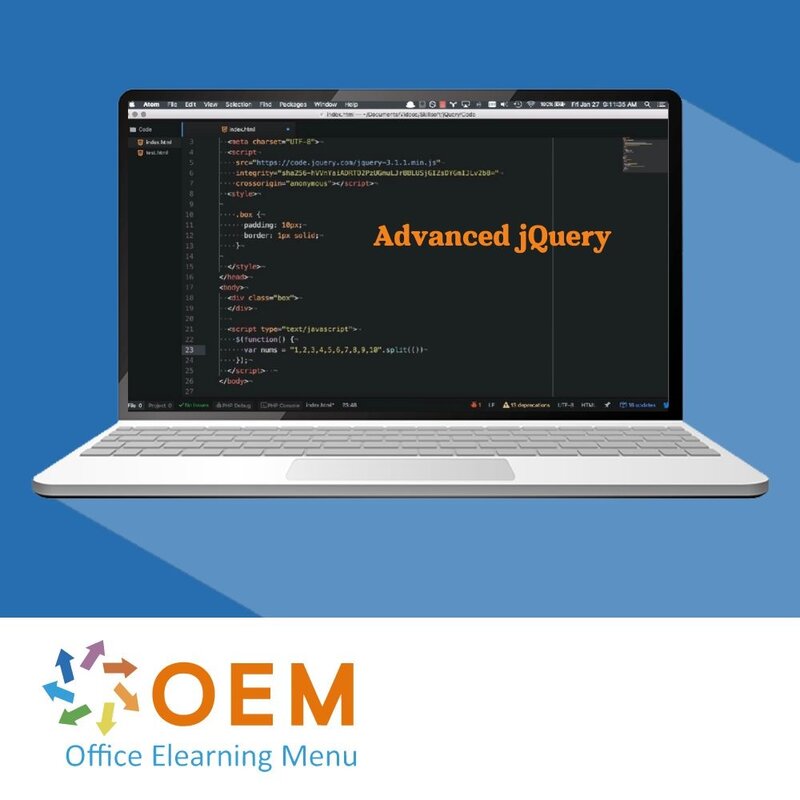
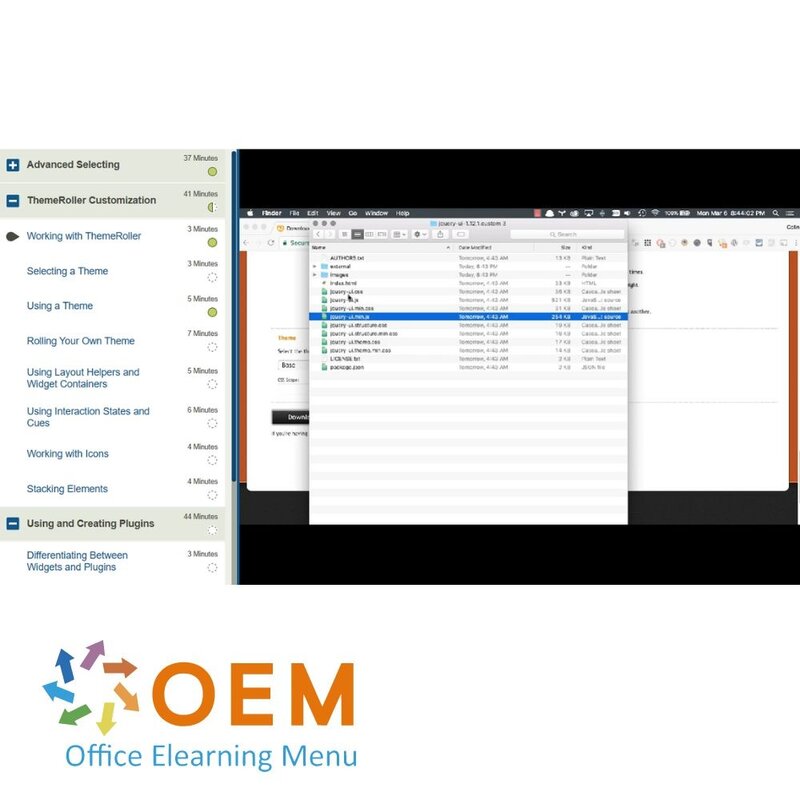
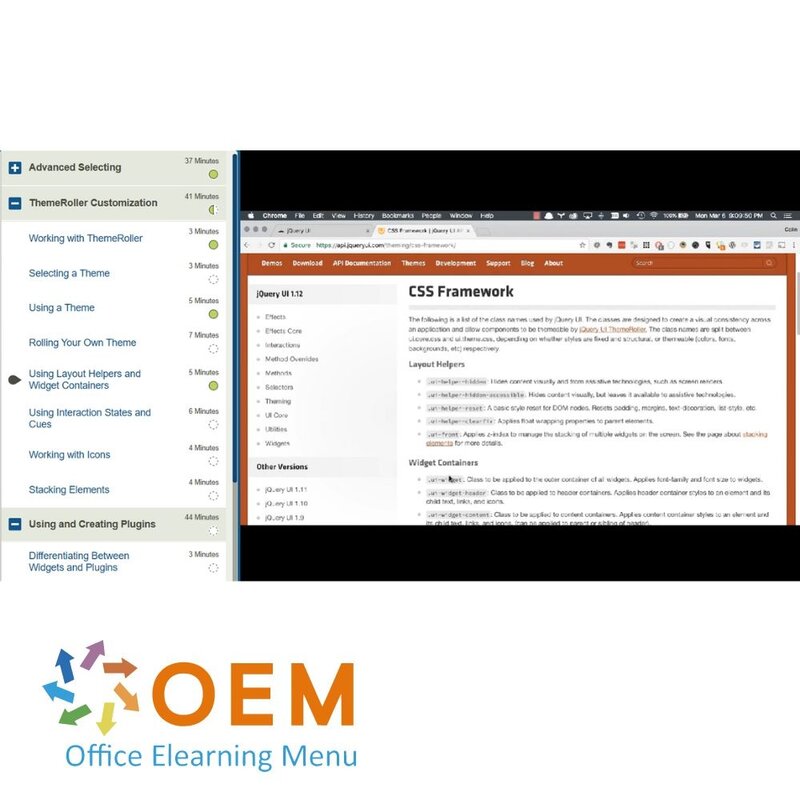
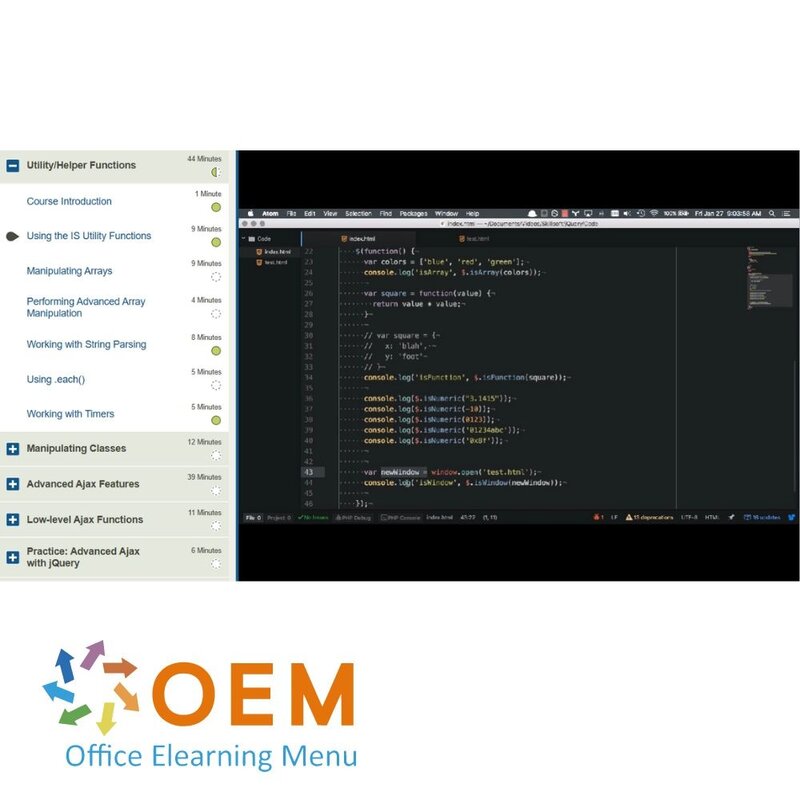
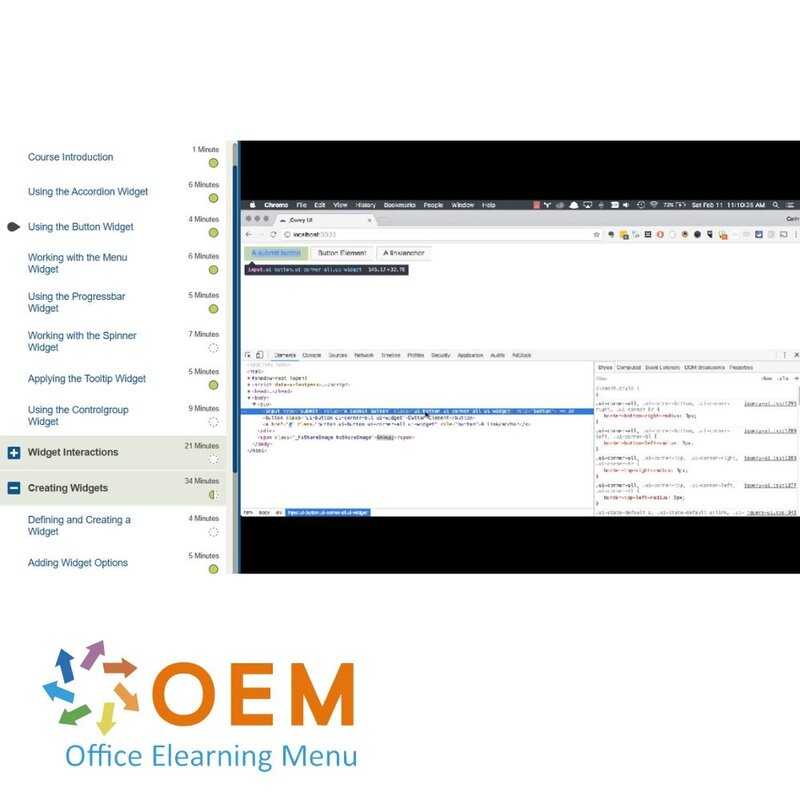
Advanced jQuery Training
Order this unique E-Learning Training Advanced jQuery online, 1 year 24/7 access to rich interactive videos, progress through reporting and testing.
Read more- Discounts:
-
- Buy 2 for €155,82 each and save 2%
- Buy 3 for €154,23 each and save 3%
- Buy 5 for €147,87 each and save 7%
- Buy 10 for €143,10 each and save 10%
- Buy 25 for €135,15 each and save 15%
- Buy 50 for €124,02 each and save 22%
- Buy 100 for €111,30 each and save 30%
- Buy 200 for €79,50 each and save 50%
- Availability:
- In stock
- Delivery time:
- Ordered before 5 p.m.! Start today.
- Award Winning E-learning
- Lowest price guarantee
- Personalized service by our expert team
- Pay safely online or by invoice
- Order and start within 24 hours
Advanced jQuery E-Learning
Order this unique E-Learning Advanced jQuery course online!
✔️ 1 year 24/7 access to rich interactive videos, voice commands and progress monitoring via reports.
✔️ Learn jQuery in depth and explore advanced techniques and features to improve your JavaScript skills.
Why choose this course?
jQuery and jQuery UI are powerful JavaScript libraries used on countless websites worldwide. Whether you already have experience with jQuery or want to expand your skills, this course will provide you with the tools and techniques to make the most of jQuery. You will learn not only the basics, but also the advanced features of jQuery and jQuery UI widgets.
What you will learn:
- Advanced jQuery features: Explore deep jQuery features such as animations, AJAX calls, and DOM manipulation.
- jQuery UI widgets: Learn how to use the jQuery UI library for advanced UI components and interactions, such as dialogs, sliders, and tabs.
- Extending jQuery: Gain insight into extending jQuery with custom plugins and widgets.
- Creating your own plugins: Develop your own jQuery plugins to create reusable and scalable components for your web projects.
- Optimization: Learn techniques to improve jQuery performance and ensure your code is efficient, even for larger web applications.
Who should participate?
This course is ideal for:
- Web developers who want to deepen their jQuery skills and learn advanced techniques to create interactive web applications.
- Front-end developers who want to improve the UI components of websites and integrate jQuery UI widgets.
- JavaScript developers who want to learn how to extend jQuery and build their own plugins.
- Software engineers who work with interactive web applications and want to expand their knowledge of jQuery to create more dynamic and complex user interfaces.
- Technical professionals who want to use the jQuery library to improve their web development and work more efficiently with web applications.
Course content
Widgets
Course: 21 Minutes
- Course Introduction
- Using the Dialog Widget
- Adding Custom Buttons to a Dialog Widget
- Working with Dialog Widget Modality
- Using a Datepicker Widget
- Working with the Tabs Widget
- Adding a Tab Dynamically to a Tabs Widget
- Opening a Specific Tabs Widget Tab
- Working with the Autocomplete Widget
- Using an AJAX Source for the Autocomplete Widget
Animation
Course: 40 Minutes
- Applying the Fade Effect to an Element
- Sliding an Element
- Using Animate on Elements
- Stopping an Animation
- Handling the Completion of an Animation
- Using the UI Color Animation Effect
- Using Drop, Explode, Puff, Pulsate, and Fold Effects
- Using Blind, Bounce, Clip, Scale, and Shake Effects
- Working with the UI Transfer Effect
- Creating an Animation Queue
Practice: jQuery Widgets and Animation
Course: 6 Minutes
- Exercise: Using Widgets and Animating an Element
Event Handling
Course: 45 Minutes
- Course Introduction
- Manipulating Event Types
- Creating Mouse Events
- Using Keyboard Events
- Binding Events Dynamically
- Working with Form Events
- Creating Document Events
- Using Browser Events
Element Management
Course: 36 Minutes
- Getting and Setting Properties and Attributes
- Manipulating Element Dimensions
- Adding and Removing Classes and Elements
- Cloning an Element
- Wrapping and Unwrapping an Element
- Showing and Hiding an Element
Introduction to AJAX
Course: 26 Minutes
- Describing AJAX and its History
- Using the AJAX Event Handlers
- Making a Simple AJAX Request
- Handling AJAX Errors
- Updating Page Content from an AJAX Request
Practice: AJAX with jQuery
Course: 6 Minutes
- Exercise: Manipulating an Element with AJAX
Widgets
Course: 21 Minutes
- Course Introduction
- Using the Dialog Widget
- Adding Custom Buttons to a Dialog Widget
- Working with Dialog Widget Modality
- Using a Datepicker Widget
- Working with the Tabs Widget
- Adding a Tab Dynamically to a Tabs Widget
- Opening a Specific Tabs Widget Tab
- Working with the Autocomplete Widget
- Using an AJAX Source for the Autocomplete Widget
Animation
Course: 40 Minutes
- Applying the Fade Effect to an Element
- Sliding an Element
- Using Animate on Elements
- Stopping an Animation
- Handling the Completion of an Animation
- Using the UI Color Animation Effect
- Using Drop, Explode, Puff, Pulsate, and Fold Effects
- Using Blind, Bounce, Clip, Scale, and Shake Effects
- Working with the UI Transfer Effect
- Creating an Animation Queue
Practice: jQuery Widgets and Animation
Course: 6 Minutes
- Exercise: Using Widgets and Animating an Element
Get started with Advanced jQuery!
✔️ Learn at your own pace: Dive into interactive videos and practice hands-on techniques that you can immediately apply to your projects.
✔️Understand advanced jQuery features and learn how to build your own widgets and plugins.
✔️ Increase your efficiency and performance by learning advanced optimization techniques that make your code faster and more reliable.
Order your course now and start mastering Advanced jQuery today!
| Language | English |
|---|---|
| Qualifications of the Instructor | Certified |
| Course Format and Length | Teaching videos with subtitles, interactive elements and assignments and tests |
| Lesson duration | 6 Hours |
| Progress monitoring | Yes |
| Access to Material | 365 days |
| Technical Requirements | Computer or mobile device, Stable internet connections Web browsersuch as Chrome, Firefox, Safari or Edge. |
| Support or Assistance | Helpdesk and online knowledge base 24/7 |
| Certification | Certificate of participation in PDF format |
| Price and costs | Course price at no extra cost |
| Cancellation policy and money-back guarantee | We assess this on a case-by-case basis |
| Award Winning E-learning | Yes |
| Tip! | Provide a quiet learning environment, time and motivation, audio equipment such as headphones or speakers for audio, account information such as login details to access the e-learning platform. |
There are no reviews written yet about this product.
OEM Office Elearning Menu Top 2 in ICT-trainingen 2024!
OEM Office Elearning Menu is trots op de tweede plaats in de categorie ICT-trainingen 2024 bij Beste Opleider van Nederland (Springest/Archipel). Dank aan al onze cursisten voor hun vertrouwen!
Reviews
There are no reviews written yet about this product.

























