Docker Beyond the Basics Training
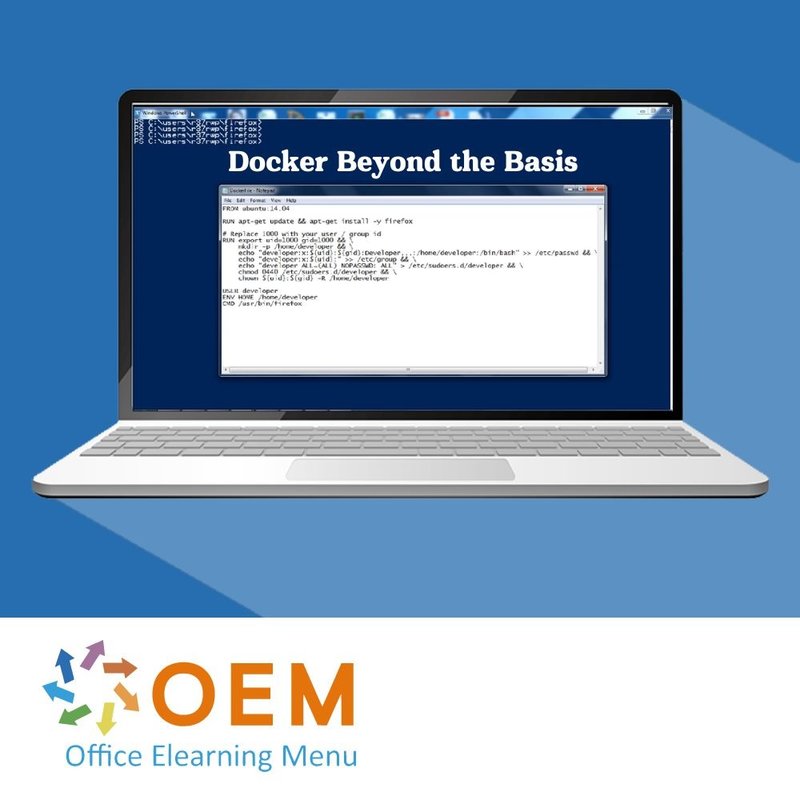
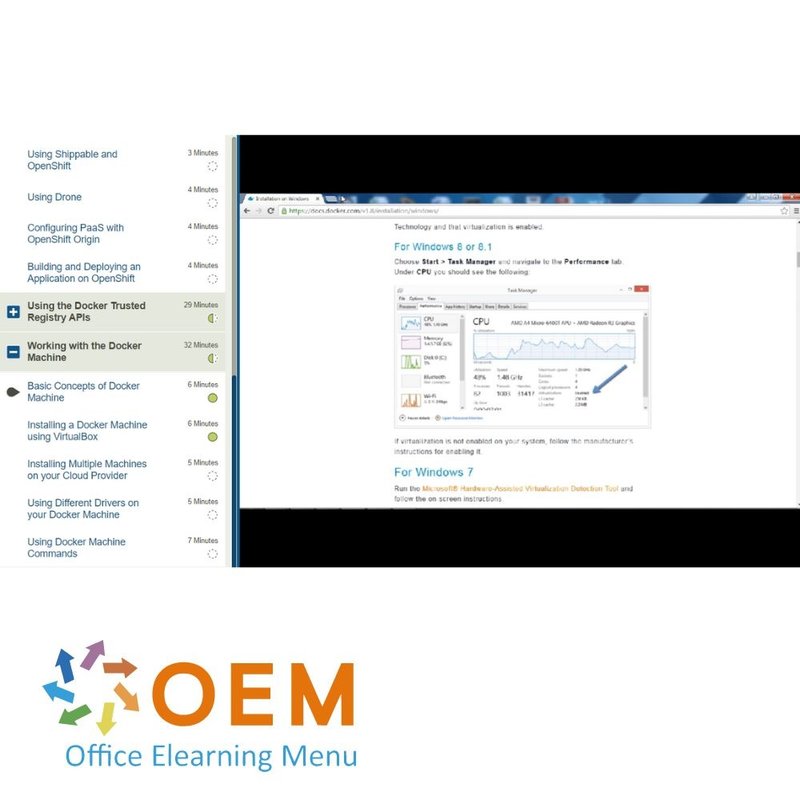

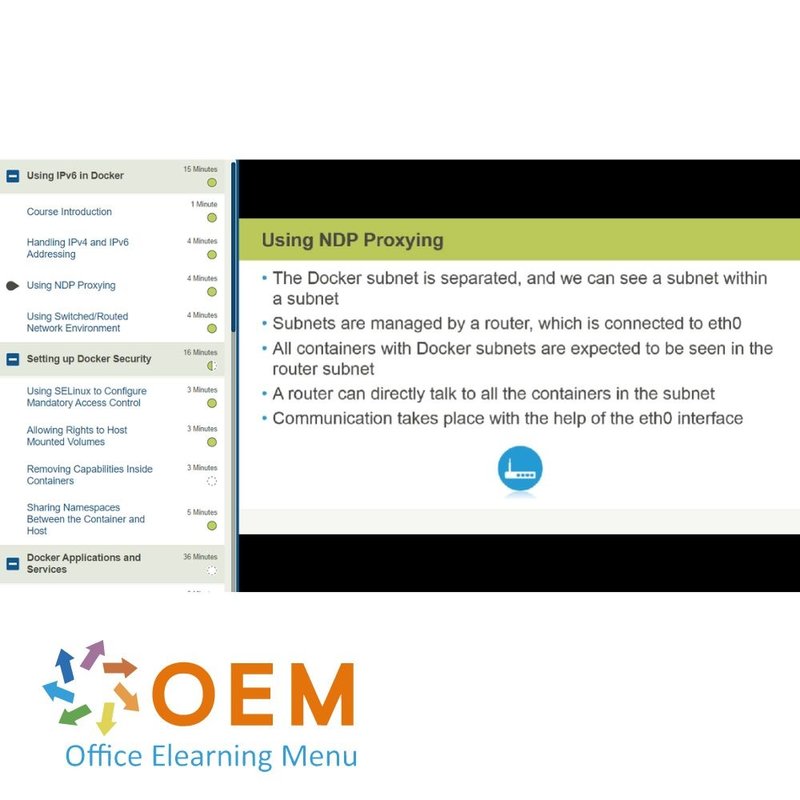
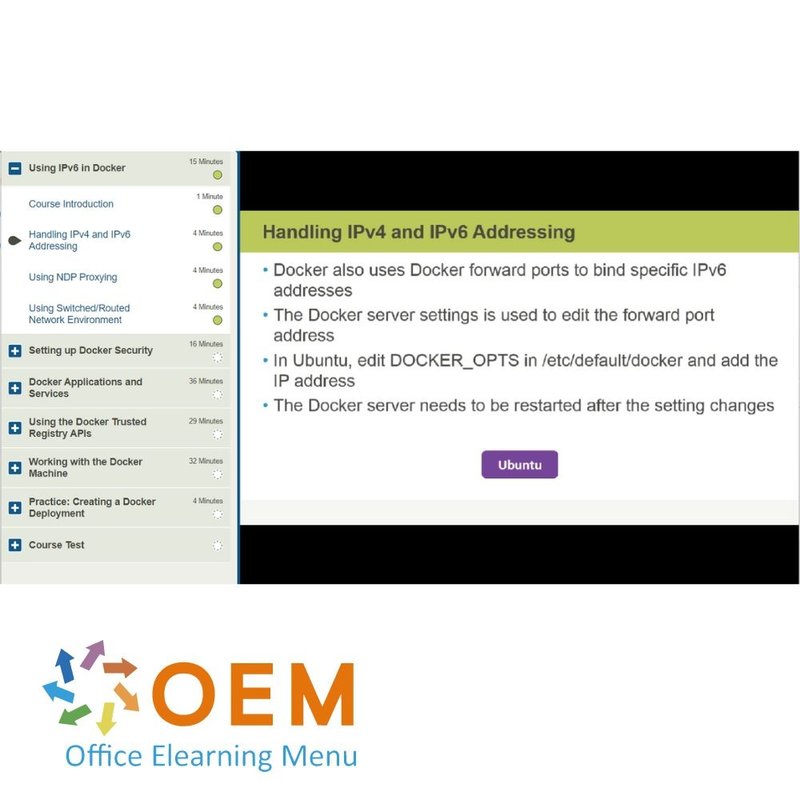
Docker Beyond the Basics Training
Order this unique E-Learning Training Docker Beyond the Basics online, 1 year 24/7 access to rich interactive videos, progress through reporting and testing.
Read more- Discounts:
-
- Buy 2 for €126,42 each and save 2%
- Buy 3 for €125,13 each and save 3%
- Buy 5 for €119,97 each and save 7%
- Buy 10 for €116,10 each and save 10%
- Buy 25 for €109,65 each and save 15%
- Buy 50 for €100,62 each and save 22%
- Buy 100 for €90,30 each and save 30%
- Buy 200 for €64,50 each and save 50%
- Availability:
- In stock
- Delivery time:
- Ordered before 5 p.m.! Start today.
- Award Winning E-learning
- Lowest price guarantee
- Personalized service by our expert team
- Pay safely online or by invoice
- Order and start within 24 hours
Docker Beyond the Basics E-Learning
Order this unique E-Learning course Docker Beyond the Basics online!
✔️ 1 year 24/7 access to rich interactive videos, voice support, progress monitoring through reports, and tests to immediately test your knowledge.
✔️ Receive a certificate of participation upon completion.
Why choose this course?
Docker is an essential platform for managing containerized applications, and this course provides an in-depth understanding of Docker's more advanced functionalities. Docker makes it easy to build, distribute, and run applications across environments from development to production. This course will help you bridge the gap between basic knowledge and advanced applications so you can get the most out of Docker in a professional environment.
What you will learn:
- Advanced Docker image management: Discover how to build, optimize, and manage custom images.
- Working with Dockerfiles: Understand the structure and functionality of Dockerfiles for creating automated builds.
- Volume Management in Docker: Learn how to make data persistent by managing and using volumes.
- Networking in Docker: Understand advanced networking techniques and learn how to configure and optimize container communications.
- Implementation in production environments: Get best practices for effectively managing Docker in a production environment.
This training not only helps you work more efficiently, but also prepares you for the complex challenges of container management in modern IT environments.
Who should participate?
This course is ideal for:
- Application developers who want to learn more advanced Docker functionalities for their projects.
- Network and system administrators who want to understand how Docker fits into their infrastructure management.
- DevOps professionals who strive for seamless integration of container technology into CI/CD processes.
- IT specialists who want to improve their container management skills and learn advanced networking techniques.
Course content
Managing Images
Course: 30 Minutes
- Course Introduction
- Creating an Account on Docker Hub
- Creating an Image from a Container
- Publishing an Image to the Registry
- Examining Image History
- Importing, Deleting, and Exporting Images
Managing Image Layers
Course: 18 Minutes
- Containers, Layers, and Images
- Methodologies of Image Layering
- Building a Container Interactively
- Building a Container Using a Dockerfile
Working with the Dockerfile
Course: 24 Minutes
- Building Images Using a Dockerfile
- Building an Apache Image
- Accessing Firefox from a Container
- Building a WordPress Image
Advanced Docker Volumes
Course: 36 Minutes
- Building from Basic Volumes
- Gaining Access to Volumes
- Configuring the Web Server
- Using the Map Generator
- Running the Container Server
- Creating a Stack with Volumes
Networking in Docker
Course: 36 Minutes
- Command Line Options in Docker
- Configuring DNS
- Communication Between Two Containers
- Communication Between Containers and Outside World
- Binding Docker Container Ports to the Host
- Using Pipework
Practice: Working with Images
Course: 4 Minutes
- Exercise: Create and Layer an Image
Using IPv6 in Docker
Course: 15 Minutes
- Course Introduction
- Handling IPv4 and IPv6 Addressing
- Using NDP Proxying
- Using Switched/Routed Network Environment
Setting up Docker Security
Course: 16 Minutes
- Using SELinux to Configure Mandatory Access Control
- Allowing Rights to Host Mounted Volumes
- Removing Capabilities Inside Containers
- Sharing Namespaces Between the Container and Host
Docker Applications and Services
Course: 36 Minutes
- Dockerizing a Riak Service
- Dockerizing an SSH Service
- Using MongoDB and Docker
- Using Shippable and OpenShift
- Using Drone
- Configuring PaaS with OpenShift Origin
- Building and Deploying an Application on OpenShift
Using the Docker Trusted Registry APIs
Course: 29 Minutes
- Using the DTR Accounts API
- Using the DTR Teams API
- Using the DTR Repositories API
- Using the User Owned Repository Access API
- Using the Organization Owned Repository Access API
- Using the Organization Owned Repository Namespace
Working with the Docker Machine
Course: 32 Minutes
- Basic Concepts of Docker Machine
- Installing a Docker Machine using VirtualBox
- Installing Multiple Machines on your Cloud Provider
- Using Different Drivers on your Docker Machine
- Using Docker Machine Commands
Practice: Creating a Docker Deployment
Course: 4 Minutes
- Exercise: Create an Advanced Docker Deployment
Get started with Docker Beyond the Basics!
✔️ Master advanced Docker functionalities and optimize the use of containers in your workflows.
✔️ Learn from experts with interactive videos and practical assignments.
✔️ Test your knowledge per chapter with tests and progress reports.
✔️ Receive a certificate of participation as proof of your new skills.
Order your course now and take the next step in your career with Docker Beyond the Basics!
| Language | English |
|---|---|
| Qualifications of the Instructor | Certified |
| Course Format and Length | Teaching videos with subtitles, interactive elements and assignments and tests |
| Lesson duration | 4:39 Hours |
| Progress monitoring | Yes |
| Access to Material | 365 days |
| Technical Requirements | Computer or mobile device, Stable internet connections Web browsersuch as Chrome, Firefox, Safari or Edge. |
| Support or Assistance | Helpdesk and online knowledge base 24/7 |
| Certification | Certificate of participation in PDF format |
| Price and costs | Course price at no extra cost |
| Cancellation policy and money-back guarantee | We assess this on a case-by-case basis |
| Award Winning E-learning | Yes |
| Tip! | Provide a quiet learning environment, time and motivation, audio equipment such as headphones or speakers for audio, account information such as login details to access the e-learning platform. |
There are no reviews written yet about this product.
OEM Office Elearning Menu Top 2 in ICT-trainingen 2024!
OEM Office Elearning Menu is trots op de tweede plaats in de categorie ICT-trainingen 2024 bij Beste Opleider van Nederland (Springest/Archipel). Dank aan al onze cursisten voor hun vertrouwen!
Reviews
There are no reviews written yet about this product.

























