Outlook 365 Course Basic Advanced Expert E-Learning

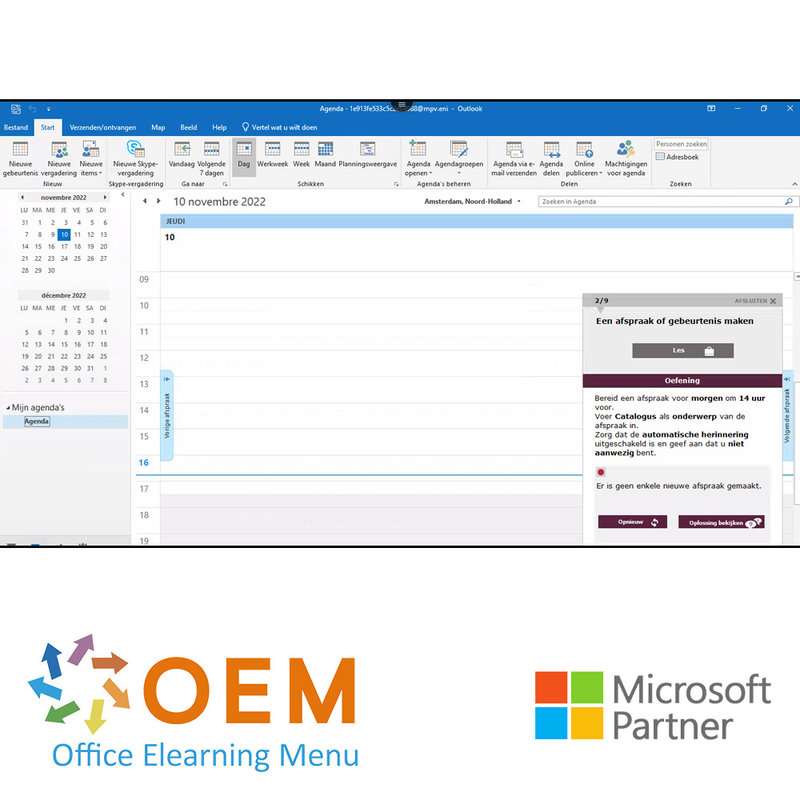
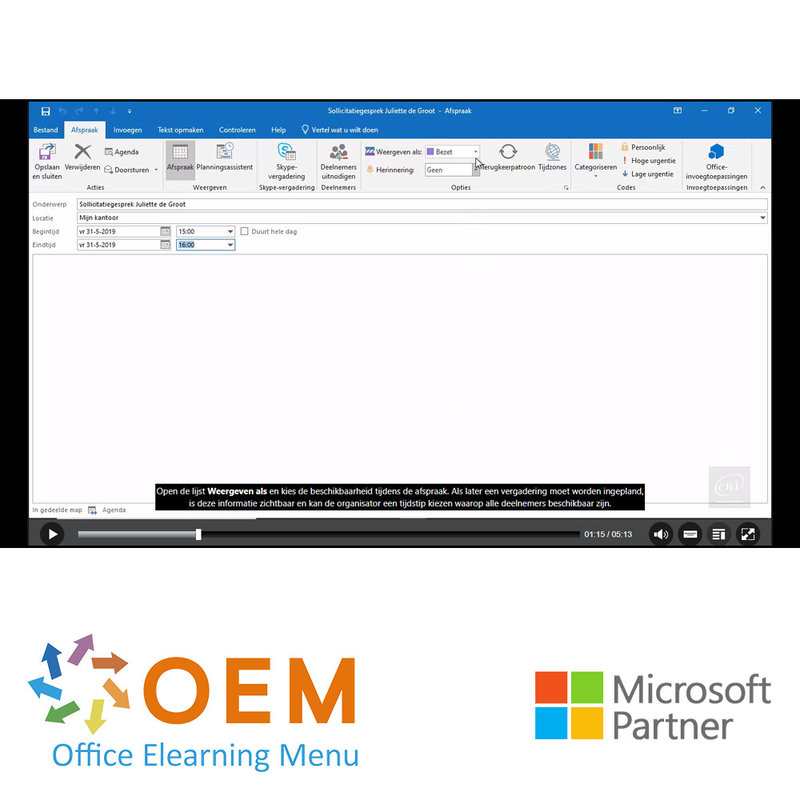
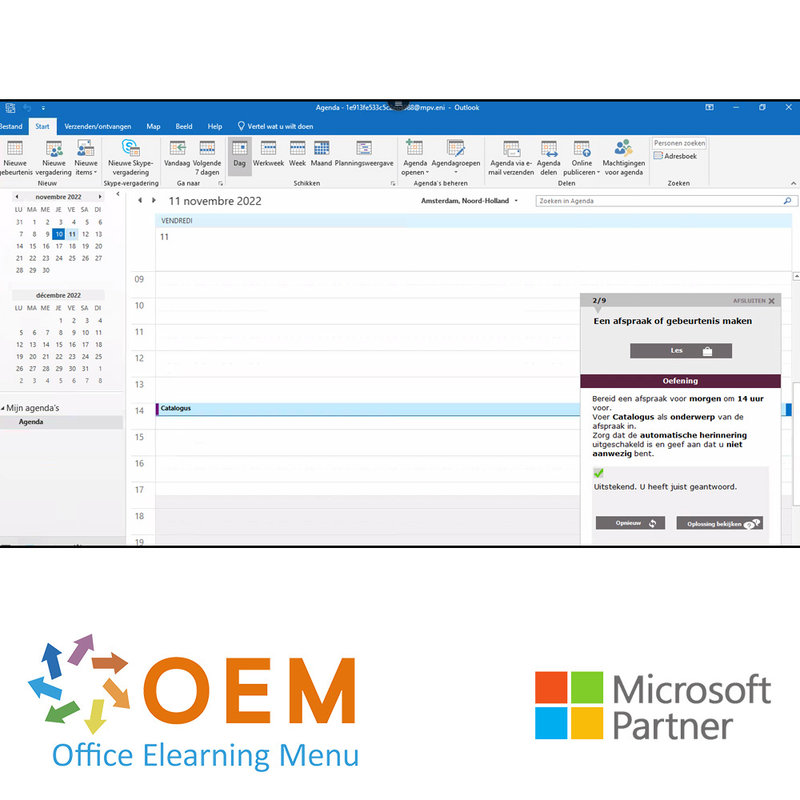
Outlook 365 Course Basic Advanced Expert E-Learning
Take an online Microsoft Outlook 365 Course Basic Advanced Expert E-Learning now.
Learn everything you need to know about Outlook. Check out the full course content for all the details.
- Brand:
- Microsoft
- Discounts:
-
- Buy 5 for €85,00 each and save 6%
- Buy 11 for €80,00 each and save 11%
- Buy 31 for €75,00 each and save 17%
- Buy 61 for €70,00 each and save 22%
- Buy 101 for €60,00 each and save 33%
- Buy 251 for €50,00 each and save 44%
- Buy 501 for €40,00 each and save 56%
- Availability:
- In stock
- Delivery time:
- Ordered before 5 p.m.! Start today.
- Award Winning E-learning
- Lowest price guarantee
- Personalized service by our expert team
- Pay safely online or by invoice
- Order and start within 24 hours
Outlook 365 Course Basic Advanced Expert E-Learning
- Language: Dutch or English
- Audience: Everyone who wants to master Outlook
- Level: Basic, Advanced and Expert
- Required knowledge level: Basic computer skills
- Course duration: 5.40 hours (Video fragments of 2 to 5 minutes on average / depending on personal speed)
- Online access: 24/7, 365 days after activation
- Certificate of Participation included
Outlook Training
This unique E-Learning course for Outlook 365 is offered in a virtual Office 365 cloud environment. The training includes practice exercises and rich interactive videos, provided with voice and subtitles, and offers real-time analysis of your answers and progress monitoring through reports. Developed by MOS instructors with more than 27 years of experience, this training is high quality. In addition, this course prepares you for the Microsoft Office Specialist (MOS) exam. The publisher of the course is a Microsoft Gold Partner and reports are available in the Learning Portal (LMS), among others. Upon completion of more than 70% of the course, you will receive a certificate of participation. The course also supports SCORM.
Course content
Get to know the email program Outlook 365 version 2019 and master the basic , advanced and expert functionalities. All necessary topics will be covered so that you can communicate effectively and organize your activities after attending this course.
Outlook 2019 - Messages and contacts 02:35:00
- Mailbox management 00:35:00
- Search for messages
- Sort, filter and group messages
- Manage absence
- Make rules
- Manage rules
- Archive messages
- Manage junk mail Message management 01:30:00
- Read messages
- What you need to know about: Input help
- Create and send messages
- What you need to know about: Format characters
- Format message text
- Spell check
- Add attachments to message
- Attachments to received message
- Reply to messages
- Forward messages
- Print messages
- Delete messages
- Manage messages while composing
- Message tracking options
- Follow up flag messages
- A signature in message
- Message templates or forms for messages
- Withdraw and resend message Contact management 00:30:00
- Recipients in address book
- Contacts in Outlook
- Contact group
- Organize and sort contacts
- Forward contact details by e-mail
- Electronic Business Card
Outlook 2019 - Calendar, Tasks and Notes 01:05:00 Calendar Management
- Calendar in Outlook
- Make an appointment or event
- Recurring appointment or event
- Manage meetings
- Personalize calendar
- Print calendar and events
- Page setup print styles
- Calendar groups
- Share calendars Task and note management 00:20:00
- Create tasks
- Take notes
- Manage tasks
- Managing notes
Outlook 2019 - Outlook environment 02:00:00
- Outlook environment
- What you need to know about: The e-mail environment
- E-mail environment
- Use reminder window
- Manage categories
- Using Help What you need to know about: Select, copy, and move
- Quick steps
- Manage call appearance
- Adjust display
- General email options
- Log an item
- Know Before You Go: Personalize the ribbon
- What you need to know about: Internet
- What you need to know about: Viruses
- What you need to know about: Good e-mail habits
- What you need to know about: Outlook Online Folder Manager 00:40:00
- Manage windows and access folders
- Manage folders
- Search Folders
- Optimize mailbox size
- Export and import a folder
- Manage data files
- Move or copy items
- Sharing folders
Extras
Outlook (Office 365) - The reference book
What is Outlook 365?
Outlook 365 is the latest version of Microsoft's email and calendar application, part of the Office 365 suite. It offers a number of new features and improvements over previous versions, including an improved search feature, a dark theme and new ways to manage emails. Using the cloud, Outlook 365 also offers the ability to sync emails, calendars and contacts between different devices. This makes it easier for users to access their important information from anywhere and work efficiently.
10 benefits of Outlook 365
- Enhanced search feature: Outlook 365 provides a powerful search feature that lets you find emails, contacts and other information quickly and easily.
- Dark theme: Outlook 365 includes a dark theme, making it easier to read and reducing eye strain.
- Easy collaboration: You can easily share calendars and emails with others and collaborate on projects using the built-in collaboration features.
- Automatic insertion of appointments: The intelligent insertion feature allows appointments to be automatically added to your calendar based on information in your emails.
- Integration with other apps: Outlook 365 can be seamlessly integrated with other Microsoft applications, such as Word and Excel.
- Advanced security features: Outlook 365 offers advanced security features, such as two-factor authentication and encrypted emails, to protect your data.
- Mobile access: The Outlook 365 app for mobile devices lets you view and manage your emails, calendar and contacts anytime, anywhere.
- Automatic cleanup feature: Outlook 365 has an automatic cleanup feature that allows you to automatically delete old and unwanted emails.
- Flexibility: Outlook 365 offers flexibility in terms of customizing your email view, setting rules and creating custom signatures.
- Continuous updates and support: Outlook 365 is regularly updated with new features and bug fixes, and Microsoft offers extensive support through the Help feature and online forums.
Why is Outlook 365 important?
Outlook 365 offers several important benefits to users. It is the latest version of Microsoft's email and calendar application and offers improvements over previous versions, such as an improved search feature, a dark theme and new ways to manage emails.
In addition, Outlook 365 offers advanced security features, such as two-factor authentication and encrypted emails, to protect your data. It integrates seamlessly with other Microsoft applications, such as Word and Excel, and offers flexibility in terms of customizing your email view, setting rules and creating custom signatures.
Outlook 365 also offers continuous updates and support, allowing users to always have access to the latest features and bug fixes, as well as extensive support through the Help feature and online forums. All these benefits make Outlook 365 version 2019 an important tool for anyone who uses email and calendar management on a daily basis.
Why OEM Office Elearning Menu?
OEM Office Elearning Menu has years of experience in providing online courses and training. From Excel, Word and Outlook to high professional ICT training for Cisco, AWS, CompTIA and more.
OEM is an official Microsoft Partner, CertiPort Partner and EC-Council Partner. With over 1000 courses from more than 200 brands, our offer is suitable for every PC user. Whether you are a first time PC user starting up Word for the first time, or an ICT professional wanting to know more about Data Security; OEM has the right course or training for you. Missing a training? Let us know and we will gladly look at the options together.
Each completed course provides you with an official certificate of participation. This is personal and specifically addressed to the student. Every Incompany training course automatically delivers a certificate of participation. For each E-learning course you need to have completed at least 70% of the practical assignments to receive a certificate of participation.
OEM - Learn to Work
Choose from 1000+ training courses from 200+ brands for your personal and business development.
An Excel course, Word course or even a full Office course always comes in handy. We deal with Microsoft programs on a daily basis and it will save you a lot of time to master them properly.
We also have training courses for ICT professionals at OEM Office Elearning Menu. For example, you will learn to deal with databases, servers, learn programming or even become a certified ethical hacker. Learn everything online through E-learning, through course books, walk-in trainings or through Incompany trainings within the company you work for.
| Online access | 365 days |
|---|---|
| Lesson duration | 5:40 hours |
| Study load | Variable because of practical assignments. |
| Certificate of participation | Yes, after 70% of the successful assignments |
| Learning methods | Instruction video, Demonstration video, Knowledge Base |
| Operating systems | Microsoft Windows, Google Chrome OS, Apple MacOS |
| Included services | Progress report, 24/7 online access |
| Supported browsers | Internet Explorer, Edge, Firefox, Safari en Chrome |
| MOS Exam | Possible for corresponding exam number |
-
"Hele nuttige en waardigvolle Outlook training! Het geeft uitstekende uitleg over de stof met filmpjes en virtueel boek.
Je kunt opdrachten doen en meteen nakijken met een filmpje en uitleg. Je kan zelf kiezen waarmee je begint met leren en oefenen. Cursus is 1 jaar beschikbaar. Heb mijn certificaat hiervoor gehaald, echt een aanrader!"Valentina on 21 Apr 2022
-
""Zeer tevreden! Ik heb de e-learning module Microsoft Outlook 365 versie 2019 gevolgd en het examen afgerond met 925 punten! Voor mij was alles duidelijk en ik kreeg goede hulp. Ik ga zeker in het vervolg vaker cursussen van OEM volgen!""
Susanne on 17 Mar 2022
-
"Een hele nuttige cursus. Ik wist al heel veel van Outlook, maar toch heb ik weer handige dingen geleerd, die mijn werk vergemakkelijken. Heel fijn dat je dit kan doen waar en wanneer je ook maar wilt, zonder te hoeven reizen. Het concept van een instructiefilm en daarna een opdracht op een virtuele werkplek vind ik perfect. Automatisch wordt alles geladen wat je voor de opdracht nodig hebt, en je kan zo aan de slag met de opdracht, zonder dat je het pakket zelf moet hebben. Het enige nadeel is dat je na een jaar geen toegang meer hebt tot de cursusomgeving en je dan al je documentatie kwijt bent, maar dat heb ik opgelost door zelf aantekeningen te maken van de stof die in de filmpjes behandeld werd. En de ondersteuning van OEM Office Elearning Menu vond ik ook perfect. Duidelijke uitleg over verschillen tussen trainingen voor aanschaf en goede hulp bij vragen over de cursusomgeving."
Lisanne on 10 Mar 2022
OEM Office Elearning Menu Top 2 in ICT-trainingen 2024!
OEM Office Elearning Menu is trots op de tweede plaats in de categorie ICT-trainingen 2024 bij Beste Opleider van Nederland (Springest/Archipel). Dank aan al onze cursisten voor hun vertrouwen!
Reviews
-
"Hele nuttige en waardigvolle Outlook training! Het geeft uitstekende uitleg over de stof met filmpjes en virtueel boek.
Je kunt opdrachten doen en meteen nakijken met een filmpje en uitleg. Je kan zelf kiezen waarmee je begint met leren en oefenen. Cursus is 1 jaar beschikbaar. Heb mijn certificaat hiervoor gehaald, echt een aanrader!"Valentina on 21 Apr 2022
-
""Zeer tevreden! Ik heb de e-learning module Microsoft Outlook 365 versie 2019 gevolgd en het examen afgerond met 925 punten! Voor mij was alles duidelijk en ik kreeg goede hulp. Ik ga zeker in het vervolg vaker cursussen van OEM volgen!""
Susanne on 17 Mar 2022
-
"Een hele nuttige cursus. Ik wist al heel veel van Outlook, maar toch heb ik weer handige dingen geleerd, die mijn werk vergemakkelijken. Heel fijn dat je dit kan doen waar en wanneer je ook maar wilt, zonder te hoeven reizen. Het concept van een instructiefilm en daarna een opdracht op een virtuele werkplek vind ik perfect. Automatisch wordt alles geladen wat je voor de opdracht nodig hebt, en je kan zo aan de slag met de opdracht, zonder dat je het pakket zelf moet hebben. Het enige nadeel is dat je na een jaar geen toegang meer hebt tot de cursusomgeving en je dan al je documentatie kwijt bent, maar dat heb ik opgelost door zelf aantekeningen te maken van de stof die in de filmpjes behandeld werd. En de ondersteuning van OEM Office Elearning Menu vond ik ook perfect. Duidelijke uitleg over verschillen tussen trainingen voor aanschaf en goede hulp bij vragen over de cursusomgeving."
Lisanne on 10 Mar 2022























