Access 2016 Course Basic Advanced Expert E-Learning
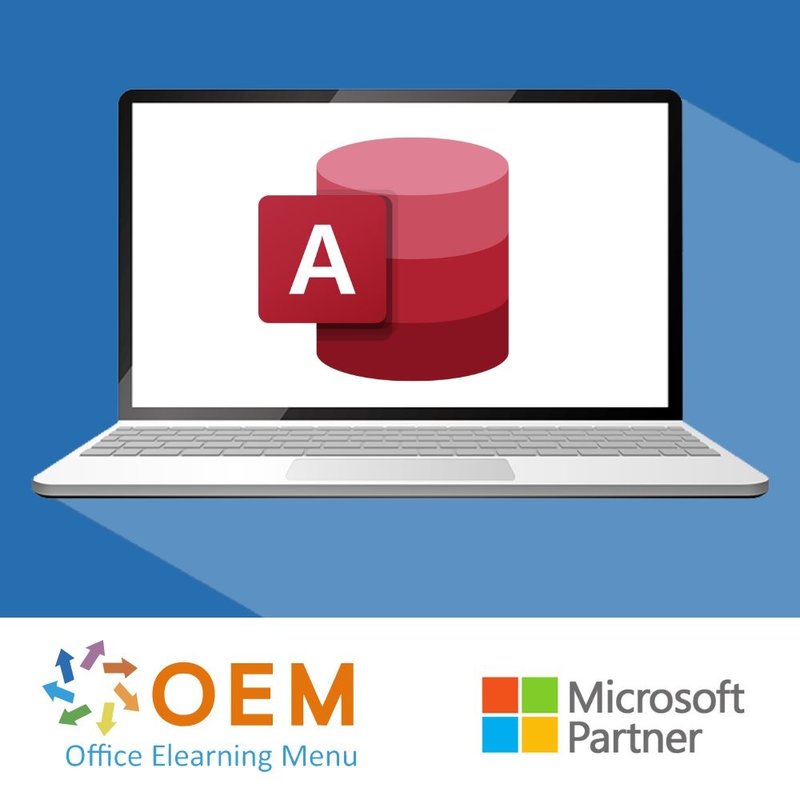
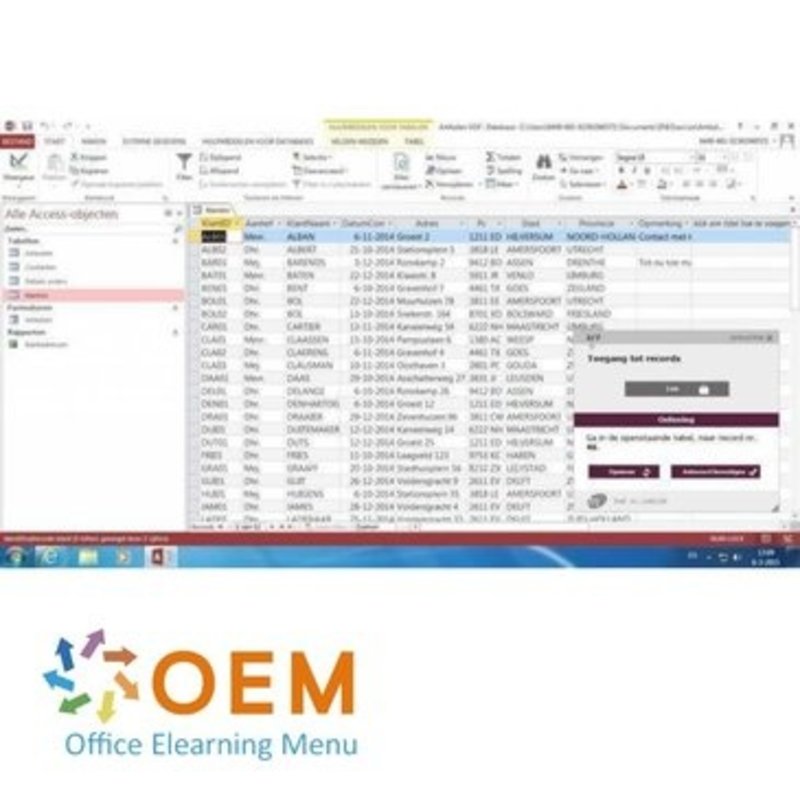
Access 2016 Course Basic Advanced Expert E-Learning
Take an Access 2016 Basic Advanced Expert course online. You will learn how to access records, protect a database and group certain records. Pay online or by invoice.
Read more- Brand:
- Microsoft
- Discounts:
-
- Buy 3 for €87,30 each and save 3%
- Buy 5 for €85,50 each and save 5%
- Buy 10 for €81,00 each and save 10%
- Buy 25 for €76,50 each and save 15%
- Buy 50 for €90,00 each and save 0%
- Buy 150 for €80,00 each and save 11%
- Buy 300 for €70,00 each and save 22%
- Availability:
- In stock
- Delivery time:
- Ordered before 5 p.m.! Start today.
- Award Winning E-learning
- Lowest price guarantee
- Personalized service by our expert team
- Pay safely online or by invoice
- Order and start within 24 hours
Access 2016 Basic Advanced Expert E-Learning
- Target group: Anyone with basic knowledge who wants to master the advanced features of Access
- Level: Basic, Advanced + Expert
- Required knowledge level: Basic computer knowledge
- Course duration: 10:16 (Video clips of 2 to 5 minutes / depending on personal speed)
- Online access: 24/7, 365 days after activation
- Online book included
- Certificate of Participation included (after a minimum of 70% success rate)
Access course
Order this unique E-Learning course Access 2016, 365 days 24/7 access to a virtual Office Cloud environment with rich interactive videos, speech, subtitles, practical assignments with real-time analysis of your answers, progress monitoring through reports. This E-Learning also prepares you for the Microsoft Office Specialist MOS exam thanks to its high quality. Developed by MOS teachers with more than 27 years of experience and the publisher is a Microsoft Gold Partner. In the Learning Portal LMS, among other things, reports and after 70% of the course a certificate of participation. SCORM capability.
Course content
Access 2016 Database
- What you need to know about: Database Systems
- What you need to know about: The Ribbon and Quick Access Toolbar
- Open a database
- Database objects
- Manage objects
- Create a database
- Convert a database
- Securing a database
- Using Access Help
- Dependencies between objects
Access 2016 Records
- Create records
- Access to records
- Change field values
- Find a record
- Replace field value
- Delete records
- Sort records quickly
- Filter records
- Specific filters
- Import data from other application
- Export data
- Import and export XML data
Access 2016 Tables
- Datasheet rows and columns
- Insert a total row in datasheet
- Create a table
- Table structure in datasheet view
- Table structure in Design view
- Primary key
- Check Field Entry
- Input mask
- Create a pick list
- Index a table
- Relationship between tables
Access 2016 Forms, Reports
- Create a form
- Form Properties
- Prohibit access to fields
- Order access to fields
- Subform
- Enter multiple tables via form
- Create a report
- Sort order associated with report
- Group records in report
- Manage groups when printing
- Labels for mailings
- Print Preview
- Print reports with specific records
- Print margins and orientation
- Insert text boxes
- Create a check box, radio button, or toggle button
- Create a group box
- Create a text label
- Create calculated controls
- Statistical calculations
- Create fixed data lists
- Create lists of data from other table
- Create/delete a line or rectangle
- page numbering
- Insert pictures
- Themes
- Selecting and Removing Controls
- Copy and move controls
- Align Controls
- Section height
- Determining Control Dimensions
- Text Formatting Controls
- Align Text Controls
- Appearance Controls
- Conditional formatting
- Copy formatting
- Group/Ungroup Controls
Access 2016 Queries and Data Analytics
- Create a select query
- Use query design grid
- Query with criteria
- Run a query
- Multi-field criteria
- Criteria for one field
- Sort order in queries
- Total fields in queries
- Statistical calculations in query
- Statistical calculations with grouping
- Grouping certain records
- Parameter queries
- Query Unrelated Records
- Query Duplicate records
- delete query
- make table query
- update query
- crosstab query
| Online access | 365 days |
|---|---|
| Lesson duration | 10 hours 16 minutes |
| Study load | Variable because of practical assignments. |
There are no reviews written yet about this product.
OEM Office Elearning Menu Top 2 in ICT-trainingen 2024!
OEM Office Elearning Menu is trots op de tweede plaats in de categorie ICT-trainingen 2024 bij Beste Opleider van Nederland (Springest/Archipel). Dank aan al onze cursisten voor hun vertrouwen!
Reviews
There are no reviews written yet about this product.



















