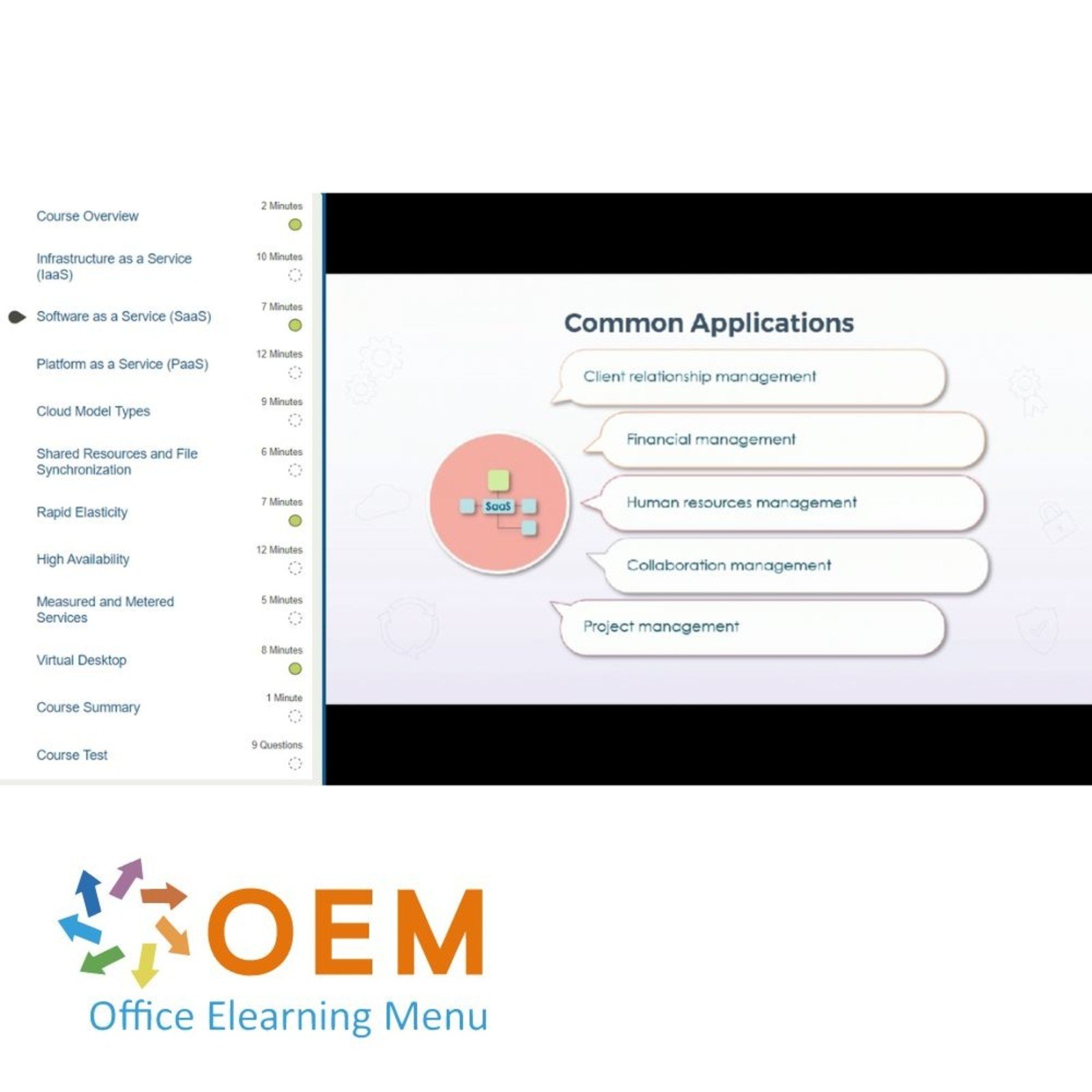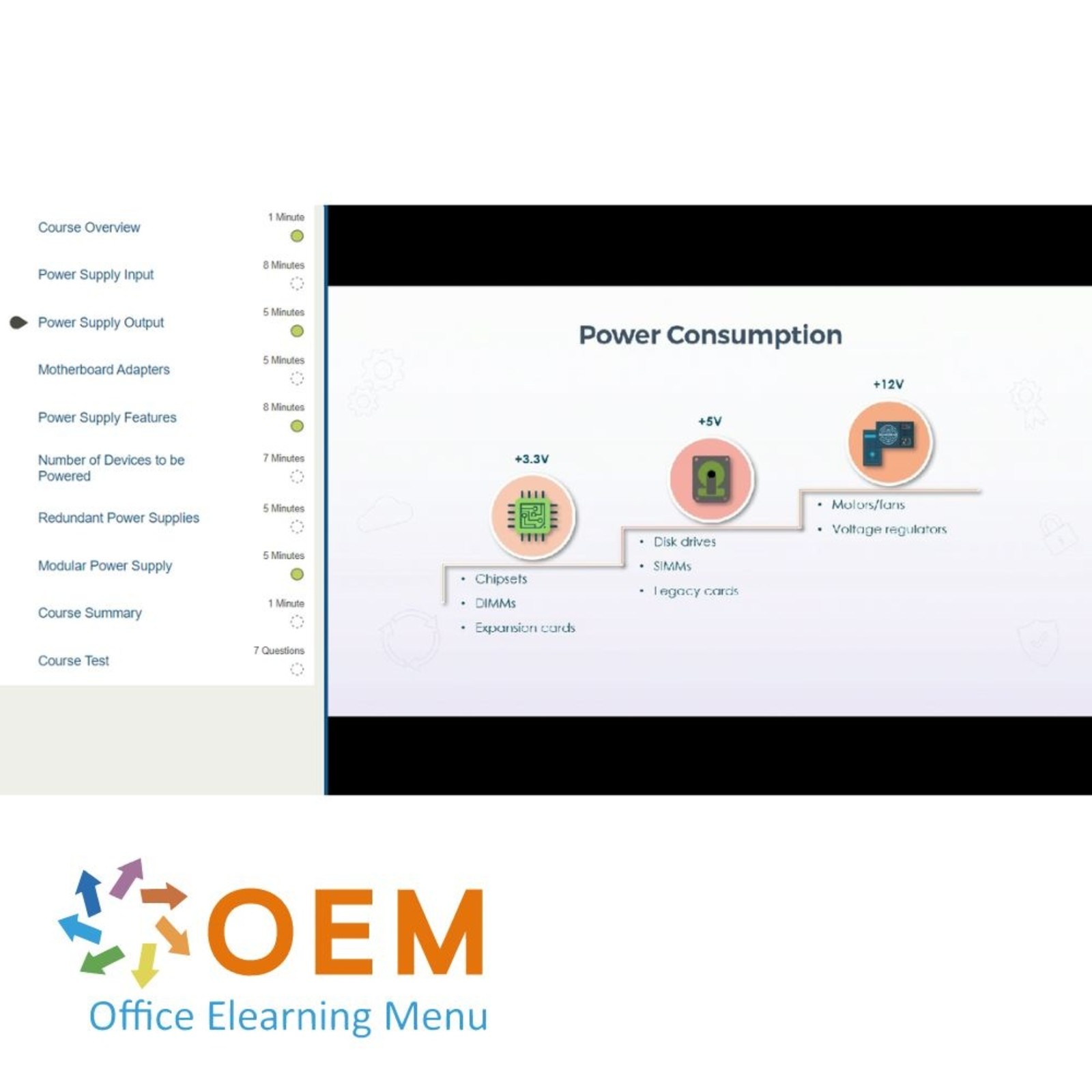CompTIA A+ 220-1101 Training
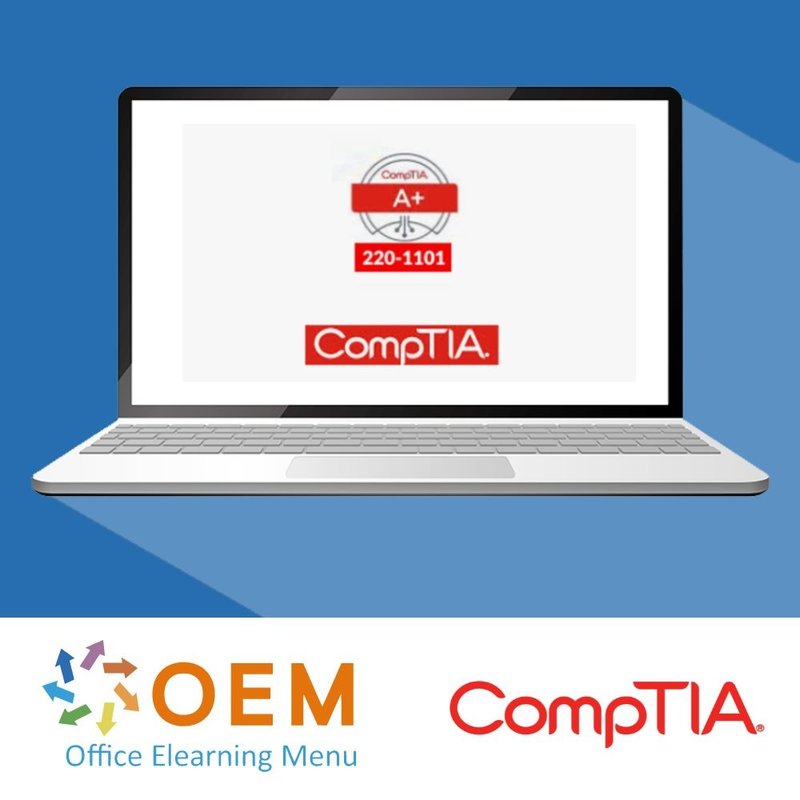



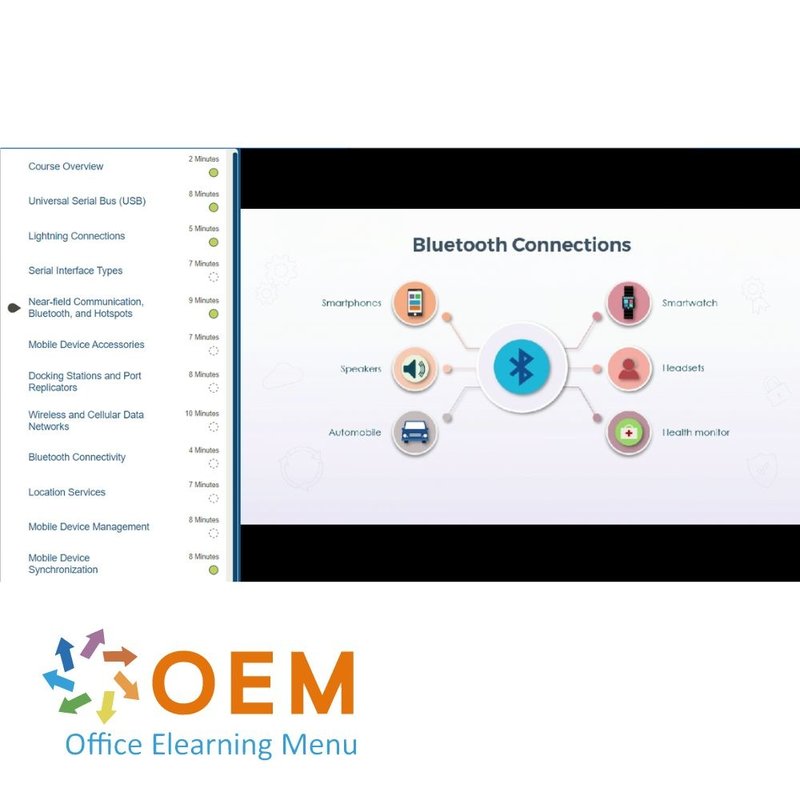
CompTIA A+ 220-1101 Training
Take the CompTIA A+ 220-1101 Online Training now and learn all about troubleshooting, networking and security across devices. Includes Sample Exam, Online mentor and Certificate of Participation.
Read more- Brand:
- CompTIA
- Discounts:
-
- Buy 2 for €293,02 each and save 2%
- Buy 3 for €290,03 each and save 3%
- Buy 5 for €278,07 each and save 7%
- Buy 10 for €269,10 each and save 10%
- Buy 25 for €254,15 each and save 15%
- Buy 50 for €233,22 each and save 22%
- Buy 100 for €209,30 each and save 30%
- Buy 200 for €149,50 each and save 50%
- Availability:
- In stock
- Delivery time:
- Ordered before 5 p.m.! Start today.
- Award Winning E-learning
- Lowest price guarantee
- Personalized service by our expert team
- Pay safely online or by invoice
- Order and start within 24 hours
CompTIA A+ 220-1101 Training - OEM Certkit
- Language: English
- Target audience: IT professionals who want to learn all about troubleshooting, networking and security on various devices
- Required Knowledge Level: Basic computer skills, be able to perform tasks in a Microsoft Windows environment, be able to search, browse and access information on the Internet, and have basic knowledge of computer concepts.
- Course duration: 21:14h (depending on personal speed)
- Online access: 24/7, 365 days after activation
- MeasureUp Exam Simulation (210+ questions)
- Award Winning E-learning
- Complete training for the official exam
- User-friendly engine
- Includes Online Tutor (email and chat)
- Certificate of Participation included
CompTIA A+ Training
This CertKit focuses on establishing best practices in troubleshooting, networking and security on a variety of devices. It covers the ability to assemble computer components based on specific requirements, and how to install, configure and maintain PCs and end-user software. It also teaches basic networking and virtualization skills, in addition to proper customer support.
The CertKit gives students the knowledge to correctly diagnose, troubleshoot and document an assortment of hardware and software problems using proper troubleshooting techniques. This exam counts toward the CompTIA A+ certification.
CompTIA A+ 220-1101 CertKit
The CertKit for CompTIA A+ training offers a very user-friendly engine. The training environment has several advantages to make learning more enjoyable and easier to experience. Treat yourself to the highest quality training environment and experience E-learning as it should be.
- Very user-friendly environment
- Overview of training chapters
- Within each chapter the sub-topics are clearly visible
- Practice-oriented videos
- Subtitles available
- Want to take a break? Continue the training when and where you want to
- Contact with an online instructor via chat or email if you have any questions
- Practice exams available, to be repeated as often as necessary
- Can also be learned per exam section if a particular section requires more attention
- Full preparation for the actual exam
- Tips & tricks
Course outcome
CompTIA A+ (220-1101): Installing Hardware & Display Components
Course: 1 Hour, 30 Minutes
- Course Overview
- Hardware and Device Replacement
- Hard Drive Migration
- HDD/SSD Replacement
- Wireless Cards
- Physical Privacy and Security Components
- Liquid Crystal Display (LCD)
- Organic Light-emitting Diode (OLED)
- Mobile Display Components
- Wi-Fi Antenna Connectors
- Webcams and Microphones
- Laptop Screen Inverters
- Digitizers and Touchscreen
- Course Summary
CompTIA A+ (220-1101): Mobile Device Accessories & Network Connectivity
Course: 1 Hour, 23 Minutes
- Course Overview
- Universal Serial Bus (USB)
- Lightning Connections
- Serial Interface Types
- Near-field Communication, Bluetooth, and Hotspots
- Mobile Device Accessories
- Docking Stations and Port Replicators
- Wireless and Cellular Data Networks
- Bluetooth Connectivity
- Location Services
- Mobile Device Management
- Mobile Device Synchronization
- Course Summary
CompTIA A+ (220-1101): Networking Fundamentals
Course: 1 Hour, 31 Minutes
- Course Overview
- Ports and Protocols
- TCP vs. UDP Protocols
- Switches and Routers
- Access Points, Repeaters, and Extenders
- Patch Panels
- Firewalls
- Power over Ethernet (PoE)
- Hubs and Bridges
- Cable and Digital Subscriber Line (DSL) Modems
- Optical Network Terminal (ONT)
- Network Interface Card (NIC)
- Software-defined Networking (SDN)
- Course Summary
CompTIA A+ (220-1101): Wireless Networking & Services
Course: 2 Hours, 26 Minutes
- Course Overview
- IEEE 802.11 Standards
- Wireless Frequencies
- Wireless Channels
- Bluetooth Wireless Networking
- Long-range Fixed Wireless
- NFC and RFID
- Domain Name System (DNS)
- Dynamic Host Configuration Protocol (DHCP)
- Print, Mail, Syslog , and Web Servers
- Syslog Server Role
- Authentication, Authorization, and Accounting (AAA)
- Internet Appliances
- Legacy Systems
- Internet of Things Devices
- Course Summary
CompTIA A+ (220-1101): Networking Concepts & Configurations
Course: 1 Hour, 58 Minutes
- Course Overview
- Internet Protocol (IP) Addressing
- Domain Name System (DNS) Configurations
- DHCP Implementations
- Virtual Local Area Networks (VLANs)
- Virtual Private Networks (VPNs)
- Internet Connection Types
- Common Network Types
- Crimpers and Cable Strippers
- Wi-Fi Analyzers
- Toner Probes and Cable Testers
- Punch Down Tools and Network Taps
- Loopback Plugs
- Course Summary
CompTIA A+ (220-1101): Cable Types & Connectors
Course: 1 Hour, 54 Minutes
- Course Overview
- Ethernet Cable Types
- STP vs. UTP
- Optical Fiber Cabling
- Speed and Transmission Limitations
- T568A/T568B Wiring Codes
- Video Cables
- USB Cables Types
- Peripheral Serial Cables
- Hard Drive Cables
- Common Adapter Types
- RJ-11 and RJ-45 Connectors
- USB Connector Types
- Fiber Optic Connectors
- Punch Down Blocks
- DB-9, Lightning Ports, and F Connectors
- Molex Connectors
- Course Summary
CompTIA A+ (220-1101): RAM & Storage Solutions
Course: 1 Hour, 39 Minutes
- Course Overview
- Virtual Memory
- Small Outline Dual In-line Memory Module (SODIMM)
- Double Data Rate 3 (DDR3) Memory
- Double Data Rate 4 (DDR4) Memory
- Double Data Rate 5 (DDR5) Memory
- Error Correcting Code (ECC) Memory
- Single Channel Memory Mode
- Dual Channel Memory Mode
- Triple Channel Memory Mode
- Quad Channel Memory Mode
- Hard Drive Storage Devices
- Solid-state Drive (SSD) Solutions
- Redundant Drive Configurations
- Removable Storage
- Course Summary
CompTIA A+ (220-1101): Motherboards, CPUs, and Add-on Cards
Course: 1 Hour, 28 Minutes
- Course Overview
- Motherboard Form Factors
- Motherboard Connector Types
- Motherboard CPU Compatibility
- BIOS/UEFI Settings
- BIOS Security
- Motherboard Encryption Features
- CPU Architecture
- CPU Compatibility
- Cooling Mechanisms
- Expansion Cards
- Course Summary
CompTIA A+ (220-1101): Power Supplies
Course: 45 Minutes
- Course Overview
- Power Supply Input
- Power Supply Output
- Motherboard Adapters
- Power Supply Features
- Number of Devices to be Powered
- Redundant Power Supplies
- Modular Power Supply
- Course Summary
CompTIA A+ (220-1101): Multifunction Devices & Printer Consumables
Course: 1 Hour, 28 Minutes
- Course Overview
- Multifunction Devices
- Driver Considerations
- Device Connectivity Options
- Public Shared Devices
- Multifunction Device Configuration Settings
- Multifunction Device Security
- Network Scan Services
- Automatic Document Feeders
- Laser Printers
- Inkjet Printers
- Thermal Printers
- Impact Printers
- 3-D Printers
- Course Summary
CompTIA A+ (220-1101): Cloud Computing Concepts
Course: 1 Hour, 18 Minutes
- Course Overview
- Infrastructure as a Service (IaaS)
- Software as a Service (SaaS)
- Platform as a Service (PaaS)
- Cloud Model Types
- Shared Resources and File Synchronization
- Rapid Elasticity
- High Availability
- Measured and Metered Services
- Virtual Desktop
- Course Summary
CompTIA A+ (220-1101): Client-side Virtualization
Course: 32 Minutes
- Course Overview
- Virtualization Overview
- Purpose of Virtual Machines
- Virtualization Resource Requirements
- Virtualization Security Requirements
- Course Summary
CompTIA A+ (220-1101): Best Practices for Resolving Problems
Course: 1 Hour, 27 Minutes
- Course Overview
- Resolving Problems
- Identifying the Problem
- Establishing a Theory of Probable Cause
- Test the Theory to Determine Cause
- Establish a Plan of Action
- Verify System Functionality
- Document Findings
- Common Motherboard, RAM, CPU, and Power Symptoms
- Common Storage Drives and RAID Array Symptoms
- Common Issues with Display Devices
- Common Issues with Mobile Devices
- Course Summary
CompTIA A+ (220-1101): Troubleshooting and Resolving Printer Issues
Course: 1 Hour, 21 Minutes
- Course Overview
- Troubleshooting Tips for Printers
- Printer Paper Jams
- Print Quality Problems
- Printer Driver Compatibility
- Printer Error Codes
- Printer Firmware Updates
- Screen Display vs. Printer Output
- Calibrating and Cleaning Printers and Monitors
- Printer Test Pages
- Print Queue Issues
- Incorrect Page Orientation
- Printer Finishing Issues
- Course Summary
CompTIA A+ (220-1101): Troubleshooting Wired & Wireless Networks
Course: 1 Hour, 2 Minutes
- Course Overview
- Intermittent Wireless Connectivity
- Slow Network Speeds
- Jitter Related Issues
- Limited Connectivity
- Poor Voice over Internet Protocol (VoIP) Quality
- Port Flapping Issues
- High Latency Problems
- External Interference
- Course Summary
MeasureUp Exam Simulation
Hone your testing skills with MeasureUp Exam Simulation, an advanced tool that gives you a realistic exam experience. Practice with accurately modelled questions that mimic actual exams, allowing you to get used to the structure and pressure. With MeasureUp, you not only prepare for your exam, you also increase your chances of success.
- 210+ questions
Online mentor
The online mentor can answer all your specific technical questions via chat or email related to your studies.
Online Mentor is active for 90 days or 365 days - after activation!
Tips, Tricks & Links
Take advantage of our comprehensive collection of tips, tricks and links designed specifically to support your preparation for certification exams. These resources provide valuable insights and proven strategies to make your studies more effective. Enhance your learning experience and approach your exams with confidence!
What is CompTIA A+220-1101 Training?
The CompTIA A+ 220-1101 training is a training program designed to prepare professionals to pass the CompTIA A+ 220-1101 exam code, an IT support and technical skills certification.
CompTIA A+ is an internationally recognized certification that validates the fundamental knowledge and skills needed to troubleshoot and support computer hardware, operating systems, networks and mobile devices. The 220-1101 exam code, also known as Core 1, is one of two required exams to earn the CompTIA A+ certification.
The training covers various topics, including hardware components, operating system installation and configuration, network connectivity, troubleshooting, security and operational procedures. The goal of the training is to prepare participants to successfully pass the 220-1101 exam by providing them with the necessary knowledge, skills and practical experience.
10 benefits of CompTIA A+220-1101 Training
- Basic skills: The training provides a solid foundation of IT skills, including hardware, operating systems, networking and mobile devices.
- Internationally recognized certification: Earning the CompTIA A+ certification is globally recognized and valued by employers in the IT industry.
- Career opportunities: The certification can open doors to various career opportunities in IT support, technical support, help desk and system administration.
- Competitive advantage: Having the CompTIA A+ certification can provide a competitive advantage over other applicants when applying for IT positions.
- Broadly applicable: The training covers various topics and technologies, making the skills acquired applicable to different IT environments and platforms.
- Practical knowledge: The training focuses on practical application, giving participants hands-on experience in solving computer problems and providing technical support.
- Problem solving skills: The training teaches participants effective problem-solving methods and techniques that are invaluable in solving IT-related problems.
- Confidence and credibility: Obtaining certification gives participants the confidence and credibility to address and solve complex IT problems.
- Professional growth: Taking the training and obtaining the certification can lead to professional growth and career advancement within the IT industry.
- Foundation for further certifications: The CompTIA A+ certification serves as a solid foundation for achieving more advanced certifications within the CompTIA certification path, such as Network+, Security+ and more.
Why is CompTIA A+220-1101 Training important?
The CompTIA A+ 220-1101 training is important because it prepares professionals to earn the CompTIA A+ certification, an internationally recognized certification in IT support. This training provides a solid foundation of IT skills and practical knowledge, which is essential for careers in IT support, technical support and systems administration.
Earning the certification demonstrates that an individual has the basic skills and credibility necessary to effectively solve computer problems and provide technical support to end users. It also opens doors to various career opportunities in the IT industry and lays a foundation for further certifications and professional growth.
Why OEM Office Elearning Menu?
OEM Office Elearning Menu has years of experience in providing online courses and training. From Excel, Word and Outlook to high professional ICT training for Cisco, AWS, CompTIA and more.
OEM is an official Microsoft Partner, CertiPort Partner and EC-Council Partner. With over 1000 courses from more than 200 brands, our offer is suitable for every PC user. Whether you are a first time PC user starting up Word for the first time, or an ICT professional wanting to know more about Data Security; OEM has the right course or training for you. Missing a training? Let us know and we will gladly look at the options together.
Each completed course provides you with an official certificate of participation. This is personal and specifically addressed to the student. Every Incompany training course automatically delivers a certificate of participation. For each E-learning course you need to have completed at least 70% of the practical assignments to receive a certificate of participation.
OEM - Learn to Work
Choose from 1000+ training courses from 200+ brands for your personal and business development.
An Excel course, Word course or even a full Office course always comes in handy. We deal with Microsoft programs on a daily basis and it will save you a lot of time to master them properly.
We also have training courses for ICT professionals at OEM Office Elearning Menu. For example, you will learn to deal with databases, servers, learn programming or even become a certified ethical hacker. Learn everything online through E-learning, through course books, walk-in trainings or through Incompany trainings within the company you work for.
| Language | English |
|---|---|
| Qualifications of the Instructor | Certified |
| Course Format and Length | Teaching videos with subtitles, interactive elements and assignments and tests |
| MeasureUp Examination simulation | Included |
| Online Virtuele labs | Receive 12 months of access to virtual labs corresponding to traditional course configuration. Active for 365 days after activation, availability varies by Training |
| Tips & Tricks | Included |
| Exam Quiz | Included |
| Full training for the official Exam | Yes |
| Lesson duration | 21:14 Hours |
| Progress monitoring | Yes |
| Access to Material | 365 days |
| Technical Requirements | Computer or mobile device, Stable internet connections Web browsersuch as Chrome, Firefox, Safari or Edge. |
| Support or Assistance | Helpdesk and online knowledge base 24/7 |
| Certification | Certificate of participation in PDF format |
| Price and costs | Course price at no extra cost |
| Cancellation policy and money-back guarantee | We assess this on a case-by-case basis |
| Award Winning E-learning | Yes |
| Tip! | Provide a quiet learning environment, time and motivation, audio equipment such as headphones or speakers for audio, account information such as login details to access the e-learning platform. |
-
"Net begonnen met de cursus en nu al interessant. Nette prijs ook :)"
Monique on 04 Jul 2022
-
"Het was heel nuttig voor mij, heb veel dingen geleerd over de systemen en hun verwerking en ook cloud computing. Super!"
Sam on 20 Jun 2022
OEM Office Elearning Menu Top 2 in ICT-trainingen 2024!
OEM Office Elearning Menu is trots op de tweede plaats in de categorie ICT-trainingen 2024 bij Beste Opleider van Nederland (Springest/Archipel). Dank aan al onze cursisten voor hun vertrouwen!
Reviews
-
"Net begonnen met de cursus en nu al interessant. Nette prijs ook :)"
Monique on 04 Jul 2022
-
"Het was heel nuttig voor mij, heb veel dingen geleerd over de systemen en hun verwerking en ook cloud computing. Super!"
Sam on 20 Jun 2022