Building Advanced Kubernetes Skills Training
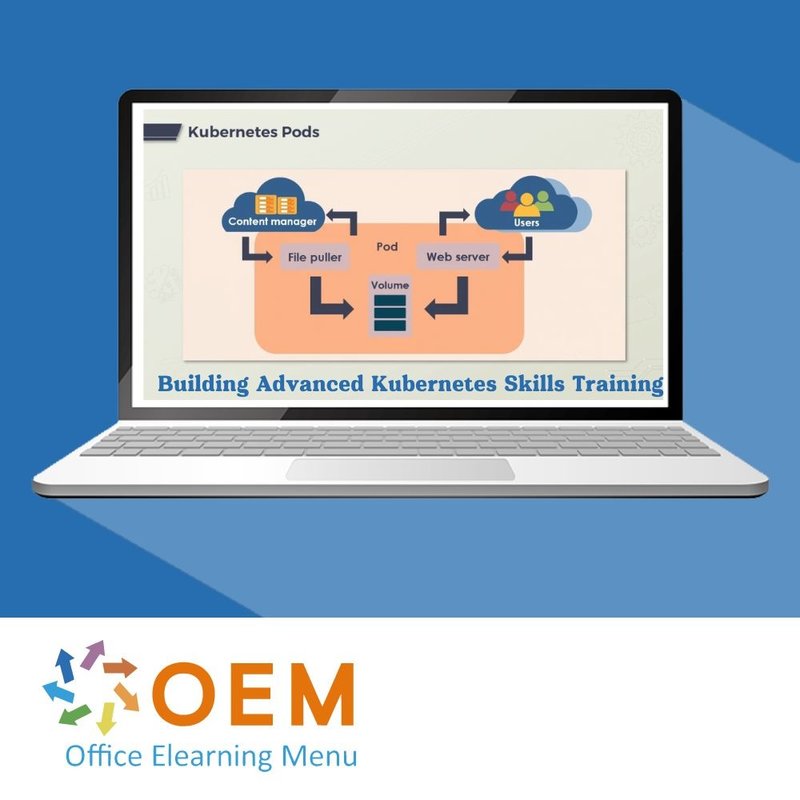
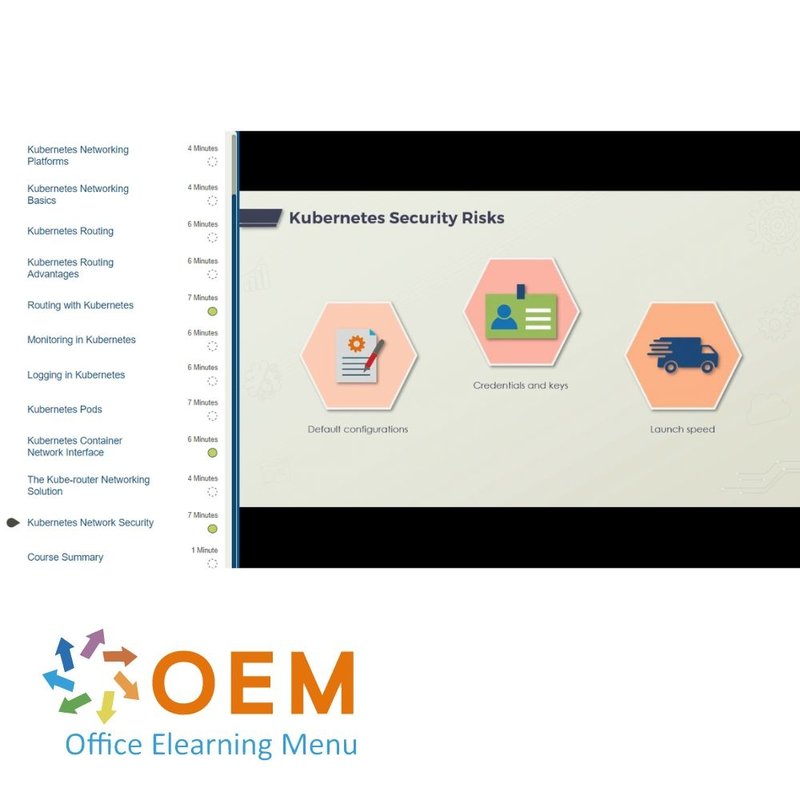
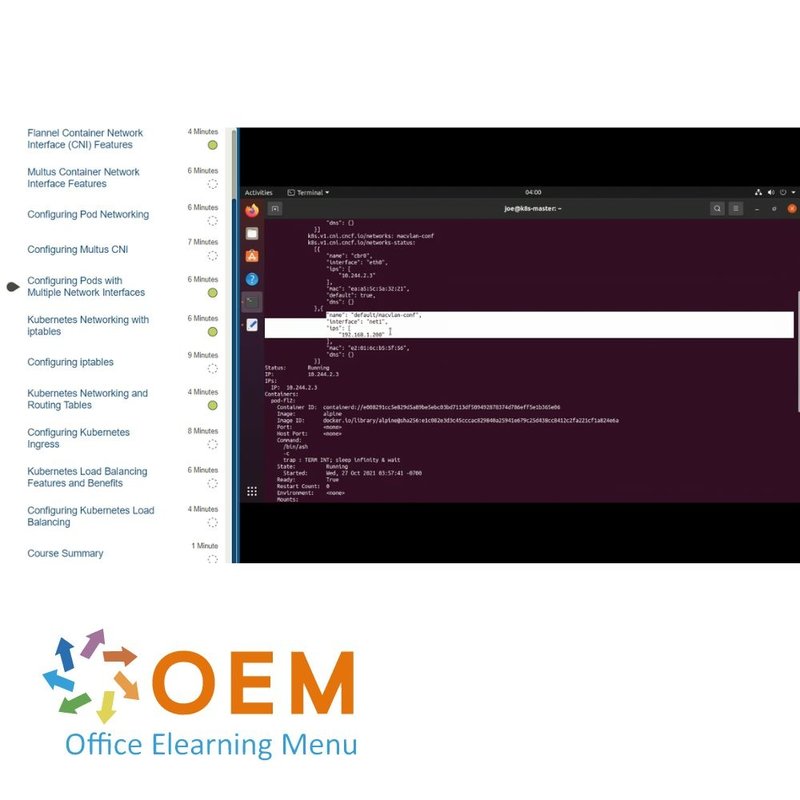
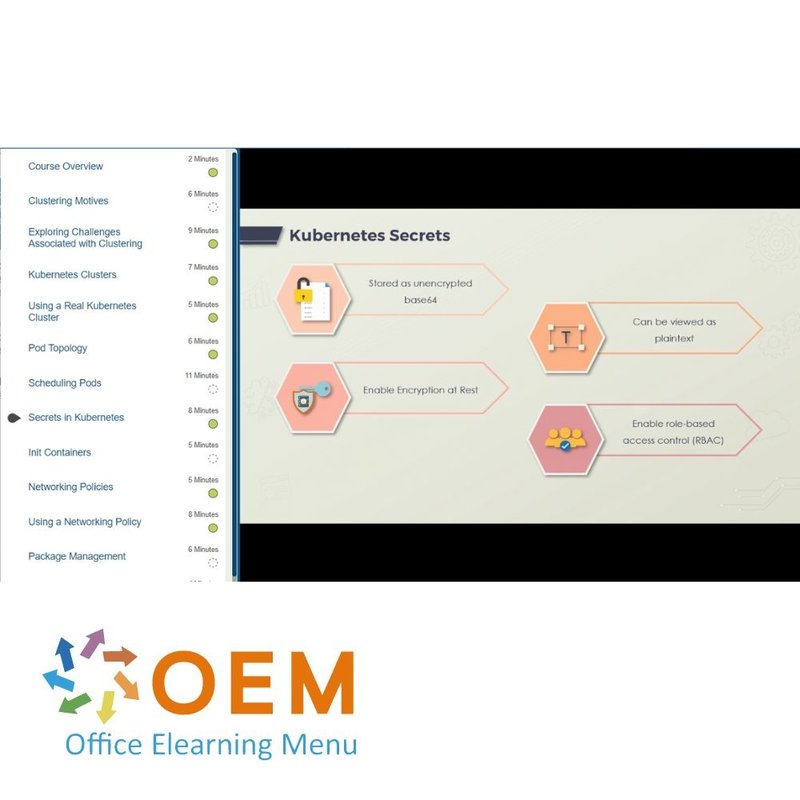
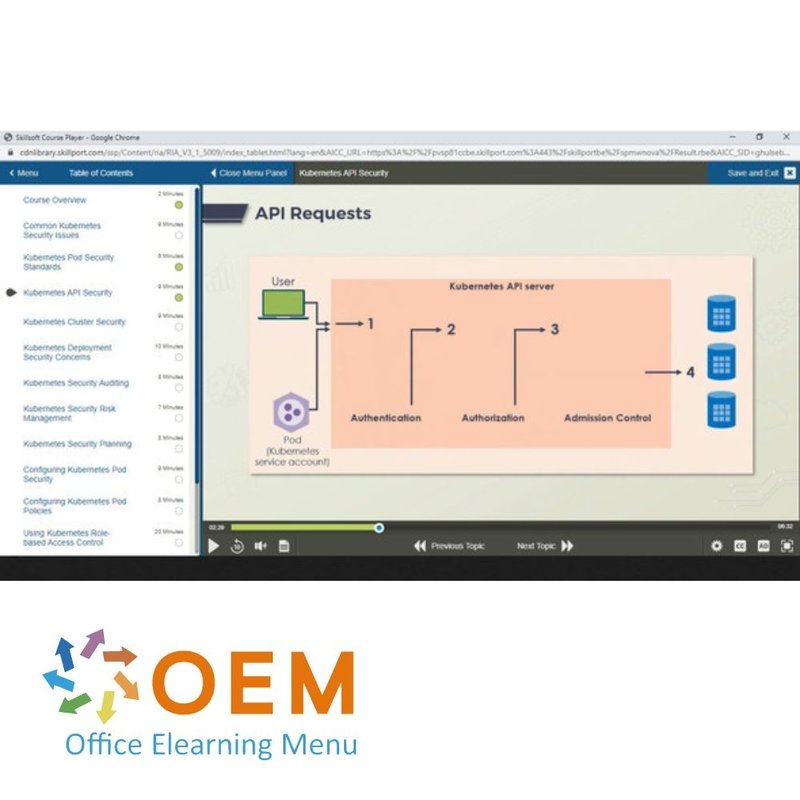
Building Advanced Kubernetes Skills Training
Building Advanced Kubernetes Skills E-Learning Training Gecertificeerde docenten Quizzen Assessments Tips Tricks Certificate.
Read more- Discounts:
-
- Buy 2 for €194,04 each and save 2%
- Buy 3 for €192,06 each and save 3%
- Buy 4 for €190,08 each and save 4%
- Buy 5 for €188,10 each and save 5%
- Buy 10 for €178,20 each and save 10%
- Buy 25 for €168,30 each and save 15%
- Buy 50 for €158,40 each and save 20%
- Availability:
- In stock
- Delivery time:
- Ordered before 5 p.m.! Start today.
- Award Winning E-learning
- Lowest price guarantee
- Personalized service by our expert team
- Pay safely online or by invoice
- Order and start within 24 hours
Building Advanced Kubernetes Skills E-Learning
Level up your Kubernetes expertise with this advanced, hands-on training path.
This course is tailored for those who already have foundational knowledge of Kubernetes and want to elevate their capabilities to the next level. You’ll explore advanced configuration, deployment, and optimization techniques for managing Kubernetes clusters across local and cloud environments. The journey emphasizes real-world scenarios involving networking, security, scaling, Helm, Operators, and integration with CI/CD pipelines.
Part of an Agile Learning Kit, this course includes immersive e-learning modules, assessments, mentor support, and practical labs — with 365-day access to all materials.
Why Choose This Training?
- Gain expert knowledge in Kubernetes infrastructure and best practices
- Learn about Helm charts, RBAC, autoscaling, and monitoring tools
- Focus on securing clusters and managing cloud-native deployments
- Solve practical challenges in hands-on lab environments
- Full access to all learning resources and mentoring for 365 days
Who Should Enroll?
This course is ideal for:
- Front-end, back-end, and full-stack developers experienced in Kubernetes
- Cloud engineers and DevOps professionals deploying at scale
- Project and product managers in container-based development environments
- Professionals looking to master advanced Kubernetes topics
This Learning Kit with more than 17:06 hours of learning is divided into three tracks:
Course content
TRACK 1: ADVANCED KUBERNETES CONCEPTS AND PRACTICES
In this track, the focus will be on advanced Kubernetes concepts and scaling Kubernetes solutions.
Courses (9 hours +):
Kubernetes Manifests, Declaratives, & Imperatives
Course: 1 Hour, 24 Minutes
- Course Overview
- Introducing Kubernetes
- Key Features of Kubernetes
- The YAML Templating Language
- Installing Docker Desktop in Windows
- Installing Minikube in Windows
- Installing a Container Runtime in Linux
- Installing Kubernetes in Linux
- Bootstrapping a Kubernetes Cluster
- Managing Clusters Using an Imperative Model
- Kubernetes Objects
- Identifying Declarative kubectl Commands
- Imperative vs. Declarative Cluster Management
- Demonstrating Declarative State
- Course Summary
Kubernetes Pods, Deployments, Services, Namespaces, & DaemonSets
Course: 1 Hour, 38 Minutes
- Course Overview
- Pods: The Atoms of Kubernetes
- The Life of a Pod
- Allocating Resources
- Kubernetes Namespaces
- Demonstrating Kubernetes Policies - Limit Ranges
- Pod Redundancy with ReplicaSets
- DaemonSets - Ensuring a Pod is Running per-Node
- Kubernetes Deployments
- Exploring Deployments in Action
- Kubernetes Services
- Exploring Services in Action
- Identifying Ingress: Manage External Traffic
- Course Summary
Kubernetes Clustering & Containers
Course: 1 Hour, 23 Minutes
- Course Overview
- Clustering Motives
- Exploring Challenges Associated with Clustering
- Kubernetes Clusters
- Using a Real Kubernetes Cluster
- Pod Topology
- Scheduling Pods
- Secrets in Kubernetes
- Init Containers
- Networking Policies
- Using a Networking Policy
- Package Management
- Using Helm
- Course Summary
Scaling Kubernetes Apps & Solutions: Scalable Kubernetes
Course: 1 Hour, 37 Minutes
- Course Overview
- How and Why Application Scaling Is Used
- The Benefits of Containerized Applications
- Cloud Computing Scalable Solutions
- Core Kubernetes Components
- Running a Kubernetes Deployment
- Configuring a Kubernetes Cluster
- Using kubectl to Run Commands
- Using ConfigMaps to Configure a Kubernetes Container
- Configuring Probes for Kubernetes Containers
- Using Taints and Tolerations in Kubernetes
- Setting Up Autoscaling in Kubernetes
- Configuring Kubernetes Multi-Pod Deployment
- Course Summary
Scaling Kubernetes Apps & Solutions: Kubernetes Packaging
Course: 1 Hour, 28 Minutes
- Course Overview
- Kubernetes Package Management
- Managing Kubernetes "YAML" Manifests
- Google Kubernetes Engine for Continuous Delivery
- Amazon EKS for Continuous Delivery
- Azure Kubernetes Service for Continuous Delivery
- Package Managers for Kubernetes
- Installing the Helm CLI
- Installing a Helm Chart in Your Kubernetes Cluster
- Using Helm Chart Hooks
- Creating a Kubernetes ConfigMap Using Helm
- Creating a Kubernetes Secret Using Helm
- Deploying a Kubernetes Application Using Helm
- Course Summary
Scaling Kubernetes Apps & Solutions: Kubernetes Logging & Monitoring
Course: 1 Hour, 36 Minutes
- Course Overview
- What's Involved in Application Logging & Monitoring
- What's Involved in Cloud Monitoring
- Google Kubernetes Engine (GKE) Logging & Monitoring
- Amazon EKS Logging & Monitoring
- Microsoft AKS Logging & Monitoring
- Kubernetes Logging & Monitoring
- Using Kubernetes System Components Logging
- Monitoring Using Kubernetes Audit Logs
- Pulling Kubernetes Events Using kubectl
- Collecting Application Log Info Using Fluentd
- Monitoring Kubernetes Apps with Elasticsearch
- Logging Time Series Analytics Using Kibana
- Monitoring Kubernetes Logs Using the EFK Stack
- Course Summary
Assessment:
Advanced Kubernetes Concepts and Practices
TRACK 2: ADVANCED KUBERNETES SKILLS
In this track, he focus will be on advanced Kubernetes networking practices, advanced Kubernetes security practices, and practical Kubernetes extensions.
Courses (8 hours +)
Kubernetes Networking: Advanced Networking
Course: 1 Hour, 11 Minutes
- Course Overview
- Traditional vs. Kubernetes Networking
- Kubernetes Networking Platforms
- Kubernetes Networking Basics
- Kubernetes Routing
- Kubernetes Routing Advantages
- Routing with Kubernetes
- Monitoring in Kubernetes
- Logging in Kubernetes
- Kubernetes Pods
- Kubernetes Container Network Interface
- The Kube-router Networking Solution
- Kubernetes Network Security
- Course Summary
Kubernetes Networking: Advanced Kubernetes Practices
Course: 1 Hour, 14 Minutes
- Course Overview
- Kubernetes Networking Components
- Flannel Container Network Interface (CNI) Features
- Multus Container Network Interface Features
- Configuring Pod Networking
- Configuring Multus CNI
- Configuring Pods with Multiple Network Interfaces
- Kubernetes Networking with iptables
- Configuring iptables
- Kubernetes Networking and Routing Tables
- Configuring Kubernetes Ingress
- Kubernetes Load Balancing Features and Benefits
- Configuring Kubernetes Load Balancing
- Course Summary
Advanced Kubernetes Skills: Security Considerations
Course: 1 Hour, 41 Minutes
- Course Overview
- Legacy Application Security
- Cloud-native Security
- Cloud Security Attack Vectors
- Kubernetes Cluster Security Concerns
- Kubernetes Container Security Concerns
- Code Security Concerns
- Amazon Elastic Kubernetes Service Security Features
- Security Features in Azure Kubernetes Service
- Kubernetes Scalability and Automation Security Risks
- Kubernetes Security Hardening
- Security Design Patterns
- Kubernetes Security Policy Tools - Calico
- Course Summary
Advanced Kubernetes Skills: Designing & Building Kubernetes Solutions
Course: 1 Hour, 53 Minutes
- Course Overview
- Common Kubernetes Security Issues
- Kubernetes Pod Security Standards
- Kubernetes API Security
- Kubernetes Cluster Security
- Kubernetes Deployment Security Concerns
- Kubernetes Security Auditing
- Kubernetes Security Risk Management
- Kubernetes Security Planning
- Configuring Kubernetes Pod Security
- Configuring Kubernetes Pod Policies
- Using Kubernetes Role-based Access Control
- Restricting Container Access to Resources
- Course Summary
Extending Kubernetes: Kubernetes Extension Principles
Course: 1 Hour, 24 Minutes
- Course Overview
- Kubernetes Extensions
- Operators in Kubernetes
- Kubernetes Controller
- Kubernetes Object Model
- Kubernetes API Extensions
- Kubernetes Infrastructure Extensions
- Extending the Kubernetes API
- Creating a Kube-scheduler Docker Container Image
- Configuring Multiple Kubernetes Schedulers
- Configuring an HTTP Proxy for Kubernetes API
- Kubernetes Plugins and Addons
- Extending Kubernetes with Device Plugins
- Installing Kubernetes Network Plugins
- Course Summary
Assessment:
Advanced Kubernetes Skills
| Language | English |
|---|---|
| Qualifications of the Instructor | Certified |
| Course Format and Length | Teaching videos with subtitles, interactive elements and assignments and tests |
| Lesson duration | 17 Hours |
| Assesments | The assessment tests your knowledge and application skills of the topics in the learning pathway. It is available 365 days after activation. |
| Online Virtuele labs | Receive 12 months of access to virtual labs corresponding to traditional course configuration. Active for 365 days after activation, availability varies by Training |
| Online mentor | You will have 24/7 access to an online mentor for all your specific technical questions on the study topic. The online mentor is available 365 days after activation, depending on the chosen Learning Kit. |
| Progress monitoring | Yes |
| Access to Material | 365 days |
| Technical Requirements | Computer or mobile device, Stable internet connections Web browsersuch as Chrome, Firefox, Safari or Edge. |
| Support or Assistance | Helpdesk and online knowledge base 24/7 |
| Certification | Certificate of participation in PDF format |
| Price and costs | Course price at no extra cost |
| Cancellation policy and money-back guarantee | We assess this on a case-by-case basis |
| Award Winning E-learning | Yes |
| Tip! | Provide a quiet learning environment, time and motivation, audio equipment such as headphones or speakers for audio, account information such as login details to access the e-learning platform. |
There are no reviews written yet about this product.
OEM Office Elearning Menu Top 2 in ICT-trainingen 2024!
OEM Office Elearning Menu is trots op de tweede plaats in de categorie ICT-trainingen 2024 bij Beste Opleider van Nederland (Springest/Archipel). Dank aan al onze cursisten voor hun vertrouwen!
Reviews
There are no reviews written yet about this product.

























