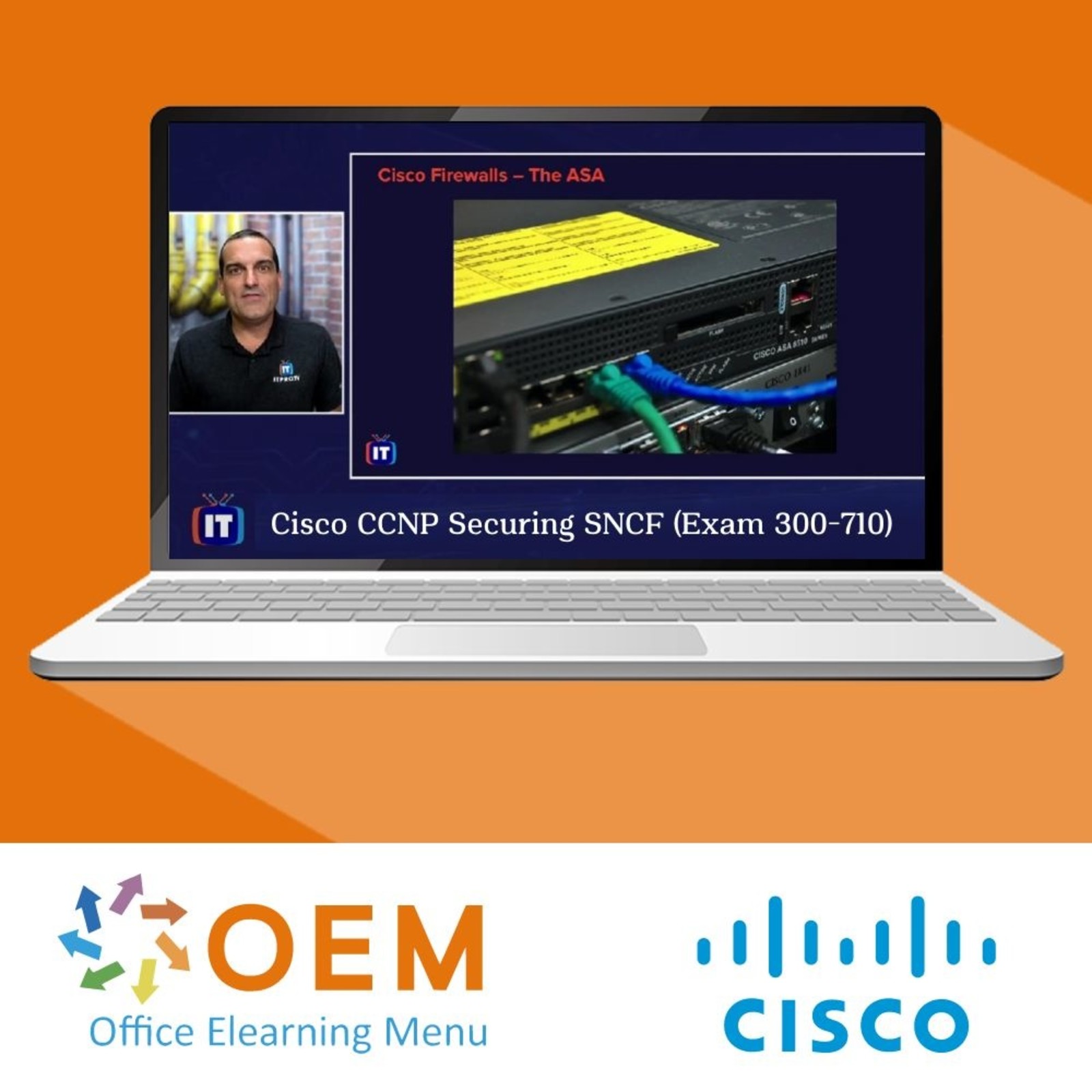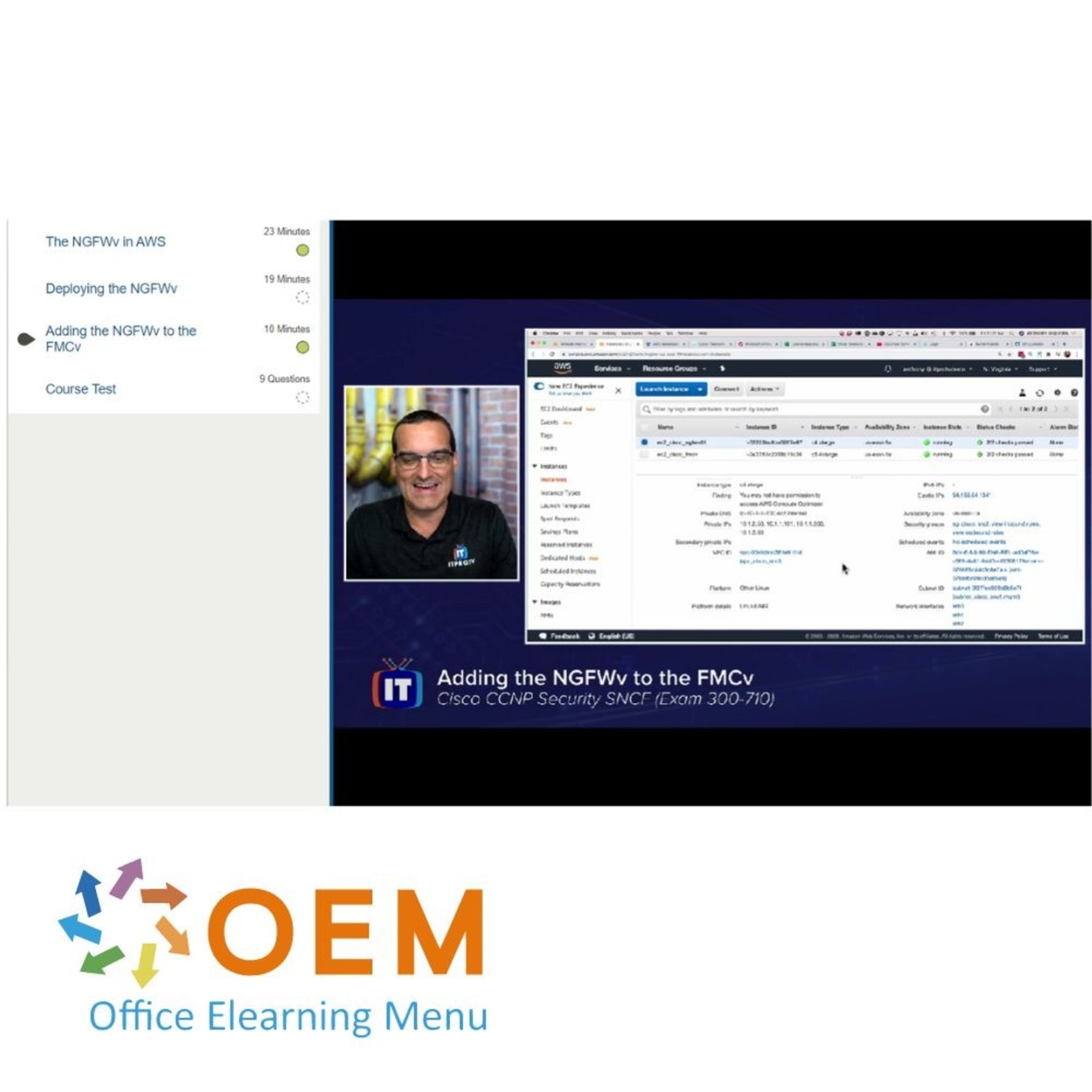Cisco 300-710 Securing Networks with Cisco Firepower (SNCF) Training

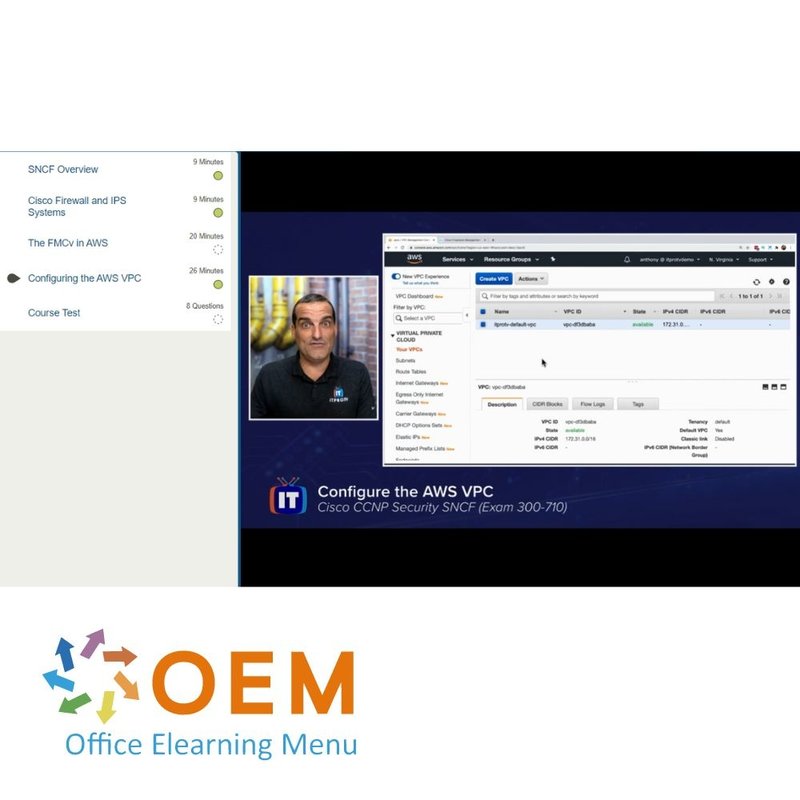
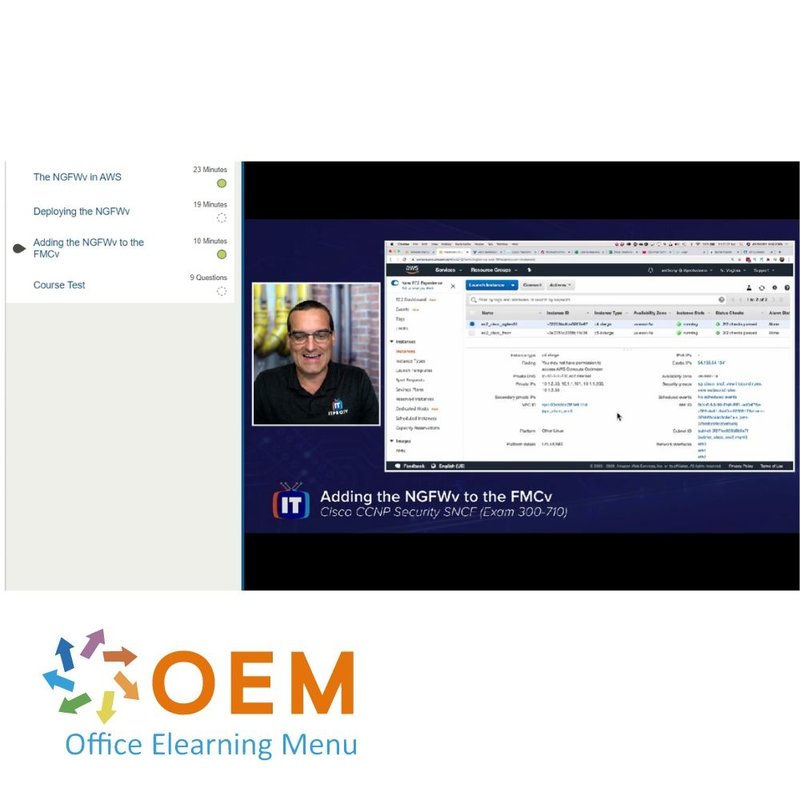


Cisco 300-710 Securing Networks with Cisco Firepower (SNCF) Training
Cisco 300-710 Securing Networks with Cisco Firepower (SNCF) E-Learning Certified Teachers Exam Quizzes Online Mentor MeasureUp Test Exam Live Labs Tips Tricks Certificate.
Read more- Brand:
- Cisco
- Discounts:
-
- Buy 2 for €293,02 each and save 2%
- Buy 3 for €290,03 each and save 3%
- Buy 5 for €278,07 each and save 7%
- Buy 10 for €269,10 each and save 10%
- Buy 25 for €254,15 each and save 15%
- Buy 50 for €233,22 each and save 22%
- Buy 100 for €209,30 each and save 30%
- Buy 200 for €149,50 each and save 50%
- Availability:
- In stock
- Delivery time:
- Ordered before 5 p.m.! Start today.
- Award Winning E-learning
- Lowest price guarantee
- Personalized service by our expert team
- Pay safely online or by invoice
- Order and start within 24 hours
Cisco 300-710 Securing Networks with Cisco Firepower (SNCF) Training - OEM Certkit
This course gives you knowledge and skills to use and configure Cisco Firepower Threat Defense technology, beginning with initial device setup and configuration and including routing, high availability, Cisco Adaptive Security Appliance (ASA) to Cisco Firepower Threat Defense migration, traffic control, and Network Address Translation (NAT). You will learn how to implement advanced Next-Generation Firewall (NGFW) and Next-Generation Intrusion Prevention System (NGIPS) features, including network intelligence, file type detection, network-based malware detection, and deep packet inspection. You will also learn how to configure site-to-site VPN, remote-access VPN, and SSL decryption before moving on to detailed analysis, system administration, and troubleshooting.
Prerequisites:
Before attending this course, students must have:
• Knowledge of TCP/IP and basic routing protocols - CCNA Recommended
• Familiarity with firewall, VPN and IPS concepts - SFNDU Recommended
Course outcome:
- Describe key concepts of NGIPS and NGFW technology and the Cisco Firepower Threat Defense
- system and identify deployment scenarios
- Perform initial Firepower Threat Defense device configuration and setup tasks
- Describe how to manage traffic and implement Quality of Service (QoS) using Cisco Firepower
- Threat Defense
- Describe how to implement NAT by using Cisco Firepower Threat Defense
- Perform an initial network discovery, using Cisco Firepower to identify hosts, applications, and services
- Describe the behavior, usage, and implementation procedure for access control policies
- Describe the concepts and procedures for implementing security Intelligence features
- Implement and manage intrusion policies
- Describe the components and configuration of site-to-site VPN
- Describe and configure a remote-access SSL VPN that uses Cisco AnyConnect
- Describe SSL decryption capabilities and usage.
Who should attend:
This course is designed for technical professionals who need to know how to deploy and manage a Cisco Firepower NGIPS and NGFW in their network environments.
CertKit content:
E-learning courses:
SNCF: Cisco Firewall, IPS Systems, & the FMCv in AWS
Course: 1 Hour, 4 Minutes
- SNCF Overview
- Cisco Firewall and IPS Systems
- The FMCv in AWS
- Configuring the AWS VPC
SNCF: FMCv Deployment & Initial Setup
Course: 45 Minutes
- Deploying the FMCv
- Initial FMCv Setup
SNCF: Deploying NGFWv & Adding It to the FMCv
Course: 52 Minutes
- The NGFWv in AWS
- Deploying the NGFWv
- Adding the NGFWv to the FMCv
SNCF: NGFW Modes, Interface Types, & Link Redundancy
Course: 58 Minutes
- NGFW Routed Mode
- NGFW Transparent Mode
- Interface Types and Modes
- Link Redundancy
SNCF: Failover, Multi-instance Deployments, & Clustering
Course: 47 Minutes
- Active/Standby Failover
- Multi-instance Deployments
- Clustering with Cisco Firepower
SNCF: FMC Settings, Object Management, & Intrusion Rules
Course: 55 Minutes
- FMC System Settings
- Object Management
- Intrusion Rules
SNCF: Access Control, FTD, & Prefilter Policies
Course: 57 Minutes
- Access Control Policies
- Policies and Rules of the FTD
- Prefilter Policies
SNCF: Security Intelligence & Policies
Course: 1 Hour, 12 Minutes
- Security Intelligence
- Malware and File Policies
- Intrusion Policies
- SSL Policies
SNCF: Network Discovery, Identity and DNS Policies, & Correlation
Course: 1 Hour, 6 Minutes
- Network Discovery
- Identity Policies
- DNS Policies
- Correlation
SNCF: NAT, QoS, VPN, & Device Management
Course: 40 Minutes
- NAT
- QoS
- VPN
- Device Management
SNCF: Dashboards, Reporting, Troubleshooting, Packet Capture, & Cisco AMP
Course: 1 Hour, 9 Minutes
- Dashboards
- Risk and Standard Reports
- Troubleshooting with CLI/GUI
- Packet Capture
- Cisco AMP
- Integrating with Other Solutions
MeasureUp Exam Simulation
Hone your testing skills with MeasureUp Exam Simulation, an advanced tool that gives you a realistic exam experience. Practice with accurately modelled questions that mimic actual exams, allowing you to get used to the structure and pressure. With MeasureUp, you not only prepare for your exam, you also increase your chances of success.
- 220+ questions
Online mentor
The online mentor can answer all your specific technical questions via chat or email related to your studies.
Online Mentor is active for 90 days or 365 days - after activation!
Tips, Tricks & Links
Take advantage of our comprehensive collection of tips, tricks and links designed specifically to support your preparation for certification exams. These resources provide valuable insights and proven strategies to make your studies more effective. Enhance your learning experience and approach your exams with confidence!
| Language | English |
|---|---|
| Qualifications of the Instructor | Certified |
| Course Format and Length | Teaching videos with subtitles, interactive elements and assignments and tests |
| MeasureUp Examination simulation | Included |
| Online Virtuele labs | Receive 12 months of access to virtual labs corresponding to traditional course configuration. Active for 365 days after activation, availability varies by Training |
| Tips & Tricks | Included |
| Exam Quiz | Included |
| Full training for the official Exam | Yes |
| Lesson duration | 10:25 Hours |
| Progress monitoring | Yes |
| Access to Material | 365 days |
| Technical Requirements | Computer or mobile device, Stable internet connections Web browsersuch as Chrome, Firefox, Safari or Edge. |
| Support or Assistance | Helpdesk and online knowledge base 24/7 |
| Certification | Certificate of participation in PDF format |
| Price and costs | Course price at no extra cost |
| Cancellation policy and money-back guarantee | We assess this on a case-by-case basis |
| Award Winning E-learning | Yes |
| Tip! | Provide a quiet learning environment, time and motivation, audio equipment such as headphones or speakers for audio, account information such as login details to access the e-learning platform. |
There are no reviews written yet about this product.
OEM Office Elearning Menu Top 2 in ICT-trainingen 2024!
OEM Office Elearning Menu is trots op de tweede plaats in de categorie ICT-trainingen 2024 bij Beste Opleider van Nederland (Springest/Archipel). Dank aan al onze cursisten voor hun vertrouwen!
Reviews
There are no reviews written yet about this product.