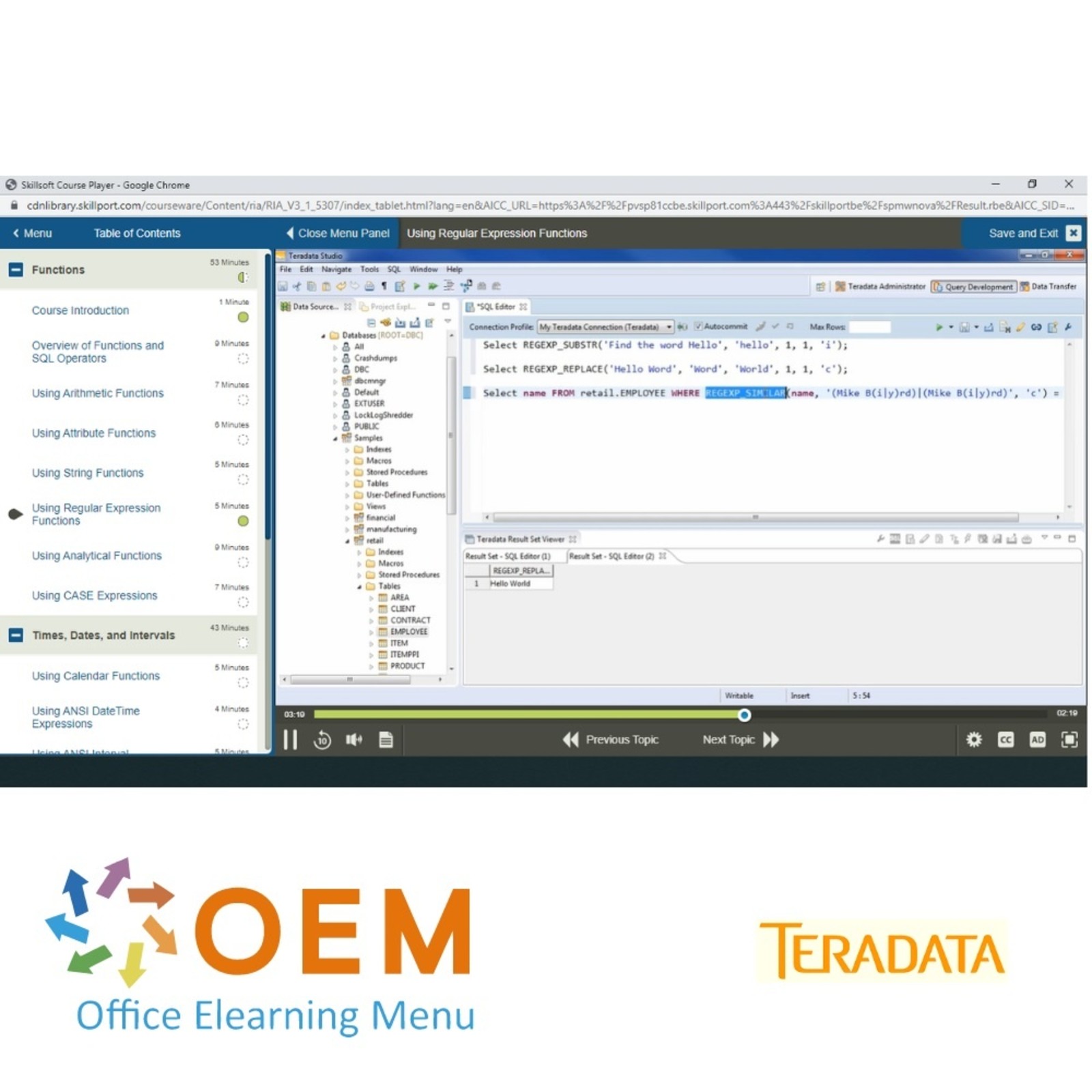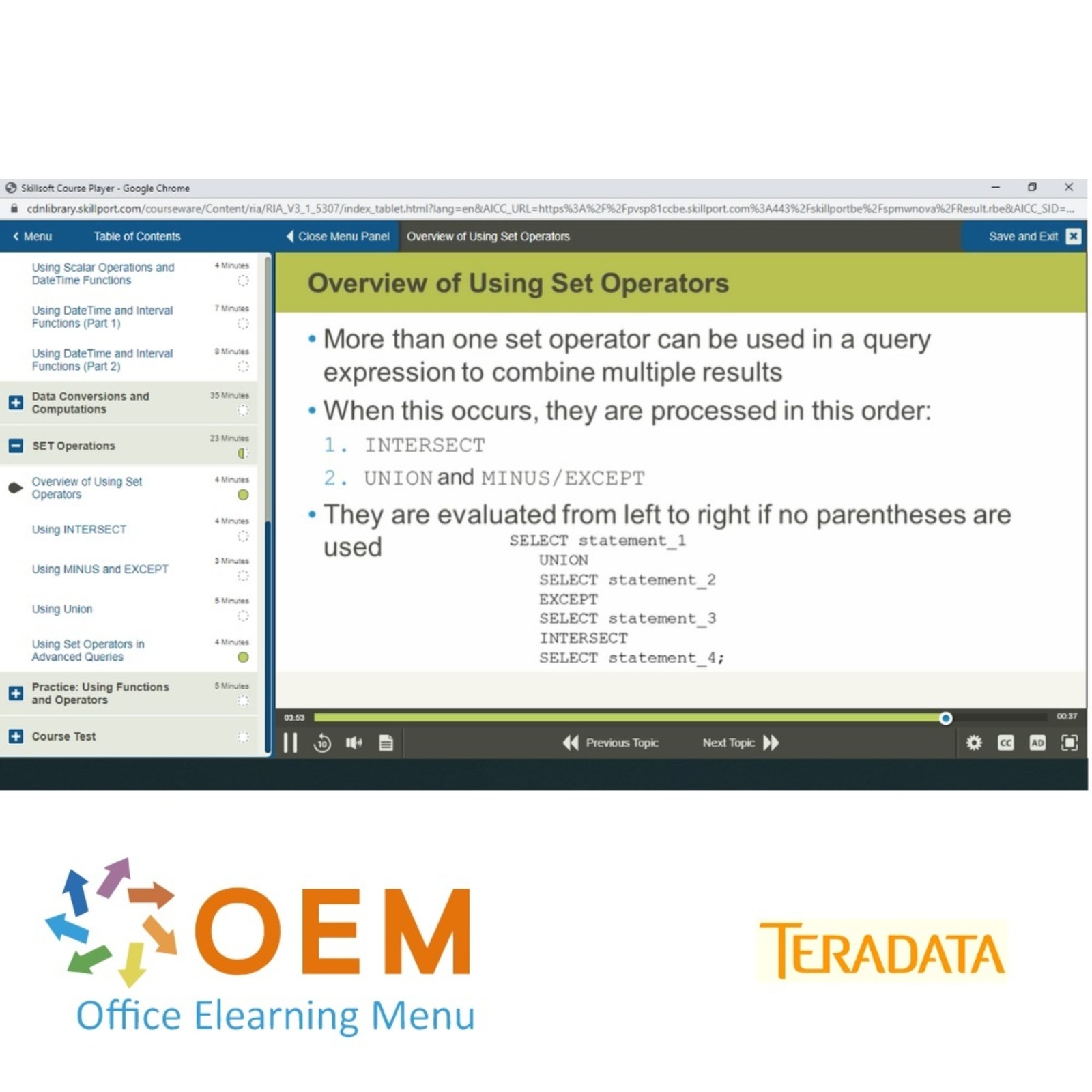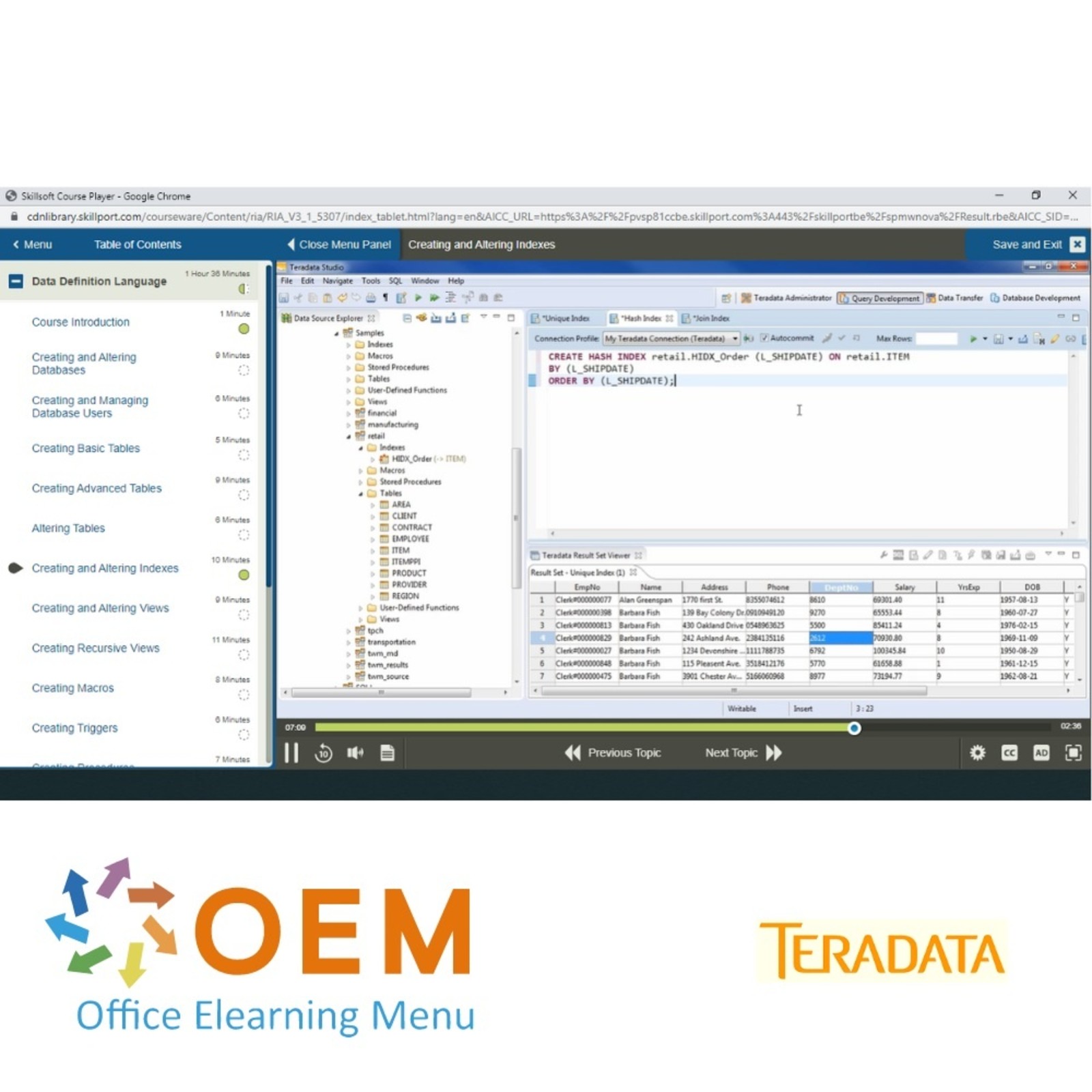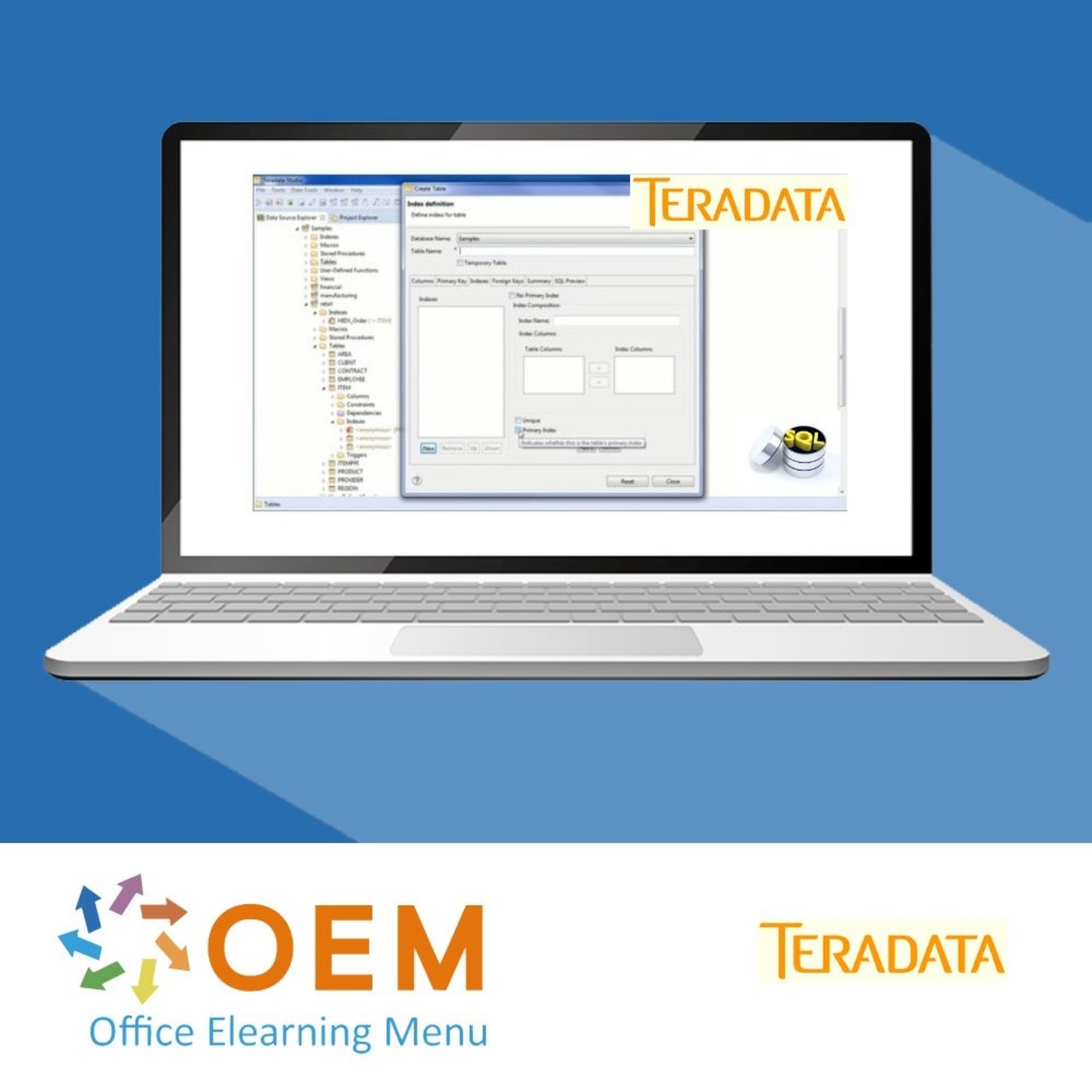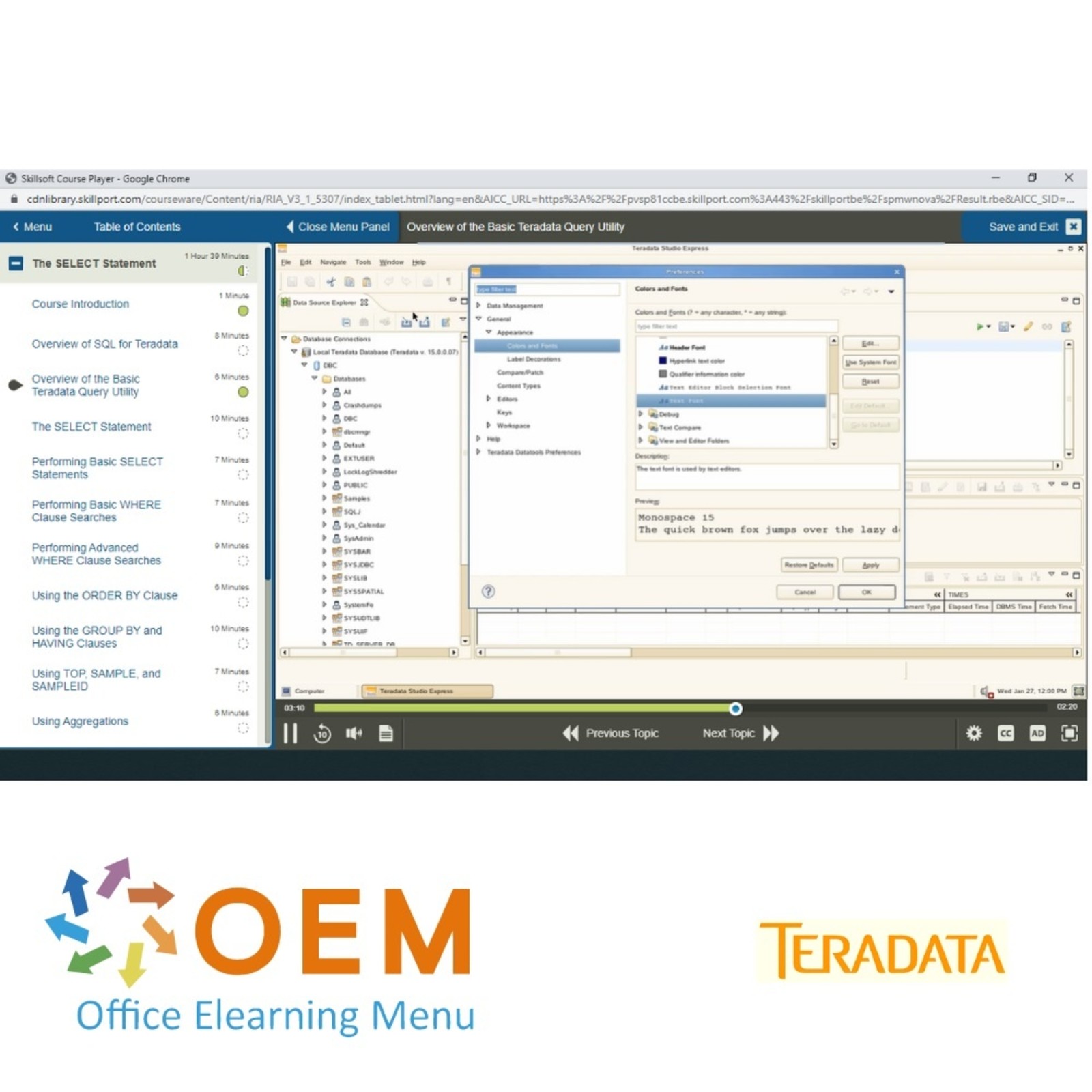Teradata SQL Training
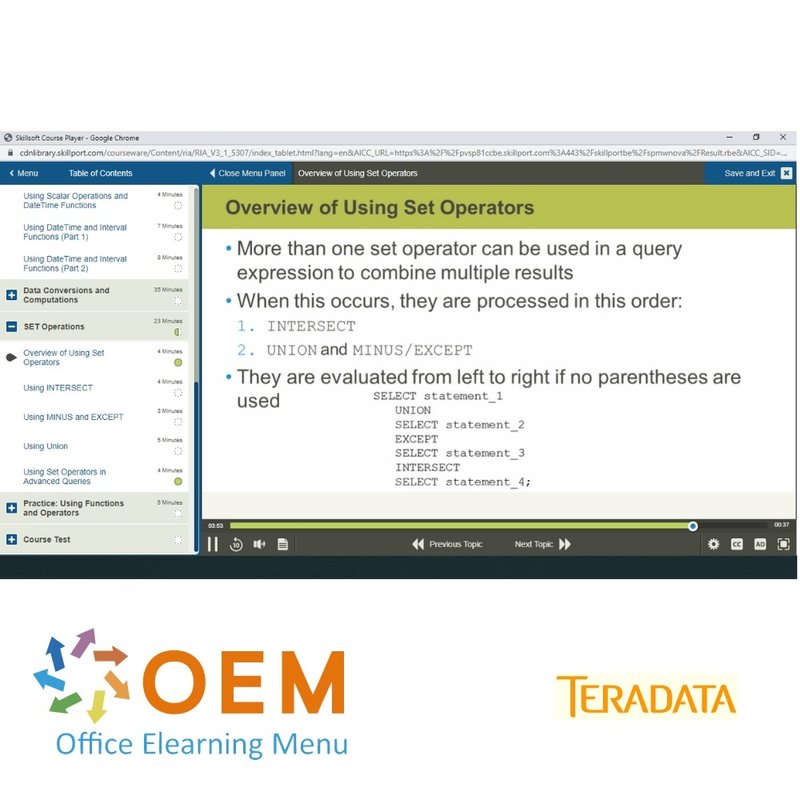
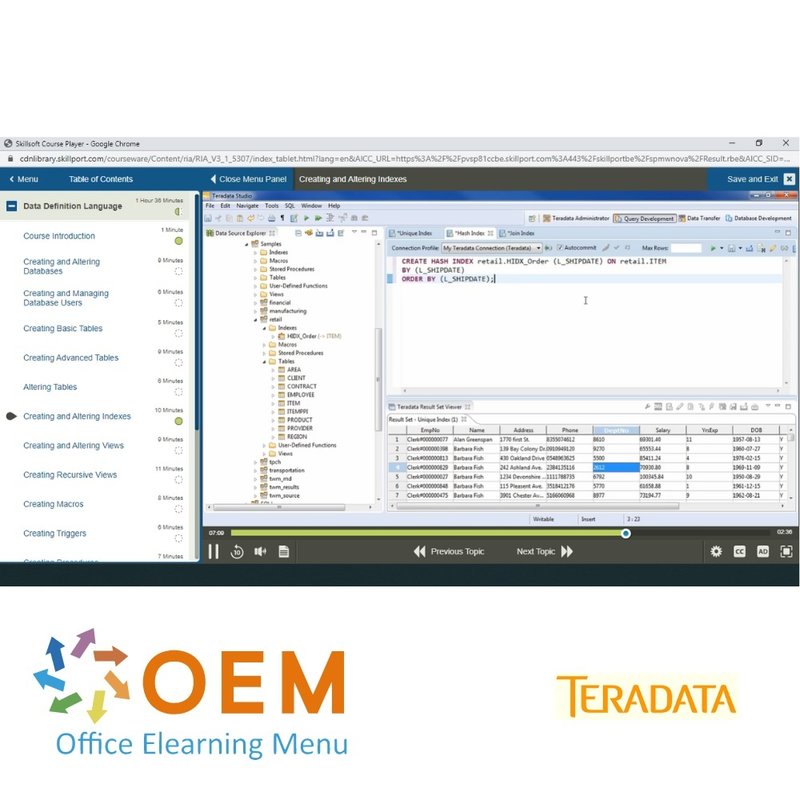
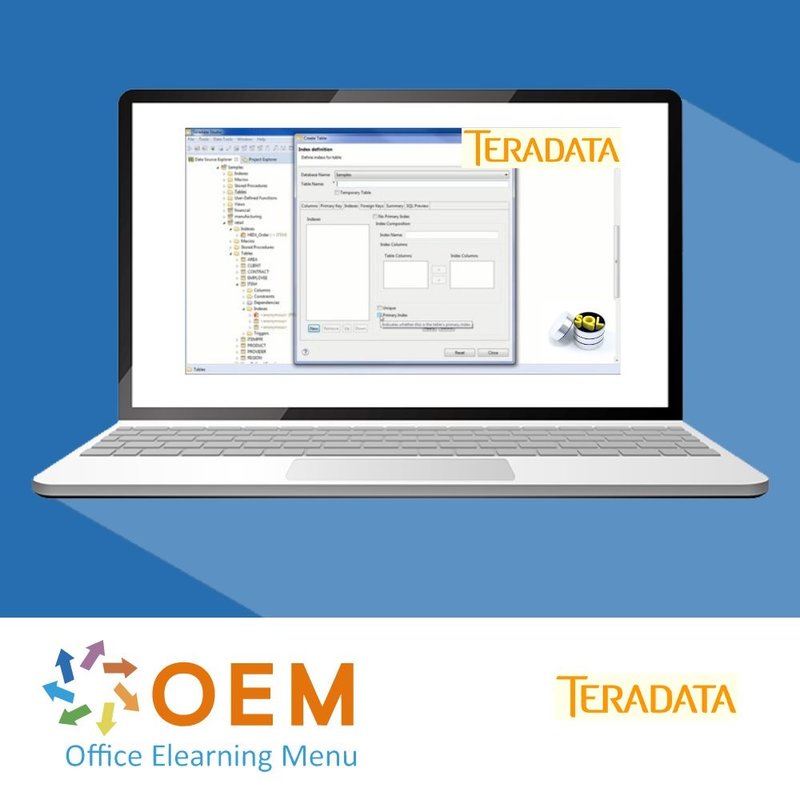
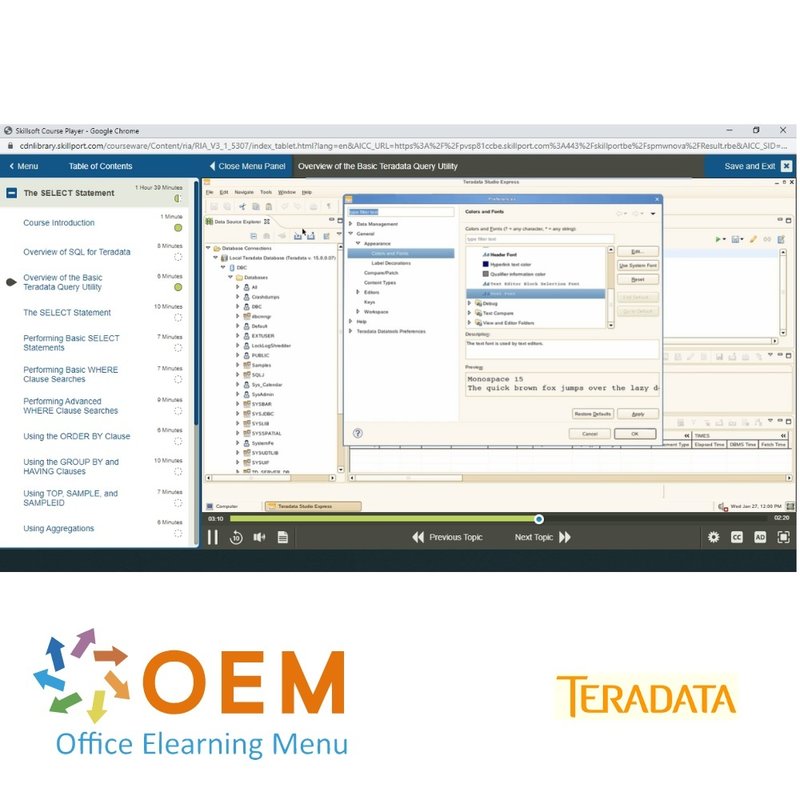
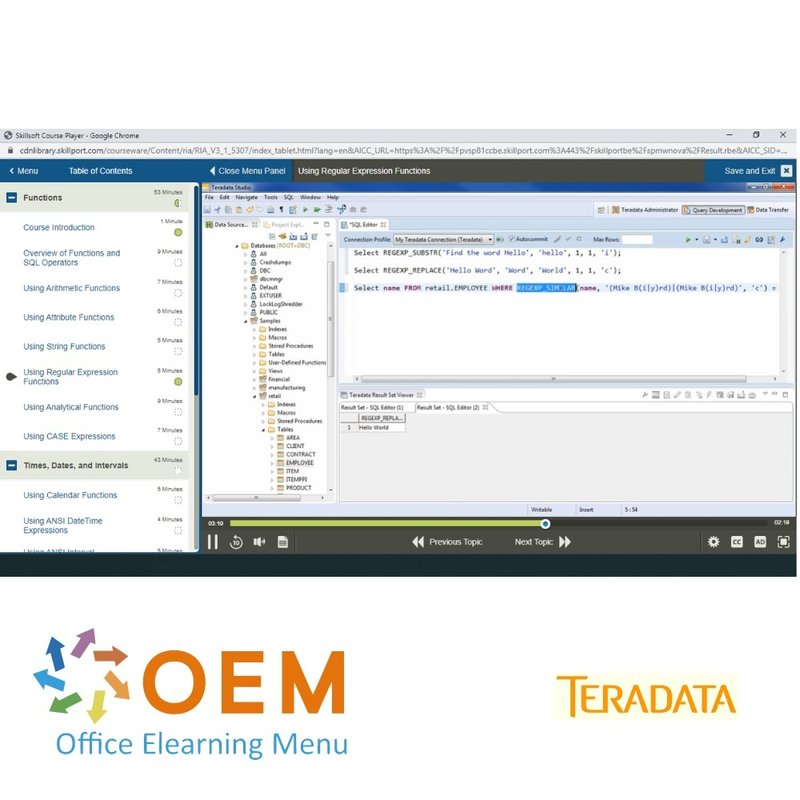
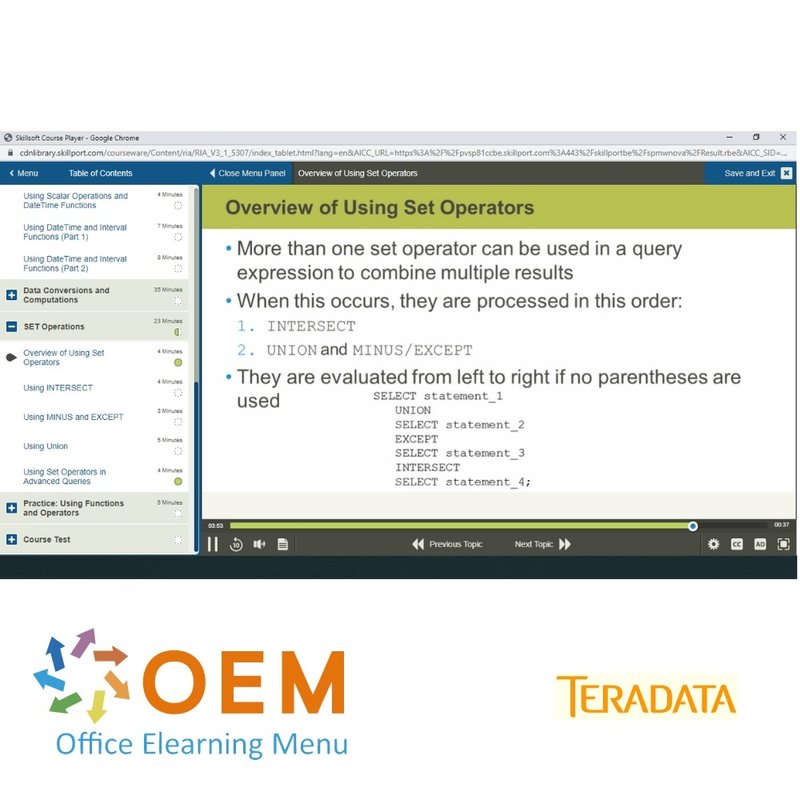
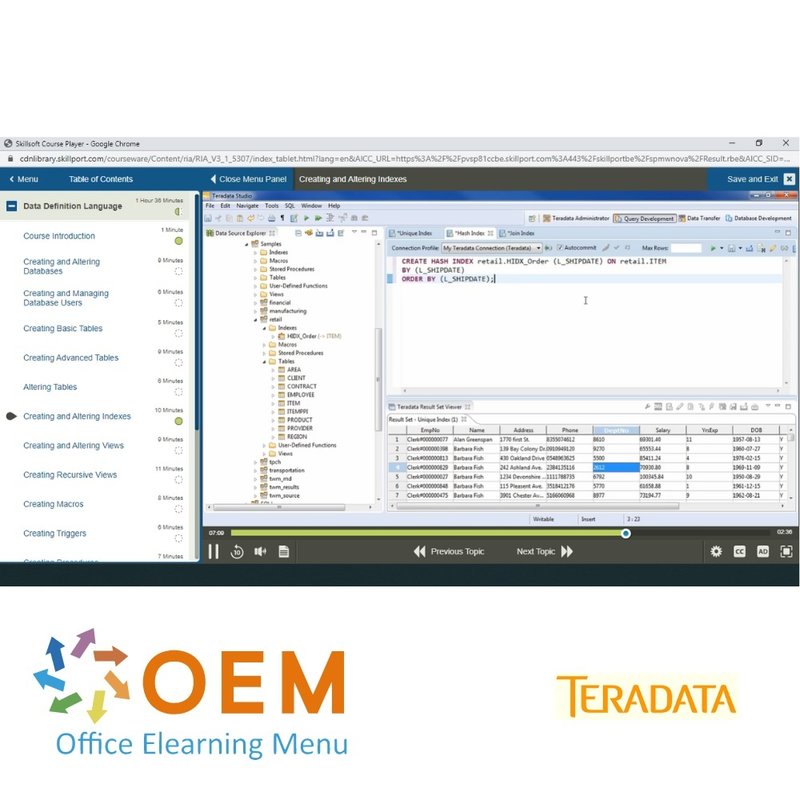
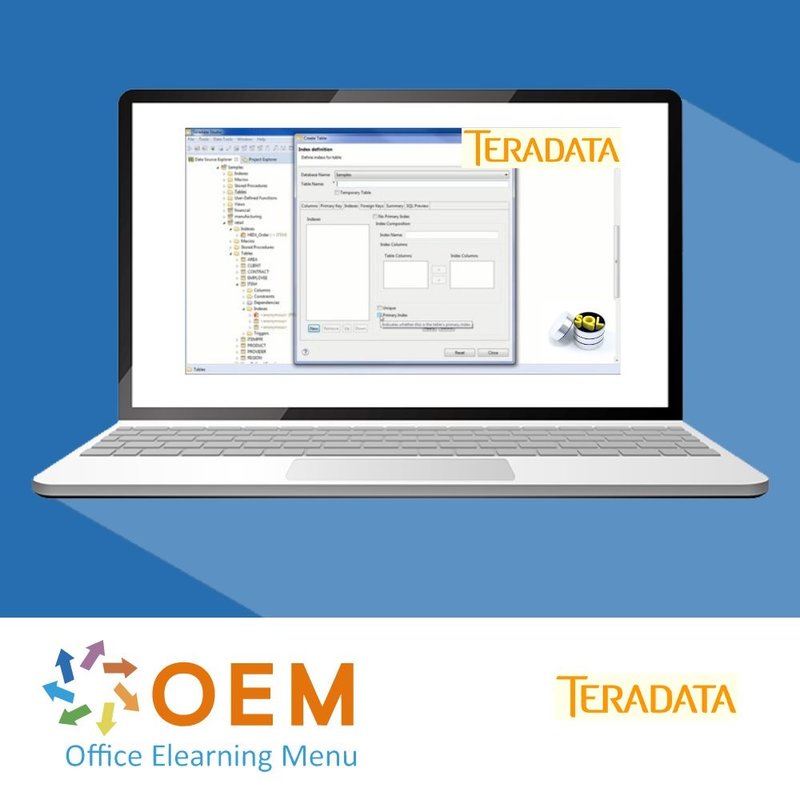
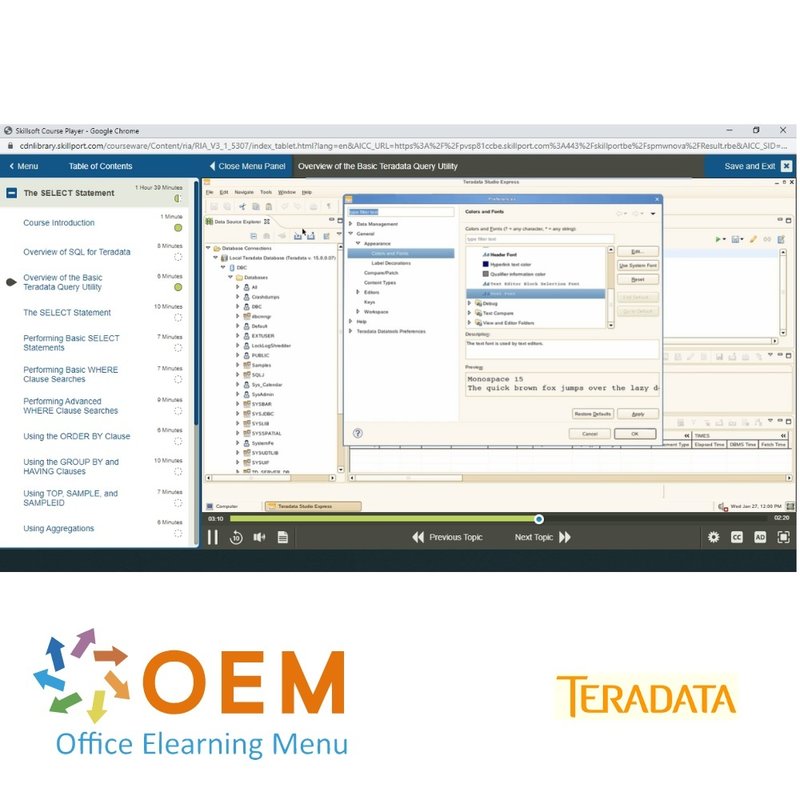
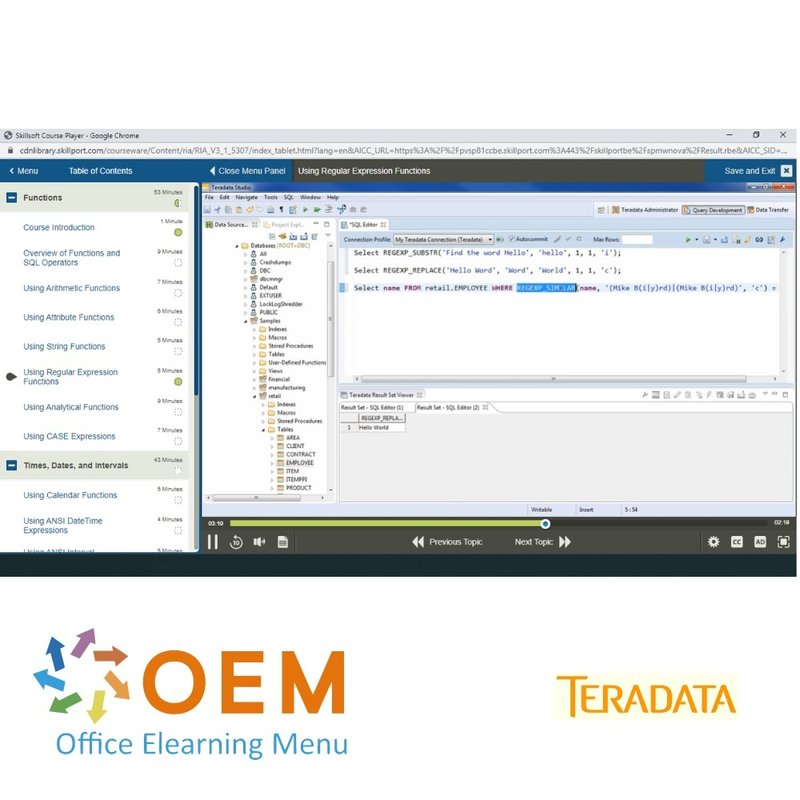
Teradata SQL Training
Teradata SQL Training Award-winning E-Learning course Interactive videos with spoken text Certified teachers Practical exercises Certificate.
Read more- Brand:
- Teradata
- Discounts:
-
- Buy 2 for €155,82 each and save 2%
- Buy 3 for €154,23 each and save 3%
- Buy 4 for €152,64 each and save 4%
- Buy 5 for €151,05 each and save 5%
- Buy 10 for €143,10 each and save 10%
- Buy 25 for €135,15 each and save 15%
- Buy 50 for €127,20 each and save 20%
- Availability:
- In stock
- Award Winning E-learning
- Lowest price guarantee
- Personalized service by our expert team
- Pay safely online or by invoice
- Order and start within 24 hours
Teradata SQL E-Learning
Order this unique E-Learning Teradata SQL course online!
✔️ 1 year of 24/7 access to rich interactive videos, voice commands, and progress monitoring via reports.
✔️ Learn Teradata SQL and discover how to efficiently retrieve data from one of the most powerful relational database systems.
Why choose this course?
Teradata is one of the leading relational database systems used by companies to process large amounts of data. This course provides you with the knowledge and skills needed to use Teradata SQL efficiently and make optimal use of the possibilities of this system.
What you will learn:
- Teradata Database Architecture: Learn how the Teradata database is constructed and how it uses symmetric multiprocessing systems and massively parallel processing systems.
- ANSI SQL: Gain in-depth knowledge of the basics of ANSI SQL and learn how to write standard SQL queries for retrieving and managing data in Teradata.
- Teradata SQL Extensions: Explore the powerful Teradata extensions Teradata offers, such as advanced analytics features and improved performance for large data sets.
- Data Storage and Processing: Learn how Teradata efficiently stores and processes data in a distributed environment, which is essential for managing massive amounts of enterprise data.
- Query Optimization: Learn techniques for optimizing your SQL queries to achieve faster performance and improve efficiency when working with large data sets.
Taking this course will improve your ability to use Teradata for complex data analysis tasks and give you an edge over other professionals in the field.
Who should participate?
This training is ideal for:
- Database administrators who work with Teradata databases and want to improve their SQL skills.
- Data analysts who work with Teradata to process and analyze large amounts of data.
- SQL developers who want to delve into Teradata SQL and expand their understanding of relational databases.
- Business users who want to familiarize themselves with Teradata for data analysis or business intelligence projects.
Course content
The SELECT Statement
Course: 1 Hour, 39 Minutes
- Course Introduction
- Overview of SQL for Teradata
- Overview of the Basic Teradata Query Utility
- The SELECT Statement
- Performing Basic SELECT Statements
- Performing Basic WHERE Clause Searches
- Performing Advanced WHERE Clause Searches
- Using the ORDER BY Clause
- Using the GROUP BY and HAVING Clauses
- Using TOP, SAMPLE, and SAMPLEID
- Using Aggregations
- Using GROUPING SETS, ROLLUP, and CUBE
- Using the WITH Clause
Joins
Course: 56 Minutes
- Overview of Joins
- Performing Natural Joins
- Performing Theta Joins
- Performing Inner Joins
- Performing Outer Joins
- Performing Self Joins and Cross Joins
- Performing Multitable Joins
Subqueries and Correlated Subqueries
Course: 41 Minutes
- Overview of the Types of Subqueries
- Performing Subqueries in a SELECT Statement
- Performing Subqueries in Search Conditions
- Performing Scalar Subqueries
- Performing Correlated Subqueries
- Using Derived Tables
Practice: Querying a Teradata Database
Course: 9 Minutes
- Exercise: Using the SELECT Statement
Functions
Course: 53 Minutes
- Course Introduction
- Overview of Functions and SQL Operators
- Using Arithmetic Functions
- Using Attribute Functions
- Using String Functions
- Using Regular Expression Functions
- Using Analytical Functions
- Using CASE Expressions
Times, Dates, and Intervals
Course: 43 Minutes
- Using Calendar Functions
- Using ANSI DateTime Expressions
- Using ANSI Interval Expressions
- Using Arithmetic DateTime and Interval Functions
- Using Scalar Operations and DateTime Functions
- Using DateTime and Interval Functions (Part 1)
- Using DateTime and Interval Functions (Part 2)
Data Conversions and Computations
Course: 35 Minutes
- Overview of Data Type Conversions
- Understanding Implicit Type Conversions
- Overview of Using CAST
- Using Data Type Conversion Functions (Part 1)
- Using Data Type Conversion Functions (Part 2)
- Using Data Type Conversion Functions (Part 3)
SET Operations
Course: 23 Minutes
- Overview of Using Set Operators
- Using INTERSECT
- Using MINUS and EXCEPT
- Using Union
- Using Set Operators in Advanced Queries
Practice: Using Functions and Operators
Course: 5 Minutes
- Exercise: Using Teradata Functions
Data Definition Language
Course: 1 Hour, 36 Minutes
- Course Introduction
- Creating and Altering Databases
- Creating and Managing Database Users
- Creating Basic Tables
- Creating Advanced Tables
- Altering Tables
- Creating and Altering Indexes
- Creating and Altering Views
- Creating Recursive Views
- Creating Macros
- Creating Triggers
- Creating Procedures
- Altering Functions and Procedures
Data Manipulation Language
Course: 34 Minutes
- Using the QUALIFY Clause
- Using NORMALIZED
- Using the EXPAND ON Clause
- Using the INSERT Statement
- Using the UPDATE Statement
- Using the DELETE Statement
- Using MERGE
SQL Optimization
Course: 10 Minutes
- Optimizing Query Design
- Improving Performance of Merge Joins
Temporal Concepts
Course: 24 Minutes
- Overview of Temporal Concepts
- Creating Temporal Tables
- Loading Data into Temporal Tables
- Performing DDL on Temporal Tables
- Performing DML on Temporal Tables
Practice: Use DDL, DML, and Temporal Tables
Course: 8 Minutes
- Exercise: Performing DDL and DML in Teradata
Get started with Teradata SQL Training!
✔️ Learn at your own pace with interactive videos, exercises and practical examples.
✔️Test your knowledge with reports and tests per chapter to ensure you understand everything well.
✔️ Manage and analyze data effectively with the power of Teradata and SQL.
Order your course now and start optimizing your data analysis capabilities today!
| Language | English |
|---|---|
| Qualifications of the Instructor | Certified |
| Course Format and Length | Teaching videos with subtitles, interactive elements and assignments and tests |
| Lesson duration | 8:56 Hours |
| Progress monitoring | Yes |
| Access to Material | 365 days |
| Technical Requirements | Computer or mobile device, Stable internet connections Web browsersuch as Chrome, Firefox, Safari or Edge. |
| Support or Assistance | Helpdesk and online knowledge base 24/7 |
| Certification | Certificate of participation in PDF format |
| Price and costs | Course price at no extra cost |
| Cancellation policy and money-back guarantee | We assess this on a case-by-case basis |
| Award Winning E-learning | Yes |
| Tip! | Provide a quiet learning environment, time and motivation, audio equipment such as headphones or speakers for audio, account information such as login details to access the e-learning platform. |
There are no reviews written yet about this product.
OEM Office Elearning Menu Top 2 in ICT-trainingen 2024!
OEM Office Elearning Menu is trots op de tweede plaats in de categorie ICT-trainingen 2024 bij Beste Opleider van Nederland (Springest/Archipel). Dank aan al onze cursisten voor hun vertrouwen!
Reviews
There are no reviews written yet about this product.