Course Excel 3652019 Advanced E-Classroom Pro
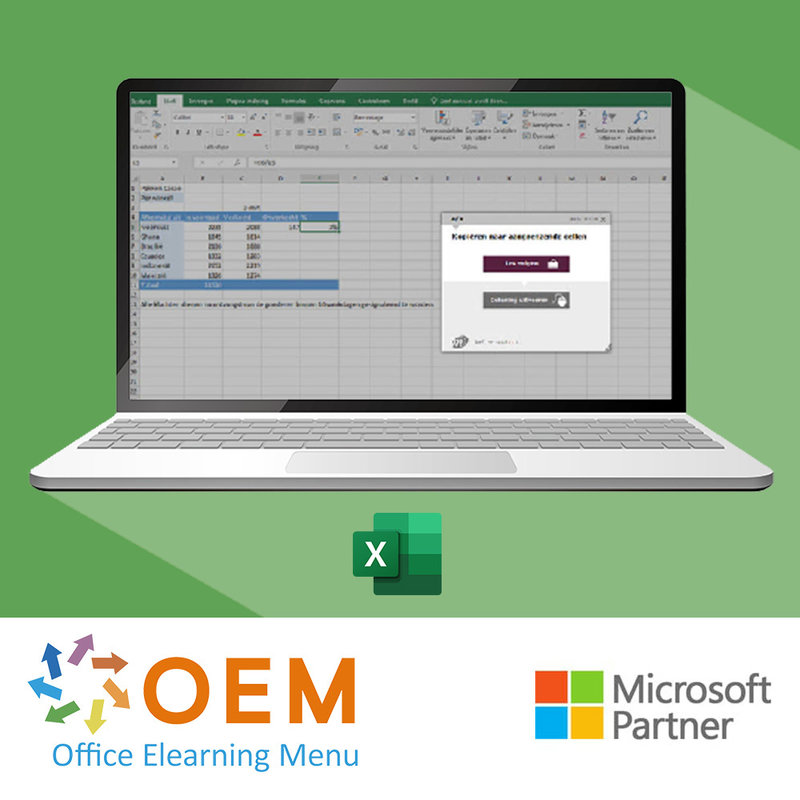


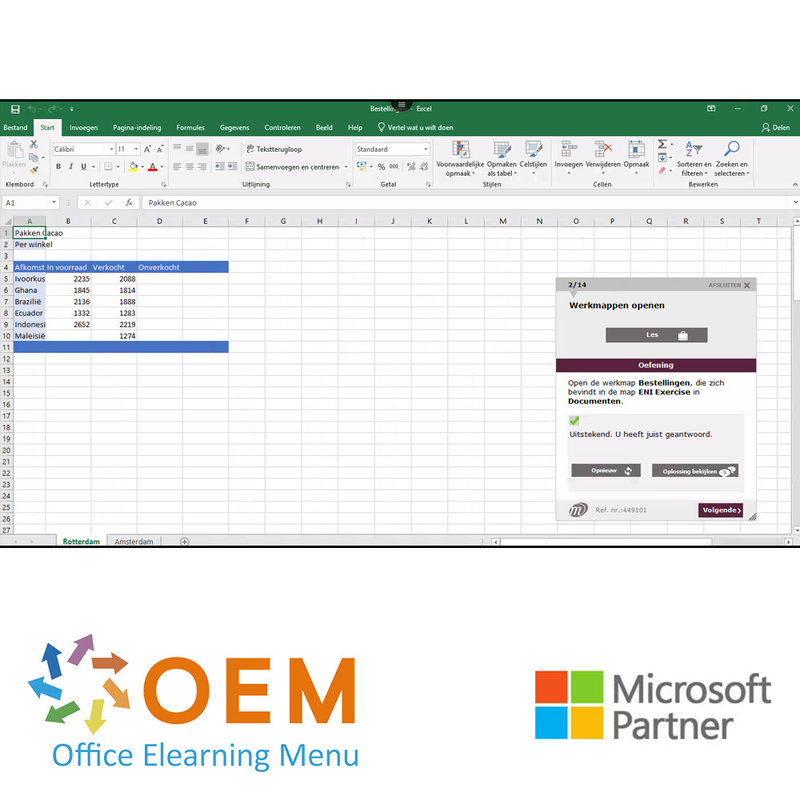
Course Excel 3652019 Advanced E-Classroom Pro
E-Classroom Pro offers a unique learning experience where you use interactive e-learning modules in a physical classroom to learn Microsoft Excel Advanced with guidance from a certified instructor. You can learn at your own pace.
Read more- Brand:
- Microsoft
- Discounts:
-
- Buy 2 for €294,00 each and save 2%
- Buy 3 for €289,00 each and save 3%
- Buy 4 for €284,00 each and save 5%
- Buy 5 for €279,00 each and save 7%
- Buy 6 for €274,00 each and save 8%
- Availability:
- In stock
- Delivery time:
- On the chosen date and part of the day
- Award Winning E-learning
- Lowest price guarantee
- Personalized service by our expert team
- Pay safely online or by invoice
- Order and start within 24 hours
Course Excel 365 2019 Advanced E-Classroom Pro
- Target group: Anyone with basic knowledge who wants to master the advanced features of Excel
- Level: Advanced
- Required knowledge level: Excel Basic
- Course duration: 5:10 (Video clips of 2 to 5 minutes / depending on personal speed)
- Online access: 24/7, 365 days after activation
- Online book included
- Certificate of Participation included (after a minimum of 70% success rate)
With the E-Classroom Pro Excel course, you have the opportunity to experience a unique learning experience, with personal guidance from a certified teacher in a physical classroom. Additionally, you will use Microsoft gold-certified interactive e-learning modules that are specially designed to efficiently and effectively achieve your learning goals. As an additional benefit, we offer all participants who book this training a first-class return train ticket up to 50 euros, so you can enjoy a great experience from the beginning to the end of the Excel course.
After the first training, you will receive the official course book and have access to e-learning for a year, allowing you to learn at your own pace while still benefiting from the support and expertise of a professional teacher. If you are looking for a flexible way to improve your Excel skills, then E-Classroom Pro is for you. You can decide when to take the training, making it easier to combine with your work.
Thanks to personal guidance in small groups, you have more opportunities to ask questions and receive individual attention. Additionally, you can achieve your learning goals more efficiently with the help of interactive e-learning modules, allowing you to spend less time on training. You are assured of high-quality training thanks to the guidance of a certified teacher. After each session, you have the opportunity to review and repeat what you have learned, so you can master your skills even better.
Choose E-Classroom Pro and improve your Microsoft Office skills at your own pace with the help of a professional teacher. Book the Excel course now and take advantage of the first-class return train ticket up to 50 euros to enjoy a great experience from the beginning to the end of the course.
Course content Excel 365 2019 Advanced
This module offers you an interactive training, consisting of 60 teaching videos, 60 assignments and
5 files with additional information.
Evolving into complicated tables
- Show multiple lines in cell
- An absolute reference in formula
- Copy, transpose calculation results and links
- What you need to know about: Entering functions
- System date and date format
- Simple condition
- Custom format
- Apply a conditional format
- Manage conditional formatting
- Cell Range Name
- Validation criterion
- Cell ranges in functions
Present your figures in graph form
- What you need to know about: Charts
- Create and move a chart
- Manage a chart
- Select chart elements
- Add or remove chart elements
- Formatting chart elements
- Change Chart Text Elements
- Legend and Artboard
- Print a chart and page layout
Improve the layout of your charts
- Change data labels
- Data series and chart axes
- Manage sequences
- Chart Type Options
- Manage chart templates
- Create a 2D map chart
- Create a sparkline chart
- Manage Sparklines
Beautify your tables
- Create a graphic object
- Select and delete objects
- Copy and move objects
- Determine graphic object size
- Change a text box
- Edit a shape
- Formatting drawing objects
- Insert an image
- Manage images
- Rotate and align objects
- Overlap and group objects
Take advantage of your data lists
- Calculating Subtotals
- Create and manage a data table
- Displaying and sorting data from a data table
- Add calculation to a data table
- Automatic filtering
- Custom filters
- Empty and duplicate values
- What you need to know about: Criteria ranges
- Filter by criteria range
- Filter and copy rows with criteria range
- Criteria Range Calculations
Create and use pivot tables and charts
- What you need to know about: PivotTables and Charts
- Create pivot table
- Modify a pivot table and add calculations
- Change the source of a pivot table
- Select, copy, move, and delete a pivot table
- PivotTable Structure and Printing
- Layout of a pivot table
- Filtering a pivot table
- Filtering using slicers
- Basing a PivotTable on Multiple Data Tables
- Add fields or calculated elements
- Group data
- Create a pivot chart
Office 2019: Cases
Excel, Word or PowerPoint with an Office 365 subscription
This module offers you a video with a length of 20 minutes.
- An e-mail message from Office with or without an Office 365 subscription: what are the differences?
- Create and save Office documents on OneDrive, SharePoint Online or Teams
- Edit a document from OneDrive, SharePoint, or Teams
- Share Office documents with colleagues or with people outside the organization
- Collaborate on a file
Excel 2019: Cases
This module offers you a video with a length of 48 minutes.
- Set up a quality control
- Presentation of the use case
- Creating the Statistical Formulas
- Prepare the chart
- Create control chart
- Customize control chart display
- Conclusion
Analyzing library visits
- Presentation of the use case
- The graph Evolution of visitor numbers
- Create the pivot tables
- Conclusion
Keep track of budget
- Presentation of the use case
- Create the pivot tables
- Creating the charts
- Create the dashboard
- Conclusion
Reduce costs
- Presentation of the use case
- Creating the Formulas
- Solve the problem with the Solver
- Conclusion
| Study book | Yes |
|---|---|
| Parking costs | Free |
| Evaluation | Evaluation is done at the end of the training. |
| Languages | Dutch or English |
| Certificate | At the end of the training you will receive a certificate of participation visible in the user profile of the student or our App. |
| Progress monitoring | Yes |
| Location | OEM Office Elearning Menu |
-
"Goede en duidelijke uitleg. Voor mij voornamelijk herhaling van de al opgedane kennis. Wel nieuwe dingen geleerd hoe iets makkelijker kan. Grote trainingsbestand kan mij nog wel helpen om forumles e.d. (die niet vaak worden gebruikt) beter te leren snappen."
Myron on 22 Mar 2024
-
"Een duidelijke uitleg met daarin ook echt gericht op jouw wensen/behoeften. ik zou deze training zeker aanraden als je sneller en beter in excel wilt worden. Auke is een fijne trainer die veel kennis heeft die die goed weet over te brengen."
Naomi on 20 Mar 2024
-
"Leuke en leerzame training. Veel geleerd en duidelijke uitleg en goed ingegaan op de stof. Fijn dat er een bestand is waar we in terug kunnen kijken als je dat wilt"
Marjon on 20 Mar 2024
OEM Office Elearning Menu Top 2 in ICT-trainingen 2024!
OEM Office Elearning Menu is trots op de tweede plaats in de categorie ICT-trainingen 2024 bij Beste Opleider van Nederland (Springest/Archipel). Dank aan al onze cursisten voor hun vertrouwen!
Reviews
-
"Goede en duidelijke uitleg. Voor mij voornamelijk herhaling van de al opgedane kennis. Wel nieuwe dingen geleerd hoe iets makkelijker kan. Grote trainingsbestand kan mij nog wel helpen om forumles e.d. (die niet vaak worden gebruikt) beter te leren snappen."
Myron on 22 Mar 2024
-
"Een duidelijke uitleg met daarin ook echt gericht op jouw wensen/behoeften. ik zou deze training zeker aanraden als je sneller en beter in excel wilt worden. Auke is een fijne trainer die veel kennis heeft die die goed weet over te brengen."
Naomi on 20 Mar 2024
-
"Leuke en leerzame training. Veel geleerd en duidelijke uitleg en goed ingegaan op de stof. Fijn dat er een bestand is waar we in terug kunnen kijken als je dat wilt"
Marjon on 20 Mar 2024






















