Mobile Development With Flutter Training
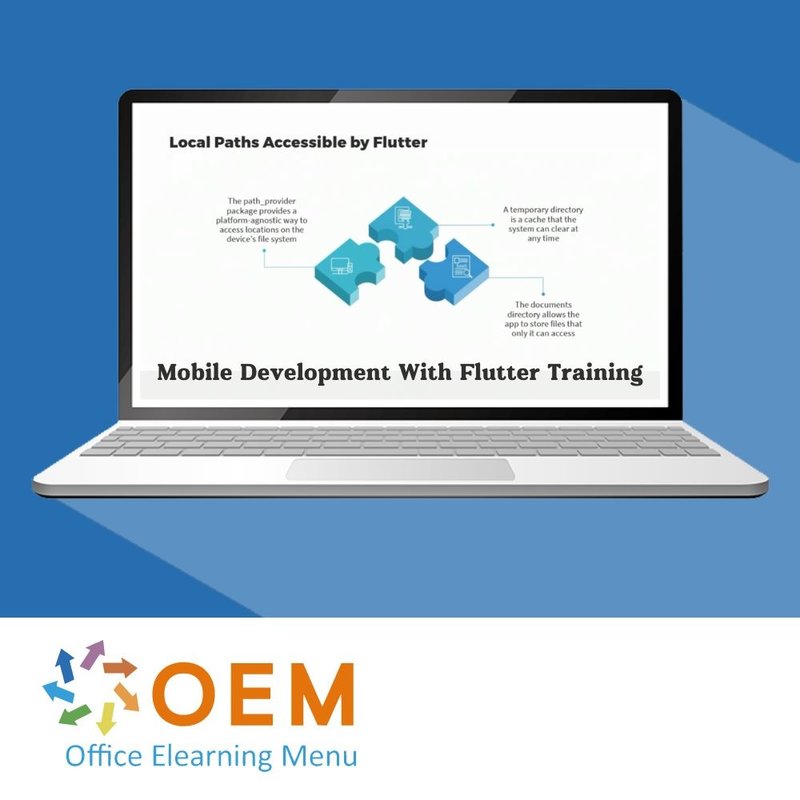
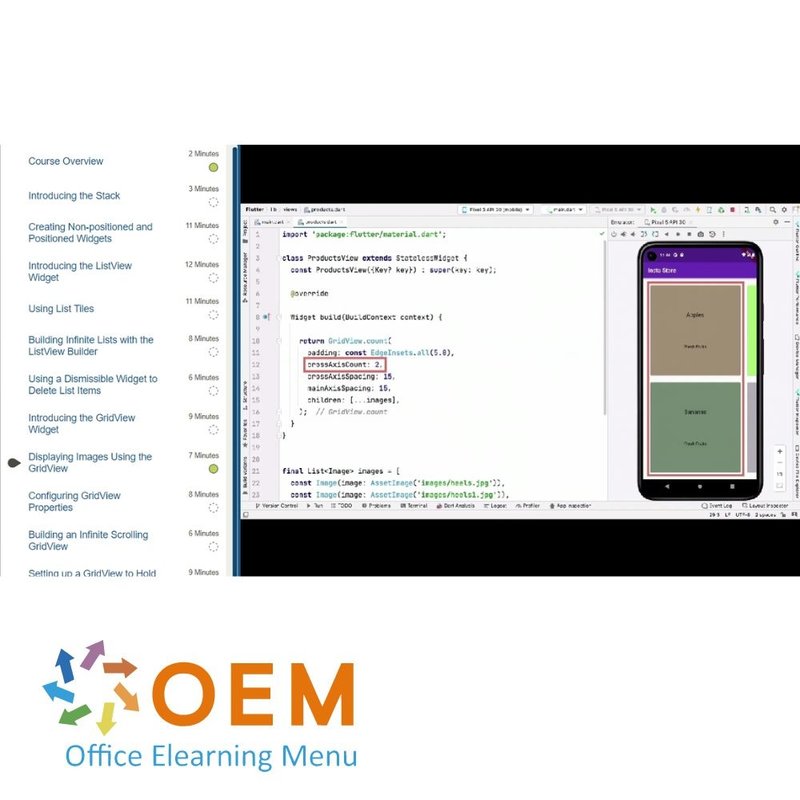
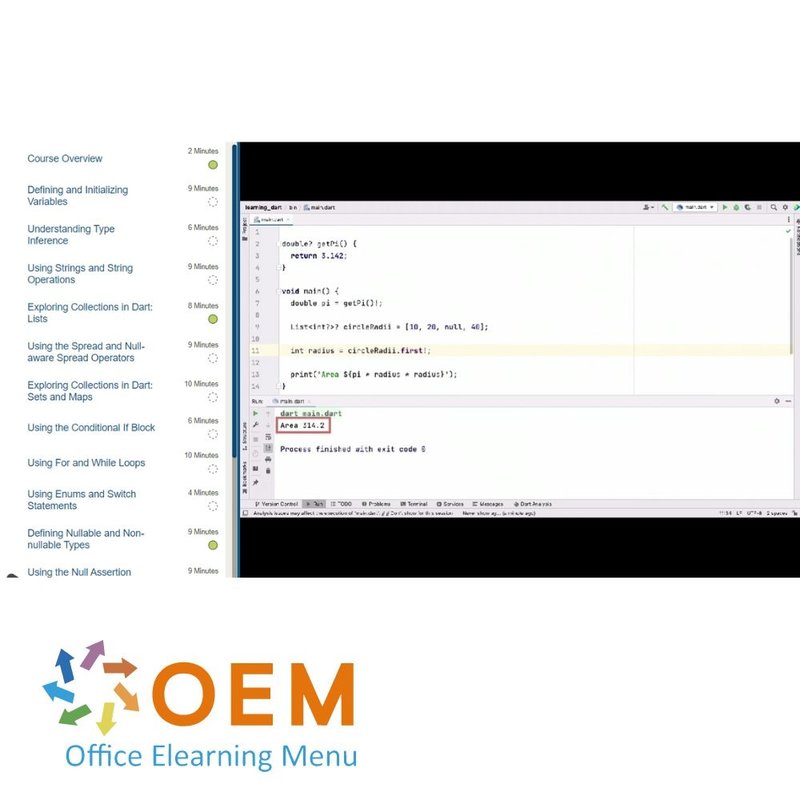
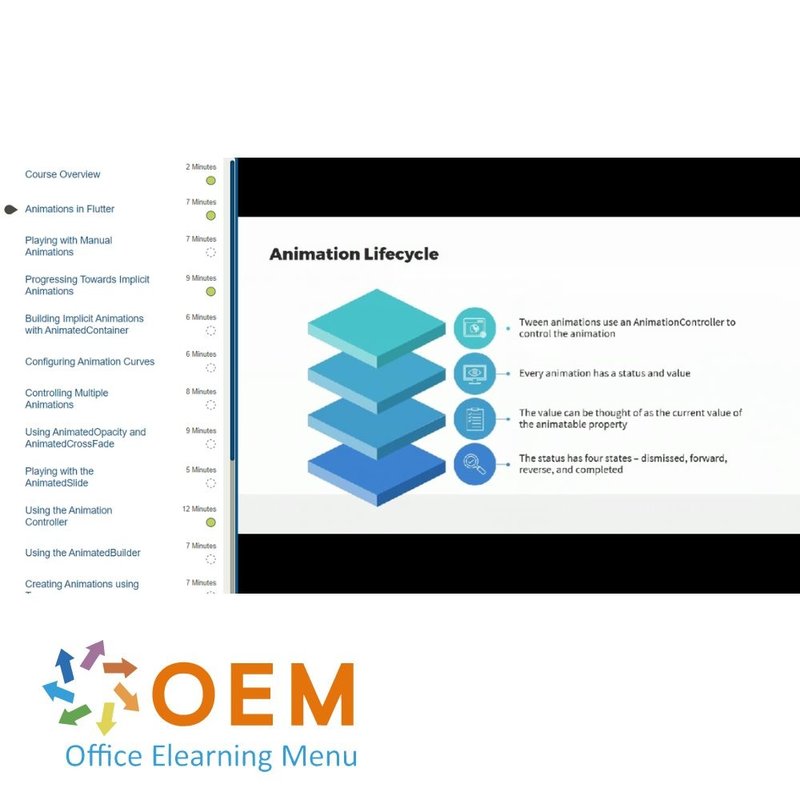
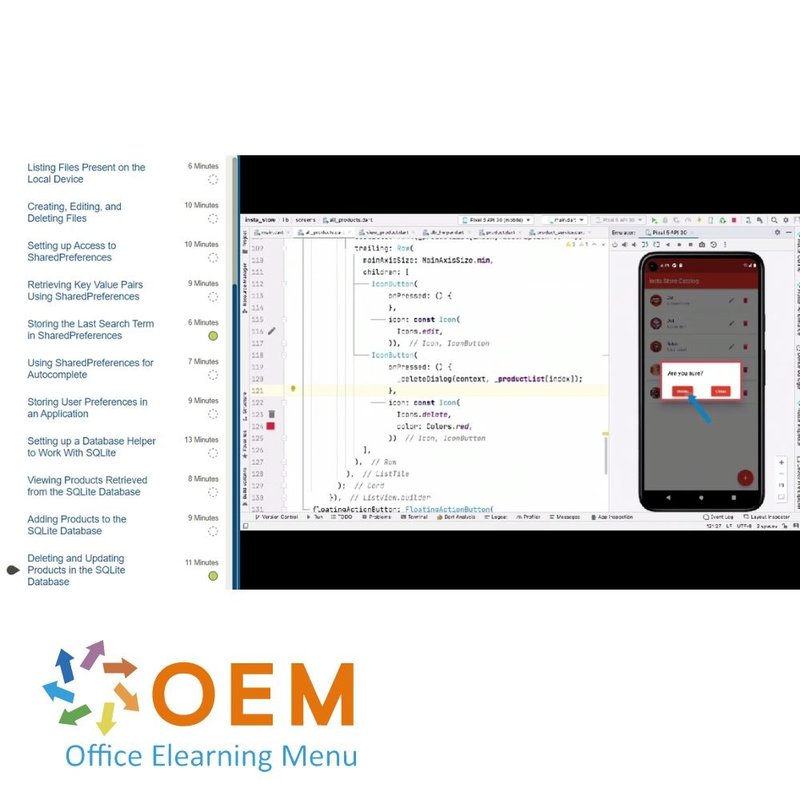
Mobile Development With Flutter Training
Mobile Development With Flutter E-Learning Training Gecertificeerde docenten Quizzen Assessments Tips Tricks Certificate.
Read more- Discounts:
-
- Buy 2 for €194,04 each and save 2%
- Buy 3 for €192,06 each and save 3%
- Buy 4 for €190,08 each and save 4%
- Buy 5 for €188,10 each and save 5%
- Buy 10 for €178,20 each and save 10%
- Buy 25 for €168,30 each and save 15%
- Buy 50 for €158,40 each and save 20%
- Availability:
- In stock
- Delivery time:
- Ordered before 5 p.m.! Start today.
- Award Winning E-learning
- Lowest price guarantee
- Personalized service by our expert team
- Pay safely online or by invoice
- Order and start within 24 hours
Mobile Development With Flutter E-Learning
In recent years application development has become more complex and time-consuming as users expect the same application and functionality to be available across different platforms. The result has been increased adoption of technologies such as Flutter that support cross-platform development allowing organizations to use a single codebase to develop applications across multiple environments. In this course, you will learn how Flutter helps develop cross-platform applications.
This Learning Kit with more than 23 hours of learning is divided into three tracks:
Track 1: Fundamentals of Dart Programming and Flutter Framework
Courses (13 hour +):
Flutter Development: Introducing Flutter & the Dart Programming Language
Course: 1 Hour, 45 Minutes
- Course Overview
- What is Flutter?
- Why Use Flutter?
- Architectural Layers in Flutter
- Flutter Layers for Mobile and Web Platforms
- Flutter vs. Other Frameworks
- The Dart Programming Language
- Introducing DartPad
- Running Simple Programs in DartPad
- Installing the Dart SDK on Mac OS
- Installing the Dart SDK on Windows
- Creating and Running a Command-line App
- JIT and AOT on the Command Line
- Setting up a Console App on IntelliJ
- Course Summary
Flutter Development: Using Variables, Collections, & Functions in Dart
Course: 2 Hours, 10 Minutes
- Course Overview
- Defining and Initializing Variables
- Understanding Type Inference
- Using Strings and String Operations
- Exploring Collections in Dart: Lists
- Using the Spread and Null-aware Spread Operators
- Exploring Collections in Dart: Sets and Maps
- Using the Conditional If Block
- Using For and While Loops
- Using Enums and Switch Statements
- Defining Nullable and Non-nullable Types
- Using the Null Assertion Operator
- Using Null Aware Operators
- Implementing Late and Lazy Initialization
- Using Positional and Named Parameters
- Using Required Named Parameters and Default Values
- Passing First-class Functions
- Course Summary
Flutter Development: Using Classes & Objects in Dart
Course: 1 Hour, 54 Minutes
- Course Overview
- Using Initialization Lists and Parameters
- Using Named and Constant Constructors
- Using Factory Constructors and Private Variables
- Implementing Properties Using Getters and Setters
- Overloading Operators
- Implementing Callable Classes
- Introducing Inheritance
- Implementing Interfaces
- Extending Classes Using Extension Methods
- Implementing Mixin-based Inheritance
- Exploring Packages on pub.dev
- Installing and Using Packages
- Implementing Asynchronous Processing
- Using async and await Keywords
- Course Summary
Flutter Development: Getting Set Up with Flutter for Application Development
Course: 1 Hour, 10 Minutes
- Course Overview
- Installing Android Studio on MacOS
- Installing the Flutter SDK on MacOS
- Installing Android Studio on Windows
- Installing the Flutter SDK on Windows
- Running a Flutter Sample App Using the Console
- Running a Flutter Sample App Using Android Studio
- Running a Flutter App on an Android Emulator
- Running a Flutter Sample App Using the iOS Simulator
- Building a Simple Flutter Web Application
- Course Summary
Layouts in Flutter: Implementing Basic Flutter Layouts
Course: 1 Hour, 30 Minutes
- Course Overview
- Using Widgets in Flutter
- Rendering and Layout in Flutter
- Setting up a Flutter Project and Android Emulator
- Running our First Flutter App
- Using the Material App and Stateless Widgets
- Creating a Simple Layout Using Containers
- Exploring Container Properties
- Using Containers, Columns, and Images
- Assigning Themes to the Material App
- The Drawer and Bottom App Bar
- Course Summary
Layouts in Flutter: Exploring Stateful Widgets
Course: 1 Hour, 21 Minutes
- Course Overview
- Introducing Stateful Widgets
- Accessing the Same State with Multiple Widgets
- Changing State Using a Timer
- Building a Checkbox and Icon Widget with State
- Introducing the Row Widget
- Using Main Axis and Cross Axis for the Row Widget
- Exploring the Column Widget and its Properties
- Creating Expanded Widgets and Using the Flex Factor
- Exploring Issues with Inflexible Fixed-size Layouts
- Making Layouts Flexible Using the Flexible Widget
- Course Summary
Layouts in Flutter: Implementing Stacks, Lists, & Grids in Flutter
Course: 1 Hour, 35 Minutes
- Course Overview
- Introducing the Stack
- Creating Non-positioned and Positioned Widgets
- Introducing the ListView Widget
- Using List Tiles
- Building Infinite Lists with the ListView Builder
- Using a Dismissible Widget to Delete List Items
- Introducing the GridView Widget
- Displaying Images Using the GridView
- Configuring GridView Properties
- Building an Infinite Scrolling GridView
- Setting up a GridView to Hold Selection State
- Course Summary
Layouts in Flutter: Building an Application Using Layouts & Navigation
Course: 1 Hour, 38 Minutes
- Course Overview
- Configuring App Navigation with the Navigator Class
- Performing Navigation Using Named Routes
- Performing Navigation Using onGenerateRoute
- Exploring the Basic Structure of a Simple App
- Exploring the Drawer and Simple Screens in an App
- Exploring the Categories and Products Pages
- Understanding the Product, Item, and Cart Pages
- Building a Sample App Using Cupertino Widgets I
- Building a Sample App Using Cupertino Widgets II
- Configuring the Icon and App Name
- Running our App on a Real Device
- Course Summary
Assessment:
- Final Exam: Fundamentals of Dart Programming and Flutter Framework
Track 2: Building Mobile App with Flutter
Courses (10 hours +)
Forms and Animations with Flutter: Working with Input Widgets & Forms
Course: 1 Hour, 52 Minutes
- Course Overview
- Input Widgets and Forms in Flutter
- Displaying Text Fields
- Handling Updates to the Text Field
- Processing Input Using Radio Buttons
- Handling Input Using Checkboxes
- Toggling Values Using the Switch Input
- Selecting Input Values Using Dropdowns
- Working with Grouped Input Widgets
- Introducing Forms and Form Fields1
- Specifying Validators for Form Fields
- Configuring the Autovalidate Mode
- Creating a Custom Form Field1
- Using Custom State with a Custom Form Field
- Course Summary
Forms and Animations with Flutter: Detecting & Handling Gestures
Course: 1 Hour, 17 Minutes
- Course Overview
- Gestures in Flutter
- Handling Tap Gestures
- Handling Long Press and Double Tap Gestures
- Detecting Horizontal and Vertical Drags
- Accessing Drag Coordinates and Drag Velocity
- Using Dismissible Widgets to Delete List Elements
- Using Multiple Gesture Detectors
- Using Nested Gesture Detectors
- Disambiguating Gestures Using Raw Gesture Detectors
- Course Summary
Forms and Animations with Flutter: Implementing & Configuring Animations
Course: 2 Hours, 9 Minutes
- Course Overview
- Animations in Flutter
- Playing with Manual Animations
- Progressing Towards Implicit Animations
- Building Implicit Animations with AnimatedContainer
- Configuring Animation Curves
- Controlling Multiple Animations
- Using AnimatedOpacity and AnimatedCrossFade
- Playing with the AnimatedSlide5
- Using the Animation Controller
- Using the AnimatedBuilder
- Creating Animations using Tweens
- Using Tween Animations in a Real-world Scenario
- Implementing Staggered Animations
- Using Hero Animations for Smooth Transitions
- Using Hero Animations for Grid Elements
- Implementing Physics Simulations
- Using Spring Simulations for a Draggable Card
- Course Summary
Flutter and Backends: Connecting to Remote Backends Using HTTP Requests
Course: 1 Hour, 33 Minutes
- Course Overview
- Data Persistence in Flutter
- Viewing the Fake Store API REST Endpoints
- Making an HTTP GET Request
- Decoding and Parsing JSON Strings
- Improving the App Using Custom Fonts and Ratings
- Parsing JSON in the Background Using Isolates
- Adding Search Functionality to the App
- Setting up an HTTP Server Using Dart
- Making HTTP GET Requests to the Local Server
- Making HTTP POST Requests to the Local Server
- Making HTTP DELETE Requests to the Local Server
- Making HTTP PUT Requests to the Local Server
- Course Summary
Flutter and Backends: Persisting Data on the Local Device
Course: 2 Hours, 11 Minutes
- Course Overview
- Local Persistence in Flutter
- Reading Text Data Using the Flutter Services Library
- Reading and Parsing Contents of a CSV File
- Accessing Files in the App Documents Directory
- Listing Files Present on the Local Device
- Creating, Editing, and Deleting Files
- Setting up Access to SharedPreferences
- Retrieving Key Value Pairs Using SharedPreferences
- Storing the Last Search Term in SharedPreferences
- Using SharedPreferences for Autocomplete
- Storing User Preferences in an Application
- Setting up a Database Helper to Work With SQLite
- Viewing Products Retrieved from the SQLite Database
- Adding Products to the SQLite Database
- Deleting and Updating Products in the SQLite Database
- Course Summary
Flutter and Backends: Integrating Flutter with Google Firebase
Course: 1 Hour, 53 Minutes
- Course Overview
- Application State Management in Flutter
- Using Providers for State Management
- Implementing the Shopping Cart Using Providers
- Introduction to Firebase
- Integrating with Firebase
- Setting up Document Collections in Cloud Firestore
- Using Stream Builders for Realtime Updates
- Adding a Splash Screen
- Setting up the Login Registration and Profile Page
- Setting up the Bottom Navigation Bar
- Implementing a Drawer and Edit Profile Page
- Wiring up the Favorites Page
- Wiring up the Cart and Orders Pages
- Configuring Security Rules for Cloud Firestore
- Course Summary
Mobile Development: Testing & Debugging Flutter Applications
Course: 1 Hour, 53 Minutes
- Course Overview
- Flutter App Testing
- Using the Android Studio IDE to Run Unit Tests
- Running Unit Tests Using the Command Line
- Generating Mocks Using Mockito
- Setting Up Complex Unit Tests Using Mocks
- Using Widget Tester Finders and Matchers
- Setting Up Unit Tests for Stateful Widgets
- Testing Scrollable Containers
- Performing a Unit Test on Animated Widgets
- Testing Dismissible Widgets
- Flutter App Debugging
- Viewing Flutter Inspector Widgets
- Debugging Flutter Apps Using DevTools
- Course Summary
Assessment:
- Final Exam: Building Mobile Apps with Flutter
| Language | English |
|---|---|
| Qualifications of the Instructor | Certified |
| Course Format and Length | Teaching videos with subtitles, interactive elements and assignments and tests |
| Lesson duration | 23 Hours |
| Assesments | The assessment tests your knowledge and application skills of the topics in the learning pathway. It is available 365 days after activation. |
| Online Virtuele labs | Receive 12 months of access to virtual labs corresponding to traditional course configuration. Active for 365 days after activation, availability varies by Training |
| Online mentor | You will have 24/7 access to an online mentor for all your specific technical questions on the study topic. The online mentor is available 365 days after activation, depending on the chosen Learning Kit. |
| Progress monitoring | Yes |
| Access to Material | 365 days |
| Technical Requirements | Computer or mobile device, Stable internet connections Web browsersuch as Chrome, Firefox, Safari or Edge. |
| Support or Assistance | Helpdesk and online knowledge base 24/7 |
| Certification | Certificate of participation in PDF format |
| Price and costs | Course price at no extra cost |
| Cancellation policy and money-back guarantee | We assess this on a case-by-case basis |
| Award Winning E-learning | Yes |
| Tip! | Provide a quiet learning environment, time and motivation, audio equipment such as headphones or speakers for audio, account information such as login details to access the e-learning platform. |
There are no reviews written yet about this product.
OEM Office Elearning Menu Top 2 in ICT-trainingen 2024!
OEM Office Elearning Menu is trots op de tweede plaats in de categorie ICT-trainingen 2024 bij Beste Opleider van Nederland (Springest/Archipel). Dank aan al onze cursisten voor hun vertrouwen!
Reviews
There are no reviews written yet about this product.

























