E-learning Box Microsoft Power BI Course
- -39%
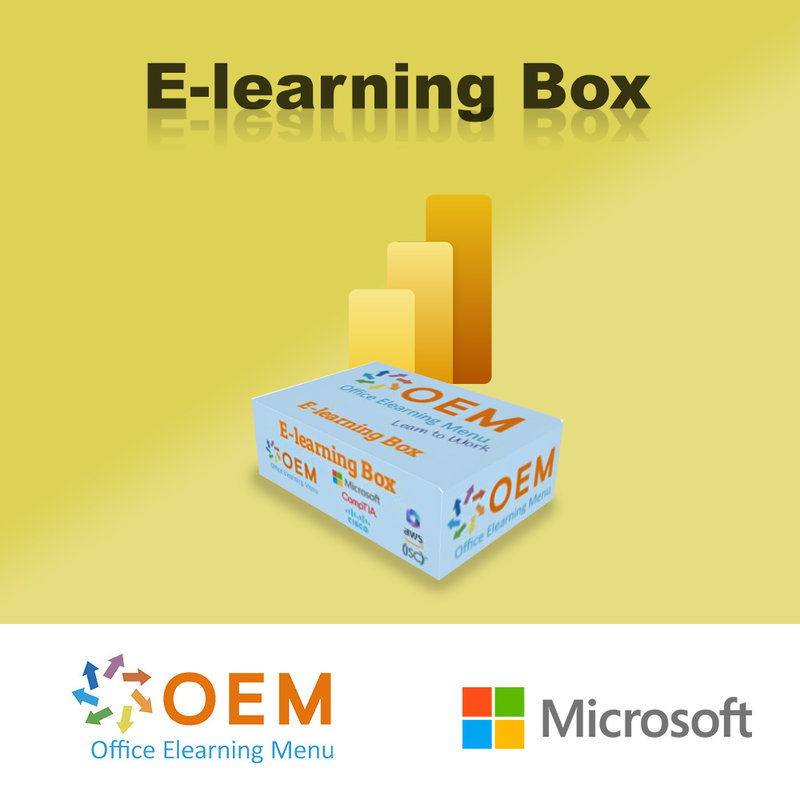
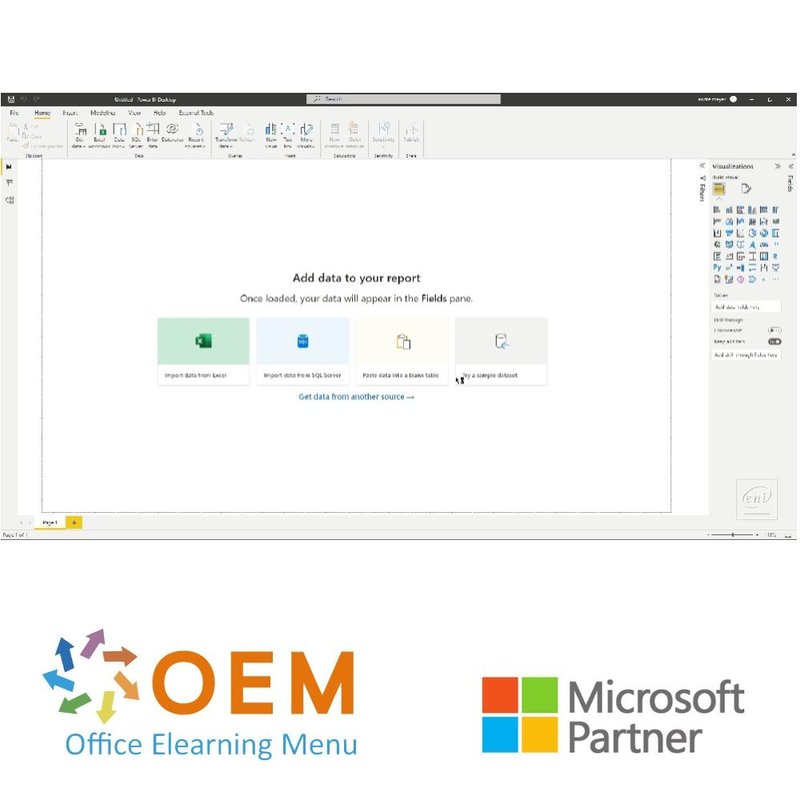
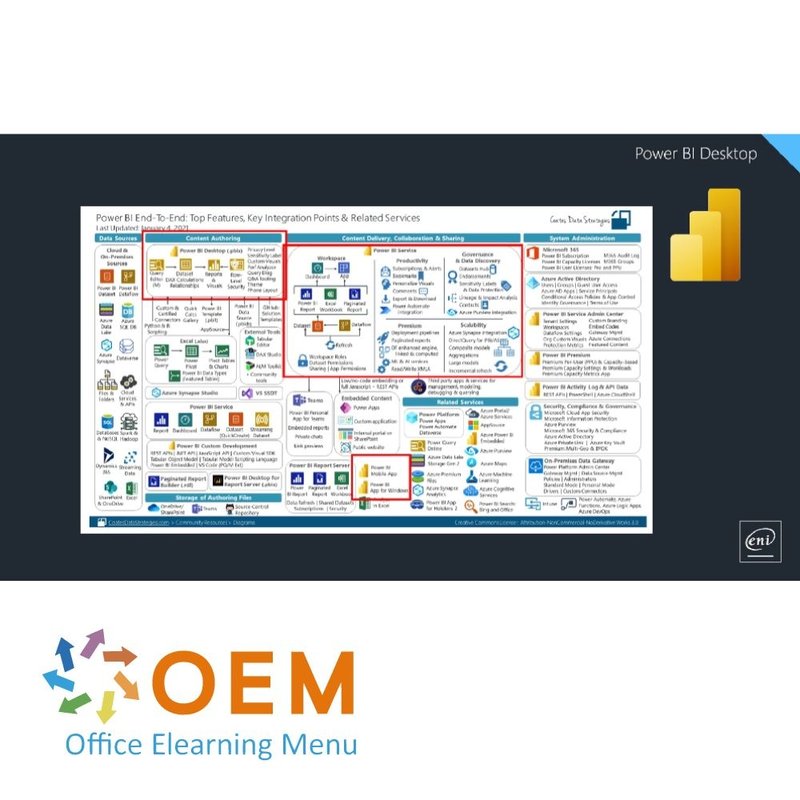
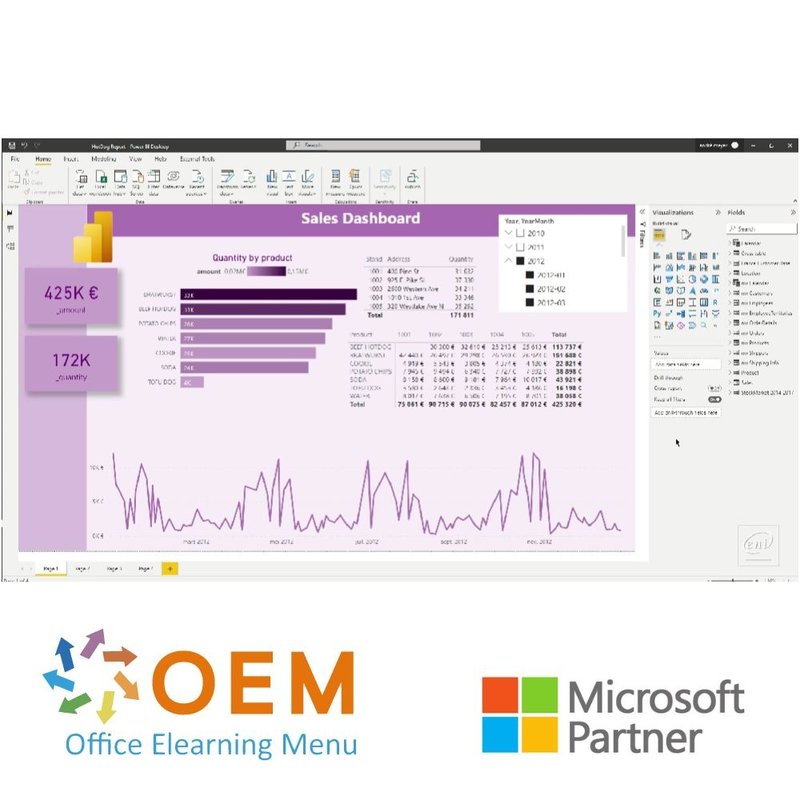

E-learning Box Microsoft Power BI Course
Order the Microsoft Power BI Course online now, including 1 year of 24/7 access to interactive e-learning, and a certificate of participation.
Read more- Brand:
- Microsoft
- Discounts:
-
- Buy 5 for €85,00 each and save -8%
- Buy 11 for €80,00 each and save -1%
- Buy 31 for €75,00 each and save 5%
- Buy 61 for €70,00 each and save 11%
- Buy 101 for €60,00 each and save 24%
- Buy 251 for €50,00 each and save 37%
- Buy 501 for €40,00 each and save 49%
- Availability:
- In stock
- Delivery time:
- Ordered before 5 p.m.! Start today.
- Award Winning E-learning
- Lowest price guarantee
- Personalized service by our expert team
- Pay safely online or by invoice
- Order and start within 24 hours
Power BI Desktop E-Learning
- Language: English
- Audience: Anyone who processes and analyzes large amounts of data to create efficient and relevant dashboards with Power BI Desktop.
- Required Knowledge Level: solid Excel skills are useful for this training
- Course duration: 5:07 hours (depending on personal speed)
- Online access: 24/7, 365 days after activation
- Award Winning E-learning
- Complete training for the official Exam
- User-friendly environment
- Certificate of Participation included
How does the E-learning Box work?
- Would you like to start with your course?
Send your code, name and e-mail to [email protected] with subject: E-learning Box. - You will receive a confirmation by e-mail to begin your course.
- Follow the instructions in the confirmation email to start your course.
- You now have 365 days to finish your course and receive your certificate of participation.
Power BI
The aim of this video course is to learn to connect to one or more data sources, to prepare the raw data, to make sense out of it, and to build a modern-looking and engaging dashboard.
By the end of the main modules, you will be able to practice and go through one or more exercises. The files required to do the exercises, and the solution files, can be downloaded.
Course Contents
This module provides educational videos of a total duration of 2 minutes.
- Presentation of the course
This module provides educational videos of a total duration of 6 minutes.
- Power BI Desktop presentation
- Work process and key concepts
- How this course is organised
This module provides educational videos of a total duration of 56 minutes.
- Connecting to an Excel workbook
- Preparing the imported Excel data
- Importing an Excel file cross-table
- Exercise 1: Importing orders from an Excel file
- Connecting to a database
- Extracting, cleansing and filtering data from the imported base
- Creating columns from examples and adding conditional columns
- Connecting to other data sources (txt, csv, pdf, SharePoint list)
- Exercise 2: Importing the tables from the French Books Sales file
- Solution 1: Importing orders from an Excel file
- Solution 2: Importing the tables from the French Books Sales file
This module provides educational videos of a total duration of 44 minutes.
- Introduction and steps
- Setting up the relationships
- Creating the calendar table
- Creating the explicit measures
- Organising the fields in the Model view
- Exercise 3: Setting up the Financial file model
- Exercise 4: Setting up the Fench Books Sales file model
- Solution 3: Setting up the Financial file model
- Solution 4: Setting up the Fench Books Sales file model
This module provides educational videos of a total duration of 48 minutes.
- Creating a dashboard page
- Creating a bar chart
- Creating a line chart
- Creating a pie chart
- Displaying summary data with a card
- Displaying geographical data
- Creating a table
- Creating a cross-table
- Using slicers
- Exercise 5: Creating charts using the French Books Sales file
- Exercise 6: Creating a table and a cross-table using the French Books Sales file
- Solution 5: Creating charts using the French Books Sales file
- Solution 6: Creating a table and a cross-table using the French Books Sales file
This module provides educational videos of a total duration of 31 minutes.
- The filter context and its propagation: Dax's key concept
- Using the CALCULATE function
- Using the ALL function
- Counting with the COUNTROWS and the DISTINCTCOUNT functions
- Analysing trends using the DATEADD function
- Exercise 7: Use the CALCULATE, COUNTROWS and DATEADD functions to create a table
- using the French Books Sales file
- Solution 7: Use the CALCULATE, COUNTROWS and DATEADD functions to create a table
- using the French Books Sales file
This module provides educational videos of a total duration of 8 minutes.
- Mastering natural interactions
- Drilling into detailled data
- Exercise 8: Adjusting interactions in the French Books Sales file dashboard
- Solution 8: Adjusting interactions in the French Books Sales file dashboard
This module provides educational videos of a total duration of 51 minutes.
- The principles of applicative design (user experience design)
- Preparing the page backgrounds and the theme
- Adding visuals
- Adding buttons to the tabs
- Using bookmarks
- Adding slicers and dynamic titles
- Adding tooltips
- Using conditional formatting in tables
- Overview of the process
This module provides educational videos of a total duration of 9 minutes.
- An overview of publishing on Power BI Service
- Publishing a dashboard and using it
What is Power BI?
Power BI is a business intelligence tool developed by Microsoft that is used to visualize and analyze data. It is designed to help users make informed business decisions based on data.
Power BI allows users to import data from a variety of sources, including spreadsheets, databases, cloud services and external data sources. They can then transform and model the data to gain the desired insights. Using the intuitive interface, users can then create dashboards and reports that display data in a visually appealing and easy-to-understand manner.
Power BI also has advanced features, such as using natural language queries to analyze and visualize data, sharing reports with others, and automatically updating data on a schedule basis. It also offers integration with other Microsoft tools, such as Excel, SharePoint and Teams.
In short, Power BI is a powerful tool that helps users gain insights from their data and make data-driven business decisions.
10 benefits of Power BI
- Data integration: Power BI can integrate data from various sources, such as Excel, SharePoint and SQL Server. This helps centralize data and simplifies the process of data processing and analysis.
- Data visualization: Power BI has powerful visual display tools to effectively present data and create attractive and interactive dashboards.
- Data analysis: Power BI offers advanced analytics to understand the trends and patterns present in the data.
- Interactive dashboard: Power BI provides interactive dashboards that allow users to easily navigate through data and quickly find answers to their questions.
- Cloud-based: Power BI is cloud-based, making it accessible from any location with an Internet connection. Users can also easily share reports with other users and collaborate on data analysis projects.
- Real-time data: Power BI provides real-time data analysis and reporting, so users always have the latest data to make decisions.
- Mobile accessibility: Power BI is available as a mobile app for iOS and Android, so users can always view and manage their data, wherever they are.
- Data security: Power BI provides advanced security measures to protect data from unauthorized access and threats.
- Automatisation: Power BI offers capabilities to automate tasks, such as automatically refreshing data and creating notifications based on changes in data.
- Scalability: Power BI is scalable and can be easily expanded to meet the needs of growing organizations. It can be customized to meet the specific requirements of each organization and can be easily integrated with other tools.
Why is Power BI important?
Power BI is important because it is a powerful and easy-to-use data analytics platform that helps businesses gain valuable insights from their data quickly and easily. Here are a few reasons why Power BI is important:
- Central overview: Power BI allows companies to collect and visualize all their data in one central location, making it easier to make the right decisions.
- Interactive visualizations: Power BI allows data to be presented in a visually appealing way, making it easy for anyone to identify trends and patterns.
- Advanced analytics: Power BI also includes advanced analytics features, such as predictive modeling and machine learning algorithms, that companies can use to dive even deeper into their data.
- Integration: Power BI can be integrated with other Microsoft tools, such as Excel and SharePoint, as well as several other platforms and services, making it easier to collect and analyze data from different sources.
All in all, Power BI is important because it helps businesses use their data in a more streamlined, interactive and effective way, which can lead to better decisions and better business results.
Why OEM Office Elearning Menu?
OEM Office Elearning Menu has years of experience in providing online courses and training. From Excel, Word and Outlook to high professional ICT training for Cisco, AWS, CompTIA and more.
OEM is an official Microsoft Partner, CertiPort Partner and EC-Council Partner. With over 1000 courses from more than 200 brands, our offer is suitable for every PC user. Whether you are a first time PC user starting up Word for the first time, or an ICT professional wanting to know more about Data Security; OEM has the right course or training for you. Missing a training? Let us know and we will gladly look at the options together.
Each completed course provides you with an official certificate of participation. This is personal and specifically addressed to the student. Every Incompany training course automatically delivers a certificate of participation. For each E-learning course you need to have completed at least 70% of the practical assignments to receive a certificate of participation.
OEM - Learn to Work
Choose from 1000+ training courses from 200+ brands for your personal and business development.
An Excel course, Word course or even a full Office course always comes in handy. We deal with Microsoft programs on a daily basis and it will save you a lot of time to master them properly.
We also have training courses for ICT professionals at OEM Office Elearning Menu. For example, you will learn to deal with databases, servers, learn programming or even become a certified ethical hacker. Learn everything online through E-learning, through course books, walk-in trainings or through Incompany trainings within the company you work for.
| Online access | 365 days |
|---|---|
| Lesson duration | 5:07 hours |
There are no reviews written yet about this product.
OEM Office Elearning Menu Top 2 in ICT-trainingen 2024!
OEM Office Elearning Menu is trots op de tweede plaats in de categorie ICT-trainingen 2024 bij Beste Opleider van Nederland (Springest/Archipel). Dank aan al onze cursisten voor hun vertrouwen!
Reviews
There are no reviews written yet about this product.

























