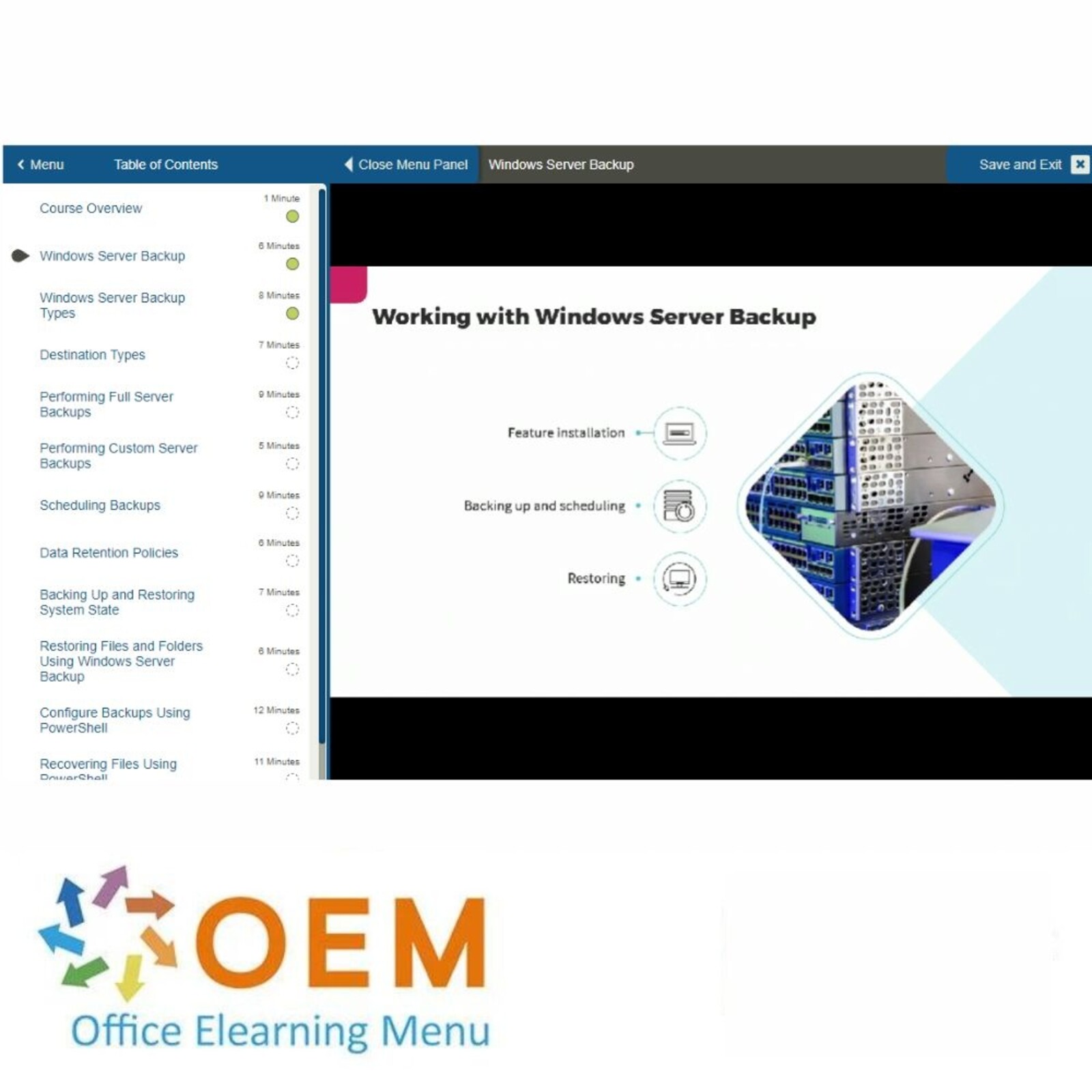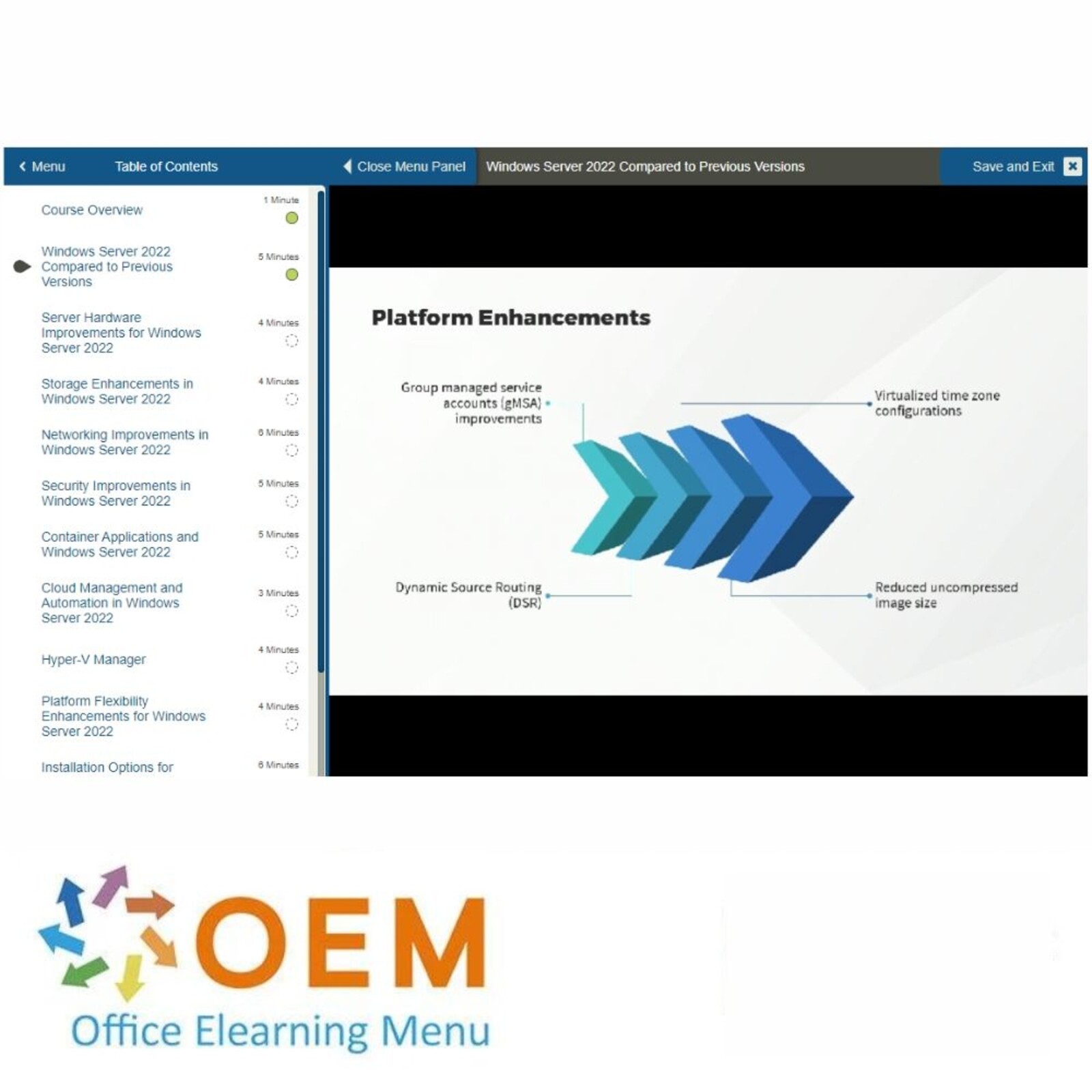Windows Server 2022 Installation Training

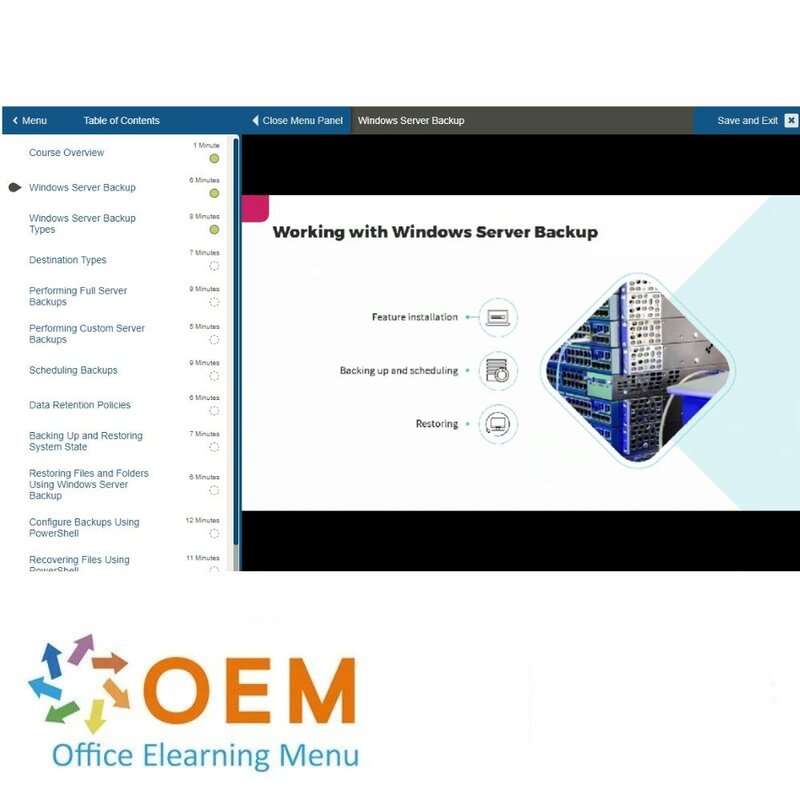

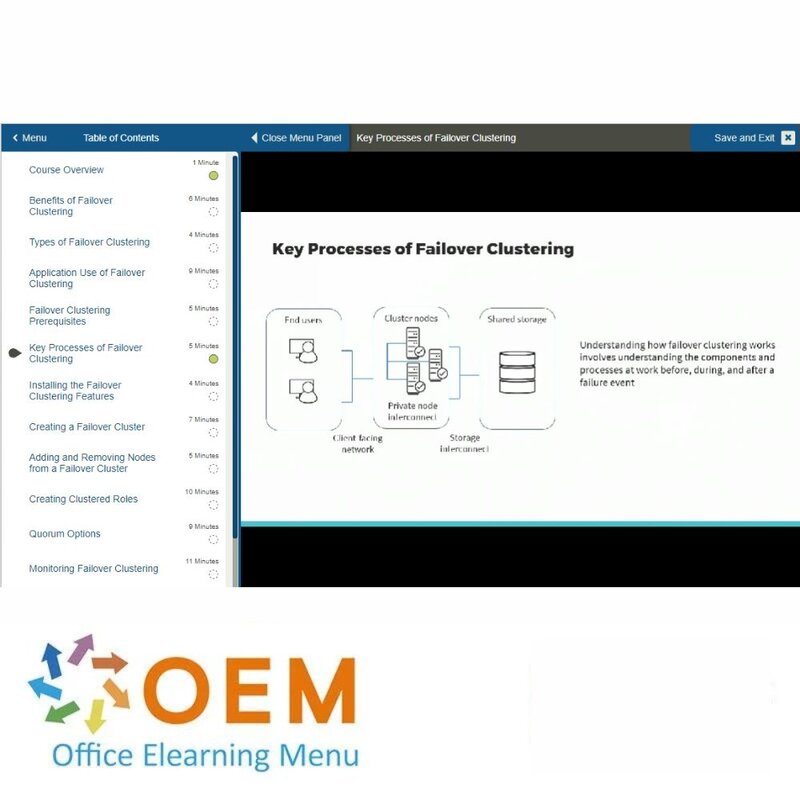
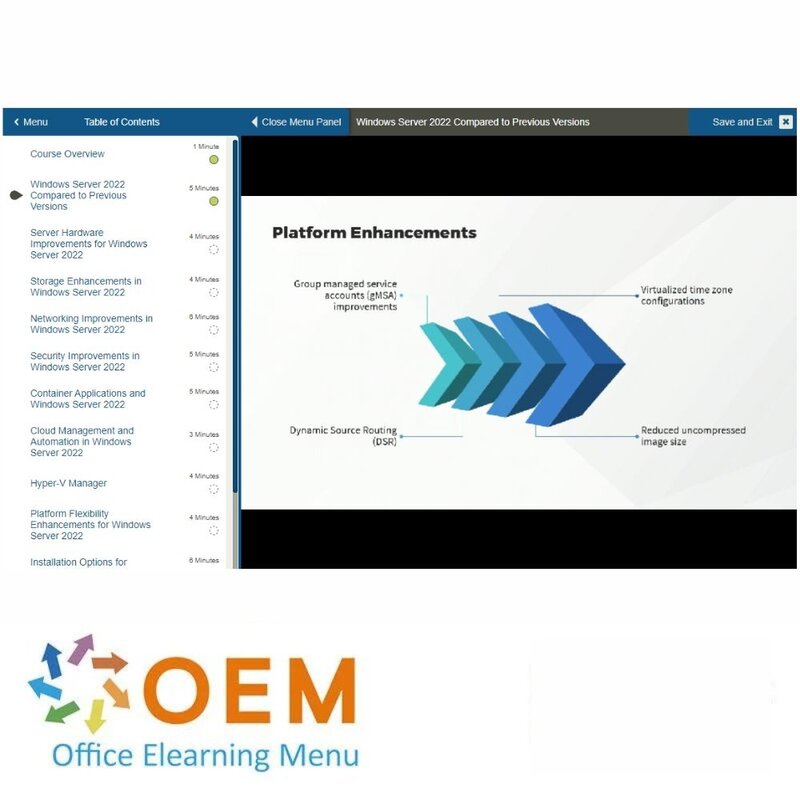
Windows Server 2022 Installation Training
Windows Server 2022 Installation E-Learning Training Certified teachers Quizzes Assessments Tips tricks and Certificate.
Read more- Discounts:
-
- Buy 2 for €194,04 each and save 2%
- Buy 3 for €192,06 each and save 3%
- Buy 4 for €190,08 each and save 4%
- Buy 5 for €188,10 each and save 5%
- Buy 10 for €178,20 each and save 10%
- Buy 25 for €168,30 each and save 15%
- Buy 50 for €158,40 each and save 20%
- Availability:
- In stock
- Delivery time:
- Ordered before 5 p.m.! Start today.
- Award Winning E-learning
- Lowest price guarantee
- Personalized service by our expert team
- Pay safely online or by invoice
- Order and start within 24 hours
Windows Server 2022 Installation E-Learning
Master the fundamentals of Windows Server 2022—from setup to system management.
Looking to build solid foundational knowledge of Windows Server 2022? This comprehensive e-learning training is designed for IT professionals and aspiring admins who want to understand, install, and manage Microsoft’s latest server OS.
You’ll start with an introduction to the new features in Windows Server 2022 and progress through essential modules including:
- Installation & configuration (hardware and software requirements)
- Active Directory, domain controllers, and security policies
- Remote access and VPN setup
- File and storage services management
- Admin tools like DHCP, DNS, and Hyper-V virtualization
- Failover clustering, backup planning, and performance monitoring
- Task automation using PowerShell
- Troubleshooting common server issues
Built on an Agile learning model, this course allows for progressive, hands-on skill development.
Why Choose This Training?
- Complete guide to Windows Server 2022 essentials
- Hands-on labs with Active Directory, DNS, DHCP, and Hyper-V
- Learn PowerShell automation and troubleshooting techniques
- Focus on practical administration, security, and performance monitoring
- 365-day access to expert-led e-learning, practice labs, and mentor support
Who Should Enroll?
This course is perfect for:
- System and network administrators working with Windows Server 2022
- IT professionals who need core admin and troubleshooting skills
- IT students and newcomers preparing for roles in system administration
- Organizations transitioning to Server 2022 and upskilling their teams
This Learning Kit with more than 23:58 hours of learning is divided into three tracks:
Course content
Windows Server 2022: Features & Capabilities
Course: 1 Hour, 17 Minutes
- Course Overview
- Role of Windows Server 2022
- Windows Server 2022 Requirements
- Key Themes
- New Features in Windows Server 2022
- Windows Server 2022 Editions
- Azure Datacenter
- Windows Server 2022 Licensing
- User Experiences
- Server Manager
- Windows Admin Center
- Deployment Options
- Server Roles
- Deprecated and Obsolete Features
- Course Summary
Windows Server 2022: Installation & Configuration
Course: 1 Hour, 12 Minutes
- Course Overview
- Windows Server 2022 Compared to Previous Versions
- Server Hardware Improvements for Windows Server 2022
- Storage Enhancements in Windows Server 2022
- Networking Improvements in Windows Server 2022
- Security Improvements in Windows Server 2022
- Container Applications and Windows Server 2022
- Cloud Management and Automation in Windows Server 2022
- Hyper-V Manager
- Platform Flexibility Enhancements for Windows Server 2022
- Installation Options for Windows Server 2022
- Installing Windows Server 2022
- Setting up and Configuring Windows Server 2022
- Using Windows Server 2022 Admin Center
- Course Summary
Windows Server 2022: File & Storage Services
Course: 1 Hour, 57 Minutes
- Course Overview
- Windows Server 2022 File Systems
- File and Folder Permissions in Windows Server 2022
- File Shares in Windows Server 2022
- Configuring NFTS Auditing
- Using File Server Resource Manager
- Working with Encryption Features
- Working with Compression Features
- Offloading and Tiering in Windows Server 2022
- File Recovery Services in Windows Server 2022
- Storage Spaces
- Creating a Storage Space
- Working with File Shares and Permissions
- Distributed File System (DFS) Namespaces
- Creating a DFS Namespace9
- Course Summary
Windows Server 2022: Failover Clustering
Course: 1 Hour, 27 Minutes
- Course Overview
- Benefits of Failover Clustering
- Types of Failover Clustering
- Application Use of Failover Clustering
- Failover Clustering Prerequisites
- Key Processes of Failover Clustering
- Installing the Failover Clustering Features
- Creating a Failover Cluster
- Adding and Removing Nodes from a Failover Cluster
- Creating Clustered Roles
- Quorum Options
- Monitoring Failover Clustering
- Failover Cluster Witnesses
- Test, Validate, and Troubleshoot Failover Clusters
- Course Summary
Windows Server 2022: Backup & Restore Services
Course: 1 Hour, 32 Minutes
- Course Overview
- Windows Server Backup
- Windows Server Backup Types
- Destination Types
- Performing Full Server Backups
- Performing Custom Server Backups
- Scheduling Backups
- Data Retention Policies
- Backing Up and Restoring System State
- Restoring Files and Folders Using Windows Server Backup
- Configure Backups Using PowerShell
- Recovering Files Using PowerShell
- Performing a Full System Restore
- Course Summary
Windows Server 2022: Monitoring & Performance Optimization
Course: 1 Hour, 38 Minutes
- Course Overview
- Performance Metrics
- Event Viewer
- Performance Monitor
- Resource Monitor
- Reliability Monitor
- Server Hardware Performance
- Windows Server Monitoring and Performance Optimization
- Hyper-V Performance Monitoring
- Hyper-V Bottlenecks
- Configuring Performance Alerts
- Performance Monitor Counters
- Creating a Performance Baseline
- Troubleshooting Windows Server Performance
- Course Summary
Windows Server 2022: Scripting & Common Automation Tasks
Course: 2 Hours, 14 Minutes
- Course Overview
- PowerShell Capabilities
- Automation Platforms
- Commands for PowerShell
- Writing PowerShell Scripts
- Automating User Creation Using PowerShell
- Managing Users and Groups with PowerShell
- Managing Services with PowerShell
- Configuring Firewall Settings with PowerShell
- Managing Storage with PowerShell
- Managing Network Settings with PowerShell
- Managing Event Logs with PowerShell
- Enabling PowerShell Remoting
- Managing Services Remotely with PowerShell
- Gathering Event Log Information Using PowerShell
- Course Summary
Windows Server 2022: Troubleshooting
Course: 1 Hour, 54 Minutes
- Course Overview
- The Art of Troubleshooting
- Tools and Utilities for Troubleshooting
- Startup and Restart Issues
- Active Directory Replication Issues
- Domain Name System (DNS) Issues
- Dynamic Host Configuration Protocol (DHCP) Troubleshooting
- Storage Spaces Troubleshooting
- Windows Admin Center Issues
- Troubleshooting with Windows Logs
- Utilizing PowerShell for Troubleshooting
- Troubleshooting Using the Resource Monitor
- Using Performance Monitor for Troubleshooting
- Course Summary
Windows Server 2022: Networking Principles
Course: 1 Hour, 43 Minutes
- Course Overview
- Computer Network Types
- Networking Terminology and Concepts
- Network Architectures
- IPv4 vs. IPv
- Configuring IP Addresses
- Domain Name System (DNS)
- Installing and Configuring a DNS Server
- Dynamic Host Configuration Protocol (DHCP)
- Transport Layer Protocols (TCP) and User Datagram Protocols (UDP)
- Network Connectivity Troubleshooting
- Network Policy Server (NPS)
- Configuring Virtual Private Networks (VPNs)
- Network Address Translation (NAT) and Firewalls
- Configuring Windows Firewall Settings
- Quality of Service (QoS) Policy
- Course Summary
Windows Server 2022: Remote Access Administration
Course: 1 Hour, 22 Minutes
- Course Overview
- Remote Access
- Configuring Remote Desktop Services
- Remote Access and Virtual Private Networks (VPNs)
- Installing Remote Access as a VPN Server
- Always On VPN
- Security Tips for Remote Desktop
- DirectAccess
- RAS Gateway
- Remote Access Connectivity Troubleshooting
- Remote Access in a Cloud Environment
- Remote Desktop Gateway
- Remote Access Monitoring
- Course Summary
Windows Server 2022: Network & Server Security Measures
Course: 1 Hour, 19 Minutes
- Course Overview
- Common Security Threats
- Windows Server Hardening
- Windows Server Misconfigurations
- Windows Server 2022 Security Features
- Setting Up Microsoft Defender Antivirus
- Encryption and Key Management
- Setting Up Windows Firewall Rules
- Active Directory Security
- Network Security and Monitoring
- Cloud Security
- Two-factor Authentication
- Secure Updates and Patching
- Course Summary
Windows Server 2022: Active Directory Basics
Course: 2 Hours, 3 Minutes
- Course Overview
- Active Directory (AD)
- Active Directory Requirements
- Active Directory Components
- Installing the Active Directory Role
- Active Directory Management
- Active Directory Structure and Storage
- Active Directory Schema
- Flexible Single Master Operation (FSMO) Roles
- Global Catalog
- Directory Object Names
- Creating User Accounts in Active Directory
- Creating Groups in Active Directory
- Assigning Permission to Users or Groups in Active Directory
- Course Summary
Windows Server 2022: Advanced Active Directory
Course: 1 Hour, 43 Minutes
- Course Overview
- Trust Relationships
- Forest Trusts
- Active Directory Replication
- Sites and Services
- Configuring Active Directory Replication
- Active Directory Security Measures
- Implementing Active Directory Password Policies
- Active Directory Security Threats
- Active Directory Disaster Recovery Options
- Monitoring Active Directory Security
- Troubleshooting Active Directory Problems
- Course Summary
Windows Server 2022: Virtualization Fundamentals
Course: 1 Hour, 35 Minutes
- Course Overview
- Virtualization in Windows Server
- Benefits of Virtualization
- Windows Containers
- Virtual Machines vs. Containers
- Hyper-V on Windows Server
- Creating a Virtual Machine
- Working with Hyper-V Checkpoints
- Working with Hyper-V Virtual Switch
- Hyper-V Replica
- Monitoring Hyper-V Resources and Performance
- Troubleshoot in Hyper-V
- Managing Hyper-V Hosts Remotely
- Course Summary
Windows Server 2022: Virtualization Automation
Course: 1 Hour, 2 Minutes
- Course Overview
- Creating Virtual Machines (VMs) using PowerShell
- Configuring VMs using PowerShell
- Creating VHD(X) Files using PowerShell
- Managing VM Storage using PowerShell
- Configuring Network Adapters using PowerShell
- Automation Tools for VMs
- Infrastructure Management Automation
- Automation Security Considerations
- Application Deployment and Delivery
- Scripts and Orchestration Tools
- Monitoring Performance of Scripts
- Course Summary
Assessment:
- Final Exam: Windows Server 2022
| Language | English |
|---|---|
| Qualifications of the Instructor | Certified |
| Course Format and Length | Teaching videos with subtitles, interactive elements and assignments and tests |
| Lesson duration | 23:58 Hours |
| Assesments | The assessment tests your knowledge and application skills of the topics in the learning pathway. It is available 365 days after activation. |
| Online Virtuele labs | Receive 12 months of access to virtual labs corresponding to traditional course configuration. Active for 365 days after activation, availability varies by Training |
| Online mentor | You will have 24/7 access to an online mentor for all your specific technical questions on the study topic. The online mentor is available 365 days after activation, depending on the chosen Learning Kit. |
| Progress monitoring | Yes |
| Access to Material | 365 days |
| Technical Requirements | Computer or mobile device, Stable internet connections Web browsersuch as Chrome, Firefox, Safari or Edge. |
| Support or Assistance | Helpdesk and online knowledge base 24/7 |
| Certification | Certificate of participation in PDF format |
| Price and costs | Course price at no extra cost |
| Cancellation policy and money-back guarantee | We assess this on a case-by-case basis |
| Award Winning E-learning | Yes |
| Tip! | Provide a quiet learning environment, time and motivation, audio equipment such as headphones or speakers for audio, account information such as login details to access the e-learning platform. |
There are no reviews written yet about this product.
OEM Office Elearning Menu Top 2 in ICT-trainingen 2024!
OEM Office Elearning Menu is trots op de tweede plaats in de categorie ICT-trainingen 2024 bij Beste Opleider van Nederland (Springest/Archipel). Dank aan al onze cursisten voor hun vertrouwen!
Reviews
There are no reviews written yet about this product.