Microsoft MS-102 Microsoft 365 Administrator Training

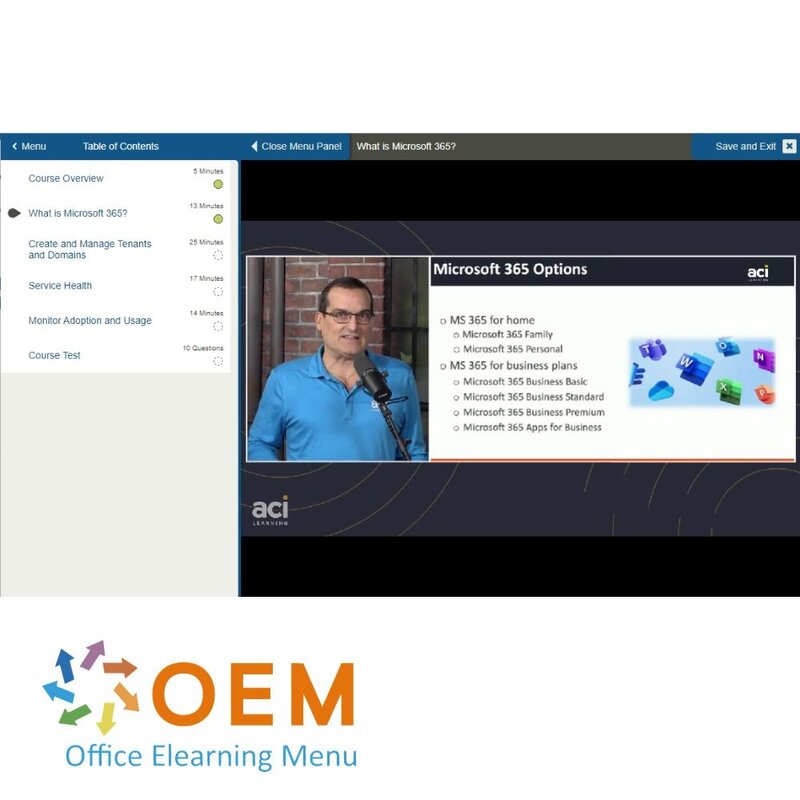

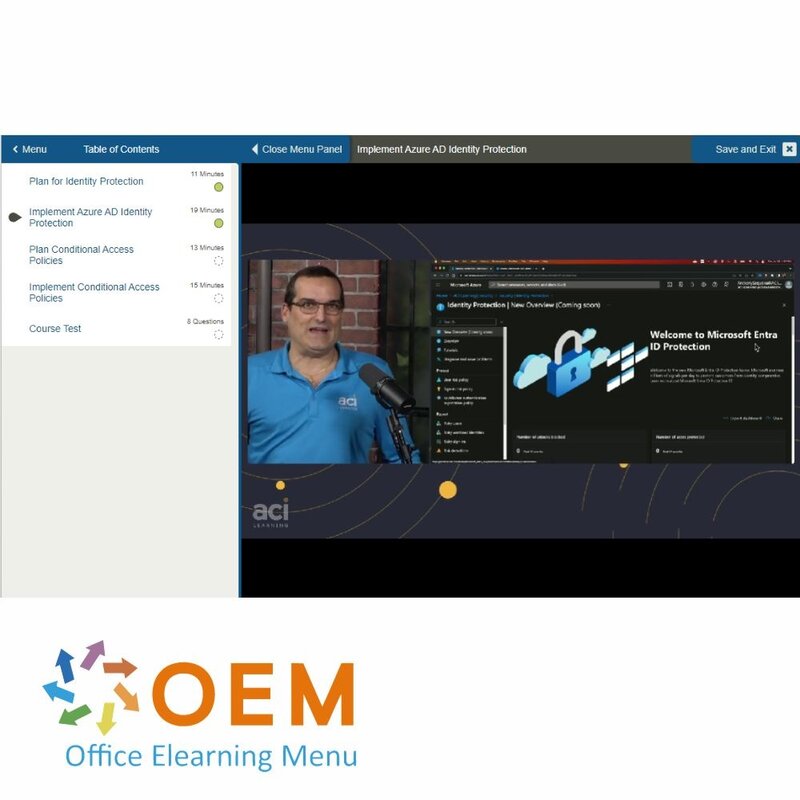
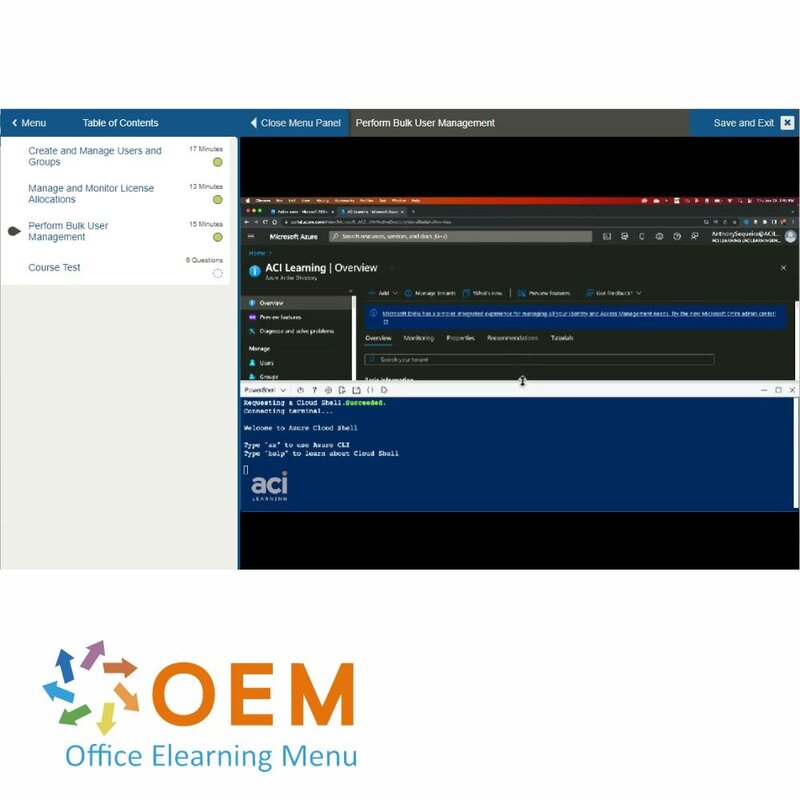
Microsoft MS-102 Microsoft 365 Administrator Training
Microsoft MS-102 Microsoft 365 Administrator E-Learning Certified Teachers Exam Quizzes Online Mentor MeasureUp Mock Exam Live Labs Tips Tricks Certificate.
Read more- Brand:
- Microsoft
- Discounts:
-
- Buy 2 for €293,02 each and save 2%
- Buy 3 for €290,03 each and save 3%
- Buy 5 for €278,07 each and save 7%
- Buy 10 for €269,10 each and save 10%
- Buy 25 for €254,15 each and save 15%
- Buy 50 for €233,22 each and save 22%
- Buy 100 for €209,30 each and save 30%
- Buy 200 for €149,50 each and save 50%
- Availability:
- In stock
- Delivery time:
- Ordered before 5 p.m.! Start today.
- Award Winning E-learning
- Lowest price guarantee
- Personalized service by our expert team
- Pay safely online or by invoice
- Order and start within 24 hours
Microsoft MS-102 Microsoft 365 Administrator Training - OEM Certkit
This course covers the following key elements of Microsoft 365 administration: Microsoft 365 tenant management, Microsoft 365 identity synchronization, and Microsoft 365 security and compliance.
In Microsoft 365 tenant management, you learn how to configure your Microsoft 365 tenant, including your organizational profile, tenant subscription options, component services, user accounts and licenses, security groups, and administrative roles.
In Microsoft 365 security management, you begin examining the common types of threat vectors and data breaches facing organizations today. You then learn how Microsoft 365’s security solutions address each of these threats. You are introduced to the Microsoft Secure Score, as well as to Microsoft Entra ID Protection. You then learn how to manage the Microsoft 365 security services, including Exchange Online Protection, Safe Attachments, and Safe Links.
Once you have this understanding of Microsoft 365’s security suite, you then examine the key components of Microsoft 365 compliance management. This begins with an overview of all key aspects of data governance, including data archiving and retention, Microsoft Purview message encryption, and data loss prevention (DLP).
Prerequisites:
Before attending this course, students must have:
- Completed a role-based administrator course such as Messaging, Teamwork, Security, Compliance, or Collaboration.
- A proficient understanding of DNS and basic functional experience with Microsoft 365 services.
- A proficient understanding of general IT practices.
- A working knowledge of PowerShell.
Who should attend:
This course is designed for persons aspiring to the Microsoft 365 Administrator role and have completed at least one of the Microsoft 365 role-based administrator certification paths.
CertKit content:
E-learning courses:
MS-102: Implementing a Microsoft 365 Tenant
Course: 1 Hour, 14 Minutes
- Course Overview
- What is Microsoft 365
- Create and Manage Tenants and Domains
- Service Health
- Monitor Adoption and Usage
MS-102: Managing Users & Groups
Course: 45 Minutes
- Create and Manage Users and Groups
- Manage and Monitor License Allocations
- Perform Bulk User Management
MS-102: Managing Roles in Microsoft 365
Course: 39 Minutes
- Manage Roles and Role Groups
- Manage Delegation
- Implement Privileged Identity Management
MS-102: Managing Identity Synchronization
Course: 1 Hour, 11 Minutes
- Using IdFix
- Use Azure AD Connect Cloud Sync
- Azure AD Connect
- Troubleshooting Synchronization
MS-102: Managing Authentication
Course: 1 Hour
- Manage Authentication Methods
- Implement Self-Service Password Reset (SSPR)
- Implement Azure AD Password Protection
- Implement Multi-Factor Authentication
- Troubleshooting Authentication
MS-102: Managing Secure Access
Course: 59 Minutes
- Plan for Identity Protection
- Implement Azure AD Identity Protection
- Plan Conditional Access Policies
- Implement Conditional Access Policies
MS-102: Managing Reports & Alerts with Microsoft 365 Defender
Course: 58 Minutes
- Introducing Microsoft 365 Defender
- Improve the Microsoft Secure Score
- Respond to Alerts in MS 365 Defender
- Respond to Issues in Security and Compliance Reports
- Respond to Threats Identified in Threat Analytics
MS-102: Managing Collaboration Using Microsoft Defender for Office 365
Course: 46 Minutes
- Implement Policies and Rules
- Respond to Threats Identified in Defender for Office 365
- Create and Run Campaigns
- Unblock Users
MS-102: Managing Endpoint Protection Using Microsoft Defender for Endpoint
Course: 58 Minutes
- Introducing Microsoft Defender for Endpoint
- Onboard Devices to Defender for Endpoint
- Configure Defender for Endpoint Settings
- Respond to Endpoint Vulnerabilities
MS-102: Managing Compliance Using Microsoft Purview
Course: 1 Hour, 10 Minutes
- Introducing Microsoft Purview
- Manage Sensitive Info Types
- Implement Retention and Sensitivity Labels
- Implement DLP for Workloads
- Implement Endpoint DLP
- Review and Respond to DLP Alerts
MeasureUp Exam Simulation
Hone your testing skills with MeasureUp Exam Simulation, an advanced tool that gives you a realistic exam experience. Practice with accurately modelled questions that mimic actual exams, allowing you to get used to the structure and pressure. With MeasureUp, you not only prepare for your exam, you also increase your chances of success.
- 110+ questions
Online mentor
The online mentor can answer all your specific technical questions via chat or email related to your studies.
Online Mentor is active for 90 days or 365 days - after activation!
Tips, Tricks & Links
Take advantage of our comprehensive collection of tips, tricks and links designed specifically to support your preparation for certification exams. These resources offer valuable insights and proven strategies to make your studies more effective. Enhance your learning experience and approach your exams with confidence!
Practice Labs - Virtual Labs (optional)
Practice Labs - Virtual Labs offers you a secure, online environment where you can develop practical IT skills through direct interaction with real software and hardware configurations. Our virtual labs allow you to learn and experiment with different technologies at any time and from any location. This is an ideal tool to prepare for IT certifications and hone your skills in a risk-free setting.
| Language | English |
|---|---|
| Qualifications of the Instructor | Certified |
| Course Format and Length | Teaching videos with subtitles, interactive elements and assignments and tests |
| MeasureUp Examination simulation | Included |
| Online Virtuele labs | Receive 12 months of access to virtual labs corresponding to traditional course configuration. Active for 365 days after activation, availability varies by Training |
| Tips & Tricks | Included |
| Exam Quiz | Included |
| Full training for the official Exam | Yes |
| Lesson duration | 8:29 Hours |
| Progress monitoring | Yes |
| Access to Material | 365 days |
| Technical Requirements | Computer or mobile device, Stable internet connections Web browsersuch as Chrome, Firefox, Safari or Edge. |
| Support or Assistance | Helpdesk and online knowledge base 24/7 |
| Certification | Certificate of participation in PDF format |
| Price and costs | Course price at no extra cost |
| Cancellation policy and money-back guarantee | We assess this on a case-by-case basis |
| Award Winning E-learning | Yes |
| Tip! | Provide a quiet learning environment, time and motivation, audio equipment such as headphones or speakers for audio, account information such as login details to access the e-learning platform. |
There are no reviews written yet about this product.
OEM Office Elearning Menu Top 2 in ICT-trainingen 2024!
OEM Office Elearning Menu is trots op de tweede plaats in de categorie ICT-trainingen 2024 bij Beste Opleider van Nederland (Springest/Archipel). Dank aan al onze cursisten voor hun vertrouwen!
Reviews
There are no reviews written yet about this product.

























