Prompt Engineering for Querying SQL Databases Training
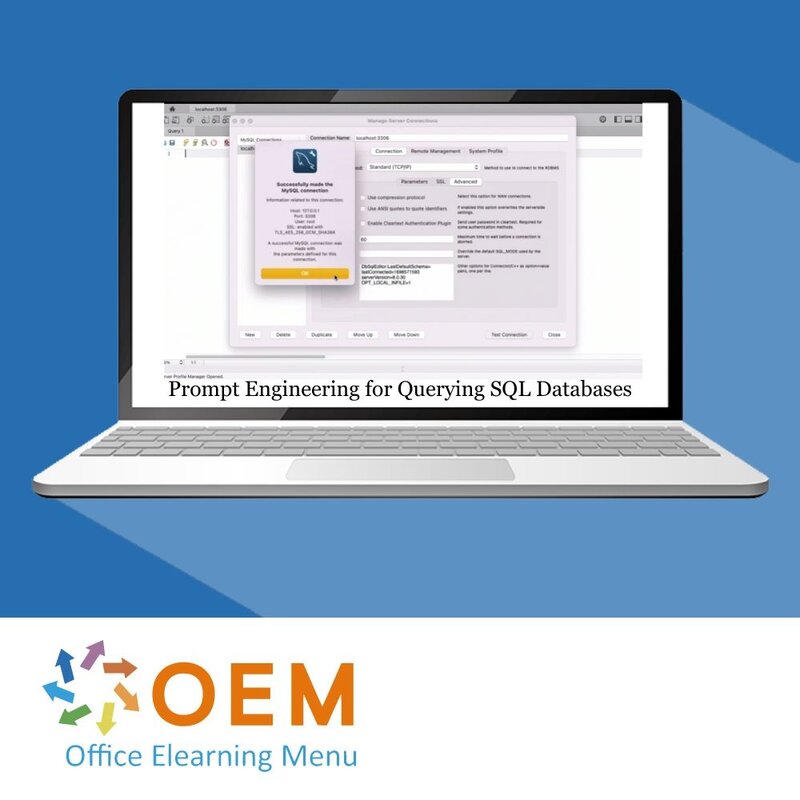
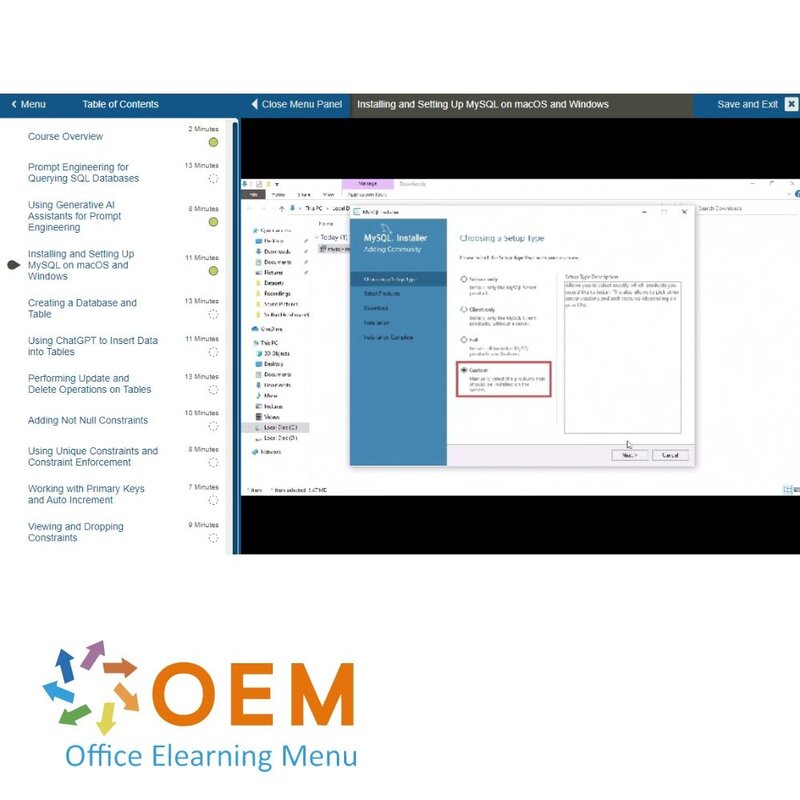
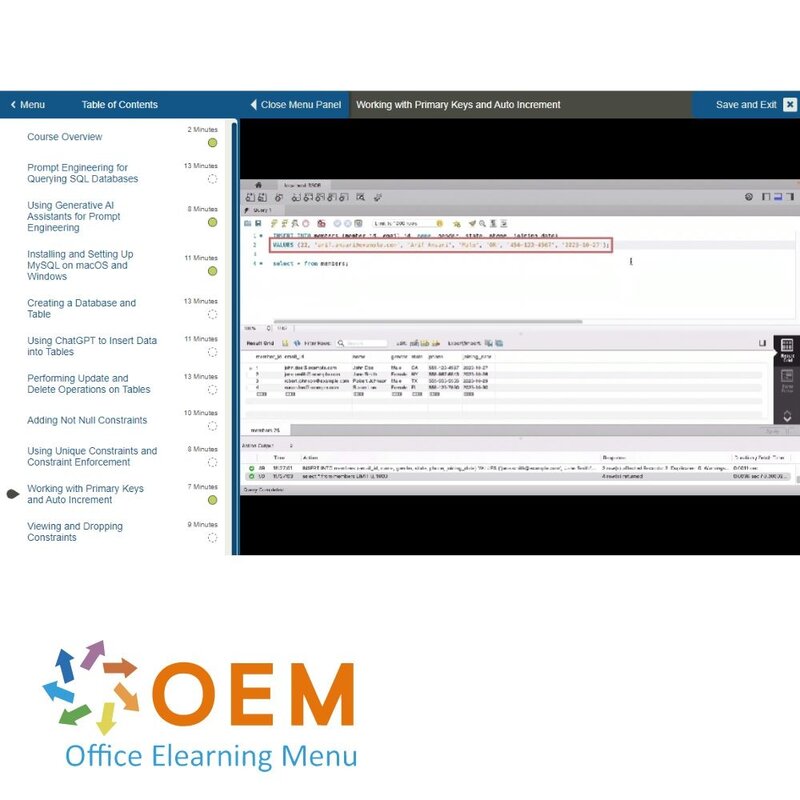
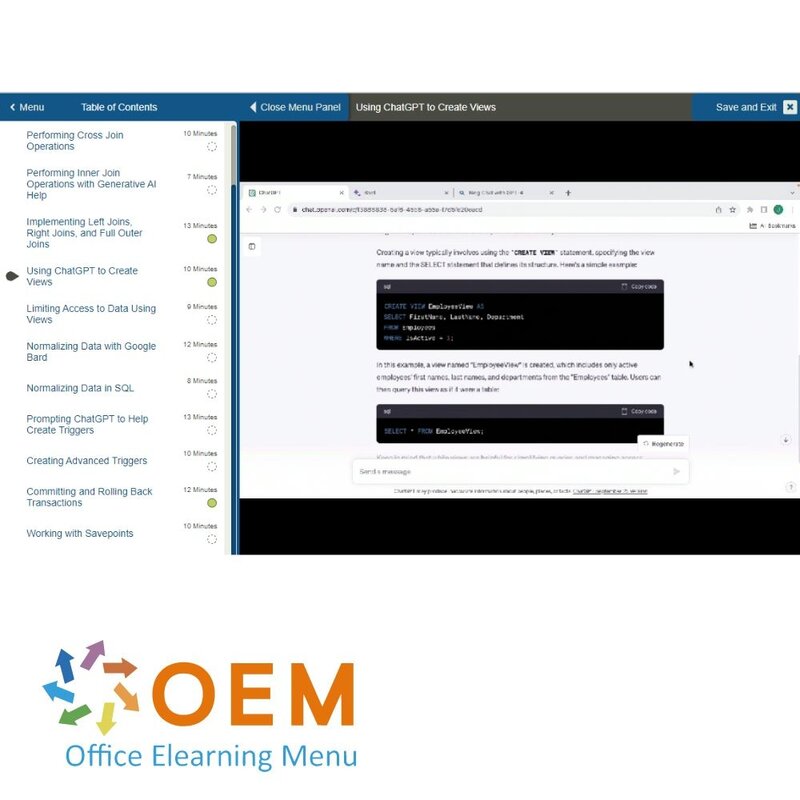
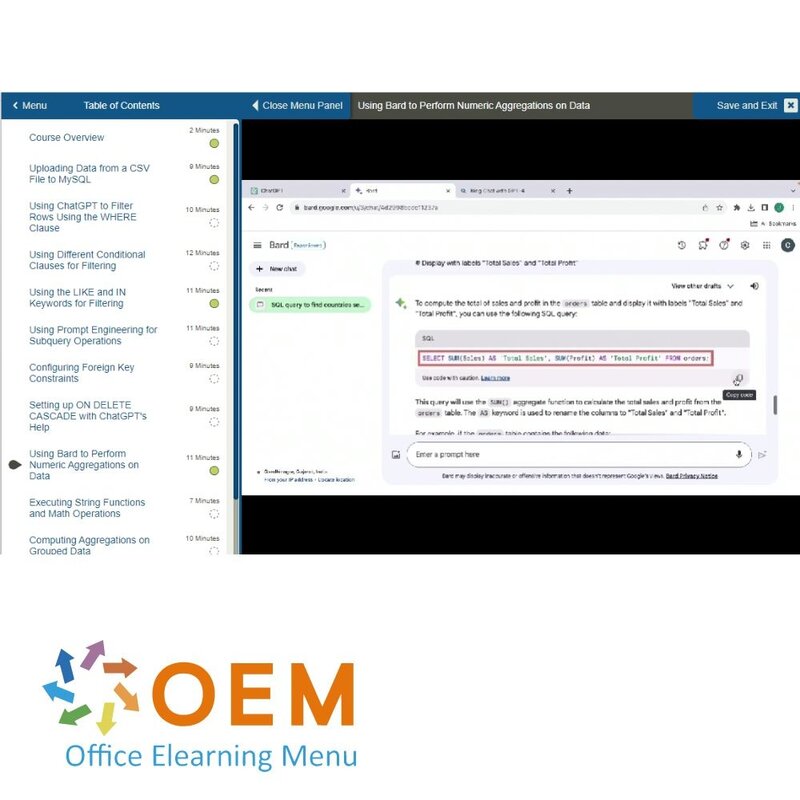
Prompt Engineering for Querying SQL Databases Training
Order this unique E-Learning Training Prompt Engineering for Querying SQL Databases online, 1 year 24/7 access to rich interactive videos, progress through reporting and testing.
Read more- Discounts:
-
- Buy 2 for €155,82 each and save 2%
- Buy 3 for €154,23 each and save 3%
- Buy 4 for €152,64 each and save 4%
- Buy 5 for €151,05 each and save 5%
- Buy 10 for €143,10 each and save 10%
- Buy 25 for €135,15 each and save 15%
- Buy 50 for €127,20 each and save 20%
- Availability:
- In stock
- Delivery time:
- Ordered before 5 p.m.! Start today.
- Award Winning E-learning
- Lowest price guarantee
- Personalized service by our expert team
- Pay safely online or by invoice
- Order and start within 24 hours
Prompt Engineering for Querying SQL Databases E-Learning
Order this unique E-Learning course Prompt Engineering for Querying SQL Databases online!
✔️ 1 year 24/7 access to rich interactive videos, voice commands and progress monitoring via reports.
✔️ Learn effective prompt engineering techniques to efficiently query SQL databases and optimise queries.
Why choose this course?
Prompt Engineering is the key to effectively interacting with databases using structured query language (SQL). This course teaches you how to use advanced prompts to design and execute SQL queries more efficiently and effectively. Whether you are a beginner just getting started with SQL or an experienced professional looking to improve your skills, this course will help you take your knowledge of query techniques to the next level.
What you will learn:
- The basics of SQL: Learn the fundamentals of SQL and how to write queries for querying data from databases.
- Advanced prompt engineering techniques: Understand how to design smart prompts to query data faster and more efficiently.
- Optimising queries: Discover techniques to optimise queries for better performance and lower processing times.
- Working with large data sets: Learn how to search large amounts of data effectively using advanced query techniques.
- Debugging and troubleshooting: Learn how to identify and correct errors in SQL queries to ensure seamless operation of your databases.
This course provides not only the technical skills but also the practical knowledge to understand, improve and automate SQL queries. This makes it an excellent choice for anyone who wants to work efficiently with databases.
Who should participate?
This course is ideal for:
- SQL designers and developers who want to optimise their SQL queries and make them more efficient.
- Data analysts who want to search and analyse data quickly and effectively.
- Database administrators who want to improve their database management skills using powerful SQL queries.
- Beginners in SQL who want to learn how to write and improve SQL queries using prompt engineering.
- Advanced users who want to expand their knowledge with advanced techniques for managing and working with databases.
Course content
Querying SQL Databases: Learning SQL Using Prompt Engineering
Course: 1 Hour, 48 Minutes
- Course Overview
- Prompt Engineering for Querying SQL Databases
- Using Generative AI Assistants for Prompt Engineering
- Installing and Setting Up MySQL on macOS and Windows
- Creating a Database and Table
- Using ChatGPT to Insert Data into Tables
- Performing Update and Delete Operations on Tables
- Adding Not Null Constraints
- Using Unique Constraints and Constraint Enforcement
- Working with Primary Keys and Auto Increment
- Viewing and Dropping Constraints
- Course Summary
Querying SQL Databases: Using Generative AI Tools to Filter & Group Data
Course: 2 Hours, 4 Minutes
- Course Overview
- Uploading Data from a CSV File to MySQL
- Using ChatGPT to Filter Rows Using the WHERE Clause
- Using Different Conditional Clauses for Filtering
- Using the LIKE and IN Keywords for Filtering
- Using Prompt Engineering for Subquery Operations
- Configuring Foreign Key Constraints
- Setting up ON DELETE CASCADE with ChatGPT's Help
- Using Bard to Perform Numeric Aggregations on Data
- Executing String Functions and Math Operations
- Computing Aggregations on Grouped Data
- Using the HAVING Clause to Filter Grouped Results
- Writing Complex Grouping and Aggregation Queries Using Bard
- Course Summary
Querying SQL Databases: Prompt Engineering to Work with Advanced SQL Operations
Course: 2 Hours, 12 Minutes
- Course Overview
- Creating Indexes with Bing Chat's Help
- Performing Cross Join Operations
- Performing Inner Join Operations with Generative AI Help
- Implementing Left Joins, Right Joins, and Full Outer Joins1
- Using ChatGPT to Create Views
- Limiting Access to Data Using Views
- Normalizing Data with Google Bard
- Normalizing Data in SQL
- Prompting ChatGPT to Help Create Triggers
- Creating Advanced Triggers
- Committing and Rolling Back Transactions
- Working with Savepoints
- Course Summary
Get started with Prompt Engineering for Querying SQL Databases!
✔️ Learn at your own pace with interactive videos, exercises and real-life scenarios.
✔️ Test your knowledge with reports and tests per chapter to make sure you understand everything.
✔️ Optimise your SQL queries and work more efficiently with databases in your daily work.
Order your course now and start improving your SQL queries today!
| Language | English |
|---|---|
| Qualifications of the Instructor | Certified |
| Course Format and Length | Teaching videos with subtitles, interactive elements and assignments and tests |
| Lesson duration | 6:04 Hours |
| Progress monitoring | Yes |
| Access to Material | 365 days |
| Technical Requirements | Computer or mobile device, Stable internet connections Web browsersuch as Chrome, Firefox, Safari or Edge. |
| Support or Assistance | Helpdesk and online knowledge base 24/7 |
| Certification | Certificate of participation in PDF format |
| Price and costs | Course price at no extra cost |
| Cancellation policy and money-back guarantee | We assess this on a case-by-case basis |
| Award Winning E-learning | Yes |
| Tip! | Provide a quiet learning environment, time and motivation, audio equipment such as headphones or speakers for audio, account information such as login details to access the e-learning platform. |
There are no reviews written yet about this product.
OEM Office Elearning Menu Top 2 in ICT-trainingen 2024!
OEM Office Elearning Menu is trots op de tweede plaats in de categorie ICT-trainingen 2024 bij Beste Opleider van Nederland (Springest/Archipel). Dank aan al onze cursisten voor hun vertrouwen!
Reviews
There are no reviews written yet about this product.

























