Unity VR Developer (Next Generation) practice test
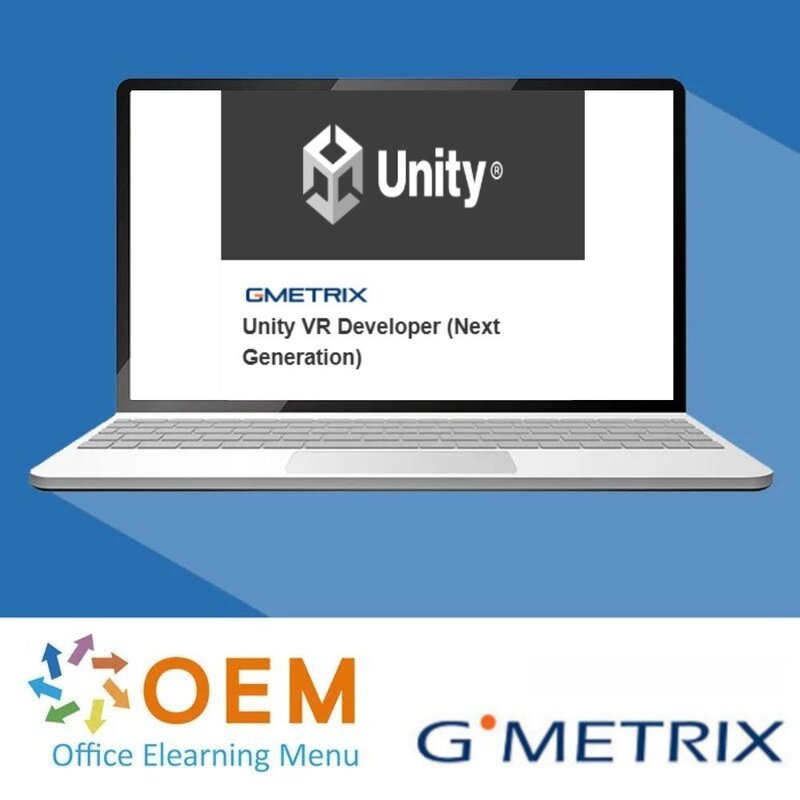

Unity VR Developer (Next Generation) practice test
Order Unity VR Developer (Next Generation) practice test start your test exam today.
Read more- Availability:
- In stock
- Delivery time:
- 1-2 days
- Award Winning E-learning
- Lowest price guarantee
- Personalized service by our expert team
- Pay safely online or by invoice
- Order and start within 24 hours
Unity VR Developer (Next Generation) practice test
Prepare with the best for your Unity Certified User: VR Developer (Next Generation) Certification Exam. Feel confident, hone your test-taking skills, and calm your exam fears with these practice exams. With a focus on skill assessment and an online-based format this practice exam is sure to prepare you for your certification and provide you a competitive edge in today's academic and professional environments. These Practice Tests help candidates learn about designing, creating, and troubleshooting Unity programs using VR as a delivery medium.
Topics:
- 1. Basic Unity Concepts for VR Development
- 1.1. Define essential VR concepts, including but not limited to stereoscopic
vision, how VR differs from other forms of XR, tracking methods, and VR
input methods - 1.2. Demonstrate how to use Package Manager to manage packages, including
but not limited to the XR Interaction Toolkit - 1.3. Demonstrate how to import or modify assets, including Prefabs
- 1.4. Given a scenario, identify how to use the Transform component to position,
rotate, and scale an object in the scene - 1.5. Identify the correct primary interface window to complete a given task while
using the default workspace - 1.6. Manage components in the Inspector Window
- 1.1. Define essential VR concepts, including but not limited to stereoscopic
- 2. Building a Scene for VR
- 2.1. Given a scenario, identify common preplanning techniques, including design
documents, flow charts, animatics, character model sheets, prototyping,
greyboxing, storyboarding, concept art, and proportional level scaling - 2.2. Identify correct methods to implement environment design with 3D objects
using finalized assets - 2.3. Identify various types of light and when to use Baked vs Realtime lighting
- 2.1. Given a scenario, identify common preplanning techniques, including design
- 3. UX Implementation for VR
- 3.1. Identify the steps to create a basic UI using World Space for a VR scene,
including the use of Canvas, Button, Image, Text, and the Event System - 3.2. Given a scenario, determine the components needed for a user to physically
manipulate objects, including but not limited to Colliders, the XR Grab
Interactable, and Rigidbodies - 3.3. Identify types of player locomotion, including degrees of freedom, moving
an avatar, 3-axis motion, 6-axis rotation, and rotating along an axis - 3.4. Given a scenario, identify optimal VR interactions regarding health and
safety - 3.5. Differentiate between attributes of audio sources, including but not limited
to 2D and spatial audio
- 3.1. Identify the steps to create a basic UI using World Space for a VR scene,
- 4. Scripting with Unity
- 4.1. Given a scenario, select the appropriate basic C# code to achieve a goal
that requires knowledge of properties, variables, methods, basic data types,
or binary operators - 4.2. Given a scenario, select the appropriate Unity structure to achieve a goal
that requires knowledge of data structures, such as Vector3, GameObject,
Collider, Rigidbody, or AudioSource - 4.3. Given a scenario, identify how to handle a collision or trigger Enter, Stay, or
Exit event
- 4.1. Given a scenario, select the appropriate basic C# code to achieve a goal
- 5. Troubleshooting and Playtesting
- 5.1. Given a problem discovered in playtesting, identify areas to troubleshoot,
including Static objects, missing Colliders, missing Rigidbodies, incorrect
settings, Is Trigger, Is Kinematic, or Use Gravity - 5.2. Identify types of logs in the Console
- 5.3. Identify errors output to the Console and the steps to fix them, including null
references, missing end of line markers, or syntax errors - 5.4. Identify correct optimization methods when working on a VR scene,
including but not limited to camera occlusion culling, removing unused
objects, or level of detail (LOD)
- 5.1. Given a problem discovered in playtesting, identify areas to troubleshoot,
Includes
- 2 Practice Exams
Requirements
- The latest version of Chrome, Firefox, Edge, Safari, or Internet Explorer
- High-speed Internet connection
- Prior coursework or experience with Unity is recommended.
Certification
This practice test bundle is preparation for the official Unity Certified User: VR Developer (Next Generation) certification exam.
There are no reviews written yet about this product.
OEM Office Elearning Menu Top 2 in ICT-trainingen 2024!
OEM Office Elearning Menu is trots op de tweede plaats in de categorie ICT-trainingen 2024 bij Beste Opleider van Nederland (Springest/Archipel). Dank aan al onze cursisten voor hun vertrouwen!
Reviews
There are no reviews written yet about this product.


















