Mobile Testing Fundamentals Training
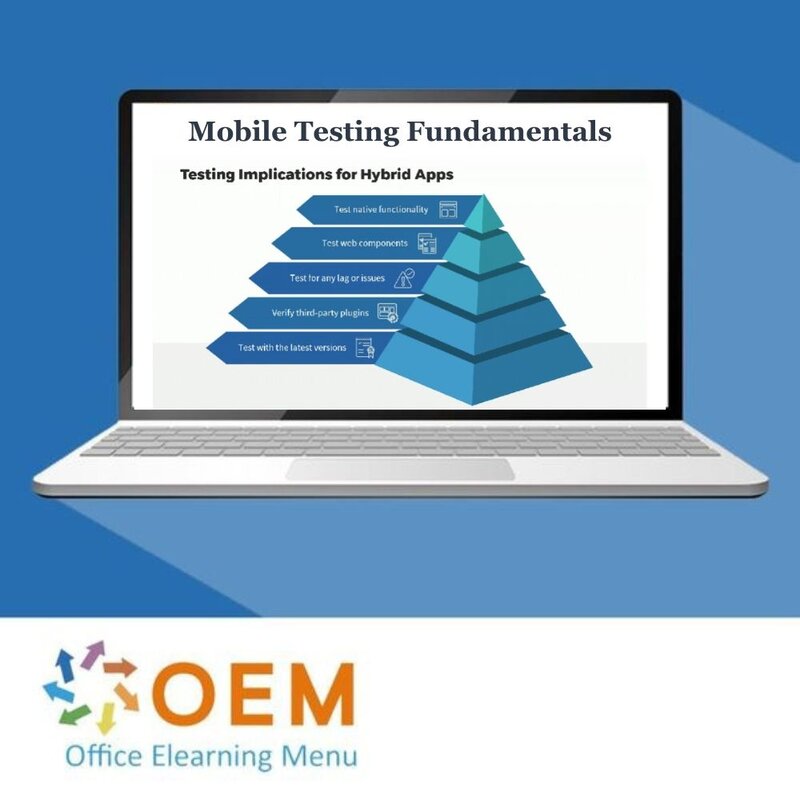
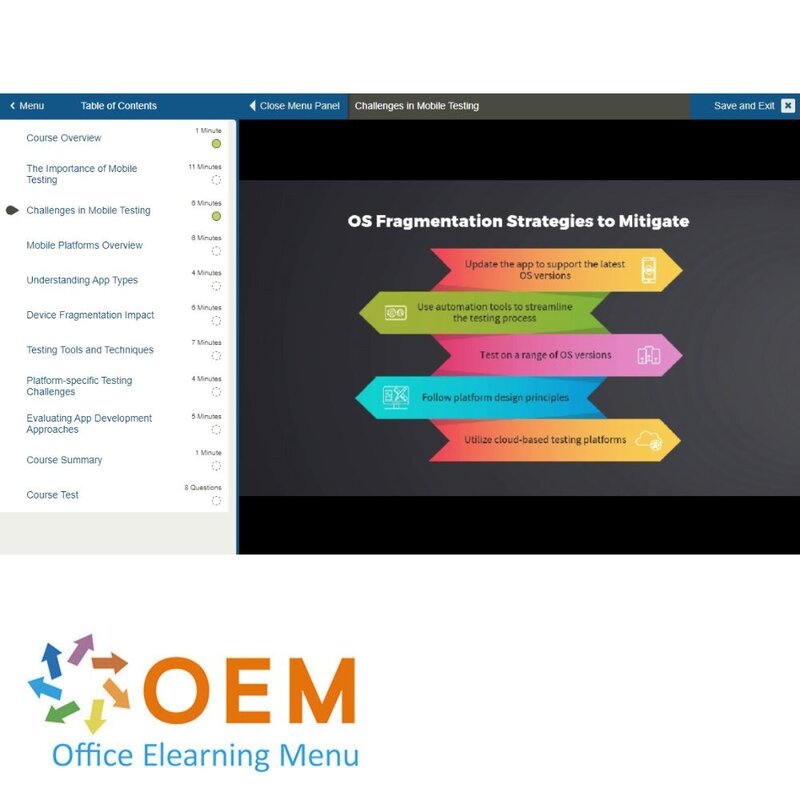
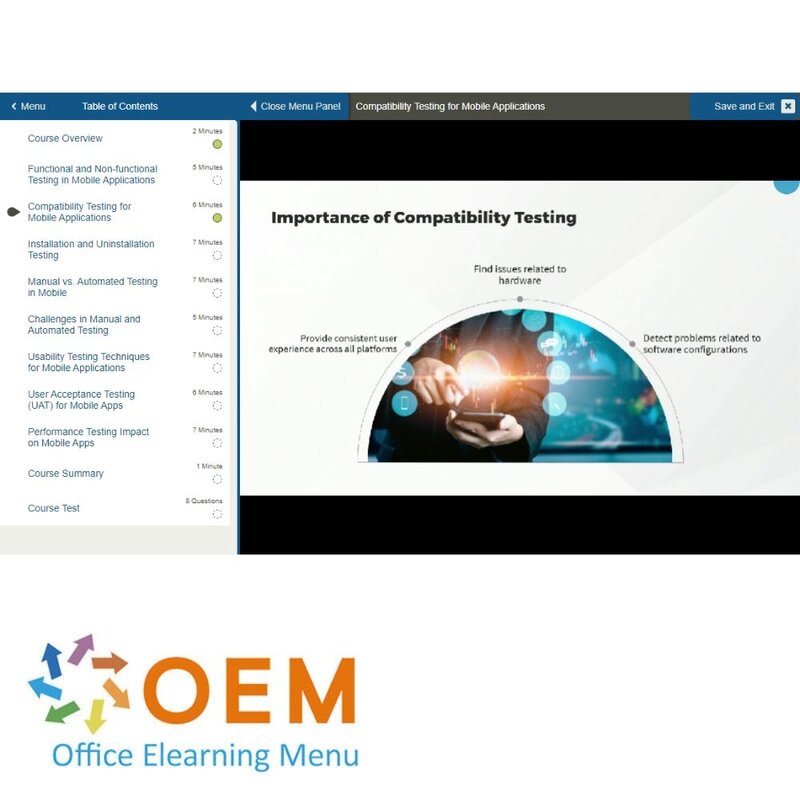
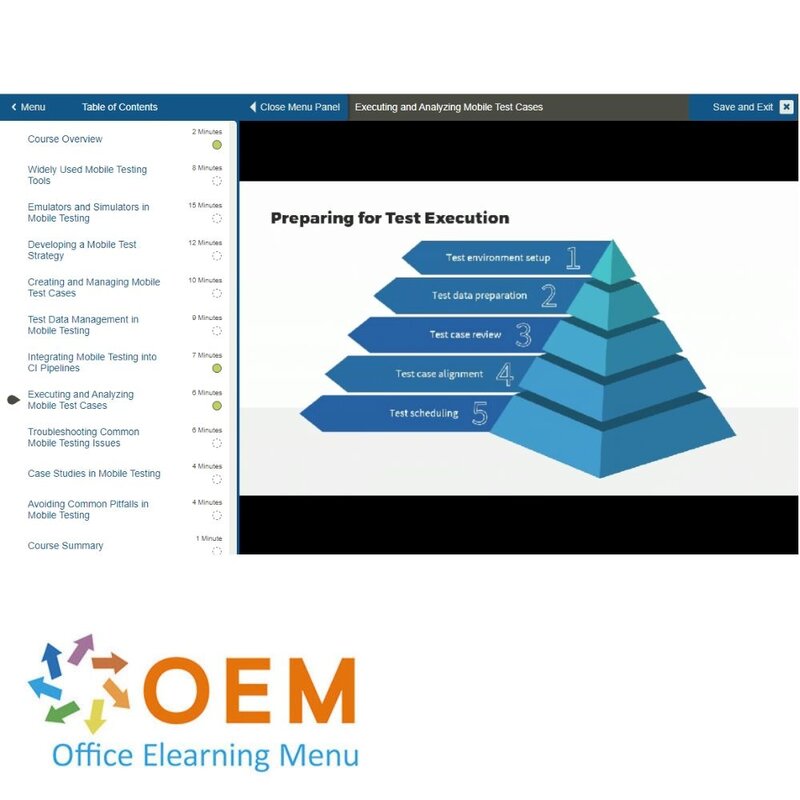
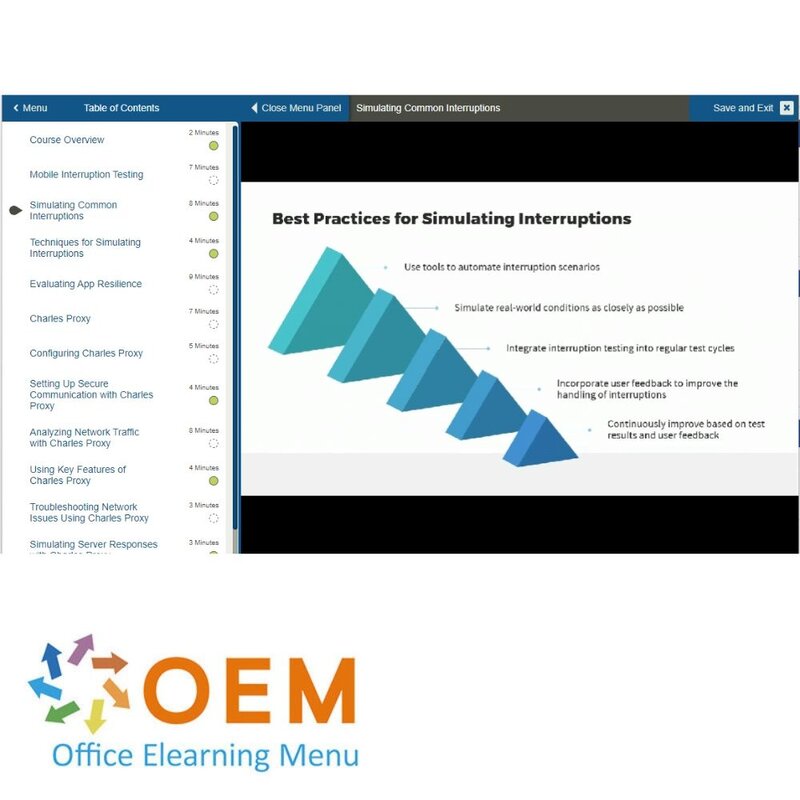
Mobile Testing Fundamentals Training
Mobile Testing Fundamentals E-Learning Training Certified teachers Quizzes Assessments Tips tricks and Certificate.
Read more- Discounts:
-
- Buy 2 for €194,04 each and save 2%
- Buy 3 for €192,06 each and save 3%
- Buy 4 for €190,08 each and save 4%
- Buy 5 for €188,10 each and save 5%
- Buy 10 for €178,20 each and save 10%
- Buy 25 for €168,30 each and save 15%
- Buy 50 for €158,40 each and save 20%
- Availability:
- In stock
- Delivery time:
- Ordered before 5 p.m.! Start today.
- Award Winning E-learning
- Lowest price guarantee
- Personalized service by our expert team
- Pay safely online or by invoice
- Order and start within 24 hours
Mobile Testing Fundamentals E-Learning
The Advanced Snowflake LearningKit is designed This LearningKit equips you with the skills needed to excel in mobile application testing. You start with the basics, understanding different mobile platforms and the distinction between native, web and hybrid apps. As you progress, you will explore different types of testing, techniques and essential tools. Best practices and real-life cases are also covered, so you can set up effective testing environments. Finally, you'll dive into advanced topics such as interruption testing and network monitoring using Charles Proxy, so you're ready to tackle the unique challenges of mobile testing.To provide data engineers and advanced users with the skills to fully leverage Snowflake's platform for data transformation, optimisation, advanced analytics and data governance.
This comprehensive course is divided into four tracks, each focusing on a specialised aspect of data engineering. The curriculum emphasises performance optimisation strategies, leveraging Snowpark for complex data transformations, applying machine learning techniques and ensuring robust data governance and security.
By the end of this course, participants will have in-depth expertise in managing high-performance workloads, implementing machine learning models and maintaining data security on Snowflake.
This LearningKit with more than 4 hours of learning is divided into three tracks:
Course content
Introduction to Mobile Testing Fundamentals
Course: 51 Minutes
- Course Overview
- The Importance of Mobile Testing
- Challenges in Mobile Testing
- Mobile Platforms Overview
- Understanding App Types
- Device Fragmentation Impact
- Testing Tools and Techniques
- Platform-specific Testing Challenges
- Evaluating App Development Approaches
- Course Summary
Types and Techniques of Mobile Testing
Course: 54 Minutes
- Course Overview
- Functional and Non-functional Testing in Mobile Applications
- Compatibility Testing for Mobile Applications
- Installation and Uninstallation Testing
- Manual vs. Automated Testing in Mobile
- Challenges in Manual and Automated Testing
- Usability Testing Techniques for Mobile Applications
- User Acceptance Testing (UAT) for Mobile Apps
- Performance Testing Impact on Mobile Apps
- Course Summary
Mobile Testing Tools and Best Practices
Course: 1 Hour, 24 Minutes
- Course Overview
- Widely Used Mobile Testing Tools
- Emulators and Simulators in Mobile Testing
- Developing a Mobile Test Strategy
- Creating and Managing Mobile Test Cases
- Test Data Management in Mobile Testing
- Integrating Mobile Testing into CI Pipelines
- Executing and Analyzing Mobile Test Cases
- Troubleshooting Common Mobile Testing Issues
- Case Studies in Mobile Testing
- Avoiding Common Pitfalls in Mobile Testing
- Course Summary
Mobile Interruption Testing and Charles Proxy
Course: 1 Hour, 10 Minutes
- Course Overview
- Mobile Interruption Testing
- Simulating Common Interruptions
- Techniques for Simulating Interruptions
- Evaluating App Resilience
- Charles Proxy
- Configuring Charles Proxy
- Setting Up Secure Communication with Charles Proxy
- Analyzing Network Traffic with Charles Proxy
- Using Key Features of Charles Proxy
- Troubleshooting Network Issues Using Charles Proxy
- Simulating Server Responses with Charles Proxy
- Integrating Interruption Testing and Charles Proxy
- Course Summary
Assessment:
•Final Exam: Mobile Testing Fundamentals
| Language | English |
|---|---|
| Qualifications of the Instructor | Certified |
| Course Format and Length | Teaching videos with subtitles, interactive elements and assignments and tests |
| Lesson duration | 4:19 Hours |
| Assesments | The assessment tests your knowledge and application skills of the topics in the learning pathway. It is available 365 days after activation. |
| Online Virtuele labs | Receive 12 months of access to virtual labs corresponding to traditional course configuration. Active for 365 days after activation, availability varies by Training |
| Online mentor | You will have 24/7 access to an online mentor for all your specific technical questions on the study topic. The online mentor is available 365 days after activation, depending on the chosen Learning Kit. |
| Progress monitoring | Yes |
| Access to Material | 365 days |
| Technical Requirements | Computer or mobile device, Stable internet connections Web browsersuch as Chrome, Firefox, Safari or Edge. |
| Support or Assistance | Helpdesk and online knowledge base 24/7 |
| Certification | Certificate of participation in PDF format |
| Price and costs | Course price at no extra cost |
| Cancellation policy and money-back guarantee | We assess this on a case-by-case basis |
| Award Winning E-learning | Yes |
| Tip! | Provide a quiet learning environment, time and motivation, audio equipment such as headphones or speakers for audio, account information such as login details to access the e-learning platform. |
There are no reviews written yet about this product.
OEM Office Elearning Menu Top 2 in ICT-trainingen 2024!
OEM Office Elearning Menu is trots op de tweede plaats in de categorie ICT-trainingen 2024 bij Beste Opleider van Nederland (Springest/Archipel). Dank aan al onze cursisten voor hun vertrouwen!
Reviews
There are no reviews written yet about this product.

























