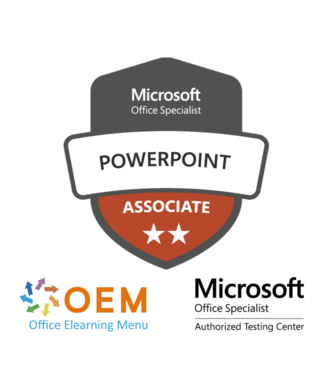Microsoft MOS PowerPoint Apps Exam MO-310
Get your Microsoft PowerPoint certification
Do you want your skills in Microsoft PowerPoint officially recognised? The Microsoft MOS PowerPoint Exam MO-310 helps you earn an internationally recognised certificate that proves your expertise in presentation software. Register today!
Why choose the MOS PowerPoint MO-310 Exam?
- International recognition: Microsoft Office Specialist (MOS) certifications are valued worldwide.
- Professional benefits: Increase your chances of getting a better job or promotion.
- Practical knowledge: Prove that you can use PowerPoint effectively for professional presentations.
What can you expect from the MOS PowerPoint MO-310 Exam?
The MOS PowerPoint MO-310 Exam assesses your skills in using PowerPoint to create engaging and effective presentations.
Exam objectives
Manage presentations
Modify slide, handout, and note masters
- Change theme or background elements of slide masters
- Adjust the contents of the slide master
- Create slide layouts
- Change slide layouts
- Customize the handout master
- Adjust the note master
Change presentation options and views
- Adjust slide size
- Show presentations in different views
- Customize built-in presentation properties
Configure print settings for presentations
- Print slides
- Print notes pages
- Print handouts
Configure and Present Slideshows
Set up and present slideshows
- Create custom slideshows
- Configure slideshow options
- Practice timing for slideshows
- Set slideshow recording options
- Present slideshows with Presenter View
Prepare presentations for collaboration and distribution
- Restrict editing
- Protect presentations with passwords
- Check presentations and correct problems
- Manage comments
- Preserve presentation content
- Export presentations to other formats
Manage slides
Insert slides
- Import Word document outlines
- Insert slides from another presentation
- Insert slides and select slide layouts
- Insert summary Zoom slides
- Duplicate slides
Change slides
- Hide and unhide slides
- Change backgrounds of individual slides
- Insert headers, footers, and page numbers
Organize and group slides
- Create sections
- Reorder slides and sections
- Rename sections
Insert and Format Text, Shapes and Images
Format text
- Apply formatting and styles to text
- Format text in multiple columns
- Create bullet points and numbered lists
Insert left
- Insert hyperlinks
- Insert Section Zoom links and Slide Zoom links
Insert and format images
- Resize and crop images
- Apply built-in styles and effects to images
- Insert screenshots and clippings
Insert and format graphic elements
- Insert graphic elements
- Drawing with digital ink
- Add text to graphic elements
- Graphical elements change size
- Format graphic elements
- Apply built-in styles to graphic elements
- Add alternative text for accessibility
Organize, align, and group slide content
- Organize slide content
- Align slide contents
- Group slide contents
- Show alignment tools
Tables, Graphs, SmartArt, 3D Models and Media Insertion
Insert and format tables
- Create and insert tables
- Insert and delete rows and columns in tables
- Apply built-in table styles
Insert and modify graphs
- Create and insert charts
- Adjust charts
Insert and format SmartArt charts
- Insert SmartArt charts
- Convert between SmartArt charts and lists
- Add and modify SmartArt chart contents
Insert and modify 3D models
- Insert 3D models
- Adjust the appearance of 3D models
Insert and manage media
- Insert audio and video clips
- Take and insert screenshots
- Configure media playback options
Apply Transitions and Animations
Apply and configure slide passages
- Apply basic and 3D slide transitions
- Configure effects and timing of transitions
Animate slide content
- Animate text and graphics
- Animate 3D models
- Configure effects and timing of animations
- Set animation paths
- Reorder animations on a slide
Who is this exam intended for?
This exam is suitable for:
- Professionals who regularly make presentations
- Students and job seekers looking to validate their PowerPoint skills
- Anyone who wants to improve their CV with an official certificate
Frequently asked questions
1. How do I prepare for the MOS PowerPoint MO-310 Exam?
We offer various training options and practice exams to optimally prepare you.
Please contact us for more information.
2. What happens after the exam?
If you pass, you'll receive a digital certificate that you can download from your Microsoft certification dashboard.
3. Can I take the exam online?
Yes, you can choose between a proctored online exam (in English only) or a physical location.
Why choose us?
Official Microsoft partner
Flexible exam dates and locations
Expert support during the entire process
Register today!
Get your official Microsoft MOS PowerPoint certificate MO-310 and prove your skills in creating professional presentations. Register today and start your certification process.