Google Forms Course E-Learning
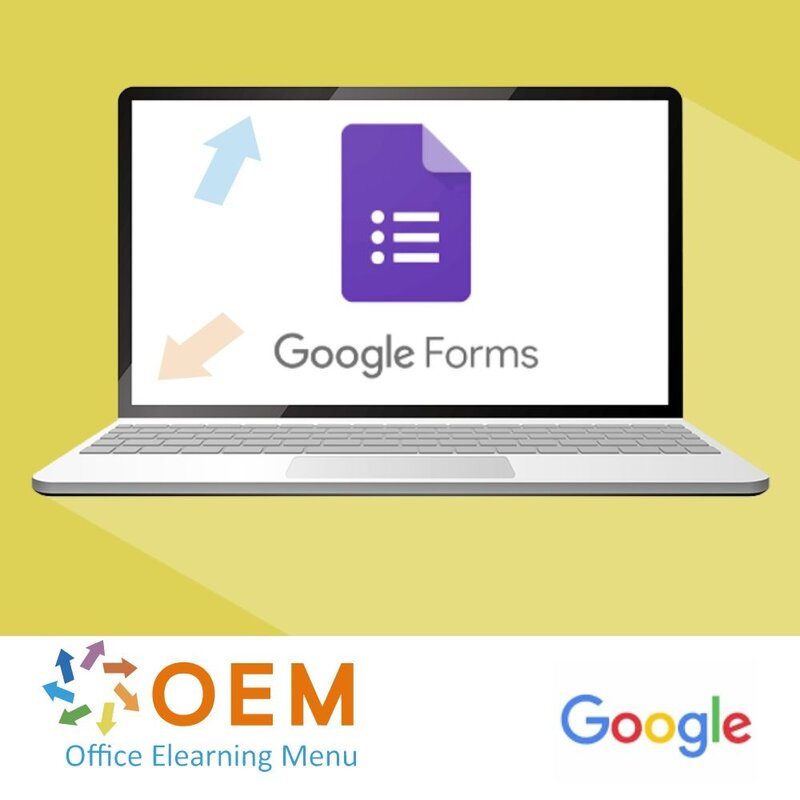
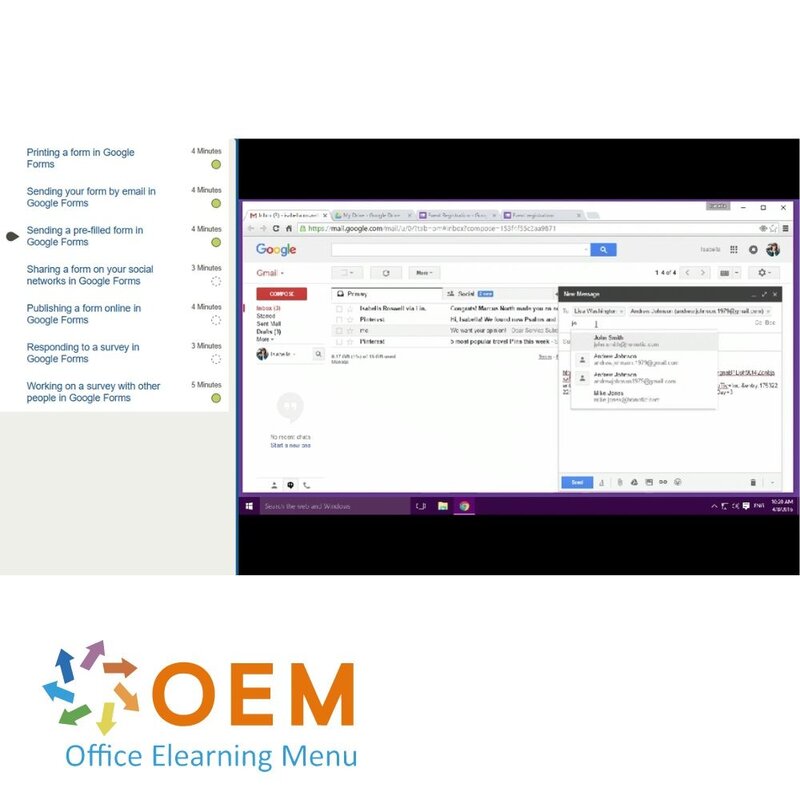

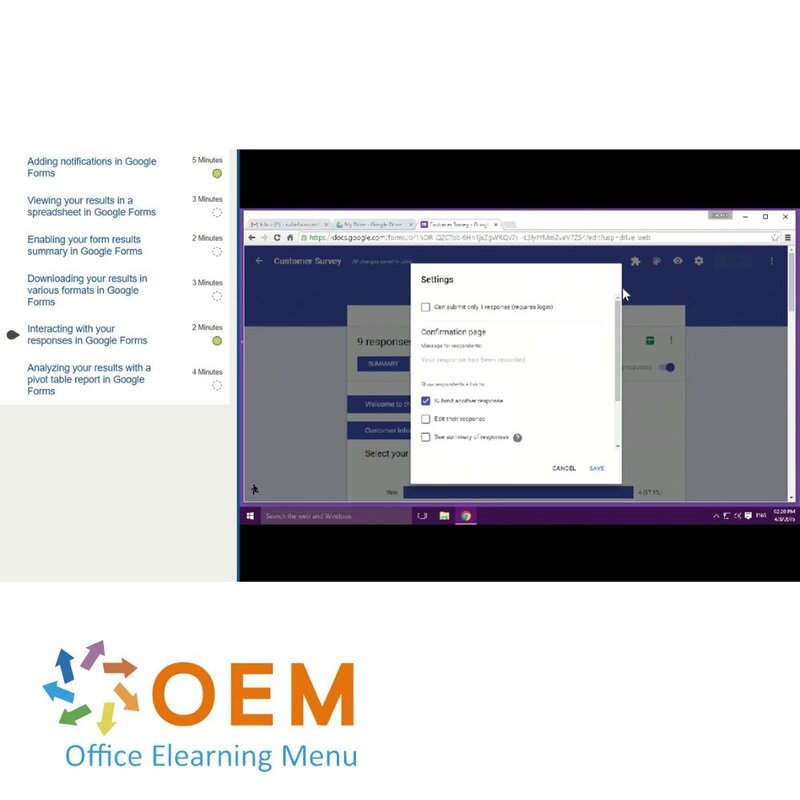
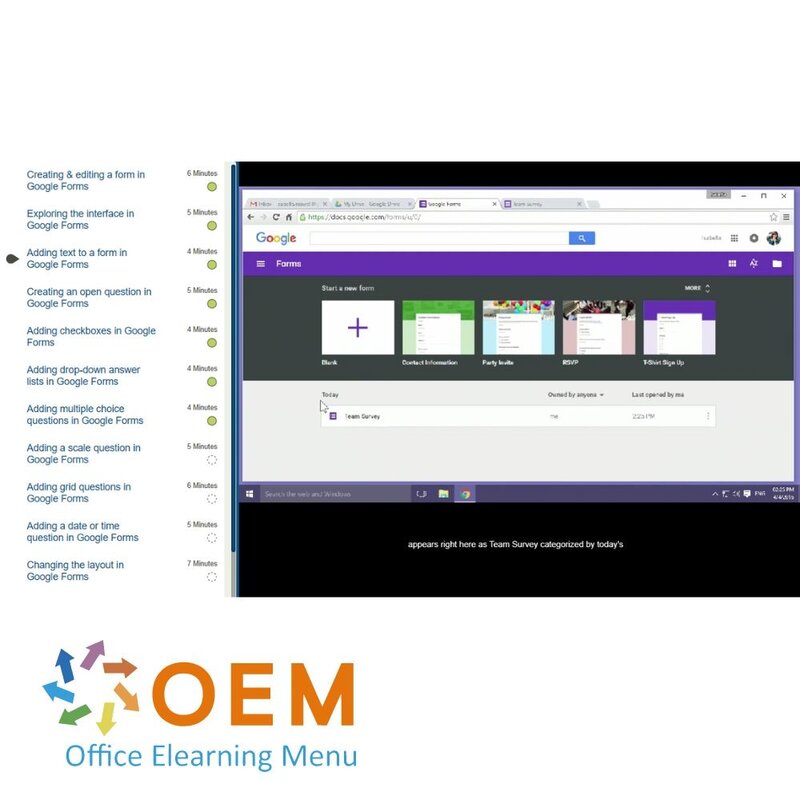
Google Forms Course E-Learning
Order now and start the best online E-Learning course Google Forms today. 365 days of training when it suits you.
Read more- Brand:
- Discounts:
-
- Buy 2 for €116,62 each and save 2%
- Buy 3 for €115,43 each and save 3%
- Buy 4 for €114,24 each and save 4%
- Buy 5 for €113,05 each and save 5%
- Buy 10 for €107,10 each and save 10%
- Buy 25 for €101,15 each and save 15%
- Buy 50 for €95,20 each and save 20%
- Availability:
- In stock
- Delivery time:
- Ordered before 5 p.m.! Start today.
- Award Winning E-learning
- Lowest price guarantee
- Personalized service by our expert team
- Pay safely online or by invoice
- Order and start within 24 hours
Google Forms Course E-Learning
Learn how to use Google Forms to quickly create and manage forms, surveys and quizzes. Our award-winning e-learning course helps you harness the power of Google Forms for both business and personal purposes. Whether you are collecting feedback, analysing data or creating a quiz, this course will help you get started efficiently and professionally.
What to expect.
✔️ Award-winning E-Learning Course: Learning materials developed by certified experts using the latest features of Google Forms.
✔️ Comprehensive Interactive Videos: Clear explanations, step-by-step instructions and realistic examples.
✔️ Practical Exercises: Immediately apply what you learn in creating forms and surveys.
✔️ Certified Tutors: Expert guidance to help you get the most out of Google Forms.
✔️ Certificate of Completion: Showcase your new skills and increase your professional opportunities.
What will you learn?
- Create and customise forms with different question types (multiple choice, text, lists, etc.).
- Collect data and analyse the results in Google Sheets.
- Integrate Google Forms with other Google Workspace tools such as Gmail and Drive.
- Share forms with others and collaborate on responses.
- Advanced settings such as validation, logic and custom themes.
Who is this course for?
- Professionals who want to collect data through forms or surveys.
- Teams that want to receive feedback or reviews from employees or customers.
- Students or companies who want to create online quizzes or tests.
Course content
Google Forms: Creating Forms
Course: 1 Hour, 15 Minutes
- Creating & editing a form
- Exploring the interface
- Adding text to a form
- Creating an open question
- Adding checkboxes
- Adding drop-down answer lists
- Adding multiple choice questions
- Adding a scale question
- Adding grid questions
- Adding a date or time question
- Changing the layout
- Organizing your questions
- Applying a theme
- Incorporating multimedia elements
- Configuring your form
Google Forms: Sharing & Completing Forms
Course: 28 Minutes
- Printing a form
- Sending your form by email
- Sending a pre-filled form
- Sharing a form on your social networks
- Publishing a form online
- Responding to a survey
- Working on a survey with other people
Google Forms: Viewing & Analyzing Results
Course: 20 Minutes
- Adding notifications
- Viewing your results in a spreadsheet
- Enabling your form results summary
- Downloading your results in various formats
- Interacting with your responses
- Analyzing your results with a pivot table report
Ready to make your forms efficient?
✔️ Book your Google Forms Course now and get instant access to all modules!
Click the "Register ’ button and start learning today.
100% secure booking - start at your own pace and improve your digital skills!
| Language | English |
|---|---|
| Qualifications of the Instructor | Certified |
| Course Format and Length | Teaching videos with subtitles, interactive elements and assignments and tests |
| Lesson duration | 2:03 Hours |
| Progress monitoring | Yes |
| Access to Material | 365 days |
| Technical Requirements | Computer or mobile device, Stable internet connections Web browsersuch as Chrome, Firefox, Safari or Edge. |
| Support or Assistance | Helpdesk and online knowledge base 24/7 |
| Certification | Certificate of participation in PDF format |
| Price and costs | Course price at no extra cost |
| Cancellation policy and money-back guarantee | We assess this on a case-by-case basis |
| Award Winning E-learning | Yes |
| Tip! | Provide a quiet learning environment, time and motivation, audio equipment such as headphones or speakers for audio, account information such as login details to access the e-learning platform. |
-
"Erg duidelijk en veel geleerd!"
Willem on 01 Mar 2021
OEM Office Elearning Menu Top 2 in ICT-trainingen 2024!
OEM Office Elearning Menu is trots op de tweede plaats in de categorie ICT-trainingen 2024 bij Beste Opleider van Nederland (Springest/Archipel). Dank aan al onze cursisten voor hun vertrouwen!
Reviews
-
"Erg duidelijk en veel geleerd!"
Willem on 01 Mar 2021

























