Google G Suite Administrator Course E-Learning
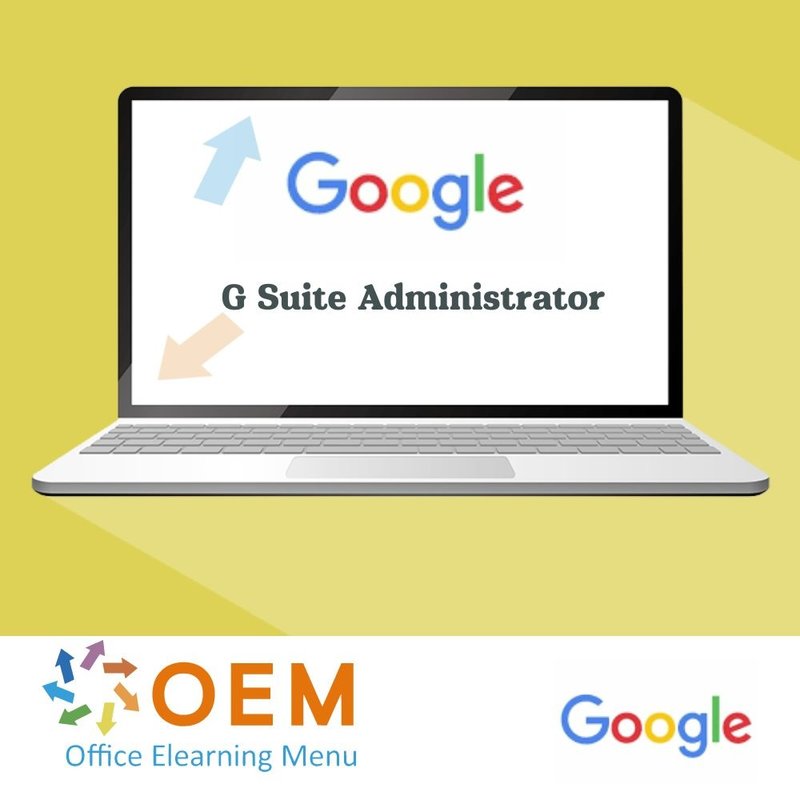
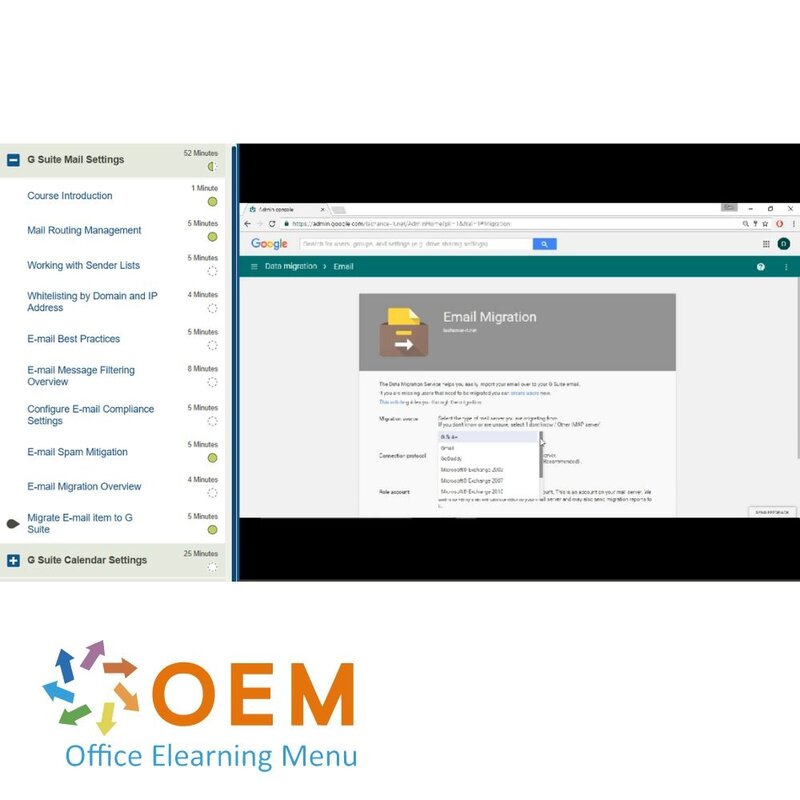
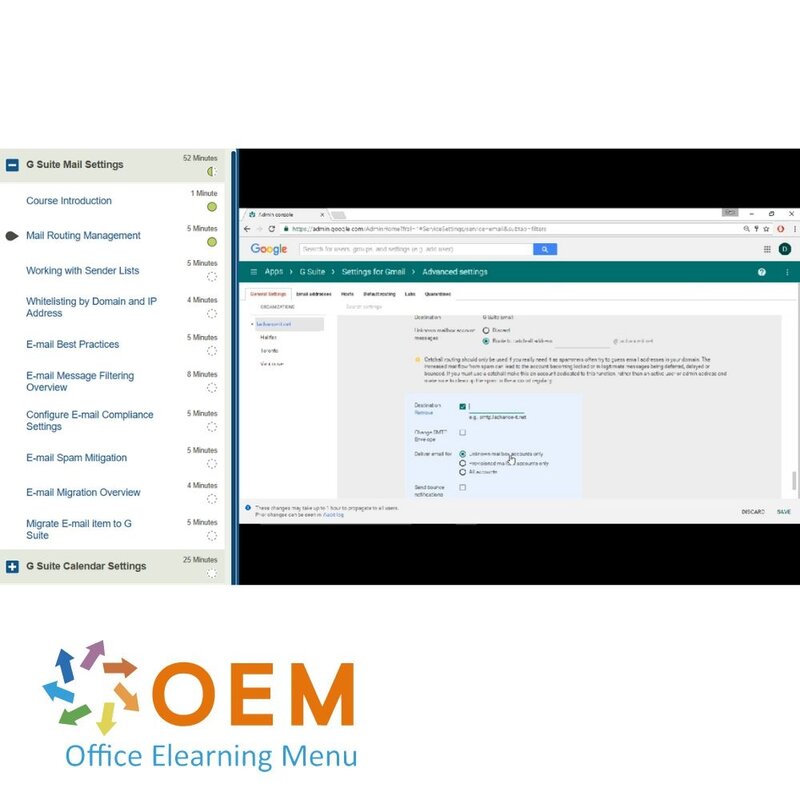

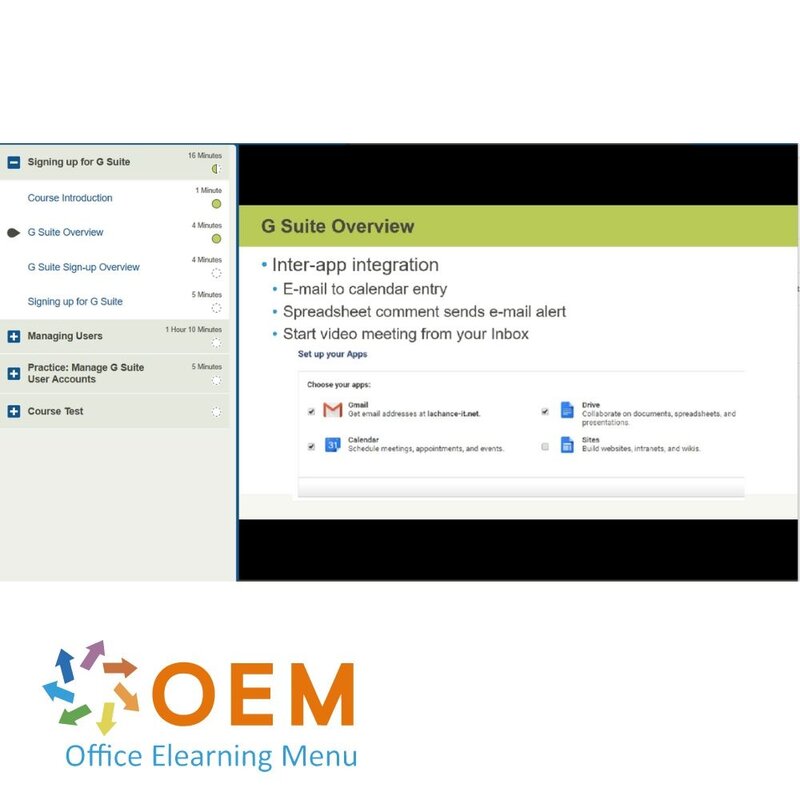
Google G Suite Administrator Course E-Learning
Order now and start the best online E-Learning Google G Suite Administrator today. 365 days of training when it suits you.
Read more- Brand:
- Discounts:
-
- Buy 2 for €155,82 each and save 2%
- Buy 3 for €154,23 each and save 3%
- Buy 4 for €152,64 each and save 4%
- Buy 5 for €151,05 each and save 5%
- Buy 10 for €143,10 each and save 10%
- Buy 25 for €135,15 each and save 15%
- Buy 50 for €127,20 each and save 20%
- Availability:
- In stock
- Delivery time:
- Ordered before 5 p.m.! Start today.
- Award Winning E-learning
- Lowest price guarantee
- Personalized service by our expert team
- Pay safely online or by invoice
- Order and start within 24 hours
Google G Suite Administrator Course E-Learning
Order this unique E-Learning Google G Suite Administrator course online!
✔️ 1 year 24/7 access to interactive videos, clear explanations and progress monitoring through reports and tests per chapter.
✔️ Achieve immediate results with hands-on knowledge and hands-on exercises.
Why choose this course?
In an era when cloud-based services are the norm, organisations worldwide rely on Google G Suite (now known as Google Workspace) to streamline their teams' productivity and collaboration. As an administrator, you have the crucial task of managing users, devices and services securely and efficiently. This course provides:
- Understanding G Suite management: Learn how to create user accounts, manage access and improve your organisation's security.
- Mobile device management: Discover how to centrally configure and manage mobile devices to ensure a secure working environment.
- Sharing and collaboration: Control settings for document sharing and other services within G Suite.
- Cost savings: Get practical tips to make the most of G Suite's functionality and control costs.
By attending this training course, you will gain the knowledge and tools needed to manage G Suite effectively and take your organisation to the next level.
Who should participate?
This course is designed for:
- System and network administrators responsible for managing Google G Suite in organisations.
- IT professionals who want to expand their knowledge of cloud-based management tools.
- Security professionals who want to ensure secure access and data management within G Suite.
- SME owners and startups who use Google G Suite and want to improve the efficiency of their work processes.
- Users with basic IT management knowledge who want to specialise in cloud-based solutions such as G Suite.
Course content
Signing up for G Suite
Course: 16 Minutes
- Course Introduction
- G Suite Overview
- G Suite Sign-up Overview
- Signing up for G Suite
Managing Users
Course: 1 Hour, 10 Minutes
- Google G Suite User Overview
- User Creation Overview
- Creating Users Manually
- Creating Users from a CSV File
- Inviting Users Through E-mail
- User Renaming and Moving Overview
- User Settings Overview
- Modifying User Settings
- User Suspension and Deletion Overview
- Suspending and Deleting Users
- Restoring a Delete User
- User Password Settings Overview
- Managing G Suite User Password Settings
- G Suite Administrative Roles
- Assigning an Existing Role
- Creating a New Role
Practice: Manage G Suite User Accounts
Course: 5 Minutes
- Exercise: G Suite User Management
Managing Groups
Course: 36 Minutes
- Course Introduction
- G Suite Group Overview
- Group Creation
- Group Settings
- Creating and Modifying Groups
- Group Disabling and Deletion
- Disabling and Deleting Groups
- Sharing Overview
- Groups for Business
- Managing Group Sharing
Managing Organizational Units
Course: 11 Minutes
- Organizational Unit Overview
- Creating G Suite OUs
- G Suite Service Management by OU
Practice: Work with G Suite Groups and OUs
Course: 4 Minutes
- Exercise: Manage Groups and OUs
G Suite Mail Settings
Course: 52 Minutes
- Course Introduction
- Mail Routing Management
- Working with Sender Lists
- Whitelisting by Domain and IP Address
- E-mail Best Practices
- E-mail Message Filtering Overview
- Configure E-mail Compliance Settings
- E-mail Spam Mitigation
- E-mail Migration Overview
- Migrate E-mail item to G Suite
G Suite Calendar Settings
Course: 25 Minutes
- Calendaring Overview
- Calendar Sharing
- Create and Share a Group Calendar
- Delegating Calendar Access
- Create and Manage Calendar Resources
Practice: G Suite E-mail and Calendaring
Course: 4 Minutes
- Exercise: Configure G Suite E-mail and Calendaring
Service Configuration and Management
Course: 41 Minutes
- Course Introduction
- G Suite Sharing Overview
- Configuring Sharing Settings
- Chrome Policies
- Configuring Chrome Policies
- Storage Requirements
- G Suite Service Settings Overview
- Configuring G Suite Service Settings
- Use Audit Logs to Determine Usage
- Configure E-mail Alert Notification
Security Settings
Course: 27 Minutes
- Google Security Overview
- Exception Groups Overview
- Working with Exception Groups
- User Authentication Options
- Configuring User Authentication
Mobile Device Management
Course: 24 Minutes
- Mobile Device Management Overview
- G Suite Mobile Device Apps
- Configuring Android Settings
- Configuring Google Sync Settings
- Mobile Device User Access
Practice: Configure Security, Services, and Manage Mobile Devices
Course: 5 Minutes
- Exercise: Manage services, security, and mobile devices
Get started with Google G Suite Administrator Training!
✔️ Practical and flexible learning: Watch videos and perform tasks at your convenience.
✔️ Apply knowledge immediately: Test your progress and develop skills you can use immediately in your work.
✔️ Increase your career potential: Become an expert in managing Google G Suite and add value to your organisation.
Start today! and enhance your G Suite management expertise with this course.
| Lesson duration | 5:11 hours |
|---|---|
| Language | English |
| Certificate of participation | Yes |
| Online access | 365 days |
| Progress monitoring | Yes |
| Award Winning E-learning | Yes |
| Suitable for mobile | Yes |
| Purchase | One-time fee |
-
"Mooie cursus en zeker een aanrader, bedankt!"
Michelle vd Berg on 16 Jan 2023
OEM Office Elearning Menu Top 2 in ICT-trainingen 2024!
OEM Office Elearning Menu is trots op de tweede plaats in de categorie ICT-trainingen 2024 bij Beste Opleider van Nederland (Springest/Archipel). Dank aan al onze cursisten voor hun vertrouwen!
Reviews
-
"Mooie cursus en zeker een aanrader, bedankt!"
Michelle vd Berg on 16 Jan 2023

























